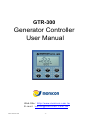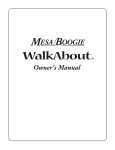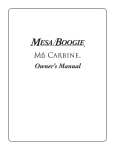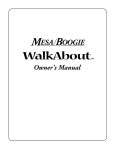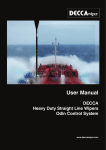Download Generator Controller User Manual
Transcript
GTR-300 Generator Controller User Manual Web Site:http://www.monicon.com.tw E - m a i l :s a l e s @ m o n i c o n . c o m . t w File version: V03 -1- GTR-300 1. Feature LCD Screen shows:RPM Value、Run Acc Hour Value、Battery Volt value、. Mode Button includes:Off、Auto、Manual、Clear、Info and Setup Values displayed on LCD:Over Speed、High Water Temp.、Low Oil Pressure、Over Crank、Low Battery、Low RPM. Directly setup from the control panel. Wide adjustable working Volt from DC 8 V to 36 V. Use the Terminal with high secure and easy install Low power consumption in standby mode: 25 mA@12V ; 20 mA@24V LCD present clear system status with two color back light 2. Introduction GTR-300, the compact type digital Engine controller, can real-time display the fault message and the immediate status of Engine. When the system fault of Gen-set occurs, it can be showed from the indication LCD to inform the maintenance. In setup mode, can adjust the setup value of parameter to suiting with your Gen-set feature. 3. Specification DC Work Volt 8~36 V (DC) Power Consumption Max. 250mA @ 12 V; 160mA @ 24 V Measured Frequency Range of Volt detector :5 ~ 70 Vp-p Range of Signal input :0~10000 Hz Range of RPM : 0~9999 Rpm DC Volt Gauge Range:10~31 V Relay Output 5 A / 30V Work Temperature -20 ℃~70 ℃ Size 72 mm × 72 mm × 58 mm Punch Size 68 mm × 68 mm Weight 175 g (0.38lb) Version: V03 -2- GTR-300 4. Control Panel Description 4.1 Panel Outlook 4.2 LCD Icon Descriptions Icon AUTO OFF MAN. Description Icon Auto Mode Parameter Store Off Parameter Up-load Manual Mode Parameter Under -Load Over Speed Parameter Number Low Oil Pressure LOWBATT Low Battery Volt High Water Temp. DC System Crank Failure Volt Unit Hr Emergency Stop Run Run Hour RPM Value Low RPM 4.3 Display Information 4.3.1 Battery Volt 4.3.2 Run Hour 4.3.3 RPM Value Version: V03 Description -3- GTR-300 4.4 Button Function a. In standby mode, push it to shift the mode of Run and Code. b. In setup mode, push it as the shifting button of information page. (Down) a. In code mode, push it to enter the code #1 b. In standby mode, push it to automatically start the Gen-set. c. In setup mode, push it as the shifting button of information page. (UP) a. In code mode, push it to enter the code #2 b. Push it can shift the relative information of Gen-set. The display order: Battery Volt Frequency. c. In setup mode, push it to increase one unit value of current parameter. (Increase) a. In code mode, push it to enter the code #3 b. In standby mode, push it to manual start Gen-set. c. In setup mode, push it to decrease one unit value of current parameter. (Decrease) a. In faulty stop status, push it to clear the fault signal. b. In setup mode, push this button to exit setup page and cancel current parameter setting. a. In code mode, this button is Enter button. b. In run status, it can enable the stop function. c. In Setup mode, push down this button to save the current setup of user. 5. Panel Operation 5.1. Wire the wiring accurately according Monicon manual. 5.2. Plug on the DC power to battery. Then all the icon of LCD will light up. User can test the function of LCD. 5.3. Once the controller opened, the system mode is under Auto. The Info page will show the battery volt and the run hours. 5.4. Push button to shift the system mode. The order is running operation and code setting. 5.5. In【OFF】mode, the controller only accept user push button to start Gen-set. In this mode, the crank time function will off. 5.6. After Gen-set run successfully, push can stop the Gen-set. 5.7. In code mode, key in the code 101 and push .After those procedures, the code mode shift to setup mode. 5.8. Push Push and to shift parameter page. Push to up or down the setting value. to quit current setup. will save the setup parameter. Push Code Mode Display Version: V03 and Parameter Setup Display -4- GTR-300 6. Parameter Setup 6.1. Stop Time OFF Time:5~40 Sec Default:10 Sec Parameter explanation:Setup the time of engine shut down and the interval of crank 6.2. Preheat Time Time:0~30 Sec Default:0 Sec Parameter explanation:Preheat time before engine start 6.3. Crank Account Frequency:1~9 Times Default:3 Times Parameter explanation:Setup the account of Gen-set crank 6.4. Shut Down Time Time:0~1250 Sec (Setting Value 0~250,The base value of Idle time is 5 ) Default:0 (Example:Setting Value 1,1*5 = 5 Sec) Parameter explanation:Setup the cooling down time of engine. (At faulty situation or manual stop, this parameter disables.) 6.5. Idle Time Time:0~1250 Sec (Setting Value 0~250,The base value of Idle time is 5) Default:0 (例:Setting Value 1,1*5 = 5 Sec) Parameter explanation:Setup the Idle speed time of engine 6.6. Low Battery Volt LOWBATT Range:9~32 V Default:11 V Parameter explanation:Setup the lower limit of battery volt. As battery volt under the standard, controller occur the alarm of low battery volt. 6.7. Over Speed Range:1000~5000 RPM (Setting Value 100~500,The base value of Over Speed is 10) Default:1980 Rpm Parameter explanation:Setup the supremum of frequency. If the frequency of Engine surpasses the upper limit, controller orders the Gen-set to stop and produce the fault of over speed. 6.8. Function Selection Range:0~63 Default:15 (Turn off the functions of disconnect starter by oil pressure and low RPM detection) Parameter explanation:According demand to select the function of system Disconnect motor by Emergency Low Oil Low RPM Stop Pressure oil pressure build up Weight Example Disconnect motor by oil pressure build up Disable ⌦ ⌦ Version: V03 32 16 8 4 High Water Temperature Over Speed 2 1 Result 15 Note 1:Above list, present【enable】, present【disable】 Note 2:Math method: multiply the corresponding bit of setup value and the weight first, and then -5- GTR-300 ⌦ 6.9. add all bits totally. Example:The value for disabling disconnect starter by oil pressure and low RPM protection is: 8 + 4 + 2 + 1 = 15 Circuit Close floor Frequency:1200~2500 Rpm (Setting Value 120~250,The base value of Circuit Close floor is 10) Default:1350 Rpm Parameter explanation:1. This parameter sets the RPM value for closing the load circuit. When the RPM is higher than this setting, the controller sends signal for closing the load circuit for one second. (Needs relay to perform this function) 2. When the RPM is under this setting, controller will not trigger the signal for closing the load circuit and low speed icon is displayed. Input Switch type setup Value Range:0~15 Default:5 (setting for emergency stop switch is normally closed) Parameter explanation:According the demand to select the type of input switch 6.10. Start by outer switch High Temperature only Switch Emergency Stop Switch Low Oil Pressure Switch Weight 8 4 2 1 Example Disable N/O N/C N/O ⌦ ⌦ ⌦ Result 5 Note 1:If 【Start by outer switch】is enabled, the keypad on the controller will be disabled, only the outer switch ( Pin 12 on the input ) can control the start and stop of the engine. Note 2:Math method: multiply the corresponding bit of setup value and the weight first, and then add all bits totally. Example:The setting is 4 + 1= 5 6.11. RPM Multiplier Value Range:1~200 Default:112 Parameter explanation:Use for setting the ratio. 6.12. RPM Divisor Range:1~200 Default:10 Parameter explanation:Use for setting the ratio. ** How to calculate the Multiplier & Divisor? 1. Setting the Multiplier value and Divisor value equal to 1 to get the pulse. 2. Use the counter to detect the engine RPM. 3. [Pulse x Multiplier ÷ Divisor = RPM] →[Multiplier /Divisor = RPM /Pulse] 4. Ex1, pulse is detected from charger a. Pulse = 321Hz. b. Engine = 1800 RPM. c. 1800/321=5.6. d. You can set the multiplier =56 and divisor =10. 5. Ex2, pulse is detected from pick up a. Pulse = 3897Hz. b. Engine = 1500 RPM. c. 1500/3897=0.3849. d. You can set the multiplier =38 and divisor =100. Version: V03 -6- GTR-300 ** Deviation can be eliminated by different multiplier and divisor. The ratio can be totally exact theoretically. 6. Ex3, pulse is detected from pick up, flywheel teeth count is already known, assume a. Flywheel teeth count is 208 b. 60/208(teeth count)=30/104=15/52 c. Now we can assume multiplier is 15 and divisor is 52, or multiplier is 30 and divisor is 104 6.13. Time delay of oil pressure switch Time : 0.4~6 Sec (Setting value 2~30,the base value of delay time is 0.2) Default:1.2 Sec (Setting value 6, 6*0.2=1.2 Sec) Parameter explanation:Once setup “disconnect motor by oil pressure set up” as current system set up. If the start procedure be activated, the delay timer will be trigger. In other word, when oil pressure built up timer is time out and oil pressure build up successfully, the controller will order starter motor disconnect with engine. This parameter is unconcerned with the faulty delay time of low oil pressure. 6.14. RELAY 0 Output function selection Value Range:0~6 Default:4 (Preheat) Parameter explanation:User can select the output function of REALY 0 (0:Alarm,1:Trip,2:Stop,3:Circuit Close,4:Preheat,5:Idle,6: Low RPM) 6.15. RELAY 1 Output function selection Value Range:0~6 Default:2 (Stop) Parameter explanation:User can select the output function of REALY 1 (0:Alarm,1:Trip,2:Stop,3:Circuit Close,4:Preheat,5:Idle,6: Low RPM) 6.16. PARA E RELAY 2 Output function selection Range:0~6 Default:0 (Alarm) Parameter explanation:User can select the output function of REALY 2 (0:Alarm,1:Trip,2:Stop,3:Circuit Close,4:Preheat,5:Idle,6: Low RPM) 7. System Parameter 7.1. Trigger Delay of Emergency Stop:0.1 Sec/Action:Stop 7.2. Trigger Delay of over speed:2 Sec/Action:Stop 7.3. Trigger Delay of High Temperature:1 Sec/Action:Stop 7.4. Trigger Delay of Low Oil Pressure:1 Sec/Action:Stop 7.5. Trigger Delay of Low Battery Volt:5 Sec/Action:Alarm 7.6. Trigger Delay of Low RPM: 2 Sec/Action : Alarm 7.7. Disconnect starter motor by RPM:480 Rpm 7.8. Crank Time:10 Sec 7.9. Protection Pause function time:10 Sec (During 10 second after the Gen-set start normally, controller pause the faulty protection function except the emergency stop function and over speed function.) Version: V03 -7- GTR-300 8. Back Panel 8.1. Back Panel Outlook 8.2. Pin Definition Version: V03 Pin Definition Pin 1 Battery B+ 9 EMS - Emergency stop, Input 2 Battery B- 10 HWT – High water temp., Input 3 Motor – Output starter relay 11 LOP – Low oil pressure, Input 4 Valve – Output fuel valve relay 12 ATS – Auto start, Input 5 RELAY 2 Output 13 ALT 1 – RPM, Input 1 6 RELAY 1 Output 14 ALT 2 – RPM, Input 2 7 RELAY 0 Output VR Speed verify, VR 8 CHGR – Charger fire point -8- Definition GTR-300 8.3. Outlook Back View Version: V03 Side View -9- GTR-300 9. Wiring ⌦ Version: V03 Note 1:The pin 5~7 is programmable output relay, according user demand. The setting value of output function just refer to ”6、Parameter Setup” 6.12~6.14 . Default Relay value are:Relay 0:Preheat,Relay 1:Stop,Relay 2:Alarm -10-