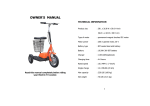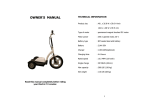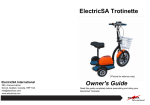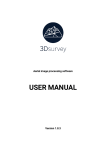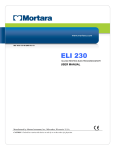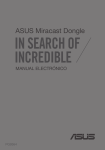Download User Manual
Transcript
Head Up Display of Wireless Tire Pressure Detector User Manual 0 Table of content 1. Before Use 1.1 Introduction of Product Safety 1.2 Check Accessories 1.3 Introduction of Product Function 2.Method of Installation 2.1 HUD of Installation 2.2 Sensor Installation 2.3 Troubleshooting for Installation 3.Installation Accomplishment 3.1 Wireless Signal Reception 4. Operation and Set-up 4.1 Function Key and Set-up Key Operation 4.2 Warnings and Legends 4.3 Tire Status Check-up 5.Electric Utensil Regulation 5.1 Head Up Display 5.2 Sensor 1 1 . Before Use 1.1Introduction of Product Safety Head Up Display of Wireless Tire Pressure Detector (HUD) is security gear in of wireless detection of tire pressure. It can project all critical information such battery and temperature, pressure specified in every tire and voltage of battery on the front windshield, which reminds drivers of being alert to the information about the travel and status of tire , so as to reduce down incidence rate of break down and safety issues. While any abnormal condition is detected, the value in the voices/lights issued a warning to drivers attention. 1.2 ssories List : Parts Quantity HUD Host Unit Power Cable (USB/cigarette lighter Connector ) Reflective Film 1 Velcro Tape 2 Sensor 4 CR1632, Battery 4 Anti-theft Nut 4 Wrench 1 User Manual 1 1 1 1.3 Introduction of Product Function Power switch Photosensitive Test Area Power connector Function Key Set-up Key 2 1.3.1 Function Key Press [Function key] under normal mode to display settings in a cycle. 1.3.2 Set-up Key Move to the function mode desired with [Function Button] and press [Set-up Button] to reset; press [Function Button] to exit settings once accomplishment. Function Key Set-up Key Battery (VOLT) Tire Pressure Display Tire Temperature Upper Limits settings Tire Temperature Display Tire Pressure lower Limits Settings Tire Pressure Bottom Limits Settings Battery Voltage Display 3 2. . Installation 2.1 Host Unit Installation First Step : Search position of Host Unit / Cigarette lighter Connector (Figure I -2 ) ( Figure I ) ( Figure 2 ) Instruction : 1.Circular connector connected host the rear cigarette lighter connector connected to the car cigarette lighter socket. Second Step : Turn on the power ,the display will start (Figure 3 ) ( Figure 3-4 ) ( Figure 4 ) Instruction : 1. If Cigarette lighter, turn off the engine, the power will be shut down, the host switch normally open. If engine is shut down, the power will not turn off will be required to host the rear of the switch to turn off or unplug the cigarette lighter plug to prevent battery power depletion. (Figure 5-6 ) (Figure 5 ) (Figure 6 ) 4 Step 3 : Stick the Velcro Tape Instruction : 1 . Stick the velcro tape at bottom side of host unit, then tear off the release film at bottom layer and place it on the site driver wants to project. ( Figure 7/8/9 ) (Figure 7 ) ( Figure 8 ) (Figure 9 ) Step 4 : Stick the Reflective Film Instruction : 1. Wipe the site a reflective film is desired to stick with clean wiper. ( Figure 10 ) 2. . Tear off the release film at the reverse side of reflective film and spray a little bit of neutral soap water on glass projection area and reflective film surface. ( Figure 11-12 ) 3. . Stick the reflective film onto front windshield and align it appropriately. ( Figure13 ) 4. Scratch out any drops of water between reflective film and glass with scratch board (card) and wipe it with clean wiper. ( Figure 14-15 ) 5. . HUD installation is in completion. (Figure 10 ) (Figure 15 ) (Figure 11 ) (Figure 14 ) ( Figure 12 ) (Figure 13 ) 5 2.2 Sensor Installation Step 1: Make sure four Sensor are pasted with tire position sticker Instruction : 1. . Take 4 Sensor and make sure if stickers marking 4 different positions of tires are pasted onto, R 1(Right Front)/R2(Right Rear)/L1(Left Front)/L2(Left Rear) ( Figure 16 ) LF(L1) LR(L2) RF(R1) RR(R2) (Figure 16 ) Step 2 : Install Battery of SENSOR Instruction : 1. Put batteries and snaps into Sensor by sequence and fasten up the lid. Precaution: (Figure 17 ) 1) Negative pore of the battery shall be at bottom side and positive pore at upper side; it will discharge instantly and run out of power if in reverse placement. 2) Please fasten up the lid completely to avoid penetration of vapor. ( 圖 23 ) (Figure 17 ) 6 Step 3 : Install Sensor on the Tire Instruction : Every piece of Sensor is identified by a unique ID Code (tire positioned with HUD), and paste its label on the Sensor (LF(L1) RF(R1)..). 1. Remove the plastic gas nozzle on the tire first and fasten it up with anti-theft nut; make sure Sensor’s tire position labels are matched in tires’ positions, then install and fasten them on the gas nozzle. (Figure 18-21 ) Precaution: please must fasten sensor and gas nozzle; it might have gas leakage if failed to do. (Figure 18) (Figure 19) (Figure 21) (Figure 20) Step 4 : Sensor Fasten-up Instruction: 1. . Swivel the anti-theft nut toward direction of the sensor. (Figure 22) 2. Take the wrench to buckle anti-theft nut with one hand and seize sensor with another hand to fasten up with each other inward. (Figure 23- 24) 3. Check if Sensor has been installed and fastened correctly. (Figure 22) (Figure 23) (Figure 24) 7 2.3 Trouble-shooting of issues frequently happened during Installation FAQ 1 : After HUD is power on for 5 minutes, it remains failure of receiving wireless signal (unable to receive signal transmitted from 4 pieces of Sensor in 5 minutes). Resolution 1 . Please make sure if the batteries are in reverse. (Negative is poured at bottom side and positive at upper side) 2. Please make sure the snap of battery is fastened and in close of the batteries. (Figure 25-26) 3. Please make sure if voltages in the batteries are enough; please replace with new ones if less than 2.6V. 4. Please disassemble the battery, replace the battery once. 5. Please swivel the lid and check if penetration of any vapor occurred which caused battery snap or rust and malfunction. (Please be sure to fasten up the lid and adhere it with rubber ring to avoid penetration of vapor) Battery Snaps are not adhered. Battery Snaps adhere. (Figure 25) (Figure 26) Precautions: The system is operated on wireless signal, under certain situation, the system may be unable to receive or reduce down the wireless signal as a result of environment intervention, mistakes made during operation and improper installation. When the tire cannot receive updated RF signal in 5 minutes consecutively, its red legend light will be on to warn drivers. When any of following situation happened, please: 1. Drive away the car (it might be strong wireless signal intervention nearby) 2. Please check if battery of Sensor is running out (less than 2.6Volt); please replace it with new one. 3. Please contact with your dealer for assistance. FAQ 2: What should I do when the Sensor is with problems caused from lack of tire position labels, tire position duplication or labels drop? Resolution: 1.We have done ID code settings on display and 4 pieces of Sensor while in delivery; in case of aforesaid problems, please consult with your dealer for reset to avoid misplacements. 8 3.2 Wireless Signal Reception Step Description 1 Start the engine, power turned on. (For turn on the power switch, open Host at the power switch) Into the enter the receiving state. 2 When the Host receives RF signal from Sensor, the red light on the tire will extinguish one after one. 3 Received all RF signals from 4 pieces of Sensor. TPMS is ready. Display on HUD 9 4. Operation and Settings 4.1 Function Key and Set-up Key Operation Function Key Description Do not press Showing battery power Press once Set temperature warning of tire, and the limited range is available from 60-100 °C Press 2 times Upper Limit settings of tire pressure, Bar (H = High), rightclick can set value range from 2.8 ~ 4.2 Bar. Press 3 times Lower Limit settings of tire pressure, Bar (L = Lower), and the range is available from 1.8~ 3.2 Bar. Display on HUD 10 4.2 Warnings and Legends Description Display on the Host Unit Tire Pressure Warning Legend When the tire pressure is too low or too high, every 10 seconds prompted two short beeps for one minute and, at the same time the tire pressure warning icon flashes. Tire Temperature Warning Legend When the tire temperature is too high, prompted two beeps every 10 seconds, and for one minute, Tire temperature alarm icon flashes. Insufficient electricity power of tire warning Legend When individual tire pressure is less than 2.6 Volt, the tire chartShown and the battery icon flashes and prompts every 10 seconds two short beeps for one minute and you can press the set button to enter the battery voltage, view the tire and replace with new ones. Please note: When battery power of Sensor is less than 2.6 Volt, Sensor will be unable to work which has influences on RF signal reception. Please replace with new batteries immediately. 11 4.3 Tire Status Check-up Press [Set-up] key and it will show pressure, temperature of every tire, electric power of battery in a sensor (every value delays at 5 seconds) 1. Tire Pressure 2. Tire Temperature 3. Voltages of Battery 12 5.Electric Utensil Regulation 5.1 Head Up Display Voltage in Work 9 ~ 16V Electric Current in Work 50~350mA Temperature in Work -40~85 ℃ Temperature in Storage -40~125 ℃ Frequency 433.92MHz 5.2 Sensor Voltage in Work 3V Temperature in Work -40~85 ℃ Temperature in Storage -40~85 ℃ Battery Range in Detection 2.5V ~ 3.3V Battery Life 1 ~ 2 Years Frequency 433.92MHz 13