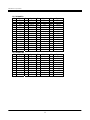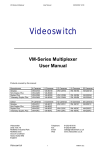Download FB1603B/C- PC/104 LAN Module User's Manual - Driver
Transcript
FabIATech Corporation IPC Solution Website: http://www.fabiatech.com Email: [email protected] FB1603B/C- PC/104 LAN Module User’s Manual July 2004 Version: 1.1 Part Number: FB1603B/C Copyright ©Copyright 2001FabIATech Corporation. The content of this publication may not be reproduced in any part or as a whole, transcribed, stored in a retrieval system, translated into any language, or transcribed in any form or by any means, electronic, mechanical, magnetic etc. or otherwise without the prior written permission of FabIATech Corporation. Disclaimer FabIATech makes no representation of warranties with respect to the contents of this publication. In an effort to continuously improve the product and add features, FabIATech reserves the right to revise the publication or change specifications contained in it from time to time without prior notice of any kind from time to time. FabIATech shall not be reliable for technical or editorial errors or omissions, which may occur in this document. FabIATech shall not be reliable for any indirect, special, incidental or consequential damages resulting from the furnishing, performance, or use of this document. Trademarks Trademarks, brand names and products names mentioned in this publication are used for identification purpose only and are the properties of their respective owners. Technical Support If you have problems or difficulties in using the system board, or setting up the relevant devices, and software that are not explained in this manual, please contact our service engineer for service, or send email to [email protected]. Returning Your Board For Service & Technical Support If your board requires servicing, contact the dealer from whom you purchased the product for service information. You can help assure efficient servicing of your product by following these guidelines: A list of your name, address, telephone, facsimile number, or email address where you may be reached during the day Description of you peripheral attachments Description of you software (operating system, version, application software, etc.) and BIOS configuration Description of the symptoms (Extract wording any message) For updated BIOS, drivers, manuals, or product information, please visit us at www.fabiatech.com ii Table of Content FB-1603B/C PC/104LAN Module User’s Manual ..................................................................................... i Chapter 1 Introducing the FB1603B/C System Board ........................................................................... 1 Overview...............................................................................................................................................1 Series Comparison Table ....................................................................................................................1 Layout....................................................................................................................................................2 Specifications .......................................................................................................................................3 Packing List ...........................................................................................................................................4 Chapter 2 Hardware Installation ............................................................................................................ 6 Before Installation ................................................................................................................................6 Hardware Features..............................................................................................................................7 CN4 & J1: RJ45 LAN /Adapter Connector with LED indicators .................................8 FB1603B SW2 & JP1: Selecting address & IRQ ..............................................................9 FB1603C SW1: Selecting boot ROM Memory address ..............................................10 CN5, CN6: PC/104 Connector......................................................................................11 Chapter 3 Driver and Utility ................................................................................................................... 14 FB1603C LAN Driver & Utility .............................................................................................................14 FB1603B LAN Driver Installation Under WIN98 ................................................................................14 FB1603B LAN Driver Setup..............................................................................................18 Chapter 4 Technical Reference ........................................................................................................... 20 Trouble Shooting ................................................................................................................................20 Appendix................................................................................................................................................ 22 Dimension ...........................................................................................................................................22 iii iv FabIATech Corporation Chapter 1 Introducing the FB1603B/C System Board Overview The FB1603B is a PC/104 10/100-BaseTX LAN module. The FB1603C is a PC/104 10-BaseT LAN module. This user’s manual provides information on the physical features and installation of the FB1603B/C. Series Comparison Table Model Chipset Ethernet 10 Mbps Ethernet 100 Mbps LAN Boot Rom (Option) Board Size FB-1603B FB-1603C DM9008 YES SMsC 91C113 YES YES YES 90.2mm x 96mm 90.2mm x 96mm 1 FabIATech Corporation Layout CN1 CN2 SW1 CN3 CN4 JP1 SW2 J1 CN5 CN6 2 FabIATech Corporation Specifications Stack through PC/104 bus. 10Base-T, DM9008 chipset with RJ-45 connector. (FB1603C) 16 addresses selectable and 8 interrupt level selectable with software configuration. (FB1603C) 10/100-BaseTX, SMsC 93C113 chipset with RJ-45 connector. (FB1603B) 8 addresses selectable and 8 interrupt level selectable. (FB1603B) On-Board PLCC socket for LAN boot-ROM. (FB1603B/C) Operating temperature 0 degree C to 60 degree C. Up to 95% Humidity non-condensing. Power Req.: +5v only 0.4A maximum. PC/104 form-factor (90x96mm/3.6”x3.8”). 3 FabIATech Corporation Packing List Upon receiving the package, verify the following things. Should any of the mentioned happens, contact us for immediate service. • Unpack and inspect the FB1603B/C package for possible damage that may occur during the delivery process. • Verify the accessories in the package according to the packing list and see if there is anything missing or incorrect package is included. • If the cable(s) you use to install the FB1603B/C is not supplied from us, please make sure the specification of the cable(s) is compatible with the FB1603B/C system board. Note: after you install the FB1603B/C, it is recommended that you keep the diskette or CD that contains drivers and document files, document copies, and unused cables in the cartoon for future use. The following lists the accessories that may be included in your FB1603B/C package. Some accessories are optional items that are only shipped upon order. • One FB1603B/C PC/104 LAN board • 6-Pin or 10-pin LAN adapter cable with transfer board. (FB4605.FB4605A, Optional) • One compact disc containing manual file in PDF format and necessary drivers and utilities 4 FabIATech Corporation 5 FabIATech Corporation Chapter 2 Hardware Installation This chapter introduces the FB1603B/C board connectors and then guides you to apply them for field application. Before Installation Before you install the PC/104 LAN board, make sure you follow the following descriptions. 1. Before removing the board from its anti-static bag, wear an anti-static strap to prevent the generation of Electricity Static Discharge (ESD). The ESD may be created from human body that touches the board. It may do damage to the board circuit. 2. Once you have installed the LAN board into the CPU’s PC/104 bus, you can start connect internal cables. The internal cables are wire leads with plastic female connector that attached to the board’s connectors. The LAN board’s connectors have many numbers of pins and are the points of contact between the CPU card and other parts of the computer. 3. When you connect the LAN connectors, be careful with the pin orientations. 6 FabIATech Corporation Hardware Features The following lists the connectors and jumpers to install the FB1603B/C. Item CN4 CN5 CN6 J1 SW1 SW2 Description LAN Connector and LED Indicators 64 pin PC/104 connector bus A & B 40 pin PC/104 connector bus C & D LAN 6/10-pin external header for LAN FB4605 (A) board Firmware Mapping Address Select (FB1603C) Base I/O Address & Firmware Mapping Address Select (FB1603B) 7 FabIATech Corporation CN4 & J1: RJ45 LAN /Adapter Connector with LED indicators CN4 is a RJ45 connector with 2 LEDs for LAN. The left side LED (green) indicates data is being accessed and the right side LED (orange) indicates on-line status. (On indicates on-line and off indicates off-line) J1 provide twist-pair signals of external LAN port, if you use external additional adapter board (FB4605 (A)) with cable. The following table lists the pin assignments of CN4 and RJ45 connector on the FB4605 (A) LAN adapter board: CN1 CN2 CN4 and RJ45 connector on FB4605A adapter board SW1 CN3 CN4 CN4 JP1 8 1 (Front View) SW2 J1 CN5 J1 J1 J1 10 6 CN6 1 FB1603C External Header 1 FB1603B External Header The following lists the pin assignment of CN4. CN4 Signal CN4 Signal 1 TPTX+ 5 FBG1 2 TPTX - 6 TPRX - 3 TPRX+ 7 FBG2 4 FBG1 8 FBG2 8 FabIATech Corporation FB1603B SW2 & JP1: Selecting address & IRQ CN1 CN2 SW1 CN3 CN4 OFF JP1 1 2 3 4 5 6 SW2 J1 CN5 SW2 CN6 ON The following lists the switch settings of LAN address. SW2-1 SW2-2 SW2-3 Mapping I/O Address Remark Off Off Off 300H Default Others is reserved SW2-5 and SW2-6 are use to select mapping address of on-board boot-ROM socket. SW2-5 Off On Off On SW2-6 Off Off On On IRQ3 IRQ4 Remark Default Mapping Address None (Disable) C800H:0 (8Kbytes) C800H:0 (8Kbytes C800H:0 (8Kbytes IRQ5 IRQ9 IRQ10 IRQ11 IRQ12 IRQ15 Factory Preset Note: When assign IRQ# selected the system BOIS CMOS SET UP “PLUG AND PLAY” resource IRQ# must set to ISA 9 FabIATech Corporation FB1603C SW1: Selecting boot ROM Memory address CN1 CN2 SW1 SW1 CN3 CN4 JP1 OFF 1 2 SW2 J1 CN5 CN6 SW1 is use to select mapping address of on-board boot-ROM socket. SW1-1 Off On Off On SW1-2 Off Off On On Remark Default Mapping Address None (Disable) C800H:0 (8Kbytes) C800H:0 (8Kbytes C800H:0 (8Kbytes 10 ON FabIATech Corporation CN5, CN6: PC/104 Connector Locate the PC/104 bus connector on the FB1603B/C LAN module and its counterpart on the CPU card or board. CN1 CN2 CN5 – BUS A & B SW1 CN3 CN4 JP1 CN6 – BUS C & D SW2 J1 CN5 CN6 11 FabIATech Corporation PC/104 A&B Pin Pin Signal A1 -IOCHK A2 SD7 A3 SD6 A4 SD5 A5 SD4 A6 SD3 A7 SD2 A8 SD1 A9 SD0 A10 IORDY A11 AEN A12 SA19 A13 SA18 A14 SA17 A15 SA16 A16 SA15 Pin A17 A18 A19 A20 A21 A22 A23 A24 A25 A26 A27 A28 A29 A30 A31 A32 PC/104 C& D Pin Signal Pin C1 GND C2 SBHE C3 LA23 C4 LA22 C5 LA21 C6 LA20 C7 LA19 C8 LA18 C9 LA17 C10 MEMR# Pin Signal C11 MEMW# C12 SD8 C13 SD9 C24 SD10 C25 SD11 C26 SD12 C27 SD13 C28 SD14 C29 SD15 C20 KEY Signal SA14 SA13 SA12 SA11 SA10 SA9 SA8 SA7 SA6 SA5 SA4 SA3 SA2 SA1 SA0 Ground Pin B1 B2 B3 B4 B5 B6 B7 B8 B9 B10 B11 B12 B13 B14 B15 B16 Signal Ground RSTDRV +5V IRQ9 -5V (*1) DRQ2 -12V (*1) -ZWS +12V Key1 -MEMW -MEMR -IOW -IOR -DACK3 DRQ3 Pin B17 B18 B19 B20 B21 B22 B23 B24 B25 B26 B27 B28 B29 B30 B31 B32 Pin Signal Pin D1 Ground D11 D2 MEMCS16# D12 D3 IOCS16# D13 D4 IRQ10 D14 D5 IRQ11 D15 D6 IRQ12 D16 D7 IRQ15 D17 D8 IRQ14 D18 D9 DACK#0 D19 D10 DREQ0 D20 12 Signal -DACK1 DRQ1 -REFSH BUSCLK IRQ7 IRQ6 IRQ5 IRQ4 IRQ3 -DACK2 TC ALE +5V OSC Ground Ground Signal -DACK#5 DREQ5 DACK#6 DREQ6 DACK#7 DREQ7 VCC MASTER# GND GND FabIATech Corporation 13 FabIATech Corporation Chapter 3 Driver and Utility The FB1603B/C provides a CD ROM includes the manual files (a complete manual file) and the required utility files. FB1603C LAN Driver & Utility Step 1: To install the LAN utility, insert the CD ROM into the CD ROM device, and enter DRIVER>LAN>DM9008. If your system is not equipped with a CD ROM device, copy the LAN driver from the CD ROM to a 1.44” diskette. Step 2 Execute install.exe file. Note: In the DM9008 directory, an A.EXE file is included to provide installation information and driver. FB1603B LAN Driver Installation Under WIN98 The following section describes the procedure installation WINDOWS 98 drivers for FB1603B. 1. Under Windows 98, Click Control Panel, then Add New Hardware. 14 FabIATech Corporation 2. Windows will start to search for new drivers for the Ethernet controllers, In the Add New Hard Wizard, click Next button. 3. Now, Select No, I want to select the hardware form list, and click Next button. 15 FabIATech Corporation 4. Select Network adapters and click Next button. 5. Select specify the path of the drivers and then click next button. 16 FabIATech Corporation 6. Select LAN9000 Ethernet Adapter (ISA) device then click OK. 7. After files copying is done, click Finish and restart the computer when prompted. 17 FabIATech Corporation FB1603B LAN Driver Setup 1. Under Windows 98, Click Control Panel, then click Network, then click select LAN9000 Ethernet Adapter (ISA). 2. Select Resources then can configuration Interrupt (IRQ) and click OK. 18 FabIATech Corporation 19 FabIATech Corporation Chapter 4 Technical Reference This section outlines the errors that may occur when you operate the system, and also gives you the suggestions on solving the problems. Topic include: Trouble Shooting Trouble Shooting The following information informs the error beep code and troubleshooting. Please adjust your systems according to the messages below. Make sure all the components and connectors are in proper position and firmly attached. If the errors still exist, please contact with your distributor for maintenance. If you have problems after installation, check the following to determine the cause. Ensure that all cable are properly connected, all plugs are firmly seated in their sockets. Check to see if the LAN is firmly seated in its bus PC/104. Be sure it is not making contact with any other cards in the system. Check the length and rating of connecting cables. Check CMOS SETUP “PCI PLUG AND PLAY “ RESOURCE IRQ Ensure that must set to ISA settings. Like below: 20 FabIATech Corporation If you LAN board IRQ (JP1) selected to IRQ10 the under CMOS SEUP PCI PLUG AND PLAY “IRQ-10 assigned to: Legacy ISA” If checking these items does not locate the problem, there may be a malfunction of the computer system, display monitor or the LAN. Consult you computer dealer for assistance in locating the problem 21 FabIATech Corporation Appendix 8.9 73.7 95.9 85.7 5.1 Dimension 5.1 80 Unit: mm 22