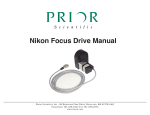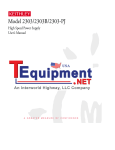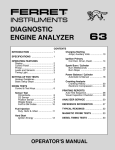Download Acosutic Technologies QDC42.dsp Owners Manual
Transcript
QUAD DUAL CHANNEL AMPLIFIER Integrated digital system processor amplifier QDC42.dsp Amplifier Product Description Specifications and Performance Front Panel - Features, LCD Display & Menu Key Rear Panel - Mains, Input & Output Connections Equipment Rack & Cooling Considerations Owner’s Manual Terminology Configuring - Using the Menu Selection System Configuring - Menu Selection System Screens Configuring - Parameter Option Values Programming - DSPB23 Software & DSP Functions Warranty & Service Information QDC42.dsp System Block Diagram Warranty Registration Form ACOUSTIC TECHNOLOGIES 8-10 Staple Street Seventeen Mile Rocks Queensland, 4073 Australia. Telephone Fax Email Web Page 1 Page 2 Page 3 Page 4 Page 5 Page 5 Page 6 Page 7 Page 8 Page 9 Page 10 Page 11 Page 12 Page 14 (617) 3376-4122 (617) 3376-5793 [email protected] www. atprofessional.com.au 2! QDC42.dsp PRODUCT DESCRIPTION The Acoustic Technologies QDC42.dsp is an elegantly designed eight channel audio amplifier featuring extensive fully integrated digital signal processing systems on board. The QDC42.dsp is specifically designed to meet the complex audio amplification requirements often found in sophisticated installations including: • Courts of Law • Public Transportation Terminals - Airports, Bus Terminals and Railway Stations • Parliamentary Debating Chambers • Luxury Home Audio Distribution Systems • Supermarkets, Shopping Centres etc • Conference Centres • Corporate Board Rooms The QDC42’s amplifiers produce 40 Watts into 4 Ohm Loads, are highly linear, unconditionally stable and feature extensive on-chip thermal management & protection circuitry. The DSPB23 Digital Signal Processing System (DSP) offers comprehensive audio processing capabilities. Fully featured Equalisation, Crossover, Gain, Delay and Dynamics Controls are provided. A PC based graphical user interface provides a familiar DSP programming environment. The QDC42.dsp has no end-user controls. During normal operation the amplifier’s software operating system is locked, safeguarding the internal DSPB23 Presets and the amplifiers Configuration Options. However: Suitably qualified system engineers can readily program and configure the QDC42 to the exact requirements of the overall installation. The QDC42.dsp is a highly refined system building block, intended for use in professional audio applications. Such systems will generally employ multiple amplifiers within the overall system. With this in mind the QDC42 is convection cooled, eliminating the noise, maintenance and reliability issues associated with in-built cooling fans. For maximum long term reliability, QDC42 amplifiers should be installed in a professional manner in suitably engineered equipment racks with appropriate attention to cabling, electrical supply and air quality, quantity and flow. The QDC42 is a standard 2 Rack Unit component. In summary: The QDC42.dsp integrated digital system processor amplifier offers superb audio performance with extensive configuration capabilities in a footprint specifically engineered to meet the complex requirements encountered within large scale installations. QDC42.dsp PRODUCT FEATURES • Four by dual channel high linearity integrated amplifiers • LCD Display information customizable for the installation • Comprehensive digital signal processing on each channel • Configurable Options available to the installer • Eight programmable DSP Presets per channel • No Front or Rear Panel Controls • Electronic Balanced Inputs • 2RU system oriented building block • Fully featured PC Software GUI for DSP Programming • Amplifiers Muted during Power On & Power Off events • Soft Start and Intelligent Mains Monitoring • Phoenix Style Input and Output Connections • Convective Cooling - No fan maintenance and noise free • Backlit LCD Display for easy system configuration 3! SPECIFICATIONS - AUDIO AMPLIFIERS Number of Channels 4 Input Channels - 8 Output Channels Output Power per Channel (See Note 1) 25 Watts RMS @ 1kHz - 8 Ohms 40 Watts RMS @ 1kHz - 4 Ohms Frequency Response (See Note 2) 10Hz to 22kHz +0dB , -3dB Input Sensitivity with DSPB23 Gain of 0dB 0.755 Volts RMS for 25 Watts into 8 Ohm Input Impedance 16k Ohms Balanced per Channel Pair Load Impedance 4 Ohms to 16 Ohms Damping Factor Greater than 100:1 referenced to 8 Ohms @ 1kHz Signal to Noise Ratio with DSPB23 Gain of 0dB Greater than 85dB Audio Input & Output Connections Phoenix Style Screw Terminal Plug Mains Connector & Fuse IEC Mains Inlet / Fuse Holder. 3 Amp M205 Ceramic Fuse. RS232 Programming Connector Female DB9 User Interface 16 Character x 2 Line LCD with blue Backlight, Recessed push button switch for Menu Selection, Custom Software for DSP Programming. Power Requirements 240 Volts AC @ 2 Amps Dimensions Standard 19” x 3½” (2RU) Rack Mount 345mm Deep excluding connectors Weight 11.2 Kgs Net 13.2 Kgs Shipping SPECIFICATIONS - DSPB23 DIGITAL SIGNAL PROCESSING SYSTEM Number of DSPB23 Systems 4x Dual Channel Processors Sample Rate 48kHz 256 x Oversampling Word Size 24 Bit Internal Processing 48 Bits double precision floating point Latency 0.833mSec Dynamic Range 105dB FUNCTIONS - DSPB23 DIGITAL SIGNAL PROCESSING SYSTEM Parametric Equalization 7x PEQ’s / Channel - 2nd Order Response Parametric Constant Q, Parametric Adaptive Q, Low Shelf, High Shelf, LP Butterworth, HP Butterworth, Band Pass, Stop Band, All Pass 1, All Pass 2, Low Pass Q, High Pass Q, IIR Coefficients, Bypass. Crossover 1x LPF + 1x HPF / Channel - 2nd Order Response Butterworth, Linkwitz-Riley, Bessel, Bypass Can be configured to provide 1x LPF or 1x HPF 4th Order. Gain Channel Gain, Phase Invert and Mute Output Delay 0.00mSecs - 3.42mSecs in 0.02mSec increments / Channel Dynamics Compression, Limiting and Noise Gate / Channel Threshold / Limit, Ratio, Knee & Noise Gate Level User Interface 1. All power measurements conducted according to the IHF202A Standard. 2. Frequency response limits determined by DSPB23 Sample Rate. Graphical User Interface Software for a PC or Laptop providing on-screen control panels for all DSPB23 Functions Acoustic Technologies reserve the right to alter or amend the QDC42.dsp without prior warning in the interests of product improvement. 4! LCD DISPLAY - Power On LCD DISPLAY - Configure & Program At power-on the QDC42 Status & Configuration Display (LCD Display) briefly shows the System Software Revision Number and Issue Date. When the QDC42 is being configured and programmed the LCD Display, along with the Menu Key, provides an interactive Menu Selection System allowing all programmed parameters of the amplifier’s operation to be selected. [PRESS] the Menu Key during power-on to increase the time that the System Software Revision Number and Issue Date is shown. LCD BACKLIGHT - Normal / Lock Operation LCD DISPLAY - Normal / Lock Operation The QDC42’s LCD Backlight can be configured to be: During Normal / Lock Operation the QDC42 LCD Display scrolls through four screens of information. ON always, ON for a period of time from 1 - 60 Minutes or OFF always. SCREEN 1 The manufacturer’s name. LCD BACKLIGHT - Programming Acoustic When the QDC42 is being configured and programmed the LCD’s Backlight is always on. Technologies SCREEN 2 The product name. QDC42.dsp Series Amplifier SCREEN 3 An optional screen for large installations that displays custom information such as the location and amplifier application. Note that this information is embedded at the time of manufacture. Contact Acoustic Technologies for additional information on this feature. MENU SYSTEM SELECTION KEY During Normal / Lock Operation a [TAP] or [PRESS] on the Menu System Selection Key (Menu Key) switches the LCD Backlight on if it were currently off due to the LCD Backlight Time expiring. Other than switching the LCD Backlight, there is no apparent response to the Menu Key having being pressed. UNLOCKING THE QDC42 However, continuing to [PRESS] the Menu Key for approximately 10 Seconds unlocks the QDC42, providing access to the interactive Menu Selection System. Village Markets Entry & Food Crt SCREEN 4 The Preset which has been recalled on each of the four DSPB23 Systems. Ch1 P1 | Ch2 P7 Ch3 P6 | Ch4 P2 System Unlocked Release Key now 5! MAINS INPUT INPUT CONNECTIONS The QDC42 amplifier is supplied with and should only use an Authority Approved 3 Pin IEC Mains Power Lead with an Earth Connection. The QDC42 Balanced Input connections are made via industry standard “Phoenix Style” multi-pin connectors, which are supplied with the amplifier. QDC42 amplifiers are supplied configured for 240 Volt AC Mains operation. Always use high quality screened audio cable for input cabling, connected as shown on the rear of amplifier. CAUTION: Under no circumstances should a QDC42 Amplifier be operated without a suitable Earth Connection which is provided for important safety reasons. MAINS FUSE The QDC42 Mains Fuse is located within the IEC Mains Connector Socket. For safety always remove the Mains Power Lead prior to replacing the fuse. Only use a replacement fuse of the same type and rating as that which was originally supplied with the amplifier. TYPE: RATING: If an unbalanced output device is being used, connect: Input +Signal + Input Input Screen Ground Amplifier - Input Ground Alternatively, consider using a balancing transformer at the output device end to maximise the rejection of electrical noise at the amplifier’s input. Any unused channels should have the + Input & - Input connected to that channel’s Ground connection. NOTE: • Leave the Output Connections for any unused channels unconnected. M205 Ceramic 3 Amp If the Mains Fuse blows repeatedly, investigate the installation for possible causes such as shorted output wiring or inappropriate loads. If the Mains Fuse blows repeatedly with no outputs connected, refer the amplifier to qualified service personnel. RS232 DATA PORT The RS232 Data Part provides bi-directional communication between the QDC42’s internal DSP and a computer or laptop running the DSPB23 Programming Software on a Windows / Intel platform. The RS232 connection lead is a 9 Pin Female to 9 Pin Male, wired with straight through connections, Pin 1 to Pin 1, Pin 2 to Pin 2 and so on. NOTES: • If custom leads are being manufactured, only Pins 2, 3 & 5 are used. • If the computer does not have a DB9 Connector consult the computer’s documentation for alternative pin connections. For maximum reliability a computer or laptop with an in-built RS232 Port is preferred. Be particularly cautious of inexpensive USB-RS232 Converters which tend to be unreliable at best. OUTPUT CONNECTIONS The QDC42 Output Connections are made via industry standard “Phoenix Style” multi-pin connectors, which are supplied with the amplifier. Always use high quality cable for loudspeaker cabling, connected as shown on the rear of the amplifier. Ensure that the cable has sufficient conductor area to minimize ohmic losses in the installation. CAUTION: Under no circumstances should the output of one channel be connected to the output of another channel or to mains or amplifier ground. Under no circumstances should a channel +Output be connected to mains or amplifier ground. 6! RACK MOUNTING CONSIDERATIONS The QDC42 is designed as a system oriented building block. The majority of installations will employ several amplifiers within the system. With this in mind the QDC42 is cooled by convection. Cool air enters through the bottom of the amplifier, flows over the amplifier heat sinks and exits through the chassis top. Convection cooling eliminates the maintenance and reliability issues associated with in-built cooling fans. Furthermore, fan noise in multi-amplifier installations becomes a real issue. For maximum long term reliability, QDC42 amplifiers should be installed in a professional manner in suitably engineered equipment racks with appropriate attention to cabling, electrical supply and air quality, quantity and flow. RACK SPACING BETWEEN AMPLIFIERS Because the QDC42 is convection cooled, it is mandatory that a 1RU space be allowed between amplifiers. In addition a non-circulating airflow through the equipment rack should be provided. The inflowing air should be filtered prior to entering the equipment rack. An environmentally controlled equipment room provides the ideal operating conditions for all electronic equipment, resulting in a long-term high reliability installation. QDC42 TERMINOLOGY NORMAL / LOCKED OPERATION Normal / Locked Operation is the normal mode of operation for the QDC42. The LCD Display shows relevant system information and the Menu Key does not respond to casual pushing. Effectively the amplifier’s operating system is locked, safeguarding the internal DSPB23 Presets and the amplifiers configuration settings. STATUS & CONFIGURATION DISPLAY -- LCD DISPLAY The Status & Configuration Display (LCD Display) shows relevant system information during Normal / Locked Operation and is used in conjunction with the Menu Key to configure and program the QDC42. MENU SYSTEM SELECTION KEY -- MENU KEY The Menu System Selection Key (Menu Key) is the push button switch located behind the QDC42’s front panel. The Menu Key is used in conjunction with the LCD Display to configure and program the QDC42. MENU SELECTION SYSTEM The Menu Selection System is the QDC42’s internal software which allows access to the amplifier’s configuration settings and the DSPB23 Presets. The installer interacts with the Menu Selection System using the LCD Display and the Menu Key. DSPB23 -- DIGITAL SIGNAL PROCESSING SYSTEM DSPB23 is a dual channel digital signal processing system incorporated within the QDC42 amplifier, providing comprehensive audio control capabilities. There are four DSPB23 Cards within a QDC42 allocated to Channels 1A&1B, Channels 2A & 2B, Channels 3A & 3B and Channels 4A & 4B. CONFIGURE Configuring a QDC42 means to access, change and save parameters that control the overall operation of the QDC42. Configurable Parameters are Channel Preset, LCD Backlight Time, Autolock and the DSPB23 Card selected for Programming. PROGRAM Programming a QDC42 means to access, change and save Preset Programs stored within the DSPB23 digital signal processors using the DSPB23 Software running on a suitable computer. TAP the Menu Key [TAP] the Menu Key means a short push and immediate release of the Menu Key, typically less than 200mSecs. [TAP] is used to select from a set of values for a Parameter Option such as Backlight Time. PRESS the Menu Key [PRESS] the Menu Key means to push and hold the Menu Key, typically longer than 500mSecs. [PRESS] is used to scroll through the Menu Selection System and is also used to exit from various operations. 7! USING THE MENU SELECTION SYSTEM The QDC42 Menu Selection System is accessed by a [PRESS] of the Menu Key. The Menu System scrolls the available Configuration Options on the LCD Display in the order shown on the following page of this manual. When the required Configuration Option is showing on the LCD Display, release the Menu Key to select that Configuration Option for change. CHANGING AN OPTION VALUE After a Configuration Option has been accessed for change, the QDC42 prompts the operator to select a new value for the selected Configuration Option or to Exit to the Menu Selection System. Using Backlight Time as an example: The LCD Display will alternate between the two screens shown below which show that the current Backlight Time is 10 minutes. The LCD Display is prompting for an operator action. When the desired value is showing on the LCD Display, [ PRESS ] the Menu Key for 3 Seconds to store the selected value and return to the Menu Selection System. As the Menu Key is pressed the LCD Display confirms the store operation. Press Key 3 Sec Exit Backlight Tap to Advance Backlight 10 min Alternating Screens Backlight 10 min Press to Exit Press Key 2 Sec Exit Backlight Press Key 1 Sec Exit Backlight A [TAP] on the Menu Key will advance the Backlight Time to the next available value, which is a Backlight Time of 20 Mins. System Menu Backlight 20 min Tap to Advance Repeatedly tapping the Menu Key advances the Backlight Time through all available values, after which they repeat. Backlight 40 min Tap to Advance Backlight 60 min Tap to Advance Press to select 8! MENU SELECTION SYSTEM SCREENS System Menu Release Key for Press to select Channel 4 Preset The Menu Selection System is waiting for the Operator to [PRESS] the Menu Key Releasing the Menu Key now will allow the DSPB23 Preset selected for Channel 4A & Channel 4B to be changed. Entering Release Key for System Menu Backlight Time The operator has pressed the Menu Key The Menu Selection System is about to be accessed. Releasing the Menu Key now will allow the Backlight Time to be changed. Release Key for Release Key for System Lock/Exit Autolock Mode Releasing the Menu Key now will lock the QDC42, exit the Menu Selection System & start the LCD Backlight Timer Releasing the Menu Key now will allow the Autolock Mode to be changed. Release Key for Release Key for Channel 1 Preset DSPB23 PrgmMode Releasing the Menu Key now will allow the DSPB23 Preset selected for Channel 1A & Channel 1B to be changed. Releasing the Menu Key now will allow the selection of the DSPB23 Card which will be accessed by the RS232 Data Port. Release Key for Channel 2 Preset Menu Ended Release Key now Releasing the Menu Key now will allow the DSPB23 Preset selected for Channel 2A & Channel 2B to be changed. Release Key for Channel 3 Preset Releasing the Menu Key now will allow the DSPB23 Preset selected for Channel 3A & Channel 3B to be changed. The end of the Menu Selection System has been reached. Release the Menu Key to return to the start of the Menu Selection System. 9! CHANNEL PRESET VALUES AUTOLOCK MODE The QDC42’s internal DSPB23 digital signal processing systems stores eight Presets per DSP Card. The Autolock Configuration Option, when selected to On, allows the QDC42 to automatically revert to Normal / Locked Operation from Configure & Program Mode if there has been no Menu Key activity for greater then 60 minutes. The Channel Preset Configuration Option allows the selection of which of the eight DSPB23 Preset is recalled. Chan 1 Autolock On Preset 1 Tap to Advance Tap to Advance NOTES NOTES • • At Power-On the QDC42 always starts in Normal /Locked Operation • Autolock does NOT monitor activity on the RS232 Data Port If Autolock is invoked during a DSPB23 data transfer, the connection will be dropped with possible DSPB23 Preset Data corruption. Therefore: If there is to be prolonged DSPB23 programming, it would be desirable to switch Autolock to Off while programming and switch it back On at the completion of programming. • The QDC42 features four totally independent DSPB23 digital signal processing cards allocated to Channels 1A/1B, Channels 2A/2B and so on. Programming the DSPB23’s is accomplished using the DSPB23 Programming Software running on a suitable computer. Once programmed, there is no further need for a computer connection BACKLIGHT TIME VALUES DSPB23 PROGRAM MODE The QDC42 provides control of the LCD Display’s Backlight during Normal / Locked Operation. Programming the QDC42’s digital signal processing system requires that a connection between the RS232 Data Port and a DSPB23 Card be established. The Backlight Time Configuration Option allows the selection of the Backlight On Time. DSPB23 Program Mode selects which of the four DSPB23 Cards is connected to the RS232 Data Port. Backlight 10 min Channels 1A & 1B Tap to Advance Tap to Advance The allowable Backlight Times are: The allowable DSPB23 Program Modes are: 1, 2, 5, 10, 20, 40, 60 Minutes ON always and OFF always. Channels 1A & 1B, Channels 2A & 2B, NOTES NOTES • The LCD Backlight is always on during Configuration • • During Normal / Locked Operation a [PRESS] or [TAP] on the Menu Key switches the LCD Backlight on and resets the Backlight Timer. Do not change the selected DSPB23 Card during RS232 data transfer. This is to avoid the connection being dropped and possibility of DSPB23 Preset Data corruption. • During Normal / Locked Operation the RS232 Data Port is not connected to any DSPB23 Card. • Autolock does NOT monitor activity on the RS232 Data Port If Autolock is invoked during a DSPB23 data transfer, the connection will be dropped with possible DSPB23 Preset Data corruption. Therefore: If there is to be prolonged DSPB23 programming, it would be desirable to switch Autolock to Off while programming and switch it back On at the completion of programming. Channels 3A & 3B, Channels 4A & 4B :! DSPB23 COMMS PORT CONNECTION The DSPB23 communicates with the PC or Laptop via an RS232 Serial Data Link. DSPB23 MAIN SCREEN Communication is established when the software is run or by selecting the [CONNECT] Button in the Menu Panel. Offline programming allows Presets to be defined without a connection to the QDC42. The DSPB23 digital signal processing system provides comprehensive audio processing. The PC based graphical user interface provides a familiar programming environment for the installation professional. The RS232 Connection Lead is a 9 Pin Male to 9 Pin Female, wired with straight through connections, Pin 1 to Pin 1, Pin 2 to Pin 2 and so on. The Main Screen allows access to each of the functional processing blocks. A Menu Panel allows communication with the QDC42’s hardware, disk based file operations and several ancillary functions. • If custom leads are being manufactured, only Pins 2, 3 & 5 are used. • If the computer does not have a DB9 Connector consult the computer’s documentation for alternative pin connections. NOTES: The Main Screen allows the naming of the Channel’s Input and Outputs and provides a text Comment Box suitable for documentation purposes. For maximum reliability a computer or laptop with an in-built RS232 Port is preferred. Be particularly cautious of inexpensive USB-RS232 Converters which tend to be unreliable at best. DSPB23 PARAMETRIC EQUALIZATION DSPB23 CROSSOVER nd The DSPB23 provides 7x 2 Order PEQ Filters / Channel with 13x filter topologies available for each PEQ, selected from a drop down selector box. The available filter types are: Parametric Constant Q Shelf Low 6dB Low Pass Butterworth Band Pass All Pass 1 Low Pass Q IIR Coefficients Parametric Adaptive Q Shelf High 6dB High Pass Butterworth Stop Band All Pass 2 High Pass Q Bypass Filter adjustments are made with value sliders, text boxes and scroll buttons. The combined response of each channel’s equalization, both magnitude and phase, is graphically displayed. The DSPB23 provides 2x 2nd Order Crossover Filters / Channel. The Crossover can be configured to provide either a 2nd Order LPF / HPF Crossover, or the filters can be combined to provide a single 4th Order LP or HP Filter section. The available filter types are: Butterworth Bessel Linkwitz-Riley Bypass Crossover adjustments are made with a drop down selector box, text boxes and scroll buttons. The combined response of each channel’s Crossover, both magnitude and phase, is graphically displayed. 21! DSPB23 OUTPUT GAIN LEVELS DSPB23 OUTPUT DELAY The DSPB23 provides Gain Control, Polarity Invert and Mute for each channel. The DSPB23 provides a continuously variable Delay time for each channel. Channel Gain is variable over a 36dB range, adjustable in 0.1dB increments via a value slider or text box. The Delay time is variable from 0.00mSecs to 3.40mSecs in 0.02mSec increments via a value slider or text box. Buttons are used to select the Polarity Invert and Channel Mute functions. Alternatively, the DSPB23 allows the relative distance between acoustic centres to be entered. Clicking the [Auto Align] button computes the required Delay to physically align the acoustic centres. Temperature compensation for Delay time is also provided DSPB23 DYNAMICS PROCESSOR DSPB23 FINAL RESPONSE The DSPB23 provides highly flexible Dynamics control by offering a Limiter or Compressor for each output channel. Adjustable parameters are: The Final Response Panel graphically displays the combined response of the entire DSPB23 Preset. Both magnitude and phase response plots for each channel are provided. Threshold Compression Ratio Attack (dB/Sec) Hold Time (mSecs) In addition the DSPB23 Software allows the direct import of the SPL and Phase response of each of the loudspeaker system’s components, allowing the response of the entire processing, amplifier and loudspeaker system to be accurately modelled. Knee Noise Gate Level Release (dB/Sec) A graphic display of the Dynamics transfer function is shown. Loudspeaker Box Parameters can be entered to the Dynamics Section and a warning is provided if it is possible to exceed the loudspeaker ratings using the current Dynamics Settings. The QDC42 Linear Gain is 18. 22! WARRANTY REGISTRATION SERVICE AFTER THE WARRANTY PERIOD When you receive the QDC42 amplifier, complete the Warranty Page (the last page of this manual) and return it to Acoustic Technologies within 14 days of the purchase date. Acoustic Technologies offers a quick service facility for repairs outside the warranty period. Alternatively, the QDC42 Warranty Registration can be completed online at: Charges are kept to the minimum possible for parts and labour. It is strongly recommended that the QDC42 amplifier be repaired by the manufacturer or authorised repair facility. www.atprofessional.com.au/products/warrantyregister.html WARRANTY PERIOD Acoustic Technologies provides a comprehensive 1 Year Warranty on all parts and labour for the QDC42 Amplifier to the original owner from the purchase date. PLEASE NOTE: Acoustic Technologies reserves the right to ascertain the reason for the amplifier's failure, and if attributed to operator negligence or improper operating conditions, reserves the right to refuse warranty service. Any transportation costs incurred are to be met by the customer claiming warranty service. PLEASE NOTE: Acoustic Technologies reserves the right to alter or amend the QDC42 amplifier without prior warning, in the interests of product improvement. F E D C 1 2 MAINS VOLTAGE MONITOR RS232 DATA CONTROL LOGIC INPUT 1 INPUT 2 INPUT 3 G + - G + - G + - G + - 3 RS232 DATA INPUT 4 B 3 DSPB23 Card 4 DSPB23 Card 3 DSPB23 Card 2 DSPB23 Card 1 4 5 AMPLIFIER MUTE MENU SELECTION SYSTEM SOFTWARE QDC42 SYSTEM CONTROL LOGIC PRESET SELECT 2 6 MENU KEY LCD BACKLIGHT LCD DISPLAY 7 8 Checked Approved 6 7 QDC42 BLOCK DIAGRAM Drawn R. Faint Scale NTS Sheet 1 of 1 A AT-A3-344 8 Revision acoustic technologies OUTPUT 4B OUTPUT 4A OUTPUT 3B OUTPUT 3A OUTPUT 2B OUTPUT 2A OUTPUT 1B OUTPUT 1A A 10.11.2008 A 1 Original Issue RS232 INPUT F E D C B A 24! THIS PAGE INTENTIONALLY BLANK Warranty Registration Acoustic Technologies PO Box 107 Sumner Park Queensland 4074 Australia NAME / PROJECT : .............................................................................. ADDRESS : .............................................................................. : .............................................................................. : .............................................................................. PURCHASED FROM DEALER : .............................................................................. ADDRESS : .............................................................................. : .............................................................................. : .............................................................................. AMPLIFIER MODEL : QDC42.dsp SERIAL NUMBER : ........................ DATE of PURCHASE : ......./......./........ The QDC42.dsp Warranty Registration can be completed online at the following address: http://www.atprofessional.com.au/products/warrantyregister.html