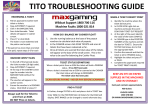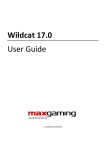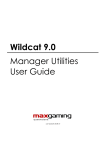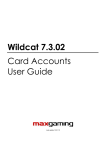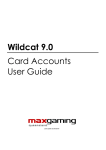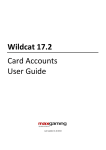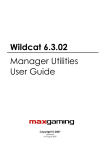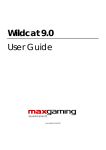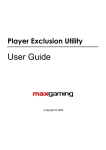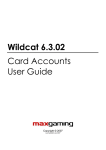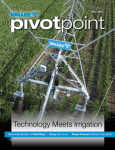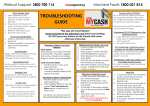Download User's Guide - maxgaming nt
Transcript
Maxgaming Qld MaxBonus User Guide Table of Contents 1 2 3 4 5 6 7 8 9 10 11 Introduction ................................................................................................ 2 Regulatory Requirements......................................................................... 2 Key Elements .............................................................................................. 2 Promotion Trigger Criteria ........................................................................ 3 Floor View interaction ............................................................................... 3 EGM Interaction......................................................................................... 3 Configuration Screen................................................................................ 4 Auto Enable Vs Manual Enable .............................................................. 5 Machine Selection .................................................................................... 6 Ticket Layout .............................................................................................. 7 Site Operational Requirements ............................................................... 8 11.1 Advertising........................................................................................................8 11.2 Ticket Collection..............................................................................................8 11.3 11.4 Ticket Disputes .................................................................................................8 Prize Walk-Aways.............................................................................................8 12 Reports ........................................................................................................ 9 12.1 MaxBonus Detail Report.................................................................................9 12.2 Reprint Facility..................................................................................................9 12.3 Summary Report........................................................................................... 10 13 14 Disclaimer ................................................................................................. 10 Additional Information............................................................................ 10 1 Maxgaming Qld 1 MaxBonus User Guide INTRODUCTION Welcome to Maxgaming’s exciting rewards facility, MaxBonus – a system that rewards players without the need for dedicated loyalty hardware or player cards. This document has been created to assist you in the creation and operation of your MaxBonus promotions. If you require further assistance please contact the Maxgaming Help Desk: 1800 700 116 2 REGULATORY REQUIREMENTS MaxBonus has been approved by the QOGR under the Charitable and Non-Profit Gaming Act 1999. Under this Act use of the MaxBonus facility must comply with the guidelines as set out in ‘Your Guide to Category 4 Promotional Games’ - published by QOGR. A copy of these guidelines is included in this user guide. A major part of compliance is to advertise the Terms and Conditions of each current promotion and to ensure they are displayed in a highly-visible area in your gaming room (i.e. Cashier’s Booth or the entry to the gaming room). This will give your patron’s the best possible chance to be aware of each and every promotion run by your venue. To assist your venue in compliance with the guidelines you will find a completed example of the Terms and Conditions sheet along with a blank sheet for your future use. 3 KEY ELEMENTS The key features of MaxBonus are: • MaxBonus is part of Wildcat and runs from the Floor View function. • Any machine in play can win the MaxBonus prize - no loyalty card is required to be inserted (but the machine must be played during the promotion to take part in the promotion). • The ticket will print to the printer that is connected to the Management PC where the application is running. • MaxBonus is a new icon and is run from the existing Floor View module in Wildcat • Only one MaxBonus promotion can be run at any one time. • You can personalise MaxBonus by creating a name any MaxBonus promotion. • The prize to be allocated for each ticket generation e.g. Cup of coffee, 5 loyalty points, Free Bistro Meal to value of $6.95 is created by the site. This description will print on the ticket. • Each MaxBonus ticket is given a unique number and ticket generation is logged to the Cougar database. • MaxBonus supports both QCOM and DUCMS EGMs. • MaxBonus promotions may be enabled by floor, bank or position. 2 Maxgaming Qld 4 MaxBonus User Guide PROMOTION TRIGGER CRITERIA There are three ways MaxBonus can be configured to trigger a prize ticket: • Wins Based A prize will be awarded every time there is a drop of x dollars or more on a machine. • Number During Period X prizes will be randomly awarded to a machine in play every y hours. • Timed Prize A prize will be randomly awarded to a machine in play every x minutes. • Operator Initiated Draw A prize will be randomly awarded whenever the operator presses the ‘award prize’ button. This trigger can be run in conjunction with the other 3 trigger methods described above. 5 FLOOR VIEW INTERACTION MaxBonus is configured using a new icon created in Floor View. Clicking on the icon displays the configuration screen that allows the user to set up the following criteria: • • • • • • • • The promotion name (this will print on the ticket) The trigger mechanism and parameters The prize detail Ticket printer configuration Ticket Expiry (either None, for day of issue or for a number of days after ticket generation) The audible alert that is to be played on ticket generation Machine Disable/Enable option and Machine Disable message The EGM banks that are running the current MaxBonus promotion. On prize award the following will occur in Floor View: • Ticket will print • Audible alert will sound (if configured) • Screen will flash MaxBonus logo • EGM serial number and Location will appear in microhelp (information bar at the bottom left of the screen). 6 EGM INTERACTION On prize award one of the following will occur at the winning EGM depending on user preference: • No action • Disable EGM using system award lockup with fanfare and message for configurable time e.g.10 seconds, machine then automatically enables. • Disable EGM using system award lockup with fanfare and message then machine can be manually enabled (via key turn or Floor View enable). • If configured, a message will be sent to a designated pager alerting the staff member on duty that a MaxBonus Prize has been awarded (this is set in the Pager Messages section in Promotions. Event 10687 - MaxBonus Ticket Won). 3 Maxgaming Qld 7 MaxBonus User Guide CONFIGURATION SCREEN MaxBonus will only work if the Floor View section of Wildcat is open and MaxBonus is enabled. If Floor View is closed and re-opened on the same computer, MaxBonus will remember it was running and restart automatically. Below is an example of the MaxBonus configuration screen. In this example a timed prize is selected where every 20 minutes MaxBonus will select a machine being played and print a prize ticket. PLEASE NOTE: If any changes are made during the promotion it will start the promotion again. E.g. if a time based promotion is set to run for 30 minutes and after 20 minutes the user changes the prize name, this will be treated as a new promotion and will restart the timing at 30 minutes. 4 Maxgaming Qld MaxBonus User Guide When MaxBonus is running a promotion, it will show in the top left bar of the Floor View Screen (as shown below). 8 AUTO ENABLE VS MANUAL ENABLE There are two choices to resetting an EGM where a MaxBonus prize has been awarded. If a set time has been entered into the AUTO ENABLE field, the machine will automatically reset once the duration has been reached. If the MANUAL ENABLE box has been ticked then the attendant can either turn the Reset Key at the EGM or re-enable the machine through the Floor View (right click on the machine in question). 5 Maxgaming Qld 9 MaxBonus User Guide MACHINE SELECTION MaxBonus defaults to generating tickets on the whole gaming floor. However if you would like to run a prize draw on selected machines or banks of machines this is available via the machines button (in the MaxBonus setup screen). The screen shown below will be displayed. This will allow for whole site, bank or specific machines to be selected for the draw. Please note that regulations may not allow venues to encourage play on certain machines over other machines available on site. For clarification, please contact the office of Liquor & Gaming Regulation (OLGR). 6 Maxgaming Qld 10 MaxBonus User Guide TICKET LAYOUT Ticket Layout is as follows: The ticket layout is configured through the MaxBonus Print Setup button (found in the MaxBonus setup screen). The ticket layout options enable you to: • Select which printer MaxBonus will print to (this can be the same printer as Cashier or any printer connected to the Management PC – it can be a networked printer). • The Print Name field is optional. If this is ticked the ticket will show a section where the patron can write their name. It is envisaged that this would be used if the ticket is placed into a subsequent draw. • The Patron Phone Number field is also optional. If this is ticked the ticket will show a section where the patron can write their name. It is envisaged that this would be used if the ticket is placed into a subsequent draw. • Expiry Date is optional and gives the facility to issue tickets only valid on day of issue or for a number of days after the draw. The maximum has been set at 90 days. This expiration date is to be policed by the venue. 7 Maxgaming Qld 11 MaxBonus User Guide SITE OPERATIONAL REQUIREMENTS Listed below are suggested operational requirements for sites utilising the MaxBonus facility. 11.1 ADVERTISING As well as compliance with the Charitable and Non-Profit Gaming Act 1999, all venues are to make it common knowledge to patrons that they are playing for prize tickets when MaxBonus is enabled. Mechanisms for general advertising of promotions are at the venues discretion. Suggested examples are: • Promotional posters displayed only within the Gaming Area; • Gaming staff verbally advising patrons; • Wobblers attached to participating machines. 11.2 TICKET COLLECTION The ticket printer must not be located in an area available to the general public. This will help maintain the integrity of the awarding of tickets. It is envisaged that the printer will be attached to the Management PC located within the cashier area. The prize ticket should be handed to the winning patron as soon as practically allowable. Where this prize ticket is then entered into a draw with other tickets the patron’s name and optional phone or other uniquely identifying number e.g. Membership number must be written on the ticket. 11.3 TICKET DISPUTES It is the sites responsibility to ensure that the correct patron is issued the correct ticket. The use of the EGM lockup facility is seen as a useful tool in ensuring that a patron stays at the EGM while waiting for a prize ticket. Where there is a printer error or paper out fault a ticket will not be generated. In these instances sites should run the MaxBonus Detail report that will list all prize tickets recorded by the system in the order they were printed. Where a ticket cannot be located and the site staff can verify that a particular patron was playing the affected EGM when the prize ticket was generated, the patron should be given that prize. 11.4 PRIZE WALK-AWAYS A prize walk away occurs when a ticket has been produced by the system and a corresponding patron cannot be located to claim the prize. In the event of a walk away the prize and ticket should be held for at least the time of the end of the prize draw period. If the patron presents themselves as the winner of the prize before the end of the draw and can be verified as the legitimate owner the prize should be given to the patron. If the ticket/prize is not claimed before the end of the draw period the prize should be either: • redrawn using other qualifying tickets as entrants • the prize should be used in a subsequent promotion 8 Maxgaming Qld 12 12.1 MaxBonus User Guide REPORTS MAXBONUS DETAIL REPORT. A detailed ticket report can be generated via the Wildcat Reports module listing all printed tickets. Please note that the information in this report is held for only 35 days. The system will automatically purge any data older than this period. If you require a longer period of data retention, please contact your Maxgaming Business Manager. The report groups the tickets by promotion and by trigger methods. Sort order is newest ticket first. An example of the report is shown below. 12.2 REPRINT FACILITY A left click on the ‘Ticket Date and Time’ will give a re-print option and print a copy of the original ticket. A confirmation box appears to add a level of assurance that tickets aren’t reprinted by mistake. 9 Maxgaming Qld 12.3 MaxBonus User Guide SUMMARY REPORT The Summary report shows how many times each EGM produced a voucher based on a time parameter entered at the time of report generation. Please note that the information in this report is held for only 35 days. The system will automatically purge any data older than this period. If you require a longer period of data retention, please contact your Maxgaming Business Manager. 13 DISCLAIMER Maxgaming has provided this user guide as a procedural point of reference for venues using the MaxBonus facility. The venue has the final decision regarding all instances of ticket dispute or complaint involving the prize ticket printing facility. Please refer to your master Maxgaming agreement to see full terms of reporting software licence conditions in respect to liability and loss. 14 ADDITIONAL INFORMATION The following pages show examples of the Terms and Conditions and also a copy of the Guidelines for Promotions. 10