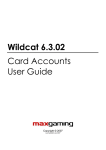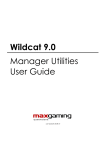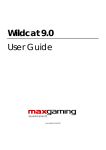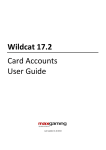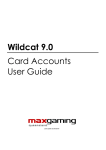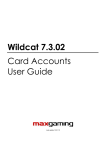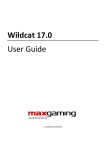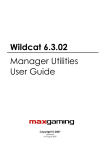Transcript
TITO TROUBLESHOOTING GUIDE REDEEMING A TICKET 1. 2. 3. 4. 5. 6. Patron approaches Cashier with ticket or tickets. Stop AUTOPRINT if required. Click in the BARCODE field. Scan ticket barcode. Ticket details will appear in Cashier screen. Press F7 or click ISSUE. The ticket is now redeemed and the patron can be paid. If the patron has more than one ticket to be paid, repeat steps 3-6 for each ticket. WHEN A TICKET DOESN’T PRINT Wildcat Support 1800 700 116 Machine Faults 1800 021 814 2. 3. 4. 5. To the left of the barcode locate the ticket number (18 digit code). Stop AUTOPRINT if required. At the top of the CASHIER screen type the number into the BARCODE field (without the dashes). The voucher will appear in the cashier screen. Ensure the voucher is in PENDING status. Click ISSUE or press F7. 3. 1. Use the running balance at the base of the payout vouchers to calculate total value of payouts. 2. In the CASHIER screen click SCAN TICKETS and scan all tickets that have been redeemed so far. 3. Once all tickets are scanned the total value of the tickets will appear at the base of the small screen. This is the value to be used for balancing the Cashier Float. 4. TICKET STATUS DEFINITIONS 7. When a ticket prints from an EGM the ticket will hold a PENDING status. It has NOT been paid. When a ticket is inserted into an EGM or scanned at the CASHIER the ticket status will change to REDEEMED. The ticket value has been paid. SCAN BEFORE PAYING – NEVER PAY BEFORE SCANNING 5. 6. Identify the machine where the ticket did not print. In FLOOR VIEW right click on machine and locate the event : EGM CASH TICKET OUT REQUEST At the right of the event identify the value of the ticket (TAMT $) In CASHIER type in the POSITION NUMBER of the machine and tick the box for TICKETS. Ensure the STATUS field shows ALL to find the appropriate EGM. Confirm the amount and that the ticket is still in PENDING status. Highlight the ticket and press F7 or ISSUE. Complete the paperwork required for TICKET PRINT FAILURE. KEEP AN EYE ON PAPER SUPPLIES IN THE MACHINES AND IN STORAGE! Each pack contains approximately FIND A TICKET In Cashier, change STATUS to ALL and place a tick in TICKET box. Always wait for the Ticket to print from an EGM. DO NOT PULL on tickets. 2. HOW DO I BALANCE MY CASHIER FLOAT? BARCODE WON’T SCAN 1. 1. Enter EGM # in the POSITION field. All tickets for that EGM will display. DATE RANGE can be changed to search alternate days. 400 tickets CHOICE PAPER 1300 278 000 OR WWW.MAXGAMING.COM.AU