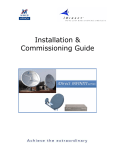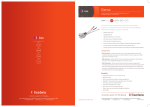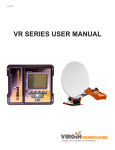Download Troubleshooting.
Transcript
What do the LED Indicators mean on the iDirect modem Front Panel LED Indicators LED Label LED Colour Indicated Unit Status PWR OFF Indicates that the IDU is powered off or there is a power supply problem. Green Indicates that the IDU is powered on. The bootloader has started. Green Indicates that the remotes have been acquired into the network. NET Flashing Green Indicates that the elements are in network acquisition. STATUS Green IDU is functioning properly. The DRAM test is successful. Flashing Green Indicates that the unit is booting. The DRAM test is in progress. TX RX Red Indicates a serious fault or failure in software, hardware, or configuration. May indicate that the DRAM test failed. Green Indicates that the IDU transmitter is enabled. Yellow Indicates that the IDU transmitted is disabled. Green Indicates that the receiver is successfully locked to the downstream. Yellow Indicates that the IDU is not locked to the downstream carrier. On initial Power up the PWR and STATUS led’s will be on. After awhile the STATUS led will go out and the NET and RX will flash Yellow. The LEDS should go solid green in the following order RX > TX > NET. PWR should be on at all times and STATUS will be off except after initial Power up Rear Panel LED Indicators LED Label LED Colour Indicated Unit Status INPUT PWR OFF BUC PWR LNB PWR Indicates that the IDU does not have power. Green Indicates that the IDU has power. OFF Indicates that the BUC power is not being supplied. Green Indicates that the BUC power (+24 VDC) is being supplied. Red Indicates a BUC problem or an IFL disturbance. OFF Indicates that the LNB power is not being supplied. Green Indicates that the LNB power (+19 VDC nominal) is being supplied. Red Indicates a LNB problem or an IFL disturbance. Troubleshooting. Symptom Problem Solution RX flashing yellow Modem not locked on to Satellite Check for any red led’s on rear panel. Check alignment and signal strength of satellite dish. Check RX cable and connectors. Swap RX and TX cable at modem and dish end. Call ASCS on 0884439844 for assistance. RX solid green and TX flashing Modem RX locked on to Satellite but unable to transmit. Check for any red led’s on rear panel. Check TX cable and connectors. yellow RX & TX solid green, NET led not lit Swap RX and TX cables at both ends. If you do not get RX lock you have a faulty cable. Check Latitude and Longitude and call ASCS on 0884439844 for assistance. Modem cannot acquire into the network. Call ASCS on 0884439844 for assistance.