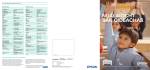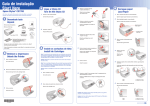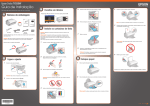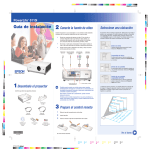Download USB Device Driver Installation Manual
Transcript
EPSON USB Printing Software for TM/BA/EU Printers
USB Device Driver
Installation Manual
May 23, 2000,
Revision A
Seiko Epson Corporation
Revision History
Revision
Revision
A
Date
2000/5/23
Contents
Newly Created
SHEET
-
Contents
1. INTRODUCTION ....................................................................................................................................................................1
2. OPERATING ENVIRONMENT ............................................................................................................................................1
3. VERIFYING THE COMPUTER'S USB PORT....................................................................................................................2
4. CONNECTION.........................................................................................................................................................................4
5. INSTALLING THE USB DEVICE DRIVER ........................................................................................................................5
6. UPDATING OLD VERSIONS OF THE USB DEVICE DRIVER.....................................................................................13
1. Introduction
To use USB-connectable EPSON TM/BA/EU printers, it is necessary to install the USB device driver.
This manual explains how to install the USB device driver.
2. Operating environment
Personal computer
• AT compatibles
∗ This is restricted to devices that have USB ports and for which the manufacturer of the computer guarantees the
operation of the USB port.
OS
• Microsoft Windows 2000
• Microsoft Windows 98 Second Edition
EPSON
TITLE
EPSON USB Printing Software for TM/BA/EU Printers
USB Device Driver
Installation Manual
Revision
A
No
NEXT
SHEET
2
1
3. Verifying the computer's USB port
Check that the computer can use a USB before installing the USB device driver.
For Windows 2000
1. Right click on the My Computer icon and open [Properties].
2. Select the [Hardware] tab and click the [Device Manager] button to open [Device Manager].
3. Check that [USB (Universal Serial Bus) controllers] is displayed.
∗ If [USB (Universal Serial Bus) controllers] is not displayed, the USB device driver cannot be used.
EPSON
TITLE
EPSON USB Printing Software for TM/BA/EU Printers
USB Device Driver
Installation Manual
Revision
A
No
NEXT
SHEET
3
2
For Windows 98 Second Edition
1. Right click on the My Computer icon and open [Properties].
2. Select the [Device Manager] tab and check that [Universal Serial Bus controllers] is displayed.
∗ If [Universal Serial Bus controllers] is not displayed, the USB device driver cannot be used.
EPSON
TITLE
EPSON USB Printing Software for TM/BA/EU Printers
USB Device Driver
Installation Manual
Revision
A
No
NEXT
SHEET
4
3
4. Connection
The printer must be connected following the sequential order described in this manual.
If a different order is used, the printer may not function normally.
When connecting a printer directly to the computer
1. Switch on the power to the computer.
2. Connect the printer's AC adapter to the printer.
3. Connect the AC adapter to the power outlet.
4. Connect the USB cable's B connector to the printer's upstream port.
5. Switch on the power to the printer.
6. Connect the A connector for the already connected cable to the computer's USB port.
Next, proceed to [5. Installing the USB device driver].
When connecting a printer to a USB hub that is connected to the computer
1. Switch on the power to the computer and check that the connected USB hub is functioning normally.
2. Connect the printer's AC adapter to the printer.
3. Connect the AC adapter to the power outlet.
4. Connect the USB cable's B connector to the printer's upstream port.
5. Switch on the power to the printer.
6. Connect the A connector for the already connected cable to the downstream port for the USB hub that is connected to the
computer.
Next, proceed to [5. Installing the USB device driver].
EPSON
TITLE
EPSON USB Printing Software for TM/BA/EU Printers
USB Device Driver
Installation Manual
Revision
A
No
NEXT
SHEET
5
4
5. Installing the USB device driver
If the printer is connected according to the procedure outlined in [4. Connection], [Generic USB Hub] will be detected and
installed. After this, the [EPSON UB-U01/02] will be detected.
For Windows 2000
1. The [EPSON UB-U01/02] is detected and the [Found New Hardware Wizard] appears.
2. Click the [Next] button to display the following screen.
EPSON
TITLE
EPSON USB Printing Software for TM/BA/EU Printers
USB Device Driver
Installation Manual
Revision
A
No
NEXT
SHEET
6
5
3. Select [Search for a suitable drive for my device{recommended}] and click the [Next] button to display the following
screen.
4. Select [Specify a location] and click the [Next] button to display the following screen. Click the [Browse] button,
installation folder location of USB device driver is specified.
Exp.) C:¥Program Files¥EPSON Advanced Printer¥USB Controller
Click the [OK] button to start the search for the driver.
EPSON
TITLE
EPSON USB Printing Software for TM/BA/EU Printers
USB Device Driver
Installation Manual
Revision
A
No
NEXT
SHEET
7
6
5. Once the driver is found, the following screen will appear.
6. Check that [EPSON UB U01/02] is displayed. Click the [Next] button to begin installing the driver.
7. After the driver has been installed, the following screen will appear.
8. Click the [Finish] button to complete the installation process.
EPSON
TITLE
EPSON USB Printing Software for TM/BA/EU Printers
USB Device Driver
Installation Manual
Revision
A
No
NEXT
SHEET
8
7
9. After the driver has been installed, check that [Generic USB Hub] and [EPSON USB Controller for TM/BA/EU Printers]
are displayed under [USB (Universal Serial Bus) controllers] in [Device Manager].
10. After the printer has been correctly connected and the USB device driver installed, only connection is required for the
printer to function, as the USB device driver will be loaded automatically.
EPSON
TITLE
EPSON USB Printing Software for TM/BA/EU Printers
USB Device Driver
Installation Manual
Revision
A
No
NEXT
SHEET
9
8
For Windows 98 Second Edition
1. The [EPSON UB-U01/02] is detected and the [Add New Hardware Wizard] appears.
2. Click the [Next] button to display the following screen.
EPSON
TITLE
EPSON USB Printing Software for TM/BA/EU Printers
USB Device Driver
Installation Manual
Revision
A
No
NEXT
SHEET
10
9
3. Select [Search for the best driver for your device.(Recommended)] and click the [Next] button to display the following
screen.
4.
Click the [Browse] button, installation folder location of USB device driver is specified.
Exp.) C:¥Program Files¥EPSON Advanced Printer¥USB Controller
Click the [OK] button to start the search for the driver.
5.
Once the driver is found, the following screen will appear.
EPSON
TITLE
EPSON USB Printing Software for TM/BA/EU Printers
USB Device Driver
Installation Manual
Revision
A
No
NEXT
SHEET
11
10
6.
Check that [EPSON USB Controller for TM/BA/EU Printers] is displayed and click the [Next] button to begin
installing the driver.
7.
After the driver has been installed, the following screen will appear.
8.
Click the [Finish] button to complete the installation process.
EPSON
TITLE
EPSON USB Printing Software for TM/BA/EU Printers
USB Device Driver
Installation Manual
Revision
A
No
NEXT
SHEET
12
11
9.
After the driver has been installed, check that [Generic USB Hub] and [EPSON USB Controller for TM/BA/EU
Printers] are displayed under [Universal Serial Bus controllers] in the [Device Manager].tab of [System Properties].
10.
After the printer has been correctly connected and the USB device driver installed, only connection is required to for
the printer to function, as the USB device driver will be loaded automatically.
EPSON
TITLE
EPSON USB Printing Software for TM/BA/EU Printers
USB Device Driver
Installation Manual
Revision
A
No
NEXT
SHEET
13
12
6. Updating old versions of the USB device driver
This section explains how to update an old version of the USB device driver being used with Windows 98 Second Edition.
1. Connect the printer to the computer and select [EPSON USB Controller for TM/BA/EU Printers] under [Universal Serial
Bus controllers] in the [Device Manager].tab of [System Properties].
EPSON
TITLE
EPSON USB Printing Software for TM/BA/EU Printers
USB Device Driver
Installation Manual
Revision
A
No
NEXT
SHEET
14
13
2. Click the [Properties] button to open the Properties screen. Select the [Driver] tab.
3. Click the [Update Driver] button and the [Update Device Driver Wizard] will appear.
EPSON
TITLE
EPSON USB Printing Software for TM/BA/EU Printers
USB Device Driver
Installation Manual
Revision
A
No
NEXT
SHEET
15
14
4. Click the [Next] button to display the following screen.
5. Select [Search for a better driver than the one your device is using now. (Recommended)] and click the [Next] button to
display the next screen.
6.
Click the [Browse] button, installation folder location of USB device driver is specified.
Exp.) C:¥Program Files¥EPSON Advanced Printer¥USB Controller
Click the [OK] button to start the search for the driver.
EPSON
TITLE
EPSON USB Printing Software for TM/BA/EU Printers
USB Device Driver
Installation Manual
Revision
A
No
NEXT
SHEET
16
15
7.
Once the driver is found, the following screen will appear.
8.
Select [The updated driver (Recommended)] and click the [Next] button to display the following screen.
EPSON
TITLE
EPSON USB Printing Software for TM/BA/EU Printers
USB Device Driver
Installation Manual
Revision
A
No
NEXT
SHEET
17
16
9.
Check that [EPSON USB Controller for TM/BA/EU Printers] is displayed. Click the [Next] button to begin installing
the driver.
10.
After the driver has been installed, the following screen will appear.
11.
Click the [Finish] button to complete the installation process.
EPSON
TITLE
EPSON USB Printing Software for TM/BA/EU Printers
USB Device Driver
Installation Manual
Revision
A
No
NEXT
SHEET
18
17
12.
After the driver has been installed, check that the date on the Properties [Driver] tab is 5-19-2000.
13.
Click the [Driver File Details] button to open the [Driver File Details] screen.
EPSON
TITLE
EPSON USB Printing Software for TM/BA/EU Printers
USB Device Driver
Installation Manual
Revision
A
No
NEXT
SHEET
19
18
14.
Select [WINDOWS¥SYSTEM32¥DRIVERS¥TMUSB90.SYS] to verify that file version 1.10 is being used.
15.
If [WINDOWS¥SYSTEM¥TMUSB90.SYS] is displayed in the [Driver File Details] screen, use Windows Explorer to
delete TMUSB90.SYS in the WINDOWS¥SYSTEM directory, then reconnect the printer.
EPSON
TITLE
EPSON USB Printing Software for TM/BA/EU Printers
USB Device Driver
Installation Manual
Revision
A
No
NEXT
SHEET
20
19
16.
Open the [Driver File Details] screen and verify that [WINDOWS¥SYSTEM¥TMUSB90.SYS] is not displayed.
17.
This completes the driver update process.
EPSON
TITLE
EPSON USB Printing Software for TM/BA/EU Printers
USB Device Driver
Installation Manual
Revision
A
No
NEXT
SHEET
21
20