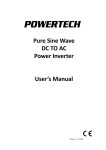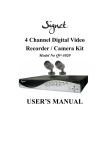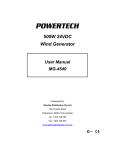Download AR1889 User Manual
Transcript
Portable Stereo Speakers with Dock for iPod ® and iPhone® User Manual 封面 封二 Safety Precautions & Maintenance………….. 2 Introduction…………………………………..… 3 Overview…………………………………….. … 4 Getting Started……………………………….... 5 iPhone® & iPod® Docking……………………… 5 Battery Operation……………………………... 6 Other Devices………………………………..... 6 Troubleshooting……………………………….. 7 1. Always read all Safety and Operation instructions before use. Retain instructions for later reference. 2. To reduce the risk of fire or electric shock, do not expose this apparatus to rain or moisture. The apparatus shall not be exposed to dripping or splashing and that objects filled with liquids, such as vases, shall not be placed on apparatus. 3. Do not install this equipment in a confined or building-in space such as a book case or similar unit, and remain in a well ventilated area. The ventilation should not be impeded by covering the ventilation openings with items such as newspaper, table-cloths, curtains etc. 4. Do not expose the speaker to extremely high or low temperatures. 5. Keep the unit away from direct sunlight. 6. Use only accessories and attachments as supplied and as Technical Specifications……………………….. 8 designated in the instruction manual. 7. Do not attempt to open or modify the speaker in any way, as it does not contain any user serviceable parts. Please refer all servicing to qualified personnel. 8.The mains plug (power adapter)is used as disconnect device, the disconnect device shall remain readily operable. 9. Always thoughtfully dispose of the packaging and the unit in accordance with the local regulations and in a responsible manner. 1. Portable and versatile, these speakers are suitable for use in your bedroom, study or on the go. Dock your iPhone®/iPod® into the docking station to charge and enjoy high quality stereo sound from your device. It even has a 3.5mm audio jack for use with all your other favourite personal media devices. Completely portable, the docking cradle tucks neatly into place to avoid damage and will operate on 4XAA batteries. An AC/DC adaptor has been included in case you run out of juice and to use the speakers as a standalone charger.It's perfect for get-togethers with family and friends or for setting the mood on that perfect picnic date. Please read through the user manual thoroughly before commencing operation of the unit. ® To setup your iPod® speaker system, please follow these simple steps: 1) Carefully unpack speaker and power supply. 2) Carefully unwind power supply cable and connect to the socket on the rear of the speaker unit. Connect the power supply plug pack to a suitable mains outlet. 3) Place unit on a stable, flat, level surface out of direct sunlight. Always avoid leaving the unit in direct sunlight as this may cause damage. 4) To turn your speaker unit on, simply press the power button on the top of unit. The power indicator should glow. ® The product will operate from a battery source for up to 3 hours when operated from Alkaline batteries (not supplied). Performance and sound quality may vary depending upon quality and age of batteries. We recommend Alkaline batteries for best performance. Do not mix battery types or old batteries with new. Do not leave batteries in unit for an extended period of time. NOTE: unit will not charge your iPod® or iPhone® when operated from batteries. ® To dock, charge and play your iPod® or iPhone®, please follow the following instructions. 1. Open the iPod® dock. 2. Fit the iPod® carefully into dock, docking connector should easily connect with the socket on your iPod®. Please note: Do not force iPod®, but carefully slide over the dock connector as force may damage your iPod®. 3. Turn speaker unit on, the iPod® should indicate that power is now connected. 4. Select your desired song. 5. Press play. 6. Volume can be adjusted by using the volume control buttons on the top of the unit. NOTE: the product has a standard iPod® dock compatible with the Apple® dock insert supplied with your iPod® or iPhone®. To use dock insert, simply fit to dock on your speaker unit. To listen to an audio device via the Auxiliary Input please follow these instructions. 1. Connect an audio source such as a third party MP3 Player, PC, CD Player or other audio source via the 3.5mm Auxiliary Input socket located on the rear of the unit. 2. Turn the unit on and use the +/- volume buttons to select the required volume. NOTE: Connecting a plug into the 3.5mm “Aux” socket on the rear of the unit will bypass any audio from an iPod®/iPhone® docked on the top of the unit. The iPod®/iPhone® will continue to charge. If you are experiencing problems with this speaker system, please try the following: 1. Check the connection of the power cable to ensure that it is securely plugged into the speaker and the AC wall outlet and that unit is turned on. Alternatively, check that batteries are inserted and have available charge. 2. Check that the volume is turned up on the main unit. 3. Check that nothing is connected to the 3.5mm “Aux” socket. 4. Check that compatible iPod® is correctly inserted into dock. Speaker unit Output power: 2W rms x 2 Power supply: 110-240V ~ 50/60Hz Batteries: 4 x 1.5V AAA size - not supplied Typical batteries operating time: up to 3 Hours playtime - Alkaline batteries recommended for best performance Auxiliary input: 3.5mm stereo jack plug seller Distributed by: Electus Distribution Pty Ltd 320 Victoria Rd Rydalmere NSW 2116 Australia Ph: 1300 738 555 Tax: 1300 738 500 www.electusdistribution.com.au Made in China 2012-04-25 gm12081 AR1889 说明书 150x105mm 150x105mm -ୢߡ ԥ௲ԭӳ 叶春琼 ुتؾֺܷۨރઋރ