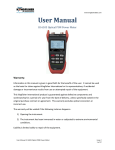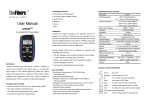Download User Manual KI6102 series PON Power Meter
Transcript
KI6102 PON Power Meter User Manual KI6102 series PON Power Meter Warranty: Information in this manual is given in good faith for the benefit of the user. It cannot be used as the basis for claims against Kingfisher International or its representatives, if accidental damage or inconvenience results from use or attempted repair of the equipment. This Kingfisher International product is guaranteed against defective components and workmanship for a period of 1 year from the date of delivery, unless specifically stated in the original purchase contract or agreement. This warranty excludes optical connectors or incorrect use. The warranty will be voided if the following instance happens:1) Opening the instrument. 2) The instrument has been immersed in water or subjected to extreme environmental conditions. Liability is limited solely to repair of the equipment. KI6102 PON Power Meter CONTENTS User Manual................................................................................................. 1 KI6102 series PON Power Meter ............................................................ 1 1. Summary................................................................................................. 3 2. Main features .......................................................................................... 4 3. Technical specifications ....................................................................... 5 4. Safety ...................................................................................................... 6 5. Configuration ......................................................................................... 7 6. Operation instruction ............................................................................ 9 6.1 ON/OFF Instrument ......................................................................... 9 6.2 Relative value (differential loss)....................................................... 9 6.3 Threshold setup ............................................................................... 9 6.4 Time setting ................................................................................... 11 6.5 Auto power off ................................................................................ 11 6.6 Record browsing and management .............................................. 11 6.7 Battery under voltage .................................................................... 11 7. Maintenance ..................................................................................... 12 8. Shipment Content ............................................................................. 12 KI6102 PON Power Meter User Manual Revision 5 Page 2 of 12 KI6102 PON Power Meter 1. Summary This PON Power Meter is specially designed for PON network construction and maintenance. It can be connected between OLT and ONT. The voice, data, video signals (1310/1490/1550 nm) online can be measured synchronously and the respective optical power values can be displayed on the instrument. The special Burst Mode measurement function enable accurate burst optical power measurement of upstream 1310nm signal. Pass/fail analysis can be done conveniently with the multiple user-adjustable thresholds for each wavelength. The fast speed instrument adopts a 32 bit CPU which is low in power consumption. The overall low power consumption design and the user-friendly operation interfaces of the instrument make test measurements easier and more convenient. The instrument is a useful onsite test tool for operators and engineers involving in PON network maintenance. KI6102 PON Power Meter User Manual Revision 5 Page 3 of 12 KI6102 PON Power Meter 2. Main features Handheld, easy to operate Able to measure power for 3 wavelengths (1490nm, 1550nm, 1310nm) synchronously. Able to test Burst Mode upstream wavelength, 1310nm 3 groups of programmable threshold values for pass/fail analysis Choice for relative or absolute power measurement mode Internal memory and download for 99 tests Remote setting of thresholds, upload data, and calibrate wavelength by management software Power saving design with auto backlit and instrument shut off features Real-time clock display KI6102 PON Power Meter User Manual Revision 5 Page 4 of 12 KI6102 PON Power Meter 3. Technical specifications Standard wavelengths Pass zone(nm) 1310 (upstream test) 1490 (downstream test) 1550 (downstream test) 1260~1360 1470~1505 1535~1570 -40~+10 -45~+10 -45~+23 >40 >40 Range(dBm) Isolation @1310nm(dB) Isolation @1490nm(dB) >40 Isolation @1550nm(dB) >40 >40 >40 Accuracy Uncertainty(dB) ±0.5 Polarization Dependent Loss (dB) <±0.25 Linearity(dB) ±0.1 Through Insertion Loss(dB) <1.5 Resolution 0.01dB Unit dBm/xW Storage capacity: 99 items Auto backlight off time: 30 seconds Auto power off time: 10 minutes Battery: 7.4V 1000mAH rechargeable Lithium battery or dry battery Continuous working: 18 hours for rechargeable Lithium battery, approx 18 hours for dry battery. Operating temperature: -10~60℃ Storage Temperature: -25~70℃ Dimensions (mm) : 200*90*43 Weight(g): approx 330 KI6102 PON Power Meter User Manual Revision 5 Page 5 of 12 KI6102 PON Power Meter 4. Safety Take appropriate eye-safe precautions when handling live fibre. Avoid condensation The instrument is resistant to normal dust and moisture, however it is not waterproof. If moisture gets into the instrument, remove the batteries and dry it out carefully for at least one hour before using it again. Storage During prolonged storage, remove batteries to eliminate the possibility of acid leakage. Use only high quality batteries. KI6102 PON Power Meter User Manual Revision 5 Page 6 of 12 KI6102 PON Power Meter 5. Configuration Figure 1: Front view KI6102 PON Power Meter User Manual Revision 5 Page 7 of 12 KI6102 PON Power Meter ONT Port OLT Port Figure 2: Top View ONT interface: Upstream 1310nm signal test port. OLT interface: Downstream 1490/1550 nm signal test port. Figure 3: Side View USB Port: Communicate with the management software via USB connector. Charging Hole: Insert connector of the charger to charge instrument. KI6102 PON Power Meter User Manual Revision 5 Page 8 of 12 KI6102 PON Power Meter 6. Operation instruction 6.1 ON/OFF Instrument Press and hold [ON] to turn instrument ON, The Main Interface will be displayed on screen, see Figure 1 of page 7. The instrument is now ready for measurement. The symbol, “ ” indicates that the instrument is factory-calibrated. Press and hold [OFF] to turn instrument OFF. At Main Interface display after powering up: Press [F2] to select measurement unit (dBm or xW). Press [F1] and the blinking symbol, “ ” indicates that instrument is in Record Saving Mode. Press [OK] to save record or press [OFF] to exit without saving. The Record Saving Mode will exit automatically if no subsequent key is pressed 10 sec after [F1]. 99 records can be stored. 6.2 Relative value (differential loss) At Main Interface display, press and hold [▼] to enter Relative Measurement Mode; the displayed measurement unit will change to dB. Press [F2] to exit Relative Measurement Mode. 6.3 Threshold setup 6.3.1 At Main Interface display, press and hold [▲] to enter Threshold Management Interface. 6.3.2 Choose a threshold group number (from 01, 02, 03) using [▲, ▼]. 6.3.3 Under the chosen threshold group, use [◄, ►] to select wavelength (from 1310, 1490, 1550 nm). KI6102 PON Power Meter User Manual Revision 5 Page 9 of 12 KI6102 PON Power Meter 6.3.4 Once a wavelength is selected, press and hold [OK] to enter Threshold Editing Mode. Use [◄, ►] to select digit/position to be edited; the selected digit/position will be blinking. Use [▲, ▼] to edit value of selected digit/position and [▼] to edit the sign of the set values. Set/edit the 3 thresholds (as shown below) displayed on screen with the desired values: ALARM (labeled as “ ! ” on display) PASS (labeled as “ √ “ on display) FAIL (labeled as “ x” on display) Press [OK] to save settings (note that settings edited with inappropriate threshold values will not be saved). Use [◄, ►] to select next wavelength and repeat the steps above to have its threshold levels set. Press [OFF] to exit Threshold Editing Mode. The Threshold Management Interface or Threshold Editing Mode will exit automatically if no subsequent key is pressed 10 sec after being selected. Activating/de-activating pass/fail display mode: power measurement with At Main Interface display, press and hold [▲] to enter Threshold Management Interface. Choose a threshold group number (from 01, 02, 03) using [▲, ▼]. Press [OK] to activate the pass/fail display mode. The chosen threshold group number will be displayed on screen (at a position in between date and time information). Press and hold [OK] to de-activate pass/fail display mode. KI6102 PON Power Meter User Manual Revision 5 Page 10 of 12 KI6102 PON Power Meter 6.4 Time setting At Main Interface display, press and hold [►] to enter Time Setting Mode, use [◄, ►] to select position to be edited; the selected position will be blinking. Use [▲, ▼] to edit the value of the selected position. Press [OK] to save changes or press [OFF] to exit Time Setting Mode without saving. The Time Setting Mode will exit automatically if no subsequent key is pressed 10 sec after it was selected. 6.5 Auto power off At Main Interface display, press [OFF] to disabled or enable Auto Power Off Mode. When Auto Power Mode is enabled, the symbol, “ ” will be displayed on screen. The instrument is defaulted to Auto Power Off Mode when it is first turned on. 6.6 Record browsing and management At Main Interface display, press and hold [◄] to enter Record Browsing Mode. Use [▲, ▼] to choose record. The chosen record is displayed on screen with date, record number and time information. Press and hold [OK] to delete all records. The Record Browsing Mode will exit automatically if no subsequent key is pressed 10 sec after it was selected. 6.7 Battery under voltage When battery voltage drops below 6.7V (for Lithium battery), battery indicator, “ ” will be displayed and instrument will beep for a short instant e before powering off automatically. Recharging takes 4 - 6 hours. The charging indicator on charger turns green when instrument is fully charged. KI6102 PON Power Meter User Manual Revision 5 Page 11 of 12 KI6102 PON Power Meter 7. Maintenance 1. Keep the sensors’ surfaces clean and free of dust or other contaminant by cleaning them regularly. 2. Do not use unclean or nonstandard adapters. 3. Change adapter carefully if necessary and keep any spare adapter in dirt/dust free environment. 4. When the instrument is not in use, keep the optical connectors covered with dust caps at all the time. Exposing the sensor for a long period of time will allow dust to be accumulated on surface of the sensor; this will in turn result in measurement inaccuracy. 5. Consider leaving test cords connected to the PON meter at all times. This will prolong the life of the instrument ONT & OLT connectors. 8. Shipment Content Description CWDM Power meter User manual Soft carry pouch SC/APC--SC/APC or SC/PC--SC/PC Patchcord External power supply/charger Software CD USB cable Cleaning cotton stick pack Quantity 1 1 1 1 1 1 1 1 If require, select from the option part number list below to order suitable AC power adapter plug; Description AC Power Adapter Plug , US-to-UK AC Power Adapter Plug, US-to-AUS AC Power Adapter Plug, US-to-EUR KI6102 PON Power Meter User Manual P/N OPT093 OPT094 OPT095 Revision 5 Page 12 of 12