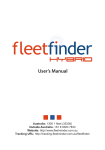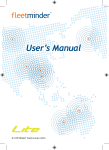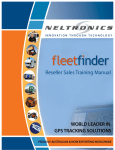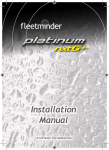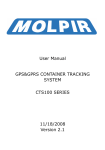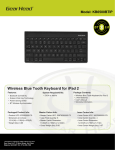Download User's Manual
Transcript
User’s Manual Australia: 1300 1 fleet (35338) Outside Australia: +61 8 9383 7833 Website: www.fleetminder.com.au Tracking URL: http://tracking.fleetminder.com.au/fleetfinder User’s Manual TABLE OF CONTENTS 1.0 Introduction 22 2.0 Packaging Contents 33 3.0 Precautions 33 4.0 Operating Requirements 66 5.0 Basic Functions 89 6.0 Wiring Diagram 910 7.0 Ports Explained Port Explain 10 8.0 Accessories 1213 9.0 SMS Setup 1314 10.0 GPRS Online Tracking 21 11.0 Troubleshooting 24 12.0 Screen Functions 2526 13.0 Technical Data 2930 14.0 Warranty Information 3132 11 22 24 P1 2.0 PACKAGING CONTENTS 1.0 INTRODUCTION Congratulations on your purchase of fleetfinder Gold! fleetfinder GOLD is an exciting Australian designed product that enables you to personally take control of the security and tracking of your assets. The fleetfinder GOLD system works independently, but has Inputs and Outputs, which means it can be connected to any existing alarm system for alarm notification or additional triggers. The Inputs and Outputs can be configured to control a range of different features. The fleetfinder GOLD has a variety of different ways of reporting an event, or reporting to a command. The fleetfinder GOLD is fitted with a GSM/ GPRS module that allows for GPRS and SMS reporting. Before commencing installation please make sure all components listed here are accounted for. In the packaging you should have. • • • • • • • • 1 x fleetfinder Gold unit -1 1 x GPS / GSM antenna -2 1 x fleetfinder GOLD Screen -3 1 x Screen interface cable -4 1 x Wiring harness -5 1 x Screen stand + mount -6 1 x Screen charger -7 1 x owner’s manual -8 2 4 When using GPRS, the fleetfinder GOLD will log data on our tracking website, for easy reviewing by fleet managers, or owners. The fleetminder GOLD reporting can be set to many different intervals, for tracking accuracy. For SMS reporting, the fleetfinder GOLD, can either report the co-ordinates to the tracking website, or can report a link for a map, that can be viewed on any GPRS mobile phone. Unlike other tracking products on the market, fleetfinder GOLD use by SMS does not require a subscription to a base monitoring service for basic functions. However, in most cases, we recommend that fleet managers subscribe to our web service. The vehicle history is available in a range of formats online and retrievable at any time via our optional subscription service. NOTE: For the full features of the online tracking feature, please refer the Online tracking manual. P2 • • • • • • • 7 6 3 1 5 1 x Help switch -9 1 x Diagnostic LED -10 1 x Temp sensor cable -11 1 x Fuel sensor cable -12 1 x RFID scanner -13 2 x RFID cards -14 1 x Backup battery -15 15 11 12 13 14 Optional accessories can be supplied on request . 3.0 PRECAUTIONS IMPORTANT: Make all wiring connections to the vehicle and antenna connections to the correct sockets BEFORE connecting the main plug to fleetfinder GOLD. (Refer to the step by step Installation manual) P3 It is strongly recommended that the units SIM card is first registered, contains credit and is tested before installation is commenced. Testing will require a valid SIM service. For GPRS online tracking, the SIM card MUST be GPRS enabled. When installing the GPS antenna, make sure that the coaxial cable does not get bent or crimped. Always keep fleetFinder’s phone number confidential and account paid up for pre-paid services. Remember your fleetfinders PIN & phone number, no one else should know them. For Online tracking, please ensure that the SIM Card is GPRS enabled (For more information on this please contact your SIM car service provider) Outputs are NOT recommended for use to directly or indirectly immobilize an operating vehicle. Immobilizing a vehicle in motion is extremely dangerous. The general purpose outputs are to be used to disable the vehicle’s starter motor only. This device is not to be used for unautorised monitoring or tracking. Do not operate this device where mobile phones or radio transmitters are not permitted. Do not operate on aircraftd. Do not operate near sensitive electronics such as engine, brake or air-bag systems. Electrical safety: Designed to work from 12 volt or 24 volt DC only. Use 5 amp inline fuse. Explosive Atmosphere: The fleetminder GOLD uses the GSM network, and it is not advisable to request tracking during refuelling, at blast sites or at chemical sites etc. Aircraft safety: When transporting this equipment by air, ensure the unit is totally disabled, by removing the SIM card from the SIM card slot. And ensuring the Red power LED is switched off. (If the Red LED is flashing, press and hold reset button for 4 seconds, until all lights switch off.) Other Precautions: Outputs: - The outputs are rated at 300mA max. - As default the outputs are set to trigger a low. (ground) - Due to outputs being limited to current, we recommend using a Relay for outputs. - The ouputs can be configured for a latch (permanent switch) circuit, a pulse (800mS pulse) circuit (normally used for central locking circuits) or cycle circuit (normally used for flashing indicators) NOTE: Cycle will only last for 30 seconds. - The outputs are most commonly used for Unlocking doors, Sounding horn and disabling starter motor, but can be used for almost anything. Inputs: - The inputs can be connected to almost any electronic circuit, however please note that there are 2 positive triggers (+12V or +24V) inputs, and 1 negative trigger (GND) input. Refer to the Installation manual for more information. Medical Equipment: Some medical devices such as pacemakers may be inhibited by GSM signals. Check with a doctor or medical equipment manufacturers for more advice on this issue. P4 P5 4.0 OPERATING REQUIREMENTS Environment Do not install fleetfinder GOLD in direct sunlight or directly under any areas exposed to direct sunlight or extreme heat. fleetfinder GOLD incorporates sensitive electronics and is to be installed in the vehicles cabin only. Keep the unit installed in a secure location that is to be free of dust, and moisture. For a stealth install it is recommended that the fleetfinder GOLDis kept away from any radio antennas or speakers, as it may indicate that there is a GSM network connection present to the vehicle operator. Power fleetfinder GOLD operates on a 12 volt or 24 volt supply only. If fleetfinder GOLD has a voltage higher than the operating voltage applied then the device will fail to operate and could cause internal damage to the unit. If the power supplied is below the minimum to operate, the unit will send a warning, if programmed to do so, and may switch to backup battery power. See fleetfinder GOLD specifications. The built in backup power supply allows fleetfinder GOLD to continue to operate and alert you if your vehicles battery power is severed. The backup battery is float charged by your vehicles electrical system. GPS antenna location fleetfinder GOLD is able to determine the exact location of your vehicle by the use of the incorporated GPS receiver. For the GPS to work most effectively, the external GPS antenna must be located in a position with as much view of the sky as possible. The GPS Antenna will generally operate through non metallic objects. Some suggestions include high up under the dash and below the rear parcel shelf. The black face of the antenna is the side which must face skyward. Ensure before completing the installation that the antenna is secured firmly in place. Before picking a location in your vehicle for the GPS antenna, it is best to first connect the GPS antenna to the fleetfinder GOLD and apply power. Shortly after powering on fleetfinder GOLD you will observe the green satellite LED on the unit turn on, this means the unit is receiving GPS data. If this does not happen, place the antenna on the roof of your vehicle, making sure that your vehicle is outdoors. Wait until the LED comes on and stays on. This now indicates fleetfinder GOLD has a fix on your vehicles location. Please be patient as with a cold start (first power up) this process of satellite acquisition can take up to 5 minutes (in worst case). In some cases where the control of the fleetfinder GOLD is set to SMS as a default, and the unit has started up successfully (RED and GREEN lights on, with the YELLOW LED flashing or still) you are able to find out the GPS status by simply sending a “SYS” sms command from the Primary declared phone number (see command list to see how to set this, and for further instructions on the SYS command). In the reply message you will see the status of the GPS. P6 P7 5.0 BASIC FUNCTIONS FUNCTIONS APPLICATIONS GPS GPS receiver will output a complete position, velocity, and time (PVT) solution in the NMEA Version 3.0 protocol GPRS, SMS 5 inputs (most common applications include ACC, Alarm trigger, and door trigger) 6.0 WIRING DIAGRAM AD2 INPUT GPRS uses standard TCP or UDP communication protocol. SMS can be turned on or off. AD1 INPUT COIL (FOR ID CARD READER) 3 controllable inputs, INPUT1 (positive trigger) INPUT2 (negative trigger) INPUT3 (positive trigger) 2 reserved inputs Help switch trigger Temperature switch port AUX analogue input OPTIONAL MIC OPTIONAL SPEAKER 7 outputs 1. Gray wire (-300mA) 2. Green wire (-300mA) (usually used for 3. Blue wire (-300mA) 4. Orange wire (-300mA) flashing lights, 5. Purple wire (-300mA) disabling starter motor, 6. White/Red wire (-300mA) and unlocking doors) 7. Brown/Yellow (-300mA) Help Switch Will send a report when the Help switch has been activated Standard Reporting Automatic report for tracking purpose: Fixed time report Fixed distance report Event Report (SMS, and GPRS) History data store (hardware) Temperature report Speeding report Low battery report Geo-fence trigger report Input trigger report, e.g. ALARM, ARM, ACC inputs, etc (fully customizable) … Intelligent report G Force exceeded report. GSM ANT GPS ANT OPTIONAL G SENSOR LED PANIC BUTTON OPTIONAL CAMERA Brown/Yellow - 300mA Output 7 12V or 24V BATTERY Pulse Latch Cycle White/Red - 300mA Output 6 Purple - 300mA Output 5 Pulse Pulse Latch Latch Cycle Cycle Pulse Green - 300mA Output 2 Pulse Latch Latch fleetfinder GOLD Navigation Screen Cycle Brown Input 2 - Trigger (GND) Starter Motor Kill using fleetfinder GOLD NOT CONNECTED Cycle Blue - 300mA Output 3 Pulse Pulse Latch Latch Cycle Cycle Orange - 300mA Output 4 Pulse Latch Cycle White Input 3 Trigger +12/24V Gray - 300mA Output 1 87 (STARTER MOTOR KILL THROUGH RELAY) Grey Wire from fleetfinder GOLD Pulse Latch Cycle Yellow Ignition Trigger +12V/24V Green 86 87a 85 Orange 30 Cut Wire IGN Switch 3,000 reports can be saved in unit, and read by the server at any time. P8 STARTER P9 7.0 PORTS EXPLAINED 9 10 11 12 13 14 The fleetfinder GOLD has many additional ports that can be used for a variety of different funtions. The ports required for additional inputs are explained below (Refer below port locations): 15 PICTURE OF ALL PORTS (NUMBERED) 1 1 2 3 4 5 6 7 8 - 2 3 456 7 8 Wiring Harness port (main harness) Remote Control Sensor (Not USED) Camera Input port (not USED) Help button port (used with the Panic Button) Status LED connection (used for the diagnostic LED) Not USED GPS Antenna connector GSM Antenna connector P10 9 10 11 12 13 14 15 16 17 18 19 20 21 16 - 17 18 19 20 21 Odometer sensor (Not USED) Buzzer (Not USED) Auxiliary sensor (Not USED) Analogue Input 2 (Used for Fuel sensor ) Analogue Input 3 (Used for Temperature sensor ) RFID Card Reader Voice Kit Microphone Voice Kit Speaker Communications Screen port RF Antenna (Not USED) Auxilliary Controller Serial Programming port Crash Sensor port P11 9.0 SMS SETUP (unless preset from manufacturer) 8.0 ACCESSORIES FUEL Sensor The fleetfinder Gold system has the ability to connect to a Fuel Gauge in a vehicle and display the output on the Online User Interface. To Connect the Fuel sensor, please follow the instructions in the Installation Manual supplied. NOTE: If the device was pre-ordered with no Fuel sensor included, please contact Fleetminder staff to enable this feature on the device. TEMP Sensor fleetfinder Gold system can be used with an additional Temperature sensor. The sensor has a temperature range from -25 to 105 Degrees Centigrade. NOTE: If the device was pre-ordered with no TEMP sensor included, please contact fleetminder staff to enable this feature on the device. RFID Card Reader Driver tags, or RFID cards can be used with the fleetfinder GOLD system. The device allows up to 20 cards to be identified per device. The RFID card can be used for simple Driver Identification, or to directly immobilise the starter motor of a vehicle. NOTE: To identify an RFID card on the system, please use the RFID Setup under the Setup tab on the user interface. The immobilisation feature can be enabled using the IMMOBILISE ON/OFF command as listed on the command list. Please make sure you have activated your SIM card before proceeding and have disabled the message bank service. Ensure red LED indicator is on, and the yellow light is either on or flashing. If not, then check wiring. 9.1. Register your phone as the primary identity. - Send SMS: PIN 0000 - Wait for response 9.2. Now change your PIN. The factory default pin (or other defined pin) as with all other commands can only be changed from the primary identity. To change the pin, - Send SMS: NEWPIN 1234 (where 1234 is your new PIN) - Wait for response 9.3. Set secondary identity (only receives events) (The secondary identity is used for receiving events only, not controlling the device) - Send SMS: PH2 +61423123456 (where +61423123456 is the secondary contact number) - (send PH2 without a number, to turn this feature off) - Wait for response (primary identity) Voice Kit The fleetfinder GOLD will now respond to the secondary identity as well as the primary identity where an event has occured. These events can include unconditional events, such as input, voltage or geofencing. Crash Sensor 9.4. Send a map to primary phone number An optional Voice Kit can be used with the fleetfinder Gold system. The Voice functionality is controlled by the Communications Button on the Screen. The fleetfinder Gold system can work with an optional Crash sensor. NOTE: If the device was pre-ordered with no crash sensor included, it can be set up using the GREPORT command (refer command list for full instructions) P12 - Send SMS: MAP - Wait for response fleetfinder Gold unit will provide a URL link. Map can be viewed through any GPRS phone. P13 9.5 COMMAND LIST Fleetfinder GOLD Command Purpose Default setting Options Example SMS Response. (Queried Via SMS). PIN XXXX Pin number security, for the access of the Fleetminder, Also used for setting the primary identity. And firmware upgrade password. PIN 0000 (Used to set the primary identity and firmware upgrade password.) PIN XXXX (used to change the primary identity, as long as the PIN number is correct) PIN 1234 will check the pin number in the unit, and if void, will ignore the message, but if correct, it will change the primary identity to the phone number where the message was sent from. CFG:PIN XXXX (where XXXX is the pin number for the device) NEWPIN Used to change the pin number from the default setting No default NEWPIN XXXX where XXXX is the new 4 digit pin number NEWPIN 1234 will change the pin number from the unit, as long as the message is sent from the primary identity. CFG:NEWPIN XX(where XX is the new pin number) PH2 XX Sets the secondary number for event reporting. No default PH2 XX where XX is the secondary phone number, note. PH2 without the number, will disable this feature. PH2 0412345678 will set the secondary number to 0412345678 CFG:PH2 XX (where x is the secondary number) INPUTS To set input parameters LABELIN N X (admin only) Renames the label heading for an input No default Up to 16 characters for all 3 inputs. LABELIN N X where N is the number of the input (1-3), and X is the name for the input LABELIN 1 Starter will set the label of input 1 to "Starter" CFG:LABELIN N X (where n is the input number and x is the input name) QUERYINLABEL N Queries the Label settings for the Inputs. No default QUERYINLABEL N where N is the input number (input 1 to 3) QUERYINLABEL 1 will request the LABEL heading for Input 1 CFG:QUERYINLABEL N X (where n is the number of the input, and x is the label that is ser for the input queried) DELAYIN N T To set a delay timer on an input trigger. No default Used to set a delay for input triggering, where N is the number of the input (1 -3) only, and T is the delay time in seconds. DELAYIN 2 20 will set the input 2 delay time for 20 seconds, before sending an alert, CFG:DELAYIN N T (where N is the input number, and T is the Time in seconds) GPISMS N X (SMS Only) To enable SMS alerting for a defined input. No default This feature is used to enable or disable SMS alerting for a particular input. GPISMS 2 ON will enable sms alerting for Input 2. CFG:GPISMS N X (where N is the number of the input and X is the status of the input(ON or OFF)) OUTPUTS To set/enable the outputs SETGPO N L Sets the outputs N for Latch SETGPO 1 L - Will set output 1 for Latch SETGPO 1 L - Will set output 1 for Latch CFG:SETGPO N L (where N is the number of the input and L is the Latch setting) P14 Fleetfinder GOLD Command Purpose SETGPO N L Sets the outputs N for Latch SETGPO N P Sets the output N for Pulse. SETGPO N C Default setting Options Example SMS Response. (Queried Via SMS). SETGPO 1 L - Will set output 1 for Latch SETGPO 1 L - Will set output 1 for Latch CFG:SETGPO N L (where N is the number of the input and L is the Latch setting) This is default setting SETGPO 1 P - Will set output 1 for Pulse SETGPO 1 L - Will set output 1 for Pulse CFG:SETGPO N P (where P is the number of the input and P is the Pulse setting) Sets the output N for Cycle. No default SETGPO 1 C - Will set output 1 for Cycle SETGPO 1 C - Will set output 1 for Cycle CFG:SETGPO N C (where N is the number of the input and C is the Cycle setting) LABELGPO N Renames the label heading for an output No default Up to 16 characters for all 7outputs. LABELGPO N where N is the number of the output LABELGPO 1 Siren will set the label of output 1 to "Siren" CFG:LABELGPO N X (where n is the input number and x is the input name) QUERYOUTLABEL N Queries the Label settings for the Outputs. No default QUERYOUTLABEL N where N is the input number (input 1 to 7) QUERYOUTLABEL 1 will request the LABEL heading for Output 1 CFG:QUERYOUTLABEL N X (where n is the number of the output, and x is the label that is ser for the output queried) GPO N ON Enables/Disables outputs where N is the input number Default setting is all outputs switched off. GPO 1 ON - Will trigger output 1 to switch on. CFG:GPO N [GPOLABEL] ON (where N is the ouput number) GPO N OFF Enables/Disables outputs where N is the input number Default setting is all outputs switched off. GPO 1 OFF - Will trigger output 1 to switch off. CFG:GPO N [GPOLABEL] OFF (where N is the output number) SPEED KKK To notify the primary identity when the Speed limit is exceeded. Default is off SPEED KKK where KKK is the speed in Kmh. SPEED 00 disables Speed alerts. STATUS Reports back with the features that are enabled on the Fleetminder. No default [UNIT ID],speed x,battery x%,ip x,port x,tow O,AD,GPO N O (where [unit id] is the unit ID, X is a number, AD is the AD setting (temperature or analogue), N is the output number, and O is the output status) SYS Reports back additional unit parameters, including the Voltage, GPS and GSM signal strength etc. No default [UNIT ID],Firmware V,GSM signal x%,GPS Status O,GPRS O,Voltage x% (where [UNIT ID] is the unit ID, V is the firmware version, x is a number value, and O is status ON /OFF) P15 SPEED 65 will trigger when the speed of vehicle goes over 65kmh. CFG:SPEED X (where X is the speed in Kmh) Fleetfinder GOLD Command Purpose Default setting VOLTS VV (%) Sets and enables the low voltage alert. Default is off VOLTS OFF Sets the VOLisable after it has been triggered. Default is on LOCATION LOCATION command when sent alone will report the current location. Invoked by user. GPRS X To turn GPRS mode off. SO only SMS mode will be enabled No default SETAPN XXXXXXXX(max 48 chars) Where XXXXXXXXXXX(up to 48 chars) is the APN (Access Point Name Telecommunications provider) SETUSER UUUUUUU PPPPPPPP Options VOLTS VV where VV is the voltage in percentage(12V application, 12V is 100%, and 24V application 24V is 100%, for use in 12V and 24V systems. Example SMS Response. (Queried Via SMS). VOLTS 80 will set the low voltage warning to 80% of 12V in a 12V application (9.6V) CFG:VOLTS x (where x is the percentage for battey status) Turns feature off after low voltage alert has been triggered CFG:VOLTS OFF CFG:LOCATION GPRS ON or GPRS OFF GPRS OFF will turn GPRS reporting off. (If sms event reporting is switched off, this function should switch it back on.) CFG:GPRS OFF No default SETAPN internet will set the APN to "internet" CFG:SETAPN XX (where XX is the valid APN) Where UUUUUUUU is the username, and PPPPPPPP is the password. (the username and password are seperated by a space) IF SETUSER is sent with no parameters, it should set the username and password to nothing. No default SETUSER neltronics access will set the Username as Neltronics, and the password as access CFG: SETUSER UU PP (where UU is the user, and PP is the password) SMSALLEVENTON Command to enable the SMS reporting for events from the unit. So basically to be able to choose wether to have sms event reporting. Depends on the GPRS connection Will enable SMS event reporting for or: speed alert, tow away alert, geofence, voltage alert, input triggers (depending on GPISMS command), G trigger, AD input (1 and 2) trigger ( all alerts) and stopped report. SMSALLEVENTON will enable the sms reporting of events (conditional in options). Such as Goefences or input triggers. NOTE: Panic alert can not be turned off for SMS reporting CFG:SMSALLEVENTON SMSMAINEVENTON Command to be able to control Grouped SMS events. Default is on. Will enable SMS event reporting for ONLY speed alert, tow away alert, gps antenna unplugged, geofence, voltage alert and input triggers (depending on GPISMS command), and only AD1 when set to Temperature for Max and Min reporting. Will not send alerts fo SMSMAINEVENTON will enable the sms reporting of events (conditional in options). Such as Goefences or input triggers. NOTE: Panic alert can not be turned off for SMS reporting CFG:SMSMAINEVENTON P16 Fleetfinder GOLD Command SMSEVENTOFF Purpose Command to disable the SMS reporting for events from the unit. So basically to be able to choose wether to have sms event reporting. Default setting Depends on the GPRS connection Options Will disable SMS reporting for events: 138 (tow away alert), 101 (overspeed), 142 (stopped), GEOFENCE alerts, Input TRIGGERS depending on GPISMS command, VOLTS reporting, Example SMSEVENTOFF will disable all the sms reporting of events or input triggers (conditional in options). Will still respond to SMS commands. NOTE: Panic alert can not be turned off for SMS reporting SMS Response. (Queried Via SMS). CFG:SMSEVENTOFF MAP Command to allow users, using the sms function only to view their vehicle on a map on their mobile phone using GPRS. no default MAP will invoke a response from the unit, that will provide a URL link, that can be viewed through any GPRS phone. http://www.carminder.com.au/ multi8.php?lat=S2734.5991&lon= E15305.6573 (where S2734.5991 and E15305.6573 are the coordinates that the unit is receiving from GPS, at the time the MAP message is sent. REBOOT This command is used when a unit needs to be restarted. No default REBOOT will cycle the power on the device to make it restart, in case it needs to be restarted; CFG:REBOOT SETAPN XXXXXXXX(max 48 chars) Where XXXXXXXXXXX(up to 48 chars) is the APN (Access Point Name Telecommunications provider) No default SETAPN internet will set the APN to "internet" CFG:SETAPN XX (where XX is the valid APN) SETUSER UUUUUUU PPPPPPPP Where UUUUUUUU is the username, and PPPPPPPP is the password. (the username and password are seperated by a space) IF SETUSER is sent with no parameters, it should set the username and password to nothing. No default SETUSER neltronics access will set the Username as Neltronics, and the password as access CFG: SETUSER UU PP (where UU is the user, and PP is the password) P17 9.6 SMS message format explained The following information displays the format of an SMS message received from the device. The Message parameters are separated by a comma “,” and each part is explained below. SMS Format fleetfinder,Command,Current,080527,114236,S1234.7536, E11234.5678,000,44000000,CFG:LOCATION LABEL (fleetfinder) The fleetfinder GOLD label is pre-set for online tracking and will be unique for every device. This usually consists of a 4 digit number that is used as a unique identifier. EVENT (Command) The event includes the reason that the SMS message was sent. In most cases, when a command has been sent to the device, it will respond with COMMAND, otherwise if an input trigger has occured, it will respond with Input name, such as ACC, or DOOR. (Note: Input names can be set seperately, refer Command List) GPS FIX (Current) Current indicates that the GPS data presented is current and indicates that the location provided is where your asset is now. Alternatively if yoru asset was outside and then went under cover (such as your vehicle being driven into a garage. Then this field will display LAST. In this case the location and the time of your fleetfinder GOLD the second before it went under cover is recorded. Both the CURRENT and LAST messages should be considered with the UTC time given in the next line. Satellite count. UTC DATE/TIME (080527,114236) This line contains the UTC date and time. An example is 080527,114236. This reads the date as year (08)/month(05)/ day(27) format and the time 11 hours 42 minutes and 36 seconds or 11:42:36AM. You will need to add your time difference to determine your local time. CO-ORDINATES(S1234.7536,e11234.5678) This line presents the latitude and is in the form dd:minutes.minutes. eg: S1234.7536, and the longtitude and is in the form ddd:minutes.minutes, eg:E11234.5678 SPEED(000) If your vehicle is stationary then this line will show 000. However if your vehicle is moving, the exact speed will also be detailed. P18 P19 10.0 GPRS ONLINE TRACKING UNIT STATUS(44000000) The last line (47000000) I s irrelevant f or SMS reporting, but w ill always appear a s a summary. I t confirms t he message i n a ASCII format to be recognized by the tracking server. It is kept in the reporting message for Status confirmation. RESPONSE(CFG:LOCATION|) This i s the response t o event command. In t his case t he response message was received due t o the LOCATION command being sent. Every time that a message is sent in query to t he f leetminder, it w ill respond w ith the command i ncluded in the message. This section explains the GPRS online tracking, For further information, refer to the Complete Online Tracking Manual available from the help menu on the web interface. In most cases when the fleetfinder GOLD system is ordered, it will automatically be subscribed to our online tracking server. Our Tracking server is Web based, which means it can be accessed from any computer with an internet connection. For security purposes, a username and password is used. The unit automatically reports to the Tracking server, and logs all the data for reviewing. These reports can then be extracted into different formats such as pdf, or printed for reference. Real time Tracking is available, whilst also being able to use the replay a day feature, which will show the activity of a vehicle on a chosen day. The Tracking server can provide a variety of different reports, whilst also being able to send GPRS commands to control the inputs/outputs and request further information from the unit. The reports that can be viewed from the Tracking server are explained in brief: Vehicle Activity Report This function returns the user with an 'Activity Report' on the selected vehicle over a specified date range. The activities can include Ignition on/off, panic alert, input triggered etc. Vehicle Site Report This function allows the user to view the 'Sites' that the vehicle fleet has visited on a per vehicle basis, per site basis, or a combination of both. P20 P21 Vehicle Mileage Report This function returns the user with a 'Mileage Report' on a specific vehicle, number of vehicles or all vehicles over a specified date and time range. Vehicle Stop Report This function returns the user with a 'Stop Report' on the selected vehicle over a specified date and time range. 11.0 TROUBLESHOOTING The following LED conditions described below determine the unit operation. RED LED On solid state unit powered by main power Flashing Off Vehicle Trip Report Flashing This function returns the user with a 'Trip Report' on the selected vehicle over a specified date and time range. Vehicle Over-Speed Report This function returns the user with a 'Over-speed Report' on the selected vehicle over a specified date and time range. Vehicle Idle Report YELLOW LED On but not flashing This function returns the user with an 'Idle Report' on the selected vehicle over a specified date and time range. Off GREEN LED P22 unit operating under backup battery ( check vehicle power supply) means there is no power to the unit (check fuse, and connection of the red and black wires.) means unit is r egistered o n the network, and connected to the tracking server. means the unit is registered on the network, but not connected v ia GPRS. – check APN, username and password (refer network p rovider f or t he APN, username and password) APN setting correct, but still not flashing - means that there is no credit on the account (if pre paid is used) or t he account i s disabled ( check w ith network provider t o ensure the bill i s up t o date) ( To troubleshoot, remove t he s im card from the device, and put it in a phone. Try to send a message.) If the problem persists, p lease call your F leetminder manager. means t he device i s unable to r egister onto the network. Please ensure the sim card is i nserted correctly. And that the sim card is valid, and activated. In case t here is a p in o n the device, p lease ensure that the pin is removed (this can be done when a sim card is inserted in a phone, by accessing the security menu.) On means t hat t he device i s able to get a current GPS location Off means that the device is unable to get a current GPS fix. Please check t he antenna l ocation, and ensure that it has a clear view of the sky. P23 12.0 SCREEN FUNCTIONS Further explanation of the LED functionality is described below: RED LED Power indicator: When the unit is powered on using main power, the led will be permanently on. W hen t he m ain power i s cut, the unit will s witch to backup battery mode, the led will flash until the backup battery runs out of power. fleetfinder GOLD Touch Screen Functions Troubleshooting: Check that you have a valid 12V or 24V source connected to the device. The Red wire should be connected to the positive terminal, and the Black wire should be connected to the Ground terminal. If there is power applied to these wires, please check the inline fuse. GSM / GPRS indicator: The yellow led will flash w hen t he device i s connected t o the tracking server with a valid GPRS connection. It will stay on continually when it is in sms mode only, or when the GSM is present but invalid APN, username and password have been set. YELLOW LED GREEN LED Troubleshooting: If t he y ellow light i s not o n at a ll, p lease ensure the GSM antenna is connected, and that the sim card is properly inserted, with the gold terminals facing the circuit board. Please ensure the terminals are clean, and the sim card clips into place appropriately. If this fails, please put the sim card into a phone, and make sure that it is registered, and that you are able to send a message from the phone. Please ensure the sim pin on the sim card has been disabled (this can be done in the security settings in a mobile phone). If t he y ellow light i s on, but not flashing, p lease ensure that y ou have the correct APN, u sername and password set for the network. The APN is usually different for each network provider, and can be found by calling the telecommunications provider, some telecommunications providers require a username and password to be declared, please ensure that you have these details. The APN, username and password can be set only from the primary defined phone number (please refer to the Users Manual for setting primary identity). The primary phone needs to send commands for setting the APN, username and password (these commands can be found in the command list in the users manual) GPS indicator: This led will stay on when there is a valid GPS fix. When there is no GPS reception, the led will not be lit. Troubleshooting: Please ensure that the GPS antenna (gold connector) is connected, and that it is mounted in a suitable spot with clear view of the sky. The vehicle must be outside to be able to get a GPS fix. P24 12.1 Speed Dial Button This option allows you to quickly and easily access the Speed Dial phone numbers that are registered (max of 4 numbers per device). The Speed Dial numbers can only be set up from the server by authorised personnel. 12.2 Navigation Button The Navigation Button on the device allows for Turn by Turn Navigation on the device using the integrated map. 12.3 Communication Button The Communication Button is your access to communicate using the standard mobile phone features. P25 Sub-Menu 12.4 Task Manager Button This feature allows for easy access to the Job Dispatch functions. Sub-Menu 12.4.1 Pre-defined Messages This option displays all the pre-defined messages on the device.These are commonly set up from the server. - Double clicking on the message will allow you to send it to your pre-defined Speed Dial contacts, an alternamte mobile number or the server. 12.3.1 Calling There are 4 choices: - Dial a phone number - View received calls - View recently dialed numbers - View missed calls 12.3.2 Message There are 4 choices: - Create a new message - View the message sent box 12.3.3 Contacts List There are 4 choices: - Review Current contacts - Modify Existing contacts - View the message inbox - Delete messages from Inbox/ Sent - Create New contacts - Delete Existing contacts 12.3.4 Settings There are 4 choices: - Adjust Speaker volume - Setup pre-defined messages P26 - Adjust Microphone volume - Setup pre-defined points 12.4.2 Pre-defined Points This option displays all the pre-defined point locations on the device. These are commonly set up from the server. - Double clicking on a point will allow you to navigate to the point using the built in Navigation. 12.4.3 View Navi Message This option allows for viewing of Previous navigation commands that were sent from the server, and use them to navigate again. 12.5 Control Button This feature is used for easy access to the most commonly used functions of advising the server on status P27 - Duty on: Will set the device to ON Duty (Working Time) - Duty off: Will set the device to OFF Duty (Finished working) - Panic: Will inform the server, and primary SMS number of a HELP alert - ID Pin Override: Used for testing the PIN Override - Self-geofence on: Will set an immediate geofence around a current location - Self-geofence off: Will turn the immediate geofence off 13.0 TECHNICAL DATA fleetfinder Gold Specifications Electrical POWER SUPPLY: DC 12V ~ DC 24V POWER CONSUMPTION: • 45mA Operating current (GPRS online) • 100mA Operating current (GPRS transmission) • 140mA Operating current (GPRS peak) • 22mA Sleeping mode current BACKUP BATTERY: 3.7V 1900mA/H Operating Temp. Temperature in operating: -20°C~ +55°C GPS Channels: 20 parallel tracking Operating Frequency: L1-1575MHz Sensitivity: • Tracking: -159 dBm • Acquisition (Cold Start): -142 dBm • Position accuracy (Horizontal): < 2.5m CEP autonomous < 2.0m CEP SBAX Time to first fix: • Hot start 1: <1s • Warm start 2: <32s • Cold 3: <35s Standard GPS Software NMEA message switchable: GGA, GSA, GSV, VTG, RMC, GLL 12.6 Settings Button This feature is where all the device setup is made. Some features are locked for the system administrator, and require a unique PIN that is sent on the device. Sub-Menu - Language: Allows you to choose Language for the display. - Power: Will show the current battery status for the fleetfinder Gold Screen. - Voice: Will allow setting of the volume for the device. - System: Will show the system status. - Entertainment: Allows for browsing videos and images from the SD Card. - Date/Time: Allows for the setup of the Date & Time. - Calibrate: Allows for Touch Screen Calibration. - PC Setup: Allows for Device Configuration (Locked for Administrator) - FM TX: Allows for using the Vehicle speaker system by tuning into set frequency, rather than using the speaker system provided. - Tool Kit: Allows for Debugging information from the system (Locked for Administrator) P28 P29 14.0 WARRANTY fleetfinder Gold Specifications GPRS Inputs Outputs The fleetfinder GOLD is guaranteed for a period of twelve months from date of purchase against defects in materials and workmanship under conditions of normal use. Frequency Range (MHz): 850/900/1800/1900 GPRS Connetivity: • GPRS multi-slot class 10 • GPRS mobile station class B SIM card interface: 3V To obtain warranty support, return the unit together with proof of purchase to the place of purchase. • Digital Input 1 & Digital Input 2 & Digital Input 3 • Analogue Input 1 • Analogue Input 2 • Voice Kit • RFID Scanner • Panic Switch • Camera Kit • Output 1 (pulse, latch or cycle) Output 5 (pulse, latch or cycle) • Output 2 (pulse, latch or cycle) Output 6 (pulse, latch or cycle) • Output 3 (pulse, latch or cycle) Output 7 (pulse, latch or cycle) • Output 4 (pulse, latch or cycle) P30 • • Limitations of Warranty Fleetfinder accepts no responsibility for any actions of the purchaser or user of the equipment where the equipment is not used for its intended purpose and isn’t installed in accordance with the instructions provided in this manual. fleetfinder does not accept responsibility of any consequential effects or breaches resulting from the use of this equipment in a manner which constitutes a criminal act or breach of privacy. Note: Device and antenna shall be installed on distance greater than 20cm from human body. • P31