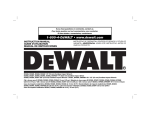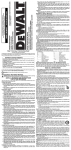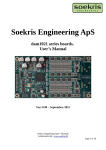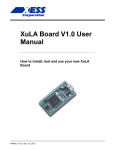Download The net6501 manual - Soekris Engineering
Transcript
Soekris Engineering Net6501 series boards and systems. User’s Manual Vers 0.10 – September 19, 2011 Table of Contents 1 INTRODUCTION............................................................................................ 4 1.1 Overview............................................................................................................................................ 5 1.2 Bus Expansion................................................................................................................................... 6 2 BIOS .............................................................................................................. 7 2.1 Overview............................................................................................................................................ 7 2.2 Serial Console.................................................................................................................................... 7 2.3 System Startup .................................................................................................................................. 7 2.4 Monitor Commands.......................................................................................................................... 7 2.5 BIOS System Parameters................................................................................................................. 8 3 UMANAGER ................................................................................................ 10 3.1 Overview.......................................................................................................................................... 10 3.2 uManager Commands .................................................................................................................... 10 4 CONNECTORS AND INDICATORS............................................................ 11 4.1 J7, DC Input Jack ........................................................................................................................... 11 4.2 SW1, Power / Reset Switch ............................................................................................................ 11 4.3 P1, COM1........................................................................................................................................ 11 4.4 JP3, USB Connector ....................................................................................................................... 11 4.5 JP17, Ethernet Jacks. ..................................................................................................................... 11 4.6 J3, PCI Express Connector ............................................................................................................ 11 4.7 J4, PCI Express Riser Header ....................................................................................................... 11 4.8 J5, Mini PCI Express / mSATA Socket ........................................................................................ 11 4.9 J6, Mini PCI Express / mSATA Socket ........................................................................................ 11 4.10 J1, SATA Port 0 Connector ........................................................................................................... 12 4.11 J2, SATA Port 1 Connector ........................................................................................................... 12 4.12 JP18, SATA Power connector........................................................................................................ 12 4.13 JP5, Internal USB Connector ........................................................................................................ 12 4.14 JP8, User I/O ................................................................................................................................... 12 4.15 JP15, DC Power .............................................................................................................................. 12 4.16 JP16, Battery Backup..................................................................................................................... 13 4.17 JP12 & JP16, Fans.......................................................................................................................... 13 4.18 JP7, COM2 ...................................................................................................................................... 13 4.19 JP 4, Internal USB .......................................................................................................................... 13 4.20 D12, Power LED ............................................................................................................................. 13 4.21 D10, Error LED .............................................................................................................................. 13 4.22 D8, Status LED ............................................................................................................................... 13 4.23 D7, Disk Activity LED.................................................................................................................... 14 4.24 D9, D11,D13 & D14, Net LED’s .................................................................................................... 14 5 SOFTWARE INSTALLATION...................................................................... 15 5.1 Loading Operating System ............................................................................................................ 15 5.2 Ethernet Drivers ............................................................................................................................. 15 1 Introduction This manual describes the Soekris Engineering net6501 Series of boards and systems. The net6501 boards are available in different configurations and are available as a board only, in the standard small sheet metal case, or in the 1U 19” rackmount case. The net6501 is based on the Intel Atom E6xx series embedded processor, and is basically a PC compatible embedded computer optimized for network and communication applications. This manual assumes that the reader has a good understanding of PC Architecture, and will only cover areas specific to the net6501. Most of the net6501 functionality and interfaces are either following official PC standards, or unofficial de-facto standards. Specifications 1.1 Overview Processor Support Chipset Main Memory BIOS Bus Expansion Ethernet Serial Ports USB Ports Storage Real Time Clock Supervision General Purpose I/O Power Supply Power Consumption Environmental Conditions EMI/EMC Agency Compliance Physical Size Single Chip Intel Atom E6xx, 0.6 Ghz to 1.6 Ghz clock. Intel EG20T PCH 512 to 2048 Mbyte DDR2-800 DRAM, soldered on board. 1 Mbyte SPI FLASH, soldered on board. Contain Soekris Engineering comBIOS and various firmware. One PCI Express x1 slot, limited power available. One header for optional riser to support 2nd PCI Express x1 slot. One Full Mini-PCI Express shared with mSATA socket. One USB only Mini-PCI Express shared with mSATA socket. Four Gigabit Ethernet Controllers using the Intel i82574L PCIe chip, supporting 10BaseT, 100BaseTX and 1000BaseT. RJ-45 Connectors at board edge with built in LED’s for link status and network activity. Two serial ports, using 16C550 uarts. One standard with PC type DB-9 connector at board edge. One with 10 pins header. One external USB 2.0 high speed port Two internal USB 2.0 high speed ports One internal low profile USB connector, Two mSATA sockets shared with Mini-PCI Express sockets.. Integrated in the Atom E6xx. Backup power is provided by a rechargeable lithium battery, which can supply power for minimum 1 month. Watchdog timer, integrated in the Atom E6xx. 32 bit microcontroller provides out of band management, temperature and voltage monitoring, fan control. 16 bits of programmable input/output pins, connected directly to a user programmable Xilinx XC3S50A FPGA. 6 to 25V DC max 30W, using a DC input Jack at board edge or using a internal power connector. Max 8W without using expansion connectors. Operating: 0°C to 60°C temperature 10% to 90% relative humidity, non condensing. Storage: -20°C to 85°C temperature 5% to 95% relative humidity, non condensing. All interfaces intended for external connections are protected against emissions and immunity. When using the optional metal case: CE Marking EN55022 Class A CE Marking EN55024 FCC Part 15 Class A Board only: 5.70” x 5.80” (145mm x 148 mm) Wide metal case: 5.9” x 11.0” x 1.3” (150mm x 280mm x 33mm) 1.2 Bus Expansion The net6501 have a number of bus expansion sockets: J3 is a standard PCI Express x1 slot. J4 is a special connector for an optional riser card for an additional PCI Express x1 slot. J5 is a Mini-PCI Express USB only slot, no PCI Express signals available. Shared with mSATA 0 socket. J6 is a full Mini-PCI Express x1/USB slot. Shared with mSATA 1 socket. Please note that there are limited power available for the expansion connectors. There are only 25W available on the 1.5V, 3.3V and 12V power pins total. If a 2.5” hard disk is used, it will also need to share the available power. An onboard DC-DC converter supplies +12V @ 1A to the PCI Express expansion connectors, up to 2A is available if the board is supplied with 8V or higher voltage on the power input. 2 BIOS 2.1 Overview The net6501 comes with the Soekris Engineering netBIOS. The BIOS is designed especially for setup and operation using the serial port as the console. The BIOS is located in Flash memory, and can be upgraded over the serial port. Critical system setup parameters are also saved in the Flash memory, so the system will not lose any setup information due to CMOS battery backup power loss. 2.2 Serial Console The net6501 does not have any video or keyboard interface, and uses the COM1 serial port for the primary console interface instead. The serial port default baud rate is 19200, but it can be changed by the monitor “set” command. The netBIOS also has an emulation of int10 video system calls and int16 keyboard system calls, making it possible to run old real mode programs that expect video and keyboard services. This is mostly useful for running MS-DOS, and is limited to software using the BIOS calls only. The serial port connector is a standard PC type 9 pins D-SUB, so a serial crossover cable should be used when connecting to another PC. The connected ANSI/VT100 terminal or terminal emulator should be set for 19200 baud, 8 databits, no parity, 1 stop bit, no flow control. 2.3 System Startup When the net6501 is powered up or rebooted, the netBIOS will first display diagnostic checkpoint codes on the serial console. When it has located and checked the first 64 Kbytes of main memory, it will display a sign on message and then continue with additional testing and configuration. After that, it will start a short countdown before it will try to boot an operating system. During the countdown time, by pressing Ctrl-P, the normal boot process can be interrupted and control transferred to the comBIOS’s monitor program. The monitor is a command line driven program for setup and light diagnostic and debugging. Typing “?” or “help” at the command prompt will show a short list of commands available. Note that after changing system parametes using the “set” command, it will be necessary to restart the system before the new parameters will be used, by using the “reboot” command. 2.4 Monitor Commands boot [drive] Load operating system from a boot device, using int19 system call. Drive can either be a valid int13 drive entered as a hexadecimal number, or a special number. For example “80” will be first fixed disk drive, normally the first SATA disk on the net6501, and that is also the default if no parameter is entered. Currently defined special number is “F0”, which will try to boot over the network, using the PXE boot ROM. reboot Will reboot the BIOS, normally used after changing system parameters. download Start downloading a binary image over the serial ports, using the XMODEM protocol. After entering the command, start sending at the terminal program at the other end. Will time out after 30 seconds if it does not detect the start of a XMODEM transfer. Downloaded binary image will be saved in memory at 4000:0000. flashupdate Update the system flash BIOS with image at 4000:0000, normally the one just downloaded using the “download” command. time [HH:MM:SS] Update the time in the battery backed Real Time Clock, or if no parameter, show the current date and time. The time should be entered in 24 hours format, as “hour:minutes:seconds”. date [YYYY/MM/DD] Update the date in the battery backed Real time Clock, or if no parameter, show the current date and time. The date should be entered as “year/months/date”. set parameter=value Set a BIOS system parameter to a value. See section 2.5 for a list of currently available parameters to set. Note that a reboot is required after changing most parameters before the new value will be used. show [parameter] Show the current value of a parameter, or if no parameter, show a list of all parametes and their current value. d[b|w|d] [adr] List the content of the memory, in both ascii and hexadecimal. “db” will show it as 8 bit bytes, “dw” will show it as 16 bit words and “dd” will show it as 32 bit doublewords. “adr” is a memory address in hexadecimal, either in 16 bit seg:offset format or as a single linear 32 bit address. If no address is entered, it will continue listing from last address, if “d” is entered alone, it will list in the last used format. i[b|w|d] port Input and show the content of a port address. “ib” will input a 8 bit byte, “iw” will input a 16 bit word and “id” will input a 32 bit double word. The port address is in hexadecimal from 0 to FFFF. o[b|w|d] port value Output a value to a port address. “ob” will output a 8 bit byte, “ow” will output a 16 bit word and “od” will output a 32 bit double word. The port address is in hexadecimal from 0 to FFFF, and the value is a hexadecimal number. e[b|w|d] addr value [...] Enter values in memory. “eb” will enter a 8 bit byte, “ew” will enter a 16 bit word and “ed” will enter a 32 bit double word. “adr” is a memory address in hexadecimal, either in 16 bit seg:offset format or as a single linear 32 bit address. 2.5 BIOS System Parameters ConSpeed Serial Console speed baud rate. Value can be 2400, 4800, 9600, 19200, 38400 or 57600, default is 19200. ConLock Protecting the serial console port from modifications using int14 system calls. Value can be “enabled” or “disabled”, default is “enabled”. Useful for preventing MS-DOS from changing the console speed on start up. BIOSentry To control if the “Press Ctrl-P for entering Monitor.” message should be displayed during before booting. Value can be “enabled” or “Disabled”, default is “enabled”. Useful for making it harder for end users to enter the monitor and modify BIOS settings. Note that pressing “Ctrl-P” will still work for entering the monitor. PCIROMS To control if the BIOS will execute code found in PCI expansion ROM’s. Value can be “enabled” or “disabled”, default is “enabled”. Can be used to disable problematic ROM’s on PCI boards, or to shorten the BIOS boot time. BootDelay To set the delay time before booting an operating system. Value can be from 2 to 16 seconds, default is 5 seconds. 3 uManager 3.1 Overview The net6501 have a small 32 bit ARM based microcontroller for out of band management. It control power to the rest of the board, do voltage monitoring, temperature and fan management and also can update the SPI BIOS flash. It have a small monitor function that can be accessed over the COM1 serial port, a little like the monitor in the comBIOS. It will use the same serial port speed as set in the comBIOS, with 19200 as default if not changed or if the comBIOS is empty. The uManager monitor can be entered by entering “+++” followed by a one second pause. It will then unconditionally take over the COM1 serial port, write the signon message and a “#” prompt, then waiting for commands. The uManager is a command line driven program for out of band management and light diagnostics. Typing “?” or “help” at the command prompt will show a short list of commands available. 3.2 uManager Commands download Start downloading a binary image over the serial ports directly to the BIOS flash, using the XMODEM protocol. After entering the command, start sending at the terminal program at the other end. Will time out after 30 seconds if it does not detect the start of a XMODEM transfer. As the microcontroller have limited RAM for storage it will program the BIOS Flash as it is being downloaded. exit Will exit the uManager, releasing the COM1 serial port back to the main processor reset Will do a hard reset to the main processor, then exit the uManager. power off Will power of the main processor. power on Will power on the main processor, then exit the uManager. update Will update the uMananger firmware from new image in the BIOS Flash. df addr Will display contents of BIOS Flash, addr is hex address of flash, from 00000 to FFFFF. 4 Connectors and Indicators The following sections provide pin definitions and descriptions of all onboard connectors and LED indicators. Some of the connectors are on located along one edge of the board, and are designed for access though the rear of the optional sheet metal case. The LED indicators are located along the opposite board edge, and are designed to be viewed from the front of the case. 4.1 J7, DC Input Jack The 2.1mm DC Power Jack should be used for connecting a small wall mount unregulated power adapter, supplying 6V-28V DC at minimum 15 VA, preferable more depending on expansion added, with a 5.5mm outside, 2.1mm inside female power plug with plus at center pin. It is protected against reverse polarity. Please note that standard unregulated power transformers can supply much higher voltage that the specified nominal voltage, so when using such a type it’s recommended to use one that is specified for 16V DC or less. 4.2 SW1, Power / Reset Switch Switch to hard reset the CPU and to control power. Press for less than 1 second to reset the board. Press for more than 2 seconds to power on the board if in powered down mode. Press for more than 4 seconds to power off the board if in powered up mode. 4.3 P1, COM1 9 pins DB9 connector for serial port COM1. The pinout follow the de facto standard for DB9 PC serial ports. Normally used for serial management console. 4.4 JP3, USB Connector USB 2.0 high speed connector, connected to USB Port 1 on the EG20T. 4.5 JP17, Ethernet Jacks. Quad 8 pins shielded RJ-45 jacks with built in LED’s for link status and network activity. Auto detects between 10baseT, 100baseTX and 1000baseT. When viewed from the rear, the left LED is link status, will be yellow when set for 10baseT and green when set for 100baseTX or 1000baseT, and the right LED will be green if there is network activity. When software uses the BIOS PCI functions for searching for PCI devices, the right jack closest to the D-sub connector will be the first Ethernet interface found. 4.6 J3, PCI Express Connector PCI Express rev 2.0 connector, please see the PCI Express Specification rev 2.0 for pin layout and electrical specifications. Also, please see the “Bus Expansion” section for limitations. 4.7 J4, PCI Express Riser Header Special header for optional riser board for 2nd PCI Express connector. 4.8 J5, Mini PCI Express / mSATA Socket Mini PCI Express USB only / mSATA 0 socket, please see the Mini PCI Express Specification rev 1.0 and Serial ATA Specifications rev 3.1 for pin layout and electrical specifications, also, please see the “Bus Expansion” section for limitations. 4.9 J6, Mini PCI Express / mSATA Socket Mini PCI Express / mSATA 1 socket, please see J5 for more information. 4.10 J1, SATA Port 0 Connector SATA Port 0, 1.5 / 3.0 Gbps connector, shared with mSATA 0. 4.11 J2, SATA Port 1 Connector SATA Port 1, 1.5 / 3.0 Gbps connector, shared with mSATA 1 4.12 JP18, SATA Power connector 5 pins AMP MTA100 header, to supply power to internal hard drives, pin 1 is the pin closest to JP1. Please note that there are limited power available, see “Bus Expansion” for limitations. Function +3.3V GND +5V GND +12V Pin Number 1 2 3 4 5 4.13 JP5, Internal USB Connector USB 2.0 high speed connector, to be used with low profile USB Flash Memory, connected to USB Port 4 on the EG20T. 4.14 JP8, User I/O 26 pins 0.050” header with 16 programmable general purpose input/output pins. They are connected directly to the Xilinx XC3S50A FPGA and therefore have a maximum voltage input level of 3.3V, please visit the Xilinx website for programming information and electrical specifications. Pin 1 is marked on the board. FPGA Pin --98 94 90 89 86 85 83 78 73 72 70 Function +3.3V Power +3.3V Power GPIO 0 GPIO 1 GPIO 3 GPIO 4 GPIO 6 GPIO 7 GPIO 9 GPIO 10 GPIO 12 GPIO 13 GPIO 15 Pin Number 1 2 3 4 5 6 7 8 9 10 11 12 13 14 15 16 17 18 19 20 21 22 23 24 25 26 Function +5V Power GND GND GPIO 2 GND GPIO 5 GND GPIO 8 GND GPIO 11 GND GPIO 14 GND FPGA Pin ---93 -88 -84 -77 -71 -- 4.15 JP15, DC Power 4 pins AMP MTA100 header, for connecting of an internal power supply of 5V to 28V DC., Pin 1 is the top pin, closest to JP 16. Please note that JP15 is NOT protected against reverse voltage. Function GND GND VPWR VPWR Pin Number 1 2 3 4 4.16 JP16, Battery Backup 2 pins AMP MTA100 header, for connecting a 8.4V NiMH rechargeable battery. Function VBAT GND Pin Number 1 2 4.17 JP12 & JP16, Fans 3 pins AMP MTA100 header, for connecting optional 12V fans. The fans are controlled by the environmental controller in the uManager and should have Tach output. Pinout is de facto 3 pins PC standard. Function GND POWER TACH Pin Number 1 2 3 4.18 JP7, COM2 10 pins 0.050” header for serial port COM2. Can be connected to a DB9 using a de facto standard cable assembly. Pin 1 is marked on the board. DB9 Pin 1 2 3 4 5 Function DCD RXD TXD DTR GND Pin Number 1 2 3 4 5 6 7 8 9 10 Function DSR RTS CTS RIN +5V Power DB9 Pin 6 7 8 9 4.19 JP 4, Internal USB 9 pins 0.050 header for two internal USB 2.0 high speed ports, connected to USB Port 2 and Port 3 on the EG20T. Pinout is the same as defacto PC standard and pin 1 is marked on the board. Function P2 +5V P2 DATP2 DAT+ P2 GND Pin Number 1 2 3 4 5 6 7 8 10 Function P3 +5V P3 DATP3 DAT+ P3 GND -- 4.20 D12, Power LED This green LED will be on when there is applied power to the board. 4.21 D10, Error LED This red LED is connected to the Xilinx FPGA, pin 50. It is connected so that it will be on at power on, and can then be turned off and on by software control, see “software section” The BIOS will normally turn it off just before booting an operating system. 4.22 D8, Status LED This green is connected to the Xilinx FPGA, pin 52. It is connected so that it will be off at power on, and can then be turned off and on by software control, see “software section”. 4.23 D7, Disk Activity LED This yellow LED will be on when there is SATA disk activity. 4.24 D9, D11,D13 & D14, Net LED’s These Green LED’s will indicate status for each ethernet port, a LED will be on when the Link is ok, it will flash brighter when there is traffic. 5 Software Installation The net6501 is designed to be fully PC compatible, but has some limitation due to the design decision to leave out the video, keyboard and floppy interfaces. 5.1 Loading Operating System The net6501 can use SATA disks, mSATA SSD or USB Flash disk for permanent program and data storage. There are two ways of loading software on the storage device. • Booting an install program using the PXE boot ROM, and then installing the rest over the network. Only some operating systems support PXE booting and/or installation over the network. • Preloading the storage device on another system. The net6501 uses a simple algorithm for sector translation for storage devices, if there are less than 1024 tracks, it will use the native CHS that the device reports, if more than 1024 tracks, it will use LBA translation. So the host system will need to match that, and that will also normally be the case. In some cases it may be necessary to change the translation settings in the host system’s BIOS or to do manually configuration of the boot loader used. 5.2 Ethernet Drivers The used Intel 82574L gigabit ethernet controller is directly supported by the newer versions of most operating systems, and will normally be automatically detected. As it is a relatively new chip, it may be necessary to upgrade to the newest version, or to locate device drivers.