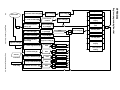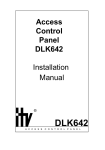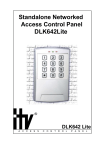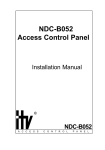Download User Manual DLK640 Plus
Transcript
Stand-alone access control panel ® DLK640Plus s t a n d - a l o n e a c c e s s c o n t r o l p a n e l 2 Integrated Technical Vision Ltd http://www.itvsystems/com/ua This manual covers installation, programming and utilization of DLK-640Plus standalone access control unit. Read this manual carefully prior to installing and programming the unit. Design Change Disclaimer Due to design changes and product improvements, information in this manual is subject to change without notice. ITV reserves the right to change product design at any time, which may subsequently affect the contents of this manual. ITV assumes no responsibility for any errors that may appear in this manual. ITV will make every reasonable effort to ensure that this Installation/Programming Manual is up to date and corresponds with the unit you purchase. Reproduction Disclimer All rights to this document preserved by Integrated Technical Vision Ltd. Copying, printing and any other kind of reproduction of the document or its part without permission of Integrated Technical Vision Ltd is prohibited. Trademarks ITV® is a registered trademark of Integrated Technical Vision Ltd. Training and technical support Integrated Technical Vision Ltd performs training on the installation, programming and utilisation of DLK-640Plus stand-alone access control unit. For additional information about the training and discussing of your particular requirements to the unit please contact our personnel by the phone numbers below. For the personnel intended for sales and installation of DLK-640Plus stand-alone access control unit on permanent basis is recommended to pass the training in Integrated Technical Vision Ltd. Technical support for all products of Integrated Technical Vision Ltd can be obtained at working time by the phones: +380 (0) 44 248 65 88 +380 (0) 44 248 65 89 +380 (0) 44 248 65 90 This support assumes the calls of trained specialists. End users must apply to their dealers or installers before calling us. This information is available on our web site www.itvsystems.com.ua http://www.itvsystems.com.ua Integrated Technical Vision 3 Contents Features .................................................................................... 6 Operation ................................................................................... 7 Mounting ......................................................................................................... 9 Request - to - Exit (RTE) Button ................................................................... 10 Door sensor .................................................................................................. 10 Electric locks and door strikes ...................................................................... 10 Duress Code ................................................................................................ 12 LEDs ............................................................................................................ 12 Control Panel Operation ........................................................... 14 Programming ............................................................................ 14 Factory defaults ............................................................................................ 14 Default times ................................................................................................ 15 Settings displaying ........................................................................................ 15 Hardware reset to factory defaults ................................................................ 15 User code settings’ editing ............................................................................ 20 User code change ........................................................................................ 20 User code review .......................................................................................... 20 [*] button programming mode ....................................................................... 21 APPENDIX 1 ............................................................................ 22 Access Control System ................................................................................ 22 High Degree Security Access Control System .............................................. 24 APPENDIX 2 ............................................................................ 28 Limited Warranty ...................................................................... 31 4 Integrated Technical Vision Ltd http://www.itvsystems/com/ua Preface Preface DLK640Plus standalone access control panel is intended for access control system creation and/or use in intruder alarm systems. The panel provides one or two execution units control by means of code entry. DLK640Plus is characterized by presence of nonvolatile memory, two relays, alarm output, one engineer code, one chief code and 29 users' codes. Valid code introduction allows you relay control and day/night modes change. The panel supports such advanced features as request-to-exit, keypad lockout, duress code, two access levels. It has three light emitting diodes (LED). http://www.itvsystems.com.ua Integrated Technical Vision 5 Features Features – Fully programmable from the built-in keypad – Three LEDs – Built-in buzzer – Utilizes keypad codes from 4 to 10 digits long – One Master code – One Engineer code – 29 user codes – Additional duress code for each user code – Two access levels – Two relays – Alarm output – Door sensor – RTE sensor – Tamper Specifications Electrical – Voltage – Power consumption – 10 … 15 V – Stand-by 15 mA – Maximal 70 mA Contact Rating – Relay – Alarm Output 5A @ 24 V 60 mA @ 24V – Voltage ripple 500mV@12V – Weight 200 grams – Dimensions 156 x 105 x 20 mm Mechanical Environmental 6 – Temperature 0 … +55 C° – Relative humidity 80% at 25 C° (without condensate) Integrated Technical Vision Ltd http://www.itvsystems/com/ua Operation Operation General Configuration The view of DLK-640Plus stand-alone access control panel is shown on Figure 1 1 2 3 4 a) 7 5 6 FAC TORY SETTING Keyb oa rd Co nne ctor X2 +12 V GND RTE DC I/O SAB 8 AL M CM1 NC1 NO1 CM2 NC2 NO2 б) 1 - LED1, 2 - LED2, 3 - LED3, 4 - built-in keypad, 5 - blank end cover, 6 - control unit PCB, 7 - keypad PCB, 8 - front cover http://www.itvsystems.com.ua Integrated Technical Vision 7 Operation Terminals Layout Terminals layout on the main board is shown on Figure 2 below Keypad PCB FACTORY SETTING Keyboard Connector X2 +12V GND RTE DC I/O SAB ALMCM1NC1 NO1CM2NC2NO2 Panel baseplate Alarm output Locking devices Door sensor RTE button +12 V power 8 Integrated Technical Vision Ltd http://www.itvsystems/com/ua Operation Terminals Assignement - +12V, GND - +12V power supply connection terminals; - RTE - request-to-exit button connection terminals; - DC - door sensor connection terminals; - I/O - LED 2 external management (red light) - SAB - tamper connection terminal; - ALM - transistor alarm output for external unit connection; - NO2, CM2, NC2 - Relay2 normally open, common and normally closed terminals; - NO1, CM1, NC1 - Relay1 normally open, common and normally closed terminals. Mounting DLK-640Plus stand-alone access control unit is to be mounted indoors at 85% relative humidity. DLK640Plus mounting description: – Release the screw in the bottom of the cover pos a) on Figure 3 – Slightly pull the bottom side of the cover (pos b) on Figure 3) and take it down – Disconnect the keypad PCB from the base plate (connector X3) a) b) c) J1 FACTORY SETTING Keyboard Connector X2 +12V GND RTE DC I/O 5...10мм Mounting holes SAB ALMCM1NC1 NO1CM2NC1NO1 Wiring holes – Mark the position of the fixing holes on the wall, using back plate as a pattern (pos c) on Figure 3 – Drill fixing holes of the appropriate depth with 6 mm drill – Pull the wiring through the holes on the back plate and secure the wiring with supplied screws – Connect the wires – Connect the keypad PCB to the baseplate with a screw. – Fix firmly the front cover http://www.itvsystems.com.ua Integrated Technical Vision 9 Operation Request - to - Exit (RTE) Button Request - to - Exit Button opens a door to exit the premises. You can also use RTE button for remote door opening - by the guard or secretary. Direct opening by engaging of the electric lock or door strike will cause the alarm mode switch. Depressing of the RTE button is identical to introducing user code #2. All settings of the RTE button are to be programmed for user code #2. Removal of user code #2 causes alarm output activation. If RTE button is pressed more than 8 seconds, alarm output activates. Door sensor DLK-640Plus determines door status by means of door sensor. If you do not use door sensor, the unit cannot detect neither door forcing nor door left opened for a long time. GND RTE DC I/O SAB ALMCM1 RTE button The wiring of door sensor and RTE Door button is shown on Figure 5. Door Figure 5 sensor sensor has normally closed contacts, while RTE button must have normally open contacts. It is advisable to equip the door with mechanical door closer. Electric locks and door strikes The unit has two relays with normally opened and normally closed contacts for energizing or de-energizing electric locks, door strikes etc. Relays are activated after valid code introduction. Relays can work in triggering mode (program the relay time for 0 sec) - in this case relay changes its state on each valid code entry. Relays can also be activated for the programmed time from 1 to ND SAB ALM CM1 NC1 NO1 CM2 NC2 NO2 254 sec. You can program relay activation time for each +Uпит code individually. Relay contact commutation is 5 A @ 24 Volts. Commutation Lock 2 of the inductive load, electric lock for instance, causes high energy electric impulse induced through relay conLock 1 tacts. If you want to save contacts from damage, protect them with diode, connected in reverse to the current supply voltage of the coil. 10 Integrated Technical Vision Ltd http://www.itvsystems/com/ua Operation Note the fact, that some cheap electric door strikes are not intended for been energized for a prolonged time. Program relay time as short as possible to avoid door strike coil overheating. Read installation manual carefully before connecting a lock or door strike or before programming its operation parameters. Ensure that your power supply is powerful enough to drive lock or door strike. If lock or door strike requires 12 VDC power, you can connect it in parallel with DLK-640Plus stand-alone access control unit, otherwise you would have to install additional power supply for locking device. It is recommended to consult the manual of the locking device before its installation. Sirens and Bells Some sirens require polarity observing. Often Electric bells are the inductive load for power supply. Connecting the bells observe the warning about the inductive load above. Alarm output Alarm output is an open collector transistor output. It grounds during activating. You can utilize alarm output connecting it to the outer alarm system or the executing device with operation current less than 60 mA. If door contact is connected to DC terminal, alarm output will activate any time the door is opened, except entry time. Alarm output activates for the programmed alarm time (from 1 to 254 seconds). If alarm time is programmed for 0 seconds, alarm output will never be active. If alarm time is programmed for 255 seconds, alarm output is activated until "Master" or "Engineer" code is entered. Alarm time can be programmed by means of "Engineer" code. Code Entry Code is entered by sequential keys’ depressing on the keypad. Code length can vary from 4 to 10 digits. Code entry is followed by pressing [#] button. Each key pressing is accompanied by the sound of internal buzzer. Valid code is accompanied by one long sound signal. Entering of invalid code is warned by several short sounds. If invalid code is entered three times, DLK-640Plus stand-alone access control unit blocks itself for the programmed time. Blocking is indicated by rapid blinking of red LED 2. You can cancel entereded digits succession with [*] button pressing in case of mistake. If no key is pressed during 40 seconds, all previously entered digits arre discarded and the unit switches into main mode. http://www.itvsystems.com.ua Integrated Technical Vision 11 Operation Codes Several types of codes are intended for unit control. Code #00 is Engineer code. It allows: - Engineer Code programming, - Master Code programming, - Users’ codes programming, Relay operation modes and door time programming (individually for each user code), - Alarm output time programming, - Keypad lockout time programming, - Reset to factory defaults. Code #01 is Master code. It allows: - Master Code programming, - Users’ codes and their access level programming, Codes #02 - 30 are users’ codes. They can be allowed to: - Drive relays Switch day/night modes Entering of the user code #2 is identical to RTE button pressing. Changing of settings of user Code #2 causes changing of RTE button settings. Deletion of user code #2 causes alarm output activation after RTE button depressing. For each user code you can program: - Access level from 1 to 4, define access rights (programmed by "Master" code) - Code options - choose relays to drive, relay time, door time (programmed by "Engineer" code) Duress Code Every user, besides his regular code has an additional duress code, independently of user code access level and options. When this code is entered, DLK-640Plus stand-alone access control unit grants access accordingly to user code access level and options and alarm output switches on. Duress code differs from user code in the last digit per 1. For instance, if user code is [1][2][3][4], than duress code for this user is [1][2][3][5]. If user code ends with '9', than duress code ends with '0'. For instance, if user code is [1][0][0][9], than duress code for this user is [1][0][0][0]. LEDs There are three LEDs on the front panel of DLK-640Plus stand-alone access control unit. Their functioning is described below: Main mode LED 1 (red) indicates panel operation mode LED 2 (Bi-colour, Red and Green): Red - indicates I/O output status, Green indicates Relay 1 status 12 Integrated Technical Vision Ltd http://www.itvsystems/com/ua Control Panel Operation LED 3 (Green) - indicates Relay 2 status Programming mode LED 2 (Bi-colour, Red and Green): indicates access levels and user code options and numeric values of unit settings. LED 3 (Green) - indicates access levels and user code options. Door time Door time starts after relay activation. The first break and closing of the door sensor ends door time. The warning signal sounds, if door is opened for five seconds before door time ending. In this case you should close the door and enter code once more to start door time again. The door time is programmed by means of an "Engineer" code. Valid values are 0 - 253 seconds. "Open door" state After code with door time set to 254 sec entering the door will not be supervised for unlimited time until it is closed. Lockout Mode If invalid code is entered for three times, the unit locks out for programmed time. Lockout time can be programmed from 1 to 255 seconds. Programming this value to 0 disables lockout mode. http://www.itvsystems.com.ua Integrated Technical Vision 13 Programming Control Panel Operation DLK-640Plus can operate in one of the following modes: - Main mode: - Day mode - Night mode - [*] button programming mode - "Engineer" code programming mode - "Master" code programming mode - Lockout mode LED 1(red) continuously lights in the main mode. The unit performs actions, programmed for entered code in this mode. These actions are: Relay 1 activation, Relay 2 activation, activation of both relays or opportunity to choose relay for activation. Night mode of the unit is indicated by "slow" blinks of LED 1. Only codes with access level 2 are valid in this mode. To switch the unit into night mode enter code without control over any relay permission (see "Engineer programming mode"). This code should have access level 2, otherwise the code will be able to switch night mode on, but unable to switch a unit into day mode. If duress code is entered, DLK-640Plus performs actions accordingly to user code access level and options and switches on alarm output for programmed time. Alarm output switches on immediately after duress code entry. If there are no keystrokes for 40 seconds a unit returns to the main mode automatically. Program desired settings and codes before utilizing the unit. Programming During programming DLK-640Plus stand-alone access control unit ignores break/ opening of RTE button. Door sensor control lasts as usual. Factory defaults After the first switching on and after reset to factory defaults DLK-640Plus works in the main mode with the following settings: - Alarm output time - Lockout time 40 sec - Engineer code 1234 - Master code 5678 - User code #2 [A][A][A][A] - Code drives Relay1 - Relay time 3 sec - Door time 15 sec - Access level 3 14 10 sec Default Relay 1 time 3 sec Integrated Technical Vision Ltd http://www.itvsystems/com/ua Programming - Default Relay 2 time 3 sec Default door time 20 sec Factory default of user code 2 - [A][A][A][A] - consists of several hexadecimal digits 'A'. This is made intentionally to avoid code entry from keypad after factory defaults resetting, but RTE button should be available for use. Default times There are tree "default" times - Relay 1 Default time, Relay 2 Default time and Door Default time, made for convenience of programming the unit. You can refer to these values while programming parameters of users’ codes. In this case by changing only "default" time value, you will change the appropriate values for all codes. For instance if you enroll new user code - its relay time will be automatically set to 255. It means that as value of relay time for this code the default relay time will be used. If you set the value of relay time to 255 for several codes it means that you use the default relay time for all these codes. Modifying Default Relay Time, you change the time of relay activation for all these codes. Settings displaying Numeric values of settings are displayed by means of built-in buzzer and LED 2. Nonzero digit is displayed as number of short beeps and LED 2 blinks. Digits are separated by interval. For instance, number 235 will be displayed as follows: 2 blinks of LED 2 + 2 beeps, interval, 3 blinks of LED 2 + 3 beeps, interval, 5 blinks of LED 2 + 5 beeps. Digit '0' is displayed as one long sound and LED 2 flash. For instance, number 040 is displayed as follows: LED 2 lights + long sound, interval, 4 blinks of LED 2 + 4 beeps, interval, LED 2 lights + long sound. Parameters are displayed with LED2 and LED3. Green light of LED 2 means 'YES'. Hardware reset to factory defaults To reset DLK-640Plus to factory defaults perform the following actions: 1. Cut off the power X2 3. Power on the unit. Buzzer will sound three long beeps, then several short beeps accompanied by LEDs’ blinking. The settings correspond to factory defaults and the panel is in "Engineer" programming mode now. After resetting to factory defaults all user codes will be deleted! J1 factory preset 2. Short jumper J1 4. Take off jumper J1 with power on. Program desired settings. http://www.itvsystems.com.ua Integrated Technical Vision 15 Engineer code programming mode Engineer code programming mode Enter [Engineers code] [#], factory setting - [1] [2] [3] [4] to switch to Engineer code programming mode. Buzzer will sound several times accompanied with LEDs’ blinks. LED 1 blinks during the whole period of programming. Engineer code can be changed as described in "Code change with [*] button" Engineer code programming mode is described in APPENDIX "Engineer code programming flowchart". After Engineer code programming mode engaging you acquire the following possibilities: “Master code” programming. Enter [0][#], then new [Master code][#] and confirm it: [Master code][#]. New code will be accepted if it differs from any enrolled users’ codes and duress codes. Example To change Master code to 7777 in “Engineer” programming mode enter [0][#], then [7] [7] [7] [7] [#] and once more [7] [7] [7] [7] [#]. Users’ codes enrollment Enter [1][#]. DLK-640Plus displays the first not-used user code number with buzzer and LED 2 indications. Enter [User Code][#]. After that you can change code settings or move to Engineer programming mode by pressing [#]. Default settings of new code are: Code drives Relay 1 Relay Time is 255 (default time) Door Time is 255 (default time) Access level - 3 To view or change settings press appropriate key (see Table 1) To exit user code settings editing mode press [#] button. User code settings editing Enter [2][#]. Then enter [number] of user code OR [User Code] and press [#]. LEDs 2 and 3 indicate relay operation setting for this code. Press appropriate key for parameters change (see Table 1). The "default" value of relay time is used if you need to set equal time for many user codes. If you are using "default" time, changing of these values causes changes of time for all user codes, relevant to them. 16 Integrated Technical Vision Ltd http://www.itvsystems/com/ua Engineer code programming mode K ey Function To be follow ed by… [1] Code drives Relay1 [2] Code drives Relay2 [3] Choice of relay after C ode [4] Relay Time Editing Enter Relay Time value Entry Time Editing Enter Door Time value [5] Remarks Code drives Relay 1 if LED 2 is ON Code drives Relay 2 if LED 3 is ON Both LED 2 and LED3 blinking for choice '0' - trigger mode '255' - "default value" '0' - no entry time '254' - "opened door" mode '255' - "default value" [6],[9],[0] Reserved Time displayed with buzzer and LE D 2 Time displayed with buzzer and LE D 2 [7] Relay time display [8] Entry time display [*] Switch to Access level setting Press [1] to switch LE D 2 Press [2] to switch LE D 3 See Table 2 for LEDs correspondence to access levels, [#] for exit You can edit access level of the code after pressing [*], see Table 2. Table 2 A cce ss level 1 LE D 1 OFF LE D 2 OFF User Code is Inert User can change own code NO Code is valid in mode N/A 2 OFF ON Active YES 24-hour 3 ON OFF Active NO Day (only) 4 ON ON Active YES Day (only) Press [#] to exit access level editing. Press [#] to exit editing of user code settings. Example To program new user code [1] [9] [7] [5], driving Relay 2, with Relay Time = 19 sec, Door Time= 55 sec and lockout OFF, perform the following actions: Enter [Engineer code] [#]. Buzzer sounds several beeps, accompanied with LEDs' 2 and 3 blinking. During programming LED1 blinks RED. Enter [1][#]. Vacant user code will be displayed with buzzer and LED 2. If all codes are used the unit automatically switches to Engineer code programming. Enter desired user code: [1] [9] [7] [5] [#]. If code is accepted, buzzer emits long beep. If an error occurred - several short beeps would be heard. By default new code has the following settings: Code drives Relay 1 Relay Time - 255 (default Relay times) Door Time - 255 (default door time) http://www.itvsystems.com.ua Integrated Technical Vision 17 Engineer code programming mode Access level - 3 Press key [1]. Green LED 2 switches OFF, that means code does not drive Relay1. Press key [2]. LED 3 switches ON, that means code drives Relay 2. Press key [4]. Buzzer emits continuous beep that means unit is ready for Relay Time editing. Press keys [1][9][#]. Buzzer emits continuous beep that means unit has accepted new value of Relay Time. Press key [5]. Buzzer emits continuous beep that means unit is ready for Entry Time editing. Press keys [5][5][#]. Buzzer emits continuous beep that means unit has accepted new value of Entry Time. Press key [#] to return to Engineer code programming mode. Enter [1][2][#], Buzzer sounds continuous beep and then displays previously programmed Lockout Time. Press [*], continuous beep sounds - unit is ready for Lockout Time editing. Press [0][#], continuous beep sounds - changes are accepted. Press [#], continuous beep sounds and the unit quits Engineer programming. User code viewing and editing Press [3][#], then [code number][#] OR [user code][#]. DLK-640Plus displays user code. Pressing of [#] will return you to Engineer programming, pressing of [*] allows to enter new user code. Example If you want to change user code #3 to [0] [6] [1] [1] [7] [5] in Engineer code programming mode: Press [3][#], the panel displays user code. Press [*], then [0] [6] [1] [1] [7] [5][#]. User code deletion Enter [4][#] then [code number][#] OR [user code][#]. Example If you want to delete user code #17 press [4][#] then [1][7][#]. Panel’s reset to factory defaults Enter [5][#], then [Engineer code][#]. After performing of this operation all previously programmed user codes are deleted and Engineer code, Master code and code #2 are programmed according to factory defaults. Example If Engineer code is [1] [9] [8] [8] and you want to reset DLK-640Plus stand-alone access control panel to factory defaults, press [5] [#]. Buzzer utters nine sound signals. Enter Engineer code: [1] [9] [8] [8]. Alarm output activation time Enter [1] [1] [#]. Unit displays value of alarm output time with buzzer and LED 2. Press [#] to exit alarm output time setting. Press [*] [new Alarm Time value] [#] to enter new value. 18 Integrated Technical Vision Ltd http://www.itvsystems/com/ua Engineer code programming mode Example If you want to enter new Alarm Time value of 40 seconds press [1] [1] [#] in Engineer programming mode. Unit displays current value of alarm output time with buzzer and LED 2. Press [*] [4] [0] [#]. Lockout Time setting Enter [1] [2] [#]. Unit displays value of Lockout Time with buzzer and LED 2. If you want to exit Lockout Time setting press [#]. To enter new value press [*] [new Lockout Time value] [#]. If value of Lockout Time is programmed as 0 seconds, lockout will not be active. Example If you want to enter new Lockout Time value of 80 seconds press [1] [2] [#] in Engineer programming mode. Unit displays current value of Lockout Time with buzzer and LED 2. Press [*] [8] [0] [#] buttons. Relay 1 Default Time Enter [1] [3] [#]. Unit displays value of Relay 1 Time with buzzer and LED 2. If you want to exit Relay 1 Default Time setting press [#]. To enter new value press [*] [new Relay 1 Default Time value] [#]. Example If you want to set new Relay 1 Default Time value to 10 seconds press [1] [3] [#] in Engineer programming mode. Unit displays current value of Relay1 Default Time with buzzer and LED 2 indications. Press [*] [1] [0] [#]. To exit Engineer programming mode press [#]. Relay 2 Default Time Enter [1] [4] [#]. Unit displays value of Relay 2 Default Time with buzzer and LED 2. To exit Relay 2 Default Time setting press [#]. To enter new value press [*] [new Relay 2 Default Time value] [#]. Example If you want to set new Relay 2 Default Time value to 9 seconds press [1] [3] [#] in Engineer programming mode. Unit displays current value of Relay 2 Default Time with buzzer and LED 2 signals. Press [*] [0] [9] [#]. To exit Engineer programming mode press [#]. Default Door Time Enter [1] [5] [#]. Unit displays value of Default Door Time with buzzer and LED 2. To exit Default Door Time setting press [#]. To enter new value press [*] [new Door Time Default value] [#]. Example To set new Default Door Time value to 5 seconds press [1] [5] [#] in Engineer programming mode. Unit displays current value of Default Door Time with buzzer and LED 2. Press [*] [0] [5] [#]. Press [#] to exit Engineer programming mode. http://www.itvsystems.com.ua Integrated Technical Vision 19 Chief code programming mode Master code programming mode To switch to Master code programming enter [Master Code][#]. Factory default for Master code is [5] [6] [7] [8][#]. DLK-640Plus stand-alone access control panel emits several beeps accompanied by LED 2 and LED 3 blinks. User code settings’ editing Enter [User Code number][#] or [User code][#]. Access level for a code is displayed by LED 2 and LED 3: A cce ss level 1 LE D 2 OFF LE D 3 OFF User Code is Inactive User can change own code NO 2 3 4 Code is valid in mode N/A OFF ON Active YES 24-hour ON OFF Active NO Day (only) ON ON Active YES Day (only) User code change Press [0]. Unit beeps three times. Enter [New User code] [#] and confirm with [New User code] [#]. New code will be accepted if it does not coincide with any existing user code or duress code. LED 2 switch on/off Press [1] button, sound signal confirms state change and LED 2 switches on/off. LED 3 switch on/off Press [2] button, sound signal confirms state change and LED 3 switch on/off. User code review Press [9]. DLK-640Plus displays current User Code with buzzer and LED 2. To return to Master programming - press [#]. To exit Master code programming, press [#] again. If there are no keystrokes during 40 seconds, the unit automatically exits programming mode. Example You need to change code #4 to [1] [9] [7] [5], make it active, valid 24-hour, allow user to change it. Enter [Master Code][#]. The panel emits several beeps accompanied with LED 2 blinks. Enter Code Number - [4][#], unit emits long beep. If code #4 is not programmed, sounds error signal - several short beeps, will be heard. If you want to set access level 2 (code is active, valid 24-hour and user can change it) make LED 2 OFF and LED 3 ON by pressing keys [1] and [2] accordingly. To change code press key [0], three short beeps will sound. Enter [1] [9] [7] [5] [#] - one log beep sounds. If the same user code or duress code exists, error signal sounds. Press [#]. Long sound is emitted and the unit returns to main mode. 20 Integrated Technical Vision Ltd http://www.itvsystems/com/ua Chief code programming mode [*] button programming mode Any user can change his own code with [*] command, if the code has access level 2 or 4. Enter [*], Buzzer sounds 3 times together with LED 1 blinking. Enter [Old User Code][#], then [New User Code][#] and confirm [New User Code][#]. New code is accepted, if code changing is allowed, and new code is not identical to any enrolled users’ or duress codes. Press [#] to exit code programming. Master code and Engineer code are changed in the same way. If there was no keystrokes during 40 seconds, unit returns to main or restricted mode. In this case user code does not change. Example User has code [1] [2] [3] [4] [5] and wants to change code to [4] [3] [2] [1]. In this case access level of the code should be 2 or 4. Press [*], three beeps sound and LED 2 flashes RED. Enter old user code [1] [2] [3] [4] [5] [#], long beep sounds. If code has access level 2 or 3 error signal sounds (one long and two short beeps). Enter new user code - [4] [3] [2] [1] [#], long beep sounds. If the same user code or duress code exists, error signal sounds and unit quits the code programming. Confirm by entering [4] [3] [2] [1] [#], long beep sounds and the panel switches to the main mode. http://www.itvsystems.com.ua Integrated Technical Vision 21 APPENDIX 1 APPENDIX 1 Access Control System DLK-640Plus can be used for access to a single room control. The wiring is shown on figure below. +12V GND RTE DC I/O SAB ALM CM1 NC1 NO1 CM2 NC2 NO2 other facilities tamper connection outer security system input connection Door sensor +12V power supply RTE button In this example Relay 1 is used to energize electric lock. Terminals wiring is shown for the lock, locked while been deenergized. Using the lock which is unlocked while been deenergized, connect it to NC terminal. You can use Relay 2 terminals for additional devices engaging. The input can be used for 24 hours if door time for all codes is set to ‘0’. 22 Integrated Technical Vision Ltd http://www.itvsystems/com/ua APPENDIX 1 Programming Engineer code 1234 Master code 5678 Alarm output time: 10 sec Lockout Time 40 sec User code #2 AAAA, access level 2 (valid, 24-hour, can be changed by user), relay 2 control, door time - 30 sec. User code #3 3333, access level 4 (valid, day mode, cannot be changed by user), relay 2 control, door time- 30 sec. User code #4 4444, access level 2 (valid, 24-hour, can be changed by user), relay 2 control, door time - 30 sec. http://www.itvsystems.com.ua Integrated Technical Vision 23 APPENDIX 1 High Degree Security Access Control System DLK-640Plus access control panel can be used for control of access to highly secured premises. In case of relay 1and 2 terminals series connection, access to the premises will be granted after two different codes consecutive entry. The wiring is shown on figure below. +12V GND RTE DC I/O SAB ALM CM1 NC1 NO1 CM2 NC2 NO2 other facilities tamper connection outer security system input connection Door sensor +12V power supply RTE button Presence of two people is demanded for access to the premises, as two different codes control Relay1 and Relay2. But high priority user code can have permission for individual door opening. 24 Integrated Technical Vision Ltd http://www.itvsystems/com/ua APPENDIX 1 Programming Alarm output time 10sec. Lockut time 40sec. Engineer code 1234 Master code 5678 User code #2 AAAA, access level 2 (valid, 24-hour, can be changed by user), relay 2 control, door time - 30 sec. User code #3 3333, access level 4 (valid, day mode, cannot be changed by user), relay 2 control, door time- 30 sec. User code #4 4444, access level 2 (valid, 24-hour, can be changed by user), relay 2 control, door time - 30 sec. User code #5 5555, access level 2 (valid, 24-hour, can be changed by user), both relay control, door time - 30sec. A door can be opened after code #5 or code #3+#4 entry in the above given example. http://www.itvsystems.com.ua Integrated Technical Vision 25 APPENDIX 1 Panel Use in Security systems DLK640Plus allows automatic setting/unsetting of security system by means of user code entry. Example: Codes with Relay 1 control permission are responsible for setting/unsetting of the system, and codes with Relay 2 control are responsible for access to the premises. The wiring is shown on Figure below. +12V GND RTE DC I/O SAB ALM CM1 NC1 NO1 CM2 NC2 NO2 other devices tamper connection setting/unsetting input connection Door sensor +12V power supply RTE button 26 Integrated Technical Vision Ltd http://www.itvsystems/com/ua APPENDIX 1 Programming Alarm output time 3sec. Lockout time 40sec. Engineer code 1234 Master code 5678 User code #2 AAAA, access level 4 ( valid, day, cannot be changed by user), relay 1 control, relay time - 10sec, door time - 30 sec. User code #3 3333, access level 4 (valid, day mode, cannot be changed by user), relay 1 control, relay time - 10sec, door time- 30 sec. User code #4 4444, access level 2 (valid, 24-hour, can be changed by user), no relay control, door time - 0 sec. User code #5 5555, access level 2 (valid, 24-hour, can be changed by user), relay 2 control, relay time - 0sec, door time - 0sec. Enter user code #5 and switch it from day to night mode by means of code #4 to set the system. If you want to unset the system change day mode to night using code #4 and enter user code #5. Code #3 or RTE button (code #2) can open a door only in day mode. http://www.itvsystems.com.ua Integrated Technical Vision 27 vacant code number Integrated Technical Vision Ltd 02 - code parameter editing [#] 03 relay control inquiry [new code] [#] 04 relay actuation time [code number][#] or [code][#] 03 - code editing[#] [code number][#] or [code][#] 04 - code removal[#] [code number] [#] or [code] [#] 05 - reset to factory defaults[#] [engineer code] [#] code introduction [*] [#] [new code] [#] 05 entry time 06 future used 07 relay time [engineer code][#] 11 - alarm signal time [#] 12 - lockout time [#] time time http://www.itvsystems/com/ua хххххх indication хххххххххх code entry 13 relay 1 default time [#] time 14 relay 2 default time [#] time 15 default door time [#] time [*] [value] [#] [#] [*] [value] [#] [#] [*] [value] [#] [#] [*] [value] [#] [#] [*] [#] [value] [#] 08 entry time display * code options editing [#] APPENDIX 2 01 relay 2 control [new code] [#] 02 relay 1 control 01 - code enrollment[#] [#] [new code] [#] APPENDIX 2 00- master code change[#] Engineer programming flowchart 28 main mode APPENDIX 2 Access levels № u ser co d e access level relay 1 relay 2 relay time entry time 00 engineer 01 master 02 request-to-exit 03 04 05 07 08 09 10 11 12 13 14 15 16 17 18 19 20 21 22 23 24 25 26 27 28 29 30 parameter Alarm output time activation Lockout time value factory defaults 10 seconds 40 seconds Default relay time 3 seconds Default door time 20 seconds http://www.itvsystems.com.ua Integrated Technical Vision 29 a cce ss level LE D 2 LE D 3 co d e i s changed by user valid in mode 1 2 3 4 Off Off On On Off On Off On inactive active active active NO YES NO YES --------24-hour day day 30 Integrated Technical Vision Ltd http://www.itvsystems/com/ua Limited Warranty Limited Warranty Integrated Technical Vision Ltd warrants that for a period of eighteen months from the date of purchase, the product shall be free of defect in materials and workmanship under normal use and that in fulfillment of any breach of such warranty, Integrated Technical Vision ltd shall, at its option, repair or replace the defective equipment upon return of the equipment to its repair depot. This warranty applies only to defects in parts and workmanship and not damages incurred in shipping or handing, or damages due to causes beyond the control of Integrated Technical Vision Ltd, such as lightning, excessive voltage, mechanical shock, water damage, or damage arising out of abuse, alteration or improper application of the equipment. The foregoing warranty shall apply only to the original buyer, and is and shall be lieu of any and all other warranties, whether expressed or implied and of all other obligations or liabilities on the part of Integrated Technical Vision Ltd. This warranty contains the entire warranty. Integrated Technical Vision Ltd neither assumes, nor authorizes any other person purporting to act on its behalf to modify or to change this warranty, nor to assume for it any warranty or liability concerning this product. In no event shall Integrated Technical Vision Ltd be liable for any direct, indirect or consequential damages. Loss of anticipated profits, loss of time or any other losses incurred by the buyer in connection with the purchase, installation or operation or failure of this product. http://www.itvsystems.com.ua Integrated Technical Vision 31 030203 32 Integrated Technical Vision Ltd http://www.itvsystems/com/ua