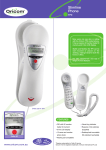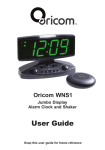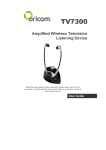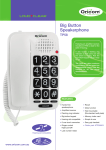Download User Manual - Oricom Shop
Transcript
User Manual Infrared TV Listening Device—Oricom TV7100 (Product can support 2 Headsets) Keep this user guide for future reference. Add helpline your proof of purchase in case of warranty service and register your product on line at: AUSTRALIA: www.oricom.com.au TVS1200 user manual.indd 1 2012-7-13 15:11:26 Table of contents Getting Started ............................................................................................ 3 Installation .................................................................................................... 5 Operation ...................................................................................................... 7 Safety, Care And Maintenance ...................................................................... 8 Problems And Solutions ................................................................................ 9 Product Specifications ................................................................................. 10 Customer Support........................................................................................ 11 Warranty ...................................................................................................... 12 Need Help? If you need assistance setting up or using your Oricom product now or in the future, call Oricom Support. Australia 1300 889 785 or (02) 4754 8888 www.oricom.com.au Mon-Fri 8am – 6pm AEST New Zealand 0800 67 42 66 www.oricom.co.nz Mon-Fri 10am – 8pm NZST 2 TVS1200 user manual.indd 2 2012-7-13 15:11:26 Getting Started INTRODUCTION Oricom TV7100 is a Personal Sound Amplifier which can be used by people who are hard of hearing or by people with normal hearing. It can be used to listen to TV or other compatible audio equipment without disturbing others. WARNING: This product can produce high sound pressure levels in order to assist people with impaired hearing. Excessive sound pressure levels can cause hearing damage so it is recommended to initially set the volume to a low level and gradually increase it to a comfortable listening level. PACK CONTENTS 1 X Transmitter/Charger. Back View Front View IR EMITTER IR EMITTER Microphone Input Jack DC 12V Power Jack Audio Input Jack Left Cradle Power and Right Cradle Charging indicator Emission indicator Charging indicator (RED) (RED) 1 X Headset. Replaceable Silicone Ear Tips TONE Control Microphone/ Line-IN input Balance Adjustment (Use tool ) ON/OFF/ Volume Control 1 X Energy efficient MEPS Adaptor, 100-240V). 1 X RCA (red/white) to 3.5mm audio cable. 2 X Pairs spare ear tips. 3 TVS1200 user manual.indd 3 2012-7-13 15:11:29 Getting Started NOTE: Lithium Polymer Rechargeable battery (sealed inside the headset) 3.7V/200mAH. BATTERY CARE The battery must be charged for 2 hours before the system is used for the first time. Place the headset in the charging cradle. Verify that the LED charging indicator (RED) is lit. The LED turns off when the battery is fully charged. Left cradle charging indicator Right cradle charging indicator It is not possible to overcharge the battery. We recommend that the headset be placed in the charging cradle when not in use. Battery Warnings: t t t t t t DO NOT attempt to dismantle. DO NOT dispose of in fire. DO NOT swallow. Keep away from children. DO NOT short-circuit the supply terminals. At the end of the life of this product batteries are to be removed from the product and disposed of according to local regulations. t Product must be returned to oricom for battery replacement t Caution: Risk of explosion if battery is replaced incorrectly or fitted with the wrong type of battery. Accessories The system can accommodate two headsets. Additional Headsets and spare ear tips are available to purchase directly from Oricom. Contact sales on 02 4574 8888 or 1300 889 785 and quote part Number TVHS71. 4 TVS1200 user manual.indd 4 2012-7-13 15:11:29 INSTALLATION INSTALLATION ORICOM TV7100 TRANSMITTER 5 TVS1200 user manual.indd 5 2012-7-13 15:11:30 INSTALLATION 1. Connect the power supply as shown in the diagram. 2. The transmitter/charger must be connected to the audio OUTPUT sockets of the TV, audio equipment, cable or satellite box, DVD or VCR player, etc. When an RCA type cable is used the output jacks are red and white. Refer to the diagram. A scart adaptor (not included) may also be used. Use only the red and white terminals. NOTE: If the system is connected to a cable or satellite box and to a DVD or VCR player it is necessary to turn off the device which is not in use at the time. When using the DVD or VCR player turn off the cable or satellite box. When watching TV turn off the DVD and VCR player. 3. Connecting to a digital converter box (DAC) not supplied. Connect the digital audio output from the TV or audio device to the DAC using an appropriate cable (optical or coaxial cable not supplied ). Then use the supplied RCA type cable to connect from the red and white output terminals of the DAC to the audio input socket of the transmitter/ charger. NOTE: If you wish to use the system to listen to TV while the TV sound is muted so as not to disturb others the TV audio output must be set to FIXED. Refer to the user manual of your TV for instructions as to how to set to FIXED. POSITIONING The infra-red (IR) signals need a direct line-of-sight connection between the transmitter and the headset. Position the transmitter such that there is a direct line-of-sight connection with the headset when in use. The IR signals may be blocked by objects such as walls, doors, furniture, newspapers, books, etc. The IR diodes are lit during use. NOTE: When there is no audio input to the transmitter/charge transmission is turned off automatically and is resumed automatically when audio signal is restored. 6 TVS1200 user manual.indd 6 2012-7-13 15:11:30 OPERATION OPERATION 1. Make sure that the transmitter/charger is correctly connected to the mains supply using the supplied adaptor. 2. Put on the headset so that the front (silkscreened) part of the headset is facing the transmitter. 3. Turn on the headset using the ON/OFF/VOLUME control and adjust the volume. 4. Use the tone control wheel to adjust the tone frequency to suit your needs. 5. Use the included balance control tool ( ) to adjust the volume balance between the left and right ears. This control is on the headset. 6. When you are finished using the system carefully place the headset in the charging cradle making sure that it fits snugly in the cradle. Check that the charging light turns on. 7 TVS1200 user manual.indd 7 2012-7-13 15:11:30 SAFETY, CARE AND MAINTENANCE SAFETY, CARE AND MAINTENANCE t Please read this instruction manual carefully and completely before using the devices. t The system operates from a 100-240V AC supply does not have an integral ON/OFF switch. To disconnect the power switch the mains power point switch to OFF or unplug the adaptor. t Clean the headset and ear tips regularly ----- use a damp cloth for the headset and warm water and a mild detergent for the ear tips (after removal from the headset). t Keep away from heat sources. t Keep away from water and other fluids. t Repairs must be carried out by qualified personnel. t We suggest that a power surge protector is connected between the mains supply power point and the AC adaptor. 8 TVS1200 user manual.indd 8 2012-7-13 15:11:31 PROBLEMS AND SOLUTIONS PROBLEMS AND SOLUTIONS The sound is not clear (static/interference). t Check the line-of-sight connection. t Make sure that the LEDs are lit. t Check the transmitter location (height above the floor). t Keep away from any window or interfering device. t Check if the audio cable is connected to an analogue (RCA) audioOUT jack on TV, cable or satellite decoder /receiver. t Check that the audio cable is NOT connected to a digital audio-out jack. t Check that the Audio cable is connected to the transmitter’s audio jack. The transmitter’s LED lights are not on. t Check the connection to the wall socket or power outlet. t Check the connection to the transmitter 12V jack. The charging lights do not come on when the earphone set is in the cradle. t Realign headset if necessary, move around in the cradle. t Ensure that the charging cradle is connected to mains power. The battery in use time has become very short even after being charged for more than 2 hours. t The battery inside the headset will need to be replaced. Contact Oricom directly. t DO NOT ATTEMPT TO REPLACE THE BATTERY YOURSELF 9 TVS1200 user manual.indd 9 2012-7-13 15:11:31 PRODUCT SPECIFICATIONS PRODUCT SPECIFICATIONS General data: Infrared transmitter with 2.3MHz modulation Audio frequency response: 100-16,000 Hz Total harmonic distortion: < 1% Signal to noise Ratio: 70 dB Auto ON/OFF Headset Max. sound pressure level (SPL): 119 dBA Battery: Lithium Polymer Rechargeable battery, 3.7V/200mAH Operating time: up to 10 hrs Weight: approx.: 58–60g Transmitter: Audio connection: Mini headphone/RCA cable Power Supply: DC Power Supply 12V, 500mA Weight: Approx. 171 g RESET SWITCH: Sometimes computers malfunction due to electrostatic discharge or other electrical disturbances. If this happens push a paperclip into the RESET hole in the base of transmitter and hold down for two seconds. This Resets the computer, clears its memory and returns it to normal operation. 10 TVS1200 user manual.indd 10 2012-7-13 15:11:31 CUSTOMER SUPPORT Customer Support If you have any problems setting up or using this product you will find useful tips and information in the Troubleshooting section of this user guide as well as “Frequently Asked Questions” on our website www.oricom.com.au. If you have further questions about using the product after reviewing the resources above or would like to purchase replacement parts or accessories please call our Customer Support Team. Our dedicated local support team are more likely to be able to help you than the retailer where you made your purchase. Important Please retain your purchase receipt and attach to the back page of this user guide as you will need to produce this if warranty service is required. Take a few moments to register your product online: www. oricom.com.au 11 TVS1200 user manual.indd 11 2012-7-13 15:11:31 WARRANTY How to make a claim under Warranty in Australia Oricom has a simple warranty process for you to follow: t Please call or email our Customer Support Team, contact details follow. t A Customer Support Team member will verify after troubleshooting with you if your product qualifies under warranty. If so, they will give you a Product Return Authorisation number. t We will then email or fax a Return Authorisation form and a Repair Notice (if necessary), together with instructions on how to return the goods for warranty service. Please note that if a Customer Support Team member advises that your product does not qualify for return, this warranty does not apply to your product. Products that are authorised to be returned to Oricom in Australia must include all of the following: t A completed Return Authorisation form t A copy of your Proof of Purchase (please keep your original copy) t The faulty product, including all accessories. Send the approved returns to: Oricom International Pty Ltd Locked Bag 658 South Windsor NSW 2756 Australia Please note that this warranty excludes expenses incurred by you in returning any faulty product to us. You must arrange and pay any expenses incurred (including postage, delivery, freight, transportation or insurance of the product) to return the faulty product to us, however, we will arrange delivery of the repaired or replaced faulty product to you. 12 TVS1200 user manual.indd 12 2012-7-13 15:11:31 WARRANTY Important Information Repair Notice Please be aware that the repair of your goods may result in the loss of any user-generated data (such as stored telephone numbers, text messages and contact information). Please ensure that you have made a copy of any data saved on your goods before sending for repair. Please also be aware that goods presented for repair may be replaced by refurbished goods or parts of the same type rather than being repaired. Warranty Information (Australia) This Warranty is provided by Oricom International Pty Ltd ABN 46 086 116 369, Unit 1, 4 Sovereign Place, South Windsor NSW 2756, herein after referred to as “Oricom”. Oricom makes no other warranties or conditions, express or implied, including as to acceptable quality and fitness for a particular purpose, except as stated in this Warranty. Any implied warranties that may be imposed by law are limited in duration to the Warranty Period. Oricom warrants that the product is free from defects in materials or workmanship during the Warranty Period. This Warranty does not extend to any product from which the serial number has been removed or was purchased outside of Australia. This warranty in no way affects your statutory warranty rights under the Competition and Consumer Act 2010 or any other similar legislation. The Warranty Period will be 1 year from the date of purchase of the product evidenced by your dated sales receipt. You are required to provide proof of purchase as a condition of receiving warranty services. You are entitled to a replacement product or repair of the product according to the terms and conditions of this document if your product is found to be faulty within the Warranty Period. This Warranty extends to the original purchaser only and is not transferable. 13 TVS1200 user manual.indd 13 2012-7-13 15:11:31 WARRANTY Products distributed by Oricom are manufactured using new materials or new and used materials equivalent to new in performance and reliability. Spare parts may be new or equivalent to new. Spare parts are warranted to be free from defects in material or workmanship for thirty (30) days or for the remainder of the Warranty Period of the Oricom branded product in which they are installed, whichever is longer. During the Warranty Period, Oricom will where possible repair and if not replace the faulty product or part thereof. All component parts removed under this Warranty become the property of Oricom. In the unlikely event that your Oricom product has a recurring failure, Oricom may, subject to the Competition and Consumer Act 2010, at its discretion, elect to provide you with a replacement product of its choosing that is at least equivalent to your product in performance. Oricom does not warrant that the operation of the product will be uninterrupted or error free. Oricom is not responsible for damage that occurs as a result of your failure to follow the instructions that came with the product. These terms and conditions together with any specific terms and conditions contained in the user guide to the product purchased constitute the complete and exclusive agreement between you and Oricom regarding the product. No change to the conditions of this Warranty is valid unless it is made in writing and signed by an authorised representative of Oricom. Oricom will not be in breach of a warranty expressly set out in this User Guide or under the Competition and Consumer Act 2010 and excludes any liability for damages or any other remedy arising under any other legislation or the common law if the damage occurs as a result of: 1. failure by you to adhere to the warnings and follow the instructions set out in this user guide for the proper installation and use of the product; 2. negligence on your part or misuse by you of the product; 3. an uncontrollable external cause which results in the product not functioning including but not limited to power failure, lightning or over voltage; and 4. modification to the product or services carried out on the production by anyone other than Oricom or Oricom’s authorised service provider. 14 TVS1200 user manual.indd 14 2012-7-13 15:11:32 WARRANTY Oricom will not be liable for any damages caused by the product or the failure of the product to perform, including any lost profits or savings or special, incidental or consequential damages. Oricom is not liable for any claim made by a third party or made by you on behalf of a third party. This limitation of liability applies whether damages are sought, or a claim made, under this Warranty or as a tort claim (including negligence and strict product liability), a contract claim or any other claim. However, this limitation of liability will not apply to claims for personal injury. Nothing in this Warranty excludes, restricts or modifies any condition, warranty, right or remedy which pursuant to the Competition and Consumer Act 2010 applies to this Warranty and which may not be so excluded, restricted or modified. For warranties that cannot be excluded, restricted or modified, Oricom limits the remedies available to those specified in the relevant legislation. Oricom products come with guarantees that cannot be excluded under the Australian Consumer Law. You are entitled to a replacement or refund for a major failure and compensation for any other reasonably foreseeable loss or damage. You are also entitled to have the goods repaired or replaced if the goods fail to be of acceptable quality and the failure does not amount to a major failure. 15 TVS1200 user manual.indd 15 2012-7-13 15:11:32 Contact details for Oricom support and warranty claims in Australia Oricom International Pty Ltd Locked Bag 658 South Windsor, NSW 2756 Australia Email: [email protected] Phone: 02 4574 8899 or 1300 889 785 (Monday to Friday 8am to 6pm AEST) Web: www.oricom.com.au Fax: (02) 4574 8898 Contact details for Oricom support and warranty claims in New Zealand Email: [email protected] Phone: 0800 674 266 (Monday to Friday 10am to 8pm NZST) Web: www.oricom.co.nz Ref: 13072012 TVS1200 user manual.indd 16 2012-7-13 15:11:32