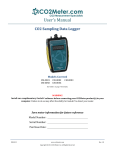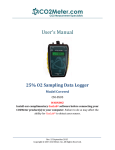Download User's Manual - Edaphic Scientific
Transcript
User’sManual 50%CO2&100%CH4SamplingDataLogger ModelCovered ESCM‐191 WARNING! InstallourcomplimentaryGasLab®softwarebeforeconnectingyourCO2 Meterproduct(s) toyourcomputer.FailuretodosomayaffecttheabilityforGasLab®todetectyoursensor. Savesensorinformationforfuturereference ModelNumber: SerialNumber: PurchaseDate: www.edaphic.com.au [email protected] Copyright©2015CO2Meter,Inc.AllRightsReserved. CO2/CH4SamplingDataLoggerUser’sManual WARNING! InstallourcomplimentaryGasLab®softwarebeforeconnecting yourCO2Meterproduct(s)toyourcomputer.Failuretodoso mayaffecttheabilityforGasLab®todetectyoursensor.Ifthis happens,pleasefollowtheinstructionsshowninthe“USBDriver InstallationInstructions”sectiononpage18ofthismanual. 21April2015 PAGE2 of19 CO2/CH4SamplingDataLoggerUser’sManual TableofContents TABLEOFCONTENTS..............................................................3 WELCOME....................................................................................4 IMPORTANTSAFEGUARDS....................................................4 PACKAGECONTENTS...............................................................5 OPTIONALACCESSORIES.....................................................................5 GASLAB®SOFTWARE...............................................................5 MINIMUMSYSTEMREQUIREMENTS....................................................5 POWERINGTHEUNIT..............................................................7 PRODUCTOVERVIEW..............................................................7 DATASTORAGE......................................................................................9 DETECTORPRINCIPAL...........................................................................9 OPERATIONGUIDE...................................................................9 CONNECTINGMETER..........................................................................10 LOGGINGDATA....................................................................................10 FOREACHLOGGINGSESSION.............................................................10 SETUP........................................................................................11 SAMPLINGDATALOGGING................................................................11 SETTINGS.................................................................................11 DISPLAYSETTINGS..............................................................................11 PORTSETTINGS...................................................................................11 TIME/DATESETTINGS.......................................................................12 LOGGINGSETTINGS.............................................................................12 DATALOGGINGCONFIGURATION.....................................................12 QUICKSTARTGUIDE............................................................13 CALIBRATION.........................................................................13 CALIBRATIONPROCEDURE................................................................15 APPENDIX................................................................................16 METERSPECIFICATIONS....................................................................16 TROUBLESHOOTINGGUIDE...............................................17 USBDRIVERINSTALLATIONINSTRUCTIONS..................................18 SUPPORT..................................................................................18 WARRANTY.............................................................................18 LIABILITY.................................................................................19 RETURNS..................................................................................19 CONTACTUS............................................................................19 21April2015 PAGE3 of19 CO2/CH4SamplingDataLoggerUser’sManual Welcome Pleasetakesometimetoreadthroughthismanualinordertobecomefamiliarwiththesensor. Also,pleasepayspecialattentiontotheimportantsafeguardsshownonthenextpage. ImportantSafeguards Toreducetheriskoffire,electricalshockand/orinjurytopersons,basicsafetyprecautionsshould alwaysbefollowedwhenusingelectricalappliances,includingthefollowing: 1. READALLINSTRUCTIONSBEFOREUSINGTHISSENSOR. 2. INSTALLTHEGasLab®SOFTWAREBEFORECONNECTINGMETERTOACOMPUTER. 3. Useonlytheincludedpowersupplytooperatethismeter.Inappropriatevoltagesupply couldcauseirreparabledamagetothisdevice. 4. DoNOTuserechargeableAAbatteries. 5. DuracellbrandAAAlkalinebatteriesarerecommended 6. DonotstorethemeterwiththeAAAlkalinebatteriesinstalledtopreventthepotentialfor batteryleakage. 7. Makesurethatthetubesaresecurelyattachedtothemeterbeforesamplingaclosed environment. 8. Donotoperatewithanobstructedsamplepath. 9. Thismeterisnotdesignedforoutdooruse. 10. Donotexposethismetertowateroranyliquids. 11. Donotoperatethismeteriftheenclosureisopened. 12. Donotoperatethedeviceifitismalfunctioning. SAVETHESEINSTRUCTIONS! 21April2015 PAGE4 of19 CO2/CH4SamplingDataLoggerUser’sManual PackageContents Pleaseverifythatyourpackagecontainsthefollowingitemsbeforeusingthismeter: UNITS: (1)Meter (1)6‐footUSBcable (1)Internationalpowersupply (1)High‐impactcarryingcase (1)CalibrationTag (1)Usermanual (1)Fittings,tubing,&filterkit: o (1)10‐footlong1/8”tubing o (2)1/8”Barbtubingbulkheadfitting o (2)1/8”Barb10‐32UNFfittings o (2)Particulatefilter(CM‐0118) o (2)Hydrophobicfilter(CM‐0117) o (1)Moisturetrap(CM‐0112) Figure1:Basickit‐ allunits OptionalAccessories Ifthemeteristooperateinenvironmentswherehumidityisveryhigh(>95%RH),anExtreme MoistureFilter(CM‐0103)canbepurchasedseparately.Thisfilterwillallowfreeflowofsampled airwhilekeepingmoistureoutofthemeter.A10,000‐hourpumpisalsoavailableatthetimeof purchase. Note:Pleasecontactourtechnicalsupportstaffformoredetailsabouttheseoranyother accessories. GasLab®Software IMPORTANT:MAKESURETOINSTALLSOFTWAREBEFORECONNECTINGYOURSENSORTO YOURCOMPUTER. MinimumSystemRequirements Toutilizeourfreesoftware,thecomputermustmeetthefollowingminimumrequirements: 1GHzprocessorwith1GBofRAM,1GBfreediskspace(2GBfreediskspacefor64‐bit systems). WindowsXP*/7/8/8.1withMicrosoft.NETFramework4.0**orlater. OnIntel‐basedMaccomputers,GasLab®softwarecanrunusingaWindows7/8virtual machinesoftwaresuchasVMwareFusion®orsimilar. *Microsoft.NETisnotsupportedonMediaCenterorTableteditions. **Installerwilloptionallyinstall.NETFramework. 21April2015 PAGE5 of19 CO2/CH4SamplingDataLoggerUser’sManual Visitwww.co2meter.com/pages/downloadstodownloadourcomplimentaryGasLab®software toyourcomputer.YoucanalsodownloadtheGasLab®usermanualinPDFfromthispage. PleasereadtheGasLab®usermanualcarefullytobecomemorefamiliarwithhowthesoftware workssothatyoucangetthemaximumbenefitfromthisusefultool. InstalltheGasLab®softwarefirsttoensurethattheproperdriver,necessaryforthesensor,is installedonyourcomputerbeforeconnectingthesensor. Figure2:GasLab®downloadpage(InternetExplorer11shown) Followthestepsandinstructionspromptedbyyourcomputer’soperatingsystem.Makesureyou haveadministratorprivilegesinordertoinstallthisprogram. NOTE:WestronglyrecommendallowingGasLab®toinstalldriversforthesensorautomatically. SoftwareCapabilities OurGasLab®softwarewillallowusersto: Manageanddownloadlogs Configuresensor Adjustloggingintervals 21April2015 Calibratethesensor Collectdatareal‐time PAGE6 of19 CO2/CH4SamplingDataLoggerUser’sManual PoweringtheUnit Thismetercanbepoweredbyfour(4)AAsizebatteries(notincluded)butsamplingunitscanalso bepoweredbytheincluded6VDCinternationalwallpowersupply.TheseunitsshouldNOTbe poweredusingtheincludedUSBcablesinceitsuppliesinconsistentvoltagetothemeter,which degradessensoraccuracy. Iftheunitisnotgoingtobeusedforanextendedperiodoftime,batteriesshouldberemovedto preventdamageduetopotentialbatteryleakage. Thepowerswitch ontheleftsideofthemeterturnstheunitON/OFF.TheLOGswitchonthe rightsideofthemeterenables/disablesdataloggingandpumpfunction. ProductOverview ThisportableCO2Meter,Inc.samplingdataloggerorsampledrawmeterisdesignedtomonitor carbondioxide(CO2)andmethane(CH4)simultaneously,inreal‐time.Thewarm‐upperiodis2 minutes. Samplingdataloggerslogdataforaspecifiedperiodoftimeandstoreupto60,000datapointsto itsinternalmemorytoberetrievedatalatertimeforanalysis. WhencombinedwithourGasLab®software,itallowsyoutoseedatainrealtimeonyour computer’sscreen.Itsbuilt‐in1,000‐hour(10,000‐houroptional)samplingmicro‐pumpensures reliableoperationforpersistentreadingsbasedonuser‐selectedtimeintervals.Thismeterisideal forthefollowingapplications: Naturalgasprocessing Algae‐basedbiogasproduction Fermentationmonitoringandvalidation AgriculturalCO2up‐takeanalysis Scientificdevicessuchasthisoxygenmeterrequireuserstohaveintimateknowledgeofthe sensor’sfeatures,limitations,operation,requiredsoftware,andspecificationspriortouse. CO2Meter,Inc.highlyrecommendsreadingthisuser’smanualbeforeoperatingthissensor, especiallytheImportantSafeguardssectiononpage4. Thismeterallowsyoutosimultaneouslymonitorcarbondioxideandmethaneinconcentration levelsfromzeroto50%and100%,respectively. 21April2015 PAGE7 of19 CO2/CH4SamplingDataLoggerUser’sManual 21April2015 PAGE8 of19 CO2/CH4SamplingDataLoggerUser’sManual LCDDisplay TheLiquidCrystalDisplay(LCD)showsthefollowingfeatures: CO2,CH4levelsinpercentage(##.##%)format LoggingON/OFF Percentageoffreememory DataStorage Thismeterfeaturesaninternalmemorycapableofstoring60,000datapoints.Duetothenatureof thedesign,thismeterwillneedtobeinitializedbeforeoperationandtheloggingperiodandreal‐ timeclockwillneedtobesetundertheSETTINGSmenu. DetectorPrincipal Thismeterfeaturesasinglegassensorusedtodetectboth,carbondioxideandmethane, simultaneously.ThissensorusesprovenNDIR(non‐dispersiveinfrared)technologytosense concentrationsofthesetwogasesintheair,asafunctionoftransmittedlight.Theopticsinthis dualsensorinsuresgoodselectivityofthesetwogases,aswellasalongservicelife. OperationGuide Makesureyoureadthroughtheseinstructionsthoroughlybeforeusingthemeter.Thisguidewill helpyoubecomemorefamiliarwiththemeterinordertobeasproductiveaspossibleinashort periodoftime.PleasereadtheImportantSafeguardsonpage4beforecontinuing. IMPORTANT:Followtheseinstructionstoensurepropersetup: 1. DownloadtheGasLab®softwaretoyourcomputerasshowninthePackageContents Pleaseverifythatyourpackagecontainsthefollowingitemsbeforeusingthismeter: UNITS: (1)Meter (1)6‐footUSBcable (1)Internationalpowersupply (1)High‐impactcarryingcase (1)CalibrationTag (1)Usermanual (1)Fittings,tubing,&filterkit: o (1)10‐footlong1/8”tubing o (2)1/8”Barbtubingbulkheadfitting o (2)1/8”Barb10‐32UNFfittings o (2)Particulatefilter(CM‐0118) o (2)Hydrophobicfilter(CM‐0117) o (1)Moisturetrap(CM‐0112) 21April2015 PAGE9 of19 CO2/CH4SamplingDataLoggerUser’sManual OptionalAccessories Ifthemeteristooperateinenvironmentswherehumidityisveryhigh(>95%RH),anExtreme MoistureFilter(CM‐0103)canbepurchasedseparately.Thisfilterwillallowfreeflowofsampled airwhilekeepingmoistureoutofthemeter.A10,000‐hourpumpisalsoavailableatthetimeof purchase. Note:Pleasecontactourtechnicalsupportstaffformoredetailsabouttheseoranyother accessories. 1. GasLab®Softwaresectiononpage5. 2. Powerthemeterusingtheincludeduniversalpowersupply.TurnON themeter. 3. Waituntilthedisplaychangescolorstovisuallyconfirmithasresetsuccessfullyafter connectingittoacomputer. ConnectingMeter Thefirsttimethemeterisconnectedtoyourcomputer,theoperatingsystemwillinstallthe necessaryUSBdriversasshowninFigure4.Thisprocesscouldtakeafewminutes. Figure4:USBDriverInstallation. LoggingData OncetheGasLab®softwarehasbeeninstalledandthemeterisconnectedtothecomputer,youcan gatherdatainavarietyofways.Datacanbecollectedinrealtime,datalogscanbedownloaded fromthemeter’smemoryandsavedtothecomputer,anddatacanbereviewedonthemeter’sLCD display. Foreachloggingsession 1. TurnthemeterONbyconnectingtopowersupply. 2. Themetermustbestartedatleast1minutepriortodeploymentanddataloggingtoallow thesensorenoughtimetowarm‐upandcalibrate. 3. SettheloggingintervalasdesiredusingGasLab®. 4. TurntheLogswitchtotheONpositioninordertostarttheloggingsession. 5. Whendataloggingiscompleted,turntheLogswitchtotheOFFpositioninordertostopthe loggingsessionanddisconnectthemeter. 21April2015 PAGE10 of19 CO2/CH4SamplingDataLoggerUser’sManual NOTE:RefertotheGasLab®User’sManualformoreinformation. Setup Thesamplingmeterswillrequireminimalsetupsincetheyaredesignedtobeportable.Themost importantaspectofthesetupinvolvesconnectingthesamplinghosesandensuringpropersetup. TheInstrumentOverviewsectiononpage8showsthelabeledcomponentsofthesemeters,as referencedthroughouttherestofthismanual. Insertfour(4)AAsizebatteriesintotheseunitsorconnectthemtotheincludedpowersupply.All modelshaveaninternalcoincellCR‐20323Vbatterybackupforthereal‐timeclock.Thisbatteryis insertedinthefactoryforyourconvenienceandshouldlastthelifetimeoftheproduct. SamplingDataLogging Besidesincludingallthefeaturesofoursampledrawmodelabove,thismodelalsofeaturesan internalmemorycapableofstoringdatawhennotconnectedtoacomputer.Thisunitwillallow youtosimultaneouslyreadandstoreCO2/CH4concentrationlevelsdata.Duetothenatureoftheir design,thisunitshouldbeconnectedtoyourcomputerfirst,beforeoperation,inordertoinitialize andsettheloggingintervalandreal‐timeclock. Inordertoinitializedataloggingfunctionality,theunitMUSTbeconnectedtothecomputerwith dataloggingswitchedtoOFF,andtheGasLab®softwarestarted.Oncetheunithasbeenconnected, clickonthe“ConfigureSensor”buttonintheGasLab®interface,setthedataloggingintervaland pumpperiodsasdesired.Werecommendleavingthepumpintervaltothedefault5‐secondperiod. Forthepumpperiod,werecommend5ormoreseconds. ThepumpPWMperiodcanalsobeadjustedforadvancedapplications,with1beingfulldutycycle, andvaluesapproaching255beingtheshortestdutycycle.Thepumpmodeshouldalwaysbesetto “Datalogging”forproperoperationoftheunit. Settings Settings–allowsyoutoaccessalltheparameters,options,outputs,communications,anddate/time settingstobechangedorprogrammed. DisplaySettings Hereyoucanchangethebrightnessandcolortheme(3available)onthedeviceandyoucanalso activateaScreenTimeouttosavepower.Thissettingwillnotaffectthemeter’sfunctionalitybut willaffectthebatterylifedependingonhowyousetthisparameter. PortSettings Hereyoucanconfigureandactivateportsthatcontroladditionalaccessoriessuchasthedevice Modbusaddress.Pleasecalltechnicalsupportforguidanceandimportantinformationbefore makingchangestotheconfigurationofanyoftheseports. 21April2015 PAGE11 of19 CO2/CH4SamplingDataLoggerUser’sManual Time/DateSettings Hereyoucanchangethedateandtimeonthemeterformoreaccuratereferenceontherecords. Thedefaulttimeofyourmetercouldvarydependingonyourlocation.Reviewthesesettings beforeyoustartusingthemeter. LoggingSettings Hereyoucanchangetheloggingintervalandduration.Thiswillenableyoutocollectthedatafora periodoftimeinaspecificlogginginterval.Thisscreenalsogivesyoutheoptiontosetthedesired pumpinterval.Remembertosynchronizethepumpbefore,during,oraftertheloggingintervalto readandcollectthecorrectreadingaccordingtotheapplication. DataLogs Willtakeyouwherethelogsareandyoucanseethedatastorageonyourdeviceanddisplayit graphicallyinthesamewindow. DataLoggingConfiguration Thesemetersfeatureaninternalmemorycapableofstoringdatawhennotattachedtoapersonal computer.TheseunitswillallowyoutosimultaneouslyreadandstoreCO2andCH4concentrations leveldata.Duetothenatureoftheirdesign,thismetershouldbeconnectedtoyourpersonal computerfirst,beforeoperation,toinitializeandsettheloggingperiod,andreal‐timeclock. Figure5:Closed‐loopoperation Figure6:Opened‐loopoperation Werecommendinstallingtheincludedhumidity/contaminatefiltertoensurethesensingchamber andpumpbafflestaysclearandcorrosionfree. 21April2015 PAGE12 of19 CO2/CH4SamplingDataLoggerUser’sManual SAMPLING DATALOGGER Figure7:FilterInstallationandOrientation QuickStartGuide IMPORTANT:MAKESURETOINSTALLSOFTWAREBEFORECONNECTINGYOURMETERTOYOURCOMPUTER. 1. InstallfreshsetofAAbatteries(Duracellbrandrecommended)orconnecttheincludedpower supply. 2. Installfiltersandtubingincluded 3. TurnthemeterONbypressingthepowerswitchonce. 4. Fordataloggingmodels,turnloggingONbypressingtheLOGswitchonce.Oncethesampling processiscompleted,datacanbedownloadedtoyourcomputerusingourGasLab®software. Calibration Thesemetersarefactory‐calibratedwithmultiplegasconcentrationreferencepointsandhave beenverifiedtobeaccuratewithinitsspecificfunctionalitybeforeshipment.However,iftheyare severelyjoltedorotherwisemechanicallydisturbed,theinternalsensorcandrift,requiring recalibration.Allcalibrationproceduresfollowasingle‐pointcalibrationroutinethateffectively shiftsthezero‐pointoftheinternalsensors. 21April2015 PAGE13 of19 CO2/CH4SamplingDataLoggerUser’sManual Figure8:Samplingcalibrationscreenfor50%CO2,100%CH4 Calibrationcanbeperformedusingeither0%calibrationgas(typicallynitrogen,Argon,etc.),or usingafreshsourceofair,assumedtobeapproximately400ppmCO2and0%CH4.Attachthe calibrationgastothemeterandconnectingthemetertoacomputer.Openthecalibrationscreenin theGasLab®software.ClicktheCALIBRATEbuttoninthecalibrationtabforthedesiredgas, locatedintheCONFIGURESENSORscreen.Aslongasthegasconcentrationisstable,theunit shouldinstantlyreflectthecalibratedvalue.ThiscanbeconfirmedbywatchingtheLCDdisplayon theunit.Toseethecalibrationvalueinrealtime,clickintheCOLLECTREALTIMEbuttonto capturethesevaluesbeforeopeningtheconfigurationscreen. Figure9:Collectingdatainrealtime 21April2015 PAGE14 of19 CO2/CH4SamplingDataLoggerUser’sManual Figure10:Calibrationscreen/options CalibrationProcedure Tocalibrateyourmeter,followthesesteps: 1. TurnONthemeter. 2. Connecttheunittoacalibrationgasbottle/cylinder(100%nitrogenoraspecificCO2/CH4 calibrategas)withtheappropriatedemandregulator. 3. Wait25secondstocollectasample.Writedownthisvalueasthe“before”value. 4. ClicktheCALIBRATEZEROorCALIBRATESPANbuttonafterselectingyourcalibration gas. 5. Wait25secondsagain.Thistime,themeterwilltakeasampleandusethisdatatoadjust zerovalues. Thedisplayedmeasurementwillshowthenewcalibrationvalue(0ordependingon methodused). 6. Disconnectthecalibrationgasandwait25seconds.Alldisplayeddatawillnowbebasedon thenewcalibrationvalue.Repeatthisprocedureifthesensorisstilloperatingoutsideofits specifiedrangeorifreadingsvarygreatly. 21April2015 PAGE15 of19 CO2/CH4SamplingDataLoggerUser’sManual Appendix MeterSpecifications SensorType Sensor Performance andRatings Measuring Range Accuracy General DataLogging (CM‐0191only) Pump Characteristics (CM‐0191only) Power Dimensions 21April2015 ResponseTime Warm‐upTime LifeExpectancy Maintenance Interval DataPoints Programmable IntervalData Max.Flow(STP) Max.Vacuum Max.Pressure Max.System Pressure Batteries InputVoltage Current Consumption WxHxD in(mm) Non‐dispersiveInfrared (NDIR) 0‐500,000ppm(50%CO2) 0‐1,000,000ppm(100% CH4) ±3% (0‐50%fullrange), ±5%(>50%fullrange) <30 sec. <90sec. >15years Nomaintenancerequired 60,000 Date,time,CO2/ CH4% 0.40liters/min. ‐150mbar 500 mbar ~1atm(~1bar) Four(4)AA‐sizedAlkaline 6VDC 0.5Wavg.(pumprunning) 3.60(91)x 5.75(146)x 1.29(33),excludingboot PAGE16 of19 CO2/CH4SamplingDataLoggerUser’sManual TroubleshootingGuide Symptom/ Issue PossibleCause/Resolution Unitisnot recognizedby computer/OS Unitdoesn’t powerON Nologsare presenton meter Thedisplayis blueorshowing error TheGasLab® softwaredoesn’t start*1 Makesureunit isconnectedproperlytoa suitable6VDCpowersourceandthattheUSB cableisproperlyconnectedtoacomputer. Performresolutionaboveandmakesurethat thereisadequatepowertothesensor. Themeterwasdisconnectedwhilelogswere beingdownloaded.Connectthemetertothe computeranddownloadlogsagain. Themeter’sEEPROMhasbeencorrupted. Improperpowersupply.Pleaseemailour technicalsupportforfurtherassistance. Yoursoftwaremightbeoutofdate.Updateyour softwareonlineatourwebsiteorbyclickingon theCHECKFORUPDATESundertheHelpmenu. Makesureyourcomputermeetstheminimum systemrequirements. Checktheairflowchannels/tubes tomakesure theyarenotobstructed.Checktheparametersof themeterandmakesurethespeedofthe computerisadequate. Calibrationorrecalibrationneeded. Slowresponse Readingdoesn’t change *FormoretroubleshootingtipsonGasLab®software,seeitsmanuallocatedat www.co2meter.com/pages/downloads. 21April2015 PAGE17 of19 CO2/CH4SamplingDataLoggerUser’sManual USBDriverInstallationInstructions ToinstalltheappropriateUSBportdriverscompatiblewithyoursensor,followthesesteps: 1. Gotohttp://www.ftdichip.com/Drivers/VCP.htmanddownloadthepackageappropriate fortheversionofWindowsinstalledinyourcomputer. 2. Movethefileyoudownloadedtoalocationyoucaneasilyaccess.Makesureyouhave administratorprivileges. 3. Extractthefilebyrightclickingonitandselectingextracthere. 4. Gotoyourcomputer’sDeviceManagerintheControlPanel. ForWindows8,presstheWindowskeyand'x'atthesametimetobringupthestart menuthenclickonDeviceManager. ForWindows7,openthestartmenuandtypeDeviceManagerinthesearchbar. 5. FindtheUnrecognizedUSBDeviceinthelist(itusually,butnotalways,hasayellow triangleicon). 6. RightclicktheUnrecognizedUSBDeviceitemandselectUpdateDriverSoftware. 7. SelectBrowseMyComputerandpointtothefolderwhereyouextractedthedriverfilesto (step#3). Thiswillinstallthenecessarydriverstoyourcomputerandallowyoutouseyoursensorwith GasLab®.Ifyouhavemultiplesensorsyoushouldonlyhavetoperformthisprocedureonce;the operatingsystemwillautomaticallyfindthedriverforalltheothersensors. Support Thequickestwaytoobtaintechnicalsupportisviaemail.Pleasesendallsupportinquiresto [email protected]. Pleaseincludeaclear,concisedefinitionoftheproblemandanyrelevanttroubleshooting informationorstepstakensofar,sowecanduplicatetheproblemandquicklyrespondtoyour inquiry. Warranty Thissensorcomeswitha1YEAR(warrantyperiod)limitedmanufacturer’swarranty,startingfrom thedatethesensorwasshippedtothebuyer. Duringthisperiodoftime,CO2Meter.comwarrantsourproductstobefreefromdefectsin materialsandworkmanshipwhenusedfortheirintendedpurposeandagreestofixorreplace(at ourdiscretion)anypartorproductthatfailsundernormaluse.Totakeadvantageofthiswarranty, theproductmustbereturnedtoCO2Meter.comatyourexpense.If,afterexamination,we determinetheproductisdefective,wewillrepairorreplaceitatnoadditionalcosttoyou. Thiswarrantydoesnotcoveranyproductsthathavebeensubjectedtomisuse,neglect,accident, modificationsorrepairsbyyouorbyathirdparty.NoemployeeorresellerofCO2Meter.com’s productsmayalterthiswarrantyverballyorinwriting. 21April2015 PAGE18 of19 CO2/CH4SamplingDataLoggerUser’sManual Liability Allliabilitiesunderthisagreementshallbelimitedtotheactualcostoftheproductpaidto Edaphic Scientific Pty Ltd.InnoeventshallEdaphic Scientificbeliableforanyincidentalor consequentialdamages,lostprofits,lossoftime,lostsalesorlossordamagetodata,injuryto personorpersonalpropertyoranyotherindirectdamagesastheresultofuseofourproducts. Returns Iftheproductfailsundernormaluseduringthewarrantyperiod,aRMA(ReturnMaterial Authorization)numbermustbeobtainedfromEdaphic Scientific Pty Ltd.Aftertheitemis receivedEdaphic Scientific Pty Ltdwillrepairorreplacetheitematourdiscretion. ToobtainaRMAnumber,email us: [email protected] Ifwedeterminethattheproductfailedbecauseofimproperuse(waterdamage,dropping, tampering,electricaldamageetc.),orifitisbeyondthewarrantydate,wewillinformyouofthe costtofixorreplacetheproduct. ContactUs Weareheretohelp! Forinformationortechnicalsupport,pleasecontactus. [email protected] www.edaphic.com.au Address: Edaphic Scientific PO Box 1843 Port Macquarie, NSW, 2444 Australia 21April2015 PAGE19 of19