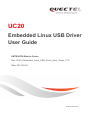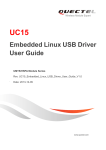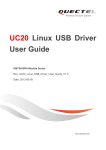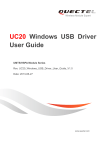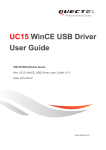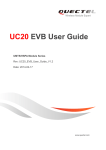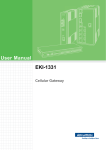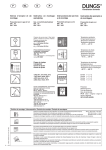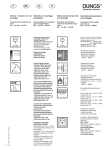Download Embedded Linux USB Driver User Guide
Transcript
UC20 Embedded Linux USB Driver User Guide UMTS/HSPA Module Series Rev. UC20_Embedded_Linux_USB_Driver_User_Guide_V1.0 Date: 2013-06-04 www.quectel.com UMTS/HSPA Module UC20 Embedded Linux USB Driver User Guide Our aim is to provide customers with timely and comprehensive service. For any assistance, please contact our company headquarter: Quectel Wireless Solutions Co., Ltd. Room 501, Building 13, No.99, Tianzhou Road, Shanghai, China, 200233 Tel: +86 21 5108 6236 Mail: [email protected] l e t l c a e i t u n Q ide f n o C Or our local office, for more information, please visit: http://www.quectel.com/support/salesupport.aspx For technical support, to report documentation errors, please visit: http://www.quectel.com/support/techsupport.aspx GENERAL NOTES QUECTEL OFFERS THIS INFORMATION AS A SERVICE TO ITS CUSTOMERS. THE INFORMATION PROVIDED IS BASED UPON CUSTOMERS’ REQUIREMENTS. QUECTEL MAKES EVERY EFFORT TO ENSURE THE QUALITY OF THE INFORMATION IT MAKES AVAILABLE. QUECTEL DOES NOT MAKE ANY WARRANTY AS TO THE INFORMATION CONTAINED HEREIN, AND DOES NOT ACCEPT ANY LIABILITY FOR ANY INJURY, LOSS OR DAMAGE OF ANY KIND INCURRED BY USE OF OR RELIANCE UPON THE INFORMATION. ALL INFORMATION SUPPLIED HEREIN ARE SUBJECT TO CHANGE WITHOUT PRIOR NOTICE. COPYRIGHT THIS INFORMATION CONTAINED HERE IS PROPRIETARY TECHNICAL INFORMATION OF QUECTEL CO., LTD. TRANSMITTABLE, REPRODUCTION, DISSEMINATION AND EDITING OF THIS DOCUMENT AS WELL AS UTILIZATION OF THIS CONTENTS ARE FORBIDDEN WITHOUT PERMISSION. OFFENDERS WILL BE HELD LIABLE FOR PAYMENT OF DAMAGES. ALL RIGHTS ARE RESERVED IN THE EVENT OF A PATENT GRANT OR REGISTRATION OF A UTILITY MODEL OR DESIGN. Copyright © Quectel Wireless Solutions Co., Ltd. 2013. All rights reserved. UC20_Embedded_Linux_USB_Driver_User_Guide Confidential / Released 1 / 18 UMTS/HSPA Module UC20 Embedded Linux USB Driver User Guide About the document History Revision 1.0 l e t l c a e i t u n Q ide f n o C Date Author Description 2012-05-31 Clare CHEN Initial UC20_Embedded_Linux_USB_Driver_User_Guide Confidential / Released 2 / 18 UMTS/HSPA Module UC20 Embedded Linux USB Driver User Guide Contents About the document ................................................................................................................................... 2 Contents ....................................................................................................................................................... 3 Table Index ................................................................................................................................................... 4 Figure Index ................................................................................................................................................. 5 1 Introduction .......................................................................................................................................... 6 2 Product Overview ................................................................................................................................ 7 3 System Setup ....................................................................................................................................... 8 3.1. Linux USB Drivers Structure...................................................................................................... 8 3.2. Building the driver ...................................................................................................................... 9 3.2.1. Install cross compiler........................................................................................................ 9 3.2.2. Modify the source code file of Linux kernel...................................................................... 9 3.2.3. Modify kernel configuration ............................................................................................ 10 3.2.4. Compiling the kernel ...................................................................................................... 13 3.3. Loading the driver .................................................................................................................... 13 4 Application of reference .................................................................................................................... 15 4.1. Modifying the rights of the devices port................................................................................... 15 4.2. Testing AT commands on the devices port .............................................................................. 15 4.3. Create a PPP connection ........................................................................................................ 15 5 Appendix A Reference....................................................................................................................... 18 l e t l c a e i t u n Q ide f n o C UC20_Embedded_Linux_USB_Driver_User_Guide Confidential / Released 3 / 18 UMTS/HSPA Module UC20 Embedded Linux USB Driver User Guide Table Index TABLE 1: INTERFACE DESCRIPTION ............................................................................................................... 7 TABLE 2: RELATIONSHIP BETWEEN INTERFACES AND DEVICES ............................................................ 14 TABLE 3: TERMS AND ABBREVIATIONS ........................................................................................................ 18 l e t l c a e i t u n Q ide f n o C UC20_Embedded_Linux_USB_Driver_User_Guide Confidential / Released 4 / 18 UMTS/HSPA Module UC20 Embedded Linux USB Driver User Guide Figure Index FIGURE 1:USB DRIVER STRUCTURE .............................................................................................................. 8 FIGURE 2: ADD UC20 SUPPORT .................................................................................................................... 10 FIGURE 3:KERNEL CONFIGURATION – SELECT DEVICE DRIVERS ........................................................... 11 FIGURE 4:KERNEL CONFIGURATION – SELECT USB SUPPORT ................................................................ 11 FIGURE 5:KERNEL CONFIGURATION – SELECT USB SERIAL CONVERTER SUPPORT ......................... 12 FIGURE 6:KERNEL CONFIGURATION – SELECT USB GENERIC SERIAL DRIVER ................................... 12 l e t l c a e i t u n Q ide f n o C FIGURE 7:KERNEL CONFIGURATION – SELECT USB DRIVER FOR GSM AND CDMA MODEMS ........... 13 UC20_Embedded_Linux_USB_Driver_User_Guide Confidential / Released 5 / 18 UMTS/HSPA Module UC20 Embedded Linux USB Driver User Guide 1 Introduction This document introduces how to generate the USB driver for UC20 module in Embedded Linux OS, and how to use the module after the USB driver being loaded successfully. l e t l c a e i t u n Q ide f n o C UC20_Embedded_Linux_USB_Driver_User_Guide Confidential / Released 6 / 18 UMTS/HSPA Module UC20 Embedded Linux USB Driver User Guide 2 Product Overview Quectel UC20 is a wireless WCDMA modem. You can use it to implement some functions such as VOICE CALL and browsing internet and so on. l e t l c a e i t u n Q ide f n o C In general, the UC20 module will create five interfaces when you connect it with embedded equipments. These five interfaces have different functionalities. The details are shown as below: Table 1: Interface Description DM interface Diagnose port NMEA interface For GPS NMEA sentence output AT interface For AT commands Modem interface For PPP connections and AT commands NDIS interface Network driver interface NOTES The NDIS interface is temporarily unavailable. UC20_Embedded_Linux_USB_Driver_User_Guide Confidential / Released 7 / 18 UMTS/HSPA Module UC20 Embedded Linux USB Driver User Guide 3 System Setup Linux OS includes a generic USB to serial driver for modem. You can make the UC20 module available in the Embedded Linux OS by adding some kernel configuration items and adding the information (VID/PID) in Linux kernel. l e t l c a e i t u n Q ide f n o C The first part of this chapter is to describe the structure of Linux USB Driver and the rest is to explain how to build the USB driver for UC20 module. 3.1. Linux USB Driver Structure USB is a kind of hierarchical bus structure. The data transmission between USB devices and Host is achieved by USB Controller. The following picture illustrates the architecture of USB Driver. Linux USB Host driver includes three parts: USB Host Controller driver, USB core and USB device drivers. Applicantions Linux Host USB Device Drivers USBD Interface URB UC20 Module Software USB Core HCD Interface URB USB Host Controller Driver ( OHCI/EHCI/UHCI ) UC20 Module USB Controllers ( OHCI/EHCI/UHCI ) Figure 1: USB Driver Structure UC20_Embedded_Linux_USB_Driver_User_Guide Confidential / Released 8 / 18 UMTS/HSPA Module UC20 Embedded Linux USB Driver User Guide The USB Host Controller driver, the bottom of the hierarchical structure, is a software module which interacts directly with hardware. USB core, the core of the whole USB host driver, is responsible for the management of USB bus, USB bus devices, and USB bus bandwidth, providing the interfaces for USB device driver, through which the applications can access the USB system files. USB device drivers interact with the applications, and mainly provide the interfaces for accessing the specific USB devices. l e t l c a e i t u n Q ide f n o C 3.2. Building the Driver During the development based on embedded Linux OS, you must retrieve the Linux kernel source code files and install an appropriate cross compiler first, then modify the kernel configuration and corresponding source code files, and compile the kernel to generate image file, then burn the file into the target machine (The OS of the target machine is Android 4.0.3, and the corresponding Linux kernel version is 3.0.8).The detailed steps are shown as below: 3.2.1. Install Cross Compiler Cross-compilation is an important technology for embedded development. Its feature is that the source code files are not compiled in native machine but the other one. In general we call the former target machine and the latter host machine. The reason of adopting cross-compilation is that most embedded target system cannot provide enough resources for compiling source code files, so we have to do that in a high-performance host machine in which we will create an environment of cross-compilation for the target machine. In general, the vendor of the embedded machine would provide the cross compiler and the installment method about it. Here, we use the cross compiler "arm-linux-gcc-4.5.1", install it and add the compiler’s path in the system environment variables, then re-logout system, then you can use the cross compiler to compile the source code files. 3.2.2. Modify the Source Code File of Linux Kernel Modify the source code file "option.c" in Linux kernel by adding VID and PID of UC20, so that the OS can recognize it. UC20_Embedded_Linux_USB_Driver_User_Guide Confidential / Released 9 / 18 UMTS/HSPA Module UC20 Embedded Linux USB Driver User Guide The UC20’s VID and PID as follows: VID – 0x05c6 PID – 0x9003 Open the file "option.c" in the path of "\drivers\usb\serial" and find the struct array "static structusb_device_idoption_ids[]". Insert "{USB_DEVICE (0x05c6,0x9003)}," to the array, then save and close it. The content of the file"option.c" is shown as below: l e t l c a e i t u n Q ide f n o C Figure 2: Add UC20 Support 3.2.3. Modify Kernel Configuration Select the configuration items of USB to serial driver of the Linux kernel, so that the OS can support the UC20 module. Retrieve the appropriate kernel source code version for your embedded system. Unpack it to your host machine and put it in its root directory type: #make menuconfig Configure the kernel according to the considered system configuration; then browse through the menus "Device Driver""USB Support" "USB Serial Converter support" and choose "USB Generic Serial Driver" and "USB driver for GSM and CDMA modems" as build-in , the illustration is shown as below: UC20_Embedded_Linux_USB_Driver_User_Guide Confidential / Released 10 / 18 UMTS/HSPA Module UC20 Embedded Linux USB Driver User Guide l e t l c a e i t u n Q ide f n o C Figure 3: Kernel Configuration – Select Device Drivers Figure 4: Kernel Configuration – Select USB Support UC20_Embedded_Linux_USB_Driver_User_Guide Confidential / Released 11 / 18 UMTS/HSPA Module UC20 Embedded Linux USB Driver User Guide l e t l c a e i t u n Q ide f n o C Figure 5: Kernel Configuration – Select USB Serial Converter Support Figure 6: Kernel Configuration – Select USB Generic Serial Driver UC20_Embedded_Linux_USB_Driver_User_Guide Confidential / Released 12 / 18 UMTS/HSPA Module UC20 Embedded Linux USB Driver User Guide l e t l c a e i t u n Q ide f n o C Figure 7: Kernel Configuration – Select USB Drivers for GSM and CDMA Modems Make sure the mandatory items have been selected, then save and exit. 3.2.4. Compiling the Kernel The last step of building the driver is to use the cross compiler to compile the kernel: locate the kernel’s root directory and type. #make After compiling the kernel successfully, the "Zimage" file will be created in the path "$(kernel_src)/arch/arm/boot/", then you can burn it into the target machine and connect the UC20 module to the machine. 3.3. Loading the Driver When UC20 module is connected with the Linux Kernel System mentioned above, the system will firstly recognize UC20 module and read its device descriptor, then create five interface devices automatically, listed as below. After that, you can use these five interface devices. /dev/ttyUSB0 /dev/ttyUSB1 /dev/ttyUSB2 /dev/ttyUSB3 UC20_Embedded_Linux_USB_Driver_User_Guide Confidential / Released 13 / 18 UMTS/HSPA Module UC20 Embedded Linux USB Driver User Guide /dev/ttyUSB4 You can check the result in the terminal, using the following command #ls /dev/ttyUSB* If the five device node files are listed, it is certain that the UC20 module has been recognized by Linux/Android OS. And the corresponding relations to the interfaces of the devices are shown as below: l e t l c a e i t u n Q ide f n o C Table 2: Relationship between Interfaces and Devices INDEX 0 1 2 3 4 Interface Name Device Name DM interface /dev/ttyUSB0 NMEA interface /dev/ttyUSB1 AT interface /dev/ttyUSB2 Modem interface /dev/ttyUSB3 NDIS interface /dev/ttyUSB4 UC20_Embedded_Linux_USB_Driver_User_Guide Confidential / Released 14 / 18 UMTS/HSPA Module UC20 Embedded Linux USB Driver User Guide 4 Instructions for Use After the USB driver of UC20 module being loaded successfully, you can make the applications of the UC20 module. l e t l c a e i t u n Q ide f n o C It is suggested that you dispose the VoiceCall and SMS service on AT interface and dispose the Data service on Modem interface. 4.1. Modifying the Rights of the Devices’ Port Before using the UC20 module, make sure that the two ports possess readable, writable, and executive rights. For example, type the commands below in the terminal chomd 777 /dev/ttyUSB2 chomd 777 /dev/ttyUSB3 4.2. Testing AT commands on the Devices’ Port You can use serial debugging tools to send AT commands, and check on the working of the UC20 module. When you configure the serial debugging tools, the serial port must be "/dev/ttyUSB2" or "/dev/ttyUSB3 "and the sending data may be as follows: Sending data: AT\r\n Received data: OK If the received data is "OK ", it proves that the UC20 module is available. 4.3. Create a PPP connection In general, you should create a PPP connection before using the data service of UC20 modules. The command of creating a PPP connection terminal is shown as below: UC20_Embedded_Linux_USB_Driver_User_Guide Confidential / Released 15 / 18 UMTS/HSPA Module UC20 Embedded Linux USB Driver User Guide # pppd call Module-UC20 The parameter Module-UC20 is a script file of PPP dial. In general, the PPP dial script files include three files: "Module-UC20","Chat-Module-UC20-connect" and "Chat-Module-UC20-disconnect". The content of the file "Module-UC20" is shown as below: #/etc/ppp/peers/Module-UC20 # Usage: root>pppd call Module-UC20 # Keep pppd attached to the terminal # Comment this to get daemon mode pppd nodetach # For sanity,keep a lock on the serial line lock # Serial Device to which the HSPDA phone is connected /dev/ttyUSB3 # Serial port line speed 115200 user<insert here the correct username for authentication> password <insert here the correct password for authentication> # No hardware flow control nocrtscts # Ask the peer for up to 2 DNS server addresses usepeerdns # The phone is not required to authenticate noauth # pppd must not propose any IP address to the peer noipdefault # No ppp compression novj novjccomp noccp # If you want to use the HSDPA link as your gateway defaultroute ipcp-accept-local ipcp-accept-remote # The chat script(be sure to edit that file,too!) connect 'chat -s -v -f /etc/ppp/peers/Chat-Module-UC20-connect' # The close script(be sure to edit that file,too!) disconnect 'chat -s -v -f /etc/ppp/peers/Chat-Module-UC20-disconnect' l e t l c a e i t u n Q ide f n o C The content of the file “Chat-Module-UC20-connect” is shown as below: ABORT 'NO CARRIER' UC20_Embedded_Linux_USB_Driver_User_Guide Confidential / Released 16 / 18 UMTS/HSPA Module UC20 Embedded Linux USB Driver User Guide ABORT 'ERROR' ABORT 'NO DIALTONE' ABORT 'BUSY' ABORT 'NO ANSWER' '' AT '' ATE0 # Dial the number OK ATD*99# CONNECT '' l e t l c a e i t u n Q ide f n o C The content of the file "Chat-Module-UC20-disconnect" is shown as below: ABORT OK ABORT BUSY ABORT DELAYED ABORT "NO ANSWER" ABORT "NO CARRIER" ABORT "NO DIALTONE" ABORT VOICE ABORT ERROR ABORT RINGING TIMEOUT 12 "" \K "" +++ATH SAY "\nGoodbay\n" After creating PPP connection successfully, you can browse internet with the default browser of Android OS. UC20_Embedded_Linux_USB_Driver_User_Guide Confidential / Released 17 / 18 UMTS/HSPA Module UC20 Embedded Linux USB Driver User Guide 5 Appendix A Reference Table 3: Terms and Abbreviations l e t l c a e i t u n Q ide f n o C Abbreviation Description OS Operating System PID VID Product ID Vendor ID UC20_Embedded_Linux_USB_Driver_User_Guide Confidential / Released 18 / 18