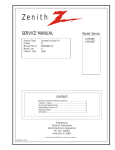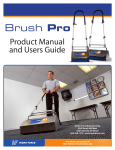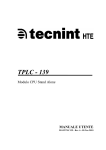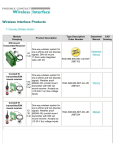Download HF400 - Installation manual
Transcript
Perimetric Protection Sensor HF 400 version 3.1 Installation manual version 1.06 S T E K O P SA Manufacturing: ul. Mołdawska 9, 02-127 Warszawa kol. Porosły 52, 16-070 Choroszcz tel. 085 748 90 00, fax 085 748 90 38 e-mail: [email protected] Contents 1. Principles of operation of HF400 sensor.....................................................................................3 2. Operating configuration...............................................................................................................5 3. HF400 sensor functions...............................................................................................................8 4. Detection zone design................................................................................................................11 5. Controller unit installation.........................................................................................................16 6. Cable installation.......................................................................................................................29 6.1. Active cables laying...........................................................................................................29 6.2. Connecting cables..............................................................................................................30 6.3. Active cable connectors installation..................................................................................31 6.4. Passive cables installation..................................................................................................34 6.5. Installation check...............................................................................................................34 6.6. Active cable repair.............................................................................................................34 7. Sensor start-up...........................................................................................................................36 8. FieldH Manager service software..............................................................................................38 8.1. Recorded HF400 sensor signals display............................................................................39 8.2. Alarm events......................................................................................................................40 8.3. Display of the log of recorded events................................................................................40 8.4. Recorded waveform printout.............................................................................................41 8.5. Detection thresholds configuration....................................................................................42 8.6. Service software configuration..........................................................................................44 8.7. Sensor operating parameters configuration........................................................................47 8.8 Selecting the language version............................................................................................56 8.9 User interface configuration................................................................................................57 8.10 Saving data directly to file................................................................................................58 9. Flashloader for HF/BM Service software..................................................................................59 10. Storage and shipment...............................................................................................................63 10.1 Storage..............................................................................................................................63 10.2 Shipment...........................................................................................................................63 11. HF400 sensor’s elements list...................................................................................................64 12. Basic technical data.................................................................................................................65 HF400 version 3.1 Installation manual Page 2 of 67 S T E K O P SA Manufacturing: ul. Mołdawska 9, 02-127 Warszawa kol. Porosły 52, 16-070 Choroszcz tel. 085 748 90 00, fax 085 748 90 38 e-mail: [email protected] 1. Principles of operation of HF400 sensor. HF400 sensor is used for perimetric protection of buildings and large areas. Its principle of operation is detection by the receiving cable of distortions of electromagnetic field generated by a transmitting cable parallel to it and placed in a distance of 2 meters. Both cables are placed 15-50 cm below ground on the border of the protected area and generate an invisible, spatial detection zone. Its trespassing by an intruder is detected and triggers an alarm. The HF400 system uses special concentric cables which are built to emit electromagnetic field to outside. These are so called “leaking cables”. Contrary to other commercial subsurface perimetric protection systems which use special dedicated sensory cables, the HF400 sensor uses standard leaking cables, employed universally for enhancing radio signal in places where radio waves propagation is diminished. Because of this, the active cable cost is lower. Additionally, the cable is available on standard spools, from which it is laid and cut to required length directly on the installation site. It simplifies the design of the system and its setup, and also lowers the total cost of the system. A single HF400 sensor module can protect up to 2 independent detection zones with a total length of 200 meters each. The operating frequency range of the HF400 sensor is located in ISM 40.66-40.70 MHz band which is reserved for similar devices. The sensor conforms to all the norms relevant to radio waves transmitters and transceivers which do not require operation licenses. For this reason, installation and operation of the device does not require any frequency allocation or license. Contrary to surface and fence-based perimetric systems, when installed, the HF400 sensor is completely invisible to potential intruders, preventing them from remotely detecting this perimetric protection system and preparing in advance to penetrate it. Detection of the HF400 system through radio frequencies scanning is difficult because of low levels of energy emitted by the transmitting cable. The sensor being below the ground surface is highly resistant to sabotage attempts and accidental damages. Possible cable damages, due for example to ground works conducted around the protected site, do not require to replace the cables. The cables can be easily repaired in field conditions. It is also very important that the protection system built with the HF400 sensors is completely invisible and does not deface the architecture of the protected site. The elasticity of sensory cables enables the designer to create protection systems using the HF400 sensors with highly sophisticated outline shapes which is extremely difficult to do with linear sensors (e.g. microwave barriers) and usually requires putting in place a high number of these devices. A single module of HF400 sensor comprises: • Microprocessor controller unit HF400 • Sensory cables (active) • Passive cables • N-connectors HF400 version 3.1 Installation manual Page 3 of 67 S T E K O P SA Manufacturing: • • • ul. Mołdawska 9, 02-127 Warszawa kol. Porosły 52, 16-070 Choroszcz tel. 085 748 90 00, fax 085 748 90 38 e-mail: [email protected] Terminators Power supply unit System software HF400 version 3.1 Installation manual Page 4 of 67 S T E K O P SA Manufacturing: ul. Mołdawska 9, 02-127 Warszawa kol. Porosły 52, 16-070 Choroszcz tel. 085 748 90 00, fax 085 748 90 38 e-mail: [email protected] 2. Operating configuration. HF400 sensor can be configured to operate in two modes: standalone or networked. The standalone mode is default and it is used most frequently. In this mode the sensor can protect two independent zones up to the length of 200 m each and is completely autonomous from other HF400 sensors operating in the system. From the point of view of an alarm controller unit, an HF400 sensor in autonomous mode can be regarded either as a standard detector (Fig. 2.1) or either as a so called intelligent detector (Fig. 2.2). In the first instance, the sensor’s relay outputs are connected to the inputs of an alarm controller unit. The system designer disposes of HF400 sensor’s 8 relay outputs and each one of them can be programmed to signal 1 of 14 events. Additionally every output can be defined as an NO or an NC output. Specific ways to connect relay outputs to monitoring inputs of an alarm controller unit and their setup depend on the type of alarm controller unit used and deployed security system solutions. Fig. 2.1. Autonomous configuration of an HF400 sensor functioning as a standard detector. You can dispose of a broader range of generated events by using HF400 sensor as an intelligent detector. The basic condition to use this mode is to deploy an alarm controller unit supporting the dedicated transmission protocol of HF400 sensor. In this mode, the controller unit receives complete information about sensor operation, e.g. detected events, state of inputs and outputs, level of received signal in every detection zone, power output of the emitter, voltage levels in various sensor circuits, its internal temperature, alarm levels. It is possible to diagnose the sensor, its software and even to update its system software from an alarm controller unit. HF400 sensor is connected to an alarm controller unit through RS485 or RS232 interface. Both interfaces provide for galvanic isolation of sensor circuits from alarm controller unit circuits. RS232 interface supports only 1 device, but RS485 interface supports a whole array of HF400 sensors. HF400 version 3.1 Installation manual Page 5 of 67 S T E K O P SA Manufacturing: ul. Mołdawska 9, 02-127 Warszawa kol. Porosły 52, 16-070 Choroszcz tel. 085 748 90 00, fax 085 748 90 38 e-mail: [email protected] Fig. 2.2. Autonomous configuration of an HF400 sensor functioning as an intelligent detector. In networked configuration HF400 sensors are daisy chained into so called cascades and their sensory cables are used to supply power and to transmit data signals. Transmitting cables are used for supplying power and receiving cables are used for data transmission between sensors and the controller unit. Because of this, the cable layout of the perimetric protection system is simplified to a large extent. There is no need for a separate power supply and data cables for every HF400 sensor included in the system. It is enough to connect these cables to any of the cascade modules. Any of HF400 sensors can become a communications gateway between the system controller unit and other HF400 sensors. The gateway function is activated automatically, based on analysis of controller unit queries sent to RS485 or RS232. The +48VDC voltage is recommended for powering the elements of a cascade. This allows to limit the current from the backup power supply unit and to lower voltage drop on active cables and connectors. HF400 version 3.1 Installation manual Page 6 of 67 S T E K O P SA Manufacturing: ul. Mołdawska 9, 02-127 Warszawa kol. Porosły 52, 16-070 Choroszcz tel. 085 748 90 00, fax 085 748 90 38 e-mail: [email protected] Fig. 2.3. Networked configuration of HF400. One cascade can include up to 5 HF400 sensors, every one of each can support up to 2 detection zones of maximum length of 200 m each. An array can comprise up to 10 independent detection zones of a maximal total length of 2 km. Caution: Only HF400 sensors in networked version (i.e. type HF400N) can be used to create cascades. Only filtered terminators (i.e. type TR400) should be used to terminate a cascade. Terminating a cascade with DL-30N terminators, destined for autonomous configurations, can provoke damage to HF400 sensors. HF400 version 3.1 Installation manual Page 7 of 67 S T E K O P SA Manufacturing: ul. Mołdawska 9, 02-127 Warszawa kol. Porosły 52, 16-070 Choroszcz tel. 085 748 90 00, fax 085 748 90 38 e-mail: [email protected] 3. HF400 sensor functions. The basic function of HF400 sensor is to detect an intruder trespassing one of two detection zones. The sensor provides for defining the minimal body weight and the range of speeds of an intruder who would trigger an alarm. Additionally there is a possibility to define the acceptable speed of variation of received signal. In this way, it is possible do limit the influence of external disturbances (e.g. atmospheric discharges) on alarm signaling. HF400 sensor is equipped with an automatic adaptation to external conditions function (e.g. variations in soil conductivity provoked by rain) and with diagnostic functions. Automatic adjustment to environmental conditions includes correcting signal power level of the transmitter, amplification of the receiver circuits and adjustment of preprogrammed detection thresholds. The last correction is based on measurement of calibration impulse generated cyclically by the sensor. Device diagnostic functions comprise monitoring of operating parameters vital to intruder detection: i.e. power supply voltages in different circuits, signal power level of the transmitter, received signal level, amplification of the receiver circuits, integrity of active cables, internal temperature of the sensor. Based on the parameter divergence from the preprogrammed value, this new value is either interpreted as „sensor not ready” or a physical damage of the sensor components. Communications functions constitute the third group of sensor features. These enable to send messages about events, remotely control the sensor, real-time preview received signal level and all the stages of its processing (independently in amplitude and phase variation measuring circuits), to program operating parameters and to update the system software. The last group of sensor’s features comprises the functions enabling HF400 sensor to interface with other systems. The sensor is equipped with 8 general purpose programmed parametric inputs and 8 programmed relay outputs. The state of HF400 inputs can be previewed by its controller unit and the state of relay outputs depends on a preprogrammed configuration. They can be triggered by a defined event or their state can be entirely controlled by the system controller unit. • HF400 sensor function list: Intruder detection o Support up to 2 independent detection zone of maximal length of 200 m by each HF400 module. o Intruder detection based on simultaneous analysis of received signal amplitude and phase variations. o Detection of objects above a predefined body weight (value range between 20 and 100 kg). o Detection of objects moving with speed of 25 cm/s to 15 m/s (exact value range is programmed). o Intruder detection independently of his way of moving (i.e. running, walking, crawling etc.). o Detected intruder speed estimation. HF400 version 3.1 Installation manual Page 8 of 67 S T E K O P SA Manufacturing: ul. Mołdawska 9, 02-127 Warszawa kol. Porosły 52, 16-070 Choroszcz tel. 085 748 90 00, fax 085 748 90 38 e-mail: [email protected] o Elimination of alarms provoked by small animals. o Elimination of alarms provoked by rapid variations in received signal. • Remote device operation monitoring o Automatic calibration and adjustment of receiving circuits amplification, taking into account environmental variations due to precipitations and temperature variations. o Device autodiagnostic on switch-on. o Continuous diagnostics comprising: Detection disturbances lookout (e.g. radio channel disturbances), detection of operating anomalies (e.g. a sheet of metal placed above the active cables in order to neutralize detection field). Monitoring of power level of transmitters. Monitoring of amplification level of receiving circuits. Monitoring of voltage levels of various device circuits. Monitoring of internal device temperature. o signaling through built-in LEDs of basic operating status. • Communication with system controller unit o Communication through galvanically isolated RS-485 or RS-232 interface. o Device access protected with a 8-character login password. o Event transmission. o Device operating status signaling (i.e. received signal levels, amplification level of receiving circuits, power level of transmitters, voltage levels of various device circuits). o Preview of the waveform of registered signals which generated an alarm (non-volatile memory of 203 10-second signal recordings). o State of inputs and outputs: display and programming of detection parameters (minimal body weight, speed range); display and setting of internal real-time clock. o Setup of relay outputs. o Remote upgrade of system software (i.e. uploading a newer version of system software) through RS485 or RS232 interface. • Integration with other systems o Support of 8 general purpose parametric inputs. o Support of 8 programmed relay outputs with NC/NO connections. • Installation o No need to obtain a special license in order to operate the device (operation on ISM 40.66-40.70 MHz band). o Possibility of connecting various types of leaking cables (signal cables). o Active cables (only in networked version) used for supplying power and transmission data between cascade modules of maximum length of 200 m (no need for additional cabling). HF400 version 3.1 Installation manual Page 9 of 67 S T E K O P SA Manufacturing: ul. Mołdawska 9, 02-127 Warszawa kol. Porosły 52, 16-070 Choroszcz tel. 085 748 90 00, fax 085 748 90 38 e-mail: [email protected] o Protection of all the lines (i.e. signal lines, data transmission connections and power lines) against electrostatic and atmospheric discharges. o 2 cabinet tamper sensors support. o power supply operating voltage +10,5VDC to +48VDC. o resistant to reversed polarity of supplied power. o external operating temperature -40 C to +55 C. o acceptable air humidity (controller unit) 0% to 95%. o acceptable soil humidity (cables) 0% to 100%. 0 HF400 version 3.1 Installation manual 0 Page 10 of 67 S T E K O P SA Manufacturing: ul. Mołdawska 9, 02-127 Warszawa kol. Porosły 52, 16-070 Choroszcz tel. 085 748 90 00, fax 085 748 90 38 e-mail: [email protected] 4. Detection zone design. Proper operation of HF400 sensor depends on correct installation of cables and in particular of active cables. Because of this, it is important to take into account a number of recommendations already during the design stage. It will allow for avoiding basic errors provoking an unstable functioning of HF400 sensor. HF400 sensor detection zone shape is similar in its cross-section to a deformed ellipse. The borders of the zone are not sharp and because of this they are quite difficult to detect. Its real shape and dimensions depend among other things on: • The distance between active cables: bigger the distance wider the zone • Soil quality: in light soils (sand), the zone is bigger with more fuzzy borders; in heavy soils (e.g. clay), the zone is smaller and better defined • Defined HF400 sensor detection threshold: the lower HF400 sensor detection level the bigger the detection zone • Environment surrounding active cables: various objects in proximity of the cables (e.g. sewage piping, metal fencing) can modify the detection zone’s shape Fig. 4.1. Cross-section through the detection zone. Figure 4.1 shows a cross-section through the detection zone of HF400 sensor for average environmental conditions, cables being placed 25 cm below ground. In case of need, the cables can be situated deeper or shallower without a direct influence on sensor detection capacity. Acceptable depth range is from 15 to 50 cm below ground. HF400 version 3.1 Installation manual Page 11 of 67 S T E K O P SA Manufacturing: ul. Mołdawska 9, 02-127 Warszawa kol. Porosły 52, 16-070 Choroszcz tel. 085 748 90 00, fax 085 748 90 38 e-mail: [email protected] While designing active cables layout, it is important to exclude from the detection zone of objects which could disturb the device operation. Even if permanent objects (e.g. metal lamp posts) provoke only a local deformation of the detection zone which translates into an area of lowered detection sensitivity, moving objects (e.g. bushes, branches of low trees, fences moving because of wind) can provoke false alarms. It is important to take into account watercourses and nonmetal drainage pipes. They can modulate the signal received by the device following the flow of water. It is a frequent reason of false alarms generated by HF400 sensor. When they occur in an operating system, it can be very difficult to identify their source and eliminate it. Nonetheless, it is acceptable to install cables in boggy soils, soaked with water, and even periodically covered by a static layer of water up to several cm deep. In these conditions, it is important to take notice that probability of false alarms is higher and sensitivity of the device could be somewhat lowered. Table 4.1 indicates minimal recommended active cables distances from various objects. Table 4.1. Minimal recommended active cables distances from ground obstacles. No 1 2 3 4 5 Object Building wall Rigid metal fence (e.g. welded metal bars) Moving metal object (e.g. gate, vehicle, elastic fence – metal mesh etc) Electric underground cables Water reservoir (lake, pond etc.) Distance form active cables min. 3m min. 3m min. 6m min. 2m min. 3m It is recommended to lay active cables perpendicularly to pipes to minimize the influence of metal piping on the characteristics and shape of HF400 sensor detection zone, when active cables must cross a sewage pipe or a watercourse. Recommended minimal distance between a pipe and active cables should be 1 m. It is important to shield pipes made of a nonconducting material (e.g. PVC, cement). Figure 4.2 shows an example of shielding a sewage pipe. Another method consists in driving the pipe through a section of metal pipe. In this situation, recommended minimal distances are the same as for shielding with metal sheet (Fig. 4.2). It is important to protect the shield against rust so it can still be effective after a number of years underground. HF400 version 3.1 Installation manual Page 12 of 67 S T E K O P SA Manufacturing: ul. Mołdawska 9, 02-127 Warszawa kol. Porosły 52, 16-070 Choroszcz tel. 085 748 90 00, fax 085 748 90 38 e-mail: [email protected] Fig. 4.2. Example of shielding a sewage pipe. While designing active and passive cables layout, it is important to follow the recommended distances between cables and their lengths from table 4.2. HF400 version 3.1 Installation manual Page 13 of 67 S T E K O P SA Manufacturing: ul. Mołdawska 9, 02-127 Warszawa kol. Porosły 52, 16-070 Choroszcz tel. 085 748 90 00, fax 085 748 90 38 e-mail: [email protected] Table 4.2. Recommended HF400 sensor cables installation requirements. No Recommendation Length 1 Distance between zone active cables 2m 2 Minimal radius of active cable curvature 3 Active cables depth below ground 25cm (optimal) 15-50cm (acceptable) 4 Neighboring zones superposition 5m *) 5 Active cable maximal length 200m **) 6 Passive cable maximal length 20m 120cm *) The borders of neighboring zones should be superposed. In the contact point active cables should be laid to form an overlap. **) It is recommended to shorten a detection zone and terminate it on the line of soil conditions change If there is a sudden variation of soil conditions (e.g. from sand to clay) The design process of a perimetric security system using HF400 sensors comprises several stages. It is recommended to follow them all because passing over one of them can result in posterior difficulties in proper installation of HF400 sensors, their putting into operation or their reliable operation. 1. 2. 3. 4. 5. 6. 7. 8. 9. Design process of a perimetric security system employing HF400 sensors: Delimit a strip of land on which active cables will be laid along the border of protected area. Divide the border of protected area into protection zones. Check if the soil in every detection zone is uniform and if it does not contain high conductivity minerals (e.g. iron ore). If there is a sudden change in soil conditions inside the zone (e.g. sand subsoil/clay), divide the detection zone into 2 independent zones, i.e. an independent zone for each kind of soil. Trace precise active and passive cables layout on the area diagram. Choose HF400 sensor configuration, i.e. standalone or networked. Choose frequencies for the protection zones, taking into account that 2 neighboring zones cannot operate on the same frequency channel and that zones operating on the same channel should be maximally distant from each other. Define HF400 controller units’ localization. It is recommended to mount the controller units inside the protected site in a location with a difficult access for an intruder. They should be protected against sabotage by use of special housings or installation wells etc. Check if the protection zones do not contain objects which could deform their shape or provoke false alarms and if the minimal distances (Table 4.1) from such objects to active cables are respected. Check lengths of active cables, passive cables and radii of their curvature in every designed zone. They should never exceed the installation recommended values (Table 4.2). HF400 version 3.1 Installation manual Page 14 of 67 S T E K O P SA Manufacturing: ul. Mołdawska 9, 02-127 Warszawa kol. Porosły 52, 16-070 Choroszcz tel. 085 748 90 00, fax 085 748 90 38 e-mail: [email protected] 10. Choose the mode of powering of the device, i.e. powering every unit from the local power supply network or powering of all the units from a central power supply unit. 11. Trace power supply lines and calculate expected voltage drops on the wires. Check if the voltages on the line ends conform to the HF400 recommended voltages. 12. Decide on the manner to connect HF400 sensors to the system controller unit, i.e. relay outputs, RS485 or RS232 interfaces. 13. Trace the active cables layout. 14. Calculate power requirements of the system and decide on backup power sources. 15. Choose installation housings and design inside component layout (HF400 controller unit, voltage spike protection system, power supply, signal and power cables connectors, signal converters etc.) 16. Prepare element list of the perimetric protection system. HF400 version 3.1 Installation manual Page 15 of 67 S T E K O P SA Manufacturing: ul. Mołdawska 9, 02-127 Warszawa kol. Porosły 52, 16-070 Choroszcz tel. 085 748 90 00, fax 085 748 90 38 e-mail: [email protected] 5. Controller unit installation. HF400 controller unit has a modular design (Fig. 5.1). It comprises 5 modules: 2 emitter modules (one for each zone), 2 receiver modules and a microprocessor controller unit. All the modules are placed in a monolithic aluminum cabinet which is adapted for installation in a special chassis. The connectors of the device (power supply connectors, general purpose inputs connectors, relay outputs connectors) and its interfaces (RS232 and RS 485) are situated under the transparent protective screen on the external side of the cabinet. Configuration jumpers of the microprocessor controller unit can be accessed after removing the CPU module cover (Fig. 5.2). They can be used to do a hardware device reset (switch SW101), loading default settings (jumper JP102) and starting bootloader function (jumper JP103). Caution: There is no need to open the high frequency module cover of HF400 sensor. The transmitter and receiver modules do not include any control elements which could be adjusted by either the installer or the user. Fig. 5.1. HF400 controller unit cabinet modules layout. HF400 version 3.1 Installation manual Page 16 of 67 S T E K O P SA Manufacturing: ul. Mołdawska 9, 02-127 Warszawa kol. Porosły 52, 16-070 Choroszcz tel. 085 748 90 00, fax 085 748 90 38 e-mail: [email protected] Fig. 5.2. HF400 sensor microprocessor controller unit. Power supply connector. HF400 sensor can operate on voltage from +10,5VDC to +48VDC. In standalone configuration, power supply is connected to J121 terminal. J128 parallel terminal is used as power supply output for powering external devices connected to HF400 sensor. Power supply is connected to J121 terminal if the device is used for powering the whole cascade in networked configuration. In other situations, the J121 terminal is not used and the device is powered through active cables. It is recommended to use +48VDC voltage for powering networked devices because it minimizes voltage drops on active cables and connectors and ensures the minimal power consumption. D152 LED signals power on. The F102 fuse is the main fuse of the device and the fuses F112 and F111 protect 2 power circuits supplying cascade. They are unused in standalone configuration. HF400 version 3.1 Installation manual Page 17 of 67 S T E K O P SA Manufacturing: ul. Mołdawska 9, 02-127 Warszawa kol. Porosły 52, 16-070 Choroszcz tel. 085 748 90 00, fax 085 748 90 38 e-mail: [email protected] Table 5.1. Power supply connectors. No Connector Terminal no Signal 1 J121 1 PWR 2 GND Power supply ground terminal 1 PWR Output power terminal for external modules 2 GND Power supply ground terminal 2 J128 Description Device power supply input +10,5VDC ... +48VDC General purpose inputs. HF400 sensor is equipped with 8 general purpose inputs In1...In8, whose state can be accessed by the controller unit. These inputs are intended for connecting of installation cabinets sabotage detectors. They can also be used for connecting additional external detectors, complementing perimetric detectors of HF400 system. Each of them can be configured as a binary or a parametric input, depending on the required alarm system class. It is also possible to define the input as NO (normally open) or NC (normally closed). The figures 5.3a and 5.3b show simplified diagrams of In1...In8 inputs in every one of their possible configurations and their terminal wiring. Table 5.2. In1...In8 general purpose inputs. Description No Connector Terminal no Signal 1 J118 1 IN1 2 AGND 3 IN2 Input no. 2 1 IN3 Input no. 3 2 AGND 3 IN4 Input no. 4 1 IN5 Input no. 5 2 AGND 3 IN6 Input no. 6 1 IN7 Input no. 7 2 AGND 3 IN8 2 3 4 J125 J126 J127 HF400 version 3.1 Installation manual Input no. 1 Ground Ground Ground Ground Input no. 8 Page 18 of 67 S T E K O P SA Manufacturing: ul. Mołdawska 9, 02-127 Warszawa kol. Porosły 52, 16-070 Choroszcz tel. 085 748 90 00, fax 085 748 90 38 e-mail: [email protected] Fig. 5.3a. Simplified schematic diagram of In1...In8 inputs configured as binary inputs. Table 5.2a In1...In8 inputs states in binary configuration. No 1 2 Input controller contact type Controller contact state Input voltage Input state closed UInX ≤ 0,6V NORMAL open UInX ≥ 4,0V ALARM closed UInX ≤ 0,6V ALARM open UInX ≥ 4,0V NORMAL Normally closed (NC) Normally open (NO) where X=1...8 indicates input no. Parametric inputs use two-resistor parameterization scheme (so called 2EOL). E24 type (tolerance of 5%) resistors of 15kΩ and 7.5kΩ are deployed as parametric resistors. Fig. 5.3b. Simplified schematic diagram of In1...In8 inputs configured as parametric inputs. HF400 version 3.1 Installation manual Page 19 of 67 S T E K O P SA Manufacturing: ul. Mołdawska 9, 02-127 Warszawa kol. Porosły 52, 16-070 Choroszcz tel. 085 748 90 00, fax 085 748 90 38 e-mail: [email protected] Table 5.2b In1...In8 inputs states in parametric configuration. No 1 Input controller contact type Controller contact state Input voltage Input state Normally closed (NC) closed 2,1V ≤ UInX ≤ 2,8V NORMAL open 3,4V ≤ UInX ≤ 4,0V ALARM any 2 Normally open (NO) other cases SABOTAGE closed 2,1V ≤ UInX ≤ 2,8V ALARM open 3,4V ≤ UInX ≤ 4,0V NORMAL Any other cases SABOTAGE where X=1...8 indicates input no. Relay outputs. HF400 sensor is equipped with 8 relay outputs Pk1...Pk8. Every one of them can be assigned to one of 14 functions (table 5.3). Depending on output configuration, it can be used for HF400 connection to its controller system, e.g. security system alarm controller unit, or controller unit can control a device connected to HF400 sensor (e.g. a siren). Table 5.3. Relay outputs functions. No 1 Function Software running Description Main software operation signaling 4 Alarm (intruder) zone 1 Alarm (intruder) zone 2 Zone no. 1 not ready Zone no. 1 alarm signal Zone no. 2 alarm signal Zone no. 1 intruder detection not ready signal 5 Zone no. 2 not ready Zone no. 2 intruder detection not ready signal 6 Communicating with controller unit 7 Relay always on 8 Relayed controlled by controller unit Sabotage Communicating with controller unit signal Relay not supported by HF400 sensor Relay state controlled remotely Sensor sabotage signal 2 3 9 HF400 version 3.1 Installation manual Relay switch on condition Relay switched on when system software runs, switched off when bootloader function on Relay switched on when all the condition for alarm signal for zone no. 1 fulfilled Relay switched on when all the condition for alarm signal for zone no. 2 fulfilled Relay switched on when intruder detection in zone no. 1 probability is lowered, e.g. sensor undergoing detection circuits calibration after a sudden environmental conditions change in zone no.1 Relay switched on when intruder detection in zone no. 2 probability is lowered, e.g. sensor undergoing detection circuits calibration after a sudden environmental conditions change in zone no. 2 Relay switched on when data exchanged with system controller unit Relay always switched on Relay switched on/off remotely by system controller unit Relay switched on when a sabotage attempt detected, i.e. cabinet tampered with or one of the active cables damaged Page 20 of 67 S T E K O P SA Manufacturing: 10 12 Internal temperature too low Internal temperature too high General damage 13 Zone no.1 damage 14 Zone no.2 damage 11 Too low operating temperature signal Too high operating temperature signal Sensor damage signal Zone no.1 damage signal Zone no.2 damage signal ul. Mołdawska 9, 02-127 Warszawa kol. Porosły 52, 16-070 Choroszcz tel. 085 748 90 00, fax 085 748 90 38 e-mail: [email protected] Relay switched on when internal temperature below -35°C Relay switched on when internal temperature above +45°C Relay switched on when microprocessor controller unit damage detected Relay switched on when zone no. 1 sensor damage detected Relay switched on when zone no. 2 sensor damage detected Programmed relay outputs functions are not altered when loading factory default values for the sensor. Fig. 5.4. Simplified schematic diagram of Pk1...Pk8 relay outputs. Pk1...Pk8 relay outputs are potentialless outputs, their contacts being programmed by jumpers JP104...JP108 for NC/NO (i.e. normally open/normally closed) configuration. Relay contacts are protected against voltage and current spikes with varistors and polymer fuses. Fig. 5.4. shows a simplified schematic diagram of a relay output. HF400 version 3.1 Installation manual Page 21 of 67 S T E K O P SA Manufacturing: ul. Mołdawska 9, 02-127 Warszawa kol. Porosły 52, 16-070 Choroszcz tel. 085 748 90 00, fax 085 748 90 38 e-mail: [email protected] Fig. 5.5. Choice configuration of connectors NC/NO transmitter outputs Pk1...Pk8. Table 5.3. Pk1..Pk8 relay outputs. No Jumper Contact no. Signal 1 J101 1 P1A Contact NC/NO depending on position JP104 2 P1B Relay COMM contact 1 P2A Contact NC/NO depending on position JP105 2 P2B Relay COMM contact 1 P3A Contact NC/NO depending on position JP106 2 P3B Relay COMM contact 1 P4A Contact NC/NO depending on position JP107 2 P4B Relay COMM contact 1 P5A Contact NC/NO depending on position JP108 2 P5B Relay COMM contact 1 P6A Contact NC/NO depending on position JP109 2 P6B Relay COMM contact 1 P7A Contact NC/NO depending on position JP110 2 P7B Relay COMM contact 1 P8A Contact NC/NO depending on position JP111 2 P8B Relay COMM contact 2 3 4 5 6 7 8 J102 J103 J104 J105 J106 J107 J108 HF400 version 3.1 Installation manual Description Page 22 of 67 S T E K O P SA Manufacturing: ul. Mołdawska 9, 02-127 Warszawa kol. Porosły 52, 16-070 Choroszcz tel. 085 748 90 00, fax 085 748 90 38 e-mail: [email protected] Cabinet tamper detector. Connector J110 enables connecting 1 or 2 NO type chassis tamper detectors to HF400. Fig. 5.6 shows how to connect them. These detectors can be used for detecting of opening of the chassis. The maximal length of wires connecting switches SW1/ SW2 to J110 connector should not exceed 1 m. Fig. 5.6. Cabinet tamper detectors wiring diagram Caution: Only detectors inside the same cabinet as HF400 sensors can be connected to J110 connector. It is prohibited to lay wires connecting switches SW1/SW2 to J110 connector outside the cabinet. RS232 ports. HF400 sensor is equipped with 2 RS232 ports – A and B. The RS232-A port can be used for connecting HF400 sensor to system alarm controller unit or to communicate with FieldH service software. The RS232-B port is inactive and is reserved for future use. HF400 RS232 serial ports are galvanically isolated. They require DTR and RTS from controller unit for correct operation. Table 5.5 contains the detailed description of RS232 port signals and figure 5.7 shows how to properly wire a RJ45<->DB9F connection cable. This cable corresponds to console CISCO RJ-45 cable and should not exceed 15 m. Table 5.5. RS232_A (J116) and RS232_B (J115) ports signals. Pin no. Signal Direction 1 CTS In Clear to send 2 DSR In Data Set Ready 3 RxD In Received Data 4 GND Common ground 5 GND Common ground 6 TxD Out Transmitted Data 7 DTR Out Data Terminal Ready 8 RTS Out Request To Send HF400 version 3.1 Installation manual Description Page 23 of 67 S T E K O P SA Manufacturing: ul. Mołdawska 9, 02-127 Warszawa kol. Porosły 52, 16-070 Choroszcz tel. 085 748 90 00, fax 085 748 90 38 e-mail: [email protected] Fig. 5.7. KS-RS232 cable wiring diagram RS485 port. HF400 sensor RS485 port is equivalent to RS232_A port. It can also be used for connecting HF400 sensor to system alarm controller unit or to communicate with FieldH service software. In comparison to RS232 port, the RS485 port creates a connection which can be longer, have a higher transmission rate and can be used to communicate with a number of HF400 sensors. The RS485 transmission rate is programmed with FieldH in the range from 9600bit/s to 38400bit/s. It is possible to select one of the following transmission rates: 9600bit/s, 19200bit/s, and 38400bit/s. Table 5.6. RS485 port signals. No Connector Pin no. Signal 1 J109 1 A RS485 non-inverting input/output 2 COM RS485 transceiver common ground 3 B Description RS485 inverting input/output One RS485 bus of maximal length of 1200 m can connect up to 31 HF400 sensors and 1 controller unit. When the RS485 bus length is insufficient, signal repeaters or RS485 amplifiers (e.g. ADAM-4510S of Advantech) can be used to prolong it. Another solution consists to use another transmission medium (e.g. optical fiber, Ethernet network) using appropriate converters. It is important to follow all the TIA/EIA-485-A norm recommendations for RS485 bus and it is particularly important to use a twisted pair 24AWG copper wire with wave impedance of 100Ω: • It is prohibited to exceed the bus maximal length • It is not possible to branch the bus (except while using an RS485 repeater) • The bus terminals must be terminated with 100Ω terminators • All connected RS485 transceivers should have their common ground potential equalized HF400 version 3.1 Installation manual Page 24 of 67 S T E K O P SA Manufacturing: ul. Mołdawska 9, 02-127 Warszawa kol. Porosły 52, 16-070 Choroszcz tel. 085 748 90 00, fax 085 748 90 38 e-mail: [email protected] Fig. 5.8. RS485 bus cable wiring diagram. Terminal line resistors Rk are usually built into device equipped with RS485 interface. In this case RS485 bus is terminated by placing a jumper. JP101 jumper serves this purpose in HF400 sensor (Fig. 5.2). RS485 transceivers used in HF400 sensors are galvanically isolated circuits. Because of this it is important to equalize RS485 bus common ground potential. An additional wire connecting COM terminals of all connected to the bus devices serves this purpose (Fig. 5.8). Caution: COM terminal is the common ground only for RS485 transceivers. This neither constitutes the common ground for electronic circuits of HF400 sensor nor of power supply circuits. In this respect, COM terminals and power supply GND terminals should not be connected. In this manner galvanic isolation of RS485 bus would be breached! Configuration jumpers. Configuration jumpers JP102 and JP103 (Fig. 5.2) load default settings (jumper JP102) and activate bootloader (jumper JP103). Switching chosen function on is accomplished by placing appropriate jumper on its pins (i.e. jumper JP102 to load default settings and jumper JP103 to activate bootloader) and either pushing SW101 switch (Fig. 5.2)on the microprocessor controller board to restart the system or switching off and on the sensor. After restarting the system the jumper should be removed. Table 5.7. Default factory settings activated with JP102 jumper. No Item Value 1 Address 01h 2 RS485 transmission rate 9600 bit/s 3 Active software System software 4 Password STEKOPSA Caution: During routine operation there is no need for activating bootloader or loading default settings, because all of the sensor’s settings can be programmed remotely. HF400 version 3.1 Installation manual Page 25 of 67 S T E K O P SA ul. Mołdawska 9, 02-127 Warszawa kol. Porosły 52, 16-070 Choroszcz tel. 085 748 90 00, fax 085 748 90 38 e-mail: [email protected] Manufacturing: Jumpers JP102 and JP103 are meant to be used in a case of HF400 sensor’s main software fault or in a situation when the sensor’s configuration is lost and there is no possibility to communicate with it. Signal LEDs. J129 connector on the microprocessor controller board (Fig. 5.2) enables to connect 8 LEDs, which indicate the device’s operating status. Table 5.8 describes their functions. Figure 5.9 shows their wiring diagram. The LEDs should be connected with a 10-wire AWG28 1.27 mm cable with an IDC10 connector. The cable should not exceed 20 cm. Table 5.8. LEDs functions. No. LED Function Main software 1 LED0 Reserved 2 LED1 Reserved 3 LED2 Reserved 4 LED3 Reserved 5 LED4 Reserved 6 LED5 Network modem active 7 LED6 RS485 port active 8 LED7 RS232_A port active Program bootloader 9 LED0..LED7 Flashing line – bootloader active Fig. 5.9. Wiring diagram of LED status indicators. HF400 version 3.1 Installation manual Page 26 of 67 S T E K O P SA Manufacturing: ul. Mołdawska 9, 02-127 Warszawa kol. Porosły 52, 16-070 Choroszcz tel. 085 748 90 00, fax 085 748 90 38 e-mail: [email protected] Active cables connectors. High frequency inputs and outputs for active cables are realized as N-type sockets (Fig. 5.10). Only anti-spike protection adapters CN-UB-280DC-SB should be connected directly to HF400 sensor’s terminals. Active and passive cables should only be connected to these adapters. In a situation when only cables form one zone are connected, the terminals of the unused zone should be terminated with DL-30N terminators (standalone mode) or TR400 (networked mode). Fig. 5.10. Active cables connectors. Caution: In HF400 sensor networked configuration, the central core of transmitting cable carries some voltage. Because of this, DL-30N terminators should never be used for this configuration. They are only intended for standalone configuration. HF400 controller unit installation. The installation place depends on the protected site but always should be located inside it. Possible locations for HF400 controller unit installation include: • Inside of building, • External building wall, • Installation cabinet near the fencing, • Installation well, • Other ground-level wells, protected against flooding and equipped with grounding. If the system is intended to provide perimetric protection of a building, the recommended HF400 installation location is an inside space of this building protected with the security systems guarding this building. If HF400 system is installed outdoors, it is recommended to place it in a separate installation cabinet, protected against sabotage. This cabinet should include: HF400 version 3.1 Installation manual Page 27 of 67 S T E K O P SA Manufacturing: • • • • ul. Mołdawska 9, 02-127 Warszawa kol. Porosły 52, 16-070 Choroszcz tel. 085 748 90 00, fax 085 748 90 38 e-mail: [email protected] HF controller unit, Backup power supply, Backup batteries, Signal and power connectors. The controller unit should never be located in a place visible to intruders or easily accessible for unauthorized persons! Fig. 5.11. Typical installation diagram of HF400 controller unit. HF400 controller unit installation consists in mechanically mounting the cabinet to its base, connecting ground wire and active cables, supervisory security controller system monitoring lines, RS485 bus and power supply lines to appropriate terminals. The power supply cable should not be longer than 3 m. Figure 5.11 shows a typical installation diagram of HF400 controller unit. During installation it is important to make sure that the device’s terminals are not humid, wet or covered with a chemical product with corrosive properties. This could provoke a loss of contact. For example, many popular universal and waterproof silicone sealants contain acetic acid which provokes metal corrosion. Products like this should never be used to protect the connectors. To protect them against humidity, only the self-fusing tape this is supplied with HF400 controller unit. HF400 version 3.1 Installation manual Page 28 of 67 S T E K O P SA Manufacturing: ul. Mołdawska 9, 02-127 Warszawa kol. Porosły 52, 16-070 Choroszcz tel. 085 748 90 00, fax 085 748 90 38 e-mail: [email protected] 6. Cable installation. 6.1. Active cables laying. Active cables layout is extremely important for proper operation of HF400 sensor. It influences: • Detection zone shape • Sensor sensitivity characteristic fluctuations in a given detection zone point • Sensor susceptibility to generate false alarms • Long term reliability Because of the above, it is important to follow all the recommendations for preparing cable trenches, cable laying, connector installation and protecting. General recommendations. In order to obtain a homogenous detection zone, active cables should be laid in a physically uniform environment. They must be placed in the same subsoil, be the subject of constant external disturbances, be equally distant from power lines, underground pipes, watercourses, metal fences, trees, bushes etc. If there is a sudden change in soil conditions around the active cables (e.g. sand subsoil/clay), it is recommended to terminate the detection zone on the subsoil conditions change border and start a new zone. Subsoil preparation. Active cables should be laid on a constant depth below ground in the range from 15 to 50 cm, optimal depth being 25 cm in a distance from 1.5 to 2.0 m from each other in 15 cm width trenches prepared beforehand. If there is need for sand priming, it is important to take into account that the trench should be 10 cm deeper (space for priming). The trench bottom should be covered with 10 cm layer of sieved sand so the depth of the trench should not exceed 50 cm (active cable laying level). Cables should be laid in the prepared trenches without kinks, horizontal undulation not exceeding 5% of the distance between the cables. Laid cables should be covered with 7 cm- layer of sieved sand. The trench should then be filled with excavated soil and the ground should be leveled. If further ground works are planned for this area, before filling the trench, the cables should be marked with indicator band placed 18 cm below ground (i.e. on the sand level). In some situations, active cables can require additional protection against mechanical damage which could be provoked by future ground works. In this case, shielding pipes cut in half can be used, laid above the cables on the sand layer. Shielding pipes used for active cables protection should be made of plastic. You should never use metal pipes! HF400 version 3.1 Installation manual Page 29 of 67 S T E K O P SA Manufacturing: ul. Mołdawska 9, 02-127 Warszawa kol. Porosły 52, 16-070 Choroszcz tel. 085 748 90 00, fax 085 748 90 38 e-mail: [email protected] Fig. 6.1. Active cables below ground laying diagram (trench dimensions calculated for optimal cable laying depth of 25 cm). Additional remarks. In humid, boggy, stone, rocky soils, sand priming should be protected from escaping to surrounding soil with geotextile. It is laid in the trench, and then covered with the first sand layer, then the cable is placed and covered with the second sand layer (according to the description above). Free geotextile sides are folded to overlap and covered with a layer of earth. Before covering with earth, it is possible to lay indicator band on geotextile. 6.2. Connecting cables. Invisible HF400 system detection zone is created by underground special construction active cables. They are connected to HF400 controller unit by intermediary of passive cables which are not a part of the protection zone. Passive cables are connected to zone TX and RX terminals. Their other end is connected to active cables with N-type connectors. Active cables are, in their turn, terminated with terminators. Fig. 6.2. shows a detailed wiring diagram of cable connections and the types of used connectors. HF400 version 3.1 Installation manual Page 30 of 67 S T E K O P SA Manufacturing: ul. Mołdawska 9, 02-127 Warszawa kol. Porosły 52, 16-070 Choroszcz tel. 085 748 90 00, fax 085 748 90 38 e-mail: [email protected] Fig. 6.2. Active cables connections wiring diagram. All the connections between HF400 sensor, passive cables, active cables and terminators should be accomplished using the manufacturer supplied connectors. All the connections should be protected against corrosion and humidity using self-fusing tape. If only one HF400 protection zone is used, unconnected TX and RX terminals of the other zone should be terminated with the supplied terminators. 6.3. Active cable connectors installation. • • • Recommended tools and accessories: SPTC 50R1/2” tool for stripping CMC 12I type active cable (fig. 6.3) N-type connectors for CMC 12I type active cable (fig. 6.4) o Female type NF50R1/2” o Male type NM50R1/2” o Fine toothed metal saw o File o Non-metallic abrasive plate o Acidless grease impregnated cloth Universal adjustable wrench with flat jaws o Size 2 x 22mm o Size 1 x 19mm HF400 version 3.1 Installation manual Page 31 of 67 S T E K O P SA Manufacturing: Fig. 6.3. SPTC 50R1/2” tool. ul. Mołdawska 9, 02-127 Warszawa kol. Porosły 52, 16-070 Choroszcz tel. 085 748 90 00, fax 085 748 90 38 e-mail: [email protected] Fig. 6.4. N-type connectors for CMC 12I type active cable. Preparing active cable for connector fitting. Cut a square hole at the end of the cable using the metal saw and then remove the central core insulation for length of 14 mm using the SPTC 50R1/2” tool. Then remove dielectric substance from between the shield and the central core for length of 23 mm (see fig. 6.5 and fig. 6.6). Uncovered shield and central core surfaces must be clean and free of any remaining insulation on all their length. Fig. 6.5. Removing central core insulation. Fig. 6.6. Removing dielectric. Using the file, remove any splinters and make it even, then polish with abrasive plate. All metal particles should be removed from the center of the cable (Fig. 6.7) HF400 version 3.1 Installation manual Page 32 of 67 S T E K O P SA Manufacturing: ul. Mołdawska 9, 02-127 Warszawa kol. Porosły 52, 16-070 Choroszcz tel. 085 748 90 00, fax 085 748 90 38 e-mail: [email protected] Fig. 6.7. Properly primed active cable. Clean active cable central core should be covered with a thin layer of grease. Then unscrew lightly the rear part of N-type connector and push it on the cable as far as you can. Then while holding the connector front part with an appropriate tool, tighten the other part with the second tool not exceeding torque of 30 Nm. Figure 6.8. shows a properly fitted N-type connector. Fig. 6.8. Active cable with fitted NM50R1/2" type connector. Caution: ● It is possible to damage a connector when not following the above recommendations. ● Careless connector fitting can allow humidity to penetrate the interior of the connector and cable, provoking a deterioration of HF400 sensor operation or even damaging the connection. HF400 version 3.1 Installation manual Page 33 of 67 S T E K O P SA Manufacturing: ul. Mołdawska 9, 02-127 Warszawa kol. Porosły 52, 16-070 Choroszcz tel. 085 748 90 00, fax 085 748 90 38 e-mail: [email protected] 6.4. Passive cables installation. Passive cables do not generate electromagnetic fields and do not detect its variations. Because of this they are not sensitive to intruders and environmental changes. They can follow any trace. The only limit is the maximal passive cable length which should not exceed 20 m and the minimal curvature radius which is 35 mm for H155 cable. They should be laid in plastic protective tubes. There should be at least 10 ferrite beads RI-PKCF-05-A5 on each of them. The beads should be placed every 30 cm starting from the active-passive cables connection. The cable ends should be fitted with the supplied N-type female connectors from the active cables side and male ones from the HF400 controller side. A specialized tool should be used for fitting the connectors. 6.5. Installation check. After connecting passive, active cables and terminators, the resistance at the cables N-types connectors from the HF400 controller side must be checked with a meter. The cables should be disconnected from HF400 sensor. If the system employs TR400 type filtered terminators, they should be replaced with DL-30N type terminators to take the measurement. The resistance between the shield and the central core on the N-type cable connector in the direction of the DL-30N type terminator should amount to 50Ω +/-2%. If it is different, check carefully the cables, their connections, correctness of fitting the N-type connectors and the terminators. If the resistance measurement is correct, protect the connections with self-fusing tape. Its principal purpose is to protect the connections against humidity penetration. If the tape is missing or is improperly fitted, the connection can corrode which could provoke HF400 sensor faults in future. 6.6. Active cable repair. There is no need to replace a damaged active cable with a new one. It can be easily repaired in field conditions. If the damage is local, the cable should be cut in the damaged point and a pair of N-type connectors installed – a female one (i.e. NF50R1/2”) and a male one (i.e. NM50R1/2”) and then the new connection should be protected with self-fusing tape. In order to preserve the system structure and to be able to test the active cable by connecting a terminator, it is recommended to fit a female connector (i.e. NF50R1/2”) at the end of the cable segment running in HF400 direction and a male connector (i.e. NM50R1/2”) at the end of the cable segment running towards the terminator. The number of such connections should not exceed 3 on the whole length of active cable. If the damage concerns a bigger cable length and it is not possible to repair it by mounting a pair of N-type connectors, it is recommended to replace the whole damaged segment. 2 repair kits and a new CMC12I active cable of appropriate length are needed. The suggested order of N-type connectors installation is the same as in case of point damage, i.e. a female connector (i.e. NF50R1/2”) should be fitted at the end of the cable segment running in HF400 direction and a male connector (i.e. NM50R1/2”) should be fitted at the end of the cable segment running towards the terminator. After checking the integrity of repaired active cable, both connections must be secured with self-fusing tape. HF400 version 3.1 Installation manual Page 34 of 67 S T E K O P SA Manufacturing: ul. Mołdawska 9, 02-127 Warszawa kol. Porosły 52, 16-070 Choroszcz tel. 085 748 90 00, fax 085 748 90 38 e-mail: [email protected] A repair kit comprises: • 1 female connector NF50R1/2” • 1 male connector NM50R1/2” • self-fusing tape HF400 version 3.1 Installation manual Page 35 of 67 S T E K O P SA Manufacturing: ul. Mołdawska 9, 02-127 Warszawa kol. Porosły 52, 16-070 Choroszcz tel. 085 748 90 00, fax 085 748 90 38 e-mail: [email protected] 7. Sensor start-up. The FieldH software is the main tool needed to successfully put into operation HF400 sensor. Because of this, you should start by setting up an RS232 or an RS485 connection, launching FieldH service software and logging in to the device. If you do not know the password or the transmission rate for the RS485 interface (if it is used), load the factory defaults of the device following the instruction from Chapter 5. Controller unit installation. Configuration jumpers. It is also indispensable to consult the service software manual. The start-up procedure comprises a number of steps. You should only advance to the next one if you have accomplished with success the previous one. Disregard of this recommendation can result in faulty HF400 sensor operation, its low efficacy of intruder detection or a high number of false alarms. The HF400 sensor start-up and calibration procedure (for one zone): 1. Check if HF400 controller unit, passive cables, active cables and terminators are properly installed. 2. Set the zone transmitter power in order to obtain RF circuit amplification of 40dB. 3. Set the zone phase reference level in order to obtain average voltage in phase processing circuit of 1V. 4. Activate real-time imaging of voltage variations of amplitude and phase processing circuits in the service software. 5. Perform test trespassing of the detection zone in regular intervals (e.g. every 10 m) on the whole length of the active cable, waiting every time for signals from amplitude and phase processing circuits to stabilize 6. If the circuit is saturated (i.e. signal graph exceeds 0V or 5V value) lower amplification value. In the opposite situation increase amplification. 7. Repeat steps 4 and 5 until achieving maximal dynamic of signal variation in the amplitude and phase processing circuits (i.e. the signal graph should fill the entire window but should not cross 0V and 5V lines). 8. Select Field scale factor in the service software in order for intruder disturbances to reach 70-80% of SUM Function graph. 9. Set the reference weight for the intruder weight estimated by the sensor following the instructions from Chapter 8.5 Measurement thresholds configuration. Setting measurement threshold for test weight. 10. Set the alarm threshold following the instructions from Chapter 8.5 Measurement thresholds configuration. Detection weight movement. 11. Experimentally, determine the detection zone width following the instructions from Chapter 8.7 Sensor parameters configuration. Tab: Detection parameters. Detection zone width. HF400 version 3.1 Installation manual Page 36 of 67 S T E K O P SA Manufacturing: ul. Mołdawska 9, 02-127 Warszawa kol. Porosły 52, 16-070 Choroszcz tel. 085 748 90 00, fax 085 748 90 38 e-mail: [email protected] 12. Set the minimal and the maximal intruder speed for the sensor to generate an alarm. Taking this and the detection zone width, determine minimal and maximal signal disturbance time for the sensor to generate an alarm. 13. Taking into account the level and the type of disturbances present on HF400 sensor installation site, select sensitivity factor following the instructions from Chapter 8.7 Sensor parameters configuration. Tab: Detection parameters. Sensitivity factor and activity flag. 14. Perform test trespassing of the detection zone in regular intervals (e.g. every 10 m) on the whole length of the active cable and check the reliability of intruder detection. HF400 version 3.1 Installation manual Page 37 of 67 S T E K O P SA Manufacturing: ul. Mołdawska 9, 02-127 Warszawa kol. Porosły 52, 16-070 Choroszcz tel. 085 748 90 00, fax 085 748 90 38 e-mail: [email protected] 8. FieldH Manager service software. FieldH Manager service software makes possible to set optimal device parameters for a given installation site and following client’s requirements. The application allows for real time preview of operating parameters of HF400 sensor and their modification. The main application window is divided into three functional zones: • Recorded sensor signals window: graphically displays signals recorded by HF400 sensor; the first 2 graphs from the top display amplitude and phase variations of received signal and the other graphs display the different stages of signal processing by the sensor’s software • The window of the current operating parameters of the sensor – displays the current operating parameters of HF400 sensor • The sensor alarm events history window – displays alarm events loaded from HF400 memory; application buttons enable you to delete events form the list and to refresh the list Fig. 8.1. The main FieldH application window. HF400 version 3.1 Installation manual Page 38 of 67 S T E K O P SA Manufacturing: ul. Mołdawska 9, 02-127 Warszawa kol. Porosły 52, 16-070 Choroszcz tel. 085 748 90 00, fax 085 748 90 38 e-mail: [email protected] 8.1. Recorded HF400 sensor signals display. Recorded sensor signals window displays graphically recorded signals in the amplitude and phase processing circuits. Displayed data can be read directly from the devices or from saved text files from computer hard drive. 1. Data directly read from the sensor. After correctly setting up communication parameters of the service software, it is possible to display received signal directly from HF400 sensor. Pushing the button starts sensor signals recording. The button on the application toolbar stops recording. To delete the currently displayed signals push the eraser button . 2. Data accessed from saved files. The play back will start after pushing button and selecting a signal file. To stop, push button. The eraser button will behave similarly as above and will delete displayed signals. 3. Save data to file. In order to save signals to file, select File on the menu then option Save as, select file name and its location. Caution: Only data displayed in Recorded sensor signals window will be saved. All the above functions can be also accessed form the context menu Actions. When the signals are displayed, current operating parameters panel displays the numerical values of the displayed signals in recordered sensor signal window. The user can manually change the scale of displayed amplitude and phase signals by deselecting Automatic scale option and selecting an appropriate amplification factor (respectively for amplitude and phase). To read other device’s operating parameters, it is indispensable to push the current configuration load button . Some of these parameters can be refreshed automatically. Their complete description can be found in Service software configuration section. Service software enables the user to set markers in the signal recordings. While reading data directly from the sensor, when you push the button set. Pushing the button the markers are included. , Start marker is sets Stop marker (Fig. 8.2). When the data is saved to file, Fig. 8.2. Markers in the signal recordings. HF400 version 3.1 Installation manual Page 39 of 67 S T E K O P SA Manufacturing: ul. Mołdawska 9, 02-127 Warszawa kol. Porosły 52, 16-070 Choroszcz tel. 085 748 90 00, fax 085 748 90 38 e-mail: [email protected] 8.2. Alarm events. The alarm events log window displays the list of alarm events recorded by HF400 sensor in chronological order (Fig. 8.3). If Automatic event log display option is not active (the complete description can be found in Service software configuration section), event display from the sensor’s memory is activated with the button Load events. The buttons Delete event and Delete all events enable to delete events from the list. After selecting an event on the alarm events list, the information window displays detailed data concerning this event (input number, zone number, estimated intruder speed etc.). Fig. 8.3. Alarm events log window. 8.3. Display of the log of recorded events. HF400 sensor can store up to 203 27-second signal waveforms that generated an alarm. Measurement log function displays them from the device’s memory. It is activated with the button . Similarly to other functions, Measurement log function can also be accessed from History menu. Activating measurement log display function, opens a window with a list of recorded waveforms, accompanied by the date and the time of their recording and associated events (Fig. 8.4). Selecting an event and pushing the button Load, displays the signal waveform of this alarm on the graph. Similarly like it happens when a waveform is loaded from a file, graph display can be interrupted with the button . HF400 version 3.1 Installation manual Page 40 of 67 S T E K O P SA Manufacturing: ul. Mołdawska 9, 02-127 Warszawa kol. Porosły 52, 16-070 Choroszcz tel. 085 748 90 00, fax 085 748 90 38 e-mail: [email protected] Fig. 8.4. Measurements log window. The device stores parameters (i.e. detection threshold, RF circuit amplification) active during an alarm in its nonvolatile memory. After loading waveforms from Measurements log and pushing the icon with a question mark (Fig. 8.5.) a list of saved device parameters is displayed. Fig. 8.5. The icon displaying saved operating parameters. 8.4. Recorded waveform printout. Currently displayed signal waveforms can be printed as a report. Starting printing is similar to other MS Windows applications. Before printing, it is possible to preview the report (Print preview function in File menu). Because the printing software is optimized for landscape layout report printing, it is important to switch the paper layout to Landscape (Page setup option in File menu (Fig. 8.6.)). It allows for printing on fewer pages. HF400 version 3.1 Installation manual Page 41 of 67 S T E K O P SA Manufacturing: ul. Mołdawska 9, 02-127 Warszawa kol. Porosły 52, 16-070 Choroszcz tel. 085 748 90 00, fax 085 748 90 38 e-mail: [email protected] Fig. 8.6. Correctly selected print layout. 8.5. Detection thresholds configuration. Setting up HF400 sensor detection thresholds (i.e. sensitivity level) is extremely easy and very intuitive. It consists to drag with a mouse the line representing the current detection threshold to a new desired level. During the process the software estimates and displays minimal intruder weight which will generate an alarm with this detection threshold. When the setting is applied, FieldH Manager service software calculates corresponding numeric values of the new detection threshold and saves them in the sensor’s configuration memory. All this process is transparent for the user who only uses the weight value to program HF400 sensor. Depending on the chosen option, the new detection threshold can become the base for estimating intruder weight or not. Detection thresholds configuration function is accessed by placing the mouse cursor at the last stage signal processing graph (i.e. SUM function) and clicking mouse right button (fig. 8.7). Fig. 8.7. Detection threshold change function activation. 1. Setting detection threshold for test weight. This option allows for defining the reference level for FieldH Manager service software weight estimation. It is usually used during HF400 sensor calibration when the graphs display the signals from an intruder with a known weight. In order to define reliably the threshold, SUM function graph should clearly display the instants of sensor triggering. Setting up the detection threshold consists in selecting Test HF400 version 3.1 Installation manual Page 42 of 67 S T E K O P SA Manufacturing: ul. Mołdawska 9, 02-127 Warszawa kol. Porosły 52, 16-070 Choroszcz tel. 085 748 90 00, fax 085 748 90 38 e-mail: [email protected] weight threshold setting option from the Detection thresholds context menu and aligning the line showing the detection threshold with the peaks of intruder generated disturbances (Fig. 8.8). Fig. 8.8. HF400 sensor reference threshold change. After accepting the new position of the line showing the detection threshold, it is necessary to input intruder weight for the recorded disturbance (Fig. 8.9). Fig. 8.9. Recorded object weight input window. The modification can be confirmed in Current operating parameters panel window (Fig. 8.10). Fig. 8.10. Detection thresholds window in Current operating parameters panel. 2. Detection weight modification. Selecting Modify level of detection weight option from Detection thresholds context menu allows to modify intruder weight for generating alarms by the device. Similarly to the above case, the detection threshold is defined by moving the line indicating it to the required position. During the process the software estimates and displays estimated minimal intruder weight which would generate an alarm with this detection threshold. HF400 version 3.1 Installation manual Page 43 of 67 S T E K O P SA Manufacturing: ul. Mołdawska 9, 02-127 Warszawa kol. Porosły 52, 16-070 Choroszcz tel. 085 748 90 00, fax 085 748 90 38 e-mail: [email protected] Fig. 8.11. Detection threshold change with an estimated intruder weight. The modification can be confirmed in Current operating parameters panel window (Fig. 8.10). Caution: After detection threshold change, the device generates 4 autocalibration impulses. 8.6. Service software configuration. FieldH service software parameters are configured in Settings.Program menu. There are 2 groups of settings. Under the tab General (Fig. 8.12), the following parameters are defined: • Scale: scaling factor of displayed waveforms in amplitude and phase processing circuits • Time scale: time axe scale • Samples no. for surface calculation: this parameter is not used in the version 3.1 of HF400 sensor, before it was used to determine the number of samples taken into account by FieldH Manager service software to calculate the surface of an intruder triggered disturbance • Samples no. for average calculation: this parameter is not used in the version 3.1 of HF400 sensor, before it was used to determine the number of samples taken into account by FieldH Manager service software to calculate the average value of a processed signal • Field scale: scaling factor for waveform display on SUM function graphs • Automatic temperature readout: HF400 sensor automatic internal temperature readout on/off • Automatic date and time readout: HF400 sensor automatic real-time clock readout on/off • Automatic inputs/outputs state readout: HF400 sensor automatic inputs/outputs state readout on/off • Automatic event log readout: HF400 sensor automatic event log readout on/off • Automatic device log-in: FieldH Manager service software automatic log-in on/off Selecting parameter automatic readout option activates the refreshing by FieldH Manager service software of the specific field in Current operating device parameters window. The refresh frequency depends on the number of selected automatic readout fields. Because of this, it is better to avoid activating the automatic readout of parameters which are insignificant for the moment being. HF400 version 3.1 Installation manual Page 44 of 67 S T E K O P SA Manufacturing: ul. Mołdawska 9, 02-127 Warszawa kol. Porosły 52, 16-070 Choroszcz tel. 085 748 90 00, fax 085 748 90 38 e-mail: [email protected] Fig. 8.12. Application parameters General tab. The second tab of FieldH Manager service software parameters contains the settings (Fig. 8.13) of COM port used to communicate with HF400 sensors. The parameters which can be programmed include: • Port: PC COM port no. • Bits per second: transmission rate (default 9600) • Data bits: no. of data bits in a frame (default: 8) • Parity: data parity check (default: none) • Stop bits: no. of stop bits (default: 1) • Frame controller time: period of time PC waits for a reply from HF400 sensor • Maximum no. of lost frames: maximal no. of lost consecutive data frames above of which FieldH Manager service software generates a timeout error and stops communication with HF400 sensor (default 1000 ms) HF400 version 3.1 Installation manual Page 45 of 67 S T E K O P SA Manufacturing: ul. Mołdawska 9, 02-127 Warszawa kol. Porosły 52, 16-070 Choroszcz tel. 085 748 90 00, fax 085 748 90 38 e-mail: [email protected] Fig. 8.13. Application parameters Port setting tab. Automatic function scanning for HF400 sensors connected to the communication bus is implemented in the service software (Actions.Serial port scanner). The bus scanning algorithm consists to query the devices in every possible address range at the selected transmission rates. Before starting the search, select the transmission rates to scan for devices and timeout value to receive a reply. In order to shorten the scan time, when short bus lengths are used, it is possible to decrease timeout value (defaults to 1000 ms) to 200 ms. When the scan is accomplished a report is displayed listing found sensors (Fig. 8.14). Fig. 8.14. Bus scanning function window. HF400 version 3.1 Installation manual Page 46 of 67 S T E K O P SA Manufacturing: ul. Mołdawska 9, 02-127 Warszawa kol. Porosły 52, 16-070 Choroszcz tel. 085 748 90 00, fax 085 748 90 38 e-mail: [email protected] 8.7. Sensor operating parameters configuration. HF400 operating parameters are configured in Settings.Device menu. There are a number of tabs with items grouped by subject. To enable easy previewing and saving of HF400 sensor settings, every tab includes quick access buttons: • tab parameters send to sensor • tab parameters load from sensor • all tabs parameters load from sensor Date and Time tab (Fig. 8.15) enables accessing HF400 sensor real-time clock and programming it. Fig. 8.15. Date and Time tab. Relays tab (Fig. 8.16) allows to configure HF400 sensor relay outputs. You can assign an event/detector state changing relay state to every output. In all there are 14 available relay outputs. They are selected from a list box for every relay. Relay outputs functions: • System software active • Alarm (intruder) zone 1 • Alarm (intruder) zone 2 • Zone 1 not ready • Zone 2 not ready • Communication with controller system (PC) • Relay unused (permanently off) • Relay controlled by controller system (PC) • Sabotage • Internal temperature too low • Internal temperature too high HF400 version 3.1 Installation manual Page 47 of 67 S T E K O P SA Manufacturing: • • • ul. Mołdawska 9, 02-127 Warszawa kol. Porosły 52, 16-070 Choroszcz tel. 085 748 90 00, fax 085 748 90 38 e-mail: [email protected] General damage Damage zone 1 Damage zone 2 Fig. 8.16. Relays tab. Detection thresholds tab (Fig. 8.17) allows for reading out and saving HF400 alarm thresholds. Alarm thresholds are independently configured for zone 1 and zone 2: • Detection threshold: numerical value of alarm threshold for the reference weight. • Intruder weight: minimal intruder weight whose trespassing will trigger an alarm. HF400 version 3.1 Installation manual Page 48 of 67 S T E K O P SA Manufacturing: ul. Mołdawska 9, 02-127 Warszawa kol. Porosły 52, 16-070 Choroszcz tel. 085 748 90 00, fax 085 748 90 38 e-mail: [email protected] Fig. 8.17. Detection thresholds tab. Login tab (Fig. 8.18) allows for changing the login password for HF400 sensor. This function does not enable to read the current password. Only a new password can be saved. The password comprises 8 ASCII characters. Fig. 8.18. Login tab Detection parameters tab (Fig. 8.19) allows for defining operating parameters of implemented in HF400 sensor algorithms for verifying alarm signals triggered when received signals exceed alarm threshold. HF400 version 3.1 Installation manual Page 49 of 67 S T E K O P SA Manufacturing: ul. Mołdawska 9, 02-127 Warszawa kol. Porosły 52, 16-070 Choroszcz tel. 085 748 90 00, fax 085 748 90 38 e-mail: [email protected] Fig. 8.19. Detection parameters tab. Defined parameters: • Sensitivity level and activity flag: sensitivity level determines device’s susceptibility to quick variations of amplitude and transitory phase signals. Its default value is 2.0 and activity flag is off. Activity flag (i.e. ) respectively activates or blocks alarm verification algorithm based on speed of variations of received signals. If this algorithm is off, the sensitivity factor value is not relevant and triggering an alarm signal depends only on the duration of disturbances exceeding detection thresholds. If alarm verification algorithm based on speed of variations of received signals is on, an alarm signal is triggered when the following conditions are met: • Alarm threshold was exceeded for time not shorter than minimal alarm duration and not longer than maximal alarm duration • Speed of amplitude variations analysis algorithm triggered an alarm signal when the received signal exceeded alarm threshold • Speed of phase variations analysis algorithm triggered an alarm signal when the received signal exceeded alarm threshold Caution: When Sensitivity level value is too low, HF400 sensor possesses a greater susceptibility to external environmental influences (e.g. precipitations), however when the value is too high, the probability of detecting an intruder is lowered (especially with a low weight or high speed intruder). Because of this, HF400 version 3.1 Installation manual Page 50 of 67 S T E K O P SA Manufacturing: ul. Mołdawska 9, 02-127 Warszawa kol. Porosły 52, 16-070 Choroszcz tel. 085 748 90 00, fax 085 748 90 38 e-mail: [email protected] it is recommended not to use Sensitivity level values lower than 1.3 and higher than 3. • Detection zone width: the value of detection zone width is needed for HF400 software to determine intruder speed. Default detection zone width equals 6 m and is indicated with 0.1 m resolution. However, usually it is not possible to determine the exact detection zone width because its dimensions depend on the preprogrammed sensitivity threshold, subsoil type or emitted along the active cable power variations. Because of this, usually an average value, obtained through testing an installed device is indicated. The detection zone width should be determined experimentally in the middle of the active cable. The detection zone should be trespassed perpendicularly to active cables with a constant known speed and then the real speed of movement should be compared to the speed calculated by the sensor and loaded from the event log under Intruder (zone no. trespass). If the speed difference is significant, change the preprogrammed detection zone width in such a way that the speed estimated by the sensor corresponds to the real value. In order to obtain reliable intruder speed values estimated by HF400 sensor, perform zone trespassing between autocalibration (Fig. 8.20) impulses and when amplitude and phase processing circuits signals stabilize. Fig. 8.20. Typical autocalibration impulse waveform. • Alarm duration: alarm duration limit is for both lower and higher values. It is defined by 2 parameters: o Minimal Alarm duration: minimal duration of a signal exceeding alarm threshold, o Maximal Alarm duration: maximal duration of a signal exceeding alarm threshold. HF400 version 3.1 Installation manual Page 51 of 67 S T E K O P SA Manufacturing: ul. Mołdawska 9, 02-127 Warszawa kol. Porosły 52, 16-070 Choroszcz tel. 085 748 90 00, fax 085 748 90 38 e-mail: [email protected] Alarm signal is only triggered when alarm threshold is exceeded for a duration included between Minimal Alarm duration and Maximal Alarm duration. The default values for these parameters are respectively: 0.4 s and 24 s. Caution: While defining minimal and maximal alarm duration, it is necessary to take into consideration the detection zone width and set accordingly durations of received signal exceeding alarm threshold. For a detection zone of 6 m width, the durations of zone trespassing for an intruder with a movement speed of 0.25 m/s and 15 m/s attain respectively: 24 s and 0.4 s. Amplification parameters tab (Fig. 8.21) allows for optimal selection of transmitter power and of amplification levels in received signal amplitude and phase variations processing circuits. Additionally, it is possible to preview the channel number for every zone. Fig. 8.21. Amplification parameters tab. Tuning of amplitude and phase variations processing circuits is performed after HF400 installation, during its start-up procedure. It allows for selecting optimal operating parameters of HF400 sensor measuring circuits for given environmental conditions. Measurement circuits parameters: • Transmitter channel: transmitter channel no. for a given zone. This channel must be the same as the receiver channel for this zone! • Receiver channel: receiver channel no. for a given zone. This channel must be the same as the receiver channel for this zone! HF400 version 3.1 Installation manual Page 52 of 67 S T E K O P SA Manufacturing: • • • • ul. Mołdawska 9, 02-127 Warszawa kol. Porosły 52, 16-070 Choroszcz tel. 085 748 90 00, fax 085 748 90 38 e-mail: [email protected] Power: transmitter output power, adjusted from 0.1 to 1 W. The power must be adjusted in such a way that the RF circuit amplification is at the level of 40dB. Amplitude amplification setting: received signal amplification variations processing circuit measurement amplifier amplification. This amplification should be selected in such a way that intruder provoked signal disturbances should maximally fill amplitude variations graph, but without exceeding 0V and +5V lines (i.e. without saturating the measurement amplifier). In HF400 sensor typical operating conditions, amplification variations processing circuit measurement amplifier amplification is 64. Phase amplification setting: received signal phase variations processing circuit measurement amplifier amplification. This amplification should be selected in such a way that intruder provoked signal disturbances should maximally fill phase variations graph, but without exceeding 0V and +5V lines (i.e. without saturating the measurement amplifier). In HF400 sensor typical operating conditions, phase variations processing circuit measurement amplifier amplification is 64. Reference phase: received signal phase variations detector reference phase value. This parameter allows compensating for the length of passive cables, conducting the signal to active cables. The reference phase value should be selected in such a way that the line displaying average phase level on received signal phase variations graph should be as near as possible to 1 V level. Service functions tab (Fig. 8.22) allows for setting logical address, HF400 sensor RS485 port transmission rate and displaying the software version. HF400 version 3.1 Installation manual Page 53 of 67 S T E K O P SA Manufacturing: ul. Mołdawska 9, 02-127 Warszawa kol. Porosły 52, 16-070 Choroszcz tel. 085 748 90 00, fax 085 748 90 38 e-mail: [email protected] Fig. 8.22. Service functions tab. Inputs/Outputs states tab displays in detail input In1 -In8 lines states, relay outputs states and LEDs states (Fig. 8.23). Input lines states are displayed graphically (color indicator) and descriptively. The color indicator displays input state according to Table 5.2a and Table 5.2b: i.e. yellow – Sabotage, green- Normal, red- Alarm. Parametric inputs description includes their type (i.e. parametric/binary NC/NO), voltage and resistance connected at the input. Binary inputs description includes their type. Caution: When using recommended parametric resistors (section 5 General purpose inputs), displayed resistance values can differ by ±10 % from nominal resistor values. Relay outputs and LEDs states are displayed as a color indicator and a numerical value. Red indicator and a value of 1 signals relay on/LED on, grey indicator and a value of 0 signals relay off/LED off. HF400 version 3.1 Installation manual Page 54 of 67 S T E K O P SA Manufacturing: ul. Mołdawska 9, 02-127 Warszawa kol. Porosły 52, 16-070 Choroszcz tel. 085 748 90 00, fax 085 748 90 38 e-mail: [email protected] Fig. 8.23. Inputs/Outputs states tab. Inputs configuration tab allows configuring general purpose inputs In1 -In8 (Fig. 8.24). A list box enables to set every input independently as binary/parametric and NC/NO. HF400 version 3.1 Installation manual Page 55 of 67 S T E K O P SA Manufacturing: ul. Mołdawska 9, 02-127 Warszawa kol. Porosły 52, 16-070 Choroszcz tel. 085 748 90 00, fax 085 748 90 38 e-mail: [email protected] Fig. 8.24. Inputs configuration tab. 8.8 Selecting the language version. FieldH Manager service software is offered in different language versions. Respective application language libraries are supplied as *.dll files, which should be placed in the same folder as the main application (i.e. FieldH.exe file). Menu Language.Configuration allows previewing available language versions and selecting a user interface language (Fig. 8.25). To apply a language version change, exit and reopen the service program. HF400 version 3.1 Installation manual Page 56 of 67 S T E K O P SA Manufacturing: ul. Mołdawska 9, 02-127 Warszawa kol. Porosły 52, 16-070 Choroszcz tel. 085 748 90 00, fax 085 748 90 38 e-mail: [email protected] Fig. 8.25. Language version selection menu. 8.9 User interface configuration. FieldH Manager service software allows for user interface configuration. Unwanted or rarely used information fields or rapid access function buttons can be selectively hidden or made visible. It makes running of the software easier on computers with a low screen resolution (i.e. 800x600), when a window of current operating parameters does not fit on the screen. In this case, hiding unwanted service software graphical user interface elements enables to decreases the required screen space needed. Menu View enables to select active information fields, windows and rapid access buttons (Fig. 8.26). The last position on View menu- Loop file playback is an exception. It does not modify directly the user interface appearance. When activated, data saved to file (see section 8.1) displays in a continuous loop. Because of this FieldH Manager service software can be used as an automatic presentation, playing back in loop waveforms which were previously recorded by HF400 sensor. HF400 version 3.1 Installation manual Page 57 of 67 S T E K O P SA Manufacturing: ul. Mołdawska 9, 02-127 Warszawa kol. Porosły 52, 16-070 Choroszcz tel. 085 748 90 00, fax 085 748 90 38 e-mail: [email protected] Fig. 8.26. User interface configuration menu. 8.10 Saving data directly to file. The function to save the data directly to file (Fig. 8.27.) is activated with button situated on the function buttons toolbar of FieldH Manager service software. It enables to save simultaneously on the hard disk signal levels from a number of zones recorded by HF400 sensors. Data recording starts when a zone is added to the list with Add to list button, after selecting HF400 sensor module address, zone number and entering the access password. The data is saved to a separate file for every zone which was added to the list. The file name includes the following elements: • COM port no. • Zone no. and HF400 module address combination • Recording start date in year_month_day format • Recording start hour in hour_minute_second format The files are saved to the folder specified in File.Open menu. There is no limit on recording duration. The only limit is the available hard disk space. Fig. 8.27. Signals recorded by HF400 sensors saved directly to file. HF400 version 3.1 Installation manual Page 58 of 67 S T E K O P SA Manufacturing: ul. Mołdawska 9, 02-127 Warszawa kol. Porosły 52, 16-070 Choroszcz tel. 085 748 90 00, fax 085 748 90 38 e-mail: [email protected] 9. Flashloader for HF/BM Service software. Flashloader for HF/BM service software enables to update HF400 sensor device software through RS232 or RS485 serial interface. Uploading a new version of device software can be performed locally or remotely. Maximal serial connection length between PC and HF400 sensor is the only limitation. It is 15 m for RS232 connection and 1200 m for RS485 connection. However the distance between PC and HF400 sensor can be increased substantially employing RS232 or RS485 to Ethernet converter (e.g. TIBBO DS100B serial ports server), connected to LAN/WAN network. The connection distance will only be limited by LAN/WAN network range. Before launching Flashloader for HF/BM service software, HF400 sensor should be connected to PC. The connection type is not relevant. From the PC side, it is always a COM port. Only set COM port number in Flashloader for HF/BM service software and transmission rate selecting between 9600/19200/38400, 8N1 (Fig. 9.1). Caution: RS485 interface uses 9600/19200/38400 bit/s transmission rates for application software and only 9600bit/s for Bootloader program. Fig. 9.1. COM port configuration. HF400 version 3.1 Installation manual Page 59 of 67 S T E K O P SA Manufacturing: ul. Mołdawska 9, 02-127 Warszawa kol. Porosły 52, 16-070 Choroszcz tel. 085 748 90 00, fax 085 748 90 38 e-mail: [email protected] Pushing Search button, the software automatically scans for connected HF400 sensors and in Log window displays their addresses, active software and current software version (Fig. 9.2). The search can always be stopped with Stop button. The basic condition for a successful search for connected HF400 sensors is to use the same password, entered in Login window, as the access passwords programmed in the sensors. The default login password is STEKOPSA. If HF400 sensor is changed it is possible to load factory defaults. In order to do this, either place JP102 jumper and push Reset button or disconnect and reconnect the power supply. Fig. 9.2. Search for connected HF400 sensors. In Upload device software window select the device to replace the device software. If this sensor’s device software is active (i.e. MainPrg), you must activate bootloader program (BootLdr) by pushing Activation button. It is also possible to do a hardware BootLoader activation by placing JP103 jumper and restarting the device. BootLoader activity in device software loading mode is signaled by a flashing LED line on HF400 sensor and with a message about BootLoader activation in Log window in Flashloader for HF/BM program. From this moment on, HF400 sensor awaits a new device software upload. The activated bootloader function can be disabled by pushing Deactivate button. If the main software (i.e. MainPrg) was successfully loaded to HF400 sensor’s HF400 version 3.1 Installation manual Page 60 of 67 S T E K O P SA Manufacturing: ul. Mołdawska 9, 02-127 Warszawa kol. Porosły 52, 16-070 Choroszcz tel. 085 748 90 00, fax 085 748 90 38 e-mail: [email protected] memory, it will start automatically. If it is damaged, the bootloader function cannot be disabled. In this case it is necessary to reload proper device software to HF400 sensor. HF400 sensor device software is supplied as memory image files (*.img files) and only these files will be accepted by Flashloader for HF/BM program. Pushing Upload button starts to transfer to HF400 sensor the file which was selected in Device software image window. The upload progress is displayed with a progress bar in Flashloader for HF/BM program and messages in Log window (Fig. 9.3). Fig. 9.3. Device software upload to HF400 sensor. When the device software is successfully uploaded, it starts automatically (Fig. 9.4). Because it is stored in HF400 sensor’s nonvolatile memory, since then it will launch automatically after every device restart or power reconnection. New device software can comprise new configuration parameters, not present in the previous version. Because of this, it is important to inspect saved HF400 sensor operating parameters. HF400 version 3.1 Installation manual Page 61 of 67 S T E K O P SA Manufacturing: ul. Mołdawska 9, 02-127 Warszawa kol. Porosły 52, 16-070 Choroszcz tel. 085 748 90 00, fax 085 748 90 38 e-mail: [email protected] Fig. 9.4. Successful device software upload and HF400 sensor device software start. HF400 version 3.1 Installation manual Page 62 of 67 S T E K O P SA Manufacturing: ul. Mołdawska 9, 02-127 Warszawa kol. Porosły 52, 16-070 Choroszcz tel. 085 748 90 00, fax 085 748 90 38 e-mail: [email protected] 10. Storage and shipment. 10.1 Storage. HF400 sensor’s elements, i.e. HF400 controller unit, connections, passive and active cables, should be stored in manufacturer’s packaging, inside building, in temperatures from +5°C to+40°C with relative humidity not higher than 80%. The storage room should be void of corrosive gases, volatile sulfur compounds and of vapors of acids and alkalis. During storage HF400 sensor’s elements should not be subjected to direct sunlight or direct exposure to heating devices. 10.2 Shipment. HF400 sensor’s elements shipment, i.e. HF400 controller unit, connections, passive and active cables, enclosed in their original packaging, can be performed with any transportation means, while taking into account any limitations indicated on the packaging. HF400 sensor’s elements should be properly secured during shipment, protected against any possibility of mechanical damage and influence of violent vibrations. During shipment, HF400 sensor’s elements should not be subjected to temperatures lower than -40°C and higher than +70°C and to relative humidity higher than 95%. HF400 version 3.1 Installation manual Page 63 of 67 S T E K O P SA Manufacturing: ul. Mołdawska 9, 02-127 Warszawa kol. Porosły 52, 16-070 Choroszcz tel. 085 748 90 00, fax 085 748 90 38 e-mail: [email protected] 11. HF400 sensor’s elements list. When ordering, it is necessary to include the part’s symbol from Table 11.1 and the number of ordered items. When ordering cables, indicate their length in meters. Table 11.1. HF400 sensor’s elements. No. 1 Symbol HF400 ver. 3.1/k2-3 5 Part’s name HF400 controller unit – standalone configuration, version 3.1, operating channels - 2 and 3*) HF400 controller unit – standalone configuration, version 3.1, operating channels - 1 and 4*) HF400 controller unit - networked configuration, version 3.1, operating channels -2 and 3**) HF400 controller unit - networked configuration, version 3.1, operating channels -1 and 4**) Antispike protection adapter 6 Active cable CMC 12I-HLFR 7 N-type connector, male, for CMC 12I cable NM50R1/2” 8 N-type connector, female, for CMC 12I cable NF50R1/2” 9 Stripping tool for CMC 12I cable SPTC 50R1/2” 10 H-155 14 Passive cable N-type connector, male, compression type, for H-155 cable N-type socket, female, compression type, for H-155 cable Ferrite bead, compression type, for H-155 cable Terminator 50Ω/2W 15 Terminator 50Ω/2W with filter**) TR400 16 RS-232 service cable, RJ-45 <-> DB-9F KS-RS232 17 Active cable repair kit CMC 12I ZN-CMC 12I 2 3 4 11 12 13 HF400 ver. 3.1/k1-4 HF400N ver. 3.1/k2-3 HF400N ver. 3.1/k1-4 CN-UB-280DC-SB N-50/2-H155/W6.01 N-50/2-H155/G11.01 RI-RKCF-05-A5 DL-30N 18 Self-fusing tape Remarks: *) - a possibility of custom order for HF400 controller unit supporting only 1 zone (i.e. operating on only 1 selected channel), **) - HF400 sensor networked version is not part of our standard offer and is available as a custom order only. HF400 version 3.1 Installation manual Page 64 of 67 S T E K O P SA Manufacturing: ul. Mołdawska 9, 02-127 Warszawa kol. Porosły 52, 16-070 Choroszcz tel. 085 748 90 00, fax 085 748 90 38 e-mail: [email protected] 12. Basic technical data. • • • • • • • • • • • • • • • • • • • • Operating frequency..........................ISM band ISM 40,66 ÷ 40,70 MHz (4 channels) Number of zones...............................................................................................................2 Maximal protected zone length..............................................................................200 m Maximal passive cable length...................................................................................20 m Maximal number of HF400 sensors in cascade configuration...................................5 Signal analysis..........................................digital (shape, duration, disturbance level) Minimal weight of detected objects.....................................................20kg ÷ 100kg **) Speed range of detected objects......................................................25cm/s ÷15m/s **) General purpose inputs...................................................................8 parametric inputs Outputs...........................................................................................8 programmed relays Electrical characteristic of relay outputs.............................NC/NO, 2A, 50VDC, 60W Mounting cabinet protection.........................................2 cabinet tampering detectors Communication interfaces: o Communication with Controller unit RS485 with galvanic isolation.............9600bit/s ÷ 38400bit/s **), 8N1 RS232 with galvanic isolation.........................................9600bit/s, 8N1 o Communication with HF400 modules.....................................FFSK *) modem o Auxiliary...............................................................RS232 with galvanic isolation Power supply voltage........................................................................+10,5VDC ÷ +48VDC Average current consumption.....................................................................0,7A@12VDC Operating temperature range...................................................................-40°C ÷ +55°C Operating air humidity range.....................................................0% ÷ 95% (controller) Operating soil humidity range..........................................................0% ÷ 95% (cables) Cabinet protection class.............................................................................................IP50 Dimensions (L x W x H)...............................................................390 x 225 x 42,5 [mm] Remarks: *) - function available only in HF400 sensor networked version **) - programmed value HF400 version 3.1 Installation manual Page 65 of 67