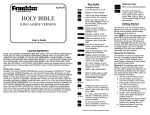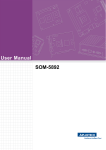Download Skylark Dianmu OSD USER MANUAL
Transcript
Skylark Dianmu OSD USER MANUAL A skylark soars above the clouds. www.SkylarkFPV.com Dianmu OSD Connection diagram AUTOPILOT SECTION 1. Connection a. Install the sensor GPSINS horizontally horizontally. The cable connector should be placed toward the nose nose.. b. According to the abovediagram, PWM Input connect with RC receiver Input 1 connect Aileron channel Input 2 connect Elevator channel Input 3 connect a 3-switch channel to switch autopilot mode Input 4 connect a 3-switch channel to switch display mode PWM output connect with servo Output 1 connect Aileron servo Output 2 connect Elevator servo 2. Keep the remote control in normal mode In order to ensure the safe, please check all connections again before OSD power on. 3. 3.In www.SkylarkFPV.com After OSD power on 4.After on,, the following menu would be shown: shown:: System would detect the equipments that connected to the OSD control board automatically, then the software & hardware version would be displayed. Meanings of the information shown above: HW HW44.0 & SW SW11.0 .0: represents hardware and software version are 4.0 and 1.0 respectively. Logger Logger: represents if the data logger is detected by the system. It flashes if the data logger is not detected. GPS /INS GPS/INS /INS: represents if the GPS/INS is detected by the system. It flashes if GPS/INS is not detected. RC CH IN IN: is the RC receiver input channel About 10 seconds after power connection, the system will enter one of the three modes. (It depends on the switch status of the remote control.) If the displayed information is different from the equipments connected, please check again before take-off. SOFTWARE SETTING A After OSD initialization iscomplete iscomplete,, the following menu would be shown: www.SkylarkFPV.com Select among the above items with the help of “Autopilot” channel switch, enter the corresponding menu with the “Switch” channel switch. Meaning of the menu: Fly ly: Enter the flying mode. If no action is taken, it would enter the flying mode automatically after a while. OSD OSD: the OSD-related configuration page, including units, warnings, RSSI calibration etc. Enter the OSD page when setting is needed. Autopilot utopilot: the Autopilot-related configuration page. B. B...Enter Autopilot menu. Autopilot includes 5 sub-menu Servos_Calibrate:Calibration input signal menu Install_Relate:Installation setting menu Control_PID:set the autopilot-related sensitivity Control_MISC:miscellaneous setting, including the setting of maximum turning angle and safety altitude etc. Control_Safety:Safety parameters Enter Install_Relate menu to select airplane type; C: C:Enter Install_Relatemenu Tradition: is fixed wing, One port correspond one servo Fly wing: is flying wing mode,1,2 channel will mix output. Connect Aileron and Elevator servo D: D:Connect Check the wing control output in manual mode E. Servo_Calibrate Menu Menu。 www.SkylarkFPV.com The interface would display the real-time steering gear input values, with the range of -100 to +100. After calibration, near 0 (< (+-5) is acceptable) would be shown when joystick is put in the center position. Calibrate the “aileron aileron”” channel channel: Select the item of “Aile” with the help of “Autopilot” channel switch, enter the menu with the “Switch” channel switch. At this moment, the figures after “Aile” would be flashing, which means it is under calibration. First, keep the joystick in the center position for about 5 seconds. And then, put the aileron joystick to the end of the right-hand side for about 5 seconds. After that, return to the center position and slide the “Switch” channel switch once. The figures would stop flashing, which means calibration is completed. After calibration, near 0 would be shown when joystick is put in the center position, near 100 would be shown when joystick is at the end of the right-hand side. Calibrate the “Pitch Pitch”” channel channel: Select the item of “Elev” with the help of “Autopilot” channel switch, enter the menu with the “Switch” channel switch. At this moment, the figures after “Elev” would be flashing, which means it is under calibration. First, keep the joystick in the center position for about 5 seconds. And then, put the pitch joystick to the lowest position for about 5 seconds. After that, return to the center position and slide the “Switch” channel switch once. The figures would stop flashing, which means calibration is completed. After calibration, near 0 would be shown when joystick is put in the center position, near 1000 would be shown when joystick is at the lowest position. This calibration would calibrate the steering gear direction and travel as well, and it must be done according to the above procedures. And then, user needs to check if the direction is correct after calibration. For“aileron” channel, near 0 (< (+-5) is acceptable) would be shown when joystick is put in the center position, near 100 would be shown when joystick is at the end of the right-hand side. For “Pitch” channel, near 0 (< (+-5) is acceptable) would be shown when joystick is put in the center position, near 100 would be shown when joystick is at the lowest position. If the steering and displayed direction are inconsistent, then there would be an opposite control direction. And the aircraft will turn over after entering the Balanced Mode Mode. There is no need to calibrate the “throttle” and “direction” channels at this moment. Note: this operation must be done after the aircraft has completed the Manual Mode calibration. If the steering gear has relatively large travel adjustment or mechanical calibration is undertaken, calibration must be done once again. Exit this menu. F. Control_PID Menu www.SkylarkFPV.com Stability:Stabilization parameters Roll_Aile:set the sensitivity for the aileron. If the aircraft vibrates in Balanced Mode Mode, then user should tune down the corresponding value. If user cannot get sufficient control for the aircraft, tune up the value.. Pitch_Elev:set the elevator sensitivity, adjustment principle is same as above. Yaw_Roll:set the sensitivity for the yaw. If the aircraft vibrates in Balanced Mode Mode, then user should tune down the corresponding value. If user cannot get sufficient control for the aircraft, tune up the value.. Alt_Pitch:set the height sensitivity, adjustment principle is same as above.. Control_MISC setting menu G:C MaxRoll MaxRoll: Set the maximum rolling angle. If the turning angle is too small, then user should tune up the value. Semi-Automatic Mode: This value represents the maximum value that joystick can achieve. When joystick is put in the center position, that means the turning angle is 0. When joystick is put at the end of the right-hand side (reach the maximum value of 1000), that means controlling the aircraft to the MaxRoll angle. For the value in between, the aircraft would turn on proportion. Autopilot Mode: This value represents the maximum turning angle. By default, 1 degree of www.SkylarkFPV.com turning deviation would be corrected by 1 degree of rolling angle. MaxPitch MaxPitch: Set the maximum pitching angle. If the climbing ability is not enough, then user should tune up the value. Semi-Automatic Mode: This value represents the maximum value that joystick can achieve. When joystick is put in the center position, that means the pitching angle is 0. When joystick is put at the lowest position (reach the maximum value of 1000), that means the aircraft would climb in the MaxPitch angle. For the value in between, the aircraft would climb on proportion. Autopilot Mode: By default, when there is 10 meters of height deviation, the aircraft would climb or descent in this pitching angle. Not to stall the aircraft, the value should not be too large. H:Control_Safety SecureAlt SecureAlt: Set the safe Altitude. The setting is mainly used in the return flight. If the flying altitude of the return flight is lower than this value, the aircraft would climb to the safe altitude. If the flying altitude is higher than this value, the aircraft would keep flying with that altitude. Attitude indicator . I: I:Attitude R:means Roll, Right roll is positive, left roll is negative P:means Pitch, Nose-up is positive, otherwise it is negative www.SkylarkFPV.com FIELD TEST A: Set the aircraft in Manual Mode B: Adjust the travel and direction for the steering gear C: Check the actual tilting angle is consistent with the displayed value in open area. D: Enter Attitude Control Mode Mode, check if the feedback direction is correct. If not, enter PWM menu to confirm the joystick and display direction are consistent. If they are inconsistent, execute the calibration again E: Start flying under Manual Mode Mode, observe the aircraft attitude is consistent with that shown in infrared display. F: When the aircraft flies above 50 meters, switch to the Attitude Control Mode and check the control situation. [It is not suggested to use the infrared balancer under 50 meters because of the earth’s surface interference.] If the aircraft vibrates, then user should tune down the corresponding value. Otherwise, user can tune up the value and let OSD to have sufficient control in attitude balancing. G: In Attitude Control Mode Mode, put the Aileron joystick to the end of the right-hand side to check the maximum rolling ability. If the rolling angle is too small, then user should tune up the MaxRoll value, and vice versa. H. In Attitude Control Mode Mode, put the Elevator joystick to the maximum value and check the maximum climbing & descending abilities. If the abilities are too weak, then user should tune up the MaxPitch value, and vice versa. I: Switch to Return Flight Mode from a short distance, observe the aircraft performances. Check if it can control the flying attitude and hover for at least 5 laps. J: If all above operations are under normal conditions, user can move on to the long distance return flight. K: If aircraft returns under normal conditions, user can set the waypoints and start flying. Note www.SkylarkFPV.com The three-way switch of “Autopilot” represents: is displayed on OSD, which is the Manual Mode is displayed on OSD, which is the Attitude Control Mode is displayed on OSD, which is the Return Flight Mode If there are 4 or more GPS satellites and the take-off position has not been locked, user will find the flashing icon in Return Flight Mode. If the GPS is not connected or there are less than 4 satellites, user will find the flashing icon . That means it is not allowed to enter the Return Flight Mode. All the parameters would be overwritten after software upgrade, thus calibration must be executed once again. In Flying Mode, user can quit the OSD Details-mode (by sliding the “Switch” channel switch 3 times) and enter the Configuration Mode for adjustment. The Configuration Mode can be entered only within 30 meters from the take-off point. www.SkylarkFPV.com About this publication The information contained in this document is for reference purpose only, do not constitute the warranty of any kind, experss or implied. It is subject to change or withdrawal according to specific customer requirements and conditions. All the trademarks, pictures, and brands mentioned in this document are the property of Skylark FPV Technologies Co., Ltd. or their respective holders. Copyright ©2012 Skylark FPV Technologies Co., Ltd. All rights reserved. www.SkylarkFPV.com