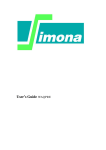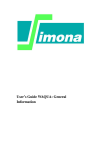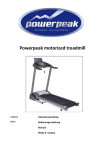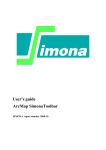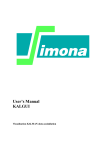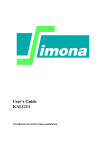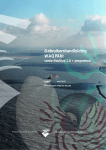Download User's guide - Applicaties Helpdesk Water
Transcript
User’s Guide SIMPAR SIMONA report number 98-02 User's Guide SIMPAR calculates the displacement of particles in a two-dimensional water flow environment. SIMPAR Version Maintenance Copyright : : : 10.43, January 2008 see www.helpdeskwater.nl/waqua Rijkswaterstaat Contents Contents 1 General directions for the use of SIMPAR.................................... 3 1.1 Background information.......................................................... 3 1.2 Rectilinear model .................................................................... 3 1.2.1 General............................................................................ 3 1.2.2 Mathematical description ................................................. 4 1.2.2.1 The Wiener process ..................................................... 5 1.2.2.2 Fractional Brownian motion ........................................ 6 1.2.2.3 The rectilinear grid ...................................................... 6 1.3 Curvilinear model ................................................................... 7 1.3.1 General............................................................................ 7 1.3.2 Coordinate transformation of the random walk model........ 8 1.4 Boundary treatment in SIMPAR ................................................ 9 1.4.1 Open boundaries: ............................................................. 9 1.4.2 Closed boundaries:........................................................... 9 1.5 Dissolved versus floating transport.......................................... 9 1.6 Involved files ........................................................................ 10 1.7 Simulation time span............................................................. 10 1.8 Wind .................................................................................... 10 1.9 Momentaneous sources and continuous sources ..................... 11 1.10 Geographical aspects...................................................... 11 1.11 Release of particles in the environment ........................... 11 1.11.1 Source or group......................................................... 11 1.11.2 Particle property........................................................ 12 1.12 Mass disintegration ........................................................ 12 1.13 Concentration................................................................. 13 1.13.1 Concentration grid..................................................... 13 1.13.2 Pointspread function method...................................... 14 1.13.3 Histogram method ..................................................... 15 1.13.4 Total concentration.................................................... 15 1.14 Output results ................................................................ 15 2 Input description of SIMPAR ..................................................... 17 2.1 General information .............................................................. 17 2.1.1 Conventions used ........................................................... 17 2.1.2 Data fields ..................................................................... 18 2.1.2.1 GLOBAL.................................................................. 18 2.1.2.2 LOCAL .................................................................... 19 3 The Input File of SIMPAR .......................................................... 21 3.1 General Information.............................................................. 21 3.2 Echo..................................................................................... 21 3.3 Warnings.............................................................................. 21 3.4 Main keywords ..................................................................... 21 3.4.1 PARTICLES (mandatory).............................................. 22 3.4.1.1 INTEGERS (mandatory)........................................... 22 3.4.1.2 REALS (mandatory) ................................................. 24 3.4.1.3 SOURCES (optional) ................................................ 27 3.4.1.4 NUMBERS (optional)............................................... 27 Version 10.43, January 2008 i User’s guide SIMPAR 3.4.1.5 TRACKS (optional) .................................................. 27 3.4.1.6 TIMES (mandatory).................................................. 28 3.4.1.7 WIND (optional) ....................................................... 29 3.4.1.8 CONTSRCS (optional) ............................................. 30 3.4.1.9 DIFFUSION (optional) ............................................. 31 3.4.1.10 MASS (optional) .................................................. 33 3.4.2 SDSNAMES (Mandatory) ............................................ 34 3.4.3 RESTART (Optional) ................................................... 35 3.4.4 OUTPUT (Optional) ..................................................... 36 4 Examples ................................................................................... 37 4.1 Example 1 ............................................................................ 37 4.2 Example 2 ............................................................................ 40 5 References ................................................................................. 47 6 Appendices ................................................................................ 49 6.1 List for further reading.......................................................... 49 6.2 Index .................................................................................... 49 ii Input description of SIMPAR 1 General directions for the use of SIMPAR 1.1 Background information SIMPAR simulates the transport of floating particles and particles that behave like dissolved substances. It is an off-line program that calculates the movement of particles in two dimensions due to advection, diffusion and wind. Transport of particles by advection is based on a water movement model and is computed by interpolation fom the water velocities. SIMPAR uses the same grid as the water movement model. In this section a concise mathematical description of SIMPAR is given. A more detailed description will be part of the technical documentation of SIMPAR. The Directorate-General for Public Works and Water Management frequently uses transport models to calculate the effects of different discharging sources on surface waters. Policy plans and disasters may be computationally validated with it. Matter transport of different compositions may be simulated with the so called particle model. There are two possibilities for this particle model: a random walk model or a fractional Brownian motion. The particle model is based on a stochastic differential equation. The equation contains two parts, a drift part and a diffusion part. The drift part is related to the water flow and the bottom topography. The relevant data are given by the WAQUA water movement model in an SDS file. The diffusion part is a stochastic model: the particle makes random jumps in the direction of the water flow or in a direction perpendicular to it. The size of the jump is determined by chance. In a random walk model the diffusion part is based on the Wiener process where the spreading of particles grow linearly with time. In a fractional Brownian motion the diffusion part is based on the so called fractional Brownian motion where the spreading of particles varies in time. The user can choose either the random walk model or fractional Brownian motion for the simulation. 1.2 Rectilinear model 1.2.1 General To model advection-diffusion the movement of a single particle is insignificant, but the movement of a large collection of particles undergoing drift and random motion, is significant. The displacement of a particle by drift is determined by a time integration of the WAQUA given flow velocity and the gradients of the bottom topography. The random displacement is based on the so called Wiener process, in which the particle undergoes a longitudinal (in the direction of flow) as well as a transversal deviation. To this end a random number is drawn for each direction from a probability distribution. Version 10.43, January 2008 3 User’s guide SIMPAR Instead of the Wiener process the random displacement can also be based on the fractional Brownian motion. Some of the aspects are illustrated in Fig. 1. (Xt,Yt) [3] [2] y [1] direction of flow (Xt0,Yt0) x Fig. 1 Movement of a particle by advection and diffusion. (Xt0,Yt0) position of the particle at time to (Xt,Yt) position of the particle at time t [1] advection part [2] diffusion part parallel to the flow direction [3] diffusion part normal to the flow direction 1.2.2 Mathematical description The position (see Fig. 1) in a cartesian coordinate system (x,y) of a particle, which at time t0 is injected at position , may be described by the so called stochastic differential equations: (1) drift part diffusion part in which , are independent components [2] and [3] of the Wiener process parallel to the direction of flow resp. normal to the direction of flow: (2) 4 Input description of SIMPAR , and , are the so called components of the drift vector resp. the elements of the diffusion matrix: (3) (4) flow velocity additional velocity caused by spatial variation of water depth and diffusion = total water depth till bottom = depth mean velocity in x-direction = depth mean velocity in y-direction D = diffusion coefficient = angle between direction of flow and x-axis The first term in the driftvector components is the flow velocity. The second term in the driftvector components is an additional velocity as a consequence of spatial variation of water depth and diffusion. 1.2.2.1 The Wiener process The equations (1) may be conceived as a symbolic notation of the next stochastic integral equations: (5) The position of the particle is a stochastic process, in which the probability density function for satisfies the following Fokker-Planck equation: (6) with initial condition: (7) A.W. Heemink has demonstrated (cf. Ref. 1), that there exists a relation between the probability density p satisfying the Fokker-Planck Version 10.43, January 2008 5 User’s guide SIMPAR equation and the concentration c in the Eulerian advection diffusion eqation, as used in WAQUA, namely: (8) This means that the particle movement satisfies the Eulerian advection-diffusion equation, i.e. both models start from the same physical assumptions, the differences are only numerical in nature. 1.2.2.2 Fractional Brownian motion The user can choose for the diffusion part to be based on the fractional Brownian motion in stead of the Wiener process. This choice is made by means of keyword IHURST. (see User Input) … … … When ½ < hurst factor < 1, the motion is persistent, meaning that the probability that a particle continues to move in the same direction it came from is large; the spreading of the particles is larger. For hurstfactor = ½ , we have the random walk movement. When 0 < hurst factor < ½ , the motion is anti-persistent, meaning that the probability that a particle will choose a different direction than the one it came from is increased; the spreading is smaller. For more detailed information about concentration profiles see the report “The modeling of Diffusion in Particle Models” (cf. Ref. J.W. Stijnen, H.X.Lin (2000)) 1.2.2.3 The rectilinear grid The rectilinear grid on which SIMPAR makes its calculations, is furnished by WAQUA. It looks as follows (see User’s Guide WAQUA) 6 Input description of SIMPAR Fig. 2 Rectilinear grid 1.3 Curvilinear model 1.3.1 General Curvilinear coordinates are frequently used in WAQUA for the simulation of water movement. This is an attempt to reflect the geometry as faithfully as possible and to introduce a local refinement. The calculations are performed in this case on a non-equidistant grid (cf. Fig. 3) g g Fig. 3 Curvilineair grid The curvilinear coordinates are denoted by and the cartesian coordinates by (x,y). A geometry in the cartesian (x,y)-plane, also called physical plane, is projected on the plane, the so called computational plane, by means of the following transformations: Version 10.43, January 2008 7 User’s guide SIMPAR (9) The curves = constant and = constant build two systems of coordinate lines. WAQUA requires that these coordinate lines are orthogonal. Are the transformation coefficients of the (x,y)-cartesian system to the -curvilinear system. (10) The curvilinear grid is furnished by WAQUA (in the SDS-file). 1.3.2 Coordinate transformation of the random walk model When using a curvilinear grid, the mathematical equations have to be adapted. The relations between the components of the water velocity the (x,y)-plane and the components given by: in the in -plane are (11) Substitution of the transformations gives the following equations of the random walk model: (12) drift part in which: (13) 8 diffusion part Input description of SIMPAR flow velocity (14) additional velocity caused by spatial variation of water depth and diffusion G11 = 2D g and G 22 = 2D g = angle between the direction of flow and the local 1.4 Boundary treatment in SIMPAR 1.4.1 Open boundaries: -direction When a particle passes an open bounary it is halted and removed from the calculations. 1.4.2 Closed boundaries: When during the advective displacement the particle is about to pass a closed boundary, the calculation is renewed with half a timestep. This process is repeated, until the particle remains within the model area (see Fig. 4). If during the random step the particle would cross the boundary, the particle is put back to its old position and a new random step is made. This procedure is repeated until the particle stays within the simulation area. Fig. 4 Particle trajectory along the coast by halving the timestep 1.5 Dissolved versus floating transport In SIMPAR an option is introduced to discern between ‘dissolved’ and ‘floating’ transport of a particle. The choice is made by means of the keyword IMODEL (see User Input). In the case of dissolved transport the spatial variation of the dispersion and the water depth is taken into account. This is reflected in the second term of the drift components in equations (13). In the case of floating transport it is not taken into account. Version 10.43, January 2008 9 User’s guide SIMPAR 1.6 Involved files SIMPAR utilizes it’s own SDS files. In this file all necessary data is stored and will be used for postprocessing activities. A subset of this data has been generated by SIMPAR (e.g. position of particles) and another subset is copied from the WAQUA SDS file (e.g. geometry and water levels). WAQUA information that is actually used in a WAQUA computation, but not necessarily used for post processing purposes, is only read from a WAQUA SDS file but not copied. 1.7 Simulation time span There are two cases to be considered: The simulation time span in SIMPAR and in WAQUA are identical and is called the actual situation. The displacement of particles as a result of advection in SIMPAR will be based on both momentaneous WAQUA velocities as well as Eulerian integrated velocities. The simulation time span in SIMPAR in a cyclic environment is a multiple of the WAQUA simulation time span . The WAQUA velocity fields (both momentaneous and integrated) can be used cyclically in order to calculate the displacement of particles as a consequence of advection. This facility has been introduced in order to make long term calculations. 1.8 Wind In the Water Movement Model WAQUA the influence of wind on ‘depth average’ velocities is taken into account. On behalf of the transport simulation of floating particles, a facility was created in order to provide an extra contribution of wind on the displacement of particles at the water surface. This is done by directly influencing the floating particles through a percentage of the wind velocity by means of a user defined factor. Distinction between the following three cases can be made: Simulation of dissolved material: The influence of wind on displacement of dissolved particles is already handled by displacement as a consequence of water movements. In a cyclic calculation it is impossible to work with an extra windfield within SIMPAR. Simulation of floating material using the actual wind fields of WAQUA: The wind which is used by a WAQUA simulation and already has influenced the water movement, will be passed on to SIMPAR. The additional displacement of particles at the water surface by this wind is e qual to a factor times the wind speed times the timestep. 10 Input description of SIMPAR This factor is specified by the user. Note: In case of space varying wind, the wind can not be directly passed on to SIMPAR. Therefore the user has to specify a wind SDS-file, from which SIMPAR can obtain the needed wind values. It is the responsibility of the user that (s)he specifies the same wind SDS-file as used in WAQUA, because SIMPAR is unable to check this. Simulation of floating material combined with cyclical use of WAQUA fields within SIMPAR. In the case of tidal water movements a varying wind may be used. While the wind in WAQUA is only available over a restricted period of time (a tide), this wind variation in time (but uniform in space) has to be introduced in SIMPAR by a time sequence of winds, or in case of space varying wind by a wind SDS-file. The wind driven displacement at the water surface will again be specified by a user given factor times the wind speed times the timestep. The user has to take notice of the fact that it is not allowed to create or use WAQUA fields with wind involved, if those fields are used in a later stage in cyclical calculations of a SIMPAR simulation. 1.9 Momentaneous sources and continuous sources A simulation with SIMPAR can be based on momentaneous sources as well as continuous sources. Momentaneous sources are the ones where all particles are released simultaneously. Continuous sources are characterised by a continous release of particles during a certain time period, which may vary in intensity. 1.10 Geographical aspects The position of the sources is represented by geographical coordinates (x,y) with Paris as point of reference. In SIMPAR these coordinates are transformed to model (n,m) coordinates. The transformation to spherical coordinates is not yet implemented. 1.11 Release of particles in the environment 1.11.1 Source or group Particles are released in groups. From a certain geographical position more than one group of particles might be released. One group may contain a variable number of particles. Version 10.43, January 2008 11 User’s guide SIMPAR 1.11.2 Particle property has arrays (PROPAR and GRPROP) in which the physical and chemical properties of the particles are stored. Only mass is implemented as a particle propery, other properties can de added. SIMPAR 1.12 Mass disintegration With the introduction of particle properties in SIMPAR, it is possible to take mass disintegration into account. Mass (m) is defined as a particle property. The initial property value (the mass) must be given by the user and also the rate of disintegration is given by the user by means of the TCHAR keyword. (see User Input) The disintegration itself is an exponential decrease, m m0 e tchart where a small value for TCHAR means fast disintegration and a high value means slow disintegration. TCHAR = 0 means no disintegration at all. Illustration of mass disintegration Furthermore it is possible to define more than one property. I.e. a second property can be defined which represents the temperature. Each property has its own rate of disintegration. NOTES 12 – The properties are specified groups wise. So each particle group has its own properties with the corresponding rates. When defining more than one property the first property (property with sequence number 1) has to be the mass. SIMPAR keeps record of the properties through their sequence number. Therefore in case of multiple properties, the user himself has to keep in mind what each property stands for. It is not allowed to use a negative rate of disintegration. A negative value would imply increase rather than decrease, which is not the Input description of SIMPAR intention of the disintegration functionality. So TCHAR should always be at least zero. In case of mass disintegration, the use of continuous sources is prohibited. 1.13 Concentration Besides particle tracks and mass disintegration, SIMPAR can also make concentration calculations. 1.13.1 Concentration grid The concentration calculations are made on a subgrid, the so called total concentration grid (G1) completely independent on the (curvilinear) WAQUA grid, as illustrated in figure 5 and 6. The concentration grid is laid on the rectangular area, where the small square grid space size CELLDX in meters is chosen, and the number of grid spacves in the two dimensions, CONLEN and CONWID, are chosen. The grid direction for CONLEN from left to right corresponds to the x-RD-direction. The upward direction for CONWID corresponds to the y-RD-direction. Version 10.43, January 2008 13 User’s guide SIMPAR CONWID CONLEN DETAIL y x Fig. 5 Overview of the total concentration grid G1 WAQUA grid Concentration grid (G1) celldx particle Grid of particle i (G2) celldx i 2 * psfwid Fig. 6 Overview of the structure of the grid G2(i) for particle I where the spread function is defined. Each particle lies in the center of its own G2(i). The particle positions are rounded to the bottm left corner of the small squares of G1. These concentration profiles can be calculated by using histogram-like functions or by using pointspread functions. The user can choose to run a simulation with histograms, with pointspread functions or without any concentration profiles. This choice is made by means of the keyword IPSF (see User Input). 1.13.2 Pointspread function method But because the “exact physical” coordinates of the particles are known, it is beneficial to use these. Therefore the concentration calculations are made on the concentration grid (see 1.13.1). This concentration grid is based on the particle positions of the current time. Because this concentration grid is based on the particle positions, it has no fixed size. As the cloud of particles can change every time-step, the size of the concentration grid may also change. For each timestep SIMPAR keeps record of the concentration gridsize. 14 Input description of SIMPAR Pointspread functions spread the mass of a particle across neighbouring gridcells, wich results in a much smoother and more accurate concentration than when using histograms. 1.13.3 Histogram method The histogram method is the simplest method for the concentration calculations. With the histogram method the number of particles withtin a grid cell is counted. This number is than divided by the cell surface to get a rough estimate for the concentration. Problems arise with the curvilinear grid: the gridcells are often too large for accurate concentration calculations, and the surface of a cell is not necessearily easy to calculate. In this situation or when a more accurate concentration is wanted the histogram method is not very useful. 1.13.4 Total concentration The concentrations that are saved to the SDS file are average concentrations. When using concentration calculations the user has to define certain input variables, such as the size of the concentration grid and the size of a concentration gridcell. Also the user can define the start time, the interval time, and the end time for the concetration calculations. NOTES – The use of concentration profiles implies that the initial mass is known. Thus, when using concentrations the initial mass has to be given by means of keyword GRPROP (see § 1.11.2). – The concentrations functionality can be used in combination with mass disintegration. If only concentrations are required and no mass disintegration the keyword TCHAR has to be set to zero. – Continuous sources may not be used in combination with concentrations! For more detailed information about concentration profiles see the report “Extension of SIMPAR with Pointspread Functions” (cf. Ref. J.W. Stijnen, H.X.Lin (2000)) 1.14 Output results It is possible to store in file the whole particle field which is generated at some point of time. Also a tracking option exists, i.e. to follow in time with another frequency a selected number of particles. NOTE Version 10.43, January 2008 For the calculation of the displacement of a specific particle from a specific point in time, the next available velocity of water movement, waterlevel and geometry will be used. So, when WAQUA data at times T0 en T1 are available and the particle leaves at time td (T0 < td < T1), the displacement is calculated based on the data at time point T1. 15 Input description of SIMPAR 2 Input description of SIMPAR 2.1 General information The input is based on SIMONA KEYWORD structure. Refer to "About "General Information". Reminder: The input file is a structured ASCII-file. From the input file only the first 120 columns are read. SIMONA" in Section 1 Note: If the last keyword block in the input file contains a sequential keyword, the SIMONA application independent preprocessor is not able to check the correctness of the block. This can result in incorrect processing of the input file! 2.1.1 Conventions used For the input definition the following conventions are used: [val] : real value1 [tval] : time specification in the form: day hours:minutes (e.g. 2 21:15). Times are given relative to midnight of a reference date, starting at 0 0:00. [ival] : integer value [iseq] : sequence number to indicate a point, curve, etc. [text] : string (enclosed between quotes) < ... > : repetition group |A < : choice between A and B (A and B are mutually exclusive) |B & : continuation mark In this document keywords are partly underlined (e.g., PRINTOUTPUT). Only the underlined characters are significant. So the user must type at least PRINT in his input, but PRINTOUT is accepted as well. The 'Explanation' part of the description of the various sections and subsections is divided in three columns: KEYWORD E O M D S R X Explanation E can be O, M, D, S, R, X. means keyword is optional. means keyword is mandatory. means keyword has a default value. When this keyword is omitted, the pre-processor will use the default value for the variable specified by means of this keyword. means this keyword is a sequential keyword: a keyword followed by an integer (e.g. P4). A sequential keyword can be used repeatedly. means keyword may occur more than once. Exactly one of a series of keywords should be given. 1 Since all values are read in free format: integer notation (when reals are expected) will be converted to reals, so "val = 4" is identical to "val = 4.0". Version 10.43, January 2008 17 User’s guide SIMPAR 2.1.2 Data fields Data field input is to be specified in two blocks: SPACE_VARYING_DATA GLOBAL LOCAL SPACE_VARYING_DATA stands for any key-word representing spatial data. In GLOBAL the data for the complete field is to be given, specifying function values at all grid points. In LOCAL however the user can specify rectangular boxes in which he can change the value of the space varying data. For the case of 3D this definition is extended in such a way that the input for separate layers is possible. 2.1.2.1 GLOBAL Global data can be specified in two ways: first by giving one value for the complete computational grid, second by giving values for each grid point. The order in which these values are to be given is specified by the layout flag. GLOBAL LAYOUT = [ival] | CONST_VALUE = [val] < | VARIABLE_VALUES = < [ival] > LAYOUT = [ival] D Explanation: Layout-indicator specifying the order in which the values from input file are assigned to the function value in a grid point. Possible values for LAYOUT and their meaning are:2 1. function values at grid points: [(m1,n1), (m1,n1+1) ... (m1,n2)], [(m1+1,n1) ... (m1+1,n2)] ... [(m2,n1) ... (m2,n2)] columns; first column is left; column values from bottom to top 2. function values at grid points: [(m1,n1), (m1+1,n1) ... (m2,n1)], [(m1,n1+1) ... (m2,n1+1)] ... [(m1,n2) ... (m2,n2)] rows; first row is bottom; row values from left to right 3. function values at grid points: [(m2,n1), (m2,n1+1) ... (m2,n2)], [(m21,n1) ... (m2-1,n2)] ... [(m1,n1) ... (m1,n2)] columns; first column is right; column values from bottom to top 4. function values at grid points: [(m2,n1), (m2-1,n1) ... (m1,n1)], [(m2,n1+1) ... (m1,n1+1)] ... [(m2,n2) ... (m1,n2)] rows; first row is bottom; row values from right to left 5. function values at grid points: [(m1,n2), (m1,n2-1) ... (m1,n1)], [(m1+1,n2) ... (m1+1,n1)] ... [(m2,n2) ... (m2,n1)] columns; first column is left; column values from top to bottom 6. function values at grid points: [(m1,n2), (m1+1,n2) ... (m2,n2)], [(m1,n2-1) ... (m2,n2-1)] ... [(m1,n1) ... (m2,n1)] rows; first row is top; row values from left to right 2 Assume the limits of the box are given by (m1, n1) and (m2, n2) with m1 m2 and n1 and m2= MMAX. The number of required function values is then ntot*mtot, where : ntot= (number of enclosed n grid points) = n2 - n1 +1 mtot= (number of enclosed m grid points) = m2 - m1 +1 18 n2. In the case of global input n1 =1, n2=NMAX, m1 =1 Input description of SIMPAR 7. function values at grid points: [(m2,n2), (m2,n2-1) ... (m2,n1)], [(m2-1,n2) ... (m2-1,n1)] ... [(m1,n2) ... (m1,n1)] columns; first column is right; column values from top to bottom 8. function values at grid points: [(m2,n2), (m2-1,n2) ... (m1,n2)], [(m2,n2-1) ... (m1,n2-1)] ... [(m2,n1) ... (m1,n1)] rows; first row is top; row values from right to left Default = 1. CONST_VALUES = [val] O Constant value for the complete field. Default = 0. VARIABLE_VALUES = < [val] > O It is possible to specify a function value at each grid point . The order in which the values are to be given is defined by means of layout-indicator. In the case of 3D the information must be specified as a set of KMAX separate layers, each layer given according to the global layoutindicator (i.e. MMAX*NMAX*KMAX values must be specified, beginning with the top layer) . 2.1.2.2 LOCAL In LOCAL the function values at grid points specified in GLOBAL can locally be overwritten by specifying boxes (i.e. rectangles). In the 3D-case a box is a rectangle drawn in the horizontal plane identified by the layer-index. LOCAL < BOX: MNMN = ( [ival], [ival] ) ( [ival], [ival] ) LAYER = [ival] | CONST_VALUES = [val] < | CORNER_VALUES = [val], [val], [val], [val] < | VARIABLE_VALUES = < [val] > BOX R Explanation: A BOX is defined by specifying its opposite corner points (m1,n1) and (m2,n2), where m1 m2 and n1 n2. In this rectangle the global function value of a "field" variable can be overwritten by new values. It is possible to define more than one box for one single "field" variable. When the rectangles defined in the boxes have common grid points, the latest values specified for those grid point will be used. The data can be specified either by means of a single value defining all points within the box or by means of a array of data. In the latter case the data should be given according to the following scheme: MNMN = ( [ival], [ival] ) ( [ival], [ival] ) LAYER = [ival] Version 10.43, January 2008 M Corner points of the rectangular box, specifying (m1, n1) (m2, n2), where m1 m2 and n1 n2. O Layer index , where 0 layer kmax. If layer is not specified or layer=0, a uniform vertical distribution is assumed. However, when the function values belong to a data-array which is defined for layers 0 until kmax, layer=0 is only valid for the upper layer 19 User’s guide SIMPAR and layer=-1 will define the uniform vertical distribution. As default, 3D-arrays are assumed to be defined for layers 1 until kmax, unless stated otherwise in their input description. LAYER is only relevant in the 3D-case. CONST_VALUES = [val] O The function at all grid points in the box gets this value. CORNER_VALUES = [val], [val], [val], [val] VARIABLE_VALUES = < [val] > O The function values at the corner points of the box are given in the following order (m1, n1), (m2, n1), (m2, n2), (m1, n2). The function values at the other grid points enclosed by the box will be determined by means of bilinear interpolation. O Inside the box for each grid point a function value is specified. The order in which the values are to be given is set by LAYOUT under key-word GLOBAL. For example: GLOBAL CONST_VALUES = 40.5 LAYOUT = 4 LOCAL BOX: MNMN = (10, 5), (50, 100) CONST_VALUES = 38 or GLOBAL CONST_VALUES = 0 LAYOUT = 3 LOCAL BOX: MNMN = (10, 5), (11, 7) VARIABLE_VALUES = 2 2.3 1.9 2.0 20 2.4 3.2 The Input File of SIMPAR 3 The Input File of SIMPAR The input of the SIMPAR program is described in this chapter. 3.1 General Information For general information about the conventions being used for the data fields the reader is referred to section 2.1.1 of this user’s guide. 3.2 Echo The first statement in the input file may set the echo environment. This means that the contents of the input file will or will not be sent to the user’s standard output (in general: the message file). Tell SIMPAR that no echo of input file contents is needed. SET NOECHO 3.3 Warnings The number of warnings in the message file may be restricted to a user defined number. Default is 10. Sets the number of warnings in the message file. SET MAXWARN 3.4 Main keywords The input is divided into 4 main keywords PARTICLES (Mandatory) SDSNAMES (Mandatory) RESTART (Optional) OUTPUT (Optional) These keywords are described in the following sections. Version 10.43, January 2008 21 User’s guide SIMPAR 3.4.1 PARTICLES (mandatory) Main keyword PARTICLES covers several KEYWORDs that has to be given as initial values to the SIMPAR-simulation by the user. Together these KEYWORD values control the behavior of the SIMPAR simulation model. PARTICLES M There are nine subgroups related to particles. PARTICLES (M) INTEGERS (M) REALS (M) SOURCES (O) NUMBERS (O) TRACKS (O) TIMES (M) WIND (O) CONTSRCS (O) DIFFUSION (O) 3.4.1.1 INTEGERS INTEGERS (mandatory) M There are 17 integer input variables. INTEGERS NDIM IMODEL IBCK ITPAR NPARG ISTEP NPTRAC IMOVE IFIELD IVELO DATIME IHURST MEMO CONLEN CONWID IPSF PDIM = = = = = = = = = = = = = = = = = [ival] [ival] [ival] [ival] [ival] [ival] [ival] [ival] [ival] [ival] [ival] [ival] [ival] [ival] [ival] [ival] [ival] NDIM=[ival] D Specifies the model dimension. For WAQUA: 2 For TRIWAQ: 3 For the time being SIMPAR can only handle 2. Default = 2 IMODEL=[ival] D Specifies the type of model that is used for the transport of particles: 1 = floating particle transport 2 = dissolved particle transport 3 = suspended particle transport (not yet implemented) Default = 1 22 The Input File of SIMPAR IBCK=[ival] D Specify = 1, if backtracking (reverse in time) should be done. Only allowed if: floating particle transport (IMODEL = 1) advection only (IMOVE = 1) no cyclic velocity fields (IVELO 3) no restart(s) Default = 0 ITPAR=[ival] D Specifies the maximum number of iterations executed per time step and per particle. It is recommended to use the value 2. Default = 3 NPARG=[ival] O Specifies the number of particle groups. It’s equivalent to the number of momentaneous sources. It does not include the number of continuous sources. Default = 0 ISTEP=[ival] D Is an indicator related to the calculation of the time step: 0 = user defined (fixed) time step 1 = program determines time step (not implemented) Default = 0 NPTRAC=[ival] D Specifies the number of particles that will be tracked. Subsequently for NPTRAC particles the status of each distinct particle, the group number of the particle and the serial number must be specified. Default = 0 IMOVE=[ival] M Specifies the type of particle-movement. 1 = only advection 2 = advection and diffusion IFIELD=[ival] D Specifies the kind of wind field. 0 = No extra wind in SIMPAR even if the user had specified wind. 1 = In case of floating particles, global WAQUA-wind or space varying wind in SIMPAR. In case of cyclic fields, a user defined wind. Default = 0 Note: In case of space varying wind, the wind SDS filename and the experiment name of the wind SDS must be specified (see 3.4.1.10) IVELO=[ival] D Specifies which kind of velocity field has to be selected. 1 = momentaneous WAQUA-velocity fields 2 = integrated Eulerian rest-current fields 3 = cyclic velocity fields based on momentaneous WAQUAvelocity fields Default = 2 Note: when ivelo = 3, no restarts (see 3.4.3) are allowed. Version 10.43, January 2008 23 User’s guide SIMPAR DATIME=[ival] D Specifies the method of time specification. 1 = All times are specified relative in relation to the start time of WAQUA in elapsed minutes after midnight. 2 = All times are specified in an absolute sense. Default = 1 IHURST=[ival] D Indicator for type of diffusion. 1 = Random walk 2 = Fractional Brownian motion. Default = 1 MEMO=[ival] D Memory of the fractional Brownian motion. Default = 100 CONLEN=[ival] D Maximal length of the concentration grid. Default = 1000 CONWID=[ival] D Maximal width of the concentration grid. Default = 1000 IPSF =[ival] D Type of pointspread function. 1 = psf 2 = histogram method 3 = no concentrations Default = 3 PDIM=[ival] D Number of particles properties. The first property always represents mass. PDIM should be at least one. In other words the mass property is always present. Default = 1 3.4.1.2 REALS REALS (mandatory) M There are 19 real input variables. REALS TSTEP TIPARW | TFPARW | TLPARW < | DATFPW | TIMFPW | DATLPW | TIMLPW PARAA PARAB PARAC WOPFAC TITRAC | TFTRAC | TLTRAC < 24 = = = = [val] [val] [val] [val] = = = = = = = = = = = [val] [val] [val] [val] [val] [val] [val] [val] [val] [val] [val] The Input File of SIMPAR | | | | TSTEP=[val] M DATFTW TIMFTW DATLTW TIMLTW CELLDX PSFWID HURST TFCONC TFCONC TLCONC = = = = = = = = = = [val] [val] [val] [val] [val] [val] [val] [val] [val] [val] Specifies the time step that is used for SIMPAR simulations. During the simulation process SIMPAR adapts time steps constantly to output requirements: SIMPAR synchronizes those time intervals in a sense that output is always available when it is needed. So, there is no need for interpolation between two intervals. TFPARW, TIPARW and TLPARW specify writing times to disk of particles positions relative to the start of the WAQUA-simulation, respectively first time, time interval and when to write last. DATIME must have a value of 1 in this case, explicitly or by default. TFPARW=[val] O Specifies the first writing time of particle positions relative to the start of the simulation. TIPARW=[val] M Specifies the time interval of writing. TLPARW=[val] O Specifies the last writing time of particle positions relative to the start of the simulation. As an alternative the user also can specify absolute datum’s and times. DATFPW and TIMFPW, DATLPW and TIMLPW are in time/date format and specify when all particles positions must be written to disk for the first time and when last. DATIME must have a value of 2 in this case. DATFPW=[val] O Specifies the starting date of writing; format yyyymmdd. TIMFPW=[val] O Specifies the absolute starting time of writing; format hhmmss. DATLPW=[val] O Specifies the date when to finish writing; format yyyymmdd. TIMLPW=[val] O Specifies the absolute time when to finish writing; format hhmmss. PARAA=[val], PARAB=[val], PARAC=[val] D PARAA, PARAB and PARAC specify the standard deviation of the random displacement of a particle in respectively the horizontal velocity direction, in a velocity direction perpendicular to this direction in the horizontal plane, and in the vertical direction. It can be interpreted as an XYZ-system or a 3-dimensional system. The vertical direction is not yet operational. (As an indication of magnitude the WAQUA diffusion coefficient may be selected.) Default PARAA = 0. Default PARAB = 0. Default PARAC = 0. Version 10.43, January 2008 25 User’s guide SIMPAR WOPFAC=[val] D Specifies the influence of wind in conjunction with floating constituents. The wind factor is a percentage constant that represents an additional displacement of floating constituents caused by wind. Default WOPFAC = 0. TFTRAC, TITRAC and TLTRAC specify the points in time at which the positions of the particles that have been tracked, should be written to disk. DATIME must have a value of 1 in this case, explicitly or by default. When NPTRAC > 0 and DATIME = 1, TFTRAC, TITRAC and TLTRAC must be specified. TFTRAC=[val] O Specifies the starting time point of particles tracking in minutes after the start of the simulation. TITRAC=[val] O Specifies the time interval in minutes. TLTRAC=[val] O Specifies the time when to finish particles tracking in minutes after the start of the simulation. As an alternative the user also can specify absolute datum’s and times. DATFTW and TIMFTW, DATLTW and TIMLTW are in date/time format and specify when all tracking positions have be written to disk for the first time and when at last. DATIME must have a value of 2 in this case. When NPTRAC > 0 and DATIME = 2, DATFTW, TIMFTW, TITRAC, DATLTW and TIMLTW must be specified. DATFTW=[val] O Specifies the starting date of tracking; format yyyymmdd. TIMFTW=[val] O Specifies the absolute starting time of tracking; format hhmmss. DATLTW=[val] O Specifies the date when to finish tracking; format yyyymmdd. TIMLTW=[val] O Specifies the absolute time when to finish tracking; format hmmss. CELLDX=[val] D Specifies the size of the concentration gridcell. Should be smaller than the size of the normal gridcell. Default = 100.0. PSFWID =[val] D Specifies the half width of the pointspread function. The width of the pointspread function (2 * psfwid) should be greater than the concentratin gridsize. Default = 300.0. HURST=[val] D Specifies the Hurst factor. Must be between 0 and 1. When ½ < hurst factor < 1, the motion is persistent. For hurstfactor = 0.5, we have the random walk movement. When 0 < hurst factor < ½ , the motion is anti-persistent. This parameter needs only to be set if IHURST = 2. Default = 0.5. TFCONC=[val] O Specifies the starting time for particle position output. 26 The Input File of SIMPAR TICONC=[val] O Specifies the interval time for particle position output. TLCONC=[val] O Specifies the end time for particle position output. 3.4.1.3 SOURCES SOURCES (optional) O The next KEYWORD is SOURCES. It specifies for each distinct momentaneous group (NPARG), where the origin in model coordinates is situated. The number of groups of sources must be equal to NPARG. SOURCES < XYZCRD = ([val] , [val] , [val] ) > XYZCRD=([val],[ val],[ val]) M Specifies the position of the momentaneous sources, in meters relative to Paris. NPARG must be greater than 0. For example, in case NPARG = 2: SOURCES XYZCRD=( 51250.00, 405750.00, 25.) XYZCRD=( 51150.00, 405700.00, 20.) 3.4.1.4 NUMBERS NUMBERS (optional) O By means of KEYWORD NUMBERS the user specifies the number of particles that participates in each distinct momentaneous group. This is done by indicating two numbers : first the group number and second the number of particles that belongs to that group. NUMBERS <GROUP[iseq] : [ival] > GROUP [iseq]:[ival] M 3.4.1.5 TRACKS By means of GROUP the group number is specified. TRACKS (optional) O If the user wants to activate the tracking of particles, he/she can do this by means of the KEYWORD TRACKS. If NPTRAC has been given a value greater than 0, then for NPTRAC particles the status of each distinct particle must be specified. This means that per particle the group number and the local number must be given. TRACKS < GRELMT[iseq] : [ival] > GRELMT[iseq]:[ival] Version 10.43, January 2008 M By means of GRELMT the user specifies a sequential number of a specific group and the particle number of that group. Groups are numbered sequentially, first all momentaneous sources, followed by all continuous sources. 27 User’s guide SIMPAR 3.4.1.6 TIMES TIMES (mandatory) M On behalf of TIMES the user can specify the start- and stop time of the particle computation. TIMES | COMP [val, val] | TSTOP_WAQCYCLE = [val] < | STDATE = [val] | STTIME = [val] | ENDATE = [val] | ENDTIM = [val] | ENDAT_WAQCYCLE = [val] | ENTIM_WAQCYCLE = [val] COMP[val], [val] O By means of the KEYWORD COMP and two points of time, respective start time and end time, the particle computation period is assigned. As an alternative, the user also can specify absolute datum’s and times. STDATE and STIME, ENDATE and ENDTIM specify respective absolute start time and end time. DATIME must have a value of 2 in this case. TSTOP_WAQCYCLE =[val] O Specifies the relative end time (elapsed minutes after midnight of the WAQUA-start date) of the WAQUA-cycle in case of cyclic WAQUA-velocity fields (datime = 1 and ivelo = 3, see § 3.4.1.1). Default: last WAQUA-map time. STDATE=[val] O Specifies the start date of particle computation; format yyyymmdd STTIME=[val] O Specifies the absolute start time of particle computation; format hhmmss. ENDATE=[val] O Specifies the date when to finish particle computation; format yyyymmdd. ENDTIM=[val] O Specifies the absolute time when to finish particle computation; format hhmmss. ENDAT_WAQCYCLE =[val] O Specifies the absolute date of the end of the WAQUA-cycle in case of cyclic WAQUA-velocity fields (datime = 2 and ivelo = 3, see § 3.4.1.1). Format yyyymmdd. Default: last WAQUA-map time. ENTIM_WAQCYCLE =[val] O Specifies the absolute time of the end of the WAQUA-cycle in case of cyclic WAQUA-velocity fields (datime = 2 and ivelo = 3, see § 3.4.1.1). Format: hhmmss. Default: last WAQUA-map time. Note 1: The end (date and) time must be greater than the start (date and) time, otherwise an error will be reported and the program stops. Note 2: At cyclic WAQUA-velocity fields (ivelo = 3, see § 3.4.1.1), 28 The Input File of SIMPAR the start time of the WAQUA-cycle is always the same as the start of the SIMPAR-simulation. The end time of the WAQUA-cycle may be specified by the user (see above). It must fall at or before the last WAQUA-map time. When the end of the WAQUA-cycle is reached, the SIMPAR-simulation continues with WAQUAvelocities situated one step after the WAQUA-cycle start time. 3.4.1.7 WIND WIND (optional) O By means of the KEYWORD WIND the windaspects are incorporated in the simulation process. Wind is only relevant in case cyclic velocity fields in combination with wind are implemented. WIND WSPEED = [val] WANGLE = [val] WCONVF = [val] | < TIMVAL [val val val] > < | < WNDVAL [val val val val] > General wind situation. WSPEED=[val] D Global wind speed in a dimension specified by WUNIT. See User’s guide WAQPRE, § 2.7.3. Default = 0. WANGLE=[val] D Global wind direction, in degrees from 0 to 360. Wind direction is measured clockwise from north, where (wind coming from) north equals to 0 , (wind coming from) east equals 90 and so on. Default = 0. WCONVF=[val] D Wind conversion factor which is defined by the user. Default = 1. Wind time series. From the time given on a certain line until the time given on the next line wind speed and wind angles are specified. Before the first dataline the general wind situation rules. After the last data-line the wind situation lasts until the end of the simulation. TIMVAL [val],[ val],[ val] O Specifies time interval (minutes), WSPEED and WANGLE. must have a value of 1 in this case. DATIME Example: TIMVAL TIMVAL TIMVAL TIMVAL Version 10.43, January 2008 1000. 1600. 2000. 3000. 1. 1. 1. 1. 90. 70. 45. 90. 29 User’s guide SIMPAR TIMVAL TIMVAL WNDVAL [val], [val], [val], [val] O 6000. 8000. 1. 2. 00. 00. Specifies absolute date and time, WSPEED and WANGLE. have a value of 2 in this case. DATIME must Example: WNDVAL WNDVAL WNDVAL WNDVAL WNDVAL WNDVAL 3.4.1.8 CONTSRCS 19890320. 19890321. 19890321. 19890322. 19890324. 19890325. 164000. 024000. 092000. 020000. 040000. 132000. 1. 2. 2. 2. 3. 2. 90. 70. 45. 90. 0. 0. CONTSRCS (optional) O By means of the KEYWORD CONTSRCS the so called continuous sources will be incorporated in the SIMPAR simulation. For each individual group the geographical position, the number of particles released per minute and the start time and stop time of the release have to be specified. The total number of particles released in each continuous group equals NPART * TIMINT. Continuous and momentaneous particle sources may be combined in the same SIMPAR simulation. The number of continuous sources is not counted in the KEYWORD NPARG. CONTSRCS < SRC[iseq] > DATA XYZCRD NPART | TIMINT < | TISSTD | TISSTT | TISEND | TISENT = ([val] , [val] , [val] ) = [ival] = [val val] = = = = [val] [val] [val] [val] SRC[iseq] S Labels each continuous source of particles. DATA M Bundels the data. XYZCRD=([val],[ val],[ val]) M Specifies the position (x,y,z) of the continuous source in meters, relative to Paris. NPART=[ival] M Specifies the number of particles that are to be released per minute. The user has a choice to specify a start-, stop time and the drain interval of the continuous source. If these times are not specified, the continuous source will be active during the whole computation period specified in KEYWORD TIMES (see section 3.4.1.6). As an alternative, the user also can specify relative times (TIMINT, value of DATIME must be 1 in this case) or absolute calendar dates and times (TISSTD, TISSTT, TISEND and TISENT, value of DATIME must be 2 in this case). 30 The Input File of SIMPAR TIMINT=[val] [val] O Specifies the begin- and end time (in minutes) of the drain interval of the continuous source. TISSTD =[val] O Specifies the start datum of the continuous source draining; format yyyymmdd. TISSTT =[val] O Specifies the absolute start time of the continuous source draining; format hhmmss. TISEND= [val] O Specifies the end datum of the continuous source draining; format yyyymmdd. TISENT= [val] O Specifies the end datum of the continuous source draining; format yyyymmdd. 3.4.1.9 DIFFUSION DIFFUSION (optional) O By means of the keyword DIFFUSION the user may specify diffusion coefficients for SIMPAR. This keyword is only relevant when dissolved particle transport is chosen (imodel = 2, see § 3.4.1.1). When the keyword DIFFUSION is omitted (and imodel = 2) , SIMPAR tries to copy the diffusion coefficients from the WAQUA SDS-file. If not present there, an error message will be printed and the program stops. In the absence of WAQUA diffusion coefficients the user should here specify the diffusion coefficients for SIMPAR, covering the whole computational grid. When part of the computational grid is covered at keyword DIFFUSION, the remaining (not yet defined) positions are copied from the WAQUA SDS-file. If this fails, also an error message will be printed and program execution stops. So there is no default value for the diffusion coefficients. DIFFUSION GLOBAL LAYOUT = [ival] | CONST_VALUES = ([val]) < | VARIABLE_VALUES = < [val] > LOCAL < BOX: MNMN = ([ival], [ival] ) ( [ival], [ival] ) | CONST_VALUES = [val] < | CORNER_VALUES = [val], [val], [val], [val] < | VARIABLE_VALUES = < [val] > > GLOBAL (mandatory) Global data can be specified in two ways: first by giving one value for the complete computational grid, second by giving values for each grid point. The order in which these values are to be given is specified by the LAYOUT flag. Although keyword GLOBAL is mandatory, no value(s) for either CONST_VALUES or VARIABLE_VALUES need to be given for the Version 10.43, January 2008 31 User’s guide SIMPAR diffusion coefficients: missing values will be taken from the WAQUA SDS-file (if present). Explanation: LAYOUT = [ival] D See § 2.1.2.1. Default = 1. CONST_VALUES = [val] O See § 2.1.2.1. [val] > O See § 2.1.2.1. VARIABLE_VALUES =< LOCAL (optional) In LOCAL the function values at grid points specified in GLOBAL can locally be overwritten by specifying boxes (i.e. rectangles). Explanation: R See § 2.1.2.2. MNMN = ([ival], [ival]) ([ival], ival]) M See § 2.1.2.2. CONST_VALUES = [val] See § 2.1.2.2. BOX O CORNER_VALUES = [val], [val], [val], [val] VARIABLE_VALUES 32 =< O See § 2.1.2.2. [val] > O See § 2.1.2.2. The Input File of SIMPAR 3.4.1.10 MASS MASS (optional) O By means of the KEYWORD MASS the user can specify for each group the initial property values and the rate of disintegration. MASS GRPROP = [val] TCHAR = [val] GRPROP =[val] M Initial properties for each group. The initial properties have to be specified for each group. Furthermore, the number of particles is given by means of keyword PDIM. TCHAR =[val] M Property control values (rate of disintegration) for each group. The control values have to be specified for each group and for each property. The control value has to be greater than zero. TCHAR = 0 , means no disintegration. For example, in case NPARG = 2 and PDIM=3: MASS GRPROP = 100.00 , 250.00, 175.50 , 450.00 , TCHAR Version 10.43, January 2008 80.00, 800.50 (initial properties for group 1) (initial properties for group 2) = 0.5 , 1.0 , 1.5 , (control values for group 1) 0.6 , 1.1 , 2.0 (control values for group 2) 33 User’s guide SIMPAR 3.4.2 SDSNAMES (Mandatory) The second main KEYWORD relates to files. The simulation needs at least two SDS files : An existing file in which the calculated results of the program WAQUA are stored. Through WAQSDS that file is defined. The name of the experiment in the SDS file is given by the EXPWAQ keyword. The results of the SIMPAR simulation are stored in the SDS file given by the PARSDS keyword under the experiment name given by EXPPAR If the file does not exist it is created. There also exists the option to connect an existing wind SDS file to the SIMPAR simulation model by means of the WINSDS and EXPWIN keywords. SDSNAMES WAQSDS EXPWAQ PARSDS EXPPAR WINSDS EXPWIN = = = = = = [text] [text] [text] [text] [text] [text] WAQSDS=[text] M Specifies the underlying, existing WAQUA SDS file. Input file. EXPWAQ=[text] M The name of the experiment in WAQSDS. PARSDS=[text] M Defines the SDS-file, in which the results of the particle simulation are to be stored. Output file. EXPPAR=[text] M Gives the experiment name under which the calculated data are to be stored in the particle SDS-file. WINSDS=[text] O Specifies WAQUA SDS-file with wind data. Input file. EXPWIN=[text] O Name of wind experiment in wind SDS-file. 34 The Input File of SIMPAR 3.4.3 RESTART (Optional) The program SIMPAR is provided with a facility to extend the simulation with velocity field data, that originate from another SDS-file, other than the files mentioned in section 3.4.1.10. By means of the KEYWORD RESTART the simulation process is directed to act on another SDS file. First the name SDS file is defined, subsequently the name of the experiment and there upon the point of time at which the simulation process must commence. The user is allowed to repeat this procedure several times (maximum = 5). Restart data must be specified with start times in ascending order. Note: when cyclic WAQUA velocity fields are specified (ivelo = 3, see § 3.4.1.1), restart is not allowed. RESTART <RES[iseq]> WAQSDS = [text] EXPWAQ = [text] | TIME = [val] < | RSDATE = [val] | RSTIME = [val] RES[iseq] M Labels restart actions. WAQSDS=[text] M Specifies another WAQUA SDS file EXPWAQ=[text] M Experiment name in above mentioned WAQUA SDS file TIME=[val] O Start time (min) of restart with respect to the start time of the base run (where DATIME = 1) RSDATE=[val] O Restart date of a new simulation; format yyyymmdd (where DATIME = 2) RSTIME=[val] O Restart time of a new simulation; format hhmmss (where DATIME = 2) Version 10.43, January 2008 35 User’s guide SIMPAR 3.4.4 OUTPUT (Optional) Store particle tracking results in an output file. OUTPUT TROUT=[text] TROUT[text] 36 M Name of the particle tracking output file. Examples 4 Examples 4.1 Example 1 # # # Meld eerst (eventueel) dat U geen echo van alle SIMONA messages op uw scherm wilt : set noecho # Beperk het aantal SIMONA waarschuwingen tot 25. Standaard is 10. set maxwarn 25 # # # # Het programma kent 4 hoofdkeywords : Het eerste hoofdkeywoord is ‘particles’ : particles # # # ‘particles’ heeft een aantal onderkeywoorden, om te beginnen ‘integers’. In dit blok geeft de gebruiker alle integer constanten waarmee het model wordt gestuurd op : integers # # Met ‘ndim’ wordt de dimensie aangegeven. Voor WAQUA is dat altijd 2 (Voor SIMPAR op dit moment ook) ndim # # # # # = 2 met ‘imodel’ wordt aangegeven welk type model moet worden gebruikt voor de particles : 1 betekent drijvend transport 2 betekent opgelost transport 3 betekent opgewerveld transport (nog niet werkend) imodel = 1 # # # met ‘itpar’ wordt het aantal iteraties dat maximaal wordt berekend per tijdstap en per particle aangegeven. Geadviseerd wordt om dit op twee te zetten # # # met ‘nparg’ geeft de gebruiker het aantal groepen van deeltjes dat zal worden onderscheiden aan. Het betreft hier de momentane bronnen. Verderop worden de continue bronnen opgegeven. itpar nparg # # = 2 = 1 met ‘nptrac’ geeft de gebruiker het aantal deeltjes aan dat zal worden gevolgd i.e. "getrackt" nptrac = 7 # # # # met ‘imove’ geeft de gebruiker het type van de particle beweging aan : 1 betekent alleen advectie 2 betekent advectie en diffusie imove # # # # # # = 1 met ‘ifield’ geeft de gebruiker het type windveld aan : 0 betekent geen extra wind in SIMPAR, ook al heeft de gebruiker wind gespecificeerd) 1 betekent extra standaard WAQUA of TRIWAQ wind in SIMPAR in geval van drijvende stof, of in geval van cyclische velden eigen door gebruiker opgegeven wind ifield = 0 # # # # # # met ‘ivelo’ geeft de gebruiker aan met welk type snelheidsveld gerekend moet worden : 1 betekent momentane WAQUA of TRIWAQ snelheidsvelden 2 betekent Eulerse WAQUA of TRIWAQ snelheidsvelden 3 betekent periodieke snelheidsvelden gebaseerd op de momentane snelheidsvelden ivelo # # # # Version 10.43, January 2008 = 1 met ‘datime’ kan de gebruiker opgeven of alle tijden relatief ten opzichte van de starttijd van WAQUA/TRIWAQ in minuten zijn pgegeven datime = 1, (dit is ook de default waarde) of in absolute zin datime = 2 37 User’s guide SIMPAR datime = 1 # het volgende keyword is reals : # # # # # ‘tstep’ is de tijdstap waarmee het programma zou moeten draaien. het programma past tijdens het proces de tijdstap steeds aan aan de uitvoereisen : is tstep te groot dan wordt tijdelijk met een zodanige stap gerekend dat de uitvoer op de juiste tijdstippen beschikbaar is. Er hoeft dan dus niet geinterpoleerd te worden. reals tstep # # # # # # # # # # # # = met ‘tfparw’, ‘tiparw’ en ‘tlparw’ geeft de gebruiker aan wanneer de eerste keer alle particle posities moeten worden weggeschreven, met welk interval daarna en wat het laatste tijdstip van schrijven moet zijn. Ook hier geldt weer dat via ‘datfpw’, ‘timfpw’ en ‘datlpw’ en ‘timlpw’ een alternatief in de vorm van datum en tijd kan worden opgegeven tfparw tiparw tlparw datfpw timfpw datlpw timlpw = = = = = = = = 10. standaarddeviatie van de random verplaatsing in de richting normaal op de horizontale snelheidsrichting parab # # # # # # # 4920. 10. 5640. 19940101 060000 19940101 120000 standaarddeviatie van de random verplaatsing op de horizontale snelheidsrichting paraa # # 10.0 = 10. standaarddeviatie van de random verplaatsing in de verticale richting (nog niet in gebruik) parac = 10. met de variabele ‘wopfac’ wordt de invloed van de wind beschreven in het geval van een drijvende stof. De windfactor is een percentage dat de extra verplaatsing ten gevolge van de wind aangeeft voor drijvende stof, op te geven in % wopfac = 5 # # # # # # # # met de variabelen ‘tftrac’, ‘titrac’ en ‘tltrac’ wordt aangegeven op welke tijdstippen de posities van de variabelen die getrackt worden, moeten worden weggeschreven. weer hetzelfde alternatief met betrekking tot datum en tijd tftrac titrac tltrac datftw timftw datltw timltw = = = = = = = 4920. 20. 5640. 19940101 060000 19940101 120000 # # het volgende keywoord is ‘sources’. Hiermee wordt voor elke groep aangegeven (nparg) waar de oorsprong van de groep ligt # # met het woord ‘xyzcrd’ worden de x,y,z coordinaten gegeven , van de momentane bronnen : sources xyzcrd = ( # # 51250, 405750, 25. ) via het keyword ‘numbers’ geven we aan dat we op willen geven hoeveel deeltjes in elke momentane groep zitten numbers # via het keywoord ‘groep’ en het aantal deeltjes ligt alles vast group 1 : 12 # # # Met het keyword ‘contsrcs’ worden de continue bronnen opgegeven. Voor elke groep worden een positie, het aantal deeltjes dat per minuut wordt losgelaten en het lozingsinterval in de tijd opgegeven. contsrcs src1 data 38 Examples xyzcrd npart timint tisstd tisstt tisend tisent # # # # # # = = = = = = = ( 51250.00, 1 4920. 5640. 19940101 060000 19940101 120000 405750.00, 25. ) als er getrackt moet worden geven we dit aan door het keywoord ‘tracks’ : tracks # # # nu volgt voor nptrac deeltjes, welke deeltjes dat precies zijn : per deeltje het groepsnummer en het elementnummer, i.e. het volgnummer in die groep grelmt grelmt grelmt grelmt grelmt grelmt grelmt # # 1 1 1 1 2 2 2 : : : : : : : 1 4 7 10 100 300 500 met het keywoord ‘times’ geven we aan dat we de begin- en eindtijd van de berekening willen opgeven : times # # # via het keywoord ‘comp’ en de twee tijden voor begin en eindtijd is de rekenperiode vastgelegd : als alternatief kunnen ook de absolute data en tijden worden vastgelegd comp 4920 5640 stdate 19940101 sttime 060000 endate 19940101 endtim 120000 # # # # # # # met het keywoord ‘wind’ wordt de wind gespecificeerd; deze waarden worden alleen gebruikt in het geval van cyclische snelheidsvelden met wind wind # algemeen : wspeed wangle wconvf # # specifiek : (vanaf de gegeven tijd tot de eerstvolgende tijd gelden wspeed en wangle zoals hier opgegeven) timval timval timval timval timval timval # # # # # # 2.00 90.00 2.00 1000. 1600. 2000. 3000. 6000. 8000. wndval wndval wndval wndval wndval wndval 1. 2. 2. 2. 3. 2. 19890320. 19890321. 19890321. 19890322. 19890324. 19890325. 90. 70. 45. 90. 0. 0. 164000 024000 092000 020000 040000 132000 1. 2. 2. 2. 3. 2. 90. 70. 45. 90. 0. 0. # Second main key : # # # # # # de berekening heeft tenminste twee SDS files nodig : 1. een file waarop de WAQUA resultaten staan, via WAQSDS wordt die file aangegeven. Via expwaq het experiment op die file. 2. via PARSDS en EXPPAR wordt aangegeven op welke SDS file de resultaten zullen worden weggeschreven Er kan ook nog een wind SDS file aangegeven worden. sdsnames waqsds expwaq parsds exppar = = = = 'SDS-wkst01' 'os05' 'SDS-pkst01' 'pkst01' # Third main key : # # # Version 10.43, January 2008 Het is mogelijk de berekening te laten vervolgen met snelheidsvelden die van een andere SDS file als de start SDS komen. Via het keywoord RESTART wordt dit aangegeven. Eerst wordt de SDS naam genoemd, 39 User’s guide SIMPAR # # # vervolgens het experiment en tenslotte de tijd waarop met deze nieuwe file moet worden begonnen. Dit kan, indien gewenst een aantal malen herhaald worden (maximum = 5). #restart # # # # # # res1 waqsds expwaq time rsdate rstime = 'SDS-for.dat' = 'scaldis400' = 1750. = 19970506 = 050000 # Fourth main key : # De naam van het ‘tracking’ uitvoerbestand. output trout = ‘pkst01.trk’ # Einde invoer. 4.2 Example 2 # # Geen SIMONA messages op scherm # set noecho # # SIMPAR kent 4 mainkeywords: PARTICLES, SDSNAMES, RESTART en OUTPUT # De eerste 2 worden gebruikt, de 3e alleen als er meerdere SDSfiles opgegeven # zijn en de laatste wordt niet gebruikt. # # Het eerste main keyword is particles # particles # # Particles kent een aantal sub-keywoorden. # De eerste is integers. # Hier worden alle integer constanten waarmee het model gestuurd wordt opgegeven # integers # # ndim: aantal dimensies (2 voor waqua) # ndim = 2 # # imodel: model type # 1 -> drijvend transport # 2 -> opgelost transport # 3 -> opgewerveld transport (nog niet operationeel) # imodel = 2 # # itpar: Max. aantal iteraties per tijdstap en per particle. # itpar = 2 # # nparg: aantal momentane bronnen (vast op 1) # nparg = 1 # # nptrac: aantal deeltjes dat getracked wordt # nptrac = 250 # # imove: aard van beweging van de deeltjes # 1 -> alleen advectie # 2 -> advectie en diffusie # imove = 2 # # ifield: type windveld # 0 -> Geen extra wind in SIMPAR # 1 -> Extra standaard WAQUA wind in SIMPAR # (geadviseerd i.g.v. drijvende stof) # ifield = 0 40 Examples # # ivelo: type stroomsnelheidsveld # 1 -> momentane WAQUA snelheidsvelden # 2 -> Eulerse WAQUA snelheidsvelden # 3 -> periodieke snelheidsvelden, gebaseerd op de momentane snelheidsvelden # Wordt vast op 1 gezet # ivelo = 1 # # datime: tijden relatief t.o.v. starttijd WAQUA (1), of absoluut (2) # Wordt vast op 2 gezet # datime = 2 # # Het volgend sub-keyword is reals # Hier worden alle real constanten opgegeven # reals # # tstep: de tijdstap waarmee het programma zou moeten draaien. Het # programma past tijdens het proces de tijdstap steeds aan aan de # uitvoereisen: is tstep te groot dan wordt tijdelijk met een zo# danige stap gerekend dat de uitvoer op de juiste tijdstippen # beschikbaar komt. # tstep = 10.0 # # Tijdstap berekenen positie deeltjes # tiparw = 10. # # Begindatum/tijd berekenen positie deeltjes # datfpw = 19920929 timfpw = 044000 # # Einddatum/tijd berekenen positie deeltjes # datlpw = 19920929 timlpw = 102000 # # paraa: standaard afwijking random verplaatsing in X-richting # parab: standaard afwijking random verplaatsing in Y-richting # parac: standaard afwijking random verplaatsing in Z-richting # (wordt niet gebruikt) # De waarde van deze parameters doet er niet toe: # hiervoor wordt in SIMPAR de wortel uit de WAQUA diffusie genomen # paraa = 0.1 parab = 0.03 parac = 0. wopfac = .00 # # titrac: tijdstap wegschrijven positie te volgen deeltjes # datftw: begindatum wegschrijven positie te volgen deeltjes # timftw: begintijd wegschrijven positie te volgen deeltjes # datltw: einddatum wegschrijven positie te volgen deeltjes # timltw: eindtijd wegschrijven positie te volgen deeltjes # titrac = 10 datftw = 19920929 timftw = 044000 datltw = 19920929 timltw = 102000 # # Volgende keyword is sources. Hier wordt voor elke bron aangegeven # waar de oorsprong ligt. # Wij gaan uit van 1 momentane bron. # sources # # x,y,z coordinaten van de momentane bron (z doet niet ter zake) # Version 10.43, January 2008 41 User’s guide SIMPAR xyzcrd = ( 43550.00, 375100.00, 0. ) #xyzcrd = ( 43595.00, 374815.00, 0. ) # # numbers: keyword om aantal deeltjes op te geven in de momentane groep # numbers # # group: er is 1 bron met 250 geloosde deeltjes (vast) # group 1 : 250 # # tracks: keyword dat aangeeft dat er deeltjes gevolgd moeten worden # tracks # # Voor nptrac deeltjes opgeven welke deeltjes uit de gehele groep het # zijn. Aangenomen wordt dat dit de eerste nptrac deeltjes uit de # groep zijn. # grelmt 1 : 1 grelmt 1 : 2 grelmt 1 : 3 grelmt 1 : 4 grelmt 1 : 5 grelmt 1 : 6 grelmt 1 : 7 grelmt 1 : 8 grelmt 1 : 9 grelmt 1 : 10 grelmt 1 : 11 grelmt 1 : 12 grelmt 1 : 13 grelmt 1 : 14 grelmt 1 : 15 grelmt 1 : 16 grelmt 1 : 17 grelmt 1 : 18 grelmt 1 : 19 grelmt 1 : 20 grelmt 1 : 21 grelmt 1 : 22 grelmt 1 : 23 grelmt 1 : 24 grelmt 1 : 25 grelmt 1 : 26 grelmt 1 : 27 grelmt 1 : 28 grelmt 1 : 29 grelmt 1 : 30 grelmt 1 : 31 grelmt 1 : 32 grelmt 1 : 33 grelmt 1 : 34 grelmt 1 : 35 grelmt 1 : 36 grelmt 1 : 37 grelmt 1 : 38 grelmt 1 : 39 grelmt 1 : 40 grelmt 1 : 41 grelmt 1 : 42 grelmt 1 : 43 grelmt 1 : 44 grelmt 1 : 45 grelmt 1 : 46 grelmt 1 : 47 grelmt 1 : 48 grelmt 1 : 49 grelmt 1 : 50 grelmt 1 : 51 grelmt 1 : 52 grelmt 1 : 53 grelmt 1 : 54 grelmt 1 : 55 grelmt 1 : 56 grelmt 1 : 57 42 Examples grelmt grelmt grelmt grelmt grelmt grelmt grelmt grelmt grelmt grelmt grelmt grelmt grelmt grelmt grelmt grelmt grelmt grelmt grelmt grelmt grelmt grelmt grelmt grelmt grelmt grelmt grelmt grelmt grelmt grelmt grelmt grelmt grelmt grelmt grelmt grelmt grelmt grelmt grelmt grelmt grelmt grelmt grelmt grelmt grelmt grelmt grelmt grelmt grelmt grelmt grelmt grelmt grelmt grelmt grelmt grelmt grelmt grelmt grelmt grelmt grelmt grelmt grelmt grelmt grelmt grelmt grelmt grelmt grelmt grelmt grelmt grelmt grelmt grelmt grelmt grelmt grelmt grelmt grelmt grelmt Version 10.43, January 2008 1 1 1 1 1 1 1 1 1 1 1 1 1 1 1 1 1 1 1 1 1 1 1 1 1 1 1 1 1 1 1 1 1 1 1 1 1 1 1 1 1 1 1 1 1 1 1 1 1 1 1 1 1 1 1 1 1 1 1 1 1 1 1 1 1 1 1 1 1 1 1 1 1 1 1 1 1 1 1 1 : : : : : : : : : : : : : : : : : : : : : : : : : : : : : : : : : : : : : : : : : : : : : : : : : : : : : : : : : : : : : : : : : : : : : : : : : : : : : : : : 58 59 60 61 62 63 64 65 66 67 68 69 70 71 72 73 74 75 76 77 78 79 80 81 82 83 84 85 86 87 88 89 90 91 92 93 94 95 96 97 98 99 100 101 102 103 104 105 106 107 108 109 110 111 112 113 114 115 116 117 118 119 120 121 122 123 124 125 126 127 128 129 130 131 132 133 134 135 136 137 43 User’s guide SIMPAR grelmt grelmt grelmt grelmt grelmt grelmt grelmt grelmt grelmt grelmt grelmt grelmt grelmt grelmt grelmt grelmt grelmt grelmt grelmt grelmt grelmt grelmt grelmt grelmt grelmt grelmt grelmt grelmt grelmt grelmt grelmt grelmt grelmt grelmt grelmt grelmt grelmt grelmt grelmt grelmt grelmt grelmt grelmt grelmt grelmt grelmt grelmt grelmt grelmt grelmt grelmt grelmt grelmt grelmt grelmt grelmt grelmt grelmt grelmt grelmt grelmt grelmt grelmt grelmt grelmt grelmt grelmt grelmt grelmt grelmt grelmt grelmt grelmt grelmt grelmt grelmt grelmt grelmt grelmt grelmt 44 1 1 1 1 1 1 1 1 1 1 1 1 1 1 1 1 1 1 1 1 1 1 1 1 1 1 1 1 1 1 1 1 1 1 1 1 1 1 1 1 1 1 1 1 1 1 1 1 1 1 1 1 1 1 1 1 1 1 1 1 1 1 1 1 1 1 1 1 1 1 1 1 1 1 1 1 1 1 1 1 : : : : : : : : : : : : : : : : : : : : : : : : : : : : : : : : : : : : : : : : : : : : : : : : : : : : : : : : : : : : : : : : : : : : : : : : : : : : : : : : 138 139 140 141 142 143 144 145 146 147 148 149 150 151 152 153 154 155 156 157 158 159 160 161 162 163 164 165 166 167 168 169 170 171 172 173 174 175 176 177 178 179 180 181 182 183 184 185 186 187 188 189 190 191 192 193 194 195 196 197 198 199 200 201 202 203 204 205 206 207 208 209 210 211 212 213 214 215 216 217 Examples grelmt 1 : 218 grelmt 1 : 219 grelmt 1 : 220 grelmt 1 : 221 grelmt 1 : 222 grelmt 1 : 223 grelmt 1 : 224 grelmt 1 : 225 grelmt 1 : 226 grelmt 1 : 227 grelmt 1 : 228 grelmt 1 : 229 grelmt 1 : 230 grelmt 1 : 231 grelmt 1 : 232 grelmt 1 : 233 grelmt 1 : 234 grelmt 1 : 235 grelmt 1 : 236 grelmt 1 : 237 grelmt 1 : 238 grelmt 1 : 239 grelmt 1 : 240 grelmt 1 : 241 grelmt 1 : 242 grelmt 1 : 243 grelmt 1 : 244 grelmt 1 : 245 grelmt 1 : 246 grelmt 1 : 247 grelmt 1 : 248 grelmt 1 : 249 grelmt 1 : 250 # times: keyword voor aangeven begin- en einddatum/tijd berekening. # times # # stdate : begindatum rekenperiode. # sttime : begintijd rekenperiode # endate: einddatum rekenperiode. # endtim: eindtijd rekenperiode # stdate = 19920929 sttime = 044000 endate = 19920929 endtim = 102000 # diffusion global # layout= 4 const_value = 50 # # # sdsnames: keywoord voor aangeven SDS filenaam # sdsnames # # Geef naam 1e SDS-file die gebruikt moet worden. # met experimentnaam # waqsds = 'SDS-99' expwaq = '99' # parsds = 'PARTIC' exppar = 'pasvt' Version 10.43, January 2008 45 User’s guide SIMPAR 46 References 5 References A.W. Heemink (1990) 1. Stochastic modelling of dispersion in shallow water. 2. Stochastic Hydrology and Hydraulics, 4, 161-174 J.W. Stijnen, H.X.Lin (2000) 1. The Modeling of Diffusion in Particle Models 2. Extension of SIMPAR with Pointspread Functions Version 10.43, January 2008 47 Appendices 6 Appendices 6.1 List for further reading User’s guide WAQUA. 6.2 Index Concentration Fractional Brownian motion histogram KEYWORD Keywords box celldx comp conlen const_values conwid corner_values data datfpw datftw datime datlpw datltw diffusion endat_waqcycle endate endtim entim_waqcycle exppar expwaq expwin global grelmt group grprop hurst ibck ifield ihurst imodel imove integers ipsf istep itpar ivelo layer Version 10.43, January 2008 13 6 14 17 19, 32 26 28 24 19, 20, 32 24 20, 32 30 25 26 24 25 26 31 28 28 28 28 34 34, 35 34 18, 31 27 27 33 26 23 23 24 22 23 22 24 23 23 23 19 49 User’s guide SIMPAR layout local mass memo mnmn ndim nparg npart nptrac numbers output paraa parab parac parsds particles pdim psfwid reals res restart rsdate rstime sdsnames sources src stdate sttime tchar tfconc tfparw tftrac ticonc time times timfpw timftw timint timlpw timltw timval tiparw tisend tisstd tisstt titrac tlconc tlparw tltrac tracks trout tstep 50 18, 32 19, 32 33 24 19, 32 22 23 30 23 27 36 25 25 25 34 22 24 26 24 35 35 35 35 34 27 30 28 28 33 26 25 26 27 35 28 25 26 31 25 26 29 25 31 31 31 26 27 25 26 27 36 25 Appendices tstop_waqcycle variable_values wangle waqsds wconvf wind wndsds wndval wopfac wspeed xyzcrd Mass disintegration pointspread functions Version 10.43, January 2008 28 19, 20, 32 29 34, 35 29 29 34 30 26 29 27, 30 12 14 51