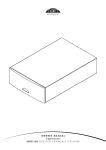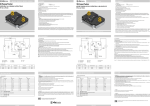Download USER AND INSTALLATION MANUAL For FMS ANd
Transcript
W arrant y & return P oli c y USER AND INSTALLATION MANUAL f o r F M S an d T C S T ou c h Control M otors , T C S and F M S D e v i c es 1.The Forest Touch Control Motor and Touch Control Devices are warranted against defects of components and workmanship for three (3) years from the date of purchase from the Forest Group Nederland B.V. factory. The FMS Devices are warranted against defects of components and workmanship for five (5) years from the date of purchase from the Forest Group Nederland B.V. factory. 2. Should any failure to conform with this warranty appear during the specified period under normal and proper use, and provided that the motor and devices have been properly stored, installed and maintained with due regard to any directives, instructions and operating procedures provided by the manufacturer, Forest Group Nederland B.V. shall, upon presentation of proof of purchase, correct such nonconformity either by repair or by replacement of the nonconforming part, Ex Works, at the option of Forest Group Nederland B.V. Return of motors or devices pursuant to this paragraph shall be at purchaser’s risk and expense. 3. Forest Group Nederland B.V. warrants motors and devices, repaired or replaced pursuant to the foregoing warranties, under normal and proper use, storage, installation and maintenance, against defects in materials for a period of thirty (30) days from date of start-up of such repaired or replaced motors or devices or the expiration of the original warranty, whichever is longer. The foregoing warranties do not cover defects resulting from misuse or failure to follow instructions. They also do not cover labour on location, service calls, reinstallation or expenses involved in shipping, packing or returning goods. In no event shall Forest Group Nederland B.V. be liable for any indirect, incidental, consequential or other damages in connection with this product. This disclaimer applies both during and after the period of this warranty. In no event shall Forest Group Nederland B.V. be responsible for providing working access to the defect, including disassembly or reassembly of motors, hardware or devices. R eturn P oli c y TCS/FMS/MAN-12-2007 Forest Group Nederland B.V. products are customized, and as a rule, they cannot be returned. Any goods to be returned to the Forest Group Nederland B.V. factory for repair, credit or otherwise must be clearly marked with the RGA (Return Goods Authorization) number issued by the Forest Group Nederland B.V. customer service department. No return goods will be accepted unless clearly marked with an RGA number. Any return shipment to Forest Group Nederland B.V. must be freight prepaid. All shipments from the Forest Group Nederland B.V. factory will be made EXW, freight collect, best way, unless arranged otherwise. Final acceptance of returned goods is subject to factory inspection. Restocking charges will apply. CONTENT USER AND INSTALLATION MANUAL f o r F M S an d T C S 1. Important Instructions TCS Motor 3 2. Instructions for assembling FMS /TCS rail and motor 4 3. Application sheets TCS motor 9 4. Installation and Configuration TCS motor with RF remote/RF switch 12 5. Installation TCS motor with dry contact wall switch 15 6. Installation and Configuration TCS motor with IR remote 17 7. Configuration and programming RS 485 module TCS motor 18 8. Configuration RS 485 module in combination with Crestron/AMX controls 19 9. Configuration Z Wave module in combination with other Z Wave devices 20 10. Other User programming features TCS motor 21 11. Technical information TCS motor 24 12. Application sheets FMS motor 25 13. Installation and configuration FMS motor with RF remote 28 14. Technical information FMS motor 29 15. Frequently asked questions 31 16. Warranty & return Policy 32 I mportant I nstru c tions T C S M otor Read these instructions carefully before using the TCS Curtain motor and save them for future reference. This TCS Curtain motor is for indoor use ONLY and may not be installed in humid environments such as bathrooms, showers, etc. This TCS Curtain motor may ONLY be used in combination with the supplied transformer. Transformer specifications: P/N.:ADS-U0241P5.2302, Model: F10452-A, 100-240V~1.2A 50-60Hz. Do not apply reverse power (wrong polarity) to the TCS Curtain motor. In case the TCS Curtain motor is overheating or smoke comes from the motor, disconnect power immediately. If the TCS Curtain motor is connected to the transformer and cannot be operated, disconnect power immediately and contact your supplier. Any changes or modifications to the TCS Curtain motor that are not approved by the manufacturer will void the user’s authority to operate the equipment. I nstru c tions for assem b lin g F M S / T C S Necessary items: FMS Track 5.80 cm or 700 cm FMS Transport Belt FMS / CCS Master Carrier Underlap R/L FMS / CCS Master Carrier Overlap R/L FMS / CCS Master Carrier Single Arm R/L FMS / TCS Motor Pulley FMS / TCS Return Pulley FMS / TCS Connector FMS / TCS Metal Clip for motor pulley Articlenumber: 5101001 … 5105501000 5215801000 5215901000 5216001000 5103011000 5103011100 5103011500 5103011001 When the track is to be fitted inside a window frame, make sure to cut off the track by 11 cm, to accommodate for the motor pulley and return pulley. S T E P BY S T E P A S S E M B L Y OF THE FMS / TCS TRACK S tep 1 Slide the belt through the track by using the FMS belt connector (1). S tep 3 Take off the cord connector and push the belt through the FMS Return Pulley (2) until the above figure is achieved S tep 5 Now pull the belt throug the track and take off the belt connector at the end. S T E P BY S T E P A S S E M B L Y OF THE FMS / TCS TRACK S tep 2 Cut the belt under an angle to remove the 1st tooth. This ensures a smooth sliding through the FMS Return Pulley. S tep 4 Cut off the remaining part of the 1st tooth, then attach the belt connector and put the belt back into the other trackchannel until above figure is achieved (3). S tep 6 Now start counting 17 teeth of the belt, mark the 17th tooth of the belt and cut it here after. S tep 7 Now connect one end of the belt to the belt connector and insert the first piece of the master carrier into the track. Make sure the first tooth stays outside of the connector. S tep 9 Now take the FMS motor pulley apart by removing the screws. S tep 8 Connect the other end of the belt to the connector to make a loop and slide the master carrier fully into the track. Again make sure that the first tooth stays outside of the connector, in the middle. S tep 1 0 Then position the bottom piece of the motor pulley onto the track, making sure the belt falls into place. S T E P BY S T E P A S S E M B L Y OF THE FMS / TCS TRACK S tep 1 1 Now position the center piece onto the motor pulley, making sure the ball bearing falls into place, and place the top piece or the motor pulley again. S tep 1 3 On the side of the motor pulley; mark the first visible tooth on the opposite part of the belt where the first Master Carrier is attached. Remove the motor pulley again from the track. S tep 1 5 On the side of the motor pulley, slide out the belt, until the marked tooth becomes visible. Now put the belt connector over this tooth. It is very important that the marked tooth will be clamped by the Connector as shown in the picture. S T E P BY S T E P A S S E M B L Y OF THE FMS / TCS TRACK S tep 1 2 Slide the master carrier to the end of the track, against the end pulley. S tep 1 4 Take off the Return Pulley and lift it together with the belt up onto the track, like the pictures show. S tep 1 6 Now position the second master carrier over the belt connector and slide them together into the track. S tep 1 7 S tep 1 8 Now reposition the end pulley onto the track and fasten the screw. S tep 1 9 Now tighten all the screws of the motor pulley again. Place the metal FMS clip inside the track, put the motor pulley on the track again and place the metal clip over the motor pulley, to ensure a good fixation. S tep 2 0 In order to ensure a smooth running of all the components inside the track, it is necessary to lubricate the track, the pulleys and the master carriers with the special Forest lubrication spray. S tep 2 1 Finally position the FMS Carriers onto the track and click them into the track, by using your thumbs. Remove the plastic strip. S tep 2 2 The basic assembly of the track is now complete, the system is ready to be installed with the motor. A ppli c ation s h eets T o uch C o nt r o l S y stem In this section Forest presents many different operating possibilities, in detailed product schedules. Basic installation instructions together with product descriptions and article numbers are mentioned. All motors have Touch Control and a freewheel clutch in case of power failure, thanks to which manual operation is possible at all times. All motors need a 24V DC power adaptor. A ppli c ation s h eets T o uch C o nt r o l S y stem RF CONTROL WITH WALL SWITCH RF CONTROL WITH REMOTE S tep 1 1-channel 1-channel 4-channel 4-channel RF Module RF Module First position the motor sideways onto the motor pulley TCS motor with RF Receiver and choice of 1- or 4-channel RF remote control. N.B. it is possible to program two RF transmitting devices on 1 motor. TCS motor with RF Receiver and choice of 1- or 4-channel RF wall switch. N.B. it is possible to program two RF transmitting devices on 1 motor. 1x 1x 1x TCS Motor RF module RF remote 5201001000 5201001300 1-channel 5201001410 4-channel 5201001400 1x 1x 1x RF wall TCS Motor RF module switch 5201001000 5201001300 1-channel: 5201001510 4-channel: 5201001500 S tep 2 INFRARED CONTROL RF Z-WAVE DOMOTICS Now twist the motor into the motor pulley so the locking slide is aligned, and push it into the motor pulley. Now the motor is ready for set-up and operation. Z-wave Module TCS motor with IR control. By using the IR remote control it is possible to program different operating settings. Please consult the programming sheet for further information. N.B. Specific tool for installer only. TCS motor with Z-WAVE RF application with an RF remote control from the Z-WAVE Alliance Group. Consult for further details www.z-wave.com (Options depend on domotics application) 1x 1x 1x IR remote TCS Motor IR module control 5201001000 5201001200 5201001210 1x 1x TCS Motor Z-Wave 5201001000 module 5201001700 1x Z-Wave RF remote control A ppli c ation s h eets T o uch C o nt r o l S y stem PULSE WALL SWITCH BUILDING AUTOMATION WITH RS 485 MODULE AMX / CRESTRON HOTEL AUTOMATION WITH RS485 AND INDIVIDUAL RF CONTROL HOTEL AUTOMATION THROUGH RELAY AND INDIVIDUAL RF CONTROL pulse-relais RS 485 PC RS 485 Software TCS motor with simple wall switch which can be connected through the dry contact port. Switches with open, close and stop controls are also possible, by using the switch interface. TCS motor connected with multiple TCS motors in a building automation system by using RS485 modules with central operation. Individual control through building automation system also possible. Motors are interlinked by using a 4-thread telephone cable with RJ11 connectors. RF Module RS 485 serial port AMX Control (incl.Forest software driver) Multiple TCS motors in a hotel automation system with AMX or Crestron operation (download AMX or Crestron software driver). Thanks to RS485 modules possible to control the motors centrally, with AMX / Crestron panels and / or individually by RF remote control. Motors are interlinked by using a 4-thread telephone cable with RJ11 connectors pulse-relais pulse-relais Hotel Automation Pulse-Relay Steering RF Module Multiple TCS motors in a hotel automation system through a dry contact relay. The relays can be interlinked. Individual RF remote control possible, by using RF receivers and 1- or 4-channel RF remote controls or RF wall switches. 4 thread telephone cable with RJ11 connector 1x 1x pulse 1x Switch switch Interface TCS Motor 5201001000 5201001520 5201001530 4x 4x TCS Motor RS 485 5201001000 module 5201001600 BUILDING AUTOMATION WITH RS 485 MODULE AND INDIVUDUAL RF CONTROL 1x RS 485 software 5201001620 (Through installer) 4x RS485 Cable (through installer) 4x 4x TCS Motor RS 485 5201001000 module 5201001600 BUILDING AUTOMATION WITH RS 485 MODULE AND INDIVIDUAL PULSE SWITCH RF Module RS 485 Multiple TCS motors in a building automation system by using RS485 modules. Central operation and / or individual RF remote control, by using RF receivers and 1- or 4-channel RF remote controls. Motors are interlinked by using a 4-thread telephone cable with RJ11 connectors. 4x RS485 Cable (through installer) 1x RF remote 1-channel: 5201001410 4-channel: 5201001400 pulse-relay pulse-relay 1x RS 485 software 5201001620 1x 1x pulse RS485 Cable switch (through 5201001520 installer) TCS motor in tandem application with a master and a slave motor. Motors connected together with a cable. Control by means of individual RF receiver and RF remote control or RF wall switch. Aplication under development. (Through KNX installer) 4x 4x 1x TCS Motor RF module RF remote 5201001000 5201001300 1-channel: 5201001410 4-channel: 5201001400 1x Home 1x RF wall Automation switch 1 kanaal: relay 5201001510 4 kanaal: 5201001500 RF Module Multiple TCS motors in a KNX building automation system through a KNX interface relay on the dry contact port. The relays can be interlinked. Choice between central and / or individual KNX control; and / or individual RF control, by using RF receivers and 1- or 4-channel RF remote controls or RF wall switches. 4 thread telephone cable with RJ11 connector 4x 4x 1x TCS Motor RF module RF remote 5201001000 5201001300 1-channel: 5201001410 4-channel: 5201001400 pulse-relay KNX Automation Pulse-Relais Steering Multiple TCS motors in a building automation system by using RS485 modules with central operation. Optional individual switch control through dry contact port. Motors are interlinked by using a 4-thread telephone cable with RJ11 connectors. 4x 4x TCS Motor RS 485 5201001000 module 5201001600 1x RF wall switch 1 kanaal: 5201001510 4 kanaal: 5201001500 TCS TANDEM APPLICATION RS 485 SERIAL PORT OF BUILDING AUTOMATION SYSTEM 4 thread telephone cable with RJ11 connector 4x 4x RS 485 4x 4x 1x RS 485 TCS Motor module RF module RF remote software 5201001000 5201001600 5201001620 5201001300 1-channel: 5201001410 4-channel: 5201001400 1x 4x RS 485 RF module 5201001300 software 5201001620 KNX BUILDING AUTOMATION THROUGH RELAY AND INDIVIDUAL RF CONTROL pulse-relay SERIAL PORT OF BUILDING AUTOMATION SYSTEM pulse-relais 4x 1x RF wall KNX relay switch 1 kanaal: 5201001510 4 kanaal: 5201001500 (On request) 2x 1x 1x TCS Motor RF module RF remote 5201001000 5201001300 1-channel: 5201001410 4-channel: 5201001400 1x Connection cable tandem motor 11 I nstallation and Confi g uration T C S m o t o r with R F r em o te When a 1-Way RF Receiver Module is connected to the TCS motor by using one of the slots at the front of the motor, the motor can be operated with the Forest RF remote controls (1 or 4 channel). I nstallation R F module Remove one of the slot covers from the motor and install the RF Receiver Module in this slot. The slot cover can be removed with a small screwdriver. Gently push the RF Receiver in the slot until it is connected; the front of the RF Receiver is flush with the front of the TCS motor. The antenna must be bend downwards for optimal receiving capabilities. The RF Receiver Module can be simply removed by using a small screwdriver. 4-channel RF remote: Connect the power to the TCS motor. Before the curtain can be operated with the RF remote control, the motor must be programmed. Choose to which of the 4 channels you want to program the motor and select that channel on the remote control (you can’t select “all” for programming). Press the configuration button on the TCS motor twice (notice that the LED comes on every time when the configuration button is pressed, to help you count the number of times you press this button). After about 3 seconds the LED comes on again. Now you can program the motor to the remote control by pushing the ”OPEN” or “CLOSE” button shortly. The LED will go off now the motor is programmed to the selected channel. Use the “OPEN, “CLOSE” and “STOP” buttons to operate the curtain. It is possible to program a second RF remote control to the motor by following almost the same procedure again with a different remote. This time, you will need to press the configuration button on the TCS Motor 4 times (instead of two times). The curtain will now respond to both (different) remote controls. It is possible to program more than one motor to the same RF remote control and RF frequency, within a distance of 20 meters between the remote and the receiver. C h an g in g t h e b atter y of t h e R F R emote c ontrol To change the battery of the RF remote control, open the cover by turning it to the left (push it down and to the left at the same time). Now you have access to the battery compartment. Take the empty battery out and replace it with a new one. Watch the polarity when you insert the new battery. Now close the cover again. Confi g uration R emote 1-channel RF remote: Connect the power to the TCS motor. Before the curtain can be operated with the RF remote control, the motor must be programmed. Press the configuration button (with a pen or screwdriver) on the TCS motor twice (notice that the LED comes on every time when the configuration button is pressed, to help you count the number of times you press this button). Battery type: 23A (12V) Batteries contain chemical substances so they should be disposed of properly, according to local regulations. After about 3 seconds the LED comes on again. Now you can program the motor to the remote control by pushing the ”OPEN” or “CLOSE” button shortly. The LED will go off, now the motor is programmed. Use the “OPEN, “CLOSE” and “STOP” buttons to operate the curtain. It is possible to program a second RF remote control to the motor by following almost the same procedure again with a different remote. Only this time the configuration button on the TCS2 motor must be pushed 4 times. The curtain will now respond to both (separate) remote controls. Led It is possible to program more than one motor to the same RF remote control and RF frequency, within a distance of 20 meters between the remote and the receiver. 13 I nstallation and Confi g uration T C S m o t o r with R F r em o te I nstallation of t h e R F W all S wit c h The mounting plate must be fixed to the wall and then the RF wall switch can be snapped on the mounting plate. INSTALLATION AND CONFIGURATION TCS MOTOR W I T H DRY C O N T A C T W A L L S W I T C H D r y c onta c t W all S wit c h Any design dry contact wall switch can be connected to the TCS motor as long as it is a double throw, momentary switch. The switch must be a momentary switch, which means that you only need to push the switch shortly; the curtain starts moving and the switch will jump back to its neutral (middle) position. The switch must be connected to the TCS motor with a 3-conductor cable with the following specifications: Max length Max AWG Min AWG Max mm2 Min mm2 Conductors Shielding Core 1-Channel RF Wall Switch (programming similar to RF remote) This wall switch has 4 buttons and 1 LED. You can operate the curtain by pushing the open and close button. You can stop the curtain by pushing the stop button. The fourth button has no function on the 1-Channel remote. It is possible to program more than one motor to the same remote control, within a distance of 20 meters to the receiver. 4-Channel RF Wall Switch (programming similar to RF remote) This wall switch has 4 buttons and 4 LEDs. First select the channel your curtain is programmed to by pushing the channel button as many times as needed until the LED of the desired channel comes on (the 4 LEDs in the centre of the switch). If all 4 LEDs are on, you are in the “ALL”-mode; this means that you will now operate all curtains programmed to channel 1, 2, 3 and 4 at the same time. You can operate the curtain by pushing the open and close button and you can stop the curtain by pushing the stop button. 15 meters / 50 feet 20 26 0.5 0.15 3 No Solid or flexible S tep 1 Determine the total cable length needed to go from the TCS motor to the wall switch, making sure the cable is cut a bit longer (safety margin). S tep 2 Strip the 3 wire ends on one side of the cable and connect them to the switch port on the TCS motor (green screw terminals) as shown, the middle wire goes to No. 2 on the screw terminal. It is possible to program more than one motor to the same remote control, within a distance of 20 meters to the receiver. CH A N G I N G T H E B A T T E R Y O F T H E R F W A L L S W I T CH To change the battery of the wall switch, take the wall switch from the mounting plate by using a small screwdriver to open the clip on the side. At the back of the wall switch you now have access to the battery. Take the empty battery out and replace it with a new one. Watch the polarity when you insert the new battery. Now click the wall switch back on the mounting plate. S tep 3 Route the cable through the cable-guide on the motor as shown, and then to the wall switch. Battery type: CR2032 (3V) Batteries contain chemical substances so they should be disposed of properly, according to local regulations. 15 INSTALLATION AND CONFIGURATION TCS MOTOR W I T H DRY C O N T A C T W A L L S W I T C H STEP 4 3 1 2 INSTALLATION AND CONFIGURATION T C S M O T OR W I T H I R R E M O T E I nfra R ed R e c ei v er M odule Now the cable must be connected to the wall switch. This is shown for a standard wall switch. Strip the wire ends and connect the wires to the screw terminals of the switch as shown in the pictures. The middle wire is to be connected to pin 3, the other two connect to pins 1 and 2 (swapping these two wires will result in a changed direction of rotation of the motor). When the IR Receiver Module is connected to the Comm. Port at the bottom of the Touch Control motor, the motor can be operated and programmed by using a 6-Channel IR Remote control. INSTALLATION IR RECEIVER MODULE Plug the IR Receiver Module in the Comm. Port at the bottom of the TCS motor. Position the IR receiver eye in a location where the eye is visible to the IR remote control. When another design switch is used, make sure that the middle wire of the 3-conductor cable (wire 2) is connected to the “neutral” or “common” pin of the switch and that wires 1 and 3 are connected to the remaining 2 pins (swapping these two wires will result in a changed direction of rotation of the motor). Note: The arrows on the switch should correspond with the direction in which the curtain moves (open or close). This can be achieved by turning the entire switch 180 degrees around or swapping the wires on pin 1 and 2. S tep 5 Connect the power to the TCS motor. Now the curtain can be operated with the dry contact wall switch. Pushing the switch shortly in one direction will open the curtain, pushing the switch in the other direction will close the curtain. Pushing the switch in the opposite direction while the curtain is moving will stop the motor. There are also so-called 3-command switches (OPEN, CLOSE and STOP command) available on the market and for these type of switches an interface module (see picture) is needed. The interface module is connected to the switch port of the motor, the same way as described above. The switch is connected via a RJ11 connector. CONFIGURATION INFRARED REMOTE Connect the power to the TCS motor. Before the curtain can be operated with the 6-Channel IR remote control, the motor must be programmed. Press the configuration button on the TCS motor once (notice that the LED comes on every time when the configuration button is activated, to help you count the number of times you press this button). After about 3 seconds the LED comes on again. Now you can program the motor to Channel 1, 2, 3, 4, 5 or 6. You cannot program the motor to the “ALL” Channel. Determine which channel you want to program the motor to, press the corresponding button on the remote and press the ◀ button or ▶ button. The LED will go off, now the motor is programmed. Use the arrow buttons (◀ or ▶) to open and close the curtain. Pressing the opposite direction button while the curtain is moving, will stop the motor. Use the “ALL” buttons (▲ or ▼) to operate all groups. Note: instead of using the configuration button on the TCS motor, the “P”-button on the IR remote control can be used as well. This allows you to program the curtain motor from the ground rather then from a ladder. One must be careful with programming via the “P”-button on the remote, making sure that only one motor gets in programming mode at the same time. 17 Confi g uration R S 4 8 5 module with P C s o ftwa r e f o r T C S m o t o r R S 4 8 5 proto c ol Confi g uration R S 4 8 5 module I N C O M B I N A T I O N W I T H A M X / C R E S T RO N C O N T RO L S Important: RS 485 from Forest can be used with AMX / Crestron in combination with specific AMX / Crestron software drivers. Go to the website of AMX or Crestron to download the specific Forest software drivers. When a RS485 Receiver Module is connected to the TCS motor by using one of the slots at the front of the motor, the motor can be operated in a RS485 system. RS485 is a definition of an electrical interface standard, especially designed for hard-wired communication over long distances (up to 1200 m of total cable length). The functionality of RS485 is defined in the used protocol definition. The RS485 protocol allows for: •Main addresses and groups (maximum number is about 200) but no specific sub-groups, although it is possible to control all groups at the same time; • “Open”, “close” and “stop” commands; •Address and group programming with configuration button on the motor (to get in program mode) and then assign an address through the Home Automation computer; • Local controls (simple RF and switch) to be disabled/enabled through RS485 protocol; •An intermediate position to be set (time based), if the TCS motor is aware of its end-positions (this can be achieved by programming an intermediate position for the motor). I nstallation R S 4 8 5 module Remove one of the slot covers from the motor and install the RS485 receiver module in this slot. The slot cover can be removed with a small screwdriver. Gently push the RS485 Receiver in the slot until it is connected; the two RJ11 connectors will stick outside the TCS Motor housing, facing downwards. The RS485 receiver module can be simply removed by gently pulling it out of the slot. I nstallation R S 4 8 5 module Remove one of the slot covers from the motor and install the RS485 receiver module in this slot. The slot cover can be removed with a small screwdriver. Gently push the RS485 Receiver in the slot until it is connected; the two RJ11 connectors will stick outside the TCS Motor housing, facing downwards. The RS485 receiver module can be simply removed by gently pulling it out of the slot. Install the RS485 software on the home automation computer and connect all curtain motors (motors must be daisychained) to the serial port of the AMX or Crestron control. Standard “telephone cable” and standard RJ11 connectors can be used for this installation. The motors can now be operated via this AMX or Crestron controller, by using the installed Forest software driver from the AMX or Crestron website. You can operate curtains individually, in groups of curtains or all curtains at the same time. It is also possible to close or open curtains for only a certain percentage. The software includes a manual that describes all the possibilities in detail. Install the RS485 software on the home automation computer and connect all curtain motors (motors must be daisy-chained) to the serial port of this computer. Standard “telephone cable” and standard RJ11 connectors can be used for this installation. The motors can now be operated via this computer by using the installed software. You can operate curtains individually, in groups of curtains or all curtains at the same time. It is also possible to close or open curtains for only a certain percentage. The software includes a manual that describes all the possibilities in detail. PROGRAMING RS485 SOFTWARE: Contact Forest Group for more detailed information. 19 Confi g uration Z - W a v e module in c o mbinati o n with o the r Z - W ave d evices When a Z-Wave RF Transceiver Module is connected to the TCS motor by using one of the slots at the front of the motor, the motor can be operated with the various Z-Wave control options (remote controls, timers, computer software) from Z-Wave partners. At this moment, standard Z-Wave RF Modules can be connected to the com port at the bottom of the TCS motor. I nstallation Z - W a v e module Plug the Z-Wave RF transceiver module in the com port at the bottom of the TCS motor. Programming Z-Wave Connect the power to the TCS motor. Before the curtain can be operated with one of the Z-Wave controls, the Z-Wave Module must be programmed. Press the configuration button on the Z-Wave RF Module once and program a Z-Wave remote (or other Z-Wave device) to the motor. Every Z-Wave control has its own user manual that gives additional information on how the curtain can be operated with that specific control unit. O t h er U ser pro g rammin g features TCS motor As soon as one or more receiver modules are installed and programmed, there is a possibility to program more options. This can be done with the configuration button on the TCS motor, or by using the IR receiver module and IR remote control with programming button. Below you will find all (user) programming options: Option to be programmed: Number of times to press config. button Type Remark IR address/channel 1 User 3- or 6-Channel remote control 1-Way RF channel 2 User 1- or 4-Channel Forest remote control Change direction of rotation 3 User Toggle function Additional/second 1-Way RF channel 4 User 1- or 4-Channel Forest remote control RS485 main address and/or group 5 User RS485 system required 50 mm fabric release 6 User 100 mm fabric release 7 User 150 mm fabric release 8 User 200 mm fabric release 9 User Default value Intermediate position 10 User Set position Enable/disable intermediate position 11 User Toggle function Switch TouchControl on/off 12 User Toggle function (Touch Control is on as default) TouchControl sensitivity 2 pulses; less sensitive 13 User 14 User TouchControl sensitivity 1 pulse; more sensitive Return to default value Before installing the motor and before you start programming the channel and the direction of rotation, make sure that the lead carrier is halfway to its open or closed position. Led Configuration button Power 21 O t h er U ser pro g rammin g features TCS motor Programming the TCS motor is done through the configuration button on the TCS motor or by using the IR receiver module and IR remote control with programming function. The configuration button is recessed and can be pushed with a pen or small screwdriver. Notice that the LED comes on every time when the configuration button is pressed, to help you count the number of times you press this button. 1 Pressing the configuration button once, programs the IR address. Press the configuration button once, wait for about 3 seconds until the LED comes on, decide which channel you want to program the motor to, push the corresponding button (1, 2, 3, 4, 5 or 6) on the IR remote control, then push the ◀ button or ▶ button. The LED will go off, now the motor is programmed to the selected channel. 2 Pressing the configuration button twice, programs the 1-Way RF address. Press the configuration button twice, wait for about 3 seconds until the LED comes on, push the “OPEN” or “CLOSE” button on the RF remote control (1-Channel) or RF wall switch (1-Channel). The LED will go off, now the motor is programmed to that specific RF remote control or RF wall switch. In case of a 4-Channel RF remote control or RF wall switch, the desired channel (1, 2, 3 or 4) must be selected before the “OPEN” or “CLOSE” button is pressed. 3 Pressing the configuration button three times changes the direction of rotation. If the direction of rotation of the motor needs to be changed, press the configuration button three times and wait for about 3 seconds until the LED blinks. Now the direction of rotation is changed. The same procedure must be followed if you want to undo this. 4 Pressing the configuration button four times, programs a second 1-Way RF address. Press the configuration button four times, wait for about 3 seconds until the LED comes on, push the “OPEN” or “CLOSE” button on the RF remote control (1-Channel) or RF wall switch (1-Channel). The LED will go off, now the motor is programmed to that specific RF remote control or RF wall switch. In case of a 4-Channel RF remote control or RF wall switch, the desired channel (1, 2, 3 or 4) must be selected before the “OPEN” or “CLOSE” button is pressed. 5 Pressing the configuration button five times, programs the RS485 address. First make sure that the appropriate RS 485 module software is installed on the home automation computer system and the module is inserted into the motor. Now press the configuration button five times, wait for about 3 seconds until the LED comes on. In the RS 485 computer program, choose “address program”, adjust the main address and group address sliders to the desired values and press the “program” button in the same screen. The LED will go off, now the motor is programmed. 6 Pressing the configuration button six times, programs a curtain relax distance of 50 mm. A certain curtain relax distance is needed to give the curtain the opportunity to relax, so the fabric is not all bunched up. By default, the TCS motor will close the curtain 200 mm (8”) after opening. Depending on the type of fabric and the size of your curtain you may want to change this value. Press the configuration button six times, wait for about 3 seconds until the LED blinks. Now the curtain relax distance is set to 50 mm (2”). 8 Pressing the configuration button eight times, programs a curtain relax distance of 150 mm. Press the configuration button eight times, wait for about 3 seconds until the LED blinks. Now the curtain relax distance is set to 150 mm (6”). 9 Pressing the configuration button nine times, programs a curtain relax distance of 200 mm. Press the configuration button nine times, wait for about 3 seconds until the LED blinks. Now the curtain relax distance is set to 200 mm (8”). 10Pressing the configuration button ten times, programs an intermediate position. To program an intermediate position, press the configuration button ten times, wait for about three seconds until the LED comes on again. The motor will now automatically go to its open (end) position (curtain is fully open). Press the “CLOSE” button on the remote control until you reach the desired intermediate position, then press the configuration button on the TCS Motor one time to confirm this. Press the “CLOSE” button again and keep it pressed until the fully closed position is reached (motor shuts off automatically). Now press the configuration button on the TCS Motor one time to confirm this. The motor will now automatically return to its fully open position and the LED turns off. Now the intermediate position is programmed and the curtain will stop every time at this intermediate position, whether it is opened or closed. 11Pressing the configuration button eleven times disables/enables the intermediate position. If you want to disable the intermediate position that is programmed, press the configuration button eleven times and wait for about 3 seconds until the LED blinks. Now the intermediate position is disabled and the curtain will no longer stop at this intermediate position. The same procedure must be followed if you want to re-enable the intermediate position. 12Pressing the configuration button twelve times switches Touch Control off or on. By default Touch Control is on. Press the configuration button twelve times and wait for about 3 seconds until the LED blinks. Now Touch Control is switched off. The same procedure must be followed if you want to switch Touch Control on again. 13Pressing the configuration button thirteen times sets Touch Control less sensitive. By default Touch Control is set to its highest sensitivity. Should you find this too sensitive in certain conditions, you can set the sensitivity to a less sensitive level. Press the configuration button thirteen times and wait for about 3 seconds until the LED blinks. Now Touch Control is set less sensitive. 14Pressing the configuration button fourteen times sets Touch Control more sensitive. If you want to return to a more sensitive TouchControl setting,press the configuration button fourteen times and wait for about 3 seconds until the LED blinks; now Touch Control is set to its original setting. 7 Pressing the configuration button seven times, programs a curtain relax distance of 100mm. Press the configuration button seven times, wait for about 3 seconds until the LED blinks. Now the curtain relax distance is set to 100 mm (4”). 23 T e c h ni c al information TCS motor A ppli c ation s h eets F o r est M o t o r ise d S y stem In this section Forest presents many different operating possibilities, in detailed product schedules. Basic installation instructions together with product descriptions and article numbers are mentioned. All motors are 220 V AC motors, in 30 W, 45 W or 60 W versions. S tep 1 S pe c ifi c ations M otor • Maximum torque: 1,5 Nm; • Speed at maximum torque 90rpm; • No load Current 0,4A; • Current draw at max. torque 1,5 Nm: 1,05 A; • Voltage 24 DC with adapter; • Operational temperature range: 0-50 Cº / 32-122 Fº • Weight per carrier 1,0 kg - max 10 kg/mtr; straight and curved (two bends of 90 degrees) • Noise level at 1 mtr distance: <60 Db; • Speed 15cm/sec; • CE / FCC and IC approval. First position the motor sideways onto the FMS / TCS motor pulley S pe c ifi c ations T ra c k S tep 2 • Weight 303 gr/mtr (3.25 ounce/ft); • Size: 20x20 mm (0.79 x 0.79 inch); • Aluminium Extrusion 6063 T5, powder coated, lubricated; • Available lengths 5,80 m and 7,00 m. Now twist the motor into the motor pulley so the locking slide is aligned, and push it into the motor pulley. Now the motor is ready for set-up and operation. Bendin g / Cur v in g The motor can be used in a track with one or two bends of 90 degrees. The track can be curved and reversed curved in any horizontal direction with a radius of 20 cm (8”). Bends with a larger radius and continuous curves can be made with the electrically powered bending tool. Min. 55 cm (2110/16“) 30 cm (1Ft.) L oad ta b le Min. radius 50 cm (1911/16“) (with carriers) Motor 1m 2m 3m 4m 5m 6m 7m TCS straight kg 10 20 30 40 50 60 60 TCS 1 bend kg 10 20 30 40 50 50 50 TCS 2 bends kg 10 20 30 40 45 45 45 Load table for tandem application available on request. 25 A ppli c ation s h eets F o r est M o t o r ise d S y stem RF CONTROL WITH TIMER RF CONTROL WITH REMOTE FMS AC Motor KNX BUILDING AUTOMATION THROUGH KNX RELAY RF Z-WAVE DOMOTICS FMS AC Motor Hotel/Building Pulse-Relay Steering Automation (AMX/Crestron/KNX) 1x RF remote control 4-channel FMS motor with RF receiver module and 4-channel RF remote control. Home Automation Pulse-Relay Steering Z-Wave RF Integrated 1x RF timer FMS motor with RF Timer, 2 programmable time settings. FMS motor in Building Management Application (KNX) FMS motor in a RF Z-WAVE Home Automation network, with integrated RF relay (Through installer) 1x 1x FMS Motor RF module 5104011411 230 Volt 5101001030 5101001045 5101001060 1x RF remote control 4-channel: 5104011401 WALL SWITCH 1x FMS Motor 230 Volt 5101001030 5101001045 5101001060 1x 1x RF module RF timer 5104011410 5104011405 (Somfy ontvanger) 4x 1x FMS Motor KNX Relay interface 230 Volt 5101001030 5101001045 5101001060 AMX / CRESTRON BUILDING MANAGEMENT SYSTEM WITH BI-DIRECTIONAL COMMUNICATION FEEDBACK 4x FMS Motor 230 Volt 5101001030 5101001045 5101001060 DOMOTICS THROUGH HOME CONTROL BOX FMS AC Motor (Through Z-Wave integrator) (Through Z-Wave integrator) 4x RF relay module Nieuw nummer 1x RF Z-WAVE remote FMS TANDEM APPLICATION Home Automation Europe Home Control Box Hotel/Building Automation AMX/Crestron FMS motor with wall switch FMS motor in AMX / Crestron / etc. with bi-directional position communication. Optional individual infrared or RF control possible. FMS motor in a Home Automation Network, with the Home Control Box from Home Automation Europe (Through Home Automation Europe) Datacable 15 cm and 30 cm. 1x 1x FMS wall switch FMS Motor 5104001000 230 Volt 5101001030 5101001045 5101001060 4x 1x FMS Motor Infrared receiver 230 Volt 5101001030 5101001045 5101001060 4x RQ Bus Controller 1x Data cable 1x RQ Bridge 4x FMS Motor 230 Volt 5101001030 5101001045 5101001060 4x Home Control Box (Through Home Automation Europe) 1x RF remote FMS motor in tandem application with a master and a slave motor. Motors connected together with a cable. Control by means of individual RF receiver and RF remote control or RF wall switch. Aplication under development. (Through Home Automation Europe) 1x RF receiver (On request) 1x FMS Motor 230 Volt 5101001030 5101001045 5101001060 1x Tandem Motor 5101001088 1x 1x Tandem RF module cable 5104011411 5101001888 1x RF remote control 4-channel: 5104011401 27 I nstallation and c onfi g uration F M S m o t o r with F o r est R F r em o te I nstallation F M S motor with B i Di r ecti o nal B us c o nt r o l s y stem CONFIGURATION REMOTE CONTROL Conne c tion S c h edule In order to program a remote control channel onto the receiver box, the following procedure needs to be executed: 1. Choose a channel on the remote control; 2. Push the “channel” button on the RF receiver box while the signal light blinks; 3. Push the “stop” button on the RF receiver box while the signal light shines continuously; 4. Now push the “up” and “stop” button on the remote control, when the signal light blinks 3 times and turns off, the channel programming has been successfully completed. If this is not the case, wait 10 seconds and repeat the procedure. RQ60AUMHG motor control RQ60AUMHG motor control RQ60AUMHG motor control RQ60AUMHG motor control RQ60AUMHG motor control RR433 V2 Radio Receiver SP2E2R AUX R E M O V I N G A P R E V I O U S L Y S E T CH A N N E L BUS BUS BUS SP2E2R RQ Bridge T24S Dual 433 Transmitter It is possible to remove a previously set remote control channel, by doing the following: 1. On the receiver box, push both “stop” and “down” button simultaneously and hold for 7 seconds; 2. The signal light on the receiver box will blink 3 times; 3. Now all previously programmed remote control channels have been removed from the receiver box. RE2S Infrared Eye OPEN CLOSE OPEN ALL 2 / 14 8 / 20 3 / 15 9 / 21 4 / 16 10 / 22 5 / 17 11 / 23 7 / 19 To RS-232 Input from Hotel / Building Automation (AMX / Crestron) CLOSE 1 / 13 6 / 18 To Optional Input Device 12 / 24 SHIFT STOP S pe c ifi c ations M otor • • • • • • • • Maximum torque: 30 W : o,8 Nm 45 W : 1,2 Nm 60 W : 1,6 Nm Speed at maximum torque 90rpm; Voltage 230 and 110 V; Operational temperature range: 0-50 C / 32-122 F Weight per runner 1,0 kg - max 10 kg/mtr; straight and curved (two bends of 90 degrees); Noise level at 1 mtr distance: <60 Db; Speed 15cm/sec; CE / FCC and IC approval. 29 T e c h ni c al information FMS motor F re q uentl y asked q uestions S pe c ifi c ations T ra c k TCS Q:Can the TCS motor still operate when there is a power failure? A:Yes, each TCS motor has standard the emergency feature , which means that the motor can still be operated (by hand) when there is a power failure in house or the building. • Weight 303 gr/mtr (3.25 ounce/ft); • Size: 20x20 mm (0.79 x 0.79 inch); • Aluminium Extrusion 6063 T5, powder coated, lubricated ; • Available lengths 5,80 m and 7,00 m. Q:Is the TCS motor compatible with Home and Building Automation systems? A:Yes , the TCS motor is a modular system. By using the RS485 module or the dry contact input it is compatible with any Building Automation system. By using the Z Wave module it is compatible with Z Wave enabled Home Automation systems , and by using the dry contact input any Home Automation relay can connect the TCS motor. Bendin g / Cur v in g The motor can be used in a track with one or two bends of 90 degrees. The track can be curved and reversed curved in any horizontal direction with a radius of 20 cm (8”). Bends with a larger radius and continuous curves can be made with the electrically powered bending tool. Q:How many rails can be controlled with one remote ? A:With the one channel remote it is possible to control more then one rail. It depends on the user requirement in the project that you decide. One can choose a 1-channel and 4-channel remote, where a single frequency can be programmed to multiply motors. Min. 55 cm (2110/16“) 30 cm (1Ft.) L oad ta b le Min. radius 50 cm (1911/16“) Q:Can you use 1 hard wired switch to control TCS motors at the same time? A:No, please contact Forest Group for more detailed information. (with carriers) Motor 1m 2m 3m 4m 5m 6m 7m FMS 30W straight kg 8 16 24 32 40 48 48 FMS 45W straight kg 10 20 30 40 50 60 60 FMS 60W straight kg 13 26 39 52 66 80 80 1m 2m 3m 4m 5m 6m 7m Motor FMS 30W 1 bend kg 8 16 24 32 40 40 40 FMS 45W 1 bend kg 10 20 30 40 50 50 50 FMS 60W 1 bend kg 13 26 39 52 66 66 66 1m 2m 3m 4m 5m 6m 7m Motor Q:Is it possible to connect more then 1 motor in a system? A:Yes that is no problem. Via de RS485 module and a standard 4 thread phone data cable, motors can be connected and addressed individually or by group. It is possible to connect up to 200 motors at the same time, by using the RS485 modules. FMS 30W 2 bends kg 8 16 24 32 36 36 36 FMS 45W 2 bends kg 10 20 30 40 45 45 45 FMS 60W 2 bends kg 13 26 39 52 60 60 60 Q:Is it possible to choose optional for Touch Control? A:Yes, by programming with the configuration button or using the IR remote for programming you can decide to switch off or turn on the touch control. Standard the touch control is always activated. You can also influence the sensitivity of the touch control by the programming procedure. Q:How many kilogrammes can the TCS motor handle : straight and curved? A:In general you can calculate with the existing glider on the CS rail with 10 kg per meter/glider for straight rails. For curved rails it will be lower. See page 25 and 31 on the manual for exact weight figures. Q: What is the difference between Radio Frequency Control and Infra red control? A: The easiest analogy to make concerning user operation is that radio frequency is like a garage door operator, where you don’t point the transmitter; while infra red is like a TV, where you point the transmitter at the device to be controlled. Q: Can the curtain be stopped by hand A: No This is not possible, as the motor needs a regulated force to operate. If it would be possible to stop the curtain by hand, the motor would not be able to pull larger/heavier curtains. Load table for tandem application available on request. 31