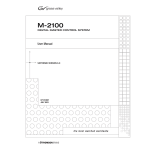Download User's Manual: - ADD
Transcript
User’s Manual: Universal Communication Controller Synchronous to Asynchronous Communication Interface Software Revision 2.004b • • • I • • • Copyright ©2000, ADD-Engineering B.V. Online version copyright © 2000 All rights reserved. Printed in the Netherlands This document is protected by Copyright Protection Laws. The online version of this document may be freely printed and distributed internally, but cannot be modified, in whole or in part, or included in any other work without prior written consent from ADD-Engineering B.V. Limitation of Liability ADD-Engineering B.V. makes NO WARRANTY, EXPRESSED or IMPLIED, with respect to this user-manual, and any related items, its quality, performance, merchantability, or fitness for any particular use. It is solely the purchaser’s responsibility to determine its suitability for any particular use. Information contained in this document is subject to change without notice. Trademark credits The following are trademarks of ADD-Engineering B.V. Universal Communication Controller SyncMate ClockMate II • • • • • • Contents •••••• I Chapter 1 Introduction 3 Functional Description Specification Overview Chapter 2 Controls and Display Keyboard 9 Keylock 10 Display 11 Chapter 3 Preset Setup Edit 13 Copy 13 Chapter 4 Channel Setup 15 Channel Type 15 Bit Encoding 16 Bit Order 17 Sync Length 19 Sync Pattern 19 Strip Sync 19 Frame-Length 20 Strip/Insert Bit 21 4 5 9 13 • • • 1 • • • SizeHeader 22 Clock-source 23 Sync Speed 23 Idle-State 24 Checksum-Mode 25 Async-Speed 25 Signal Polarity DCE 26 Signal Polarity DTE 27 Channel Mode 28 Chapter 5 Channel Diagnostics 29 All Channels 29 Per Channel HDLC 30 Per Channel Universal/Transparent Chapter 6 Controller Info Chapter 7 Performance Info Chapter 8 Connecting the UCC Power 38 Control Port 38 DTE Ports 38 DCE Ports 39 35 37 Appendix A Warranty and Maintenance Appendix B Cables and Connectors Appendix C Menu Structure Index 2 33 • • • Contents • • • 67 51 41 45 31 Chapter 1 Introduction •••••• Congratulations on purchasing your Universal Communication Controller from ADD-Engineering. The Universal Communication Controller combines dedicated communication hardware with on-board data processing software to provide an efficient means of interfacing asynchronous Data Terminal Equipment to synchronous Data Communication Equipment. By doing this the Universal Communication Controller off-load communications overhead from your Data Terminal Equipment’s CPU for optimum system performance. • • • 3 • • • Functional Description The Universal Communication Controller is a device that establishes the interface from standard asynchronous serial ports (the ones which are usually standard on computer systems) to standard as well as "non-standard" synchronous systems (non-standard in terms of Commercially Of The Shelf equipment). The UCC can interface 8 synchronous systems to 8 asynchronous systems simultaneously. Apart from the configurable "Universal-mode"1, the UCC now also provides an HDLC and a transparent interface mode. To provide flexibility and create a wide adaptation level within these different modes, the UCC has a number of parameters which can be altered to interface to specific protocols. Synchronisation word, bit encoding and bit stripping are only a couple of these parameters. Though the UCC is designed from a total new concept, a lot of its functionality is comparable to that of the SyncMate and the ClockMate. The UCC provides more functionality, flexibility, stability, configurability, ease of installation and fault check mechanisms. Above all that the UCC also provides a mechanism to remote monitor/configure the unit by means of a serial terminal. System configuration security is guaranteed by a keylock that can disable access to menu’s which affect the units behaviour. 1. Universal mode: only operating mode available on UCC’s with a software revision prior to 2.004b 4 • • • • • • Chapter 1 Specification Overview DCE / Asynchronous Interface Ports 8 Connector DB25 DCE (female) Electrical Interface RS-232 Speed 1200, 2400, 4800, 9600, 19k2 and 115k2 bps Start/Stop bits 1 Data bits 8 Bit order LSB-first, MSB-first Flow control CTS/RTS Input buffer 128 bytes / 8kb (HDLC) Output buffer 32 bytes / 16kb (HDLC) Available signals CTS, RTS, TxD, RxD, DTR, TxC (NA), RxC (NA), ExC (NA) Invertable signals CTS, RTS, TxD, RxD, DTR, TxC (NA), RxC (NA), ExC (NA) Specification of DCE interface DTE / Synchronous Interface Ports 8 Connector DB25 DTE (male) Electrical Interface RS-232 Speed 600, 1200, 2400, 4800, 9600, 64k bps Clock mode Internal, Dpll, External Clock source input: TxC, RxC output: ExC Specification of DTE interface Introduction • • • 5 • • • DTE / Synchronous Interface Flow Control CTS Sync Length 6...16 bits Frame Length 1..1024 bytes BIt Encoding NRZ, !NRZ, NRZI, !NRZI Sync Stripping/Insertion On/Off Bit Stripping/ Insertion On/Off SizeHeader On/Off Checksum Generation Off/Xor/Xnor Idle State 1, 0, Alternating Available signals CTS, RTS, TxD, RxD, DCD, DTR, TxC, RxC, ExC Invertable signals CTS, RTS, TxD, RxD, DCD, DTR, TxC, RxC, ExC Specification of DTE interface Control Port / Asynchronous Ports 1 Connector DB9 DTE (male) Electrical Interface RS-232 Speed 9600 bps Start/Stop bits 1 Data bits 8 Available signals TxD, RxD, RTS, DTR, DSR, DCD, CTS Specification of control port interface 6 • • • • • • Chapter 1 Power Requirements AC Input 95V - 135V (110V switch position) 180V - 265V (230V switch position) Net Frequency 47 Hz - 63 Hz Power Consumption 25 Watt Power requirements Display Type LCD Super Twisted Display pattern 2 * 40 characters Backlight color Green Display specifications Dimensions Case 19 inch rack mountable unit Width 19 inch (482.60 mm) Height 3 HU (133.35 mm) Depth 250 mm Dimensions Introduction • • • 7 • • • 8 • • • • • • Chapter 1 Chapter 2 Controls and Display •••••• The Universal Communication Controller is controlled by four front panel keys and via the 9 pin SUB-D connector on the back of the device (control port). To provide a means of disabling access to functions that could change the operation of the device a keylock has been installed. Input from the keyboard and output to the display is processed in exactly the same manner on the serial control port. L U LOCK/UNLOCK A B C D Front-panel of the UCC Keyboard The front panel keyboard contains four keys marked A, B, C, and D. The keys enable a user to step through the menu’s. All the keys have their “serial”-equivalent (input on the control-port) that can be used simultaneously. • • • 9 • • • A - key This key is the general Escape key, when a user wants to quit the current menu (and move one level up in the menu-hierarchy in the case that is possible). The “serial”-equivalent for this key is the “left-arrow” control key. B - key This key is the down/left key, when a user wants to move to the previous menu or previous value. The “serial”-equivalent for this key is the “downarrow” control key. C - key This key is the up/right key, when a user wants to move to the next menu or next value. The “serial”-equivalent for this key is the “up-arrow” control key. D - key This key is the accept/enter-menu/toggle key, when a user wants to accept the selected value. However, in some menu’s the key is used to toggle “binary” values. The “serial”-equivalent for this key is the “right-arrow” control key. Keylock The keylock provides a means of control to disable access to menu’s/functions which can alter the operation of the device. Menu’s that do not enable the user to change the operation of the device will always be accessible. Locked The L is the Locked position. The user is granted access to the “Channel Diagnostics” and the “Controller Info” menu’s only. The user is not able to chenge the operational mode of the device, nor is the user able to view settings of the device. Unlocked The U is the Unlocked position. The user is granted access to all the menu’s, no restrictions apply. • • 10 •• • • Chapter 2 Note: In case you have lost both keys of your UCC’s keylock, please contact ADDEngineering for a new set of keys. Display The LCD with backlight contains information on the current selected menu/parameter and the selectable values. In general, the first row displays the parameter and the second row displays the selectable values. The output to the serial control port is identical (is a copy of) the information on the display. Controls and Display • • • 11 • • • • • 12 •• • • Chapter 2 Chapter 3 Preset Setup •••••• Setting up presets enables the user to set up a kind of profiles for specific protocols or configurations. By setting up a preset (editing) and copy this preset to the channels which need to be configured as selected in the preset, the user can avoid the cumbersome job of setting up a number of channels with the same configuration. The latter also indicates that a preset’s configuration can be copied to more than one channel. Edit Enables the user to edit the selected preset, editing the preset will not change configurations of channels which configuration was copied from this preset. Editing the selected preset will not change the correct functioning of the channels currently active. A preset needs to be selected before the actual editing can be initiated. The parameters which are selectable and configurable are the same as for the parameters in “Channel Setup”. For a complete functional description of these parameters please see the “Channel Setup” chapter. Copy Enables the user to copy the selected preset to one of the eight channels, copying the preset will change configurations of the destination channel. A preset needs to be selected before a destination channel can be selected. • • • 13 • • • • • 14 •• • • Chapter 3 Chapter 4 Channel Setup •••••• The flexibility of the Universal Communication Controller allows a user to configure the device for a wide range of military and non-military protocols and electrical interfaces. The parameters that are variable and their effects in the behaviour of the UCC are described hereunder. Channel Type Channel type selects the type of “protocol” for that specific channel. After selecting a specific channel type, the parameters that are of no use for the selected mode of operation are hidden. Hence, there will be no menuitem displaying this parameter. The UCC provides 3 types of channels, Universal, HDLC and Transparant. • Universal The standard operating mode used for processing different military protocols. • HDLC The operating mode providing an interface to HDLC. • Transparent The operating mode that provides a transparant interface from asynchronous to synchronous and vice versa. • • • 15 • • • Bit Encoding Receiver Bit-encoding for the receiver can be described as the way the line-state is decoded to a received bit. With the UCC it is possible to specify 4 different bit-encoding methods, NRZ, !NRZ, !NRZI and NRZI. • NRZ Generally known as Non Return to Zero, the line-state is directly decoded to form a bit. A ‘1’ on the physical line is "decoded" to a bit with the value ‘1’. A ‘0’ on the physical line is "decoded" to a bit with the value ‘0’. • !NRZ Almost the same as NRZ but in this case all bits are simply inverted. A ‘1’ on the physical line is "decoded" to a bit with the value ‘0’ in memory. A ‘0’ on the physical line is "decoded" to a bit with the value ‘1’. • NRZI Generally known as Non Return to Zero Inverted. Although the name implies that it is just the inverted version of NRZ, there is a more significant difference between these two. To decode the line-state to a bit in NRZI requires knowledge of the previous line-state. If there is a difference between the previous line-state and the actual line-state then it is decoded to a bit with the value ‘0’. If there is no difference between the previous and the actual line-state then it is decoded to a bit with the value ‘1’. In short, transitions will be decoded to form a bit with the value ‘0’ and steady states will be decoded to form a bit with the value ‘1’. • !NRZI Almost the same as NRZI but in this case all bits are simply inverted. Transitions will be decoded to form a bit with the value ‘1’ and steady states will be decoded to form a bit with the value ‘0’. • • 16 •• • • Chapter 4 Transmitter Bit-encoding for the transmitter can be described as the way the bits which need to be transmitted are encoded to a line state. • NRZ Generally known as Non Return to Zero, the bit is directly encoded to form a line-state. A bit with the value ‘1’ is encoded to the physical line-state 1. A bit with the value ‘0’ is encoded to the physical line-state ‘0’. • !NRZ Almost the same as NRZ but in this case all bits are simply inverted first. A bit with the value ‘1’ is encoded to the physical line-state ‘0’. A bit with the value ‘0’ is encoded to the physical line-state ‘1’. • NRZI To encode the bit to transmit to a line-state in NRZI requires knowledge of the previous line-state. If a bit with the value ‘0’ needs to be encoded then the line-state should alter, so the actual line-state should be the inverted version of the previous line-state. If a bit with the value ‘1’ needs to be encoded the actual line-state should be the same as the previous line-state. In short, bits with the value ‘0’ will be encoded as transitions and bits with the value ‘1’ will be encoded as steady-states. • !NRZI Almost the same as NRZI but in this case all bits are simply inverted first. In short, bits with the value ‘1’ will be encoded as transitions and bits with the value ‘0’ will be encoded as steady-states. Bit Order Receiver For the receiver the bit-order can best be described as the order in which the synchronously received bits are submitted to the asynchronous receiver. The most commonly used bit-order is LSB-first, however some applications require the opposite. • LSB-FIRST Channel Setup • • • 17 • • • The bit which is received first at the synchronous line will be placed at the LSB-position of the byte which will be submitted to the asynchronous receiver. No bit-reversal is taking place. • MSB-FIRST The bit which is received first at the synchronous line will be placed at the MSB-position of the byte which will be submitted to the asynchronous receiver. In short it means that bit 0 becomes bit 7, bit 1 becomes bit 6 and so on. Transmitter For the transmitter the bit-order can best be described as the order in which the asynchronously received bytes are transmitted by the synchronous transmitter. The most commonly used bit-order is LSB-first, however some applications require the opposite. • LSB-FIRST The bit at the LSB-position of the byte received at the asynchronous input will be transmitted first by the synchronous transmitter. No bit-reversal is taking place. • MSB-FIRST The bit at the MSB-position of the byte received at the asynchronous input will be transmitted first by the synchronous transmitter. In short it means that bit 0 becomes bit 7, bit 1 becomes bit 6 and so on. • • 18 •• • • Chapter 4 Sync Length Receiver With Sync-Length the number of bits which form the Sync-Pattern can be specified. Changes to the number of sync-bits will not erase the SyncPattern.. The Sync-Length is configurable in the range [6..16]. Transmitter With Sync-Length the number of bits which form the Sync-Pattern can be specified. Changes to the number of sync-bits will not erase the SyncPattern, the pattern will be truncated. The Sync-Length is configurable in the range [6..16]. Sync Pattern Receiver The Sync-Pattern specifies the sync-word on which the receiver will synchronise. The sync-pattern is compared after bit-decoding takes place. When the Sync-Pattern has been received the device is considered to be insync. Bytes will now be submitted to the user asynchronously. Transmitter The Sync-Pattern denotes the start of a frame. The pattern will be transmitted if there are bytes in the internal buffer. If there are less bytes in the buffer than the specified frame-length, the UCC will transmit the bytes in the buffer and fill up the remaining bytes (which were not submitted) with idle bits. The Sync-Pattern is fully user definable. Strip Sync To provide the user with the possibility to strip or not strip the sync-word from the synchronously received data or to insert or not insert the sync-word into the synchronously transmitted data, this option is implemented in the UCC. Receiver • OFF Channel Setup • • • 19 • • • The synchronously received sync-word is submitted to the user via the asynchronous output. In case the bit-order is reversed the sync-word will also be reversed. • ON The number of synchronisation bits are stripped from the synchronously received data. In other words the sync-word is stripped from the data. Transmitter • OFF Off in this context actually means no-insertion. No insertion of a sync-word takes place at the synchronous transmitter side. The user has to submit the sync-word via the asynchronous input port. • ON On means that the sync-word is inserted by the UCC in case a new frame needs to be transmitted. The sync-word which is inserted is specified by the pattern "Sync-Pattern". The pattern should be read from left to right with the left bit transmitted first. Frame-Length The frame-length is selectable in the range of [1..1024]. In general the Frame-Length is the number of bytes the user will submit or can expect asynchronously. The latter with some exceptions which can be read hereunder. Receiver With the Fame-Length parameter the number of bytes which the user expects is specified. The number of bytes are submitted to the asynchronous side. All the bytes which are received are included in the Frame-Length. So, in case the sync-word is not stripped the Sync-Word will count as part of the total Frame-Length. Transmitter With the Frame-Length parameter the number of bytes which the user will submit is specified. In case the Sync-Word is not stripped, the Sync-Word should be submitted by the user via the asynchronous port and thus will • • 20 •• • • Chapter 4 count as part of the Frame-Length. However, if a checksum-mode is selected, one byte less should be submitted while the UCC is generating its own checksum to be forwarded with the data. Strip/Insert Bit Bit stripping is better known as the term bit-stuffing. Specific bits are stripped from the data at the receiver’s side and inserted at the transmitter’s side. Receiver At the receiver’s side (synchronous) the specified bit will be stripped from the data. The insert parameter in this menu is of no significance for the receiver’s side. The bitposition parameter specifies which bit will be stripped after reception of the Sync-Word. Assuming the Sync-Word is found and the strip/insert parameter is set to bitposition ‘1’, insert ‘0’. Then the first bit after the Sync-Word is stripped from the data (in case SyncStripping is also enabled), then the next 8 bits are forwarded to the asynchronous port and the next "first" bit is stripped from the data. This continues until all the bytes of the frame are received. Transmitter At the transmitter's side (synchronous) the specified bit will be inserted in the data. The insert parameter in this menu specifies if a ‘0’ or a ‘1’ will be inserted. Assuming the Sync-Word has already been transmitted (and syncstripping is also enabled) and the strip/insert parameter is set to bitposition ‘1’, insert ‘0’. Then the first bit transmitted after the sync-word will be a ‘0’. After that a byte which is submitted via the asynchronous port will be forwarded to the synchronous port and then another ‘0’ will be inserted. This continues until all the bytes of the frame are transmitted. Channel Setup • • • 21 • • • SizeHeader Size header is an option that is only used in HDLC to place the size of the HDLC-frame in front of the frame itself Receiver Places the size of the HDLC frame in front of the frame itself. Maximum size of the frame is 8192 bytes. The size header is a two byte value (actually 16 bits unsigned) with the MS-Byte being sent first. A user can determine the end of a HDLC frame by counting the number of bytes received and compare this to the size of the frame as “decoded” from the size-header. Transmitter The size-header parameter is of no significance in the transmitter. • • 22 •• • • Chapter 4 Clock-source With the UCC it is possible to select three different clock-sources. The first most commonly used is the external (EXT) clock-mode, the second is the internal (INT) clock-mode and the third and last is the digital pll (DPLL) clock-mode. • INT The internal clock-mode is used when the UCC should generate the clocking signals required. The synchronous clock-speed can be selected from the Sync-Speed menu. The clock which is generated internally is placed on pin 24 (ETCLK) of the UCC. • DPLL The digital pll clock-mode is used when synchronous data is coming in at a known synchronous bit-rate but not accompanied by a clock signal. The synchronous clock-speed can be selected from the Sync-Speed menu. The clock which is generated internally is placed on pin 24 (ETCLK) of the UCC. The internally generated clock is synchronised continuously with the received data, or better with the transitions in this data. • EXT With the external clock-mode clock-signals should be connected to the UCC at pin 17 (RCLK) and pin 15 (TCLK). The RCLK is timebase related to the data on pin 3 (RxD) and the TCLK is timebase related to the data on pin 2 (TxD). The TCLK and RCLK need not to be related, however usually they are. Receiver Data is clocked in at the rate specified by the clock-signal. Transmitter Data is clocked out at the rate specified by the clock-signal. Sync Speed The Sync-Speed parameter of the UCC has only significance if INT (internal) or DPLL (digital phase locked loop) is enabled. In other cases the transmit/receive clock submitted will dictate the synchronous speed. Thus, Channel Setup • • • 23 • • • when using external clock, the user is not limited by the selection of syncspeeds down here. However, there is an upper-limit to the external supplied synchronous clock which is 9600. • 600 Data is clocked in and out at 600 Bps. • 1200 Data is clocked in and out at 1200 Bps. • 2400 Data is clocked in and out at 2400 Bps. • 4800 Data is clocked in and out at 4800 Bps. • 9600 Data is clocked in and out at 9600 Bps. • 64K Data is clocked in and out at 64 KBps. Receiver Data is clocked in at the selected speed. Transmitter Data is clocked out at the selected speed. Idle-State The idle-state is used to specify the behaviour of the transmitter in the case that there are no bytes to transmit. The idle-state is directly related to the line-state and thus no bit-encoding will take place. There are three possible idle-states, ‘0’, ‘1’ and ALT. Receiver This parameter is of no significance for the receiver. Transmitter • • • 24 •• • • Chapter 4 ‘0’ Idle in zero’s, invalid for NRZI and !NRZI bit encoding methods. • ‘1’ Idle in one’s, invalid for NRZI and !NRZI bit encoding methods. • ALT Idle in alternating states, normally this is used to keep receivers with DPLL in sync. Checksum-Mode Checksums can be generated by the UCC, it means that the user does not have to calculate checksums over the data submitted to the UCC. The checksum is transmitted as the last byte of a frame. The checksum-mode has three options, OFF, XOR and XNOR. Receiver The checksum-mode parameter is of no significance in the receiver. Transmitter The checksum calculated using the method defined above is attached to the frame as a last byte. • OFF No checksum is attached to the frame • XOR An XOR (exclusive or) will be performed over all the bytes in the frame (except the sync-word). • XNOR An XNOR (inverted exclusive or) will be performed over all the bytes in the frame (except the sync-word). Async-Speed The speed selected in this menu is used to transmit and receive asynchronous data via the asynchronous ports. Regardless of the settings in this menu, the control port of the UCC will always come up with 9600 Bd., this is fixed and can not be changed. • 1200 Channel Setup • • • 25 • • • Asynchronous bitrate is 1200, No Parity, 8 Bits, 1 Stop bit. • 2400 Asynchronous bitrate is 2400, No Parity, 8 Bits, 1 Stop bit. • 4800 Asynchronous bitrate is 4800, No Parity, 8 Bits, 1 Stop bit. • 9600 Asynchronous bitrate is 9600, No Parity, 8 Bits, 1 Stop bit. • 19200 Asynchronous bitrate is 19200, No Parity, 8 Bits, 1 Stop bit. • 115K2 Asynchronous bitrate is 115200, No Parity, 8 Bits, 1 Stop bit. Receiver The asynchronous receive rate. Transmitter The asynchronous transmit rate. Signal Polarity DCE The polarity of the data, status and clock signals (although clock signals are not available at the channel’s DCE side) is selectable in this menu. • RX The RxD line can be inverted (pin 2) • TX The TxD line can be inverted (pin 3) • RTS The RTS line can be inverted (pin 4) • CTS The CTS line can be inverted (pin 5) • DTR The DTR line can be inverted (pin 20) • • • 26 •• • • Chapter 4 TXC The TxC line can be inverted (pin 15), currently of no significance • RXC The RxC line can be inverted (pin 17), currently of no significance • EX The ETX line can be inverted (pin 24), currently of no significance Transmitter The inversion of data signals, clock signals or status signals has no special consequences except the ones a user might expect from the setting. For instance if the user inverts the TxD line, it is logical that other systems connected to the device will not be able to communicate with the UCC anymore when these devices use the standard polarity (note: not the data on the line gets inverted but the line gets inverted, so start and stop bits will be inverted to!). Receiver The inversion of data signals, clock signals or status signals has no special consequences except the ones a user might expect from the setting. Signal Polarity DTE The polarity of the data, status and clock signals is selectable in this menu. • RX The RxD line can be inverted (pin 3) • TX The TxD line can be inverted (pin 2) • RTS The RTS line can be inverted (pin 4) • CTS The CTS line can be inverted (pin 5) • DTR The DTR line can be inverted (pin 20) • CD The CD line can be inverted (pin 8) Channel Setup • • • 27 • • • • TXC The TxC line can be inverted (pin 15) • RXC The RxC line can be inverted (pin 17) • EX The ETX line can be inverted (pin 24) Channel Mode Channel Mode allows a user to disable/enable one of the eight channels on the UCC. • Active The channel is active and fully functional. • Down The channel is powered down, the synchronous DTE side of the channel will not produce a clocking signal (internal, dpll mode). The asynchronous DCE side of the channel will hold CTS logic low (the connected device is not allowed to send data). Transmitter See general description. Receiver See general description. • • 28 •• • • Chapter 4 Chapter 5 Channel Diagnostics •••••• The Universal Communication Controller has a number of built in features which reflect the actual state of the channels.The UCC has per channel based statistics and above that a general all channel overview. Both features can be very helpful in resolving/detecting a problem. All Channels This menu provides the user with a general overview of the status of all channels at once. It is selected by selecting ALL at the “Channel Diagnostics” menu. Display contents when selecting Channel Diagnostics ALL T Indicates the synchronous transmitter of the channel. If the indicator below the T is rotating the synchronous transmitter is transmitting a frame. If the indicator is blinking ‘-’ on and off then the CTS line of the synchronous transmitter is disabled. No data can be send on the synchronous channel if this situation exists. Make sure RTS is connected to CTS and that the signals are not inverted by means of “DTE Channel Polarity”. • • • 29 • • • R Indicates the synchronous receiver of the channel. If the indicator below the R is rotating the synchronous receiver is receiving a frame. Per Channel HDLC This menu provides the user with a more detailed channel based overview. It is selected by selecting one of the eight possible channels at the “Channel Diagnostics” menu Display contents when selecting Channel Diagnostics of one HDLC-channel Channel Indicates the selected channel for which the statistics are valid. The number behind “Channel” could be in the range of 1..8. Down Reflects the channel mode, this could be Down and Active. CRC-Error Indicates the number of CRC-errors that occurred on that particular channel. The CRC that is used on the HDLC channels is the standard CRC-CCITT (16 bits). Frm-Tx Reflects the number of frames already transmitted. For every frame submitted through the asynchronous DCE port this counter should increment with one. Frm-Rx Indicates the number of frames already received. An increment at this counter means that another frame is submitted to the asynchronous DCE port by the UCC. • • 30 •• • • Chapter 5 Per Channel Universal/Transparent This menu provides the user with a more detailed channel based overview. It is selected by selecting one of the eight possible channels at the “Channel Diagnostics” menu Display contents when selecting Channel Diagnostics of one channel Channel Indicates the selected channel for which the statistics are valid. The number behind “Channel” could be in the range of 1..8. Down Reflects the channel mode, this could be Down and Active. Idles-Rx Indicates the number of bytes which are received but were not part of a frame or a synchronisation word. If the line is in idle-state (and clocks are configured correctly) this counter should increment. For the transparent channel-type the Idles-Rx will not increment durring reception because in transparent mode the unit can not distinguish frames from idles. Frm-Tx Reflects the number of frames already transmitted. For every frame submitted through the asynchronous DCE port this counter should increment with one. Frm-Rx Indicates the number of frames already received. An increment at this counter means that another frame is submitted to the asynchronous DCE port by the UCC. When using the transparent channel-type the Frm-Rx indicates the number of bytes received on the synchronous interface. Channel Diagnostics • • • 31 • • • • • 32 •• • • Chapter 5 Chapter 6 Controller Info •••••• The Universal Communication Controller has a built-in menu item for determining the software revision and serial number of the device. This menu is called the "Controller Info"-menu. The information displayed in this menu can be very helpful in case of particular problems. It allows the customer service group at ADD-Engineering to determine the specific details of your system. Display contents when selecting Controller Info Bios Rev Indicates the bios revision in the BBB field. Application Rev Indicates the application revision in the AAAAA field. Device Serialnumber Indicates the 10 digit serial number of the device in the DDDDDDDDDD field. • • • 33 • • • • • 34 •• • • Chapter 6 Chapter 7 Performance Info •••••• The Universal Communication Controller has a built-in menu item for monitoring the CPU-load during operation of the unit. Since the UCC is highly optimized for its tasks the CPU-load displayed in this menu will probably be less than 50 % with all synchronous channels running on 64k and asynchronous channels running on 115k2. Do not be alarmed if the CPU-load indicates 0.0 % ! Display contents when selecting Performance Info CPU-load Indicates the CPU-load in percents, the load is also displayed by the bargraph on the second line of the display. • • • 35 • • • • • 36 •• • • Chapter 7 Chapter 8 Connecting the UCC •••••• The back-panel of the Universal Communication Controller has a large number of connectors. There are female (socket) DB25 connectors, male (plug) DB25 connectors and a male (plug) DB9 connector. The DB25 connectors are grouped by “equipment” type. The male (plug) connectors represent the DTE (Data Terminal Equipment) function of the channels and the female (socket) connectors represent the DCE (Data Communication Equipment) function of the channels. The DB9 connector represents the control-port which enables remote-control. A description of these connectors together with the power-inlet connector is given in this chapter. control-port dce-port dte-port 1 2 1 2 3 4 3 4 5 6 5 6 7 8 7 8 power inlet Back-panel of the UCC • • • 37 • • • Power The power to the UCC is delivered through a IEC/EURO style power inlet. Operating voltage can be switched to 110V/60 Hz as well as to 220 V/50 Hz. Before connecting the UCC to the mains-power, make sure the correct selection has been made for the operating voltage. Note Impoper selection of the operating voltage (in relation to the mains-power) causes damage to the unit. Control Port The control port is the male DB9 connector. The port enables the user to have the same functionality as with the local front panel keyboard and display, however the controls can now be remote. By connecting a remote VT100 (or VT100 emulating) terminal settings can be changed and diagnostics can viewed remote. However, settings can never be changed in case the keylock is on lock (L) position. Communication to the remote terminal is asynchronous with the following settings: 9600 Bd, 8 bits, no parity, 1 stop bit. This configuration can not be changed. Pinouts of the control port can be found in the appendices DTE Ports The DTE-ports are the male DB25 connectors. The ports are called DTEports because the pinning is exactly as on a DTE device. The DTE ports are all synchronous. These are the ports which in most configurations interface to a modem (DCE-device). DTE-port number 1 is connected internally to DCE-port number 1 to form a channel, DTE-port number 2 is connected internally to DCE-port number 2, etc. Pinouts of the DTE-ports can be found in the appendices. Note For correct operation of the UCC, it is of major concern that the CTS signal inputs on the DTE-ports (pin 5) have a defined value which indicates Clear To Send, either CTS is tied to RTS (pin 4) directly or CTS is tied to the CTS output • • 38 •• • • Chapter 8 of the modem. In case the CTS signal is not asserted, the unit will not be able to send any data synchronously. Such a situation will be indicated on the display by a blinking ‘-’ (see Channel Diagnostics). DCE Ports The DCE-ports are the female DB25 connectors. The ports are called DCEports because the pinning is exactly as on a DCE device. The DCE ports are all asynchronous. These are the ports which in most configurations interface to a computer-serial port (DTE-device). DCE-port number 1 is connected internally to DTE-port number 1 to form a channel, DCE-port number 2 is connected internally to DTE-port number 2, etc. Pinouts of the DCE ports can be found in the appendices. Connecting the UCC • • • 39 • • • • • 40 •• • • Chapter 8 Appendix A Warranty and Maintenance •••••• Warranty Information Hardware All ADD-Engineering B.V.’s hardware products are covered by a one year warranty from the original date of purchase. Warranty coverage includes: Telephone support. Free phone support on any hardware product for one year after initial product purchase. ADD-Engineering’s Customer Service and Support (CSS) hours are 9:00 am to 5:00 pm, Monday through Friday. Rapid replacement. Upon CSS phone verification of hardware failure within the first 90 days after purchase, ADD-Engineering will issue a return material authorization (RMA) number for rapid replacement. If the failed unit is in stock, a replacement unit will be shipped within one business day. If the failed unit is not in stock, it will receive the highest priority for repair once ADD-Engineering receives the unit. Extended maintenance option. Extends the standard warranty coverage, including rapid replacement, to three years when purchased within 90 days of initial product purchase. • • • 41 • • • Out of warranty repair service is available for a per-product flat fee. Typical turnaround for out-of-warranty repairs is four to six weeks from date of factory receipt. Limited Hardware Warranty. ADD-Engineering warrants its hardware products to be free from defect in materials and workmanship. ADDEngineering will repair or replace (at its option) all defective product returned freight pre-paid, in original packaging, to its factory in Rotterdam, The Netherlands within one (1) year. ADD-Engineering reserves the right to ship replacement units from our inventory of reconditioned units. All other warranties, expressed or implied, are limited to the restrictions of this warranty. Product abuse, alteration, or misuse invalidates all warranties. This warranty does not cover damages incurred by natural or electrical forces exceeding the stated product specifications. In no event will ADDEngineering’s warranty liability exceed the purchase price of the product. No liability is assumed for any consequential damages resulting from the use of any ADD-Engineering product. This warranty is in lieu of all other warranties, including but not limited to the warranties of merchantability and fitness for a particular purpose. National, state and local laws may offer rights in addition to those stated above. • • 42 •• • • Appendix A Product Information Worksheet Please record the following information about your Universal Communication Controller. UCC Serial number: Purchase date: Warranty and Maintenance • • • 43 • • • • • 44 •• • • Appendix A Appendix B Cables and Connectors •••••• This appendix provides necessary background information for making connections to the serial ports on the UCC. It discusses modem and null modem connectors, the standard RS-232 pinouts, and describes some typical cables Two terms used frequently throughout this appendix are • Data Communication Equipment (DCE) • Data Terminal Equipment (DTE) DCE peripheral devices usually refer to modems DTE devices include terminals, computers and printers. • • • 45 • • • Cabling Overview To connect a peripheral device to the Universal Communication Controller, you need an interface cable to run electrical signals from one of the DB-25 connectors to the peripheral device. ADD-Engineering does not supply this cable. You can purchase ready-made cables at your local computer store or make them on your own DCE and DTE devices send and receive signals through different pins. The UCC is at one side configured to be a DCE device and on the other side to be a DTE device. In general, when connecting a DCE-device to the DTEinterface of the UCC and when connecting a DTE-device to the DCEinterface of the UCC, use straight through cables. • • 46 •• • • Appendix B Serial Connector Pinouts Terminals, modems and printers typically communicate through an RS-232 (serial) interface. All of the Universal Communication Controller’s synchronous ports are DTE type RS-232 compatible serial connectors. 13 1 14 25 Serial connector Pin Diagram (male DTE) Pin Number RS-232 Signal V.24 Signal Direction 2 TxD 103 Output 3 RxD 104 Input 4 RTS 105 Output 5 CTS 106 Input 6 DSR 107 Input 7 Signal GND - None 8 DCD 109 Input 20 DTR 108/2 Output 15 TxCin 114 Input 17 RxCin 115 Input 24 TxCout 113 Output Serial connector Pinout (male DTE) Cables and Connectors • • • 47 • • • Signal Description TxD Transmit Data. Sends data to peripheral device RxD Receive Data. Receives data from the peripheral RTS Request To Send. Signal asking if peripheral device is ready to receive data CTS Clear To Send. Signal from the peripheral device indicating readiness to accept data DSR Data Set Ready. Signal from the peripheral indicating the status. Signal GND Signal Ground. Provides reference level for other signals DCD Data Carrier Detect. Signal indicating that the peripheral device has detected a signal from the remote peripheral device over the datacommunications channel RxCin Receive Data Clock. Input for receiver signal element timing from a synchronous DCE-device. TxCin Transmit Data Clock. Input for transmitter signal element timing from a synchronous DCE-device DTR Data Terminal Ready. Indicates that the local device is ready to communicate TxCout Transmit Data Clock. Output for transmitter signal element timing generated on the UCC. Pin Signal Description • • 48 •• • • Appendix B All of the Universal Communication Controller’s asynchronous ports are DCE type RS-232 compatible serial connectors. 13 1 25 14 Serial connector Pin Diagram (female DCE) Pin Number RS-232 Signal V.24 Signal Direction 2 RxD 103 Inputt 3 TxD 104 Output 4 RTS 105 Input 5 CTS 106 Output 7 Signal GND - None 20 DTR 108/2 Input 15 TxCin 114 NA 17 RxCin 115 NA 24 TxCout 113 NA Serial connector Pinout (female DCE) Cables and Connectors • • • 49 • • • • • 50 •• • • Appendix B Appendix C Menu Structure •••••• The menu structure of the Universal Communication Controller is almost self-explaining. However, for reference, a detailed overview is given in this appendix. The structure is given in the form of diagrams. For every transition from one menu to another menu the key (from the keyboard) is given as a condition for that transition • • • 51 • • • • • • • 52 •• Appendix C D to enter menu Function: Preset Setup A to exit menu B C D to enter menu Function: Channel Setup A to exit menu B C Function: Channel Diagnostics D to enter menu A to exit menu B C D to enter menu Function: Controller Info A to exit menu B Function: Performance Info C D to enter menu A to exit menu Main Menu Structure Function: Preset Setup A D C Preset : EDIT EDIT copy A B D use B & C to Preset Setup : PRESET1 select preset PRESET1 preset2 preset3 preset4 A D Edit : Bit Encoding !NRZI from here functions the same as channel setup Preset : EDIT edit COPY A D Preset Setup : PRESET1 PRESET1 preset2 preset3 preset4 A D Copy Preset 1 to Channel : 1 12345678 D Store settings to flash Preset Setup Menu Structure use B & C to select preset use B & C to select channel Menu Structure • • • 53 • • • • • • • 54 •• Appendix C Function: Channel Setup A D use B & C to select channel Channel Setup : 1 12345678 A D C Edit : Channel Type UNIVERSAL A B D Channel Type: UNIVERSAL UNIVERSAL hdlc transparent A use B & C to select value C Edit : BitEncoding !NRZI cont... B D use B & C to select value BitEncoding: !NRZI nrz !nrz nrzi !NRZI D D Store settings to flash Store settings to flash Channel Setup Menu Structure-1 C ..... B C Edit : BitOrder LSB-FIRST A cont... B D BitOrder : LSB-FIRST LSB-FIRST msb-first use B & C to select value D Store settings to flash Channel Setup Menu Structure-2 Menu Structure • • • 55 • • • • • • • 56 •• Appendix C C ..... B C Edit : Sync Length 8 A B D Sync Length : 8 8 D Store settings to flash Channel Setup Menu Structure-3 A use B & C to decrease or increase C Edit : Sync Pattern 00000000 cont... B D Sync Pattern : 00000000 00000000 use B & C to select bit, use D to toggle bit and store to flash C ..... B C Edit : Strip Sync OFF A B D A use B & C to select value Strip Sync : OFF OFF on C Edit : Frame Length 16 cont... B D use B & C to decrease or increase value Frame Length : 16 16 D D Store settings to flash Store settings to flash Channel Setup Menu Structure-4 Menu Structure • • • 57 • • • • • • • 58 •• Appendix C C ..... B C Edit : Strip/Insert Bit Bitposition 0, Insert 0 A B D A use B & C to select value Strip/Insert Bit : 00 Bitposition 0, Insert 0 C Edit : Size Header ON cont... B D use B & C to select value Size Header : ON off ON D D Store settings to flash Store settings to flash Channel Setup Menu Structure-5 C ..... B C Edit : Clock Source EXT A cont... B D use B & C to select value Clock Source : EXT int dpll EXT D Store settings to flash Channel Setup Menu Structure-6 Menu Structure • • • 59 • • • • • • • 60 •• Appendix C C ..... B C Edit : Sync Speed 1200 A B D A use B & C to select value Sync Speed : 1200 600 1200 2400 4800 9600 C Edit : Idle State ALTERNATING cont... B D Idle State : ALTERNATING ones zeros ALTERNATING use B & C to select value D D Store settings to flash Store settings to flash Channel Setup Menu Structure-7 C ..... B C Edit : Checksum Mode OFF A B D A use B & C to select value Checksum Mode : OFF OFF xor xnor C Edit : Async Baudrate 9600 cont... B D Async Baudrate : 9600 1200 2400 4800 9600 19200 D D Store settings to flash Store settings to flash Channel Setup Menu Structure-8 use B & C to select value Menu Structure • • • 61 • • • • • • • 62 •• Appendix C C ..... B Edit : Signal Polarity DCE TX RX RTS CTS DTR TXC RXC EX A D Signal Polarity DCE : 00000000 TX rx rts cts dtr txc rxc ex use B & C to select signal, D to toggle and store to flash Channel Setup Menu Structure-9 C B Edit : Signal Polarity DTE TX RX RTS CTS DTR CD TXC RXC EX A D Signal Polarity DTE : 000000000 TX rx rts cts dtr cd txc rxc ex use B & C to select signal, D to toggle and store to flash C cont... B ..... C B Edit : Channel Mode ACTIVE A D use B & C to select value Channel Mode : ACTIVE ACTIVE down D Store settings to flash Channel Setup Menu Structure-10 Menu Structure • • • 63 • • • • • • • 64 •• Appendix C Function: Channel Diagnostics A D Channel Diagnostics : 1 1 2 3 4 5 6 7 8 all A use B & C to select channel D Channel 1: Active Frm-Tx: 0 Idles Rx: 0 Frm-Rx: 0 T1R T2R T3R T4R T5R T6R T7R T8R depending on selection of single channel or all channels Channel Diagnostics Menu Structure Function: Controller Info A D Bios Rev: BBB Application Rev: A.AAA Device Serialnumber: DDDDDDDDDD Controller Info Menu Structure Menu Structure • • • 65 • • • • • • • 66 •• Appendix C Function: Performance Info A CPU load: 12.1 % ##### Performance Info Menu Structure D Index •••••• A D all channel overview 29 alternating 25 application revision 33 Asynchronous Interface 5 asynchronous ports 49 Async-Speed 25 DB9 connector 37 details of your system digital pll clock 23 Dimensions 7 Display 7 DPLL 23 B E back-panel 37 bios revision 33, Bit-encoding 16 bit-order 17 bit-stuffing 21 blinking ‘-’ 29 35 C Cabling Overview 46 Channel Diagnostics 29 Channel Mode 28 channel mode 30, 31 Channel Setup 15 Checksum-Mode 25 ClockMate 4 clock-sources 23 Control Port 6 control port 38 control port settings 38 Controller Info 33 copy 13 CRC 30 CTS signal 38 edit 13 EXT 23 external clock 33 23 F female DB25 39 frame-length 20 Frm-Rx 30, 31 Frm-Tx 30, 31 Functional Description 4 G general all channel 29 H HDLC 4, 15 I Idles-Rx 30, 31 idle-state 24 INT 23 internal clock 23 • • • 67 • • • K Power Requirements 7 keyboard 9 keylock 10 S L LCD 11 Locked 10 LSB-FIRST 17 M male DB25 38 menu structure 51 MSB-FIRST 18 N T NRZ 16 NRZI 16 Transparent 15 transparent 4 O operating voltage 38 P per channel based statistics 29 Pin Diagram 47 Pin Diagram (female DCE) 49 Pin Diagram (male DTE) 47 pinouts 45 polarity 26, 27 power 38 • • 68 •• • • selected channel 30, 31 serial number 33 Setting up presets 13 strip 19 Strip/Insert Bit 21 Synchronous Interface 5 synchronous ports 47 Sync-Length 19 SyncMate 4 Sync-Pattern 19 Sync-Speed 23 U Universal Unlocked 4, 15 10 W Warranty Information X XNOR 25 XOR 25 41