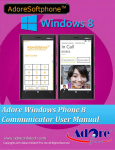Transcript
TelcoServ Calling Card User Manual Thank you for signing up with the TelcoServ calling card system. Kindly read the entire document. We added a calling card option to your existing SIP account. This gives you the possibility to use the TelcoServ VoIP system without physically being around your Internet-based IP phone or Softphone and instead make the cheapest international calls using your cell phone or your traditional telephone. GENERAL REMARK: When you enter the numbers / digits on your telephone, please be careful to press the buttons firmly and not too fast. Our system needs to ‘read’ and process the pressed digits ‘live’ and that simply goes not as fast as dialing a normal telephone number. So be aware of this please. Just press the buttons slowly and firmly. INSTRUCTIONS: (This is based on dialing the Amsterdam number; if you use the system in another country, use any available number) STEP 1: Use your mobile or normal telephone to call the next telephone number: 020-890-2144 STEP 2: You will hear a lady asking for 2 things: the Card Number and the Access Code. Those were sent to you by e-mail or by your local reseller distributed this in another way like phone scratch card, fax, Excel file or voucher. Now; press the digits on your telephone slowly and firmly: 1. Your CARD NUMBER 2. Your Access Code Example: Your CARD NUMBER = 1234567890 (10 digits) Your Access Code = 1234 (4 digits) STEP 3: You will now hear your actual card balance (€ 5 by default) STEP 4: Now you can dial according the INTERNATIONAL number-scheme and end the number by pressing a # Example: 00 34 968 533 221 # or 00 49 7 1112 4444 # (00 = international access code, followed by international country code, followed by the telephone no., and ended with a #) After this the lady will tell you how many minutes you can call. After this you will hear: Connecting.... (and the actual call will be connected). STEP 5: The system calls the person you are trying to reach (after entering the card number + access code, you can press # for the main menu). You can then hear your card balance and other options (see below). STEP 6: After the call has been completed, you can hang up or press # for the menu. At each new call you can start at STEP 1 again. Something unclear? Send an email to [email protected]