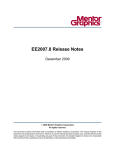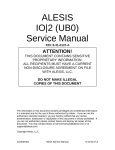Download IRDA-WELDER 600W User
Transcript
IRDA-WELDER 600W User-manual SMD_King, the Netherlands IRDA-WELDER 600W User-manual INDEX 1. Features…………………………………………………………….2 2. Technical Parameters……………………………………………..2 3. Instrument Inventory……………………………………………2 4. Description of IR reworkstation components ……………….3 ⑴ Main body……………………………………………………3 ⑵ Front panel………………………………………………………4 ⑶ Back panel………………………………………………………4 ⑷ IR-lampholder ………………………………………………5 5. Steps of assembling………………………………………………6 ⑴ Stand with IR-lampholder ……………………………………6 ⑵ Rotation-ring ………………………………………………………6 ⑶ Stand into base-unit………………………………………………6 ⑷ Connecting powerline halogen IR-lamp ……………..…………6 6. Method of operation………………………………………………7 ⑴ Starting……………………………………………………………7 ⑵ IR-Rework…………………………………………………………8 ⑶ IR-Soldering………………………………………………………8 ⑷ 936 Soldering-iron………………………………………………8 7.Precautions…………………………………………………………9 1 IRDA-WELDER 600W User-manual Features 1. Gain access to sophisticated SMD-technology through IR welding. 2. Many advantages compared to a hot-air reflow-station, due to effective and penetrating IR-waves. 3. This machine is easy to operate. Users will notice they can fully operate this machine within 1 day. 4. This machine can rework printboards of several lengths, from 15 up to 45 cm. 5. The ceramic IR-heater, with the size of 120 x 60 mm and the halogen IR-lamp, emit more than 550W of IR, straight to the surface of a printboard. 6. Using IR avoids airflows which might blow away components from printboards and garantees an equal heatingpatern. This technology is perfect to use for all kind of SMD-components, especially for Micro-BGA components. Technical parameters Working voltage AC220/110V - 50/60Hz Output power 600W Temperature 100 oC - 350 oC Instrument inventory Chassis 1 Stand 1 Rotation-ring 1 IR-body (IR-lamp + fan) 1 IR-Filter and cover 1 Preheat clamp 1 936 Soldering-iron 1 936 Soldering holder 1 Power cable 1 User manual 1 2 IRDA-WELDER 600W User-manual Description of IR reworkstation components 1) Main body Cooling fan Stand topcover IR-lampholder Stand IR-Filter and cover Focus-knob 936 soldering holder Rotation-ring 936 soldering-iron Ceramic IR-preheater Chassis (working bench ) Preheat clamp Front panel 3 IRDA-WELDER 600W User-manual 2) Front panel Buttons for temperature settings Display for desired and actual set temperature of ceramic IR-pre-heater Display for desired and Display for desired and actual temperature of actual temperature of 936 IR-light soldering-iron ON/OFF-switch ON/OFF-switch ON/OFF-switch 936 IR pre-heater halogen IR-lamp soldering-iron 3) Back panel Power inlet Fuse Powerconnector Powerconnector 936 halogen IR-lamp soldering -iron Power source switch 4 IRDA-WELDER 600W User-manual 4) IR-lampholder Focus knob Focus IR-lampholder Focus IR-lampholder Nut to fixate IR lampholder to stand. Rotation-ring-nut 5 IRDA-WELDER 600W User-manual Steps of assembling 1) Slide the stand in the IR-lampholder as indicated. Adjust the optimal height for the IR-lampholder. Don’t fix the nut of the IR-lampholder yet. Insert stand as indicated Nut Stand 2) Install the rotation-ring as indicated. At the required height you can fix the nut. Rotation-ring Slide the rotation-ring onto the stand as indicated. 3) Insert the stand into the post of the base-unit. Rotate the stand clockwise in order to attach it to the base-unit. After the stand is fixed into the base-unit, the nut of the IR-lampholder can be fixed by rotating it clockwise. Rotate the stand clockwise into the post of the base-unit. 4) Connect the wire of the IR-lamp to the base-unit (chassis) at the backpanel. Tighten it, by rotating it clockwise. 6 IRDA-WELDER 600W User-manual Method of operation Adjustable IR-lens Preheat clamp (showing a fixated demo-printboard) Chassis (workingbench ) 1) Starting • • Insert the powercable into the poweroutlet (110 / 220 VAC). Be sure to turn all switches off at the frontplane. After you are sure about this, turn on the power source, by switching it on at the rear of the chassis (backplane). The displays will show the last restored temperatures. • Fix the printboard you want to repair / solder into the pre-heat clamp. Use the specific powerswitch for the device you want to heat up i.e. ceramic IR pre-heater, halogen IR-lamp or the 936 solder-iron. NOTE : Always keep a save distance between the hologen IR-lamp and the ceramic IR-preheater, to avoid overheating of halogen IR-lamp, its lens and / or body. • For using the IR lamp you can select a temperature-range of 60 oC up to 350 oC. The following given values are indicators : o An area of approx. 15x15 mm : 240-300 C o An area of approx. 25x25mm : 300-350 C. The light emits straight to the surface of the printboard and can reach a - o • • temperature of 350 C. Please take personal precaution, like protecting your eyes and skin-tissue, in order to avoid severe damage. Always use the IR-filter, when you are IR-soldering By focussing the lens, you can modify the size of IR-lightspot. The minimum diameter of the beam / spotsize is 15mm. The max. diameter of the beam is 30mm. Advice : Use a diameter between 20 to 30 mm. Activate the required devices (IR preheater, IR-lamp or solder-iron) by turning on the respective powerknob(s) on. Wait until the display shows the desired temperature. IMPORTANT NOTE : When halogen IR-lamp is activated, always use IR-filter or use IR-protective goggles. 7 IRDA-WELDER 600W User-manual 2) IR-rework. • Fix the printboard into the preheat clamp and place it above the ceramic pre-heater. Make sure the IR-beam of the halogen IR-lamp is focussed at the desired component(s). • Just wait until the printboard is heated enough and the solder becomes fluid or untill the SMD-component can be removed with almost zero force. 3) IR-soldering • Clean pad with IPA (Iso Propane Alcohol) and apply a minimum of solder flux. If soldering non-BGA-components (SOC / SOIC / PLCC / etc) : apply solderpaste • BGA without solderballs attached : place solderballs and heat the specific area untill the solderballs change surface. NOTE : this requires some experience • 1) BGA-component without solderballs attached : Place BGA-component carefully. 2) BGA-component with solderballs : Wait until flux melted and position the BGA-component carefully. NOTE : A pair of tweezers might be a welcome support for positioning the BGA. 3) Other SMD-components : Position SMD-component • Wait until component is soldered to the print. Remove preheat clamp with printboard and wait untill heated surface has reached roomtemperature. Check bondings if everything is properly attached / soldered. NOTE : This requires some experience. 4) 936 soldering • Select required temperature and solder component(s) at desired temperature. 8 IRDA-WELDER 600W User-manual Precautions • After finishing IR-soldering (IR preheater and / or halogen IR-lamp) only shut down the respective switch at the frontpanel. NEVER shut down the mains powerswitch at the rearpanel, untill the IR-elements (IR preheater and / or halogen IR-lamp) are at roomtemperature • Never inhale the fume / smoke / gas which comes from solder flux or solder. This is toxic ! Use a blower, or a vacuumcleaning blower provided with active carbon. Also try to avoid to get the lens / body in contact with this fume / smoke / gas. • • Never operate this machine in humidious areas, to avoid the risk of shortcut. Do not operate this machine in a too dry area, to avoid static electricity, which might damage internal electronics or your SMD-components. • Be sure this machine and you are connected to the same ground, in order to avoid the risk of static electricity. • Disconnect the mains powerplug when the reworkstation will not be used for more than 24 hours. • • Never open this machine for repair or other purposes. Operate carefully and take care. 9