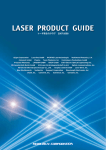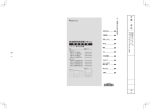Download User's Manual
Transcript
Pulsar 250 250 TW /10 Hz Femtosecond System User’s Manual Tel. : 33 (0) 1 69 11 27 90 Fax : 33 (0) 1 64 97 58 17 2 rue du Bois Chaland CE 2926 LISSES 91029 EVRY Cedex, FRANCE User’s manual Table of contents 1. INTRODUCTION: CHIRPED PULSE AMPLIFICATION ................................................ 5 2. LASER SYSTEM MODULES ................................................................................................... 8 2.1. GENERAL SETUP OF THE FEMTOSECOND CHAIN .............................................................. 8 2.2. OSCILLATOR ........................................................................................................................ 10 2.3. CONTRAST RATIO BOOSTER (OPTIONAL) ....................................................................... 10 2.4. PULSE STRETCHER ............................................................................................................. 10 2.5. ACOUSTO-OPTIC PROGRAMMABLE DISPERSIVE FILTER (OPTIONAL) ........................ 11 2.6. REGENERATIVE AMPLIFIER ................................................................................................. 11 2.7. ACOUSTO - OPTIC PROGRAMMABLE GAIN CONTROL FILTER (AOPGCF OR “MAZZLER”) ........................................................................................................................................ 12 2.8. MULTI-PASS AMPLIFIERS ..................................................................................................... 13 2.9. TYPICAL COMPRESSOR DESIGN........................................................................................ 14 3. SAFETY WARNINGS................................................................................................................ 16 3.1. 3.2. 3.3. 4. LASER LIGHT SAFETY........................................................................................................... 16 ELECTRICAL SAFETY ........................................................................................................... 17 GENERAL SAFETY FEATURES ............................................................................................ 18 CONNECTION AND SYNCHRONISATION .................................................................... 23 4.1. WATER CONNECTIONS ....................................................................................................... 23 4.2. ELECTRICAL SUPPLY CONNECTIONS ............................................................................... 23 4.2.1. Cryostat device .................................................................................................... 24 4.2.2. AOPDF and AOPGCF (optional) .................................................................... 25 4.2.3. Electro-optic delay generator: Genpulse ............................................. 26 4.3. SYNCHRONISATION ............................................................................................................. 30 4.3.1. Internal synchronisation principle of the Genpulse ....................... 30 4.3.2. Pulsar controller: ............................................................................................ 35 Front panel of the Pulsar controller: ................................................................................... 36 Rear panel Pulsar of the Pulsar controller: ....................................................................... 37 Remote Control Description: .............................................................................................. 38 5. START-UP AND SHUT DOWN PROCEDURES.............................................................. 40 5.1. 5.2. 6. DAILY START-UP PROCEDURE ............................................................................................ 40 DAILY SHUT DOWN PROCEDURE ....................................................................................... 46 CONTROL, DIAGNOSTIC, AND OPTICAL ALIGNMENT ........................................... 49 6.1. EQUIPMENT NEEDED FOR ALIGNMENT ............................................................................. 49 6.2. CLEANING THE OPTICS ....................................................................................................... 50 6.2.1. Tools ......................................................................................................................... 50 6.2.2. Cleaning procedure........................................................................................... 50 6.3. TEST CONTROL PROCEDURE............................................................................................ 51 6.4. SHORT PULSE OSCILLATOR .............................................................................................. 53 6.4.1. Output power measurement ........................................................................... 53 6.4.2. Pulse Train Monitoring .................................................................................... 54 6.4.3. Spectrum Control .............................................................................................. 54 6.5. THE CONTRAST RATIO BOOSTER MODULE.................................................................... 57 6.5.1. Optical Setup ........................................................................................................ 57 250 TW Pulsar Table of content - 3 User’s manual 6.5.2. List of Components ............................................................................................ 60 6.5.3. Alignment of the Contrast Booster ........................................................ 60 6.6. THE STRETCHER MODULE ................................................................................................. 63 6.6.1. Optical Setup ........................................................................................................ 63 6.6.2. List of components ............................................................................................ 64 6.6.3. Alignment of the stretcher ........................................................................... 65 Coarse alignment in the stretcher ..................................................................... 65 Fine alignment in the stretcher ............................................................................ 66 6.6.4. Alignment of the Dazzler ................................................................................ 71 6.7. THE REGENERATIVE AMPLIFIER AND THE PREAMPLIFIER MODULE ............................ 72 6.7.1. Optical Setup ........................................................................................................ 72 6.7.2. List of Components ............................................................................................ 75 6.7.3. Regenerative amplifier cavity Optimization ............................................ 76 Coarse alignment ......................................................................................................... 76 Fine alignment................................................................................................................. 77 6.7.4. Regenerative Amplifier injection seeding Optimization ................... 80 6.7.5. Preamplifier Alignment .................................................................................... 82 6.8. THE SECOND MULTIPASS AMPLIFIER MODULE .............................................................. 83 6.8.1. Optical Setup ........................................................................................................ 83 6.8.2. List of Components ............................................................................................ 85 6.8.3. Alignment ................................................................................................................ 86 6.9. THE MAIN CRYO-COOLER MULTIPASS AMPLIFIER MODULE ........................................ 87 6.9.1. Optical Setup and alignment ......................................................................... 87 6.9.2. List of Components ............................................................................................ 90 6.10. THE COMPRESSOR MODULE......................................................................................... 91 6.10.1. General presentation ....................................................................................... 91 6.10.2. Complete alignment of the compressor ................................................. 92 6.10.3. Parallelism adjustment between the gratings .................................... 95 6.10.4. Optimization of pulse duration .................................................................... 95 7. TECHNICAL SPECIFICATIONS .......................................................................................... 98 7.1. 7.2. PERFORMANCES.................................................................................................................. 98 DIMENSIONS ......................................................................................................................... 99 250 TW Pulsar Table of content - 4 User’s manual 1. Introduction: Chirped pulse amplification The 250 TW Pulsar laser system is a compact femtosecond laser source providing more than 7.5 J pulse energy at 10 Hz repetition rate. The pulse length is about 22 fs and leads to a peak power higher than 250 TW with an average power of rougly 75 W. This new and compact high performance laser source was designed by Amplitude Technologies. The system is a Titanium-Sapphire laser based on the so-called "Chirped Pulse Amplification" (CPA) scheme. It consists of a full integrated Ti:Sa oscillator with its DPSS (Diode Pumped Solid State) pump laser, a stretcher, a regenerative amplifier, two multi-pass amplifiers pumped by three Nd:YAG lasers and a vacuum compressor. The CPA technique involves temporal stretching of the ultra short pulse delivered by an oscillator (by a factor 1000 to 10000) in order to safely amplify the pulses in solid states materials. Stretching produces a “chirped” pulse. After amplification, the laser pulse is compressed back to a value as close as possible to its initial value. After the compression stage, one should obtain, in principle, a high intensity ultra short pulse free of chirp (see figure 1.1). Oscillator Stretcher Amplification Compressor Figure 1.1: Principle of chirped pulse amplification. 250 TW Pulsar Introduction - 5 User’s manual Stretching and compression are usually achieved by means of dispersive systems such as gratings or prisms. The principle is to create different optical paths for each wavelength of the spectrum. Figure 1.2 shows a typical stretcher design using two gratings and a telescope system (Note that this is not the Amplitude Technologies stretcher design but its use is convenient for tutorial purposes). D<0 Grating 1 Grating 1 Imaging device G = -1 Grating 2 Mirror Figure 1.2: Stretcher principle. The stretching factor depends on the distance D between the two gratings. As one can see in figure 1.2, the blue path is longer than the red one. Therefore, blue wavelengths take more time to travel through the system than red ones. Due to Fourier transform properties, a femtosecond pulse exhibits a broad spectrum (typically 26 nm for a 30 fs pulse). Since the bluer part of the spectrum is delayed compared to the redder part when travelling through the stretcher, the output pulse is stretched and looks like a temporal rainbow (red in the leading edge and blue in the trailing edge). The stretching factor depends on the spectral width of the input pulse and on the intrinsic characteristics of the stretcher (grooves density of the gratings, distance between the gratings, number of roundtrips in the stretcher, incidence angle, etc...). For a given stretcher configuration, the wider the input spectrum is, the longer the stretched pulse is. 250 TW Pulsar Introduction - 6 User’s manual Once stretched, the pulse is amplified in several amplifier stages: a regenerative amplifier followed by a 5-pass amplifier then a 4-pass amplifier and the main amplifier which is a 3-pass. At the output of the amplifying system the energy does not depend on the input pulse duration delivered by the oscillator. The only constraint comes from possible damage that could be caused to the amplifying material. A 10 mJ - 30 fs pulse has a peak power higher than 300 GW. Very few solid state materials can withstand such a high density that is needed to produce gain. This explains why ultra short pulses must be stretched prior to amplification. Safe operation of amplifiers requires effective intensities below 5 GW/cm2. Obviously, the longer the stretched pulse is the higher the amplified pulse energy, which can be reached without damage, is. Grating 1 Grating 2 Mirror Figure 1.3: Principle of a pulse compressor. After amplification the pulse must be compressed back to its initial duration. A compressor device based on a wavelength dispersion system very similar to the stretcher (see figure 1.3) is commonly used. This compressor is theoretically able to compensate for any stretching introduced into the pulse, but the gratings are required to be perfectly aligned. In particular, the incident angle onto the compressor has to be finely adjusted in order to compensate for the stretcher and the dispersion effects through the amplifier. Another important issue is the beam quality. Regenerative amplifiers use a TEM00 laser resonator and deliver diffraction-limited beams. High power multipass amplifiers use only flat mirrors and do not affect the beam quality. 250 TW Pulsar Introduction - 7 User’s manual 2. Laser system modules 2.1. General setup of the femtosecond chain The Pulsar 250 TW is divided into three parts: the front end, the main amplifier and the vacuum compressor. The general set-up of the two first parts of the laser is shown on the figure 2.1. 250 TW Pulsar Laser system and modules- 8 User’s manual CFR Ultra CFR 200 Propulse + 1 Oscillator Regen Amplifier + Pre-Amplifier Amplifier 2 Booster Stretcher OUTPUT FIRST TABLE Propulse 11 Propulse 10 Propulse 9 Propulse 8 Propulse 7 Propulse + 6 Propulse + 5 Propulse + 4 Propulse 3 Propulse 2Propulse + 3 Propulse 5 Propulse 10Propulse + 2 Propulse 4 Main Amplifier OUTPUT SECONDTABLE Figure2.1: General setup of the front end and the main amplifier . The femtosecond front-end and the main amplifiers system are installed on two optical table of 4.50 x 1.50 m. Different modules such as booster, stretcher, 10 Hz amplifier and amplifier 2, are set on bread-boards. A single cover prevents the optics of the amplifier from the dust and air flow perturbation. 250 TW Pulsar Laser system and modules- 9 User’s manual 2.2. Oscillator The Oscillator is a commercial “Synergy” manufactured by Femtolasers. (Refer to the manual for details). It is delivered with its own DPSS CW pump laser, a Laser Quantum Finesse” as well as its closed loop chiller (figure 2.2). Figure 2.2: Synergy Oscillator 2.3. Contrast ratio Booster (Optional) In order to improve contrast ratio, an optional module is available. This module consists in a compact multipass amplifier to amplify the oscillator output up to the microjoule level. The pulse is then cleaned by a saturable absorber that removes residual ASE background of the oscillator pulses before seeding. 2.4. Pulse Stretcher The stretcher design is based on an all-reflective triplet combination Offner (see figure2.3). The triplet combination is composed of two spherical concentric mirrors. The first mirror is concave and the second convex. This combination presents interesting properties for use in a pulse stretcher. It is characterised by a complete symmetry, so only the symmetrical aberration can appear (spherical aberration and astigmatism). This combination has no on-axes coma and exhibits no chromatic aberration, because all the optical elements are mirrors (for more details, see ref.: 250 TW Pulsar Laser system and modules- 10 User’s manual “Aberration-free stretcher design for ultra short pulse amplification" G. Cheriaux, F. Salin and al. OPTICS LETTERS March 15 1996). Figure 2.3 Aberration-free stretcher design 2.5. Acousto-Optic Programmable Dispersive Filter (Optional) For Short pulse (< 30 fs) requirements, an optional AOPDF (or Dazzler by Fastlite) can be added, usually right after the pulse stretcher. (Refer to the manual for more details). For standard laser systems, the Dazzler is used as a phase modulator to pre-compensate for dispersion and phase distortions introduced through out the laser system, but also as an amplitude modulator to optimize the laser output spectrum. In the Pulsar 250, the problems of phase compensation and amplitude modulation are totally de-correlated. The Dazzler would only be used for phase control, while another device, the Mazzler (see section 2.7), would be used to optimize the spectrum. This allows decreasing the pulse duration down to 20 fs. 2.6. Regenerative amplifier The first amplification stage consists of a regenerative amplifier producing around 1 mJ stretched pulses at 10 Hz. The regenerative cavity includes two Pockels cells in order to optimise the contrast ratio out of the amplifier. One is used to seed 250 TW Pulsar Laser system and modules- 11 User’s manual the stretched pulse into the regenerative cavity and the other dumps out the pulse at the maximum energy level. The regenerative amplifier technique provides an excellent beam profile according to the TEMoo transverse mode of the resonator. An advanced electronic module (see figure2.4) allows synchronizing and switching over the different Pockels cells in the system. For ultra short pulse duration an optional Acousto-Optic Programmable Gain Control Filter (AOPGCF or “Mazzler”) can be added into the cavity. The use of this device is explained in the next section. Figure2.4: Synchronization and switch over electronic module (Genpulse) 2.7. Acousto - Optic Programmable Gain Control Filter (AOPGCF or “Mazzler”) The main limitation for laser amplifiers is the gain narrowing. To circumvent this problem, people used to use intracavity dispersive filters (thin etalon, birefrigent filters…). In this case, one has to deal with many drawbacks such as pulse replicas, cavity instability…Recently the advent of the Dazzler has considerably improved the spectrum enlargement by flattening the global amplifier gain. But the spectrum width is still limited to around 50 nm (against 30 nm without the Dazzler). To pick up even more amplifier bandwidth, Amplitude Technologies use a very innovative technique that enables to handle spectra as wide as 80 nm. 250 TW Pulsar Laser system and modules- 12 User’s manual For ultra short pulse duration (below 25 fs) an optional Acousto-Optic Programmable Gain Control Filter (AOPGCF or “Mazzler” by Fastlite) is added into the cavity. The purpose of this device is to flatten the global amplifier gain in order to enlarge spectrum. As mentionned before, due to Fourier Transform properties, the larger is the output spectrum, the shorter the compressed pulse duration can be. Spectral filter Pockels cell Ti:Sa Acousto-Optic Programmable Gain Control Filter (AOPGCF) non-diffracted beam diffracted beam acoustic wave Figure 2.5: Principle of the Mazzler for a simple laser resonator The Mazzler is device similar to the Dazzler, but with slight differences. An acoustic wave diffracts the beam. The unwanted spectral components belong to the diffracted beam and are sent away from the laser cavity. This way one creates a “hole” in the non diffracted beam (cavity beam) for spectral components located where the gain is the highest (figure 2.5). This results in gain flattening. Very broad spectra can be achieved using this technique. 2.8. Multi-pass amplifiers The high power delivered by the system is ensured by three multi-pass amplifiers. The first multi-pass amplifier is pumped by 120 mJ @ 532 nm issue from a single YAG laser (CFR 200 by Quantel). The second multi-pass amplifier is pump by 250 TW Pulsar Laser system and modules- 13 User’s manual 2J delivered by one Propulse+ Nd:YAG laser and the third amplifier is pumped by 10J delivered by 10 Propulse+ lasers manufactured by Amplitude Technologies. Due to the high average power of the pump beams a cryogenically cooled Ti:Sa mount is used in the third multipass amplifier (see figure2.6). This innovative component significantly increases the thermal conductivity of the crystal, and consequently decreases the thermal lens effect in the amplifier medium. The spatial beam quality in high energy and high average power femtosecond amplifiers is then significantly improved. Figure2.6: Cryogenically cooled Ti:Sa device (Cryostar) 2.9. Typical Compressor design The amplified pulses are re-compressed to short duration using a classical compressor design (see figure2.7). Two gratings with an optimized number of lines transmit the very broad spectrum bandwidth with excellent efficiency. The geometry of the stretcher-compressor is designed to obtain the flattest phase dispersion in the overall system. 250 TW Pulsar Laser system and modules- 14 User’s manual Figure2.7: Typical compressor design. For very high output power, the compressor is usually placed into a vacuum chamber to prevent from non linear effects in air. 250 TW Pulsar Laser system and modules- 15 User’s manual 3. Safety Warnings 3.1. Laser light safety Several laser beams are involved in a femtosecond amplifier system. Because of its high intensity, the laser beam can cause serious injuries if safety precautions are not followed. The laser source is a potential hazard to the eyes not only from direct or secular reflection, but also from a diffuse reflection. Damage to skin and fire hazards may also be caused by this kind of source. WARNING: THIS EQUIPMENT USES VISIBLE AND INVISIBLE LASER RADIATION. EYE OR SKIN EXPOSURE TO DIRECT OR SCATTERED RADIATION CAN CAUSE SERIOUS INJURIES INCLUDING BLINDNESS. The following is a partial list of precautions to follow when using high power class IV pulsed lasers: Only authorized and trained personnel should be allowed to operate the laser system. When operating the laser system, all people within the laser room must wear protective eye-wear adapted to the emitted radiation wavelength. 250 TW Pulsar Safety- 16 User’s manual Never look directly into the laser beam. Even after secular or diffuse reflections a laser beam can cause serious injuries. Set up experiments so that the laser beam is either well above or well below eye level, Set up controlled access area for laser operation. Post clearly visible warning signs near the laser operation area. Block unused laser beams with absorbing, diffuse and fire-resistant targets. Whenever possible, work with high ambient light in order to keep eye pupils contracted. Make sure the laser beam is not accidentally pointed towards a reflecting surface. People working on the laser must avoid wearing reflective objects (wedding ring, watch, etc...) The reflections of the laser beam are generally in the plain of incidence of the laser and it is strongly recommended not to have the eyes in this plain. The interaction between a laser beam and certain classes of materials (flammable, explosives or volatile solvents) may be a source of fire. Do not use the laser in the presence of such materials. 3.2. Electrical safety Some components used in the femtosecond amplifier system are supplied with high voltage. These devices are protected with housings. Never remove the protection covers of elements using high voltages. Only an authorized and qualified person can manipulate these devices. 250 TW Pulsar Safety- 17 User’s manual WARNING: THE HIGH VOLTAGES USED BY THIS EQUIPMENT ARE SOURCES OF SERIOUS HAZARDS. THESE HIGH VOLTAGES ARE PRESENT EVEN WHEN THE LASER SYSTEM IS NOT OPERATED. Electrical safety label stickers are placed near sensitive components of the laser system. 3.3. General Safety Features Safety labels are affixed near sensitive components of the laser system. Please, make sure you have located those labels and rigorously follow the safety instructions. Label 1 : Certification Label : This label gives information on the model type and serial number of the laser system. AMPLITUDE TECHNOLOGIES Tél : Type : PULSAR 100 Date : 07/2007 250 TW Pulsar 91029 - EVRY - France Fax : 33(0)164975817 33(0)169112790 S/N : PUL-110-07-125 Safety- 18 User’s manual This label is located on the rear panel of the laser bench. Label 1 AMPLITUDE TECHNOLOGIES VISIBLE AND INVISIBLE LASER RADIATION AVOID EYE OR SKIN EXPOSURE TO DIRECT OR SCATTERED RADIATION 91029 - EVRY - France Tél : 33(0)169112790 Fax : 33(0)164975817 Wavelenght : 535-1064 nm Max Average Power : 3W Type : PULSAR 100 Date : 07/2007 CLASS IV LASER PRODUCT -IEC 825-1/2000 S/N : PUL-110-07-125 Label 2 : Warning logotype The laser output declaration label describes this laser is a high power Class IV pulsed laser. The information present in this label is the stated energy output, the pulse duration and the wavelength. This label ensures that adequate eye protection and beam handling precautions are observed. VISIBLE AND INVISIBLE LASER RADIATION AVOID EYE OR SKIN EXPOSURE TO DIRECT OR SCATTERED RADIATION Wavelenght : 532 nm Max Average Power : 25 W CLASS IV LASER PRODUCT -IEC 825-1/2000 This label is located rear panel of the laser bench. Label 2 AMPLITUDE TECHNOLOGIES VISIBLE AND INVISIBLE LASER RADIATION AVOID EYE OR SKIN EXPOSURE TO DIRECT OR SCATTERED RADIATION Wavelenght : 535-1064 nm Max Average Power : 3W CLASS IV LASER PRODUCT -IEC 825-1/2000 250 TW Pulsar 91029 - EVRY - France Tél : 33(0)169112790 Fax : 33(0)164975817 Type : PULSAR 100 Date : 07/2007 S/N : PUL-110-07-125 Safety- 19 User’s manual Label 3 : Aperture Label: This laser aperture warning label is posted near all laser outputs. Avoid eye or skin exposure to radiation emitted from these apertures. AVOID EXPOSURE VISIBLE AND INVISIBLE LASER RADIATION IS EMITTED FROM THIS APERTURE These labels are located on front panel of the laser bench. Label 3 Label 4 : Laser Hazard: The laser is enclosed in protective housing that prevents to emission of visible and invisible radiation. Avoid eye or skin exposure to direct or scattered radiation. Do not open or disconnect the interlock system in order to avoid eye or skin exposure to visible and invisible laser radiation. 250 TW Pulsar Safety- 20 User’s manual DANGER VISIBLE AND INVISIBLE LASER RADIATION WHEN OPEN AND INTERLOCK DEFEATED AVOID EYE OR SKIN EXPOSURE TO DIRECT OR SCATTERED RADIATION These labels are located on top of the protective housings. Label 4 Defeatable safety interlocks Defeatable safety interlocks shut the emission down of lasers, laser pumps and oscillator laser when the protective housing is removed. The interlocks are located on each laser housing, in order to ensure immediate inhibition of light emission even if the protective housing is slightly lifted and not totally removed. 250 TW Pulsar Safety- 21 User’s manual Defeatable safety interlock A green LED is on when the interlock defeats are secured Remote electrical connector 250 TW Pulsar Safety- 22 User’s manual 4. Connection and synchronisation 4.1. Water connections Only a few modules need to be cooled with water: The base plate of the oscillator, The crystal mount of the second multipass amplifier, The Helium compressor used for the cryo-cooler, The 11 Propulse+ Nd:YAG laser. The oscillator is delivered with its own closed loop chiller, and so is the crystal mount in the second multipass amplifier. Note that the power supply of the DPSS CW pump laser has to be powered permanently in order to prevent any damage to the laser diodes. 4.2. Electrical supply connections The table 4.1 summarizes the electrical requirements and consumptions for each module delivered with the system: Voltage (phase nb) Maximum Absorbed Power DPSS CW laser Power supply 110-240V (1) 2400 W DPSS CW laser chiller 110-240V (1) 2000 W 240V (3) 3500 W Module CFR Ultra Nd:YAG laser 250 TW Pulsar - 23 User’s manual CFR 200 Nd:YAG laser 240V (3) 800 W Propulse + YAG 1-11 200 V 5000 W Cryostar 200 V 3400 W Electro-optic modules controller 200 V 500 W Compressor controller 200 V 2500 W Table 4.1: Electrical requirements for all the modules provided with the system 4.2.1. Cryostat device The cryostat used for the main amplifier crystal cooling is composed of several elements: the vacuum chamber, the primary pump, the controller, the helium compressor and its transformer. These modules are connected to each other as described in figure 4.2. For more details about this device, see the user’s manual of the Cryostar product provided with the system. He compressor Transformer Water connection Electrical connection Controller Tap water 3l/min Vacuum Chamber Primary pump 240 V / 10 A (3ph) 240 V / 10 A (1ph) Figure 4.2: Connection sketch for the cryostat module. 250 TW Pulsar - 24 User’s manual It is highly recommended to connect the controller and the primary pump permanently to an electrical supply in order to maintain a constant vacuum in the chamber. 4.2.2. AOPDF and AOPGCF (optional) Dazzler and Mazzler are made with an acousto-optic modulator, a RF programmable generator and a computer to control the shape of the filter. The different parts of the device have to be connected as shown in figure 4.3 and 4.4. Refer to the user’s manual of these devices for more details. Dazzler RF Programmable Generator 240 V / 1.5 A 240 V / 1.5 A AO crystal Computer Figure 4.3: Connection sketch of the AO filter module. The Mazzler system includes a security loop that ensures the regenerative amplifier does not operate when a waveform modification is processing. This security loop is described below. Between two waveform modifications of the Mazzler, the RF signal might go to zero. As the Mazzler creates losses in the laser cavity, unexpected high energy peak might occur and damage the optical components. To prevent from such situations, before loading a new waveform, a shutter closes the cavity, and a photodiode (PD) checks that there is no laser beam. Once we are sure there is no laser into the cavity, the waveform is loaded, and the photodiode checks that the laser radiation is back again. 250 TW Pulsar - 25 User’s manual PC AO PC PD DD Regen shutter S2 AUX Mazzler RF Programmable Generator 240 V / 1.5 A (3ph) Photodiode Photodiode Regen Shutter in out control 240 V / 1.5 A (3ph) Genpulse Computer Figure 4.4: Mazzler connections and security loop connection 4.2.3. Electro-optic delay generator: Genpulse The Genpulse is an electronic module which controls all the Pockels cells (except Q-switch Pockels cells of YAG lasers) involved in the system. It manages the high voltage supplying, the fast switching devices and the synchronisation of the different Pockels cells. The Genpulse is also used to power several photodiodes around the system as well as the Mazzler security loop. The Pockels cells assemblies and the photodiodes should be connected as described in figure 4.5. The complete scheme of synchronisation of all devices and events will be developed in the next paragraph (see figure 4.12 for a synchronisation overview). 250 TW Pulsar - 26 User’s manual 1000 V / 2 A (1ph) Genpulse Pockels cells assemblies Photodiodes Shutters Mazzler controll er Mazzler Photodiode Figure 4.5: Connection sketch for the Genpulse delay generator. 4.2.3.1. Rear panel of the Genpulse All the connectors of the Genpulse are set on the rear panel as shown in figure 4.7. The main switch controls the supplying of power to the module, RF in: BNC connector corresponding to the photodiode output signal that monitors the oscillator pulse train. Channel 1 to 4: HV (High Voltage), BNC (Synchronization signal) and SUBD15 connectors (power supply). Used to control the Pockels cells of the system. Table 4.6 describes the corresponding Pockels cells function versus the channel number, Sync. OUT: corresponds to an output 10 Hz synchronisation signal available to trigger the Mazzler for example. Out3 is an extra 10 Hz signal that can be used as a trigger. Flash and Pockels. Those 10 Hz signals are used to synchronise the flash lamps and Pockels cells for all YAG lasers (CFR and Propulse) via the synchronization module. The synchronization scheme is developed in the next sections. 250 TW Pulsar - 27 User’s manual Mazzler security loop control. It is compound of three connectors. Photodiode in (5-pin connector) receives the monitoring laser signal of the regenerative amplifier. Photodiode out (BNC connector) connected to the Mazzler controller, it transmits the laser status (emission or not) to the Mazzler controller. Shutter Control (BNC connector) enables the Mazzler controller to remotely close or open the “regen” shutter. 12V/200mA: SMA connectors used to supply the photodiodes set on the system. Interlock: this connector is used for mechanical shutters. Int. /Ext.: Selector for switching between computers controlled mode (Ext) or Manual mode (Int). Control: (SubD-15 pin connector) Connector for external control. Channel # Function Voltage 1 Pulse Picker 6000 V 2 Regenerative seed 2995 V 3 Regenerative Extraction 2995 V 4 Pulse Cleaner 6000 V Table 4.6: Electrical requirements for all the modules provided with the system(supplied by the Genpulse). 250 TW Pulsar - 28 User’s manual Mazzler photodiode signal in Oscillator RF signal Flash lamps 10 Hz trigger signal Q-Switch 10 Hz trigger signal Mazzler photodiode signal control Regen shutter control Main switch 10 HZ sync signal Mazzler trigger Pockels cell Synchronization signal Mains Pockels cell High Voltage Pockels cell electronic suplly Computer control Photodiodes power supply Mechanical shutters control Local/remote control switch Figure 4.7: Rear panel of the Genpulse module and functional description of the connectors. 4.2.3.2. Front panel of the Genpulse The front panel of the Genpulse is shown in figure 4.8. The “seed” and “regen” switches correspond to the mechanical shutters set between the stretcher and the regenerative amplifier and into the regenerative amplifier, respectively. The “regen” shutter is also controlled by the Mazzler software in case of modification of the acoustic waveform. The other switches (ON/OFF) activate independently the different Pockels cell of the system according to table 4.6. The “Coarse delay” thumbwheels is used to adjust the delay between the input and the output of the beam in the regenerative amplifier. The four toggle buttons correspond to the fine delay adjustment of the Pockels cells (CH1 to CH4). 250 TW Pulsar - 29 User’s manual The “Fine delay” screen displays the relative delay value of the Pockels cell selected with the “Ch#” button. HV On/Off activates the high voltages for the pair of Pockels cell (CH1 together with CH4, and CH2 with CH3). Analog Delay display Swicth for Pockels cell activation Regen and seeding Shutters control 8 kV high voltage switch Coarse PC delay adjustment Fine Pockels cell delay adjustment 4 kV high voltage switch Figure 4.8: Front panel of the Genpulse module and functional description. 4.3. Synchronisation 4.3.1. Internal synchronisation principle of the Genpulse The Genpulse module allows one to synchronise the triggering of the different Pockels cells of the system with the pulse train of the oscillator (see figure 4.9). It can also manage external device synchronisation such as an acousto-optic module or Pockels cell for Q-switched Nd:YAG lasers. 250 TW Pulsar - 30 User’s manual Genpulse Oscillator Dazzler Pulse Picker Regen output Mazzler Regen input Regenerative Amplifier Pulse Cleaner Figure 4.9: Functional sketch of the different modules driven by the Genpulse. The internal synchronisation principle is shown in figure 4.10. The Genpulse module includes an internal clock which is divided in order to obtain the repetition rate of the pump lasers. All the synchronisation outputs for the pump lasers are delayed with individual delay lines (AD#) that allow accurate synchronisation of the pump pulses as much as possible with the amplified pulse. Two extra output signals, Sync out and Out 3, from the divider are also available for the synchronisation of external devices. Sync out is used for the synchronization of the Mazzler, if necessary. The RF signal coming from the oscillator monitor is re-synchronised with the output of the divider providing a low repetition rate signal synchronised with the oscillator pulse train. Note that this re-synchronisation produces a small natural jitter, corresponding to one oscillator period, between the re-synchronised signal and the pump signal synchronisation. 250 TW Pulsar - 31 User’s manual A long delay corresponding to the pulse build up time of the pump lasers is applied to the re-synchronised signal. This long delay is driven by the internal clock of the Genpulse and does not produce any significant jitter. 10 Hz Q-Switch Pockels RF in Coarse delay PP Analog. delay 1 PD1 Pockels 1 Analog. delay 2 PD2 Pockels 2 ReSync. Sync. out Clock Coarse delay RG Divider Analog. delay 2 PD3 Pockels 3 Analog. delay 2 PD4 Pockels 4 10 Hz Flash Lamps sync Figure 4.10: Genpulse synchronization principle. The signals switching the Pulse Picker and the Regen Input are activated according to independent analogical fine delays for each Pockels cell. A coarse delay adjustable with the thumbwheel of the front panel is applied before switching the Regen Output and the Pulse Cleaner Pockels cells. Two analogical fine delays allow one to adjust precisely the switching time of the Pockels cells. The Flash lamps signal used to trigger all the YAG lasers flash lamps, is not resynchronized and is taken just after the divider. The nearly jitter-free re-synchronized signal for all Q-switch triggering is generated after AD1. Table 4.11 summarises the typical output signals delivered by the Genpulse. 250 TW Pulsar - 32 User’s manual Input Connector Signal characteristics RF in BNC from 0.1V to 1.5V Output Connector Signal characteristics Synchro out 10 Hz BNC TTL – 6 µsec Out 3 10Hz BNC TTL – 6 µsec BNC TTL – 6 µsec BNC TTL – 6 µsec 10 Hz Flashes 10 Hz Pockels Table 4.11: Electrical characteristics of the output signals of the Genpulse. 250 TW Pulsar - 33 User’s manual Oscillator pulse train train Internal clock Clock after divider Re-synchronised clock Pump synchro. output AD0 Regen. pump pulse Pump synchro. output AD1-4 Delay PP Ampli. pump pulse PD1 HV Pockels 1 PD2 HV Pockels 2 Regen. pulse train Delay RG PD3 HV Pockels 3 PD4 HV Pockels 4 Amplified pulse Figure 4.12: General synchronisation diagram of the system. 250 TW Pulsar - 34 User’s manual 4.3.2. Pulsar controller: The pulsar controller is an electronic synchronisation module controlling independently 13 Nd:YAG lasers with a single input synchronisation signal from the Genpulse. The controller is connected to a single remote controller to drive easily all the pump lasers. The synchronisation module interconnection is represented on the figure 4.13. The pulsar controller sends to each Propulse+ pump laser the flash lamp and Pockels cell synchronisation signal and drives the shutter. Each YAG laser can be driven thanks to the remote control. More over, the controller integrates a safety interlock with the two cryostats. 60 MHz oscillator signal Genpulse 10 Hz Pockels 10Hz 10Hz 10Hz 10 Hz Genpuls e 10 Hz Flash lamps Pockels cells Pockel s assemblies Pulsa Controlle Pulsar controller r r Remote controller Flash Pockels Shutter Propulse n n Flash Pockels Shutter CFR CFR 200 200 CFR Ultra Propulse 11 Figure 4.13. General synchronisation diagram of YAG lasers. 250 TW Pulsar - 35 User’s manual Front panel of the Pulsar controller: 3 2 1 Figure 5.1: Front panel of Pulsar controller . 1. Sub D-15 connector to the remote control or to the computer. 2. Line LED (green) 3. Reset push button (for 10 Hz input check). The green LED light indicates that the input signal frequency (10 Hz from Genpulse) is correct) 250 TW Pulsar - 36 User’s manual Rear panel Pulsar of the Pulsar controller: 1 3 6 4 5 7 1 2 10 9 8 Figure 5.2 Pulsar Controller rear panel 1. Input flash lamps synchronization from Genpulse. 2. Input Q-switch Pockels cell synchronization from the Genpulse. 3. Output Flash lamps synchronization signals for each YAG lasers (CFR Ultra, CFR 200 and Propulse+ lasers from 1 to11). 4. Output Q-switch Pockels Cell synchronization signals for each YAG lasers (CFR Ultra, CFR 200 and Propulse+ lasers from 1 to11). 5. Shutters connectors for Propulse+ YAG lasers only. 6. Main Switch 7. Main Power plug 250 TW Pulsar - 37 User’s manual 8. Chiller Interlock 9. Cryostat Interlock 10. SubD-15 pin connector for external control. Remote Control Description: 3 1 2 9 4 8 5 7 6 Figure 5.3 Remote control 1. Emergency Stop: stops every shutters, flashes and Pockels of the system. 2. Energy mode: Alignment for low energy and Normal for Q-switch mode. 3. Buttons used to select a laser, which the user wants to change its state. 4. Button used to turn on or turn off the flash lamps of a laser. 5. Button used to turn on or turn off the Q-switch Pockels cell of a laser. 6. Button used to open or close a laser shutter (does not operate for CFR 200 and CFR Ultra). 250 TW Pulsar - 38 User’s manual 7. Button used to check a laser status as far as flash lamps, Pockels cell and shutters are concerned. 8. Validation of the switching on of a selected element 9. Validation of the switching off of a selected element 250 TW Pulsar - 39 User’s manual 5. Start-up procedures and shut down Before starting up the laser, it is absolutely essential to check that safety requirements are satisfied. Make sure that all people within the laser area wear suitable (adapted to radiation wavelength emitted) protective glasses. All the interlocks systems must be active (no shunt). The IR output beam must be blocked. 5.1. Daily start-up procedure Follow this step by step guide for the daily start-up procedure of the laser system. This procedure does not include the computer controlled mode; it is a strictly manual mode. Start-up of the oscillator In this section the DPSS CW pump laser is supposed to be powered in the standby regime, refer to the user’s manual for more information about the complete starting up procedure. Switch on the cooling unit of the DPSS laser of the oscillator (see picture 6.1). The temperature should stabilise after a couple of minutes. Note that for Laser Quantum Finesse pump, Femtolaser recommends to work with a high temperature of water coolant: 25°C. Thus, to avoid thermal constrains in the oscillator behavior, it is important to turn this chiller off as less often as possible. 250 TW Pulsar Start up and shut down procedures- 40 User’s manual Coolant temperature +25°C Picture 6.1: Front panel of cooling unit. Switch on the power supply of the DPSS oscillator pump laser (, see figure 6.2), Turn the key to the “ON” position, Push the "Shutter" button to open it, Push the “Push to start” button. Key Power level 1 Shutter open Figure 6.2: Front panel of CW DPSS laser. Wait about 10 minutes corresponding to the warm-up time of the pump beam in the oscillator. Drive the oscillator into pulsed mode (Mode-lock) by pushing the button located at the back of the oscillator module. The oscillator should start mode-locking. It is recommended to check the spectrum with a spectrometer. The spectrum should be broad without any narrow lines corresponding to CW component (see figure 6.2). The adjustment of the mode-locking operation can be optimised using the 250 TW Pulsar Start up and shut down procedures- 41 User’s manual screw corresponding to the adjustment of the cavity length (see the oscillator manual for more information). 4500 4000 Intensity (a.u.) 3500 3000 2500 2000 1500 1000 500 0 630 680 730 780 830 880 830 880 Wavelength (mn) 4500 4000 Intensity (a.u.) 3500 3000 2500 2000 1500 1000 500 0 630 680 730 780 Wavelength (mn) 4500 4000 Intensity (a.u.) 3500 3000 2500 2000 1500 1000 500 0 630 680 730 780 830 880 Wavelength (mn) Figure 6.2: Typical spectra obtained at the output of the oscillator. (a) Spectrum when there is only CW operation. (b) Spectrum in mode- locking operation with partial CW operation, (c) Spectrum when the laser is perfectly mode-locked without any CW. The best setting is case (c) a broader spectrum without any CW operation obtained by adjustment of the cavity length. Pump lasers warm up It is recommended warming up the pump lasers simultaneously with the oscillator. 250 TW Pulsar Start up and shut down procedures- 42 User’s manual Turn on the Genpulse electro-optic controller. The trigger necessary for the pump lasers flash lamps is immediately available. Reset the synchronization controller by pressing the highlighted green LED on the front panel. Propulse+ YAG lasers: Turn on the main water. Turn the keys located on each front panel of the lasers cabinet. Switch on the cooling units and power supplies of each laser. Press the “Triggering” button on the power supplies. CFR Ultra and CFR 200 Turn the key located on the front panel of the combo power supply and cooling unit. Push one time the “Run/Stop” button. With the remote control or via the computer, turn on the flash lamps of all the lasers you might need. For instance the sequence to turn on the CFR 200 flash lamps is: “CFR”, “Flash”, “On” Use a similar sequence to turn on the Pockels cells or to check the status of a laser. Allow 10 minutes of warm up time. Synchronisation box Once the oscillator is into pulsed mode, the RF clock necessary for the Genpulse and the Synchronisation box delay generator is available. Contrast Booster Switch on the High Voltage CH1/CH4. Switch on the Pulse Picker (CH1) Pockels cell. Allow the CRF Ultra Q-Switch with the remote control. The CFR Ultra is the common pump laser for the regenerative amplifier and the contrast booster multipass amplifier. Regenerative Amplifier Start up 250 TW Pulsar Start up and shut down procedures- 43 User’s manual Switch on the power supply of the acousto-optic modulator controller device (Dazzler and Mazzler). Activate the desired acoustic waves with the laptop computer controlling to the acousto-optic modulators. Carry on with the start-up of the electro-optic module. Activate the High Voltage CH2/CH3. Activate the electro-optics switch CH2 located on the front panel to make the cavity lasing. Open the “regen” shutter Open the “seed” shutter If the manual shutter of the pump beam was closed, open it. Extract the beam by activating the CH3 switch If necessary the fine delays for the four Pockels cell can be adjusted using the corresponding knobs and simultaneously checking the monitoring photodiodes for pulse picker and regenerative amplifier. Pulse Cleaner and Multipass amplifier 1 (MP1) Activate the pulse cleaner by switching on CH4 If necessary, optimize the fine delay for channel 4 using the corresponding knob and simultaneously checking the pulse cleaner monitoring photodiode. Turn on the Multipass amplifier 1 pump laser, the CFR200, by switching on the Pockels trigger on the remote controller AND with the Q-Switch button located on the front panel of the power supply. Multipass amplifier 2 (MP2) The Propulse+ YAG laser #1 is supposed to be warmed up. According to the apertures and the camera monitoring, this amplifier is also supposed to be aligned. Start up the chiller. Once the set temperature is reached, allow the Q-switch Pockels cells trigger for YAG 1 and activate the corresponding “Pockels” button on the remote controller. 250 TW Pulsar Start up and shut down procedures- 44 User’s manual Open the shutters. After few minutes for the laser power to stabilize, seed the infrared radiation coming from MP1. Warning: Before switching the Pockels cells on, be sure that the chiller is on. Cryogenically cooled Amplifier 3 (MP3) The Propulse+ YAG lasers #2 to #11 are supposed to be warmed up. According to the apertures and camera monitoring, this amplifier is also supposed to be aligned. Start the cryogenic cooler compressor unit. Open the water flow for Cryostar compressor. Turn on the compressor unit by pushing the green button on the front panel of cryostat controller. Start up YAG 2 #2 to #11 Propulse+ Open the water flow for YAG cabinets. Turn on all the units (power supplies and cooling units) if they were off. Press the triggering yellow button on power supplies. On the remote control, select the sequence “YAG #”, “Flash”, “On”. YAG lasers should start flashing. Allow 15 mn of warm up time. Open the shutters for YAG lasers by selecting “YAG #”, Shutter”, “On”, Warning: Before switching the Pockels cells on, wait until the Cryostar temperature has stabilized at about – 180 deg Celsius. Switch the Pockels cells on by successively selecting “YAG #”, “Pockels”, “On”. 250 TW Pulsar Start up and shut down procedures- 45 User’s manual 5.2. Daily shut down procedure Follow the procedure below to shut down the femtosecond system for a short period (overnight in the case of daily operation for example). Refer to the respective manual of each module if you want to shut down the system for a longer period. WARNING: NOTE THAT FOR DAILY USE, SOME MODULES, SUCH AS THE POWER SUPPLY OF THE CW PUMP LASER, THE CONTROLLER OF THE CRYOSTAT AND THE BENCH HEATING OF THE PULSED PUMP LASERS, NEED TO BE CONTINIUOUSLY POWERED. Block all infrared laser beams Close the shutter “seed” on the front panel of the Genpulse. Close the shutter “regen” on the front panel of the Genpulse. Amplifier 3 YAG pump lasers Switch off YAG #2 to #11 Pockels cells by successively selecting “YAG #”,”Pockels”, “Off”. Close shutters for YAG #2 to #11 by successively selecting “YAG # ”,”Shutter”, “Off”. Turn off YAG #2 to #11 flash lamps by successively selecting “YAG #”,”flash”, “Off”. Cryogenic Cooler Turn off the compressor unit by pressing the green button on the front panel of the controller. Stop the water flow if desired. Amplifier 2 YAG 1 pump laser 250 TW Pulsar Start up and shut down procedures- 46 User’s manual Switch off YAG 1 Pockels cells by successively selecting “YAG #”,”Pockels”, “Off”. Close shutters for YAG 1 by successively selecting “YAG #”,”Shutter”, “Off”. Turn off YAG 1 flash lamps by successively selecting “YAG #”,”flash”, “Off”. Stop the water flow if desired. Amplifier 1 CFR 200 Big Sky Laser With the remote controller, Turn off Pockels cell and flash lamps by using the sequences: “Pockels”, “CFR2”, “Off” and “Flash”, “CFR2”, “Off” Stop the Q-switch by pressing “Q-Switch” on the front panel of the power supply Turn the key on the Big sky power supply-chiller combo. RGA Amplifier and Contrast Booster CFR Ultra Pump laser With the remote controller switch off the Pockels and flash lamp trigger by using the sequences: “Pockels”, “CFR1”, “Off” and “Flash”, “CFR1”, “Off”. Turn the key on the laser power supply-chiller combo. Electro-optic devices On the front panel of Genpulse, switch the High voltages labelled “CH1-CH4” and “CH2-CH3” off. On the front panel switch off the sync signals labelled “CH1”,”CH 2”,”CH 3” and “CH4”. Mazzler AOPGCF With the dedicated laptop computer, exit the Mazzler program If desired, turn of the RF Generator controller (Main switch on the rear panel). 250 TW Pulsar Start up and shut down procedures- 47 User’s manual Turn off the Dazzler Acousto-optic modulator (optional) With the dedicated laptop computer, exit the Dazzler program. Turn off the RF Controller (Button on the rear panel) if desired. Stop the oscillator and its CW pump laser Push the “Shutter open” , Turn the key to the “standby” position. Shut down the electro-optic controller (Genpulse) : Switch off the main power switch of the Genpulse controller. Switch off the main power switch of the synchronization module. Other Power supplies. Turn off, if desired, all power supplies attached to optional devices such as cameras, cameras controller, main computer, oscilloscope… 250 TW Pulsar Start up and shut down procedures- 48 User’s manual 6. Control, Diagnostic, Optical alignment and The 250 TW femtosecond system will be first installed and aligned by a Amplitude Technologies service staff. Nevertheless, a femtosecond system is quite complex and it is essential for researchers working with this system, to be able to handle it well and solve problems which may arise. This chapter describes how to control and realign the different parts of the system. 6.1. Equipment needed for alignment The entire alignment of the system requires the following equipment: Laser safety goggles to protect against the second Harmonic of the Nd:YAG laser (532 nm) and 700-900 nm Ti:Sapphire laser emission. Powermeters able to measure 10 mW to 100 W of the second harmonic Nd:YAG wavelength as well as the Ti:Sapphire emission wavelength (700-900 nm). An infrared viewer for the visualization of the IR beams, Fast photodiodes (with rise time better than 1 ns if possible), An oscilloscope with a bandwidth of 300 MHz or higher, Metric allen wrenches, A spectrometer (1 nm min. resolution in the range of 700-900 nm) “Polaroid” polarizers, 250 TW Pulsar Oscillator- 49 User’s manual 6.2. Cleaning the optics In the laser, the optical elements are submitted to a significant energy density. Pollutants are susceptible to contaminate the optics and create hot spots. These hot spots degrade the quality of the optical surfaces and coating which may result in reduced laser efficiency. Cleaning the optics rarely needs to be done. This operation should only be performed if power loss or mode deterioration is observed. Tools 6.2.1. Dry neutral gas spray Optical cleaning paper (Kodak, Fisher…) Acetone Surgical tweezers Cotton swab Cleaning procedure 6.2.2. First clean the optics with the dry neutral gas spray. Do not put the spray into direct contact with the optics. If the optics is still dirty, proceed with the following procedure. 1. Correctly clean your hands or wear clean protective gloves. 2. Fold up the optical cleaning paper several times to obtain a little « cushion » of the diameter of the optical element. Do not touch the cleaning surface of the optical paper 3. Humidify the cleaning paper with acetone. 4. Gently drag the paper over the surface to be cleaned up. 5. If it is necessary to repeat the operation, take another cleaning tissue (never use a cleaning paper twice). WARNING: FOR THE STRETCHER AND COMPRESSOR MODULES, DO NOT TOUCH 250 TW Pulsar Oscillator- 50 User’s manual THE SURFACE OF THE GRATING. IT IS VERY FRAGILE AND EXPENSIVE AND CANNOT BE CLEANED. 6.3. Test Control Procedure Protective housing interlocks. Remove the protective housing and check that the laser stops. Replace the protective housing, and make sure that the key has to be set on the "STANDBY" position in order to be able to restart the laser. Defeat of safety interlocks. When the action to defeat the safety interlocks is run, make sure that the laser can operate, and that the green indicator is on. Remote interlock. Remove the connector and make sure that the laser stops. Replace the connector and make sure that the key has to be set on the "STANDBY" position in order to be able to restart the laser. With a voltmeter, record the voltage between the pins of the remote interlock. Key actuator. Make sure that the key can not be removed in the "ON" position. Emission indicator. Make sure that the blue emission indicator is lightning after the Key actuator switch on, and lasers emission. Beam attenuator. Make sure that the attenuator slides properly. Make sure that the position is consistent with the labeling. Check with a sensitive screen that no light is emitted while the attenuator is closed. Manual reset. Make sure that the laser cannot be restarted after a safety fault or an interruption of mains without setting the key on the "STANDBY" position first. Labels. 250 TW Pulsar Oscillator- 51 User’s manual Affix the four types of labels (Certification/Identification, Protective housing, Aperture label and Warning logotype) on their specified locations. Output energy. Measure with a calibrated power meter the average power of the output beam for the nominal operating point, and divide this value by the repetition rate to get the output energy. Pulse duration. Measure the pulse duration with a SPIDER module. 250 TW Pulsar Oscillator- 52 User’s manual 6.4. Short pulse Oscillator The Femtosource Synergy (Femtolasers) oscillator is set on a breadboard including the CW DPSS laser (Laser Quantum Finesse), the main part of the oscillator cavity and some holders with optical elements (see figure 7.1.). For more details about the oscillator and its pump laser, please refer on the respective manual of these modules. Laser Quantum Finesse Figure 7.1: Femtoseconde oscillator cavity 6.4.1. Output power measurement Use a suitable Power meter (0-1W) for the measurement of the output of the oscillator. When a power meter is used the pulse energy can be obtained by dividing the average power by the pulse repetition rate. The pulse duration has no influence on the measurement of its energy on most volume absorber power or energy meters. The specific performances of the short pulse oscillator are described in the Femtosource user’s manual (p.17). Note that the energy level of the short pulse oscillator should be in the range of 6 nJ (about 500 mW for 80 MHz repetition rate oscillator). 250 TW Pulsar Oscillator- 53 User’s manual 6.4.2. Pulse Train Monitoring It is possible to monitor the pulse train of the oscillator with a fast photodiode and a high bandwidth oscilloscope. This control might be very useful during the mode-locking optimization of the oscillator. A typical pulse train record is shown on the figure 7.2. Figure 7.2: Typical pulse train out of the oscillator monitored by the photodiode. 6.4.3. Spectrum Control The temporal duration of the pulse is directly related to the width of the spectrum (at the output of the oscillator). It is easy to check the Full Width at Half Maximum of the spectrum at the output of the oscillator with a spectrometer. The spectrum should be centered on 800 nm with a FWHM of approximately 80-100 nm. The Femtosource oscillator is not a tunable system, so no attempt should be made to change the central wavelength or FWHM using the crystal position screw at the back of the oscillator module. 250 TW Pulsar Oscillator- 54 User’s manual Typical spectrum records are shown in figure 7.3. The presence of CW operation in the laser is easily visible when a narrow spike appears in the spectrum. It is possible to optimize the mode-locking operation using the cavity length fine adjustment of the oscillator located on the back of the blue box. The mode-locking effect has to be started by pushing the button. 4500 4000 Intensity (a.u.) 3500 3000 2500 2000 1500 1000 500 0 630 680 730 780 830 880 830 880 Wavelength (mn) 4500 4000 Intensity (a.u.) 3500 3000 2500 2000 1500 1000 500 0 630 680 730 780 Wavelength (mn) 4500 4000 Intensity (a.u.) 3500 3000 2500 2000 1500 1000 500 0 630 680 730 780 830 880 Wav e le ngth (mn) Figure 7.3: Typical spectra obtained at the output of the oscillator. (a) Spectrum when there is only cw operation. (b) Spectrum in mode- locking operation with a partial cw operation, (c) Spectrum when the laser is perfectly mode-locked without any cw operation. The best setting is case (c), a broader spectrum without any cw operation, obtained by adjustment of the cavity length. The beam coming from the oscillator is going to the contrast Booster module by the periscope PR0 and the mirror FM100 on the optical table. 250 TW Pulsar Oscillator- 55 User’s manual The mirror FM100 enables adjustments before entering the contrast Booster module. The residual transmission of the mirror FM100 is used for checking the measurements of the oscillator. This leak is split into two parts by beam splitter BS103. The reflected part of it goes into the power measurer BP0SC while the transmitted part of it is reflected by the mirror FM101 and then goes into the beam pointing monitor PM0SC. The optical setup is shown in figure 7.4. FM101 PMOSC BS103 BPOSC Booster module FM100 PR0 Oscillateur Figure 7.4: Setup of the measurement detectors of the oscillator 250 TW Pulsar Oscillator- 56 User’s manual 6.5. The Contrast Ratio Booster Module 6.5.1. Optical Setup The contrast booster is a pulse cleaning apparatus. It consists in an n pass (6<n<20) multipass amplifier for direct amplification of the oscillator pulse, and a saturable absorber that cleans it. This module also contains an electro optical devise, the pulse picker, which creates a 10 Hz pulse train from the 60 MHz oscillator pulse train. The optical setup is shown in figure 7.5. 250 TW Pulsar Contrast Ratio Booster- 57 User’s manual PMOSC To the Stretcher BPOSC From the CFR Ultra FM100 FM101 From the Oscillator BS103 PH10 PH17 FM118 BS101 FM116 FM115 L4 PH15 FM109 FM119 CM1 L5 FM117 CM1 C PH14 P1 PD1 P OF FM110 FM111 L3 FM113 FM114 PH16 FM102 L0 PD2 L2 FM107 BS102 SA FM108 FM112 FM105 FM106 PH13 L1 FM104 PH11 FM103 WP1 PH12 P2 PC1 Figure 7.5: Setup of the contrast booster module. The beam coming from the oscillator is reflected on folding mirror FM100 (on the optical table) and passes through a cube polarizer P1, an uncoated wedge plate BS102 and hits the mirror FM103. Thanks to the mirror FM102, one of the both reflections on BS102 is focused on a monitoring photodiode PD1 using lens L0, while the other reflection hits an optical fibre F linked to the spectrometer. The signal 250 TW Pulsar Contrast Ratio Booster- 58 User’s manual provided by the photodiode is used as a RF master clock signal for the all laser system, and the fibre monitors the oscillator spectrum. After FM103, the beam enters the 10 Hz Pulse Picker which is made of a half wave plate WP1 and a double Pockels cell PC1 used in transmission. Once the high voltage applied to the Pockels cell is switched on, the beam polarization is switched from horizontal to vertical and then reflected on polarizer P2, and on mirrors FM104 and FM105. After the pulse picker, the out coming beam passes through the collimating lens L1, and then the beam goes into the contrast booster by hitting FM106, FM107, FM108, FM109, and the edge of FM110. Then the beam enters the ring multipass amplifier. This multipass consists in two curved mirrors CM1 and CM2, a flat mirror FM111, a prism P and a Ti:Sa crystal C. After the needed number of passes, here n=14, the beam is extracted in the same way as it entered the multipass cavity on mirrors FM110, FM109, FM108, but with a different height (around 5 mm higher). Thus, the beam goes out passing just a little above the mirror FM107, and is focused with the L2 lens in the saturable absorber SA. The lens L3 recollimates it. The part of the beam transmitted by the mirror FM112 goes into a photodiode PD2 that monitors the level of absorption of SA. After mirrors FM113 and FM114, the beam goes into the stretcher with an adapted size. The pumping scheme is the follow: an attenuator that consists in a waveplate and a polarizer situed in the regenerative amplifier module (WP3 and P9 in the figure 7.14), selects the desired pumping energy. The beam is split into two parts using the beam splitter BS101: the reflected part goes to FM118, FM119 and is focused on the right side of the crystal C by the lens L4. For the second part, the beam is focused 250 TW Pulsar Contrast Ratio Booster- 59 User’s manual down on the left side of the crystal C, by L5 and follows the way FM115, FM116, FM117. 6.5.2. List of Components Table 7.6 summarizes the different optical components which compose the contrast booster with Amplitude Technologies references. Contrast booster legend FM100 FM101 FM102 FM103 FM104 FM105 FM107 FM108 FM110 FM111 FM112 FM114 FM115 FM119 P C CM1 & CM2 L0 L1 L2 L3 L4 L5 P1 & P2 WP1 PC1 PD BS101 BS102 & BS103 SA description Rmax45@ 800 nm Metallic mirror Rmax45@ 800 nm Metallic mirror Rmax45@ 800 nm Metallic mirror Rmax60°@ 800 nm Rmax45@ 800 nm Rmax45@ 532 nm Prism Ti:Sa crystal Curved mirror @ 800 nm Spherical lens @ 800 nm Spherical lens @ 800 nm Spherical lens @ 800 nm Spherical lens @ 800 nm Spherical lens @ 532 nm Spherical lens @ 532 nm Polarizer @ 800nm Half wave plate Pockels cell Photodiode Beam Splitter @ 532 nm Wedge plate Saturable absorber reference C040003 C140001 C040003 C140001 C040003 C140001 C060001 C040003 C040008 C340004 C420006 C020029 C260079 C260052 C260055 C260055 C260068 C260068 C320008 C220001 C460005 E600002 C160003 C200003 C380009 Table 7.6: References of optical components included in the contrast booster module. 6.5.3. Alignment of the Contrast Booster The pointing of the oscillator may change from day to day due to a re- alignment or to a temperature variation of the room. In this case the beam direction 250 TW Pulsar Contrast Ratio Booster- 60 User’s manual has to be re-adjusted in order to go through the Booster properly. Use the following procedure to readjust the input beam in the stretcher. 1. With adjustments of mirrors FM100 and FM101 make the beam passing well trough pinholes PH10, PH11 and PH12, and check with a scattering paper that the beam passes well centered through the Pockels cell. 2. Before entering the ring cavity, with mirror FM105 check PH13, with mirror FM110 check PH14. The beam must go out of the ring cavity properly without touching anything else inside it. And on the concave mirrors CM1 and CM2 the next figure must be seen that corresponds to the fourteen passes in the cristal. First round trip in the cavity Second round trip in the cavity after the vertical shift 3. If the spots are not aligned as shown in the previous figure, usually a vertical shift can be seen in the first passes. To optimize the alignment the prism P must be blocked with a paper. Then to avoid the vertical shift, the figure observed on CM2 must be optimized with the vertical adjustment of the concave mirror's mount CM1 using the pinhole PH15. The figure observed on CM1 must be optimized with the vertical adjustment of the flat mirror's mount FM111. And then release the beam that hits the prism P and adjust its mount in lateral to align the second line of the spots just above the first one and correctly above the mirror FM107. 4. The beam then goes out and is sent properly in the stretcher when it passes through PH16 and PH17 thanks to mirrors FM113 and FM114. 250 TW Pulsar Contrast Ratio Booster- 61 User’s manual 5. Note that when the infrared beam has been realigned, the amplification might be not optimized. So observe the signal from the photodiode PD2 at the output of the ring amplifier, and optimize the level of the signal with the pump mirrors adjustments FM119 and FM117. The wedge plate BS102 is used to monitor the pulse train in order to synchronize the Pockels cells via the electro-optics driver Genpulse. When the oscillator is realigned, it may be necessary to re-adjust this synchronization device: Plug the output of the photodiode on the oscilloscope and observe the optical pulse train coming from the oscillator, Optimize the output level by adjusting the mirror FM200 which send the beam into the photodiode P1 (a signal between 100 mV and 500 mV is required). Plug the output of the photodiode back into the RF input of the Genpulse. 250 TW Pulsar Contrast Ratio Booster- 62 User’s manual 6.6. The Stretcher Module Optical Setup 6.6.1. The stretcher module includes the Öffner stretcher and the Dazzler. The Dazzler is a dispersive programmable acousto-optic filter that enables an accurate control of the phase and the amplitude of the light wave. This control is able to pre compensate the group velocity dispersion involved in the whole laser chain. Thus shorter pulses could be generated. Refer to the Dazzler user’s manual for further information. Figure 7.7 shows the stretcher setup and all the devices installed on the same breadboard. All the optical elements are labeled in order to locate easily each component for the alignment procedure. To the Regenerative amplifier G PH22 PH29 PH23 C C PR FM203 FM202 P PH24 CXM PH21 CVM FM208 PH28 PH27 FM207 FM206 FM201 L1 WP202 FM209 WP201 L2 FM210 FM205 FM204 PH26 PH25 Figure 7.7: Setup of the stretcher module and index for each component. 250 TW Pulsar Stretcher- 63 From the Booster AOPDF User’s manual The beam coming from the Booster hits folding mirror FM201, passes through WP201, hits the mirror FM202 and goes into the stretcher through the periscope PR. The stretcher itself is made of grating G, concave mirror CVM, convex mirror CXM, corner cube CC and a prism P. The optical alignment of the stretcher will be described in the “Optical Alignment” part. The beam comes out of the stretcher at FM203. The beam then passes through the telescope L1-L2 to reduce the beam size and hits folding mirror FM204, FM205 and FM206. Folding mirror FM207 can be flipped up and down. If one wants to bypass the Dazzler, it can be done by simply flipping up FM207. Then the beam is directly seeded inside the regenerative cavity. If one wants to use the AOPDF, flip FM207 down. The beam then passes through WP102, polarization in the AOPDF must be vertical, and hits FM106 before going through the AOPDF. The diffracted beam is reflected by FM107 and FM108 before passing through WP103 to turn the polarization back to horizontal. Then it hits FM110 before going into the regenerative amplifier. 6.6.2. List of components Table 7.8 summarizes the different optical components of the stretcher module with Amplitude Technologies references. Stretcher legend FM201 FM210 L1 L2 WP201 WP203 PR AOPDF CC CVM CXM P G 250 TW Pulsar description Rmax45@ 800 nm Spherical lens Spherical lens Half wave plate @ 800 nm Periscope Acousto-optic modulator Corner cube Concave Mirror Convex Mirror Prism Grating reference C040003 C260049 C280057 C220001 C040003 E600033 C560014 C560017 C560018 C340004 C500009 Stretcher- 64 User’s manual Table 7.8: References of optical components included in the stretcher module. 6.6.3. Alignment of the stretcher Coarse alignment in the stretcher The pointing of the input beam may change from day to day due to a realignment or to a temperature variation of the room. In this case the beam direction has to be re-adjusted in order to go through the stretcher properly. Use the following procedure to readjust the input beam in the stretcher: Use the pinholes provided with the system and put them in front the mirror FM1 and in front output of the stretcher breadboard. Adjust the mirror in the booster module FM215 in order to send the output beam of the booster through the first pinhole PH1. Adjust the mirror FM101 to send the beam properly through the stretcher and in the pinholes PH2, PH3 and PH4 (note that PH3 and PH4 are pinholes especially designed for the alignment of the stretcher as shown on figure 7.11). It is possible to check the spots hitting the grating of the stretcher. Those should be as shown in figure 7.9, and the right setting is obtained when the beam comes out from the stretcher and goes through the output pinhole PH5 using mirror FM103. As the beam can exit from the stretcher only if it’s well aligned, so tune mirrors FM101 and FM103 until the beam exits, only if you are sure that no optical element of the stretcher has moved. For the best optimization of the oscillator beam alignment through the stretcher it might be necessary to repeat the operation several times. WARNING: 250 TW Pulsar FOR THE COARSE ADJUSTMENT, DO NOT TOUCH OTHER Stretcher- 65 User’s manual COMPONENTS THAN ONES MENTIONED IN THE PROCEDURE. Figure 7.9: Representation of the different beams hitting the stretcher grating when the oscillator is in CW operation (left) and in ML operation (right). Fine alignment in the stretcher It may be necessary to re-align the stretcher completely. The setup of the stretcher and the different heights of the beam are summarized on following figures. Figure 7.10: Picture and ray-tracing of the stretcher. 250 TW Pulsar Stretcher- 66 User’s manual 105 mm 115 mm 125 mm 135 mm 145 mm Figure 7.11: Beam height values into the stretcher and alignment tool used. WARNING: DO NOT TOUCH THE SURFACE OF THE GRATING. IT IS VERY FRAGILE AND EXPENSIVE AND CANNOT BE CLEANED. The alignment procedure is performed as follows: 1. Use the oscillator in CW mode, take the alignment tools provided with the system (see figure 7.11) and place them in front of the grating G and in front of the corner cube C in their corresponding clamps PH3-PH4. 2. The direction of the beam between elements P and G must follow a straight line materialized by the both pinholes holes at height 135 mm on the alignment tool (the red one on the tool sketch). You can make some walking tuning with mirrors FM101 and FM103 in order to help you. 250 TW Pulsar PH3 PH4 Stretcher- 67 User’s manual 3. Use the mirror FM101 to centre the beam on the pinhole PH3. And adjust the mirror FM103 to centre the beam on the pinhole PH4. The beam should be located on the grating G as shown on figure 7.12. Figure 7.12: Position of the incoming beam on the grating. 4. Repeat the steps 3 and 4 as long as the beam hitting the grating is not perfectly horizontal at 135 mm. 5. Adjust the vertical tilt of the grating G, so that the reflected beam at the zero order is horizontal at 135 mm. The same tool may be used for the beam height control. 6. Use the adjustment of the grating G mount to rotate the grating grooves. Thus optimize this adjustment to send to diffracted beam horizontally reflected on the concave mirror CVM. 7. Repeat the steps 5 and 6 as long as the both emergent beams from the grating are not perfectly at 135 mm. 8. Adjust the orientation of the concave mirror CVM to send the beam to the centre of the convex mirror CVX. The beam height on the mirror CVX should be set at 125 mm. 250 TW Pulsar Stretcher- 68 User’s manual 9. Adjust the orientation of the convex mirror CVX so that the beam reflects vertically back to the concave mirror CVM at a height of 115 mm, and passes through both pinholes PH3 and PH4 properly. Note the position of the beam at this step on the grating on the figure 7.13. PH3 PH4 PH3 PH4 PH3 PH4 Figure 7.13: Position of the second pass on the grating. 10. Proceed to the adjustment of the reflector C to reflect back the beam horizontally at a height of 145 mm. The height of the reflected beam can be adjusted by the vertical position of the upper mirror of the reflector. The horizontal adjustment of the beam can be controlled by the orientation of the reflector. It is possible to check the horizontality of the beam when the beam hit the convex mirror again at the same position. Rotate the reflector so that the spots on the convex mirror are well superimposed. 11. The beam should be reflected by the concave mirror for the fourth time at a height of 105 mm. It is then propagating to the prism reflector P. 250 TW Pulsar Stretcher- 69 User’s manual 12. Adjust the prism position and orientation so that the beam exits from the stretcher without being clipped. It exits at the same height than the input beam but with a lateral shift. PH3 13. PH4 It is now necessary to check that there is no “spatial chirp” in the output beam of the stretcher. If the convex and concave mirrors are not in a perfect afocal position, the different wavelengths have different angles of propagation at the output of the stretcher. This can be checked by inserting a grazing incidence screen in the output beam and checking the spectrum at different location of the beam (see figure 7.14). If the spectrum changes when you move the fiber into the beam, it means that there is some “spatial chirp”. Screen IR beam from the stretcher Spectrometer Fiber Figure 7.14: Check for “spatial chirp” from the stretcher. 14. It is then necessary to change the distance between the concave and the convex mirrors. To do this, translate a little the convex mirror, and re-adjust the stretcher alignment: touch only the concave mirror CVM should be enough. Otherwise follow the procedure as described before. Then iterate if the spectrum is still changing. 15. A more precise method consists of observing the behavior of the far field output beam. At the output of the stretcher place a long focusing lens, f=1meter for example, and place a CCD camera at the focus point. Then place a stripe of paper, about 2 cm wide, in front of the concave mirror. Move this stripe along the mirror and 250 TW Pulsar Stretcher- 70 User’s manual if somewhere you can see two focusing spots at the camera screen, there is some "spatial chirp" inside the stretcher. 16. Then follow point 14. 6.6.4. Alignment of the Dazzler It is then important to be sure that the beam goes properly through the Dazzler AO. Two pinholes PH5 and PH6 allow a quick check to see the alignment of the beam that goes out from the stretcher. To enter properly the Dazzler, adjustments would be done with mirrors FM106 and FM105 in order to make the beam passing well through the Dazzler (check PH7) and trough PH8 for the output beam. The mirror FM106 enables an adjustment of the beam height to overlay the beam axis with the Dazzler crystal’s one. With a scattering paper before and a screen behind the Dazzler, the position of the beam inside the Dazzler's crystal can be quickly checked. The folding mirrors FM107 and FM108 enable an accurate adjustment of the injection seeding before entering the pulse picker. 250 TW Pulsar Stretcher- 71 User’s manual 6.7. The Regenerative Amplifier and the PreAmplifier Module 6.7.1. Optical Setup This module includes the regenerative amplifier and the first multipass amplifier. The optical setup is shown in figure 7.15. To the Booster From the Stretcher PM1 FM325 FM327 FM306 FM322 PH18 P6 P7 BP1 PD2 FM308 FM307 FM323 PC4 WP4 MSH1 CR FM326 P4 P5 MSH2 L1 FM324 P2 P9 P8 AOPGCF CM1 WP3 P C1 PH16 FM335 PM2 CFR Ultra CFR 200 FM304 FM333 2 FM303 MPD1 P1 SH2 CM2 PC2 FM334 D PD1 PC3 SH1 WP2 BS3 FM305 P3 PR BS1 EM1 BS2 FM338 FM337 FM336 L4 FM329 PH17 L3 FM321 FM302 FM313 FM317 FM301 FM315 FM311 FM319 C2 FM328 FM332 To the amplifier 2 FM330 FM318 FM314 FM333 FM310 PH20 FM320 FM316 SH3 WP1 L2 PH19 FM309 PH20 FM312 Figure 7.15. Optical setup of the regenerative amplifier 250 TW Pulsar Regenerative Amplifier and PreAmplifier- 72 User’s manual The seed beam coming from the stretcher is reflected by FM301 and in seeded into the regenerative amplifier with polarizers P1 and P2. An automatic shutter SH1 allows or not the beam to seed the regenerative amplifier (RGA). The RGA is made up with two curved mirrors CM1 and CM2, two flat mirrors FM304 and FM305, two Pockels cells PC2 and PC3, and two polarizers P2 and P3. The AOPGCF is located between the two polarizers. The beam is seed at P2 and extracted at P3. The seed Pockels cell is PC2 and the extraction Pockels cell is PC3. An automatic shutter SH2 allows or not cavity lasing. A brewster cut Ti:Sa crystal C1 is located between the two curved mirrors. For safety reasons, the Mazzler driver must be linked to the cavity shutter. When the acoustic wave is changed, the cavity must not lase to avoid damages caused by a too narrow spectrum during the spectral transitions thanks to Mazzler action. So a specific photodiode MPD allows a control of the regenerative cavity when the Mazzler acoustic wave is changed. This photodiode monitors the brewster reflection leak of the crystal thanks to mirrors FM335, FM336, and FM337. The RGA is pumped by a CFR Ultra. The pump beam is split into two parts using the combination of a wave-plate WP2 and a polarizer P8. After P8, two mechanical shutters MSH1 and MSH2 allows the user to block or not the pump beams. For the RGA, the pump beam successively hits FM322, FM323 and FM324, passes through WP4 before being focused by L1. The other part of the beam passes through the same kind of devise with WP3 and P9, which allows a fine adjustment of the Booster pump beam energy. This part of the pump beam is then directed by FM325 towards the contrast booster in order to pump the ring multipass amplifier. The unused part of the pump beam is sent in a ceramic CR. The leak through FM323 is used to monitor the CFR Ultra power by sending it to the power measurement device PM1. FM326 and FM327 are used to send the beam to the detector. 250 TW Pulsar Regenerative Amplifier and PreAmplifier- 73 User’s manual The beam coming from the regenerative amplifier is reflected successively by the polarizers P4 and P5 used in reflection. There are two reflections on each polarizer. The polarizer P6 reflects the beam into the pulse cleaner made up with Pockels cell PC3 and folding mirror FM306. Once the polarization is flipped, the beam is transmitted through P6 and P7 and reflected by FM307. The leak through FM307 is used to measure the RGA energy using EM1. An uncoated wedge plate splits this leak and sends the beam into photodiode PD2 to monitor the sliced pulse. A piece of glass sends part of the leak into the detector BP1, while the transmitted part goes into EM1. Another photodiode PD1 is used to monitor the RGA pulse train behind the folding mirror FM305. After FM307, the beam is then seed into the 5-pass multipass amplifier by FM309 and FM310. Its polarization is flipped to match the pump polarization using WP21. The multipass amplifier is of the “butterfly” type, the different passes overlap inside the Titanium: Sapphire crystal C2. The beam path is the follow: the beam successively hits FM311, FM312, FM313, FM314, FM315, FM316, FM317, FM318, FM319, and FM320 which is the exit mirror. Then FM321 sends the beam into a telescope L5, and L1 in the next amplifier to enlarge it. An automatic shutter SH3 allows to block or not the beam coming from the RGA. The pumping configuration is explained next. The amplifier is pumped by a CFR 200. The beam is first levelled down by a periscope PR. It is then splits into two parts with BS1. The beam portion that is transmitted through BS1 is reflected by FM328 and focused on the left side of the crystal C2 by L3. The reflected beam portion is sent onto the right side of the crystal using the folding mirrors FM329 and FM330. The beam is focused using the lens L4. The CFR 200 power is monitored by sending the leak through FM328 to a power measurement device PM2. FM332, FM333 and FM334 sends the beam into the detector. 250 TW Pulsar Regenerative Amplifier and PreAmplifier- 74 User’s manual 6.7.2. List of Components Table 7.16 summarizes the different optical components which order the regenerative amplifier and the pre-amplifier module with Amplitude Technologies references. Regenerative Amplifier and Pre-Amplifier Legend FM301 FM303 FM304 FM306 FM307 FM321 FM335 FM336 FM337 CM1 CM2 FM322 FM334 P1 P2 P3 P6 P7 P4 P5 P8 P9 WP1 WP2 WP3 WP4 L1 L2 L3 L4 C1 C2 AOPGCF BS1 BS2 BS3 SH1 SH2 SH3 MSH1 & MSH2 PR description Rmax45@ 800 nm Rmax0@ 800 nm Rmax45@ 800 nm Silver mirror Rmax45@ 800 nm Curved mirror @ 800 nm Curved mirror @ 800 nm Rmax45@ 532 nm Polarizer@ 800 nm Polarizer@ 800 nm Polarizer@ 532 nm Wave-plate@ 800 nm Wave-plate@ 532 nm Spherical lens @ 532nm Spherical lens @ 800 nm Spherical lens @ 532 nm Spherical lens @ 532 nm Brewster cut Ti:Sa Crystal Flat-Flat Ti:Sa Crystal Mazzler Beam splitter @ 532 nm Wedge plate Beam splitter @ 800 nm Mechanical shutter Manual shutter Periscope PD1 & PD2 Photodiode PM1 & PM2 BP1 EM1 MPD1 CR Power measurement monitor Beam pointing monitor Energy measurement monitor Mazzler Photodiode Ceramic reference C040003 C020011 C040003 C140011 C040003 C020013 C020013 C040008 C320003 C320007 C320004 C220001 C220006 C260074 C260076 C260063 C260063 C420003 C420004 E600002 C160006 C200003 C160008 B350081 F510127 C040003 E600002 D600004 C580011 Table 7.16: References of optical components included in the power amplifier module. 250 TW Pulsar Regenerative Amplifier and PreAmplifier- 75 User’s manual 6.7.3. Regenerative amplifier cavity Optimization The important thing in the regenerative amplifier is to decorrelated the behaviour of the cavity itself from the beam seeded inside it. So, when you check the cavity itself, first block the injection seeding of the regenerative amplifier. Thus you will also prevent any damage which can occur during the alignment optimization. Coarse alignment The main criteria for the optimization of the regenerative cavity alignment are the pulse build up time (i.e. the delay between trigger on the second Pockels cell (CH2 of the Genpulse) and the maximum of the pulse train) and the output beam profile, which must be as round as possible. If those two criteria are 1. Set the switching time of the Regen. Out Pockels cell to a very large value in order to observe on the oscilloscope all the nanosecond pulse train propagating in the cavity. Or you can switch the CH3 button off. 2. Reduce the pulse build up time as much as possible adjusting slightly the rear mirror FM304 and the pump beam mirror FM324. Observe the beam profile at the output, in front of the polarizer P3. 3. Switch on the second Pockels cell and adjust the delay in order to maximize the output power after the polarizer P3. 4. Proceed to the injection seeding. It is possible that the new setting has changed the direction of the regenerative cavity, it is then necessary to proceed to the injection seeding optimization, see the next paragraph. 250 TW Pulsar Regenerative Amplifier and PreAmplifier- 76 User’s manual 5. Optimize the output power of the seeded regenerative amplifier with the adjustment of the delay of the Regen. out Pockels cell. Be sure that only one pulse is dumped out (see figure 7.18). 5 5 (a) (b) 4 Intensity (a.u.) Intensity (a.u.) 4 3 2 3 2 1 1 0 0 0 20 40 60 80 100 120 140 160 180 200 0 20 40 60 80 100 120 140 160 180 200 Delay (nsec) Delay (nsec) Figure 7.18: Optimization of the fine delay of the regen. out Pockels cell for pulse extraction. (a) No pulse after the maximum, the pulse is correctly dumped out (b) There is a little pulse after the maximum, the delay of the Regen.out Pockels is wrong. Fine alignment WARNING: BECAUSE OF THE CRITICAL ALIGNMENT TO OBTAIN THE LASER EFFECT, PROCEED TO THE ALIGNMENT OF THE REGENERATIVE AMPLIFIER ONLY IF IT IS NOT POSSIBLE TO OBTAIN THE PEFORMANCES WITH THE COARSE ADJUSTMENT PROCEDURE AND IF THE LASING EFFECT FROM THE CAVITY IS LOST. 311 First switch off the power supply of the Pockels cells in order to avoid any electrical risk. The alignment of the regenerative amplifier uses the seed beam coming from the stretcher without pumping the cristal. 1. Adjust the mirrors FM301 to send the beam successively to the polarizer P1-P2, the mirror CM1 and through the crystal C. It is possible to use a diffusing device 250 TW Pulsar Regenerative Amplifier and PreAmplifier- 77 User’s manual (cleaning tissue for example) in front of the crystal and to observe the transmitted light in order to centre the beam on the Ti:Sa rod. 2. Adjust the mirror CM2 to centre the beam on the aperture of the Pockels cell PC2. 3. Proceed to the orientation adjustment of the Pockels cell. Place a polarizer and a white screen after the Pockels cell and diffuse the input beam as described in figure 7.19. Screen Polariser Diffusing element Pockels cell Figure 7.19: Setup for the Pockels cell orientation adjustment. 4. An image similar to the one shown in figure 7.20 should appear. Adjust the Pockels cell to centre the direct beam in one quarter of the diffused rings. Scattered rings Direct beam Figure 7.20: Image of the transmitted light through the Pockels cell. The correct setting is obtained when the direct beam is in one quarter of the diffused rings. 250 TW Pulsar Regenerative Amplifier and PreAmplifier- 78 User’s manual 5. Remove the diffusing device (screen, cleaning tissue and polarizer) and adjust the mirror FM304 to reflect the beam on itself. One part of the beam should be transmitted by the polarizer P2 and P3. 6. Adjust the mirror FM305 so that the beam is back-reflected on itself. 7. Adjust the orientation of the Pockels cell PC3 in order to minimize the reflection due to the polarizer P3. This Pockels cell can also be oriented with the same method than which is explained in point 4. But this time the direct be is well centered on the diffused rings. 8. Block the beam coming from the stretcher and switch on the Pockels cells of the regenerative amplifier with a large delay between the two Pockels cells triggers. Send the pump beam into the crystal at the same location as the infrared beam. The laser effect should begin in the regenerative amplifier. 9. Optimize the cavity alignment with the rear mirror FM304. The pulse build-up time has to be as short as possible and the beam profile must be circular. 10. It is also possible to optimize the Pockels cell PC2 orientation by checking the spectrum and the pulse build-up time. The spectrum must be without any modulation and the pulse train occurring into the cavity must be as stable as possible. 250 TW Pulsar Regenerative Amplifier and PreAmplifier- 79 User’s manual 11. The second Pockels cell PC3 might be optimized by watching the signal at the output of the regenerative cavity (after the polarizer P3) and with a very long delay on the Pockels cell PC3. The right orientation is obtained when the output signal is as low as possible. 12. Now proceed to the injection seeding following the procedure as described before in the figure 7.17. 13. The other Pockels cells, the pulse picker PC1 and the pulse cleaner PC4, must be aligned as described in the points 3 to 6 but with the direct beam centered on the scattering rings, like in point 7. 6.7.4. Regenerative Optimization Amplifier injection seeding In this paragraph, the regenerative amplifier is assumed to be working properly. If it is not the case, refer to the previous paragraph. The injection seeding in the regenerative amplifier may be optimized using two adjustable reflectors which control the direction of the beam coming from the stretcher. In order to keep the system well aligned during a long period, it is strongly recommended to use the same settings for each adjustment. It is recommended to first optimize the seeding without passing through the Dazzler unit, so flip up the mirror FM109 to bypass the Dazzler and start the alignment. The mirrors FM105 and FM110 placed in the stretcher module are usually used to control the injection seeding. The main criterion for the optimization is the pulse build up time in the regenerative amplifier cavity. Typical records of the pulse evolution in the regenerative amplifier are shown in figure 7.17. The best adjustment is obtained when the pulse build up time is as short as possible and when the 250 TW Pulsar Regenerative Amplifier and PreAmplifier- 80 User’s manual contrast ratio between the pulse seeded and the self-running laser effect in the cavity is the highest. 5 (b) 3 2 3 2 0 50 100 150 200 2 0 0 0 3 1 1 1 (c) 4 Intensity (a.u.) 4 Intensity (a.u.) 4 Intensity (a.u.) 5 5 (a) 0 50 100 150 Delay (nsec) Delay (nsec) 200 0 50 100 150 200 Delay (nsec) Figure 7.17: Optimization of the injection seeding in the regenerative amplifier : (a) ns regime, the cavity is not seeded, no spike appears, (b) the cavity is seeded but the contrast ratio is poor, (c) the cavity is seeded, the contrast ratio is high. It is possible that no injection seeding occurs when adjusting the reflectors because the beam coming from the stretcher is completely misaligned compared to the regenerative amplifier direction. In this case it is recommended to observe the beam coming out of the regenerative amplifier in front of the mirror FM301 with a small screen (no reflecting business card for example) and to superimpose the beam coming from the stretcher with help of the mirror FM210. Note that the beam is not visible because of the low repetition rate imposed by the frequency of the PulsePicker. Then place the screen in front of the mirror FM210 and superpose the two beams with help of the mirror FM301. Repeat the procedure two or three times, the injection seeding should occur. It is then possible to follow the fine adjustment described below with the help of an oscilloscope. Then, as the axis of the seeded beam is well defined without Dazzler, the mirror FM109 can be flipped down and the beam can pass through the Dazzler again. The seeding must be optimized again without touching any of the previous mirrors witch are already aligned (FM105, FM110 and FM 301). Only with mirrors FM107 and FM108 the injection seeding must be optimized in the same way that what have been explained before. 250 TW Pulsar Regenerative Amplifier and PreAmplifier- 81 User’s manual 6.7.5. Preamplifier Alignment A lot of mirrors are used in the power amplifier but only a few of them have to be adjusted for a power optimization. In this paragraph we will assume that the mirrors of the multipass amplifier have not to be re-adjusted and only the mirrors FM307 and FM309 will be used for the injection of the beam in the first amplifier. During the optimization of the infrared beam adjustment, it is strongly recommended to reduce or stop the pump beam. First adjust slightly the mirror FM307 to send the beam through the pinhole PH19 set in front of the mirror FM309, and adjust the mirror FM309 to send the beam through the pinhole PH20. Then adjust the mirror FM310 in order to have the beam going through the pinhole PH20 while checking that the beam is not hitting the edges of the crystal in its holder. At last, make sure that the beam goes out correctly center with a maximum of energy. Sometimes the pump beam must be adjusted to optimize the output energy with mirrors FM328 and FM330. 250 TW Pulsar Regenerative Amplifier and PreAmplifier- 82 User’s manual 6.8. The second Multipass Amplifier Module 6.8.1. Optical Setup This module includes all the components of the second multipass amplifier including the water cooler. The optical setup is shown in figure 7.21. P r o p u l s e From the regen PH21 L6 L5 VT BS8 FM423 FM401 BS1 L2 L1 BS3 L7 BS4 BS7 BS6 BS5 F FM413 L9 FM413 BS2 FM404 L10 FM417 L12 FM421 FM402 FM420 PH22 L8 FM406 FM410 FM408 FM424 FM409 C FM407 FM403 FM405 FM422 PH23 L4 FM412 PH24 L13 P To the amplifier EM1 BP1 FM414 CAM2 FM411 L3 CAM1 FM415 FM418 BP2 EM2 FM416 L11 Figure 6.21. Optical setup of the compressor module. 250 TW Pulsar Second Multipass Amplifier- 83 User’s manual The beam coming from the pre-amplifier is sent in the second amplifier thanks to the mirror FM401. Then the beam hits the beam splitter BS1, a small fraction of it is used for the different measurements. The transmitted part passes through the telescope L1-L2 to increase the beam size, and then it seeds the 4-pass multipass amplifier by the mirror FM402. It successively hits the folding mirrors FM403, FM404, FM405, FM406, FM407, FM408, FM409 and is extracted by FM409 and FM410. The different passes cross at the Ti:Sa crystal C. A telescope made up with lenses L3 and L4 enlarges the beam before seeding the main amplifier with mirror FM412. The pumping configuration is the follow: the amplifier uses a Propulse YAG laser. The pump beam is split in two with BS8. The reflected part passes through a convergent telescope made of L5 and L6 and a vacuum tube VT. Then the beam is collimated on the left side of the crystal C with lens L7 and with mirrors FM418, FM419 go into the crystal C. On the other side, the transmitted beam hits mirrors FM420, FM421, and FM422 and passes through the collimated lens L8 before passing through the crystal C. A large number of measurements are available in this module, their purposes are listed below. The beam coming from the pre-amplifier is analyzed in terms of beam profile, energy, beam pointing and spectrum. After being reflected by FM401, the small fraction of the beam that is reflected by BS1 is sent into a high resolution camera CAM1, an energy measurement device EM1, and a beam pointing monitor BP1. To do so, we use three beam splitters BS2, BS3 and BS4. A focusing lens L9, and a diverging lens L10, help adapting the beam size to the aperture of the detectors. An optical fibre F located after BS4, checks the pre-amplifier spectrum. As for the input beam, the output amplified beam is analyzed in terms of beam profile, energy and beam pointing. In this purpose, the leak through FM411 is used. Folding mirrors FM415, FM16 and FM417 sends the beam into the different detectors by means of three beam splitters BS5, BS6 and BS7. A focusing lens L11 and a 250 TW Pulsar Second Multipass Amplifier- 84 User’s manual diverging lens L12 are also added to adapt the beam size to the detectors aperture. BS7 sends the beam into another high resolution camera CAM2, BS5 into the energy measurement device, and BS6 into the beam pointing monitor. In addition to theses measurements, folding mirror FM413 sends the crystal fluorescence into a photodiode P. This feature is very helpful for optimizing the YAG laser energy and the timing between the infrared and the pump beam. 6.8.2. List of Components Table 6.22 summarizes the different optical components which compose the amplifier module with Amplitude Technologies references. Amplifier 2 legend FM401 FM413 FM420 FM424 BS1 BS7 BS8 L1 L2 L3 L4 L5 L6 L7 L8 L9 L10 L11 L12 C P CAM1 & CAM2 BP1 & BP2 EM1 & EM2 OF1 description Rmax45@ 800 nm Rmax45@ 532 nm uncoated 1 wedge plate Beam splitter @ 532 nm Spherical lens @ 800 nm Spherical lens @ 800 nm Spherical lens @ 800 nm Spherical lens @ 800 nm Spherical lens @ 532 nm Spherical lens @ 532 nm Spherical lens @ 532 nm Spherical lens @ 532 nm Spherical lens @ 800 nm Spherical lens @ 800 nm Spherical lens @ 800 nm Spherical lens @ 800 nm Ti:Sa Crystal Photodiode High Resolution camera Beam pointing monitor Energy measurement device Optical fiber reference C040003 C040008 C200003 C160006 C280068 C260049 C280059 C260056 C260001 C260001 C260084 C260084 C260051 C280067 C260049 C280067 C420009 E600002 D600009 D600004 C400002 Table 6.22: References of optical components included in compressor module 250 TW Pulsar Second Multipass Amplifier- 85 User’s manual 6.8.3. Alignment A lot of mirrors are used in the second amplifier but only a few of them have to be adjusted for a power optimization. In this paragraph we will assume that the mirrors of the multipass amplifier have not to be re-adjusted and only the mirrors FM401 and FM402 will be used for the injection of the beam in the second amplifier. At last the beam must pass through the both pinhole: PH21 using the last mirror on the preamplifier breadboard and PH22, using the mirror FM401 for the input beam. Look at PH23 moving the mirror FM402 and PH24 using FM411 for the output. During the optimization of the infrared beam adjustment, it is absolutely necessary to stop the pump beam. First adjust slightly the mirrors FM03 to send the beam through the amplifier in order to be center on the wedge plate BS1 while checking that the beam is not hitting the edges of the crystal in its holder. As the input beam has a quite large diameter compared to the optics aperture, the beam must not clip on the lens L1 or on the wedge plate BS1. And with the mirror FM04 adjustments make the beam going out of the amplifier properly. 250 TW Pulsar Second Multipass Amplifier- 86 User’s manual 6.9. The Main Cryo-cooler Multipass Amplifier Module 6.9.1. Optical Setup and alignment The optical set-up is shown in figure 7.23 for the infrared optics (750 nm-850 nm optics) and the set up for pump optics (532 nm) is shown on figure 7.24. Figure 6.23 (below) : Configuration of the main amplifier. 250 TW Pulsar Main Cryo-Cooler Multipass Amplifier- 87 User’s manual L6 L5 FM512 BS1 BS2 CAM4 FM513 FM502 FM506 CAM3 EM FM504 BP CRYO FM508 FM509 FM511 FM505 From Amplifier #2 PH26 To the vacuum room FM507 D 2 PH P2 FM524 FM503 PH25 L4 FM501 L1 L2 L3 WP FM510 FM516 FM520 FM521 Probe beam FM522 FM523 FM518 FM519 FM514 FM515 Propulse + Main Cryo-Cooler Multipass Amplifier- 88 Propulse + Propulse + Propulse + Propulse + Propulse + 250 TW Pulsar Propulse + P1 Propulse + Propulse + Propulse + FM517 User’s manual The beam coming from the second amplifier is reflected by mirrors FM501, FM502, FM503, FM504, FM505, FM506, FM507, FM508 to make four passes in the Ti:Sa crystal C inside the cryogenic cooler CRYO. The amplified beam is extracted out of the amplifier on folding mirror FM509. FM510 sends the beam through the attenuator. A first telescope made up with large aperture lenses L1 and L2 expand the beam, then the beam passes through the motorized waveplate WP and hits the two polarizers P1 and P2. After a second expander made with lenses L3 and L4, the beam is carried towards the vacuum compressor. Several infrared diagnostics are available in the main amplifier. The fluorescence of the Ti:Sa crystal is monitored thanks to a photodiode P, and alignment of the pump beams can be monitored with the high resolution camera CAM3. The leak through FM509 is imaged with L6-L7 telescope. Two beam splitters BS1 and BS2 take a fraction of the beam to send into an energy measurement detector EM and into a beam pointing monitoring device BP. And an other camera CAM4 monitors the IR output beam profile. For alignment of the IR beam two diaphragms are set on the table to materialize the input line. The beam must pass through PH25 and PH26 using mirrors outside the second amplifier. The other mirrors inside the amplifier must not be touched. Before sending the pump at full power check the cryostat cooling (compressor) is “ON”, the temperature of crystal must absolutely not exceed 30°C and the vacuum pressure in cryostat is correct i.e. less than 10-6 mbar (refer to the Cryostar manuel). You can then send the pump power one by one into the crystal, and observe on the CCD camera CAM3 if the pump lasers are centered on the crystal. Check output energy and IR amplified beam profile at each additional pump for 250 TW Pulsar Main Cryo-Cooler Multipass Amplifier- 89 User’s manual safety. With half of the pumping lasers on the crystal, you can check alignment of the amplifier looking at the fluorescence depletion on CAM3. If the depletion is not symmetrical touch very sofly FM502 to adjust it. Figure 6.24: Non symmetrical depletion on the left, and on the right, symmetrical depletion after alignment. 6.9.2. List of Components Amplifier 2 legend FM501 FM5012 FM513 FM524 BS1 BS2 L1 L2 L3 L4 L6 L7 C WP P1 & P2 P CAM3 & CAM4 BP EM 250 TW Pulsar description Rmax45@ 800 nm Rmax45@ 800 nm uncoated 1 wedge plate uncoated 1 wedge plate Spherical lens @ 800 nm Spherical lens @ 800 nm Spherical lens @ 800 nm Spherical lens @ 800 nm Spherical lens @ 800 nm Spherical lens @ 800 nm Ti:Sa Crystal Waveplate @ 800 nm Polarizor @ 800 nm Photodiode High Resolution camera Beam pointing monitor Energy measurement device reference C040022 C040029 C200003 C200003 C260083 C260012 C280085 C260015 C2800XX C2600XX C420016 C220007 C320010 E600002 D600009 D600004 Main Cryo-Cooler Multipass Amplifier- 90 User’s manual 6.10. The compressor Module 6.10.1. General presentation The main adjustment of the compressor is the distance between each grating. This can be adjusted in order to minimize the pulse duration at the output of the system. It is also possible to adjust the injection of the beam at the entrance of the compressor. The optical setup of the compressor is shown on figure 7.25. First adjust the mirror FM510 located at the output of the main amplifier to center the beam of the pinhole located in front of the mirror FM601. Then adjust the mirror FM601 in order to center the compressed beam on the pinhole located at the output of the compressor. The compressor is used to shorten the pulses after the amplification in the regenerative amplifier. As explained in the introduction, the compressor will compensate for the group delay dispersion (delay versus wavelength) introduced by the stretcher and the amplifiers. This group delay can be expended in a Taylor series : () = 0 + A.( - 0) + B.( - 0)2 +... Note that the group delay is obtained by differentiation of the phase law () = 0 + 1.( - 0) + 2.( - 0)2/2 + 3.( - 0)3/6+... and hence that A=2 corresponds to the second order dispersion and B=3/2 to the third order dispersion. In order to compensate for the group delay of the stretcher and amplifier, both the second and third order dispersion terms must be adjusted. These terms depend on the grating groove density, compressor length and the angle of incidence on the grating. 250 TW Pulsar Main Cryo-Cooler Multipass Amplifier- 91 User’s manual Since two conditions have to be fulfilled at once, two free parameters are needed. The angle of incidence on the grating and the compressor length are the two adjustable parameters of this system. Note that it is necessary to keep all the information about the pulses and especially the entire spectrum to be able to re-compress correctly to short pulses. This means that it is very important to transmit all the wavelength of the spectrum in each part of the system. Input FM601 Output C G FM602 FM603 FM604 g Figure 6.25: Setup of the compressor. It is suggested to check the amplified pulse spectrum before any alignment of the compressor. Remember that the minimum spectral width to get 30 fs is around 40 nm. 6.10.2. Complete alignment of the compressor The alignment procedure of the compressor can be achieved as follow. 1. First reduce the output energy by increasing the delay of the extraction Pockels cell. 2. Adjust the last mirror FM510 of the multi-pass amplifier to send the beam to the centre of FM601. Note that the beam must be simultaneously centred on the afocal system L1-L2 and on the mirror FM601. 50 TW Pulsar Compressor- 92 User’s manual 3. Adjust FM601 to direct the beam to the beam elevator FM602-FM603 in order to have a beam height of 150 mm at the output of FM603 (see figure 7.26 for the beam elevations in the compressor). 4. Adjust the mirror FM603 to send the beam to the smallest grating of the compressor g at a beam height of 150 mm. The beam between FM603 and g has to be perfectly horizontal. Grating 2 Grating1 100 mm 150 mm Figure 6.26: Beam height values into the compressor. 5. Adjust the grating g orientation so that the beam is reflected horizontally at the zero order reflection. 6. Adjust the lines orientation of the grating g so that the beam is reflected horizontally on the first order of diffraction. 7. Rotate the grating g in order to have an incident angle of the beam on the grating of about 30 degrees. 8. Set the second grating G on the first order reflection at the distance of 600 mm. 50 TW Pulsar Compressor- 93 User’s manual 9. Adjust the grating G orientation so that the beam is reflected horizontally at the zero order reflection. 10. Adjust the lines orientation of the grating G so that the beam is reflected horizontally on the first order of diffraction. 11. Rotate the grating G in order to have an incident angle of the beam on the grating of about the same value as the grating g. The two gratings have to be as parallels as possible. 12. Check with an infrared viewer that the beam (which is dispersed) is well centred on the gratings G. 13. Set the reflector C on the beam diffracted by the grating G. 14. Adjust the orientation of the reflector C to reflect the beam back at an elevation of 100 mm. Both mirrors of C have to be moved to reflect the beam on the grating and only the settings of the higher reflector allows having a horizontal reflected beam. 15. The beams on the gratings should appear as shown in figure 7.27. Grating 1 g Grating 2 G 150 mm 100 mm Figure 6.27: Representation of the different beams hitting the compressor gratings. 50 TW Pulsar Compressor- 94 User’s manual 16. Insert the mirror FM604 between the grating G and the beam elevator FM602FM603 in order to reflect the beam out of the compressor without any clipping effect. The compressor is now aligned but not optimized. Several parameters have to be adjusted for the optimization of the compressor: the grating parallelism, the angle of incidence on the gratings and the distance between the two gratings. 6.10.3. Parallelism adjustment between the gratings If the two gratings are not parallel it will produce spatial chirp effect at the output of the compressor. The spatial chirp can be observed at the focal plan of a long focal length lens. If the beam appears as a line and if the effect of a clipping in front of the reflector C is visible at the focal point, it means that there is some chirp at the output of the compressor. The angle between the two gratings has to be adjusted as follows: 1. First locate the position of the beam at the output of the compressor. 2. Move slightly the second grating G and rotate the reflector C in order to re-find the initial position of the output beam. 3. Monitor the spatial chirp effect and repeat the procedure as described above until the chirp effect has disappeared. As for the stretcher optimization, you can also check this effect of spatial chirp with a CCD camera. Place the camera at the focal point and observe the far field beam, while a part of the beam is clipped inside the compressor. Move the compressor as it is described previously until the clipping as no effect. 6.10.4. Optimization of pulse duration The pulse duration optimisation can be achieved using an autocorrelator or a phase measurement. 50 TW Pulsar Compressor- 95 User’s manual 1. First adjust the distance between the two gratings with help of the translation stage fixed on the grating g in order to minimize the pulse duration. 2. Locate the position of the beam at the output of the compressor. 3. Rotate slightly the first grating g and rotate the second grating G in order to re-find the initial position of the output beam. 4. Re-adjust the distance between the two gratings in order to minimize the pulse duration again. 5. Repeat the procedure 2-3-4 to get the output pulse duration as short as possible. Note that the pulse duration is completely optimized when the spectrum has been broadened with the Mazzler, and when the phase has been corrected with the Dazzler. Refer those devices' manual to have more information. Figure 7.28 shows different computed pulse durations and spectral phase for different settings of the angle of incidence in the compressor. 1 0,100 1 0,080 1 Group delay (ps) 0,060 28.6 fs 0,040 0 0,020 0 0,000 0 -100 -0,020 -50 0 50 100 Pulse duration (fs) -0,040 -0,060 -0,080 -0,100 755 763 771 779 787 795 804 813 822 831 841 850 860 Wavelength (nm) 50 TW Pulsar Compressor- 96 Group delay (ps) User’s manual 0,100 1 0,080 1 0,060 1 0,040 0 0,020 0 0,000 0 -100 36.3 -50 0 50 100 Pulse duration (fs) -0,020 -0,040 -0,060 -0,080 -0,100 Group delay (ps) 755 763 771 779 787 795 804 813 822 Wavelength (nm) 831 841 850 860 0,100 1 0,080 1 0,060 1 0,040 0 0,020 0 0,000 0 -100 37.3 -50 0 50 100 Pulse duration (fs) -0,020 -0,040 -0,060 -0,080 -0,100 755 763 771 779 787 795 804 813 822 831 841 850 860 Wavelength (nm) Figure 6.28: Different pulse shape and group delay dispersion for several angles of incidence. 50 TW Pulsar Compressor- 97 User’s manual 7. Technical Specifications 7.1. Performances Main Beam Parameters Probe Beam parameters Specified Measured Specified Measured Repetition rate 10 Hz 10 Hz 10 Hz 10 Hz Central wavelength [785-815nm] 800 nm [785-815nm] 800 nm Pulse energy before compression 8J 7.2 J > 80 mJ Pulse energy after compression > 5J 5.2 calculated > 50 mJ Pulse duration1 < 20 fs 23 fs < 30 fs 23 fs Synchronisation with Linac < 1 ps < 0.15 ps < 1 ps < 0.15 ps Spectral width > 50 nm 80 nm > 50 nm 80 nm Beam size 100 mm 120 < 15 mm Beam quality M² < 1.5 Energy stability (RMS) < 1.5 % -6 M² < 1.5 0.8 % <2% -7 Contrast ns < 10 3.10 < 10-6 3.10-7 Contrast ps @ 1 ps < 10-3 2.10-5 < 10-3 2.10-5 Contrast ps @ 5 ps < 10-5 5.10-6 < 10-5 5.10-6 Contrast ps @ 10-20 ps < 5.10-6 1.10-7 < 5.10-6 1.10-7 Contrast ps @ ASE < 10-9 4.10-10 < 10-9 4.10-10 Beam pointing Stability < +/- 2 µrad < +/- 15 µrad 1. FWHM (full width half maximum). 50 TW Pulsar Technical Specifications- 98 User’s manual 7.2. Dimensions 50 TW Pulsar Technical Specifications- 99