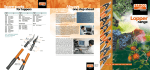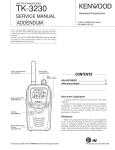Download FC-301/D USER MANUAL
Transcript
FC-301/D USER MANUAL TABLE OF CONTENTS TABLE OF CONTENTS ...................................... 01 .. SPECIFICATIONS ..........................................02 CIRCUIT DIAGRAM........................................07 INTRODUCTION...........................................08 FEATURES................................................08 TROUBLESHOOTING GUIDE................................09 WIRING DIAGRAM.........................................10 FACTORY DEFAULT SETTING ..............................11 PROGRAMMING ..........................................14 -1- SPECIFICATION GENERAL Equipment Type…………………………………Data Radio Performance Specification…………..................TIA/EIA-603 & ETS 300-113 Band …………………………………………...UHF/VHF Channel Spacing………………………………25KHz,12.5KHz programmable RF Output Power……………………………….1W - 5W Programmable Modulation type ………………………………..16K0F3E,8K5F3E Intermediate Frequency………………………… 45.1MHz & 455KHz Number of Channels…………………………….16 Frequency Source ……………………………….Synthesizer Operation Rating…………………………………Intermittent 5:5:90 ( TX: RX: Standby ) Power Supply ……………………………………12.5V DC Nominal Voltage Temperature Range Storage………………………………………from –40°C to +80°C Operating……………………………………from –30°C to +70°C Current Consumption Standby (Muted) ……………………………≤40mA Transmit 5 Watts RF Power …………………< 1.5A Transmit 1 Watt RF Power…………………..<0.8A -2- Frequency Bands ………………RX ………………TX UHF: 400 – 470 MHz VHF: 136 – 174 MHz UHF: 400 – 470 MHz VHF: 136 – 174 MHz Dimensions………………………………………..(120mm)L x (60mm)W x (20mm)H Weight……………………………………………..≤150 grams TRANSMITTER Sustained Transmission…………………………… Nominal conditions Time: 5 10 Power: >95% >95% 30 sec >90% Frequency Error…………………………………..±2.5 ppm Frequency Deviation: 25kHz Channel Spacing……………………..≤±5.0kHz, 12.5kHz Channel Spacing……………………≤±2.5kHz, Audio Frequency Response………………………. Within +1/-3dB of 6dB octave @300Hz to 2.55kHz for 12.5kHz C.S @300Hz to 3.0khz for 25kHz C.S Adjacent Channel Power 25kHz…………………………………………< 70 dBc @ Nominal Condition <65 dBc @ Extreme Condition 12.5kHz ………………………………………< 60 dBc @ Nominal Condition < 55 dBc @ Extreme Condition Conducted Spurious Emission …………………….< -36 dBM Modulation Sensitivity……………………………. 100mV RMS@60% peak Dev. Hum & Noise: 25kHz Channel Spacing………………….….>40 dB (with no PSOPH) -3- 12.5kHz Channel Spacing………………..……>36 dB (with POSPH) Modulation Symmetry ……………………………..<10% Peak Dev@1kHz input for nominal dev +20dB Load Stability……………………………………No osc at >= 10:1 VSWR all phase angles and suitable antenna No destroy at >= 20:1 all phase angle RECEIVER Sensitivity(12dB Sinad) ………………………….UHF <-117 dBm, VHF<[email protected] Amplitude Characteristic………………………….<±3dB Adjacent Channel Selectivity: 25 kHz Channel Spacing …………………….≥70dB @ Nom. 12.5kHz Channel Spacing…………………….≥60dB@Nom. Spurious Response Rejection………………………70dB Image Response…………………………………… > 70 dB IF Response ………………………………………. >70 dB Others………………………………………………> 70 dB Intermodulation Response Rejection………………≥65 dB Conducted Spurious Emission @ Nominal Conditions………<-57 dBm AF Distortion ………………………………………………....<5% @ Nom., <10%@ Extreme Condition RX Hum & Noise: 25.0kHz CP……………………………………………< 40dB No PSOPH 12.5kHz CP ………………………………………..…< 40dB with PSOPH -4- Receiver Response Time …………………………….< 20ms Squelch Opening sensitivity: ………………………-118dBm Squelch Closing sensitivity ……………………….. -121dBm Squelch Attack Time: RF Level at Threshold ………………………… <40ms RF Level at Threshold +20dB…………………<30ms L.O. Frequency Temperature Stability…………….1 st <2.5 ppm, 2 nd <10 ppm for –30°C to +70°C L.O. Frequency Aging Rate………………………….±2 ppm/year REFERENCE CRYSTAL Frequency…………………………………………………. 13MHz Temperature Characteristic……………………………+/- 2.5PPM from –30°C to +70°C Aging Rate……………………………………………….< 2ppm/year in 1 st year <1ppm/year thereafter Lock Time …………………………………………………<10 ms TX to RX ………………………………………………… < 20 ms RX to TX ………………………………..……………….. < 25 ms ENVIRONMENTAL ( performance without degradation unless stated) Temperature……………………………………………… deg C Operating………………………………………………….-30° to +70°C Degradation Specified@Extreme Storage …………………………………………………… -40°C to +80°C -5- Recharging ……………………………………………… -10 to +55 ESD………………………………………………………. 20kV (C-MIC >= 15kV) Vibration………………………………………………… MIL STD 810 C Procedures I,II,V and IEC68 26 ·Due to continuing researching and development the company reserves the right to alter these specifications without prior notice. -6- FC-301D CIRCUIT DIAGRAM -7- INTRODUCTION The FC-301D Series of RF Link Modules from Friendcom utilizes the latest technology in its design and manufacturing. Both the UHF and VHF models are PLL (Phase Lock Loop Synthesizer) / microprocessor controlled, and offer one to five watts of power with 16 channel capability. Multiple functions including AC audio coupling, 1200 to 9600 baud rates GMSK and FSK modulation capability are standard in these fully programmable wide bandwidth RF Link Module units. FEATURES ● 16 Channels ●1- 5 Watt Programmable Output ●12.5 / 25 kHz Programmable Channel Spacing -8- TROUBLESHOOTING GUIDE SYMPTOM S Unit does not work Bad RX Sensitivity CAUSES 1.No power incomplete connection 2. No input voltage of 5V or 8V 3. CPU does not work 4. EEPROM fail 5. Channel error 6. PLL error 1.Antenna signal short-circuit 2.Antenna signal open-circuit 3. Bad electronic turner 4. Defective high frequency amplifier 5. Bad mixer 6. Local signal amplitude become small 7. Bad 1st and 2nd intermediate COUNTERMEASURES 1.Check COM1 connection 2. Check IC500、IC504 3. Check IC510 4. Check IC502 5. Check CF3 6. Check TCXO、VCO、PLL IC 1. Check D106 D107 2. Antenna loose weld 3. Check L23 L24 L25 L26 4. Replace Q15 5. Check IC3 T3 T4 6. Check D103 Q111 7. Check XF1 XF2 IC2 frequency Defective RX 1. No output signal 2. Bad signal waveform 3. Bad stability of VCO 1. Replace IC801 2. Check U2 c412 c404 3. Check component of VCO PLL Error 1. TCXO frequency error 2. Bad stability of VCO 3. PLL can’t be locked 1.Check crystal oscillator of TCXO 2.Check the component of TX/RXVCO 3. IC301 Q321 Q320 C327 1. Bad amplifier circuit 2. Bad APC circuit 1. Replace IC102 2. Check D102 IC1 1. No power on TX 2. No signal on driver 3. Bad amplifier circuit 4. Bad APC circuit 1. Check Q502 Q503 2. Check Q1 Q2 D101 3. Check IC102 D102 4. Check IC1 1. No input signal 2. No TX signal 1. Check IC801 2. Check U1 R403 R404 Low TX Power No TX Power No Modulation -9- WIRING DIAGRAM - 10 - Type Range Description Pin Function Pin 1 Audio TX) Pin 2 Audio out (Data Output RX ) 150mV-250mV Demodulation Output Pin 3 PTT 0 V/+5V in(Data Input Input 200VP-P 300VP-P ------ External Modulation Input Transmit Enable 0V - Radio in Transmit status 5V Radio status(Default ) in receive Pin 4 GND GND 0V GND Pin 5 B+ V+ 10-15V Power Supply(+12.5V typical ) Output Open/Short RF Carrier Detect Pin 6 SQ Open -- low level, Short -- high level (Default). Pin 7 RSSI Pin 8 Switch Output 0.8V-2.2V Input 0V/5V Programming Enable 0V - Radio programmable 5V - Radio work (Default ) Pin 9 Speaker Output 8ohm /0.5W - 11 - FACTORY DEFAULT SETTING FC-301D UHF RF Link Module Channel RX Frequency RX Tuning Value (TV) TX Frequency TX Tuning Value (APC) 1 400.1250MHZ 170 400.1250MHZ 65 2 405.1250MHZ 165 405.1250MHZ 65 3 410.1250MHZ 160 410.1250MHZ 65 4 415.1250MHZ 155 415.1250MHZ 65 5 420.1250MHZ 150 420.1250MHZ 65 6 425.1250MHZ 145 425.1250MHZ 65 7 430.1250MHZ 140 430.1250MHZ 65 8 435.1250MHZ 135 435.1250MHZ 65 9 436.1250MHZ 130 436.1250MHZ 65 10 440.1250MHZ 130 440.1250MHZ 65 11 445.1250MHZ 125 445.1250MHZ 65 12 450.125MHZ 120 450.1250MHZ 65 13 455.1250MHZ 115 455.1250MHZ 65 14 460.1250MHZ 110 460.1250MHZ 65 15 465.1250MHZ 105 465.1250MHZ 65 16 469.9750MHZ 100 469.9750MHZ 65 - 12 - FC-301D VHF RF Link Module Channel RX Frequency RX Tuning Value (TV) TX Frequency TX Tuning Value (APC) 1 136.1250MHZ 0 136.1250MHZ 185 2 138.1250MHZ 0 138.1250MHZ 185 3 140.1250MHZ 0 140.1250MHZ 185 4 143.1250MHZ 0 143.1250MHZ 185 5 145.1250MHZ 0 145.1250MHZ 185 6 147.1250MHZ 0 147.1250MHZ 185 7 150.1250MHZ 0 150.1250MHZ 182 8 153.1250MHZ 0 153.1250MHZ 182 9 155.1250MHZ 0 155.1250MHZ 182 10 157.1250MHZ 0 157.1250MHZ 182 11 160.1250MHZ 0 160.1250MHZ 178 12 163.1250MHZ 0 163.1250MHZ 178 13 165.1250MHZ 0 165.1250MHZ 170 14 167.1250MHZ 0 167.1250MHZ 170 15 170.1250MHZ 0 170.1250MHZ 170 16 174.1250MHZ 0 174.1250MHZ 170 From above diagram, TX Tuning Value is based on 5W normal output power, please refer to The Manual of FC-301/D Program Software if you need other Tuning value based on other output power. - 13 - PROGRAMMING The detailed information on programming the FC-301D radio is as following procedures. Ⅰ. To start the FC-301/D Program Software and read the parameters of FC-301/D RF Link Module z Firstly make sure the radio FC-301/D is in programming status (pin8 SW of CON1(DB9, refer to page 43) in low level-GND), then connect DB9 connector of FC-301D with PC via programming cable(TTL to RS232)(refer to page 49.). z Double click the "FC301D.exe". The software will enter into main interface of FC-301D as the following: - 14 - z Run the ‘Port’ in the main menu or press the Icon ‘Port ’ , The software will enter into the Port parameter setting interface. - 15 - z Run ‘ Program ’ -> ‘ Read ’ in the main menu, The software will detect and read the parameters of FC-301D. - 16 - z After run step 4, FC-301/D will automatically detect the FC-301/D RF link module and display the parameters of the module on the screen. - 17 - Ⅱ. To change the parameters of the RF link module After reading the previous parameters, User can change the parameters of the module to new ones. Model:Only for check, it can not be changed. Serial No:Input 5 digits for ID code. Zero will be added to the front. The value less than 65536. Port Baud:Optional from the list box Parity: Optional from the list box Channel: Only for check, it can not be changed - 18 - Ⅲ. To write the parameters into the module Run ‘Program’ -> ‘ Write ’ in the main menu, The changed parameters will be written into the FC-301/D module. - 19 - Ⅳ. To read / write the frequency Click the button ‘Read Frequency’, the frequency of the channel from 1-16 will be displayed on the screen. - 20 - - 21 - New frequency can be input into each channel and click the ‘Write Frequency’ button, the new frequency will be written into the module. - 22 - - 23 - Ⅴ. The switch between 12.5kHz and 25kHz channel spacing In the ‘Band Control ’ interface, Click ‘Read’ , the current channel spacing 12.5kHz or 25kHz can be read out. Click ‘Set’, the selected channel spacing 12.5kHz or 25kHz can be written into the module. - 24 - Ⅵ. To adjust the parameters z While the module works in transmission or reception status on one fixed frequency, Click ‘Set’ in ‘Adjust Parameter’ to adjust the sensitivity or the RF power on one frequency. Click ‘Read’ to read the adjusted parameters of the current frequency. z Tuning Value, the value range is between 0 and 255; when its value is 0, the corresponding voltage of CPU APC/TV pin is 4.0V, as the value increase the voltage of CPU APC/TV will decrease correspondingly. When its value is 255, the Voltage of CPU APC/TV pin is 0V. it is in inverse proportion relationship between two value. z Set tuning value of RX (TV Value) Firstly adjust CON1 pin8 SW port to low level and change RF at the status of RX; - 25 - Secondly input the corresponding value in ‘Adjust Parameter’ according to channel frequency; you will see ‘Setting successful’ after you click ‘set’. Otherwise you will see ‘Setting no answer’ which indicate setting fail. Thirdly, after setting success you can wait for 10 seconds or switch channel button to make the newest parameter be stored in CPU. - 26 - z Read the Tuning Value of RX (TV Value) Firstly adjust CON1 pin8 SW port to low level and change RF at the status of RX ; Secondly click the button ‘Read’ in Adjust Parameter, you will see ‘Reading success’ message and the detail parameter below; otherwise you will see ‘Reading no answer’ and it indicate read failed it need to read again .(Without necessary please remember not to change the tuning value which have set in factory, otherwise it will affect other technologic parameter in RF) z Set tuning value of TX (APC Value) Firstly adjust CON1 pin8 SW port to low level and change RF at the status of RX ; Secondly input the corresponding value in ‘Adjust Parameter’ according to channel output frequency; you will see ‘Setting successful’ after you click ‘set’. Otherwise you will see ‘Setting no answer’ which indicate setting fail. Thirdly, after setting success you can switch channel button to make the newest parameter be stored in CPU. z Read the Tuning Value of TX (TV Value) Firstly adjust CON1 pin8 SW port to low level and change RF at the status of TX; Secondly click the button ‘Read’ in Adjust Parameter, you will see - 27 - ‘Reading success’ message and the detail parameter below; otherwise you will see ‘Reading no answer’ and it indicate read failed and need to read again . Ⅶ. To save or open parameter file z Run ‘File’->‘Save’ menu, The ‘Save’ interface will be displayed on the screen, Input the file name for saving, and press ‘Save’ button, the current parameters of the module will be saved into the appointed file for later use. - 28 - z Run ‘File’->‘Open’ menu, The ‘open’ interface will be displayed on the screen, Choose the file name which saved the parameters, and press ‘Open’ button, the parameters of the module saved in the file will be displayed on the screen. - 29 -