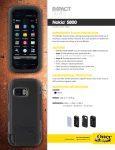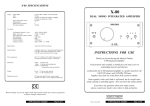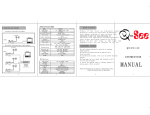Download User`s Manual - Moonblink Communications
Transcript
AW-D5800 User’s Manual Thank you for your purchase of the AW-D5800 Wireless Ethernet Dome. The AvaLAN wireless radio functions in place of an Ethernet cable and provides a transparent wireless point to point Ethernet cable replacement. AvaLAN radios automatically sense the type of network client device and cross-over cables are never necessary. The AW-D5800 Kit Contains: (1) Videolarm (FDW75C2N) outdoor dome housing with heater/blower (2) 120VAC to 24VAC/40Va transformers (1) AW-5800x Mating radio transceiver (2) AW5-5800 5dBi omni antennae (1) 120VAC to 9VDC power supply (1) 30ft outdoor grade CAT5 cable (1) POE (Power over Ethernet) injector (1) Antenna/radio wall mounting kits Initial Setup: Camera: 1. Setup your network camera while attached to a network. Please refer to the manufacturer’s instructions provided by the camera. 2. Ensure the video from the camera can be viewed on a networked PC. 3. To optimize the camera for use over a wireless link please see camera performance FAQ at www.avalanwireless.com/support. Dome: 1. Install the Videolarm FDW75C2N/AW-D5800 dome housing using the supplied 120VAC to 24VAC transformers. Please contact Videolarm for installation support on the dome housing. www.videolarm.com 1-800-554-1124. 2. Mount the network camera within the dome housing according to Videolarm’s instructions. 3. Attach antenna to the dome. Wireless Setup: 1. Install in the AW-5800x. 2. Attach the antenna to the AW-5800x (see Appendix A for polarization guide, page 6) 3. Attach the white power injector to the end of the Ethernet Cable 4. Attach the 120VAC to 9VDC power supply to the white power injector. 5. Connect an Ethernet cable from the injector to the network (or directly to a PC). 6. The AvaLAN radios automatically select the best radio channel, encrypt the Ethernet data and transports the data wirelessly to its mate. 7. Use an internet browser on a networked PC to view the video from the camera. Ensure that the subnet/IP addresses of the PC and the camera are compatible. 8. For radio/network troubleshooting see page 3. Power supply Ultra Long Range Digital Ethernet 5800 MHz Radio Link 2x 120VAC to 24VAC (Included) 24VAC AW-5800x Mate Ethernet RJ45 10BT Power over Ethernet Injector (Included) Power supply 120VAC to 9VDC 9-48VDC (Included) LED display: The AW5800x has a 16 LED display to display the status of the device. Name Power RF TX RF RX Eth Link 1 (channel) 2 (channel) 4 (channel) 8 (channel) 16 (channel) 32 (channel) By adding the values that are lit, the user can determine the current radio channel. Link Quality Meter The more LEDs that are lit the higher the link quality. Function Unit has power and has successfully booted. Radio transmission is occurring. Radio reception is occurring. The Ethernet Port has a valid Ethernet connection 1 2 3 4 5 6 7 8 9 10 11 12 13 14 15 16 17 18 19 20 5728.125 Mhz 5730.208 Mhz 5732.292 Mhz 5734.375 Mhz 5736.458 Mhz 5738.542 Mhz 5740.625 Mhz 5742.708 Mhz 5744.792 Mhz 5746.875 Mhz 5748.958 Mhz 5751.042 Mhz 5753.125 Mhz 5755.208 Mhz 5757.292 Mhz 5759.375 Mhz 5761.458 Mhz 5763.542 Mhz 5765.625 Mhz 5767.708 Mhz 21 22 23 24 25 26 27 28 29 30 31 32 33 34 35 36 37 38 39 5769.792 Mhz 5771.875 Mhz 5773.958 Mhz 5776.042 Mhz 5778.125 Mhz 5780.208 Mhz 5782.292 Mhz 5784.375 Mhz 5786.458 Mhz 5788.542 Mhz 5790.625 Mhz 5792.708 Mhz 5794.792 Mhz 5796.875 Mhz 5798.958 Mhz 5801.042 Mhz 5803.125 Mhz 5805.208 Mhz 5807.292 Mhz 40 41 42 43 44 45 46 47 48 49 50 51 52 53 54 55 56 57 58 5809.375 Mhz 5811.458 Mhz 5813.542 Mhz 5815.625 Mhz 5817.708 Mhz 5819.792 Mhz 5821.875 Mhz 5823.958 Mhz 5826.042 Mhz 5828.125 Mhz 5830.208 Mhz 5832.292 Mhz 5834.375 Mhz 5836.458 Mhz 5838.542 Mhz 5840.625 Mhz 5842.708 Mhz 5844.792 Mhz 5846.875 Mhz Excellent link quality – No retransmissions Very good link quality – Few retransmissions Good link quality – Occasional retransmissions Fair link quality – Some retransmissions Poor link quality – Many retransmissions No link quality No link available Color Red Green Green Green Green Green Green Amber Amber Red Red Troubleshooting: See the online installation tutorial and FAQ at www.avalanwireless.com No Power LED: Check the power connections. No Radio Link LED: The radio is looking for its matched partner. If both units are powered up and the Power LEDs are active they may be too far away to create the radio connection. Try other locations that may have a less obstructed path or try to reorient the antennas. Directional antennas get their best range when they are oriented to point directly at each other with the antenna elements oriented in the same plane (eg. vertically or horizontally) Radio LINK LED on but Link Quality Indicator is low: The units may be too far away to create a good radio connection. Try other locations that may have a less obstructed path or try to reorient the antennas. No Ethernet LINK LED: Check your network connections. Installing Multiple systems in close proximity: See the online installation tutorial and FAQ at www.avalanwireless.com Still not working? Temporarily use an Ethernet cable to see if the network is working over a wired connection. If an Ethernet cable does not work then the problem is with the network. Support Email: [email protected] Support helpline: (650) 384-0000 Advanced Settings: Automatic frequency selection mode (DIP switches – all OFF for automatic mode) The AW5800i is designed to automatically select and continuously optimize the performance of its radio channel. The radio channel is monitored to ensure it is providing low error rates necessary for successful radio transmission. In the event that the error rate rises, the AW5800i will autonomously change to a new channel. There are 58 non-overlapping channels. Manual frequency selection mode This mode enables the user to restrict the operation of the AW5800i to a specific channel. This can be done by setting DIP switches 3-8 as shown in the table below. Channel # 0 1 2 3 4 5 6 7 8 9 10 11 12 13 14 15 16 17 18 19 20 21 22 23 24 25 26 27 28 29 30 31 32 33 34 35 36 37 38 39 40 41 42 43 44 45 46 47 48 49 50 51 52 53 54 55 56 57 58 DIP 3 Add 1 DIP 4 Add 2 DIP 5 Add 4 DIP 6 Add 8 DIP 7 Add 16 DIP 8 Add 32 x x x x x x x x x x x x x x x x x x x x x x x x x x x x x x x x x x x x x x x x x x x x x x x x x x x x x x x x x x x x x x x x x x x x x x x x x x x x x x x x x x x x x x x x x x x x x x x x x x x x x x x x x x x x x x x x x x x x x x x x x x x x x x x x x x x x x x x x x x x x x x x x x x x x x x x x x x x x x x x x x x x x x x x Tx Frequency AUTO MODE 5728.1250 Mhz 5730.2083 Mhz 5732.2917 Mhz 5734.3750 Mhz 5736.4583 Mhz 5738.5417 Mhz 5740.6250 Mhz 5742.7083 Mhz 5744.7917 Mhz 5746.8750 Mhz 5748.9583 Mhz 5751.0417 Mhz 5753.1250 Mhz 5755.2083 Mhz 5757.2917 Mhz 5759.3750 Mhz 5761.4583 Mhz 5763.5417 Mhz 5765.6250 Mhz 5767.7083 Mhz 5769.7917 Mhz 5771.8750 Mhz 5773.9583 Mhz 5776.0417 Mhz 5778.1250 Mhz 5780.2083 Mhz 5782.2917 Mhz 5784.3750 Mhz 5786.4583 Mhz 5788.5417 Mhz 5790.6250 Mhz 5792.7083 Mhz 5794.7917 Mhz 5796.8750 Mhz 5798.9583 Mhz 5801.0417 Mhz 5803.1250 Mhz 5805.2083 Mhz 5807.2917 Mhz 5809.3750 Mhz 5811.4583 Mhz 5813.5417 Mhz 5815.6250 Mhz 5817.7083 Mhz 5819.7917 Mhz 5821.8750 Mhz 5823.9583 Mhz 5826.0417 Mhz 5828.1250 Mhz 5830.2083 Mhz 5832.2917 Mhz 5834.3750 Mhz 5836.4583 Mhz 5838.5417 Mhz 5840.6250 Mhz 5842.7083 Mhz 5844.7917 Mhz 5846.8750 Mhz Site survey mode (DIP switch 2 - default is OFF for normal operation) In this mode the AW5800i can perform a site survey. With this mode activated the radios send and receive at 100% capacity by transceiving self-generated simulated data. The installer can monitor the Link Quality display to assess channel quality while optimizing antennae orientation. The installer can manually select each channel to evaluate performance and identify the best channels for operation. By identifying channels with poor performance it is possible to identify possible interferers and use “manual frequency selection mode” to avoid portions of the band or select a fixed operating frequency. Important note: Ethernet traffic does not get transported while the radios are in this mode. Power save mode (DIP switch 1 - default is OFF for normal LED display) In this mode the LED display on the Master unit can be turned off (solar applications). Technical Specifications: (typical) Characteristic RF transmission rate: Throughput: Output power: Receive sensitivity: Radio link budget: Line of Sight Range: Voltage Range: AW-5800x AW-D5800 Power Consumption: AW-5800x AW-D5800 Radio channels/bandwidth: Automatic frequency select: Status LEDs: Error correction technique: Adjacent-band rejection: Temperature range: AW-5800x AW-D5800 Power over Ethernet: Specification - description 1.54 Mb/s 1.01 Mb/s +20dBm (20 Watts EIRP used with 23dBi antennae AW23-5800) -98dBm at 10e-4 BER (-121dBm with 23dBi antennae AW23-5800) 128dB with 5dBi antenna AW5-5800 164dB with 23dBi antennae AW23-5800 2 Miles Line of Sight with 5dBi antenna AW5-5800 40 miles Line of Sight with 23dBi antennae AW23-5800 9-48VDC 24VAC TX 1.8Watts and RX 1.0Watts over 9-48VDC input voltage. 55Watts (including 20 watt heater) 58 Non-overlapping with 2.0833MHz spacing and 1.75MHz occupied bandwidth. Yes – radio channel automatically selected and adaptively optimized Power, Ethernet Link, RF RX, RF TX, 6/Channel and 6/Link Quality Sub-block error detection and retransmission Receiver filter attenuates adjacent band interference. -40°C to 70°C -30°C to 50°C - Depends upon temp range of Camera Heater turns on at 10°C off at 27°C, Blower turns on at 45°C off at 27°C Use with 9VDC to 48VDC POE systems with lines 4/5 positive, 7/8 ground. Product limited warranty: This product is warranted to the original purchaser for normal use for a period of 180 days from the date of purchase. If a defect covered under this warranty occurs Avalan will repair or replace the defective part, at its option, at no cost. This warranty does not cover defects resulting from misuse or modification of the product. Compliance Statement ( Part 15.19 ) This device complies with Part 15 of the FCC Rules. Operation is subject to the following two conditions: 1. This device may not cause harmful interference, and 2. This device must accept any interference received, including interference that may cause undesired operation. Warning ( Part 15.21 ) Changes or modifications not expressly approved by the party responsible for compliance could void the user’s authority to operate the equipment. RF Exposure ( OET Bulletin 65 ) To comply with FCC RF exposure requirements for mobile transmitting devices, this transmitter should only be used or installed at locations where there is at least 20cm separation distance between the antenna and all persons. Information to the User - Part 15.105 (b) Note: This equipment has been tested and found to comply with the limits for a Class B digital device, pursuant to part 15 of the FCC Rules. These limits are designed to provide reasonable protection against harmful interference in a residential installation. This equipment generates, uses and can radiate radio frequency energy and, if not installed and used in accordance with the instructions, may cause harmful interference to radio communications. However, there is no guarantee that interference will not occur in a particular installation. If this equipment does cause harmful interference to radio or television reception, which can be determined by turning the equipment off and on, the user is encouraged to try to correct the interference by one or more of the following measures: --Reorient or relocate the receiving antenna. --Increase the separation between the equipment and receiver. --Connect the equipment into an outlet on a circuit different from that to which the receiver is connected. --Consult the dealer or an experienced radio/TV technician for help. Appendix A - Antenna Alignment Guide V2 August 9, 2006