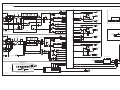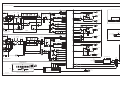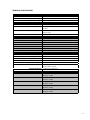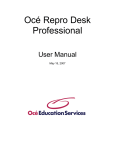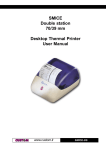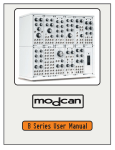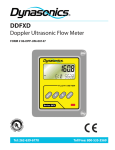Download ProRack – House (H1020) OWNERS MANUAL
Transcript
ProRack – House (H1020) OWNERS MANUAL APB-DynaSonics, Inc. 20 West End Road Totowa, New Jersey, 07512, U.S.A. Tel: 973-785-1101 Fax: 973-785-1105 Web: www.apb-dynasonics.com IMPORTANT SAFTEY INSTRUCTIONS CAUTION: PLEASE READ AND OBSERVE ALL WARNINGS AND INSTRUCTIONS IN THIS INSTALLATION AND OPERATING GUIDE AND THOSE MARKED ON THE UNIT. RETAIN THIS GUIDE FOR FUTURE REFERENCE. This unit has been designed and manufactured to assure personal safety. Improper use can result in electric shock or fire hazard. The safeguards incorporated in this unit will protect you if you observe the following procedures for installation, use, and servicing. This unit does not contain any parts that can be repaired by the user. DO NOT REMOVE ANY COVERS OR SUB-ASSEMBLIES, OR YOU MAY BE EXPOSED TO DANGEROUS VOLTAGES. REFER SERVICING TO QUALIFIED SERVICE PERSONNEL ONLY. • Read these instructions. – All of these safety and operating instructions should be read before this product is operated • Keep these Instructions. – The safety, operating and use instructions should be retained for further reference. • Heed all warnings. – All warnings on the product and in the operating instructions should be adhered to. • Follow all instructions. - All operating and use instructions should be followed. • Do not defeat the safety purpose of the polarized or grounding-type plug. A polarized plug has two blades with one wider than the other. A grounding type plug has two blades and a third grounding prong. The wide blade or the third prong is provided for your safety. If the prong does not fit into your outlet, consult an electrician of the obsolete outlet. • Do not use this apparatus near or water. – Do not expose apparatus to dripping or splashing and ensure that no objects filled with liquids, such as vases, glasses or cups are placed on this apparatus. Do not operate on or near wet surfaces such as swimming pools and do not expose to rain. • Clean only with dry cloth. – Unplug the product from the wall outlet before cleaning. Do not use liquid cleaners. • Do not block ventilation openings. Install in accordance with manufacturers instructions. – Slots and openings in the assembly are provided for ventilation, to ensure reliable operation of the product, and to protect from overheating. Care should be taken never to block these openings in any operating situation. • Do not install near any heat source such as radiators, heat registers, stoves, or other apparatus that produce heat. • Protect the power cord from being walked upon or pinched, particularly at the plugs, convenience receptacles, and the point where they exit from the unit. • Only use attachments/accessories specified by the manufacturer. • Use only the cart, stand, tripod, bracket, or table specified by the manufacturer, or sold with the apparatus. When a cart is used, use caution when moving the cart/apparatus combination to avoid injury from tip-over. • Unplug this apparatus during lightning storms or when unused for long period of times. • Refer all servicing to qualified service personnel. Service is required when the apparatus has been damaged in any way, such as power-supply cord or plug damaged, liquid has bee spilled or objects have fallen into the apparatus, the apparatus has been exposed to rain or moisture, does not operate normally, or has been dropped. • To completely disconnect mains power from this apparatus, the power supply cord must be unplugged. • Check AC power source for correct voltage and sufficient current capacity. • Unplug the unit from AC mains before moving, servicing, or cleaning. • Do not use frayed or damaged power cords or connectors. • Do not place the unit on an unstable surface. • Do not operate and immediately unplug equipment from AC mains if liquid has entered the unit. • Do not plug unit into AC mains if it has physically been damaged in any way. • Secure and protect ALL cabling to and from the units to prevent they being walled on, pinched, or pulled. • Do not install the unit in areas of high electromagnetic or RF fields. • Observe proper procedures for lifting and moving this unit as its weight and size requires that more than a single person be employed in these operations. • Should the unit be damaged in any way or contaminated with liquid, have the unit inspected and serviced by qualified service personnel. • This unit contains no user serviceable parts. All servicing must be performed by a qualified service engineer or through APB-DynaSonics or its qualified dealer. • Operate in accordance with U.S. Governments’ Occupational and Health Administration (OSHA) requirements, specifications, suggestions and regulations or those of any other local governing requirements where the equipment is to be used or serviced. 3 YOUR PRORACK MIXER Congratulations on your purchase of one of the finest live performance professional audio mixers manufactured in the United States. Please take a moment to review this manual. It will insure a better understanding of the operation of this mixer and may open up new possibilities into how you use this product. In addition to the hard copy of this manual, it will appear within our web site www.apb-dynasonics.com with the latest updates as well as new supplemental information. We suggest that you occasionally check our web site for additional information about your mixer as well as for new product releases and news from APB-DynaSonics. Should you have any questions or comments about this or any other APB product, please do not hesitate to contact us at: Tel: 973-785-1101 Fax: 973-785-1105 e-mail: [email protected] Manual Scope This manual is not intended to teach you how to mix or how to set up a complete sound system. Should you be looking for such information, May we suggest that you do a search for “Pro Audio Books” on the internet, or attend one of the many fine Recording Schools that may be available to you. Many of these schools offer courses in Live Performance associated subjects as well as basic mixing techniques. One of the best sources of teaching the technical aspect of system design and operation is through the Syn-Aud-Con organization: Synergetic Audio Concepts, Inc., 8780 Rufing Road Greenville, IN, 47124 – USA Tel: 800-796-2831 Fax : 812-923-3610 For calls outside of the US: 812.923.0174 Email: [email protected] www.synaudcon.com 4 INDEX OVERVIEW FRONT PANEL................................................................................................................................................................................................. 6 REAR PANEL .................................................................................................................................................................................................... 7 BLOCK DIAGRAM.......................................................................................................................................................................................... 8-9 MONO INPUT CHANNELS PREAMP ............................................................................................................................................................................................................. 10 EQUALIZATION.............................................................................................................................................................................................. 11 AUXILIARY SENDS ........................................................................................................................................................................................ 12 BUS ASSIGNMENT AND PAN ................................................................................................................................................................. 13 MUTE, PFL AND LEVEL CONTROL ........................................................................................................................................................ 13 REAR PANEL CONNECTORS .................................................................................................................................................................... 14 DUAL-MONO / STEREO INPUT CHANNELS PREAMP ............................................................................................................................................................................................................. 15 DUAL MONO / STEREO MODE SELECTION ................................................................................................................................... 15 EQUALIZATION ............................................................................................................................................................................................. 16 AUXILIARY SENDS ....................................................................................................................................................................................... 17 BUS ASSIGNMENT AND BALANCE ...................................................................................................................................................... 18 MUTE, PFL AND LEVEL CONTROL ....................................................................................................................................................... 18 REAR PANEL CONNECTORS ................................................................................................................................................................... 19 MASTER SECTION GROUP CONTROLS ..................................................................................................................................................................................... 20 GROUP REAR PANEL CONNECTORS .................................................................................................................................................. 21 AUXILIARY CONTROLS ............................................................................................................................................................................. 22 AUXILIARY REAR PANEL CONNECTORS .......................................................................................................................................... 23 MAIN BUS CONTROLS ............................................................................................................................................................................... 24 MAIN BUS REAR PANEL CONNECTORS ............................................................................................................................................ 25 HEADPHONES AND MONITORING ..................................................................................................................................................... 26 MONITOR REAR PANEL CONNECTORS ............................................................................................................................................ 27 SOLO LINKING SYSTEM ............................................................................................................................................................................. 27 LAMP AND DIMMER SYSTEM ................................................................................................................................................................ 28 GENERAL INFO POWER SUPPLY ............................................................................................................................................................................................ 29 DIMENSIONS & MOUNTING ................................................................................................................................................................... 30 INTERCONNECTING..................................................................................................................................................................................... 31 SPECIFICATIONS .......................................................................................................................................................................................... 33 5 ProRack H1020 Front Panel Overview 1 2 +48V 3 +48V Line 11 +48V Line Line 12 +48V 13 +48V Line Line 14 Dual Mono +48V 15 Dual Mono +48V Polarity Pad + – Gain 40 30 45 20 Polarity 15 HPF 80 200 25 200 – 0 + 9 9 15 2K 1K Hi Freq 15 9 9 15 dB 4K – 0 + 2K 1K Hi Freq 15 4K Hi Mid 9 9 15 400 dB 15 200 15 400 2K 9 80 Lo dB 2K Lo 3 – 6 0 20 • 6 6 3 – 0 12 20 • 6 Pre 3 – 0 6 12 20 • 6 6 3 – 0 12 20 • Pre 6 • 6 0 6 3 – 0 12 20 2 • 20 20 • 6 3 – 0 • 6 Pre 3 – 0 6 + 3 3 12 20 Aux • 6 + 3 4 6 20 Aux Lvl dB • 6 20 1 Aux 3 – 0 6 3 – 0 • Pan 20 2 0 • 6 3 – 0 12 20 Pre • 6 Pre 3 – 0 6 + 3 3 12 20 Aux • 6 + 3 4 6 dB 20 Aux • 6 6 3 – 0 12 6 Lvl 20 • Pan 1 0 15 – 0 + dB Lo On Fdr EQ 1 12 3 – • 6 0 6 3 – 0 12 2 20 Pre • 6 Pre 3 – 0 6 + 3 12 3 20 Aux • 6 + 3 12 4 20 6 20 Aux 20 Lvl Pan 2 • 6 1 Aux 3 – 0 6 3 – 0 • 20 2 • 6 3 – 0 20 • 6 Pre 3 – 0 6 + 3 3 12 20 Aux • 6 + 3 4 12 20 6 20 Aux • 6 0 6 3 – 0 12 6 Lvl 20 1 Aux 2 200 • 3 – 20 • 6 3 – 0 12 • • Lo • 6 Aux 7 8 9 H1020 10 0 10 Lo 9 Freq dB • 6 20 1 Aux 2 0 6 3 – 0 • 20 • 6 3 – 0 12 • 15 15 – 0 + 3 20 • 6 4 12 • Pre 6 L + 3 20 Aux • 6 20 R 6 0 6 3 – 0 • 20 • 6 + 3 2 6 3 – 0 12 • 3 20 • 6 4 12 Pre 6 L + 3 20 Aux • 6 20 R 6 0 6 3 – 0 • 20 • 6 + 3 2 6 3 – 0 12 • 6 3 20 • 6 + 3 4 12 Pre 6 L + 3 20 Aux • 6 20 R 6 6 0 20 • 10 Aux 3 – 6 0 A6 + Out 6 12 20 10 Aux • 10 Aux AFL 6 Str 1 2 3 9 6 3 0 3 6 12 24 1 Aux 6 • 4 A5 + Out 6 12 4 9 6 3 0 3 6 12 24 Groups Meter Select M C L R Solo + 3 2 1 2 Sig 3 4 10 5 0 + 3 3 5 Aux + 3 10 4 20 30 Group Leve l Group Assign 2 3 Stereo 3 – 0 6 3 – 0 12 6 + 3 A4 + Out 6 12 5 + 3 6 3 – 0 • 3 – Pre 12 Aux • Bal 14 0 Pre 3 – 0 6 + 3 Stereo 12 6 1 Aux 6 3 – 3 – 12 20 12 5 + 3 6 3 – 0 • On 6 + 3 10 5 15 15 EQ Pre = Pre 12 Aux + 3 Lo 9 Freq dB 20 6 Bal 13 0 Pre 3 – 0 6 + 3 Stereo 12 6 1 Aux 6 3 – 3 – 12 20 12 5 + 3 6 3 – 0 15 15 – 0 + 6 0 AFL dB Fdr On EQ 6 + 3 • 3 – 12 20 3 9 9 15 15 EQ Pre = Pre 12 Aux + 3 Lo 9 Freq dB 9 20 6 Bal 12 0 Pre 3 – 0 6 + 3 Stereo 3 – 3 – 6 + 3 dB A3 + Out 6 20 Mid Aux – 0 + 0 12 6K 9 Fdr On EQ 12 Hz Mid 9 3 – 6 2K 200 – 0 + dB 15 15 – 0 + 6 + 3 1K 2 AFL dB 4K 6K Aux 1 15 500 2K 9 15 15 EQ Pre = 6 12 Lvl 0 Freq Aux 15 Hz Mid 9 20 12 20 6 6 3 – 0 12 Pre 6 Phones 4 5 6 3 7 8 2 9 ProRack 1 50 dB 1K 200 9 Pre 12 Pan 6K – 0 + 20 6 Pan 11 0 12 6 + 3 Gain R 3 2 1 65 4K Fdr On EQ 20 5 Power On Monitor Out Stereo Hz dB 9 Freq dB 20 + 3 20 15 500 2K 9 15 15 – 0 + 9 Aux 4 45 Freq 15 dB 1K Mid Pre 3 – 0 6 + 3 Inten 4 5 6 65 40 30 15 Freq 200 9 20 3 Gain L Phones 50 65 4K 6K – 0 + Pre + 3 45 Stereo Hz 6 + 3 Stereo 3 – 15 15 500 2K 6 + 3 Gain R 50 65 15 dB 15 15 EQ Pre = 6 12 5 6 • Pre Pan + 3 6 3 – 0 Pan MONO 3 CHANNELS 0 12 Pre + 3 3 – 12 6 + 3 15 Fdr On EQ 6 + 3 Stereo 12 6 Lo 9 Freq dB 40 30 20 15 45 Pad (Line) Pol-Left + – 65 40 30 Stereo 4K dB 15 15 – 0 + 9 Gain L 50 20 50 15 1K 15 15 EQ Pre = 6 12 5 6 • Pre Pan + 3 6 3 – 0 15 9 9 Fdr On EQ 20 Aux Lo Mid 45 Stereo M C M Ext In (Only) Stereo Record Out 4 5 6 Add Source C Select To L R L R L R L R 3 7 (Mixed) 2 8 Mono Mono Mono Mono 1 9 L-R Aux 80 80 80 80 L-R HPF HPF HPF HPF 5-6 0 10 50 50 50 50 200 200 200 200 3 – 3 – 25 25 25 25 0 A1 0 A2 300 300 300 300 6 6 + Out + Out Off Off Off Off 6 6 400 400 400 400 12 12 0 0 0 0 + + + + – – – – 20 20 • 10 • 10 9 9 Hi 9 9 Hi 9 9 Hi 9 9 Hi 500 2K 40 30 20 Gain R Freq 1K Pad (Line) Pol-Left + – 15 45 12V Lamp Dual Mono +48V Stereo 65 40 30 20 50 dB 15 9 9 Freq dB 9 80 Lo Mid 9 6 + 3 400 Gain R Gain L 50 65 Hz 1K5 15 15 EQ Pre = + 3 + 3 2K Hi Mid 9 200 15 15 – 0 + Lo Stereo 3 – dB – 0 + 6 12 5 6 • Pre Pan + 3 6 3 – 0 12 20 + 3 3 – 9 1K 9 9 Freq dB 6 + 3 400 80 Lo Mid 15 15 – 0 + 12 Hz 400 8K – 0 + Hz 1K5 9 9 Hi Mid 15 200 2K dB 4K 6K 9 15 1K – 0 + 6 + 3 Stereo 12 6 9 15 15 EQ Pre = 6 12 5 6 • Pre Pan + 3 6 3 – 0 12 20 + 3 0 12 Pre Stereo 3 – 3 – 12 6 + 3 6 12 20 1 Aux Hi Mid Fdr On EQ 6 + 3 400 80 15 15 EQ Pre = Fdr On EQ EQ 400 8K – 0 + Hz 1K5 dB 9 Freq dB 1K 6K 15 9 15 15 – 0 + 15 15 EQ Pre = F 12 15 Lo Mid 9 9 4K Hi Freq 15 Hz 9 200 – 0 + dB 9 Freq dB 400 8K – 0 + 9 1K 9 15 15 – 0 + 9 1K 2K 45 15 45 15 9 15 40 30 20 Stereo 9 dB Hz Hz 1K5 Lo Mid – 0 + 9 Hi Mid 15 Hz 1K5 2K Hi Freq 15 6K 9 200 1K 80 4K 6K 400 8K – 0 + 9 15 dB Gain L Pad (Line) Pol-Left + – 65 40 30 20 300 400 – 0 + 9 Hi Freq 15 Hz 6K 9 2K 1K Hz 400 8K – 0 + 9 15 200 Off – 0 + 9 dB 15 HPF 25 300 400 45 50 65 80 50 40 30 20 50 15 HPF 200 Off 45 Pad (Line) Pol-Left + – Gain 40 30 65 80 25 300 400 Pad 20 50 50 200 Off 400 45 15 HPF Polarity + – Gain 40 30 65 80 50 Pad 20 50 25 300 – 0 + 45 15 HPF Polarity Gain 40 30 65 Off 400 Pad 20 80 50 25 300 Off 45 50 65 15 Polarity + – Gain 40 30 20 50 50 Pad + – 16 Dual Mono +48V Stereo Stereo 1 L + 3 M M Aux C C 6 L L + 3 R 6 Bal 15 4 5 R R AFL 16 4 THRU 10 Mute Mute Mute Mute Mute Mute Mute Mute Mute 1 Pk +8 0 -6 12 Sig Pk +8 0 -6 12 Sig 10 10 10 5 1 5 0 2 10 15 C 15 L-R 30 40 15 L-R 40 L-R 40 40 15 40 L-R 40 15 15 L-R 40 L-R 0 5 5 10 10 15 15 20 20 30 30 40 40 1-2 40 3-4 PFL 15 C L-R 3-4 PFL C 30 1-2 3-4 R M 20 30 40 14 C 20 1-2 PFL 13 10 4 L 10 M 0 M L-R 3-4 PFL C 30 1-2 3-4 12 15 16 5 10 3 C 10 5 0 M 20 30 1-2 PFL C 20 15 5 10 M L-R 3-4 11 C 30 1-2 PFL 3 15 10 5 0 5 10 20 14 2 M Pk L 0 Sig Pk R 0 Sig 10 5 0 M L-R 3-4 PFL 2 C 30 1-2 3-4 PFL 15 13 5 10 Pk L 0 Sig Pk R 0 Sig 10 5 0 M 20 30 1-2 3-4 C 20 30 1-2 1 C 12 5 10 M Pk L 0 Sig Pk R 0 Sig 10 5 0 5 10 20 11 0 M Pk L 0 Sig Pk R 0 Sig 10 5 5 10 M 20 3 0 5 Pk +8 0 -6 12 Sig 10 5 0 5 Pk +8 0 -6 12 Sig Pk +8 0 -6 12 Sig PFL 16 M C L-R Chan 13-16 Direct Outs In Bal In R R Bal In Line In Line In Bal In Dual-Mono/Str L 15 L Bal In Dual-Mono/Str Out Stereo Alt Out -10dBV R Rt +4dBu Bal +4dBu Bal Rt Left Left (M) L Ext Line Input Stereo Alt Out 16 Solo Linking (L+R) Sum Right Left Monitor Out 16 15 14 13 (Summed Mono) Bal In R Line In L Bal In Dual-Mono/Str Out Bal In R Line In L Bal In Dual-Mono/Str Press Mic Lev Mic Lev C Insrt M Insrt Press Bus In Out Main Out C 13 Bus In Main Out M 14 Bal In Out Mic Lev Press Insrt R Bus In Out Mic Lev Press Insrt L Bus In Main Out L Dir Out 11 Line In Insrt Bal In Dir Out 11 Insrt 12 Line In Main Out R 12 Bal In Dir Out Insrt 10 Line In Bal Out Insrt G4 Bus In Group Mix 4 10 Bal In Dir Out Insrt 9 Line In Bal Out Insrt G3 Bus In Group Mix 3 9 Bal In Dir Out Insrt 8 Line In Bal Out Insrt G2 Bus In Group Mix 2 8 ProRack H1020 Rear Panel Overview Bal In Dir Out Insrt 7 Line In Bal Out Insrt G1 Bus In Group Mix 1 7 Bal In Dir Out Insrt 6 Line In Bal Out Insrt A6 Bus In Aux Mix 6 6 Bal In Dir Out Insrt 5 Line In Bal Out Insrt A5 Bus In Aux Mix 5 5 Bal In Dir Out Insrt 4 Line In Bal Out Insrt A4 Bus In Aux Mix 4 4 Bal In Dir Out Insrt 3 Line In Bal Out Insrt A3 Bus In Aux Mix 3 3 Bal In Dir Out Insrt 2 Line In Bal Out Insrt A2 Bus In Aux Mix 2 2 Bal In Dir Out Insrt 1 Line In Bal Out Insrt A1 Bus In Aux Mix 1 1 ProRack-FOH Block Diagram ProRack-FOH Block Diagram PFL Solo Left Console Interconnection Aux Outputs Master Metering Aux 1 to 6 1 of 6 shown Bus In +4dBu 9 6 3 0 3 6 12 24 Solo Right Rear Connector Panel Hi-Pass -12dB/Oct 20Hz - 400Hz Gain 10 - 65 dB +48V Sig Level Freq Level Freq Level Pk 8 Chan 0 LED 6 12 Meter Sig Level EQ On Line Polarity In Pad Aux Mix Bus 100mm Channel Fader Bal XLR In Hi Freq 10kHz Hi Mid 400 - 8kHz From Mic Pre Mute Mono Center To Aux Mutes Four Band EQ HPF Pre Fader FET Mute L-R Grp 1-2 Grp 3-4 Left Bus Right Bus Bus Assignment and Pan Circuitry Group-1 Bus Group-2 Bus Fader Amp Insert +4dBu Aux Bus 1 1 2 Pre-EQ 3 AFL on Aux 5 & 6 is Stereo-linked Group Outputs Main Output Signals Group Mix Amp Aux “Pre” Buffer Preamp / EQ Sub-Board Aux Bus 5 R Aux Bus 6 Group Meter Feed Freq Level 100mm Stereo Channel Fader Level Left Fader Amp Hi Freq 10kHz HPF Right Mid-Sweep 200 - 6kHz Lo Freq 80Hz EQ On Three Band EQ Mid-Sweep 200 - 6kHz L & R Always Active Right Stereo Alt Level Grp To Left Grp To Right Right Bus Peak To Aux Mutes Lo Freq 80Hz Mono Center L-R Grp 1-2 Mono Bus Grp 3-4 Center Bus Balance Pot Bus Assignment and Pan Circuitry FET Mute Pre Fader Main Outputs Mono, Center, Left, Right 1 of 4 shown Left Left Bus Right Bus Right Gain 10 - 65 dB Bal XLR In Stereo Alt Out Signal Summing Group Out +4dBu Center Bus Solo DC Pk 8 L Chan Sig LED Pk 8 R Meter Sig Mute Hi Freq 10kHz Group Fader Left Left Bus Bal XLR In Input Switching Mono Post-fader Center Main Outs Left Right Grp To Center Solo Right Sig HPF -12dB - Add Center Mono 10dB Grp To Mono Solo Left Level Stereo Alternate Out Solo DC Mono Bus Line In Group Output Signals L 5 Rear Connector Panel Source Select Left - Right Group Insert -2dBu Ring Solo Right PFL Stereo Hi-Pass -12dB/Oct 20Hz - 400Hz Tip Sig Solo Left 5-6 Stereo 5-6 Pre Group Bus Assignment Left Gain 10 - 65 dB Grp-1 Grp-2 Grp-3 Grp-4 Peak Aux Bus 4 6 Polarity Left Right Bus In +4dBu Aux Bus 3 Channels 1-12 Line Pad Left Groups 1 to 4 AFL ProRack Mono Inputs +48V Mono Center Aux Out +4dBu Group Mix Bus Post Pre Insert Fader Direct Out – User Options – Right Solo Audio Signals Solo DC Signal Aux Level Fader Amp Aux Bus 2 3-4 Pre 4 Post Fader Left 10dB Solo DC Group-4 Bus Tip Pre Amp Solo Meter Switch-over Logic Solo Right Group-3 Bus From Mute Sw Dir Out Buffer Ring 1 of 4 shown Direct Out +4dBu Ring Meter Drivers Aux Insert -2dBu Solo Left Aux Sends 1-2 Pre Aux Pre Pre-Fdr Pre-EQ – User Options – From Fader Amp AFL Mono Bus Post Insert Ring Group Meters Tip Center Bus To Dir Out Post HPF Tip Peak Sig Pan Pot 10dB Line In Aux Mix Amp Peak Lo Freq 60Hz Lo Mid 80 - 2kHz Solo DC 9 6 3 0 3 6 12 24 Group-1 Bus Group-2 Bus Bus In +4dBu Main Mix Bus Group-3 Bus Fader Amp To Mon & HP Source Select Peak Main Mix Amp Ext Monitor In Sig Tip Group-4 Bus 1-2 Pre From Mute Switch Right Aux Sends Main Insert -2dBu Ring 1 Aux Bus 1 2 Aux Bus 2 Line In Pre EQ- Left L Pre EQ- Right R 3 Pre-Aux Buffer Direct Out +4dBu Pre EQ Aux Pre-Source Select Tip Ring Dir Out Buffer 10dB Fader Amp 1-4 Always Summed Mono 3-4 Pre Summed Left Main Meter Feed Aux Bus 3 100mm Main Fader Right Main Out +4dBu 4 5-6 Pre Aux Bus 4 Channels 13-16 5 Aux Bus 5 Aux Bus 6 Mono Center Mono Center Left Post-fader Right Outputs Aux 5 Aux 6 ProRack Power Supply Model: PRPS-60 Removable Power Supply Sum Monitor Source Select 6 L-R Aux 5-6 Solo Audio Switch Solo-R Mix Amp CAUTION RISK OF ELECTRIC SHOCK DO NOT OPEN AVIS : RISQUE DE CHOC ÉLECTRIQUE—NE PAS OUVRIR Off Ext Mon All Signals Summed Solo-L Mix Amp Headphone Level Solo Audio Signals Monitor Out Monitor Level Single Stereo fader for Left & Right 5-6 Stereo ProRack Stereo Inputs Headphone Jacks on Front Panel DC Logic WARNING: TO PREVENT FIRE OR SHOCK HAZARD, DO Power NOT EXPOSE THIS APPLIANCE TO RAIN OR MOISTURE. THE APPARATUS MUST NOT BE EXPOSED TO DRIPPING OR SPLASHING AND NO OBJECTS FILLED WITH LIQUIDS, SUCH AS VASES, SHOULD BE PLACED ON THE APPARATUS. On AVERTISSEMENT: AFIN DE PRÉVENIR TOUT RISQUE DE FEU OU DE CHOC ÉLECTRIQUE, ÉVITEZ D’EXPOSER CET APPAREIL À LA PLUIE OU À L’HUMIDITÉ. NE PAS PLACER DE RÉCIPIENT DE LIQUIDE À PROXIMITÉ DE L’APPAREIL, AFIN D’ÉVITER DES ÉCLABOUSSURES OU RENVERSEMENTS SUR CELUI-CI. AC Inlet 15A IEC Mic Level MOUNT IN RACK ONLY INSTALLER SUR SUPPORT DE MONTAGE SEULEMENT NO USER SERVICEABLE PARTS INSIDE. REFER SERVICING TO QUALIFIED SERVICE PERSONNEL DynaSonics AC IN 100-240V 50 / 60 Hz 70W ProRack Power Supply Model PRPS-60 ProRack™ Series Designed and Built in the USA Audio Connections 1 2 3 1= Chassis 2= Out + 3= Out – XLR Outputs 2 1 3 1= Chassis 2= In + 3= In – XLR Inputs T= In + R= In – S= Chassis Line/Bus Inputs T= Send R= Return S= Audio Gnd Insert Wiring T= Out + R= Out Rtn S= Chassis Dir Outputs APB-DynaSonics 20 West End Road Totowa, New Jersey 07512 www.apb-dynasonics.com Internal Fan Solo-DC [email protected] -18V @ 1.5A +15V @ 1A +48V @ 0.2A Intensity Trimmer 4-Pin XLR for 12V Lamps. Power Distibution and Filter Board The power supply assembly is easily removed from the chassis with 6 screws and can be field-replaced. APB-DynaSonics ProRack-FOH Block Diagram Rev 0.90 1-Jun-07 Any style lamp can be used; Low-current LED to Hi-current Halogen. DynaSonics ProRack-H1020 Block Diagram ProRack-FOH Block Diagram ProRack-FOH Block Diagram PFL Solo Left Console Interconnection Aux Outputs Master Metering Aux 1 to 6 1 of 6 shown Bus In +4dBu 9 6 3 0 3 6 12 24 Solo Right Rear Connector Panel Hi-Pass -12dB/Oct 20Hz - 400Hz Gain 10 - 65 dB +48V Sig Level Freq Level Freq Level Pk 8 Chan 0 LED 6 12 Meter Sig Level EQ On Line Polarity In Pad Aux Mix Bus 100mm Channel Fader Bal XLR In Hi Freq 10kHz Hi Mid 400 - 8kHz From Mic Pre Mute Mono Center To Aux Mutes Four Band EQ HPF Pre Fader FET Mute L-R Grp 1-2 Grp 3-4 Left Bus Right Bus Bus Assignment and Pan Circuitry Group-1 Bus Group-2 Bus Fader Amp Insert +4dBu Aux Bus 1 1 2 Pre-EQ 3 AFL on Aux 5 & 6 is Stereo-linked Group Outputs Main Output Signals Group Mix Amp Aux “Pre” Buffer Preamp / EQ Sub-Board Aux Bus 5 R Aux Bus 6 Group Meter Feed Freq Level 100mm Stereo Channel Fader Level Left Fader Amp Hi Freq 10kHz HPF Right Mid-Sweep 200 - 6kHz Lo Freq 80Hz EQ On Three Band EQ Mid-Sweep 200 - 6kHz L & R Always Active Right Stereo Alt Level Grp To Left Grp To Right Right Bus Peak To Aux Mutes Lo Freq 80Hz Mono Center L-R Grp 1-2 Mono Bus Grp 3-4 Center Bus Balance Pot Bus Assignment and Pan Circuitry FET Mute Pre Fader Main Outputs Mono, Center, Left, Right 1 of 4 shown Left Left Bus Right Bus Right Gain 10 - 65 dB Bal XLR In Stereo Alt Out Signal Summing Group Out +4dBu Center Bus Solo DC Pk 8 L Chan Sig LED Pk 8 R Meter Sig Mute Hi Freq 10kHz Group Fader Left Left Bus Bal XLR In Input Switching Mono Post-fader Center Main Outs Left Right Grp To Center Solo Right Sig HPF -12dB - Add Center Mono 10dB Grp To Mono Solo Left Level Stereo Alternate Out Solo DC Mono Bus Line In Group Output Signals L 5 Rear Connector Panel Source Select Left - Right Group Insert -2dBu Ring Solo Right PFL Stereo Hi-Pass -12dB/Oct 20Hz - 400Hz Tip Sig Solo Left 5-6 Stereo 5-6 Pre Group Bus Assignment Left Gain 10 - 65 dB Grp-1 Grp-2 Grp-3 Grp-4 Peak Aux Bus 4 6 Polarity Left Right Bus In +4dBu Aux Bus 3 Channels 1-12 Line Pad Left Groups 1 to 4 AFL ProRack Mono Inputs +48V Mono Center Aux Out +4dBu Group Mix Bus Post Pre Insert Fader Direct Out – User Options – Right Solo Audio Signals Solo DC Signal Aux Level Fader Amp Aux Bus 2 3-4 Pre 4 Post Fader Left 10dB Solo DC Group-4 Bus Tip Pre Amp Solo Meter Switch-over Logic Solo Right Group-3 Bus From Mute Sw Dir Out Buffer Ring 1 of 4 shown Direct Out +4dBu Ring Meter Drivers Aux Insert -2dBu Solo Left Aux Sends 1-2 Pre Aux Pre Pre-Fdr Pre-EQ – User Options – From Fader Amp AFL Mono Bus Post Insert Ring Group Meters Tip Center Bus To Dir Out Post HPF Tip Peak Sig Pan Pot 10dB Line In Aux Mix Amp Peak Lo Freq 60Hz Lo Mid 80 - 2kHz Solo DC 9 6 3 0 3 6 12 24 Group-1 Bus Group-2 Bus Bus In +4dBu Main Mix Bus Group-3 Bus Fader Amp To Mon & HP Source Select Peak Main Mix Amp Ext Monitor In Sig Tip Group-4 Bus 1-2 Pre From Mute Switch Right Aux Sends Main Insert -2dBu Ring 1 Aux Bus 1 2 Aux Bus 2 Line In Pre EQ- Left L Pre EQ- Right R 3 Pre-Aux Buffer Direct Out +4dBu Pre EQ Aux Pre-Source Select Tip Ring Dir Out Buffer 10dB Fader Amp 1-4 Always Summed Mono 3-4 Pre Summed Left Main Meter Feed Aux Bus 3 100mm Main Fader Right Main Out +4dBu 4 5-6 Pre Aux Bus 4 Channels 13-16 5 Aux Bus 5 Aux Bus 6 Mono Center Mono Center Left Post-fader Right Outputs Aux 5 Aux 6 ProRack Power Supply Model: PRPS-60 Removable Power Supply Sum Monitor Source Select 6 L-R Aux 5-6 Solo Audio Switch Solo-R Mix Amp CAUTION RISK OF ELECTRIC SHOCK DO NOT OPEN AVIS : RISQUE DE CHOC ÉLECTRIQUE—NE PAS OUVRIR Off Ext Mon All Signals Summed Solo-L Mix Amp Headphone Level Solo Audio Signals Monitor Out Monitor Level Single Stereo fader for Left & Right 5-6 Stereo ProRack Stereo Inputs Headphone Jacks on Front Panel DC Logic WARNING: TO PREVENT FIRE OR SHOCK HAZARD, DO Power NOT EXPOSE THIS APPLIANCE TO RAIN OR MOISTURE. THE APPARATUS MUST NOT BE EXPOSED TO DRIPPING OR SPLASHING AND NO OBJECTS FILLED WITH LIQUIDS, SUCH AS VASES, SHOULD BE PLACED ON THE APPARATUS. On AVERTISSEMENT: AFIN DE PRÉVENIR TOUT RISQUE DE FEU OU DE CHOC ÉLECTRIQUE, ÉVITEZ D’EXPOSER CET APPAREIL À LA PLUIE OU À L’HUMIDITÉ. NE PAS PLACER DE RÉCIPIENT DE LIQUIDE À PROXIMITÉ DE L’APPAREIL, AFIN D’ÉVITER DES ÉCLABOUSSURES OU RENVERSEMENTS SUR CELUI-CI. AC Inlet 15A IEC Mic Level MOUNT IN RACK ONLY INSTALLER SUR SUPPORT DE MONTAGE SEULEMENT NO USER SERVICEABLE PARTS INSIDE. REFER SERVICING TO QUALIFIED SERVICE PERSONNEL DynaSonics AC IN 100-240V 50 / 60 Hz 70W ProRack Power Supply Model PRPS-60 ProRack™ Series Designed and Built in the USA Audio Connections 1 2 3 1= Chassis 2= Out + 3= Out – XLR Outputs 2 1 3 1= Chassis 2= In + 3= In – XLR Inputs T= In + R= In – S= Chassis Line/Bus Inputs T= Send R= Return S= Audio Gnd Insert Wiring T= Out + R= Out Rtn S= Chassis Dir Outputs APB-DynaSonics 20 West End Road Totowa, New Jersey 07512 www.apb-dynasonics.com Internal Fan Solo-DC [email protected] -18V @ 1.5A +15V @ 1A +48V @ 0.2A Intensity Trimmer 4-Pin XLR for 12V Lamps. Power Distibution and Filter Board The power supply assembly is easily removed from the chassis with 6 screws and can be field-replaced. APB-DynaSonics ProRack-FOH Block Diagram Rev 0.90 1-Jun-07 Any style lamp can be used; Low-current LED to Hi-current Halogen. DynaSonics ProRack-H1020 Block Diagram PRORACK HOUSE - MONO INPUT CHANNELS (1-12) Channel Preamp 48 Volt Phantom Power Switch When depressed, activates 48-Volt phantom power to the XLR connector. Phantom power is required for operation of most condenser microphones. See your microphone instructions to see if phantom power is required or is to be defeated (some –though few-microphones require phantom power NOT be activated or they may be damaged). Some active Direct Boxes can also use phantom for power. Mic/Line Switch Selects between mic input source on XLR connector and line input source on the XLR connector or 1/4” Line input Jack. When in the UP position, the XLR source is processed as a microphone input signal. When in the DOWN position, the input is processed as a line level signal from the XLR connector or 1/4” connector, with the 1/4” connector having priority over the XLR connector. If both connectors are inuse, this switch will select between the XLR (Up) and the TRS (Down) Polarity Reverse Switch When depressed, reverses the electrical input polarity of any microphone or line level input signal. Use of this control may alter the sound quality of an input relative to other channels when multiple microphones are picking up the same sound. (In the past, many consoles labeled this function as “Phase” or used the Ø symbol). Pad Switch When depressed, inserts a 26dB pad into the microphone input signal path prior to the microphone preamplifier to prevent overload of excessively high microphone input signal levels. Use this pad switch when you find that you are operating the gain control in the lower 20% of the control range and still showing excessive signal levels (yellow and red indications) on the channel meters. Input Gain Control This control adjusts the amount of gain at the input stage for the best signal performance within the console. The goal is to achieve the best signal-to-noise while amplifying input signals to workable levels, neither too high nor low. The channel’s six-segment meter is used for visualization of proper channel levels while soloing the channel will give more detailed level information. Proper level is achieved when there is continuous full green illumination when input sources are at their highest levels with occasional flashes of the yellow and red LEDs. 10 PRORACK HOUSE - MONO INPUT CHANNELS (1-12) Channel EQ High Pass Filter Control Adjust the high pass filter frequency between 20Hz and 400Hz at a roll off rate of 12dB per octave. This control is used to remove unwanted signal content below the set frequency such as stage rumble. The result is usually improved signal quality of the associated input signal while decreasing the low frequency amplification demand of the audio systems amplifier and speaker combination. When this control is turned fully counter-clockwise, the filter circuitry is removed from the signal path to maintain optimum phase response. High Frequency Level Control Adjust the high frequency shelving response between +/-15dB. The center “0” position of this control has a detent to indicate that it is having no effect of the associated channel signal. Boost or cut of the high frequency level control is usually used for minor tonal adjustments. Corner freq is 10kHz High-Mid Variable Frequency Select Control This frequency control selects the center frequency of the high-mid frequency band EQ between 400Hz and 8 kHz with a bandwidth of approximately one octave. High-Mid Frequency Level Control Adjust the high-mid frequency cut/boost between +/-15dB. The center “0” position of this control has a detent to indicate it is having no effect of this frequency band. The high-mid frequency controls are used for minor tonal adjustment or repair of a specific band of frequencies. Low-Mid Frequency Control This frequency control selects the center frequency of the low-mid frequency band between 80Hz and 2 kHz with a bandwidth of approximately one octave. Low-Mid Frequency Level Control Adjust the low-mid frequency cut/boost between +/-15dB. The center “0” position of this control has a detent to indicate it is having no effect of this frequency band. The low-mid frequency controls are used for minor tonal adjustment or repair of a specific band of frequencies. Low Frequency Level Control - Shelving Adjust the low frequency shelving response between +/-15dB. The center “0” position of this control has a detent to indicate that it is having no effect of the associated channel signal. Boost or cut of the low frequency level control is usually used for minor tonal adjustments. Corner freq is 60Hz EQ ON Switch with LED This switch inserts the EQ system into the consoles signal path. EQ activation is displayed by the illumination of an LED next to the EQ on switch. When not in use, it is suggested that the EQ be kept in the OFF position for the best phase shift performance. 11 PRORACK HOUSE - MONO INPUT CHANNELS (1-12) Aux Sends Aux 1-6 Pre-Fader / Pre-EQ Switch This switch defines the “Pre” signal source for all Auxes; Up is Pre-Fader, Down is Pre-EQ. Internally, the default Pre-EQ source is set to Post-insert. A qualified technician can change this to a Pre-insert (Post HPF) on a channel-by-channel basis. Aux 1-2 Pre Switch This switch determines the signal source for Aux mixes 1 and 2 between Post-fader (Up) or the above defined “Pre” signal (Down). Aux Level Control 1 Adjusts the mix level of the channel into Aux bus 1. Aux Level Control 2 Adjusts the mix level of the channel into Aux bus 2 Aux 3-4 Pre Switch This switch determines the signal source for Aux mixes 3 and 4 between Post-fader (Up) or the earlier defined “Pre” signal (Down). Aux Level Control 3 Adjusts the mix level of the channel into Aux bus 3. Aux Level Control 4 Adjusts the mix level of the channel into Aux bus 4 Aux 5-6 Pre Switch This switch determines the signal source for Aux mixes 5 and 6 between Post-fader (Up) or the earlier defined “Pre” signal (Down). Aux 5-6 Stereo Switch Reconfigures the individual 5 and 6 Aux level controls from two level controls to a level control (6) and a pan control (5) between bus 5 and 6. This enables a stereo mix to be generated from within this aux send section for use with stereo headphones, effects, or a discrete stereo mix for recording or broadcast use. Aux 5 Level Control When in normal mono mode, controls the signal level feeding Aux bus 5. When the Aux 5-6 stereo switch is depressed, this knob now operates as a pan control and adjusts the balance of the signal being fed to mix buses 5 (CCW) and 6 (CW). Aux 6 Level Control When in normal mono mode, controls the signal level feeding Aux bus 6. When the Aux 5-6 stereo switch is engaged, this knob becomes the Aux 5-6 level control feeding the above pan control. 12 PRORACK HOUSE - MONO INPUT CHANNELS (1-12) Channel Control Pan Control This control blends the post fader signal between any of the assigned bus pairs: L-R, Group1-2 and Group 3-4. When at the center, detented position, both sides are fed equal amounts of signal (each down by 3dB). This pan control has no effect on the Mono or Center mix buses. Channel Mute Switch - Internally Illuminated When pressed, this latching switch will mute the assigned outputs of the channel and all pre and post fader auxiliary sends. The Mute does not affect the channel’s PFL feed, channel metering or the Direct Out (unless it was set for Post-fader). This switch illuminates RED when activated. Channel Level Meters 6 segment LED meter indicates the pre-fader channel level. The top segment peak indicator will illuminate red if any of the multiple sample points in the signal chain approaches 3dB of clipping. A yellow LED illuminates in the caution zone at a +8 reference level. Four green LED segments indicated signal levels of 0, -6, -12, and Signal Present. The signal present LED first illuminates at approximately -30 and increases in brightness with level until it is at full intensity. Best operation is achieved when the bottom 3 green LED’s are illuminated with average input signals with only occasional short yellow/red bursts of the +8 and peak LEDs. Mono Assignment Switch Assigns the post-fader channel signal to the Mono mix bus. It is used as a general purpose post fader output for use as an additional primary console output, aux or matrix send including use for surround or subwoofer mixes. It may also be used as part of an A-B vocal mix. Center Assignment Switch Assigns the post-fader channel signal to the Center mix bus. In mono sound systems, this bus can be used as the primary (Center) output (leaving the L-R output available for stereo recording). It is usually used in LCR installations to feed a discrete signal to the center speaker cluster. It may also find use as a general purpose post fader output for use as an additional aux or matrix send or as part of an A-B vocal mix. L-R Assignment Switch Assigns the channel signal to the Left-Right mix buses through the Pan Control. In Stereo or Dual-Mono sound systems, this is the most likely used primary output assignment on the console; In Stereo operation, signal is panned through the pan pot circuit to generate a panoramic image – In Dual-Mono operation, an identical signal (pan control positioned to center to send an equal and identical signal to the left and right mix bus system) is fed to the amplifier /speaker systems providing system redundancy. In systems that include a center (vocal) cluster, the left and right channels are usually used for stereophonic music reproduction. The Left/Right outputs are also used for music reproduction when Center and Mono mix buses are used for A-B vocal mixing (theatrical application where identical speakers covering identical physical areas are used for “A” vocal mix and “B” vocal mix. This eliminates ELECTRICAL comb filter effects between these two microphones). 1-2 Assignment Switch Assigns the channel signal to the Group 1 & 2 mix buses through the Pan Control. The Groups can be used independently using their own insert & XLR jacks, or used as subgroups and assigned back into the Main mix buses (See Master Section- Groups). 3-4 Assignment Switch Assigns the channel signal to the Group 3 & 4 mix buses through the Pan Control. Operation is the same as the Group 1 & 2 assignment. 100mm Channel Fader This hi-quality fader controls the post-fader channel level. PFL Switch with Internal Illumination When pressed, this latching switch will route the Pre-fader channel signal to the Solo system (located in the master section). This switch illuminates Yellow when activated. Discrete Sub Woofer Feed Using Mono Assignment Bus The MONO bus may be used as a fixed level discrete feed to a subwoofer system. The Left-Right, Center, and Mono outputs are controlled from three individual master faders that, when adjusted equally, maintains the balance between all outputs including the MONO sub output when master signal levels are changed. 13 PRORACK - HOUSE Mono Input Channel Connectors (Rear Panel) XLR Input Connector This connector accepts microphone or line input signals, as determined by the front panel input source switch and if the TRS line input connector is occupied. When the front panel input source switch is in the microphone position (Up), this XLR connector will be used as a microphone input and will have an input impedance of >3000 ohms. When the input selector source switch is in the LINE input position (Down) and nothing is plugged into the TRS line input connector, this XLR connector is used as a balanced line input with an input impedance of >10k ohms. If a connector is plugged into the TRS line input connector, the XLR connector will always be configured as a microphone input connector with an input impedance of >3000 ohms. This is a locking connector. To remove an XLR cable, depress the Tab on the connector before attempting to remove the cable plug from the console connector. 1/4” TRS Line Input Connector This connector accepts line input signals and has an input impedance of >10k ohms. When the front panel source switch is selected to line input, signal is first sourced from this connector. If nothing is plugged into this connector, the XLR input is normaled through this connector as a line input signal. The line input may be balanced or unbalanced signal. 1/4” TRS Insert Connector This connector allows external processing or effects electronics to be inserted into the channel’s signal path after the variable high pass filter. Tip= Send, Ring= Return, Sleeve= Ground. Examples of external devices include additional equalization, notch filters, compressors, limiters, vocal doublers and harmonizers, reverb devices, etc. The insert send has an output impedance of 100 ohms unbalanced and the insert return has an input impedance of 5k ohms unbalanced. Operating level is +4dBu. NOTE: The user should ensure that any device inserted into the channel’s signal path is capable of maintaining the signal integrity of the console. The device must be able to accept a +22dBu signal without clipping, and have an output impedance of 100 Ω or less and be capable of driving +22dBu into a 2k Ω load. 1/4” TRS Direct Output Connector The connector provides a balanced line level output of the input channel’s signal. The default DO signal is AFTER the microphone preamplifier but before all other processing. This utility output can be used to feed a multi-track recording device, effects device, or to feed another mixing or processing device including distributed monitor mixing systems. Operating level is +4dBu Direct Output - Internal Options The default DO signal is AFTER the microphone preamplifier but before all other circuitry. Internal jumpers may be changed (on a channel-by-channel basis) to Post-insert, Pre-fader or Post-fader. The Direct Output is always active and not affected by the channel Mute switch unless the Post-fader internal-option is implemented. (Any changes to the Direct Output source should be made by a qualified technician) 14 PRORACK HOUSE – DUAL-MONO / STEREO INPUT CHANNELS (13-16) Channel Preamps 48-Volt Phantom Power Switch When depressed, activates 48 Volt phantom power to both of the XLR input connectors. Phantom power is required for operation of most condenser microphones. See your microphone instructions to see if phantom power is required or is to be defeated (some –though few-microphones require phantom power NOT be activated or they may be damaged). Some active Direct Boxes can also use phantom for power. Pad / Line Input Switch This dual-purpose switch is used to pad down microphone input levels or enables input channels to accept line level input signals via the XLR connector. When depressed, it inserts a 26dB pad into the input signal path prior to the preamplifier to prevent overload of excessively high microphone input signal levels. Use this pad switch when you find that you are operating the gain control in the lower 20% of the control range and still showing excessive signal levels (yellow and red indications) on the channel dual meters. Also select this when a line input signal is plugged into the XLR input connectors. If both connectors are in-use, this switch will select between the XLR (Up) and the TRS (Down) Polarity Reverse Switch When depressed, reverses the electrical polarity of (only) the left-side input signal. Use of this control may alter the sound quality of an input relative to other channels when multiple microphones are picking up the same sound. (In the past, many consoles labeled this function as “Phase” or used the Ø symbol). Left Input Gain Control This control is used to adjust the input gain of the left-side preamp for optimum performance without producing audible noise (hiss) at high gain settings. The channel’s LED meters and the solo PFL meters are used in assisting in setting the control for correct gain levels. Right Input Gain Control This control is used to adjust the input gain of the right-side preamp and operates the same as (but independently of) the left-side gain control. Dual-Mono / Stereo Source Switches This pair of switches determines the operating mode of the channel. If no switches are selected (both Up) the channel acts as a conventional stereo-input channel; left input signals feed the left-side of the channel, right input signals feed the right-side of the channel. Stereo separation is maintained through the EQ, fader and (stereo) bus assignments. The Balance control will adjust the relative levels of the left and right signals being sent to any assigned bus-pairs: LR, Grp 1-2, Grp 3-4. If both switches are depressed, the left and right inputs are summed to mono after the individual preamp circuitry. The channel now acts as a dual-mono input channel and with separate trim levels for the two microphone or line inputs (usable when micing similar instruments in close proximity to each other such as a pair of toms on a drum kit or choir members). Adjustments may be made to each input for correct balance using the associated input gain control. This summed-signal is then sent equally through both sides of the channel’s EQ, fader and bus assignment circuitry. The Balance control now acts as a Pan control and pans this mono signal across any assigned bus-pairs. If only one switch is depressed, then that single input is selected for use as a mono source and only that sided preamp is used. This single input is sent equally through the channel’s EQ, fader and bus assignment circuitry. The Balance control acts as a Pan control and pans this mono signal across any assigned bus-pairs. NOTE: If you are going to use the channel as a single-input mono channel, we suggest using the leftside input since you then have a polarity-reverse switch available. 15 PRORACK HOUSE – DUAL-MONO / STEREO INPUT CHANNELS (13-16) Channel EQ High Pass Filter Control Adjust the high pass filter frequency between 20Hz and 400Hz at a roll off rate of 12dB per octave on both the left and right signal paths. This control is used to remove unwanted signal content below the set frequency such as stage rumble. The result is usually improved signal quality of the associated input signal while decreasing the low frequency amplification demand of the audio systems amplifier and speaker combination. When this control is turned fully counter-clockwise, the filter circuitry is removed from the signal path to maintain optimum phase response. Hi Frequency Level Control Adjust the high frequency shelving cut/boost between +/-15dB of both sides (L & R) of the channel. The center “0” position of this control has a detent to indicate that it is having no effect of the associated channel signal. Boost or cut of the high frequency level control is usually used for minor tonal adjustments. Use of this EQ control will affect both the left and right signal paths. Corner freq is 10kHz. Mid Frequency Control This frequency control selects the center frequency of the low-mid frequency band between 200Hz and 6 kHz at a bandwidth of approximately one octave. Mid Frequency Level Control Adjust the low-mid frequency cut/boost between +/-15dB of both sides (L & R) of the channel. The center “0” position of this control has a detent to indicate it is having no effect of this frequency band. The mid frequency controls are used for minor tonal adjustment or repair of a specific band of frequencies. Low Frequency Level Control Adjust the low frequency shelving cut/boost between +/-15dB at the reference frequency selected. The center “0” position of this control has a detent to indicate that it is having no effect of the associated channel signal. Use of this EQ control will affect both the left and right signal paths. Corner freq is 80Hz EQ ON Switch with LED This switch inserts the Left and Right EQ circuitry into the channel signal path. Stereo EQ activation is displayed by the illumination of the LED. When not in use, it is suggested that the EQ be kept in the OFF position for best phase shift performance. 16 PRORACK HOUSE – DUAL-MONO / STEREO INPUT CHANNELS (13-16) Channel Auxes The signals feeding the Aux section are normally mono-mixes of the left & right side signals within the module. For Auxes 5 & 6, when they are switched to Stereo, the left-side signal feeds the Aux 5 control, the right-side signal feeds the Aux 6 control. Aux 1-6 Pre-Fader / Pre-EQ Switch This switch defines the “Pre” signal source for all Auxes; Up is Pre-Fader, Down is Pre-EQ. Aux 1-2 Pre Switch This switch selects the signal source for Aux mixes 1 and 2 between Post-fader (Up) or the above defined “Pre” signal (Down). The feed to these Auxes is a sum of the left & right channel signals. Aux Level Control 1 Adjusts the summed mono mix of the channel into Aux bus 1. Aux Level Control 2 Adjusts the summed mono mix of the channel into Aux bus 2. Aux 3-4 Pre Switch This switch selects the signal source for Aux mixes 3 and 4 between Post-fader (Up) or the earlier defined “Pre” signal (Down). The feed to these Auxes is a sum of the left & right channel signals. Aux Level Control 3 Adjusts the summed mono mix of the channel into Aux bus 3. Aux Level Control 4 Adjusts the summed mono mix of the channel into Aux bus 4. Aux 5-6 Pre Switch This switch selects the signal source for Aux mixes 5 and 6 between Post-fader (Up) or the earlier defined “Pre” signal (Down). The feed to these Auxes is a sum of the left & right channel signals. Aux 5-6 Stereo Switch Reconfigures the signals feeding the individual Aux 5 and 6 level controls from a summed mono mix to separate left & right signals. Aux 5 Level Control Adjusts the summed mono mix of the channel into Aux bus 5. When the Aux 5-6 stereo switch is depressed, this control is now reconfigured to only feed the channel’s left-side signal into Aux bus 5. Aux 6 Level Control Adjusts the summed mono mix of the channel into Aux bus 6. When the Aux 5-6 stereo switch is depressed, this control is now reconfigured to only feed the channel’s right-side signal into Aux bus 6. 17 PRORACK HOUSE – DUAL-MONO / STEREO INPUT CHANNELS (13-16) Assignment Balance Control This control blends the post-fader signal between any of the assigned bus-pairs: L-R, Group1-2 and Group 3-4. When at the center, detented position, both sides are fed equal amounts of signal (each down by 3dB). This Balance control has no effect on the Mono or Center mix buses. When the channel mode switches are both in their Up position (see earlier section), this control acts as a balance control between the channel’s left and right assigned signals. If any of the mode switches are depressed (mono operation), this control performs as a pan control between the assigned left and right mix bus. Channel Mute Switch - Internally Illuminated When pressed, this latching switch will mute the assigned outputs of the channel and all pre and post fader auxiliary sends. The Mute does not affect the channel’s PFL feed or channel metering. This switch illuminates RED when activated. Channel Level Meters 2 x 3 segment LED meter indicates pre fader channel level. The top segment (1 left, 1 right channel) peak indicator will illuminate red if any of the multiple sample points in the stereo signal chain approaches 3dB of clipping. A yellow LED on each channel illuminates in the caution zone at a +8 reference level. The green signal present LED first illuminates at approximately -30 and increases in brightness with level until it is at full intensity on each channel. Best operation is achieved when the green LEDs are illuminated with average input signals with only occasional short yellow/red bursts of the +8 and peak LEDs. Mono Assignment Switch Assigns the post-fader summed-channel signal to the Mono mix bus. It is used as a general purpose post fader output for use as an additional primary console output, aux or matrix send including use for surround or subwoofer mixes. It may also be used as part of an A-B vocal mix. Center Assignment Switch Assigns the post-fader summed-channel signal to the Center mix bus. In mono sound systems, this bus can be used as the primary (Center) output (leaving the L-R output available for stereo recording). It is usually used in LCR installations to feed a discrete signal to the center speaker cluster. It may also find use as a general purpose post fader output for use as an additional aux or matrix send or as part of an A-B vocal mix. L-R Assignment Switch Assigns the channel signals to the Left & Right mix buses through the Balance Control. In Stereo or Dual Mono sound systems, this is the most likely used primary output assignment on the console. The Left & Right outputs are also typically used for music reproduction when Center or Mono mix buses are used for the Center-fill or sub output of the Console. 1-2 Assignment Switch Assigns the channel signals to the Group 1 & 2 mix buses through the Balance Control. The Groups can be used independently using their own insert & XLR jacks, or used as subgroups and assigned back into the Main mix buses (See Master Section- Groups). 3-4 Assignment Switch Assigns the channel signal to the Group 3 & 4 mix buses through the Balance Control. Operation is the same as the Group 1 & 2 assignment. 100mm Channel Fader This hi-quality stereo fader controls the post-fader channel levels. PFL Switch with Internal Illumination This switch will internally illuminate yellow when activated. It will route Pre-Fader dual-mono/stereo signal to the master section for display on the Left/Right solo meters and into the monitor/headphone systems. Discrete Sub Woofer Feed Using Mono Assignment Bus The MONO bus may be used as a fixed level discrete feed to a subwoofer system. The Left-Right, Center, and Mono outputs are controlled from three individual master faders that when adjusted equally maintains balance between all outputs including the MONO sub output when master signal levels are changed. 18 PRORACK HOUSE – DUAL-MONO / STEREO INPUT CHANNELS Rear Panel XLR Input Connector (Separate for left and right inputs). This connector accepts microphone or line input signals, as determined by the front panel combination Mic/Line – Pad switch. This is a locking connector. To remove an XLR cable, depress the Tab on the connector before attempting to remove the cable plug from the console connector. 1/4” TRS Line Input Connector (Separate for Left and Right inputs) This connector accepts line input signals and has an input impedance of >10k ohms. The line input may be balanced or unbalanced signal. 1/4” TRS Direct Output Connector (Summed-Mono Output) The connector provides an impedance-balanced line level output of the input channel’s post mode switch (Left Only – Right Only – Left+Right in mono or stereo default mode) signal. This utility output can be used to feed a multi-track recording device, effects device, or to feed another mixing or processing device including distributed monitor mixing systems. Operating level is +4dBu. 19 PRORACK HOUSE – MASTER SECTION GROUP CONTROL SECTION Group Metering When the Group Meter Select switch located above the group faders is depressed, the meters located directly above these four group faders will display the actual output levels as they appear on the rear panel XLR connectors. When selected, the associated “Groups” LED will illuminate (yellow) to indicate that the meters are set to display group output levels. Signal Level LED This bi-color Red/Green LED monitors the signal level on the associated Group mix bus. Varying intensity Green indicates proper bus levels while Red indicates the bus is at or near overload; this should be an indication to the operator that the channel input fader levels should be decreased until the red peak indicators are no longer activated. The red Peak LED monitors the mix bus output, Insert-return AND the postfader signal levels. Group Level Control Fader This fader will adjust the output level appearing on the XLR balanced group output connector and the levels being sent to any of the master output sections (Mono– Center –Left – Right) if selected. This control has a range of from cut-off to +10dB of gain above unity. Mono, Center, Left, Right Assignment Switches Allows the associated Group post-fader signal (post insert) to be assigned to any of the primary output buses of the console. This is useful when an operator wishes to form an analog subgroup for the purposes of inserting a common signal processing device or to have common control a “group” of assign selected input channel signals. For subgroup control of a stereo group signal being fed to the primary outputs, an adjoining group pair would be used with the LEFT assignment switch selected on the odd number channel and the RIGHT assignment switch selected on the even number of channel. Group AFL (Solo) Switch (Internally Illuminated) When selected, this switch will route post fader (post insert point) signal to the consoles PFL/AFL Solo system for display on the consoles master meters and to the mixers monitor/headphone system. 20 GROUP OUTPUT CONNECTORS – REAR PANEL Balanced 1/4” TRS Group Bus-Inputs The 10k ohm balanced inputs are provided to bring an external line level signal into the Group mix amp (prior to the fader level control). This allows any group fader to be used as an additional line level input into the mixer. It may also be used as part of the system to link multiple mixers together by bring the group output signal of the slave mixer (output level set to unity) into these group TRS connectors. Any signal brought into these group inputs will be mixed with any other input signals assigned to this group mix bus. Group 1/4” TRS Insert Connector This connector allows external processing or effects electronics to be inserted into the Group’s signal path after the mix amp. Tip= Send, Ring= Return, Sleeve= Ground. Examples of external devices include additional equalization, notch filters, compressors, limiters, vocal doublers and harmonizers, reverb devices, etc. The insert send has an output impedance of 100 ohms unbalanced and the insert return has an input impedance of 5k ohms unbalanced. Operating level is -2dBu. NOTE: The user should ensure that any device inserted into the Group signal path is capable of maintaining the signal integrity of the console. The device must be able to accept a +22dBu signal without clipping, and have an output impedance of 100 Ω or less and be capable of driving +22dBu into a 2k Ω load. XLR Balanced Group Output This is an 100 ohm electronically balanced line level output on an XLR connector designed to drive a 600 ohm load or greater. Operating level is +4dBu 21 PRORACK HOUSE – MASTER SECTION AUXILARY CONTROL SECTION Auxiliary Output Level Control (1 thru 6) This control will adjust the auxiliary output level appearing on the associated XLR balanced output connector. This control has a range of from shut-off to +10dB of gain above unity. Dual-Color Bus Level LED Monitoring This bi-color Red/Green LED monitors the signal level on the associated auxiliary mix bus. Varying intensity Green indicates proper bus levels while red indicates the bus is at or near overload, indicating that an auxiliary level control reduction should be made on the associate auxiliary mix channel. The red Peak LED monitors the mix bus output, Insert-return AND the post-level control signal levels. Auxiliary AFL (Solo) Switch (Internally illuminated) When selected, this switch will route post level (post insert point) auxiliary signal to the consoles PFL/AFL Solo system for display on the consoles master meters and to the mixers monitor/headphone system. If AFL switches 5-6 are simultaneously depressed, contents will be monitored as a stereo Left-Right signal into the meters and into the Monitor/Headphone system of the mixer. 22 AUX OUTPUT CONNECTORS – REAR PANEL Balanced 1/4” TRS Auxiliary Bus-Inputs The 10k ohm balanced inputs are provided to bring an external line level signal into an auxiliary bus prior to its level control. It may be used as part of the system to link multiple mixers together by bring the auxiliary output signal of the slave mixer (output level set to unity) into these auxiliary input TRS connectors. Any signal brought into these auxiliary inputs will be mixed with any other input signals fed to this auxiliary mix bus. Aux 1/4” TRS Insert Connector This connector allows external processing or effects electronics to be inserted into the Aux signal path after the mix amp. Tip= Send, Ring= Return, Sleeve= Ground. Examples of external devices include additional equalization, notch filters, compressors, limiters, vocal doublers and harmonizers, reverb devices, etc. The insert send has an output impedance of 100 ohms unbalanced and the insert return has an input impedance of 5k ohms unbalanced. Operating level is +4dBu. NOTE: The user should ensure that any device inserted into the Aux signal path is capable of maintaining the signal integrity of the console. The device must be able to accept a +22dBu signal without clipping, and have an output impedance of 100 Ω or less and be capable of driving +22dBu into a 2k Ω load. XLR Balanced Auxiliary Output This is an 50 ohm electronically balanced line level output on an XLR connector designed to drive a 600 ohm load or greater. Operating level is +4dBu 23 PRORACK HOUSE – MASTER SECTION MASTER OUTPUTS (Left-Right-Center-Mono) Peak/Signal Present Bus Monitor LED’s 4 individual dual color LEDs monitor the Mono, Center, Left and Right mix bus levels. In normal operation, varying intensity of the green LED represents acceptable bus signal levels. Should any of these levels approach clipping, the associated LED will illuminate red. This should be an indication to the operator that the channel input fader levels should be decreased until the red peak indicators are no longer activated. (Overall output levels can be adjusted by raising the master fader position to offset any decrease in level caused by lowering the input channel faders). . The red Peak LED monitors the mix bus output, Insert-return AND the post-fader signal levels. Mono, Center and Left/Right Level Control Faders These faders adjust the output level appearing on the associated XLR balanced group output connectors. Each control has a range of from cut-off to +10dB of gain above unity. A single fader is used to control the Left/Right output level maintaining an absolute balance for these outputs as master level changes are made. Though two master faders are labeled as Center and Mono, these should be considered as two separate mono outputs that are usable for whatever application that required a mono signal derived directly from the selected input channels. These include uses to feed a center speaker cluster (use of the Center fader suggested), a sub-woofer feed (use of the Mono fader suggested), or uses as additional post fader auxiliary sends or matrix outputs. Master Output Metering (Left - Right - Center - Mono Outputs) The output levels of the Mono, Center, Left and Right outputs are displayed on the 4 master meters. Any PFL/AFL (Solo) switch will cause the 2 right-most meters to display the solo’d signal in place of the master output signals. These same meters can be manually switched to display the 4 Group output signal levels. 24 MAIN OUTPUT CONNECTORS – REAR PANEL Balanced 1/4” TRS Bus Inputs Left, Right, Center and Mono 10k ohm balanced inputs are provided to bring an external line level signal into the Main mix buses prior to their level controls. These may be used as part of the system to link multiple mixers together by bring the master output signal of the slave mixer (output level set to unity) into these master input TRS connectors. Any signal brought into these inputs will be mixed with the associated Left, Right, Center and Mono signal on the master mixer. Main Bus 1/4” TRS Insert Connector This connector allows external processing or effects electronics to be inserted into the Main signal path after the mix amp. Tip= Send, Ring= Return, Sleeve= Ground. Examples of external devices include additional equalization, notch filters, compressors, limiters, etc. The insert send has an output impedance of 100 ohms unbalanced and the insert return has an input impedance of 5k ohms unbalanced. Operating level is -2dBu. NOTE: The user should ensure that any device inserted into the Main signal path is capable of maintaining the signal integrity of the console. The device must be able to accept a +22dBu signal without clipping, and have an output impedance of 100 Ω or less and be capable of driving +22dBu into a 2k Ω load. Line/Microphone Level Output Switches The output level of ProRack XLR connectors is normally at +4dBu. This is designed to drive most amplifiers to their maximum levels or signal processing equipment to their optimum levels. In some situations you may need to plug the output of this mixer into the microphone input of another mixer or sound system. By depressing the Mic/Line switch next to the associated XLR output connector, output signal levels will be reduced approximately 30dB to normal microphone levels. This signal now can be applied to the microphone input channel of another mixing device. (Warning – Make sure that phantom power is turned OFF on the microphone input of the mixer into which ProRack is being connected or damage may result). Mono, Center, Left and Right XLR Balanced Outputs These outputs provide a +4dBu balanced line level output (100 ohm symmetrically-balanced) signal for each of the consoles primary outputs. When Mic Level is selected, output impedance is 200 ohms and operating level is –25dBu. 25 PRORACK HOUSE – MASTER SECTION HEADPHONE AND MONITOR SYSTEM Headphone Level Control This control adjusts the level being fed to the headphone system. 1/4” And 1/8” Headphone Connectors A 1/4” and a 1/8” set of headphone connectors are located on the front panel of the console. Monitor (Speaker) Level Control This control adjusts the stereo level being fed to the Monitor TRS output connectors of the mixer. Monitor/Headphone Source Selection Switches These 5 switches determine the default audio source for the Monitor system (Monitor and Headphone outputs). The first 4 switches select from the internal buses: Mono, Center, L-R and Aux 5-6. These 4 sources are equally mixed together when their corresponding switch is depressed; any mono sources are sent equally to the L & R sides of the monitor circuitry. When Solo is active (PFL or AFL), the Solo audio signal interrupts this default source and only the Solo audio is fed to the monitor circuitry (*See below) Mono (M) Headphone/Monitor Source Switch When selected, this switch will route a post master fader Mono signal equally to the left and right stereo headphones and monitor level controls as a “phantom center” image. Center (C) Headphone/Monitor Source Switch When this switch is selected, it will route a post master fader Center signal equally to the left and right stereo headphones and monitor level controls as a “phantom center” image. Left-Right (L-R) Headphone/Monitor Source Switch When selected, this switch will route a post master fader left-right signal to the left and right stereo headphone and monitor level controls. Aux 5-6 Headphone/Monitor Source Switch When this switch is depressed, it will route a post level control Aux 5 (left) and Aux 6 (right) stereo signal to the monitor system. This allows for monitoring of this set of auxiliary outputs as a default signal without using the Solo system. This is useful when Aux 5-6 are being used to generate a separate broadcast output. External Input Headphone/Monitor Source Switch When this switch is selected, it will route an external input to the headphone and monitor system from the rear panel left and right external input connectors. (On older consoles, this input was usually referred to as tape inputs). * When this switch is depressed, it will override ALL other audio sources that may be selected for monitoring, including any Solo signal (PFL or AFL). If nothing is being fed to the External Line Inputs (on rear), then NOTHING will be heard in Monitor and Headphone outputs. Check this switch first if the headphones seem to be not working. STEREO ALTERNATE OUTPUTS Stereo Alt Output Level Control This control adjusts an alternate Left and Right stereo output that can be used to feed an external recording device or additional physical location (such as a cry room). In addition to the Left & Right buses, the mixer’s Center or Mono buses may also be mixed in with the left & right signals if desired (see below). Add C(enter) To L-R Adds the signal from the Center bus to the Left-Right Stereo Alt Outputs. This enables an LCR console output to be sent as a Left-Right signal to a recording device while in the FOH system the signals are still separated into a Left-Right music system and a Center vocal only system. Add M(ono) To L-R Adds the signal from the Mono bus to the Left-Right Stereo Alt Outputs. This enables the Mono bus output to be added to the left-right mix and used as an overall Left-Right signal to recording device. All of the signals feeding the Stereo Alt Out section are after the main faders (Post Fader) 26 PRORACK HOUSE – MASTER SECTION REAR PANEL Rear Panel Monitor Output Connectors Impedance Balanced 1/4” output connectors are provided for Left and Right monitor speaker outputs. An additional 1/4” Impedance Balanced output connector is provided which is a sum of the Left, and Right signals. This connector may be used as a summed mono output to feed a sub-woofer system or to drive a mono wedge monitor system when the console is used as a monitor console. External Input Connectors Balanced 1/4” input connectors are provided for monitor of an external signal such as monitoring a signal directly off of a radio broadcast; separate left & right connectors are provided. If a mono source needs to be monitored, plugging into just the Left input jack will feed the signal to both the left & the right sides of the monitor system. 1/4” Left and Right Stereo Record Output Connectors An impedance-balanced left and right 1/4” TRS connector is provided at a +4dBu operating level for the Stereo Record Output. (Output Impedance = 100 ohms Impedance Balanced). RCA Stereo Alt Outputs RCA connectors are also provided for low level outputs (-10dBV) of the stereo record output signal to better match the input requirements of consumer grade recording devices. SOLO (PFL/AFL) LINKING SYSTEM Two 5-pin DIN connectors, labeled In and Out are provided that allows for ProRack Solo systems to be linked together allowing a single set of headphones to be employed rather than requiring the use of separate headphone on each mixer. This Solo-linking system can also be used with our larger Spectra consoles if they are fitted with the Solo Linking option. 27 PRORACK HOUSE – ADDITIONAL FEATURES LAMP AND DIMMER SYSTEM 4-Pin XLR Lamp Connector A four-pin XLR connector can be used with a Littlite® or other similar gooseneck lamp. Compatible with Hi-intensity (Halogen), regular incandescent or LED lamps. A straight, 12-inch length gooseneck works best for this console. A locking connector is provided for this lamp which must be depressed and held while removing the plug in lamp. Positive voltage on Pin-4, 0V on Pin-3, NC on Pins 1&2. An internal resettable fuse protects against shorts on this connector. Maximum draw is 350mA @ 12V. Lamp Intensity Control A recessed trimmer control is provided adjust the brightness of the plug-in lamp. This may be adjusted with a small flat-blade or jeweler’s screwdriver. Maximum brightness is achieved by turning this control to its full clockwise position (12V); minimum brightness at full counter-clockwise (< 2V). ROTATING CONNECTOR POD The rear connector chassis may be rotated between three different locking positions. When used freestanding on a desktop, the fully opened 90-degree position is recommended. When mounted in an upright rack, the 180-degree position may be selected. In an angled rack, a mid position may also be selected. The connector panel is locked into position using two #10-32 screws on each side of the panel. Remove these screws before trying to rotate panel or damage (maybe to you) may result. It is suggested to reinstall these screws once the panel position is selected. Do not transport the mixer with the rear panel unsecured. See the following pages for additional mounting information. 28 ProRack Power Supply Model PRPS-60 6 screws are located along this lower flange to mount the power supply assembly to the rear of the ProRack chassis. #6-32 x 1/4” Hex-drive Panhead Ventilation slots- keep these clear of any obstructions when using the ProRack. Air is drawn in through these slots and exhausted through slots in the ProRack chassis CAUTION RISK OF ELECTRIC SHOCK DO NOT OPEN AC Power Sw AVIS : RISQUE DE CHOC ÉLECTRIQUE—NE PAS OUVRIR Off WARNING: TO PREVENT FIRE OR SHOCK HAZARD, DO Power NOT EXPOSE THIS APPLIANCE TO RAIN OR MOISTURE. THE APPARATUS MUST NOT BE EXPOSED TO DRIPPING OR SPLASHING AND NO OBJECTS FILLED WITH LIQUIDS, SUCH AS VASES, SHOULD BE PLACED ON THE APPARATUS. On AVERTISSEMENT: AFIN DE PRÉVENIR TOUT RISQUE DE FEU OU DE CHOC ÉLECTRIQUE, ÉVITEZ D’EXPOSER CET APPAREIL À LA PLUIE OU À L’HUMIDITÉ. NE PAS PLACER DE RÉCIPIENT DE LIQUIDE À PROXIMITÉ DE L’APPAREIL, AFIN D’ÉVITER DES ÉCLABOUSSURES OU RENVERSEMENTS SUR CELUI-CI. IEC AC Inlet MOUNT IN RACK ONLY INSTALLER SUR SUPPORT DE MONTAGE SEULEMENT NO USER SERVICEABLE PARTS INSIDE. REFER SERVICING TO QUALIFIED SERVICE PERSONNEL DynaSonics AC IN 100-240V 50 / 60 Hz 70W ProRack Power Supply Model PRPS-60 ProRack™ Series Designed and Built in the USA Audio Connections 1 2 3 1= Chassis 2= Out + 3= Out – XLR Outputs 2 1 3 1= Chassis 2= In + 3= In – XLR Inputs T= In + R= In – S= Chassis Line/Bus Inputs T= Send R= Return S= Audio Gnd Insert Wiring T= Out + R= Out Rtn S= Chassis Dir Outputs APB-DynaSonics 20 West End Road Totowa, New Jersey 07512 www.apb-dynasonics.com The power supply for the ProRack is designed to be easily field-replaced: 6 screws secure it to the rear panel of the ProRack; a captive wire-lead with locking connector is used to mate with the circuits within the Mixer. A small internal fan circulates air through the supply into the Mixer. All internal power supply assemblies are medically-rated and agency approved (UL/CSA/VDE/CE). There are no user-serviceable parts inside; heed all printed warnings. Input Voltage: 100 to 240 VAC 50/60Hz Input Power: <72W AC Mains Connector: IEC 15A Receptical ProRack is supplied with mating IEC cordset with either an Edison-plug (USA/Canada) or Euro-plug (Export) DC Output Voltages & Currents (as used by the ProRack): +17.6V @ 1.3A -17.6V @ 1.3A +15V @ 1A +48V @ 0.2A DC Output Connector: 7-Way Molex 0.156” pitch 10.5 (267) Note Different Position Of Locking Screws For Each Orientation Of The Rear Chassis: #10-32 X 1/4” UC Flat-head Phillips 2 Per Side To Secure The Rear Chassis 3 (77) The Rear Chassis can freely rotate from a fully-open position (90°) to fully-closed (180°). 3 locking positions are provided using 2 screws per side to secure the chassis. 3 (77) 17.5 (445) 11.5 (292) AC power switch located on this side of power supply (hidden by mounting ear) IEC AC Inlet located on this (right) side of power supply 15 (381) MOUNTED IN A VERTICAL RACK SIDE VIEW (UNFOLDED) MOUNTED IN A SLANT-RACK SIDE VIEW (HALF-FOLDED) 4.85 (124) Typical XLR and TRS plugs (Shown for reference only) 17.5 (445) Knob height= 0.75 (19) 10 (254) 2 (51) 20.25 (515) USED AS A DESK TOP MIXER SIDE VIEW MOUNTED IN A VERTICAL RACK SIDE VIEW (FOLDED) Dimensions shown for the different orientations Given in inches and (mm) -to the closest 1/4” or mm Weight= 34 lbs (15.5kg) for all orientations Shipping Weight (boxed)= 40 lbs (18kg) ProRack Mounting Options Balanced Out M-XLR Pin-2 Hot Solo System is linked between Consoles with a single DIN cable: Each end fitted with 5-Pin circular DIN connector wired pin-to-pin with 5 conductor (overall) shielded cable. Shield tied to connector shell at both ends of the cable. To ensure correct mixing levels into the Master console, all bus output controls on the Slave console should be set to “0” (unity). 16-way XLR to 1/4” TRS Audio Snake can be used - Slave Console - Solo Linking Out 5-Pin Circular DIN Wired Pin-to-Pin w/overall shield to Shell Repeat this connection for each of the Bal-Out / Bus-In pairs that will be shared across the 2 consoles. 14 connections needed to tie all like-buses together 6 Auxes, 4 Groups, 4 Main (M, C, L, R) Audio signals from all buses in the Slave Console are mixed into the Master Console buses at unity gain. Solo also monitored from this Mixer - Master Console - Solo Linking In 5-Pin Circular DIN Wired Pin-to-Pin w/overall shield to Shell Balanced Bus-In TRS Tip= Hot Interconnecting two ProRack Mixers as Master and Slave 32 TECHNICAL SPECIFICATIONS General Specifications Frequency Response (any input to any output) THD + Noise (Mic Input to Main Output) Phase Response (Mic Input to Main Output) +0/-0.5dB 20Hz to 20kHz (ref to 1kHz) <0.01% @ +15dBu output +10/-15 degrees 20Hz to 20kHz (ref to 1kHz) Noise Mic EIN Main Bus (L-R-C-M) Output Noise Group Bus (1-4) Output Noise Aux Bus (1-6) Output Noise -128dBu @ 60dB gain, 150Ω source -85dBu (All channels assigned w/faders down, Master faders at unity) -85dBu (All Chan assigned w/faders down, Group Master fader at unity) -90dBu (Aux Sends down, Aux Master at unity) Crosstalk (measured at 1KHz) Channel Mute >100dB Channel Fader Attenuation >100dB Channel Routing >80dB Channel Pan Isolation >80dB Channel to Channel Isolation >90dB Aux Send Attenuation >90dB Aux Pan Isolation >70dB Input / Output Impedance Channel XLR Input Channel Line Input (via TRS) Channel Line Input (via XLR w/Pad) Channel TRS Direct Out Bus XLR Outputs (Main, Group, Aux) Channel and Bus Insert Sends/Returns Monitor TRS Outputs >3KΩ Balanced (with or without Pad) >20KΩ Balanced >4KΩ Balanced 100Ω Impedance-Balanced 100Ω Symmetrically-Balanced (To Feed 600Ω or greater) 100Ω Unbalanced / 5KΩ Unbalanced (To Feed 2kΩ or greater) 100Ω Impedance-Balanced Input / Output Levels Channel Insert +4dBu (Tip= Send, Ring= Return, Sleeve= Audio Gnd) Max Out= +22dBu Channel Direct Out +4dBu (TRS Impedance Balanced, Tip= “Hot”) Max Out= +22dBu XLR Balanced Outs +4dBu (Symmetrically-Balanced, Pin 2= “Hot”) Max Out= +26dBu TRS Balanced Outs +4dBu (Impedance-Balanced, Tip= “Hot”) Max Out= +22dBu Bus Insert -2dBu (Tip= Send, Ring= Return, Sleeve= Audio Gnd) Max Out= +22dBu 33 APB-DynaSonics ProRack-FOH Owners Manual ver 0.91