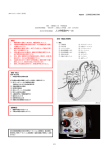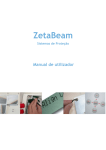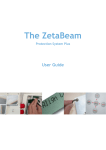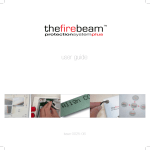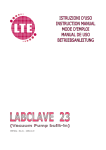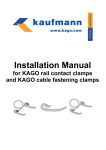Download Operating Instructions
Transcript
Model No.: EX-1FIB-5000 Extending HDMI over Fibre Operating Instructions Thank you for purchasing this Wyrestorm product. Please read this instruction manual carefully before use. Introduction The Wyrestorm EX-1FIB-5000 is a point to point extender set capable of delivering high spec HD video and audio distribution over distances up to 5km (3.1miles) using single mode optical fibre as a transmission medium. Designed for projects that require stable HD video @60Hz and HD audio distributed over great distances, the EX-1FIB5000 is an excellent choice for large scale installations such as airports, shopping centres, factories, universities, or indeed anywhere that necessitates the reliable transmission of clear, uncompressed video/audio to single or multiple displays over distances that makes conventional UTP distribution unfeasible. Contents HDMI EXTENDER ........................................................................................... 1 PRODUCT OVERVIEW ........................................................................................... 1 FEATURES .......................................................................................................... 1 PACKAGE CONTENTS ............................................................................................ 3 CONNECTIONS AND OPERATIONS ............................................................................ 3 SPECIFICATIONS .................................................................................................. 4 PANEL DESCRIPTIONS ........................................................................................... 5 TYPICAL APPLICATION ......................................................................................... 7 MAINTENANCE.................................................................................................... 7 PRODUCT SERVICE .............................................................................................. 8 ● Provided Service ............................................................................................. 8 ● Mail-In Service ............................................................................................... 8 ● Warranty ........................................................................................................ 9 ● Warranty Limits And Exclusions ....................................................................... 9 Extending HDMI by Single Mode Optical Fibre EX-1FIB-5000 ■ Features Single mode optical fibre lengthens 1080p HD video @60Hz and multi-channel audio transmissions over great distances up to 5km (3.1miles) Automatically adjusts signal feedback, equalization and amplification. EDID DIP switches on Transmitter and Receiver encourages communication between source/display devices to solve compatibility issues HDMI V1.3 supported. Each port supports HDMI or DVI signals. HDCP compliant. Page 1 LED indication of unit power and video signal status. Units contain ESD (electrostatic discharge) protection technology to guard again static build-up that can damage circuitry. 24bit colour depth. 5v power to extenders provided by mains adapter (included) or optional USB 5v cable for ease of power management and greater energy efficiency. Mounting brackets supplied. 5v mains power supply included Firmware updates through ISP port Units can be cascaded Page 2 Notice Wyrestorm Technologies reserves the right to make changes in the hardware, packaging and any accompanying documentation without prior written notice. Warning To reduce the risk of fire, electric shock or product damage: 1. Do not expose this apparatus to rain, moisture, dripping or splashing and that no objects 6. Clean this apparatus only with dry cloth. filled with liquids, such as vases, shall be placed on the apparatus. 2. Do not install or place this unit 7. Unplug this apparatus in a bookcase, built-in cabinet or during lightning storms or in when unused for long another confined space. Ensure the unit is well ventilated. periods of time. 3. To prevent risk of electric shock or fire hazard due to overheating, do not obstruct the unit’s ventilation openings with newspapers, tablecloths, curtains, and similar items. 8. Protect the power cord from being walked on or pinched particularly at plugs. 4. Do not install near any heat sources such as radiators, heat registers, stoves, or other apparatus (including amplifiers) 9. Only use attachments / accessories specified by the manufacturer. that produce heat. 5. Do not place sources of naked 10. Refer all servicing to flames, such as lighted candles, qualified service on the unit. personnel. Page 3 ■ Package Contents • 1 x Wyrestorm EX-1FIB-5000 single mode optical TRANSMITTER • 1 x Wyrestorm EX-1FIB-5000 single mode optical RECEIVER • 1 x Printed quickstart installation guide (also downloadable from this product main page) • 2 x pairs of extender mounting brackets • 2 x 5VDC power supply (part # VDC0501) - Optional USB 5V power adapters available. See accessories section) ■ Connections and Operations 1) Connect the HDMI input source ( such as HD-DVD, PS3, STB etc.) to the EX-1FIB-5000 Transmitter. 2) Connect a single mode optical fiber from optical output of the EX-1FIB-5000 Transmitter to the optical input of EX-1FIB-5000 Receiver. 3) Connect the HDMI sync device ( such as HD-LCD、HD-DLP) to the EX- 1FIB-5000 Receiver. 4) Add power supplied to both Transmitter and receivers and switch on extenders, inputs and outputs. Attention: Please insert and extract cables gently. ■ DIP switch settings EX-1FIB-5000 Transmitter Position1 Function 0 Disable Range Scaling 1 Enable Range Scaling Page 4 Position2 Position3 Function 0 0 1080P stereo (Using Embedded EDID) (note1) 0 1 1080P 5.1 (Using Embedded EDID) (note2) 1 0 1080P 7.1 (Using Embedded EDID) (note3) 1 1 1080I stereo (Using Embedded EDID) (note4) Note1: The Transmitter will use embedded 1080P-stereo EDID when the DIP switch is in this mode. The EDID will be 1080P video and stereo audio. Note2: The Transmitter will use embedded 1080P-5.1 EDID when the DIP switch is in this mode. The EDID will be 1080P video and 5.1 audio. Note3: The Transmitter will use embedded 1080P-7.1 EDID when the DIP switch is in this mode. The EDID will be 1080P video and 7.1 audio. Note4: The Transmitter will use embedded 1080I-stereo EDID when the DIP switch is in this mode. The EDID will be 1080I video and stereo audio. EX-1FIB-5000 Receiver Position1 Position2 Position3 0 0 0 0 0 1 0 1 0 0 1 others 1 Function Normal mode. 8bit colour depth Long Cable (LC) mode (note1) 8bit colour depth Normal mode. Colour depth dictated by sync device. LC mode (note1). Colour depth dictated by sync device Normal mode. 8bit colour depth Note1: Long Cable mode is intended for instances where received video transmissions appear to be affected by interference or ‘noise’ when long or low quality HDMI cables are used. However, this should not be taken as a reason to extend HDMI signals over the suggested distances or use sub-standard cables. HDMI distance of no more than 15m / 49ft and always use good quality materials. Page 5 ■ Specifications Operating Temperature Range -5 to +35°C (-41 to +95 °F) Operating Humidity Range 5 to 90 % RH (no condensation) Input Video Signal 0.5-1.0 volts p-p Input DDC Signal 5 volts p-p (TTL) Video Format Supported DTV/HDTV; 1080P/720/1080i/576i/480i Output Video Output Audio HDMI 1.3+HDCP (mirrors the source to the sync) Supports 7.1/5.1/stereo audio (PCM only) Maximum Transmission Distance 5Km / 3.1miles Power Supply 5VDC Power Consumption Dimensions Mass (Main unit) 5Watts (EX-1FIB-5000 Transmitter) 5Watts (EX-1FIB-5000 Receiver) 125mmH×120mmW×31mmD /5.98’’W×4.13’’H×1.22’’D 0.9Kg / 1.98lb (Pairs) NOTE1: Specifications are subject to change without notice. Mass and dimensions are approximate. Page 6 ■ Panel Descriptions 1. EX-1FIB-5000 Transmitter Page 7 1. Power input status. LED lit when Transmitter is powered. 2. Signal connection status. LED lit when a strong signal connection is detected. 3. HDMI input. 4. 5V DC Power input. 5. EDID DIP switch. 6. Optical output. 7. ISP port – used for firmware updates 2. EX-1FIB-5000 Receiver Page 8 1. Power input status. LED lit when Transmitter is powered. 2. Signal connection status. LED lit when a strong signal connection is detected. 3. HDMI Output. 4. 5V DC Power input. 5. EDID DIP switch. 6. Optical input. 7. ISP port – used for firmware updates ■ Typical Application Page 9 ■ Maintenance Clean this unit with a soft, dry cloth. Never use alcohol, paint thinner or benzine to clean this unit. ■ 1) Product Service Damage Requiring service: The unit should be serviced by qualified service personnel if: The DC power supply cord or AC adaptor has been damaged; Objects or liquids have gotten into the unit; The unit has been exposed to rain; The unit does not operate normally or exhibits a marked change in performance; 2) The unit has been dropped or the cabinet damaged. Servicing Personnel: Do not attempt to service the unit beyond that described in these operating instructions. Refer all other servicing to authorized servicing personnel. 3) Replacement parts: When parts need replacing ensure the service uses parts specified by the manufacturer or parts that have the same characteristics as the original parts. Unauthorized substitutes may result in fire, electric shock, or other hazards. 4) Safety check: After repairs or service, ask the service to perform safety checks to confirm that the unit is in proper working condition. Page 10 ● Mail-In Service When shipping the unit, carefully pack and send it prepaid, adequately insured and preferably in the original carton. Include a letter detailing the complaint and provide a daytime phone and/or email address where you can be reached. If repair is needed during the limited warranty period the purchaser will be required to furnish a sales receipt/proof of purchase indicating date of purchase, amount paid and place of purchase. Customer will be charged for the repair of any unit received without such proof of purchase. ● Warranty If your product does not work properly because of a defect in materials or workmanship, Wyrestorm Technologies (referred to as “the warrantor”) will, for the length of the period indicated as below, (Parts (2) Year, Labor(90) Days) which starts with the date of original purchase (“Limited Warranty period”), at its option either (a) repair your product with new or refurbished parts, or (b) replace it with a new or a refurbished product. The decision to repair or replace will be made by the warrantor. During the “Labor” Limited Warranty period there will be no charge for labor. During the “Parts” warranty period, there will be no charge for parts. You must mail-in your product during the warranty period. This Limited Warranty is extended only to the original purchaser and only covers product purchased as new. A purchase receipt or other proof of original purchase date is required for Limited Warranty service. ● Warranty Limits And Exclusions 1) This Limited Warranty ONLY COVERS failures due to defects in materials or workmanship, and DOES NOT COVER normal wear and Page 11 tear or cosmetic damage. The Limited Warranty ALSO DOES NOT COVER damages which occurred in shipment, or failures which are caused by products not supplied by the warrantor, or failures which result from misapplication, accidents, alteration, misuse, faulty abuse, neglect, mishandling, installation, set-up configuration, incorrect adjustment of consumer controls, improper maintenance, power line surge, lightning damage, modification, or service by anyone other than a Factory Service Center or other Authorized Service, or damage that is attributable to acts of God. 2) There are no express warranties except as listed under “limited warranty coverage”. The warrantor is not liable for incidental or consequential damages resulting from the use of this product, or arising out of any breach of this warranty. (As examples, this excludes damages for lost time, cost of having someone remove or reinstall an installed unit if applicable, travel to and from the service location, loss of or damage to media or images, data or other recorded content. The items listed are not exclusive, but are for illustration only.) 3) Parts and service, which are not covered by this limited warranty, is the responsibility of the purchaser/user. Page 12 Thank you for your purchase. We appreciate your business. Please contact us with your questions or comments. US Office: 6991 Appling Farms Parkway, Suite 104, Memphis, TN 38133 Tel: + 901 384 3575 Fax: + 901 384 3574 European Office: Unit 22, Ergo Business Park, Kelvin Road, Greenbridge, Swindon, SN3 3JW Tel: +44 (0) 1793 230 343 Fax: +44 (0) 1793 230 583 Email: [email protected] (North America) [email protected] (ROTW) Website: www.wyrestorm.com Page 13