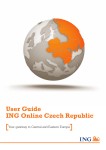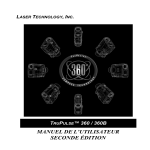Download USM211: Import Entry Trade User Guide
Transcript
USM211: Import Entry Trade User Guide USM211: Import Entry Trade User Guide Abstract This document provides a guide to the operation of the CHIEF Import declaration transactions available to the trade. Origin/Author : John Walker Approved by : Glen Robe Date Approved : 22/10/2014 Status Approved : Prepared by: Capgemini UK PLC 1 Forge End Woking GU21 6DB Phone +44 (0)1483 764764 Filename: USM211_2 0.doc Version: 2.0 CROWN COPYRIGHT NOT PROTECTIVELY MARKED Page 1 of 60 USM211: Import Entry Trade User Guide Contents 1. Introduction .............................................................................................................. 5 1.1 1.2 Purpose and Scope ............................................................................................................... 5 Contents................................................................................................................................ 6 2. Business View of Imports ....................................................................................... 7 2.1 2.1.1 2.1.2 Import Entry Type .................................................................................................................. 7 Single Administrative Document (SAD) Entry Types.......................................................... 7 Customs Clearance Request (C21) ................................................................................... 7 3. Data Field Details ..................................................................................................... 8 3.1 3.1.1 3.1.2 3.1.3 3.1.4 3.1.5 3.2 3.2.1 3.2.2 3.2.3 Field Details .......................................................................................................................... 8 Header Data ...................................................................................................................... 8 Value Build-Up Data ........................................................................................................ 13 Security Data ................................................................................................................... 14 Item Data......................................................................................................................... 15 Tax Line Details............................................................................................................... 18 Cross-Field Validation Checks ............................................................................................ 18 Header Data .................................................................................................................... 19 Value Build-up Data......................................................................................................... 20 Item Data......................................................................................................................... 20 4. IIFD – Insert Import Frontier Declaration ............................................................. 22 4.1 4.2 4.3 4.4 4.5 4.5.1 4.5.2 4.5.3 4.5.4 4.5.5 4.6 4.7 Business Description ........................................................................................................... 22 Starting the Transaction ...................................................................................................... 22 Document Data ................................................................................................................... 23 Document Structure ........................................................................................................... 26 Field Completion Rules ....................................................................................................... 26 Header Data .................................................................................................................... 27 Value Build-up Data......................................................................................................... 27 Security Data ................................................................................................................... 28 Item Data......................................................................................................................... 28 Tax Line Data (47) ........................................................................................................... 29 Field Details ........................................................................................................................ 29 Cross-Field Validation Checks ............................................................................................ 29 5. IIFW – Insert Import Warehouse Removal Declaration ....................................... 30 5.1 5.2 5.3 Business Description ........................................................................................................... 30 Starting the Transaction ...................................................................................................... 30 Document Data ................................................................................................................... 31 Filename: USM211_2 0.doc Version: 2.0 CROWN COPYRIGHT NOT PROTECTIVELY MARKED Page 2 of 60 USM211: Import Entry Trade User Guide 5.4 5.5 5.5.1 5.5.2 5.5.3 5.5.4 5.6 5.7 Document Structure ............................................................................................................ 34 Field Completion Rules ....................................................................................................... 34 Header Data .................................................................................................................... 35 Value Build-up Data......................................................................................................... 35 Item Data......................................................................................................................... 36 Tax Line Data .................................................................................................................. 36 Field Details ........................................................................................................................ 37 Cross-Field Validation Checks ............................................................................................ 37 6. IICR – Insert Import Clearance Request ............................................................... 38 6.1 6.2 6.3 6.4 6.5 6.6 6.6.1 6.6.2 6.6.3 6.6.4 6.7 6.8 Business Description ........................................................................................................... 38 Starting the Transaction ...................................................................................................... 38 Document Data ................................................................................................................... 38 Document Structure ............................................................................................................ 41 Document Structure ............................................................................................................ 41 Field Completion Rules ....................................................................................................... 41 Header Data .................................................................................................................... 41 Security Data ................................................................................................................... 42 Item Data......................................................................................................................... 42 Tax Line Data (47) ........................................................................................................... 43 Field Details ........................................................................................................................ 43 Cross-Field Validation Checks ............................................................................................ 43 7. AIME – Amend Import Entry ................................................................................. 44 7.1 7.2 7.3 7.4 7.5 7.6 7.7 Business Description ........................................................................................................... 44 Starting the Transaction ...................................................................................................... 45 Document Data ................................................................................................................... 45 Document Structure ............................................................................................................ 45 Field Completion Rules ....................................................................................................... 46 Field Details ........................................................................................................................ 46 Cross-Field Validation Checks ............................................................................................ 46 8. ANGA – Notify Goods Arrival................................................................................ 47 8.1 8.2 8.3 8.4 8.5 8.6 8.7 Business Description ........................................................................................................... 47 Starting the Transaction ...................................................................................................... 47 Document Data ................................................................................................................... 47 Document Structure ............................................................................................................ 49 Field Completion Rules ....................................................................................................... 49 Field Details ........................................................................................................................ 49 Cross-Field Validation Checks ............................................................................................ 49 9. DEVD – Display Entry Version Details ................................................................. 50 Filename: USM211_2 0.doc Version: 2.0 CROWN COPYRIGHT NOT PROTECTIVELY MARKED Page 3 of 60 USM211: Import Entry Trade User Guide 9.1 9.2 9.3 9.3.1 9.3.2 9.3.3 9.3.4 9.3.5 9.3.6 9.4 9.5 9.6 9.6.1 9.6.2 9.7 Business Description ........................................................................................................... 50 Starting the Transaction ...................................................................................................... 50 Document Data ................................................................................................................... 51 Parameter Input Screen .................................................................................................. 51 Summary Screen............................................................................................................. 52 Generated Data Screens ................................................................................................. 52 Account Details Screens ................................................................................................. 53 Data as Input Screens ..................................................................................................... 54 Reason for Action Screen ................................................................................................ 54 Document Structure ............................................................................................................ 55 Field Completion Rules ....................................................................................................... 55 Field Details ........................................................................................................................ 55 Parameter Fields ............................................................................................................. 55 Displayed Data Fields...................................................................................................... 56 Cross-Field Validation Checks ............................................................................................ 56 10. Glossary and References ...................................................................................... 57 10.1 10.2 Glossary .............................................................................................................................. 57 References.......................................................................................................................... 57 Appendix A Document Control ..................................................................................... 59 Filename: USM211_2 0.doc Version: 2.0 CROWN COPYRIGHT NOT PROTECTIVELY MARKED Page 4 of 60 USM211: Import Entry Trade User Guide 1. Introduction 1.1 Purpose and Scope This document is one of the Trade Entry User Guides. It provides a guide to the operation of the Import Entry declaration transactions – insert, amend and display. The Entry handling transactions that are common with Imports are described in Reference [4]. The conventions used in this guide and the relationship with other guides are described in Reference [4]. The reports which are produced for Entries are detailed in Reference [4]. You should note that this Guide covers only the transactions which are available via the CHIEF HCI. If you wish to make use of transactions based on EDI, you will need to consult the User Guides provided by the terminal software suppliers. Full details of the EDI messages which CHIEF supports will be found in Reference [5]. This guide describes the data validation which takes place on the input you provide but you need to refer to the Tariff (see Reference [7]) provided by HM Revenue and Customs for the correct codes to be used for the completion of declarations. Other tasks that you may also need to perform, such as the retrieval of Reference Data, are covered in other User Guides. You can find an index to these in Reference [1]. The Import Entry transactions of CHIEF support the input and amendment of Import declarations. They also allow the verification of these Entries with information concerning the importation that is held on an Inventory System provided by a CSP. This document specifically addresses the transactions which you may use to insert, amend and display Entries. As described in Reference [4], a declaration may be: Input by the Trade or by Customs on their behalf; Inventory Linked or not Inventory Linked; Pre-lodged or with the goods on-hand; Stored (errored) or accepted. Entries inserted by you can be listed and cancelled by you. Legally Accepted, DTI Entries may only be cancelled by Customs. (The term ‘accepted’ covers an Entry that has been input to the system without errors either as a Pre-lodged Entry if the goods are not on hand, or as a Legally Accepted Entry if the goods are on hand.) There are also some batch transactions that can affect the status of an Entry without manual intervention. These transactions may generate reports (see Reference [4]). They affect pertinent Entries after a defined period of time and can delete an Entry or cause it to achieve a status of ‘cleared’ depending on the circumstances. You may only amend data that is owned by you, in accordance with the data privacy features of the system, and may only view your own DTI Entries. You are able to view any Entries on the CHIEF system until they are purged 4 months after finalisation. Filename: USM211_2 0.doc Version: 2.0 CROWN COPYRIGHT NOT PROTECTIVELY MARKED Page 5 of 60 USM211: Import Entry Trade User Guide 1.2 Contents Section 2 gives a brief business overview of Imports identifying the different Entry types that are supported by the declaration transactions described in Section 4 onwards. The declared data is detailed in Section 3 rather than being replicated for each input transaction. END OF SECTION 1 Filename: USM211_2 0.doc Version: 2.0 CROWN COPYRIGHT NOT PROTECTIVELY MARKED Page 6 of 60 USM211: Import Entry Trade User Guide 2. Business View of Imports An overview of Entry processing that is common to Import and Export Entries is given in Reference [4]. This section describes the Import Entry types and discusses any special considerations for Import declarations. 2.1 Import Entry Type The Import Entry declaration forms supported by CHIEF are: Single Administrative Document (SAD) Customs Clearance Request (C21) 2.1.1 Single Administrative Document (SAD) Entry Types The SAD document supports a number of different types of declarations covering up to 99 Items. The data is subject to Front End Credibility checking (see Reference [4]). The SAD is used for Full Declarations for Frontier Clearance (Full Statistical and Accounting Declaration) with the data declared on the SAD form input to CHIEF using the IIFD transaction. For Imports under Customs Freight Simplified Procedures (CFSP), the SAD is used for the data that is required for the Simplified Frontier Declaration (SFD) and for the Supplementary Declaration. SFDs are input using the IIFD transaction. Where the consignment has been released from a Customs Warehouse, IISW is used for the Supplementary Declaration to CHIEF, while IISD is used for all other Supplementary Declarations including the Final Supplementary Declaration. Consignments in a Customs Warehouse can also be removed under normal procedures, they are declared to CHIEF using IIFW. The differing usages of SAD are covered by specific sections in this document. 2.1.2 Customs Clearance Request (C21) The declaration for a Customs Clearance Request is submitted on the C21 form and input to CHIEF using transaction IICR. This type of input is only available for Inventory Linked Entries. The level of detail required is a subset of the requirement for the SAD. The declaration must be for a single Item for a relevant Customs Procedure Code. END OF SECTION 2 Filename: USM211_2 0.doc Version: 2.0 CROWN COPYRIGHT NOT PROTECTIVELY MARKED Page 7 of 60 USM211: Import Entry Trade User Guide 3. Data Field Details CHIEF supports four Entry types based on the SAD with corresponding insert transactions (IIFD, IIFW, IISD, IISW). Since they are all based on the SAD they share common field definitions and cross-field validation rules. To avoid replication within this guide and to highlight the differences, the definitions are given in this section rather than being repeated in the sections for the respective transactions. The C21 also uses the same data and box numbers as the SAD so the field definitions and crossfield validation rules also apply to the C21 insert transaction (IICR). 3.1 Field Details The following sub-sections give details of the data content and business use for the input fields used by IIFD, IIFW, IISD, IISW and IICR. 3.1.1 Header Data Entry Ref: The Number and Date together with your EPU number form the CHIEF Entry Reference. (Note that for DTI Entries, Entry Ref is not input, CHIEF generates the Number and uses the date and time of initial input to record lodgement date/time and the date of initial input in Entry Ref.) EPU The EPU number as defined for the Role. EPS The EPS identifier as defined for the Role. Number The number allocated to the form when it was lodged with Customs. It includes the check character. Tax Point Date The date that the declaration was initially made on CHIEF. Time The time that the declaration was initially made on CHIEF. The tax point date-time for a Supplementary Declaration. This is the legal acceptance date-time for the Simplified Frontier Declaration or the (warehouse) removal date-time as determined from the Trader’s records in accordance with the normal Customs rules. A tax point more than 180 days ago is rejected (since entries are transferred to MSS 6 months after legal acceptance). Date The tax point date. Time The tax point time. Filename: USM211_2 0.doc Version: 2.0 CROWN COPYRIGHT NOT PROTECTIVELY MARKED Page 8 of 60 USM211: Import Entry Trade User Guide Decln(1) The first 2 characters must be completed with: ‘CO’ – goods from a Special Territory of the Community; ‘EU’ – goods from an EFTA member state; ‘IM’ – Third Country goods. The third character identifies the entry type (Full Dec, SFD, Supp Dec) and whether the declaration is being pre-lodged or is for an arrived consignment, as follows: “A” – full declaration (IFD, IFW), arrived; “C” – SDP simplified declaration (SFD), arrived; “D” – full declaration (IFD), pre-lodged; “F” – SDP simplified declaration (SFD), pre-lodged; “G” – (Transit) SFD, arrived; “H” – (Transit) SFD, pre-lodged; “J” – C21, arrived; “K” – C21, pre-lodged; “Y” – SDP supplementary declaration (including FSD); “Z” – LCP supplementary declaration. An arrived value is declared for a frontier declaration if the goods are on hand and otherwise a pre-lodged value is declared. Since arrival can be notified by an Inventory system or the Goods Arrival (ANGA) transaction, the value is ignored on amendment except to allow arrival to be notified by an EDI amendment and to allow a non-inventory linked entry, erroneously declared as arrived, to be amended to pre-lodged. Non Inventory Linked Inventory Linked Pre to Arr Arr to Pre Pre to Arr Arr to Pre HCI No Once only No No EDI Yes Once only Yes No Items(5) The number of Items that are included on the declaration. This is compared with the number input as a form of batch control. Pkgs(6) The number of packages that comprise the consignment. For an Inventory Linked Entry, the number of packages is matched with the consignment by the Inventory System. D/Ref(7) The Declarant’s Reference is a commercial reference supplied by the declarant (or consignee) for his own purposes. CHIEF does not support this field as a key to the Entry. Cnsgnor(2) The following fields are used to identify the consignor. If there is more than one consignor, the consignor is declared for each item. If the declaration has only one item the consignor must be declared at header level. Name and address details must be supplied because the foreign trader will not have a GB TURN, and unlike GB Traders, no name and address details are held on CHIEF. Id The Consignor’s TID. This is optional. Note that if specified, and the country code of the TID indicates an EU Member State, then the Trader must be known to CHIEF (see Reference [4], section 5.4.1.). Name Consignor’s name. Street Consignor’s address – street. Filename: USM211_2 0.doc Version: 2.0 CROWN COPYRIGHT NOT PROTECTIVELY MARKED Page 9 of 60 USM211: Import Entry Trade User Guide Cnsgnee(8) Declrnt(14) City Consignor’s address – city. Pstcde Consignor’s address – postcode. Ctry Consignor’s address – country. The following fields are used to identify the consignee. If there is more than one consignee, the consignee is declared for each item except for some circumstances when details of the individual consignees do not have to be supplied. In this case “GBN10777789000” is declared as the Consignee’s Id. If the declaration has only one item the consignee must be declared at header level, unless the entry is classified as ‘LVBI’. (For ‘LVBI’ single itemed entries, it is permitted to declare a consignee at header level and for the item, but not for the item only). Id The Consignee’s TID. When “GBPR” or not a GB trader id, name and address must be supplied. Details do not have to be supplied when “GBN10777789000” is declared for bulk consignees. Note that if the country code of the TID indicates an EU Member State, then the Trader must be known to CHIEF (see Reference [4], section 5.4.1.). Name Consignee’s name. Street Consignee’s address – street. City Consignee’s address – city. Pstcde Consignee’s address – postcode. Ctry Consignee’s address – country. The following fields are used to identify the declarant. The declarant defaults to the Consignee in which case only the ‘Rep’ field is supplied. Id Except for representation “1” (see ‘Rep’ field), the Trader Identifier (TID) of the declarant must be supplied. TIDs start with a country code. GB identifiers are the current TURN including PR. When “GBPR” or not a GB trader id, name and address must be supplied. Note that if the country code of the TID indicates an EU Member State, then the Trader must be known to CHIEF (see Reference [4], section 5.4.1.). Rep Declares the way in which the declarant is representing the Consignee: “1” – Self representation; “2” – Direct representation; “3” – Indirect representation. If there is only one consignee and the consignee is the declarant enter “1”. Otherwise a declarant is declared with a value dependent on the type of representation authority given by the consignee or all the consignees for bulk. Name Declarant’s name. Street Declarant’s address – street. City Declarant’s address – city. Pstcde Declarant’s address – postcode. Ctry Declarant’s address – country. Filename: USM211_2 0.doc Version: 2.0 CROWN COPYRIGHT NOT PROTECTIVELY MARKED Page 10 of 60 USM211: Import Entry Trade User Guide Disp ctry(15a) The country code of the country (or pseudo country, e.g. sector of the Continental Shelf) from which the consignment was dispatched. Trpt nat(21) The Nationality of Transport completed with the country code for the Active means of Transport. It is not supplied for Modes of Transport 2, 5 and 7. Otherwise if the goods are on hand (i.e. arrived) it must be declared unless it is optional for the CPC series. Curr/Inv amt(22) The Invoice Total Amount of the consignment. If Invoice Total Amount is declared both the currency and the amount must be supplied in the following fields. Otherwise both fields must be left blank. (field 1) The code for the currency in which the amount is declared. This is also the currency in which Item Price(s) are expressed. (field 2) The amount in the given currency. Trpt Mode(25) The code for the Mode of Transport for the active means of Transport by which the goods were imported. Inlnd Trpt Mode(26) The code for the Mode of Transport for the Inland means of Transport when formalities are carried out away from the point of entry of the goods into the Community. Completion is not required for entry into a Customs Warehouse or for goods coming from a Free Zone. Locn goods(30) The location where the goods can be examined. For supplementary declarations it is the place where the goods were unloaded. Except for a SASP supplementary declaration for goods imported into another Member State, the field identifies a UK Freight Location and optionally the Shed Operator. UK locations are formatted: “GB”<freight location><shed operator>. If a Shed Operator (characters 6-8) is supplied it must be valid for the specified Freight Location (characters 3-5). ADDITIONAL INFORMATION(44) Declaration Currency -DCURR Identifies the currency in which the declaration is made. In particular it is the currency in which Item Statistical Value (46), Base Amount (47b) and Declared Tax Amount (47d) are declared. Other declared amounts have an associated currency code. Only the currencies as defined in Tariff Volume 3 can be specified. declaration currency defaults to GBP. The Regd Consignee -RCONE The Registered Consignee’s TURN. Gov Contractor -GCONT The Government Contractor’s TURN. Premise -PREMS The name and address of the premises. When premises have to be declared all fields must be supplied. The following fields are used to identify the premises: Name Name of the approved premises. Street Approved premises address – street. City Approved premises address – city. Filename: USM211_2 0.doc Version: 2.0 CROWN COPYRIGHT NOT PROTECTIVELY MARKED Page 11 of 60 USM211: Import Entry Trade User Guide Sup Off -SPOFF AI Statement Pstcde Approved premises address – postcode. Ctry Approved premises address – country. The following fields are used to identify the Supervising Office for the premises: Name Supervising Office name. Street Supervising Office address – street. City Supervising Office address – city. Pstcde Supervising Office address – postcode. Ctry Supervising Office address – country. A header level AI Statement. Most header level AI Statements are entered in specific fields as defined above. This field is the text as required for the AI Code. It is followed by the code. Code Decln Mastr UCR 9MCR- The AI Code identifying the type of AI Statement. The Unique Consignment Reference (UCR) and part number allocated to the goods by the Trader. The Decln UCR/Part must uniquely identify the Import Entry on CHIEF. Note that a CFSP Simplified Frontier Declaration and a related Supplementary Declaration may be given the same UCR/Part. If not supplied, CHIEF generates a Declaration UCR based upon the CHIEF Entry reference (see Reference [4]). UCR 9DCR- The UCR (see Reference [4]). Part A part number of up to three digits is required when more than one declaration is made to cover the goods identified by the same UCR. The field may also contain a one-character alphabetic check character following the Part number (if supplied). The check character covers the UCR and any Part number. A Master UCR is declared for all Inventory system controlled consignments. The reference provides the link between the Entry on CHIEF and the consignment data on the Inventory System. The Master UCR may identify a consolidation of goods covered by more than one declaration. The Master UCR may be used to identify both the inventory consignment reference (ICR) and the related Inventory system by declaring both the inventory system and the inventory consignment reference in the form: “GB/i..i-<inventory consignment reference>” (where i..i is the 3 or 4 character Inventory System identifier) Just the ICR can be entered in this field providing your role is linked to a particular Inventory System. Following acceptance, a consignment already under Inventory system control may not be amended to be non-Inventory Linked but an unlinked consignment may become linked. Filename: USM211_2 0.doc Version: 2.0 CROWN COPYRIGHT NOT PROTECTIVELY MARKED Page 12 of 60 USM211: Import Entry Trade User Guide Doc These fields are used to enter details of a document that applies to the whole entry. The Declaration UCR and Master UCR are defined as header level documents but are entered in the specific fields as defined above. Code The code identifying the type of document. St The status of the document which must be specified when required for the type of document. See Reference [4] for details of the values entered into this field. Document The reference identifying the document. Reference DAN 1(48) and DAN 2 Part This is optionally specified to identify a part of the document, for example, the line of a multi-line Licence (defaulting to 1). Quantity This is optionally specified for a document to identify a quantity, for example, the quantity to be attributed to the licence. The units in which the quantity is given is defined for the document. Reason For some status values a reason must be given. First Deferment Approval Number and Prefix and Second Deferment Approval Number and Prefix. Up to two deferment approval numbers (DANs) and associated prefixes (A, B, C or D) may be declared to identify the deferment account(s) to which revenue and VAT are to be debited. The validation that applies to DANs is more fully described in Reference [4]. Premise Id(49) The identity of the warehouse or free zone which is required for Items for which the associated CPC relates to warehousing or involves a free zone. 3.1.2 Value Build-Up Data VALUE BUILD-UP DATA Airport of loading(61) The three character IATA airport code of the airport of loading or a special value as defined in the Tariff. Air transport costs(62) The cost of Air Transport for the Consignment, in the currency defined for Awb/Freight charges(63). Freight apport The Freight Apportionment Indicator is ‘1’ to indicate that apportionment of freight ind(64) costs (boxes 62, 63 and 68) is to be by Gross Mass or left blank to indicate that apportionment is to be by value. Other amounts are apportioned by value. Awb/Freight charges(63) The Air Waybill/Freight charges cost for the Consignment. (field 1): The code for the currency in which the Air Transport Costs and/or the Air Waybill/Freight charges are declared; (field 2): The amount in the given currency. Discount percent(65b) The Percentage Discount for the Consignment to 2 decimal places. The maximum percentage that can be specified is defined in the Tariff. Filename: USM211_2 0.doc Version: 2.0 CROWN COPYRIGHT NOT PROTECTIVELY MARKED Page 13 of 60 USM211: Import Entry Trade User Guide Discount amount(65a) The Discount Amount for the Consignment is supplied along with the currency in the following fields. If no amount is declared both fields must be left blank. (field 1): The code for the currency in which the amount is declared; (field 2): The amount in the given currency. Insurance amount(66) The Insurance Amount for the Consignment paid to cover the transport of the goods. The amount is supplied along with the currency in the following fields. If no amount is declared both fields must be left blank. (field 1): The code for the currency in which the amount is declared; (field 2): The amount in the given currency. Other chrgs/ dedctns(67) The Other Charges/Deductions for the Consignment to be taken into account in calculating the Customs value. The amount is supplied along with the currency in the following fields. If no amount is declared both fields must be left blank. (field 1): The code for the currency in which the amount is declared; (field 2): The amount in the given currency. VAT val adjt(68) The VAT Value Adjustment Amount for the Consignment specifies the additional costs that are included in VAT calculations. The amount is supplied along with the currency in the following fields. If no amount is declared both fields must be left blank. (field 1): The code for the currency in which the amount is declared; (field 2): The amount in the given currency. 3.1.3 Security Data SECURITY DATA Carrier The name of the carrier at the border. Transport Id Identifier for the vessel/flight in which the goods cross the border. Chrge MOP The Method of Payment for transport charges. Ctry on route A country through which the goods have moved between the country of dispatch and the country of destination. Pl loading The place where the goods were loaded for export. EU Arr Locn First airport/port/border post of arrival in EU. Pl unloading Identifies the (air)port at which the vessel (ship or aeroplane) is (to be) unloaded. Intd Arr Intended arrival date-time at ‘EU Arr Locn’ for a pre-arrival notification. Date The intended arrival date. Time The intended arrival time. Filename: USM211_2 0.doc Version: 2.0 CROWN COPYRIGHT NOT PROTECTIVELY MARKED Page 14 of 60 USM211: Import Entry Trade User Guide Notify Prty Details of the party to be notified on Import. Id Trader identifier for party to be notified. Note that if the country code of the TID indicates an EU Member State, then the Trader must be known to CHIEF (see Reference [4], section 5.4.1.). Name Name of the party to be notified. Street Address of party to be notified – street. City Address of party to be notified – city. Pstcde Address of party to be notified – postcode. Ctry Address of party to be notified – country. 3.1.4 Item Data Cnsgnor(2) Cnsgnee(8) The following fields are used to identify the consignor for the item. When consignors are declared for each item the consignor is not declared at the header level. Note however that if the declaration has only one item, the consignor must be declared at header level. Name and address details must be supplied because the foreign trader will not have a GB TURN, and unlike GB Traders, no name and address details are held on CHIEF. Id The Consignor’s TID. This is optional. Note that if specified, and the country code of the TID indicates an EU Member State, then the Trader must be known to CHIEF (see Reference [4], section 5.4.1.). Name Consignor’s name. Street Consignor’s address – street. City Consignor’s address – city. Pstcde Consignor’s address – postcode. Ctry Consignor’s address – country. The following fields are used to identify the consignee for the item. When consignees are declared for each item the consignee is not declared at the header level. There is one exception to this rule and that is where an entry is classified as ‘LVBI’. For ‘LVBI’ entries it is permitted to declare consignees for each item and at header level. Note that if the declaration has only one item, the consignee must be declared at header level, (unless an ‘LVBI’ declaration when the consignee can be declared at header level and on the item, but not on the item only). Id The Consignee’s TID. When “GBPR” or not a GB trader id, name and address must be supplied. Note that if the country code of the TID indicates an EU Member State, then the Trader must be known to CHIEF (see Reference [4], section 5.4.1.). Name Consignee’s name. Street Consignee’s address – street. City Consignee’s address – city. Pstcde Consignee’s address – postcode. Ctry Consignee’s address – country. Filename: USM211_2 0.doc Version: 2.0 CROWN COPYRIGHT NOT PROTECTIVELY MARKED Page 15 of 60 USM211: Import Entry Trade User Guide Goods Description (31) Description of the goods. Package(31) Details of the packages containing the goods. The same packages may be declared for more than one item so the Total Packages for the declaration is not expected to be the total of the packages declared for the items. Marks Marks to enable the packages of the given kind to be identified. Number The number of packages or pieces of the kind identified in the next field. The number must not be supplied for bulk goods. Kind The kind of package. Contnr Id(31) The container number. Comm code (33) The Commodity Code for the goods being declared as an Item and any associated EC Supplementary Measure codes. (field 1): The Commodity Code. On amendment, an Item is deleted by replacing the commodity code with ‘DEL’ (other fields of the Item should be left unchanged). (field 2): The first EC Supplementary Measure code. (field 3): The second EC Supplementary Measure code. This field may only be completed if first EC Supplementary Measure code is provided and must be a different code to the first one. Orig ctry(34a) The code of the Country of Origin identifying the country from which the commodity originates. Gross mass (35) The gross mass in kilograms (to 3 decimal places) of the commodity being declared. This field needs to be supplied if freight charges are to be apportioned by mass (box 64). Preference (36) The three digit Preference code indicating whether a reduction in or relief from import duty applies. The field is Mandatory when the CPC indicates goods are entering a free circulation regime. Ctry on route A country through which the goods have moved between the country of dispatch and the country of destination. UNDG code UN Dangerous Goods code. CPC(37) The Customs Procedure Code (CPC) which applies to the goods being declared as an Item. The value of the CPC determines the requirement for other Item data. The CPCs quoted on all Items must be in the same CPC series. Net mass(38) The net mass in kilograms of the associated goods. The quantity can be expressed up to three decimal places. When supplied it must be greater than zero. This information may be used for revenue calculation. Quota(39) Identifies a quota against which a claim for relief from Customs Duty is to be applied. Filename: USM211_2 0.doc Version: 2.0 CROWN COPYRIGHT NOT PROTECTIVELY MARKED Page 16 of 60 USM211: Import Entry Trade User Guide Prev Doc/ Decln(40) Identifies the previous document relating to the declaration. (field 1): This field identifies the class or kind of previous document being declared. (field 2): The previous document type. Both class and type must be recognised as a valid combination (table PRDD). (field 3): The reference to identify the previous document. Mandatory for a third country Import. Otherwise optional and must be supplied when the document is available to Customs. Supp units(41) The quantity of the associated goods in terms of the second unit identified in the Tariff. The quantity can be expressed up to three decimal places. When supplied it must be greater than zero unless being used with certain specific CPCs (see Section 3.2.3. below). This information may be used for revenue calculation. Item price(42) The price of the associated goods in the currency declared for Invoice Total Amount (box 22). The commodity data determines whether this data needs to be specified for revenue calculation. Valn meth(43) The Valuation Method code. ADDITIONAL INFORMATION (44) Third Quantity Third Quantity is a quantity whose units are related to the commodity where this -THRDQ information is required for revenue calculation. The quantity can be expressed up to three decimal places. When supplied it must be greater than zero unless being used with certain specific CPCs (see Section 3.2.3. below). AI Statement The AI Statements for Third Quantity and Supervising Office are entered in specific fields as defined above and below. For other item level AI Statements this field is the text as required for the AI Code. It is followed by the code. Code Sup Off -SPOFF The AI code identifying the type of AI Statement. The following fields are used to identify the Supervising Office. Name Supervising Office name. Street Supervising Office address – street. City Supervising Office address – city. Pstcde Supervising Office address – postcode. Ctry Supervising Office address – country. Filename: USM211_2 0.doc Version: 2.0 CROWN COPYRIGHT NOT PROTECTIVELY MARKED Page 17 of 60 USM211: Import Entry Trade User Guide (Document) These fields are used to enter details of a document that applies to the item. Code The code identifying the type of document. St The status of the document which must be specified when required for the type of document. See Reference [4] for details of the values entered into this field. Document The reference identifying the document. Reference Valn adjt(45) Part This is optionally specified to identify a part of the document, for example, the line of a multi-line Licence (defaulting to 1). Quantity This is optionally specified for a document to identify a quantity, for example, the quantity to be attributed to the licence. The units in which the quantity is given is defined for the document. Reason For some status values a reason must be given. Valuation Adjustment Code and Percentage. (field 1): Valuation Adjustment Code. (field 2): Valuation Adjustment Percentage is required with all Valuation Adjustment codes except ‘M’ (but 0 is allowed). Stat value(46) The Statistical Value of the Commodity in the declaration currency. 3.1.5 Tax Line Details CALCULATION OF TAXES(47) Type(a) The Tax Type identifying the category of revenue being declared. Base Amount(b) The Tax Base amount that may be used for revenue calculation. An amount cannot be declared as well as a Tax Base quantity. Base Quantity The Tax Base amount that may be used for revenue calculation. A quantity cannot be declared as well as a Tax Base amount. A Composite Quantity may only be declared for a tax Rate (47c) of ‘C’. Rate(c) The Tax Rate identifying the rate at which the revenue has been calculated. Ovr The Tax Override code identifying an exception to the normal calculation of the associated revenue. Amount(d) The amount of revenue declared for the tax line. MOP(e) The Method of Payment by which the revenue is to be paid. Valid MOP codes are listed in Reference [4]. 3.2 Cross-Field Validation Checks The following is a summary of the cross-field validation checks that take place. For convenience they have been split into a sub-section for each area of the Document. The conditions have been allocated to a section according to the outermost field concerned in the condition. Where fields are defined as a group in Section 3.1 the checks between the fields in the group are included in the field descriptions. Filename: USM211_2 0.doc Version: 2.0 CROWN COPYRIGHT NOT PROTECTIVELY MARKED Page 18 of 60 USM211: Import Entry Trade User Guide 3.2.1 Header Data 1. Items(5), Freight apport ind(64) It is not valid to specify the Freight Apportionment Indicator for a declaration that has only one Item. 2. Cnsgnor(2) A Consignor can be declared for each item as required unless a Consignor is declared at the header level. If the declaration has only one item the consignor must be declared at header level. 3. Cnsgnee(8) A Consignee must be declared for each item unless a Consignee is declared at the header level, in which case a Consignee must not be declared for an item unless the entry is classified as ‘LVBI’. Should an (LVBI) Entry have details specified at both levels then the Consignee TID specified at header level must not be declared for any of the items. If the declaration has only one item the consignee must be declared at header level, unless the entry is classified as ‘LVBI’. (For ‘LVBI’ single itemed entries, it is permitted to declare a consignee at header level and for the item, but not for the item only). 4. Trpt nat(21), TrptMode(25) Nationality of Transport is not supplied for Modes of Transport 2, 5 and 7. 5. Trpt Mode(25), CPC(37) Mode of Transport must be specified if it is mandatory for the CPC declared for any of the Items. 6. Trpt Mode(25), Locn goods(30), Airport of loading(61), Air transport costs(62) If Air Transport Costs is specified then Airport of Loading, Mode of Transport and the goods location must be specified. Airport of Loading must not be specified if Air Transport Costs is not specified. 7. Trpt Mode(25), Valn adjt(45) (field 1), Airport of loading (61), Air transport costs(62) The Airport of Loading and the Air Transport Costs may only be specified when the Mode of Transport is Air. If the Valuation Adjustment Code has a value of ‘A’ or ‘F’ and the Mode of Transport is Air then the Airport of Loading and the Air Transport Costs must both be present. 8. Regd Consignee(44 RCONE), Cnsgnee(8) If a Registered Consignee is declared then Consignee must be declared at header level (i.e. not for each item). 9. Gov Contractor(44 GCONT), Cnsgnee(8) If a Government Contractor is declared then Consignee must be declared at header level (i.e. not for each item). 10. DAN (48), MOP (47e) Filename: USM211_2 0.doc Version: 2.0 CROWN COPYRIGHT NOT PROTECTIVELY MARKED Page 19 of 60 USM211: Import Entry Trade User Guide If a method of payment representing deferment is specified on any of the tax lines then at least one DAN must be specified and vice versa. 3.2.2 Value Build-up Data 11. Air transport costs(62), Awb/Freight charges(63) The Awb/Freight charges currency field relates to both the amount fields. Where either amount is specified the currency code must also be specified. Where a currency code is not specified the associated currency amounts must not be specified. 12. Air transport costs(62), Awb/Freight charges(63) Where both amounts are specified then Air transport costs must not be greater than Awb/Freight charges. 13. Discount amount(65a), Discount percent(65b) The Discount Amount and Discount Percent must not both be specified. 3.2.3 Item Data 14. Gross mass(35), Net mass(38) The Item Net Mass must not exceed Item Gross Mass. 15. CPC(37), Stat value(46) The Statistical Value is optional or mandatory depending on the Customs Procedure Code. 16. Valn adjt(45) (field 1), Other charges/dedctns(67) If the Valuation Adjustment Code has a value of ‘B’, ‘D’, ‘G’ or ‘I’ (representing CIF) or ‘K’ or ‘L’ (representing C&F) then Other charges/deductions must not be specified. 17. Valn adjt(45) (field 1), Awb/Freight charges(63), Insurance amount(66) If the Valuation Adjustment Code is ‘A’ or ‘F’ then the Freight Charge must be specified. If the Valuation Adjustment Code does not have one of these values then the Freight Charge must not be declared. If the Valuation Adjustment Code is ‘B, ‘C’, ‘D’, ‘E’, ‘G’, ‘H’, ’I’ or ‘J’ (CIF or post CIF) then the Insurance Amount must not be specified. If the Valuation Adjustment Code is ‘K’ or ‘L’ (C&F) the Insurance amount must be specified. 18. Valn adjt(45) (field 1), Discount amount(66), Discount percent(65b) If the Discount Amount or Discount Percentage is specified then the Valuation Adjustment Code must not have a value of ‘D’, ‘E’, ‘F’, ‘G’, ‘H’, ‘I’ ‘J’ or ‘L’ (Selling Price or Duty inclusive). 19. Valn adjt(45) (field 1), Other charges/dedctns(67) If the Valuation Adjustment Code has a value of ‘C’, ‘E’, ‘H’ or ‘J’ then Other Charges or Deductions must be specified. 20. Valn adjt(45) (field 1), Airport of loading(61), Air transport costs(62) Filename: USM211_2 0.doc Version: 2.0 CROWN COPYRIGHT NOT PROTECTIVELY MARKED Page 20 of 60 USM211: Import Entry Trade User Guide If the Valuation Adjustment Code has a value of ‘C’, ‘E’, ‘H’ or ‘J’ then the Airport of Loading must not be specified and the Air Transport Costs must not be specified. 21. Item Document Code, St and Licence Type For a Licence document the combination of Code, Status and the Licence type declared must be valid on CHIEF. For other categories of document the combination of Code and Status must be valid. 22. CPC(37), Supp units(41) If declared, Supp Units must be greater than zero unless: 23. The CPC is a Table Entry in Table CPCZ and; The Table Indicator ‘Zero Supp Units Alwd’ is set to ‘Y’ for that Table Entry. CPC(37), Third Quantity If declared, Third Quantity must be greater than zero unless: The CPC is a Table Entry in Table CPCZ and; The Table Indicator ‘Zero 3rd Qty Allowed’ is set to ‘Y’ for that Table Entry. END OF SECTION 3 Filename: USM211_2 0.doc Version: 2.0 CROWN COPYRIGHT NOT PROTECTIVELY MARKED Page 21 of 60 USM211: Import Entry Trade User Guide 4. IIFD – Insert Import Frontier Declaration 4.1 Business Description This transaction allows you to create an Import Entry for an importation which has been declared on a SAD, or to continue to insert data for such an Entry which was previously stored from within IIFD and has now been retrieved from store via LSTR for this purpose. The transaction is available to the Trade and to Customs and can be used via EDI (Trade only) or HCI interfaces. The data is captured from the SAD in the following sequence: a. b. Header data, for the whole consignment including Value Build-up and security data, if provided; Item data, for each item in sequence. The Header data is input on a number of screens. The screen layouts change if additional segments are inserted for AI Statements or Documents, or if errors or FEC challenges are reported following validation. The Item data is input on a number of screens following the end of the header data or the previous item. The screen layouts change if additional segments are inserted for Previous Documents, AI Statements, Documents or Tax Lines, or if errors or FEC challenges are reported following validation. Front End Credibility (FEC) checks are applied to the data providing it is valid (see Reference [4]). If the data fails the FEC check, CHIEF offers you the opportunity to amend the data upon which the FEC challenge is based or to confirm the data is correct as input (see Section 4.3 b). If the Entry is Inventory Linked, (indicated by the presence of a Master UCR (44)), this transaction sends a message to the Inventory System to request confirmation of a match between the Entry data and the consignment details. If the goods are declared to be arrived, this transaction also calculates the various timeout details and reports these to the originator of the Entry. Timeout is not calculated for Pre-lodged Entries. The calculation takes place immediately for Entries which are not Inventory Linked. For Entries which are Inventory Linked, the calculation takes place after a response has been received from the Inventory System. This transaction also allows the Entry to be ‘stored’ if it is in error. The CHIEF transaction provides a facility for the supply of a Declaration UCR / Part by which the entry may be referenced in later transactions. When the Declaration UCR / Part are not supplied, CHIEF generates one based upon the CHIEF entry reference (EPU, Entry number and Date) as defined in Reference [4]. Depending on the circumstances various reports are generated as a result of this transaction (see Reference [4]). 4.2 Starting the Transaction You may enter this transaction by typing the command code ‘IIFD’ on the command line. No parameters to the command code are necessary. You may also enter this transaction by downward selection from the LSTR transaction (see Reference [6]) of an Entry that was previously stored by IIFD. Filename: USM211_2 0.doc Version: 2.0 CROWN COPYRIGHT NOT PROTECTIVELY MARKED Page 22 of 60 USM211: Import Entry Trade User Guide 4.3 Document Data This section shows how the data for this transaction appears as a Document on your screen. After you have input all the data from the SAD declaration and completed a visual check for accuracy you should validate or commit the data. It first undergoes validation and any errors found are reported for correction. If errors are found you may store the Entry for subsequent retrieval and correction, or you may correct the errors and validate or attempt to commit the data again. a. IIFD – Header Part 1 Data Input screen ]TRADER-ROLE O INSERT IMPORT FRONTIER DECLARATION Entry Ref: EPU []*** Decln(1) [ ] Cnsgnor(2) Id Name Street City Cnsgnee(8) Id Name Street City Declrnt(14) Id Name Street City Disp ctry(15a) Trpt Mode(25) EPS CHIEF/CIES 07/05/09 12:15 SADKEY:1P * Items(5) [ ] Pkgs(6) [ ] D/Ref(7) [ [ ] [ ] [ ] [ ] PstCde [ [ ] [ ] [ ] [ ] PstCde [ [ ] Rep [ ] [ ] [ ] [ ] PstCde [ [ ] Trpt nat(21) [ ] Curr/Inv amt(22) [ ]/[ [ ] Inlnd Trpt Mode(26) [ ] Locn goods(30) [ ] ] Ctry [ ] ] Ctry [ ] ] Ctry [ ] ] ] C10058 Beginning of Document VALIDATE,COMMIT,STORE,RETURN b. [ ] IIFD – Header Part 2 Data Input screen ]TRADER-ROLE O INSERT IMPORT FRONTIER DECLARATION Entry Ref: EPU []*** EPS * ADDITIONAL INFORMATION(44) Regd Consignee [ ]-RCONE Premise Name [ Street [ City [ Sup Off Name [ Street [ City [ AI Statement [a [ Decln UCR 9DCR-[ Mastr UCR 9MCR-[ Code St Document Reference [b ]-[b ] [b Reason [b DAN 1(48) [ ] [ ] DAN 2 [ ] [ Declaration Gov Contractor ]-PREMS ] ] PstCde ]-SPOFF ] ] PstCde Currency [ [ ] ] Ctry [ [ ] Ctry [ ] Code ]–[a ] ]–[ ] Premise Id(49) [ CROWN COPYRIGHT NOT PROTECTIVELY MARKED ]-DCURR ]-GCONT [ ] Part [ ] Part ] [b ] VALIDATE,COMMIT,STORE,RETURN Filename: USM211_2 0.doc Version: 2.0 CHIEF/CIES 07/05/09 12:15 SADHDR4:1H ] ] [b Quantity ] ] ] [ ] Page 23 of 60 USM211: Import Entry Trade User Guide c. IIFD – Value Build-up Data Input and Security Details screen ]TRADER-ROLE O INSERT IMPORT FRONTIER DECLARATION Entry Ref: EPU []*** EPS * VALUE BUILD-UP DATA Airport of loading(61) [ ] Freight apport ind(64) [ ] Discount percent(65b) [ SECURITY DATA Carrier Transport Id Ctry on route Pl loading Pl unloading Notify Prty Id Name Street City [ [ [c ] [ [ [ [ [ [ [ ] [ ] ] [ CHIEF/CIES 07/05/09 12:15 SADHDR4:1H Currency Air transport costs(62) [ Awb/Freight charges(63) [ ][ Discount amount(65a) [ ][ Insurance amount(66) [ ][ Other chrgs/dedctns(67) [ ][ VAT val adjt(68) [ ][ ] [ ] ] ] ] ] Chrge MOP ] [ ] [ ] [ ] EU Arr Locn Intd Arr Date [ ] [ ] [ [ / / ] ] ] PstCde [ VALIDATE,COMMIT,STORE,RETURN d. Amount ] ] ] ] ] ] ] ] Time [ : ] ] Ctry [ ] [ ] IIFD – Item Part 1 Data Input screen ]TRADER-ROLE O INSERT IMPORT FRONTIER DECLARATION CHIEF/CIES 07/05/09 12:15 SADITKEY:1P Entry Ref: EPU []*** EPS * ITEM No(32) *** Cnsgnor(2) Id [d ] Name [d ] Street [d ] City [d ] PstCde [d ] Ctry [d Cnsgnee(8) Id [d ] Name [d ] Street [d ] City [d ] PstCde [d ] Ctry [d Goods Description(31) [d Package(31) Marks Number Kind [e ] [e ] [e ] Contnr Id(31) [f ] [ ] [ Comm code(33) [d ] [d ] [d ] Orig ctry(34a) [d ] Gross mass(35) [d ] Preference(36) [d ]E152 FEC failure on Country of Origin Correct as input (enter “C”). . . . . . . . . . . Orig ctry [ ] Ctry on route [g ] [ ] [ ] [ ] [ ] [ ] [ ] [ ] [ ] UNDG code [d CPC(37) [d ] Net mass(38) [d ] Quota(39) [d VALIDATE,COMMIT,STORE,RETURN [ ] ] ] ] ] ] ] ] The above screen shows a FEC failure report inserted in the Document below the field in question (i.e. Orig ctry(34a))and a block inserted further down the Document Correct as input (enter “C”). . . . . . . . . . . Orig ctry [ ] that contains a field in which you can enter “C” to confirm the data to be ‘correct as input’ should the data not need to be amended. Should you wish to insert a new Item or Delete/Remove an Item already keyed then your cursor should be placed on one of the Comm Code (box 33) fields or the CPC (box 37) field. Note that Items can only be inserted or deleted during an insert transaction. On amend (AIME) Items can be appended and deletion is indicated by replacing the Commodity Code with ‘DEL’. Filename: USM211_2 0.doc Version: 2.0 CROWN COPYRIGHT NOT PROTECTIVELY MARKED Page 24 of 60 USM211: Import Entry Trade User Guide e. IIFD – Item Part 2 Data Input screen ]TRADER-ROLE O INSERT IMPORT FRONTIER DECLARATION CHIEF/CIES 07/05/09 12:15 SADITKEY:1P Entry Ref: EPU []*** EPS * ITEM No(32) *** Prev Doc/Decln(40) [h]-[h ]-[h ] Supp units(41)[d ] Item price(42)[d ] Valn meth(43)[d] ADDITIONAL INFORMATION (44) Third Quantity [d ]-THRDQ AI Statement Code [i ]-[i ] Sup Off Name [d ]-SPOFF Street [d ] City [d ] PstCde [d ] Ctry [d ] Code St Document Reference Part Quantity [j ]-[j ] [j ] [j ] [j ] Reason [j ] Valn adjt(45) [d] [d ] Stat value(46)[d ] CALCULATION OF TAXES(47) Type(a) Base Amount(b) Base Quantity Rate(c)Ovr Amount(d) MOP(e) [k ][k ][k ] [k ] [k ] [k ] [k] [ ][ ][ ] [ ] [ ] [ ] [ ] [ ][ ][ ] [ ] [ ] [ ] [ ] VALIDATE,COMMIT,STORE,RETURN f. [ ] IIFD – Entry Acceptance screen ]TRADER-ROLE O INSERT IMPORT FRONTIER DECLARATION Entry Ref: EPU []*** EPS * Number[]******* ACCEPTANCE DETAILS Pay agnt []************ Total invoice amt Air transport cost Freight charges Discount amount Dfrd tot Prelodged on Accepted on ************* ************* ************* ************* REVENUE SUMMARY: ************* CHIEF/CIES 07/05/09 12:15 SADKEY:1P Date **/**/**** Time **:** **/**/**** **/**/**** Insurance amount Other charges VAT adjustment MOP Type []* []*** []* []*** Immed tot ************* at at **:** **:** ************* ************* ************* Rev tot Amount ************* ************* ************* Customs Route []** OGD Route []** Clearance scheduled for **:** on **/**/**** Present to Customs by **/**/**** at **:** C10004 Data successfully committed IIFD,ABORT,PRINT [ ] There are minor differences in the Entry Acceptance screens for Legally Accepted Entries and for Pre-lodged Entries. Except for the Tax Lines screen which follows, the layout of the display screens following the Entry Acceptance screen are the same as the input screens but with the data protected. Filename: USM211_2 0.doc Version: 2.0 CROWN COPYRIGHT NOT PROTECTIVELY MARKED Page 25 of 60 USM211: Import Entry Trade User Guide g. IIFD – Entry Acceptance screen (Tax Lines) ]TRADER-ROLE O INSERT IMPORT FRONTIER DECLARATION Entry Ref: EPU []*** EPS * Number[]******* CHIEF/CIES 07/05/09 12:15 SADITKEY:1P Date **/**/**** Time **:** CALCULATION OF TAXES(47) Declared MOP Calculated Type(a) Base Amount(b)Base Quantity Rate(c)Ovr Amount(d) (e) Amount []*** **********.** ***********.*** ***[]*** **********.** []* **********.** Amount due **********.** IIFD,ABORT,PRINT [ ] The presentation of the tax lines includes two additional derived fields. The Calculated Amount is the amount of tax liable based on the Tariff rules. The Amount due is the amount to be charged and takes into account any waiver applicable under the 10 Euro waiver rules. 4.4 Document Structure The repeating segments for the data input screens are shown in the table below. Seg. Seg. Level Id. Segment Description Min Segs Max Segs in Set in Set Add’l Segs 1 a Header AI Statement 0 40 1 2 b Header Document 0 40 1 3 c Header country on route 0 9 1 4 d Item 1 99 1 4.1 e Package 1 99 1 4.2 f Container 0 99 1 4.3 g Item country on route 0 9 1 4.4 h Previous document 1 9 1 4.5 i AI Statement 0 99 1 4.6 j Document 0 99 1 4.7 k Tax line 0 10 2 4.5 Field Completion Rules The tables in the following sub-sections identify for each input field within the Document whether it is optional (O) or mandatory (M) and any cross-field validation checks that apply. The fields are detailed in sub-sections for Header, Item, Tax Line and Value Build-up data. Filename: USM211_2 0.doc Version: 2.0 CROWN COPYRIGHT NOT PROTECTIVELY MARKED Page 26 of 60 USM211: Import Entry Trade User Guide 4.5.1 Header Data Field Name (SAD Box) Optionality Cross-field Validation Checks Decln(1) M Items(5) M Pkgs(6) M D/Ref(7) O Cnsgnor(2) (id/name/address) O 2 Cnsgnee(8) (id/name/address) O 3, 8, 9 Declrnt(14) (id/name/address) O Declrnt(14) Rep M Disp ctry(15a) O Trpt nat(21) O Curr/Inv amt(22) O Trpt Mode(25) O Inlnd Trpt Mode(26) O Locn goods(30) M 1 4 4, 5, 6, 7 6 ADDITIONAL INFORMATION(44) Declaration Currency O Regd Consignee O 8 Gov Contractor O 9 Premise (name/address) O Sup Off (name/address) O AI Statement, Code O Decln UCR 9DCR-, Part O Mastr UCR 9MCR- O (Document) Code, St, Document Reference, Part, Quantity, Reason O DAN 1(48) and DAN 2 O Premise Id(49) O 10 4.5.2 Value Build-up Data Field Name (SAD Box) Airport of loading(61) O Cross-field Validation Checks 6, 7, 20 Air transport costs(62) O 6, 7, 11, 12, 20 Freight apport ind(64) O 1 Awb/Freight charges(63) O 11, 12, 17 Discount percent(65b) O 13, 18 Discount amount(65a) O 13, 18 Filename: USM211_2 0.doc Version: 2.0 Optionality CROWN COPYRIGHT NOT PROTECTIVELY MARKED Page 27 of 60 USM211: Import Entry Trade User Guide Field Name (SAD Box) Optionality Insurance amount(66) O Cross-field Validation Checks 17 Other chrgs/ dedctns(67) O 16, 19 VAT val adjt(68) O 4.5.3 Security Data Field Name (SAD Box) Optionality Carrier O Transport Id O Chrge MOP O Ctry on route O Pl loading O EU Arr Locn O Pl unloading O Intd Arr Date, Time O Notify Prty (id/name/address) O Cross-field Validation Checks 4.5.4 Item Data Field Name (SAD Box) Optionality Cnsgnor(2) (id/name/address) O Cross-field Validation Checks 2 Cnsgnee(8) (id/name/address) O 3 Goods Description(31) M Package(31) Marks/Number/Kind M Contnr Id(31) M Comm code(33) O Orig ctry(34a) O Gross mass(35) O Preference(36) O Ctry on route M UNDG code O CPC(37) M 5, 15 Net mass(38) O 14 Quota(39) O Prev Doc/Decln(40) M Supp units(41) O Item price(42) O Val meth(43) O 14 ADDITIONAL INFORMATION (44) Filename: USM211_2 0.doc Version: 2.0 CROWN COPYRIGHT NOT PROTECTIVELY MARKED Page 28 of 60 USM211: Import Entry Trade User Guide Field Name (SAD Box) Optionality Cross-field Validation Checks Third Quantity O AI Statement, Code O Sup Off (name/address) O (Document) Code, St, Document Reference, Part, Quantity, Reason O 21 Valn adjt(45) O 7, 16, 17, 18, 19, 20 Stat value(46) O 15 Optionality Cross-field Validation Checks 4.5.5 Tax Line Data (47) Field Name (SAD Box) Type(a) M Base Amount(b) O Base Quantity O Rate(c) O Ovr O Amount(d) O MOP(e) O 10 4.6 Field Details The field details are given in Section 3.1. 4.7 Cross-Field Validation Checks The cross-field validation checks are defined in Section 3.2. END OF SECTION 4 Filename: USM211_2 0.doc Version: 2.0 CROWN COPYRIGHT NOT PROTECTIVELY MARKED Page 29 of 60 USM211: Import Entry Trade User Guide 5. IIFW – Insert Import Warehouse Removal Declaration 5.1 Business Description This transaction allows you to create an Import Entry for a Warehouse Removal or to continue to insert data for such an Entry which was previously stored from within IIFW and has now been retrieved from store via LSTR for this purpose. The transaction is also available via EDI. The transaction deals with consignments where the goods are still on hand. The data is captured from the Warehouse Removal in the following sequence: a. b. Header data, for the whole consignment including Value Build-up data, if provided; Item data, for each item in sequence. The Header data is input on a number of screens. The screen layouts change if additional segments are inserted for AI Statements or Documents, or if errors or FEC challenges are reported following validation. The Item data is input on a number of screens following the end of the header data or the previous item. The screen layouts change if additional segments are inserted for AI Statements, Documents or Tax Lines, or if errors or FEC challenges are reported following validation. Front End Credibility (FEC) checks are applied to the data providing it is valid (see Reference [4]). If the data fails the FEC check, CHIEF offers you the opportunity to amend the data upon which the FEC challenge is based or to confirm the data is correct as input (see Section 4.3 d). If the Entry is Inventory Linked indicated by the presence of a Master UCR (44), this transaction sends a message to the Inventory System to request confirmation of a match between the Entry data and the consignment details. If the goods are declared to be arrived, this transaction also calculates the various timeout details and reports these to the originator of the Entry. Timeout is not calculated for Pre-lodged Entries. The calculation takes place immediately for Entries which are not Inventory Linked. For Entries which are Inventory Linked, the calculation takes place after a response has been received from the Inventory System. This transaction also allows the Entry to be ‘stored’ if it is in error. The CHIEF transaction provides a facility for the supply of a Declaration UCR / Part by which the entry may be referenced in later transactions. When the Declaration UCR / Part are not supplied, CHIEF generates one based upon the CHIEF entry reference (EPU, Entry number and Date) as defined in Reference [4]. Depending on the circumstances various reports are generated as a result of this transaction (see Reference [4]). 5.2 Starting the Transaction You may enter this transaction by typing the command code ‘IIFW’ on the command line. No parameters to the command code are necessary. You may also enter this transaction by downward selection from the LSTR transaction (see Reference [6]) of an Entry that was previously stored by IIFW. Filename: USM211_2 0.doc Version: 2.0 CROWN COPYRIGHT NOT PROTECTIVELY MARKED Page 30 of 60 USM211: Import Entry Trade User Guide 5.3 Document Data This section shows how the data for this transaction appears as a Document on your screen. After you have input all the data from the Warehouse Removal and completed a visual check for accuracy you should validate or commit the data. It first undergoes validation and any errors found are reported for correction. If errors are found you may store the Entry for subsequent retrieval and correction, or you may correct the errors and validate or attempt to commit the data again. a. IIFW – Header Part 1 Data Input screen ]TRADER-ROLE O INSERT IMPORT FULL WHSE DECLARATION Entry Ref: EPU []*** Decln(1) [ ] Cnsgnor(2) Id Name Street City Cnsgnee(8) Id Name Street City Declrnt(14) Id Name Street City Disp ctry(15a) Trpt Mode(25) EPS CHIEF/CIES 07/05/09 12:15 SADKEY:1P * Items(5) [ ] Pkgs(6) [ ] D/Ref(7) [ [ ] [ ] [ ] [ ] PstCde [ ] [ ] [ ] [ ] PstCde [ ] Rep [ ] [ ] [ ] [ ] PstCde [ ] Trpt nat(21) [ ] Curr/Inv amt(22) [ [ ] ] [ ] Ctry [ ] [ ] Ctry [ ] [ ]/[ ] Ctry [ ] ] C10058 Beginning of Document VALIDATE,COMMIT,STORE,RETURN b. [ ] IIFW – Header Part 2 Data Input screen ]TRADER-ROLE O INSERT IMPORT FULL WHSE DECLARATION Entry Ref: EPU []*** EPS * ADDITIONAL INFORMATION(44) Regd Consignee [ ]-RCONE Premise Name [ Street [ City [ Sup Off Name [ Street [ City [ AI Statement [a [ Decln UCR 9DCR-[ Mastr UCR 9MCR-[ Code St Document Reference [b ]-[b ] [b Reason [b DAN 1(48) [ ] [ ] DAN 2 [ ] [ Declaration Gov Contractor ]-PREMS ] ] PstCde ]-SPOFF ] ] PstCde Currency [ [ ] ] Ctry [ [ ] Ctry [ ] Code ]–[a ] ]–[ ] Premise Id(49) [ CROWN COPYRIGHT NOT PROTECTIVELY MARKED ]-DCURR ]-GCONT [ ] Part [ ] Part ] [b ] VALIDATE,COMMIT,STORE,RETURN Filename: USM211_2 0.doc Version: 2.0 CHIEF/CIES 07/05/09 12:15 SADHDR4:1H ] ] [b Quantity ] ] ] [ ] Page 31 of 60 USM211: Import Entry Trade User Guide c. IIFW – Value Build-up Data Input screen ]TRADER-ROLE O INSERT IMPORT FULL WHSE DECLARATION Entry Ref: EPU []*** EPS * VALUE BUILD-UP DATA Airport of loading(61) [ ] Freight apport ind(64) [ ] Discount percent(65b) [ ] CHIEF/CIES 07/05/09 12:15 SADHDR4:1H Currency Air transport costs(62) [ Awb/Freight charges(63) [ ][ Discount amount(65a) [ ][ Insurance amount(66) [ ][ Other chrgs/dedctns(67) [ ][ VAT val adjt(68) [ ][ Amount ] ] ] ] ] ] VALIDATE,COMMIT,STORE,RETURN d. [ ] IIFW – Item Part 1 Data Input screen ]TRADER-ROLE O INSERT IMPORT FULL WHSE DECLARATION Entry Ref: EPU []*** EPS * ITEM No(32) *** Cnsgnor(2) Id [d ] Name [d Street [d City [d Cnsgnee(8) Id [d ] Name [d Street [d City [d Goods Description(31) [d Package(31) Marks [e Contnr Id(31) [f ] [ Comm code(33) [d ] [d ] [d Orig ctry(34a) [d ] Gross mass(35) [d CPC(37) [d ] Net mass(38) [d CHIEF/CIES 07/05/09 12:15 SADITKEY:1P ] ] ] PstCde [d ] Ctry [d ] ] ] ] PstCde [d ] Ctry [d ] ] Number ] [e ] ] [ Kind [e ] ] ] VALIDATE,COMMIT,STORE,RETURN ] ] Preference(36) [d Quota(39) [d [ ] ] ] Should you wish to insert a new Item or Delete/Remove an Item already keyed then your cursor should be placed on one of the Comm Code (box 33) fields or the CPC (box 37) field. Note that Items can only be inserted or deleted during an insert transaction. On amend (AIME) Items can be appended and deletion is indicated by replacing the Commodity Code with ‘DEL’. Filename: USM211_2 0.doc Version: 2.0 CROWN COPYRIGHT NOT PROTECTIVELY MARKED Page 32 of 60 USM211: Import Entry Trade User Guide e. IIFW – Item Part 2 Data Input screen ]TRADER-ROLE O INSERT IMPORT FULL WHSE DECLARATION CHIEF/CIES 07/05/09 12:15 SADITKEY:1P Entry Ref: EPU []*** EPS * ITEM No(32) *** Prev Doc/Decln(40) [h]-[h ]-[h ] Supp units(41)[d ] Item price(42)[d ] Valn meth(43)[d] ADDITIONAL INFORMATION (44) Third Quantity [d ]-THRDQ AI Statement Code [i ]-[i ] Sup Off Name [d ]-SPOFF Street [d ] City [d ] PstCde [d ] Ctry [d ] Code St Document Reference Part Quantity [j ]-[j ] [j ] [j ] [j ] Reason [j ] Valn adjt(45) [d] [d ] Stat value(46)[d ] CALCULATION OF TAXES(47) Type(a) Base Amount(b) Base Quantity Rate(c)Ovr Amount(d) MOP(e) [k ][k ][k ] [k ] [k ] [k ] [k] [ ][ ][ ] [ ] [ ] [ ] [ ] [ ][ ][ ] [ ] [ ] [ ] [ ] VALIDATE,COMMIT,STORE,RETURN f. [ ] IIFW – Entry Acceptance screen ]TRADER-ROLE O INSERT IMPORT FULL WHSE DECLARATION Entry Ref: EPU []*** EPS * Number[]******* ACCEPTANCE DETAILS Pay agnt []************ Total invoice amt Air transport cost Freight charges Discount amount Dfrd tot Prelodged on Accepted on ************* ************* ************* ************* REVENUE SUMMARY: ************* CHIEF/CIES 07/05/09 12:15 SADKEY:1P Date **/**/**** Time **:** **/**/**** **/**/**** Insurance amount Other charges VAT adjustment MOP Type []* []*** []* []*** Immed tot ************* at at **:** **:** ************* ************* ************* Rev tot Amount ************* ************* ************* Customs Route []** OGD Route []** Clearance scheduled for **:** on **/**/**** Present to Customs by **/**/**** at **:** C10004 Data successfully committed IIFD,ABORT,PRINT [ ] There are minor differences in the Entry Acceptance screens for Legally Accepted Entries and for Pre-lodged Entries. Except for the Tax Lines screen which follows, the layout of the display screens following the Entry Acceptance screen are the same as the input screens but with the data protected. Filename: USM211_2 0.doc Version: 2.0 CROWN COPYRIGHT NOT PROTECTIVELY MARKED Page 33 of 60 USM211: Import Entry Trade User Guide g. IIFW – Entry Acceptance screen (Tax Lines) ]TRADER-ROLE O INSERT IMPORT FULL WHSE DECLARATION Entry Ref: EPU []*** EPS * Number[]******* CHIEF/CIES 07/05/09 12:15 SADITKEY:1P Date **/**/**** Time **:** CALCULATION OF TAXES(47) Declared MOP Calculated Type(a) Base Amount(b)Base Quantity Rate(c)Ovr Amount(d) (e) Amount []*** **********.** ***********.*** ***[]*** **********.** []* **********.** Amount due **********.** IIFD,ABORT,PRINT [ ] The presentation of the tax lines includes two additional derived fields. The Calculated Amount is the amount of tax liable based on the Tariff rules. The Amount due is the amount to be charged and takes into account any waiver applicable under the 10 Euro waiver rules. 5.4 Document Structure The repeating segments for the data input screens are shown in the table below. Seg. Seg. Level Id. Segment Description Min Segs Max Segs in Set in Set Add’l Segs 1 a Header AI Statement 0 40 1 2 b Header Document 0 40 1 3 d Item 1 99 1 3.1 e Package 1 99 1 3.2 f Container 0 99 1 3.3 h Previous document 1 9 1 3.4 i AI Statement 0 99 1 3.5 j Document 0 99 1 3.6 k Tax line 0 10 2 5.5 Field Completion Rules The tables in the following sub-sections identify for each input field within the Document whether it is optional (O) or mandatory (M) and any cross-field validation checks that apply. The fields are detailed in sub-sections for Header, Item, Tax Line and Value Build-up data. Filename: USM211_2 0.doc Version: 2.0 CROWN COPYRIGHT NOT PROTECTIVELY MARKED Page 34 of 60 USM211: Import Entry Trade User Guide 5.5.1 Header Data Field Name (SAD Box) Optionality Cross-field Validation Checks Decln(1) M Items(5) M Pkgs(6) M D/Ref(7) O Cnsgnor(2) (id/name/address) O 2 Cnsgnee(8) (id/name/address) O 3, 8, 9 Declrnt(14) (id/name/address) O Declrnt(14) Rep M Disp ctry(15a) O Trpt nat(21) O Curr/Inv amt(22) O Trpt Mode(25) O 1 4 4, 5, 6, 7 ADDITIONAL INFORMATION(44) Declaration Currency O Regd Consignee O 8 Gov Contractor O 9 Premise (name/address) O Sup Off (name/address) O AI Statement, Code O Decln UCR 9DCR-, Part O Mastr UCR 9MCR- O (Document) Code, St, Document Reference, Part, Quantity, Reason O DAN 1(48) and DAN 2 O Premise Id(49) O 10 5.5.2 Value Build-up Data Field Name (SAD Box) Optionality Cross-field Validation Checks Airport of loading(61) O 6, 7, 20 Air transport costs(62) O 6, 7, 11, 12, 20 Freight apport ind(64) O 1 Awb/Freight charges(63) O 11, 12, 17 Discount percent(65b) O 13, 18 Discount amount(65a) O 13, 18 Insurance amount(66) O 17 Other chrgs/ dedctns(67) O 16, 19 VAT val adjt(68) O Filename: USM211_2 0.doc Version: 2.0 CROWN COPYRIGHT NOT PROTECTIVELY MARKED Page 35 of 60 USM211: Import Entry Trade User Guide 5.5.3 Item Data Field Name (SAD Box) Optionality Cnsgnor(2) (id/name/address) O Cross-field Validation Checks 2 Cnsgnee(8) (id/name/address) O 3 Goods Description(31) M Package(31) Marks/Number/Kind M Contnr Id(31) M Comm code(33) O Orig ctry(34a) O Gross mass(35) O Preference(36) O CPC(37) M 5, 15 Net mass(38) O 14 Quota(39) O Prev Doc/Decln(40) M Supp units(41) O Item price(42) O Val meth(43) O 14 ADDITIONAL INFORMATION (44) Third Quantity O AI Statement, Code O Sup Off (name/address) O (Document) Code, St, Document Reference, Part, Quantity, Reason O 21 Valn adjt(45) O 7, 16, 17, 18, 19, 20 Stat value(46) O 15 Optionality Cross-field Validation Checks 5.5.4 Tax Line Data Field Name (SAD Box) Type(a) M Base Amount(b) O Base Quantity O Rate(c) O Ovr O Amount(d) O MOP(e) O Filename: USM211_2 0.doc Version: 2.0 CROWN COPYRIGHT NOT PROTECTIVELY MARKED 10 Page 36 of 60 USM211: Import Entry Trade User Guide 5.6 Field Details The field details are given in Section 3.1. 5.7 Cross-Field Validation Checks The cross-field validation checks are defined in Section 3.2. END OF SECTION 5 Filename: USM211_2 0.doc Version: 2.0 CROWN COPYRIGHT NOT PROTECTIVELY MARKED Page 37 of 60 USM211: Import Entry Trade User Guide 6. IICR – Insert Import Clearance Request 6.1 Business Description This transaction allows you to create an Import Entry for an importation which has been declared on a C21, or to continue to insert data for such an Entry which was previously stored and has now been retrieved from store via LSTR for this purpose. The transaction is also available via EDI. The Entry must be Inventory Linked. This is indicated by the presence of a Master UCR identifying the consignment as known by the associated Inventory System. The transaction sends a message to the Inventory System to request confirmation of a match between the Entry data and the consignment details. If Goods Arrival has been notified, this transaction also calculates the various timeout details and reports these to you as the originator of the Entry. Timeout is not calculated for Pre-lodged Entries. The calculation takes place after a response has been received from the Inventory System. This transaction also allows the Entry to be ‘stored’ if it is in error, and allows retrieval (via LSTR, described in Reference [6]) of a previously ‘stored’ Entry to be amended and submitted for acceptance. For a Trader the Entry Number and Date are not allowed as input, but are supplied by the system when the Entry is accepted. For Customs this information needs to be input. The CHIEF transaction provides a facility for the supply of a Declaration UCR/part by which the entry may be referenced in later transactions. When the Declaration UCR/part are not supplied, CHIEF generates one based upon the CHIEF entry reference (EPU, Entry number and Date) as defined in Reference [4]. Depending on the circumstances various reports are generated as a result of this transaction (see Reference [4]). 6.2 Starting the Transaction You may enter this transaction by typing the command code ‘IICR’ on the command line. No parameters to the command code are necessary. You may also enter this transaction by downward selection from the LSTR transaction (see Reference [6]) of an Entry that was previously stored by IICR. 6.3 Document Data This section shows how the data for this transaction appears as a Document on your screen. After you have input all the data from the C21 declaration and completed a visual check for accuracy you should validate or commit the data. It first undergoes validation and any errors found are reported for correction. If errors are found you may store the Entry for subsequent retrieval and correction, or you may correct the errors and validate or commit the data again. Once the Entry is free of errors and has been committed it becomes an accepted Entry, either Prelodged if the Goods have not arrived, or Legally Accepted if the goods are on hand. Confirmation of the acceptance is provided by the Acceptance screen as illustrated. Filename: USM211_2 0.doc Version: 2.0 CROWN COPYRIGHT NOT PROTECTIVELY MARKED Page 38 of 60 USM211: Import Entry Trade User Guide a. IICR – Header Part 1 Data Input screen ]TRADER-ROLE O INSERT IMPORT CLEARANCE REQUEST Entry Ref: EPU []*** Decln(1) [ ] Cnsgnor(2) Id Name Street City Cnsgnee(8) Id Name Street City Declrnt(14) Id Name Street City EPS CHIEF/CIES 07/05/09 12:15 SADKEY:1P * Pkgs(6) [ ] [ [ [ [ [ [ [ [ [ [ [ [ ] D/Ref(7) [ ] ] ] ] PstCde [ ] Ctry [ ] ] ] ] PstCde [ ] Ctry [ ] ] Ctry [ ] ] ] ] Rep [ ] ] ] ] PstCde [ Locn goods(30) [ C10058 Beginning of Document VALIDATE,COMMIT,STORE,RETURN b. [ IICR – Header Part 2 Data Input screen ]TRADER-ROLE O INSERT IMPORT CLEARANCE REQUEST Entry Ref: EPU []*** EPS * ADDITIONAL INFORMATION(44) Premise Name [ Street [ City [ Sup Off Name [ Street [ City [ AI Statement [a [ Decln UCR 9DCR-[ Mastr UCR 9MCR-[ Code St Document Reference [b ]-[b ] [b Reason [b DAN 1(48) [ ] [ ] DAN 2 [ ] [ CHIEF/CIES 07/05/09 12:15 SADHDR4:1H Declaration Currency [ ]-DCURR ]-PREMS ] ] PstCde [ ] Ctry [ ] ]-SPOFF ] ] PstCde [ ] Ctry [ ] Code ]–[a ] ]–[ ] ] Part [ ] ] Part Quantity ] [b ] [b ] ] ] VALIDATE,COMMIT,STORE,RETURN c. ] [ ] IICR – Security Details Input screen ]TRADER-ROLE O INSERT IMPORT CLEARANCE REQUEST Entry Ref: EPU []*** SECURITY DATA Carrier Transport Id Ctry on route Pl loading Pl unloading Notify Prty Id Name Street City [ [ [c ] [ [ [ [ [ [ [ EPS ] [ * ] [ ] [ ] ] ] ] ] Chrge MOP ] [ ] [ ] [ ] EU Arr Locn Intd Arr Date [ ] [ ] [ [ / / ] ] ] PstCde [ VALIDATE,COMMIT,STORE,RETURN Filename: USM211_2 0.doc Version: 2.0 CHIEF/CIES 07/05/09 12:15 SADHDR4:1H CROWN COPYRIGHT NOT PROTECTIVELY MARKED ] ] Time [ : ] ] Ctry [ ] [ ] Page 39 of 60 USM211: Import Entry Trade User Guide d. IICR – Item Data Input screen ]TRADER-ROLE O INSERT IMPORT CLEARANCE REQUEST Entry Ref: EPU []*** EPS CHIEF/CIES 07/05/09 12:15 SADITKEY:1P * Goods Description(31) [d Package(31) Marks [e Contnr Id(31) [f ] ] Number ] [e ] ] [ [ Kind [e ] UNDG code [d CPC(37) [d ] Prev Doc/Decln(40) [h]-[h ]-[h ADDITIONAL INFORMATION (44) AI Statement [i Code St Document Reference [j ]-[j ] [j Reason [j CALCULATION OF TAXES(47) Type(a) Base Amount(b) Base Quantity [k ] [k ][k ] [ ] [ ][ ] [ ] [ ][ ] VALIDATE,COMMIT,STORE,RETURN e. ] ] ] Part [j ] ] [j Amount(d) [k [ [ Code ]-[i ] Quantity ] ] MOP(e) [k] [ ] [ ] ] ] ] [ ] IICR – Entry Acceptance screen ]TRADER-ROLE O INSERT IMPORT CLEARANCE REQUEST Entry Ref: EPU []*** EPS * Number[]******* ACCEPTANCE DETAILS Pay agnt []************ REVENUE SUMMARY: Dfrd tot ************* CHIEF/CIES 07/05/09 12:15 SADKEY:1P Date **/**/**** Time **:** Prelodged on Accepted on MOP Type []* []*** []* []*** Immed tot ************* Customs Route []** OGD Route []** **/**/**** **/**/**** Rev tot at at **:** **:** Amount ************* ************* ************* Clearance scheduled for **:** on **/**/**** C10004 Data successfully committed IICR,ABORT,PRINT [ ] There are minor differences in the Entry Acceptance screens for Legally Accepted Entries and for Pre-lodged Entries. Except for the Tax Lines screen which follows, the layout of the display screens following the Entry Acceptance screen are the same as the input screens but with the data protected. f. IICR – Entry Acceptance screen (Tax Lines) ]TRADER-ROLE O INSERT IMPORT CLEARANCE REQUEST Entry Ref: EPU []*** EPS * Number[]******* CALCULATION OF TAXES(47) Type(a) Base Amount(b) Base Quantity []*** **********.** ***********.*** CHIEF/CIES 07/05/09 12:15 SADITKEY:1P Date **/**/**** Time **:** Dcld Amount(d) **********.** IICR,ABORT,PRINT MOP(e) Amount Due []* **********.** [ ] The presentation of the tax lines includes an additional derived field for the Amount Due. This is the amount to be charged and takes into account any waiver applicable under the 10 Euro waiver rules. Filename: USM211_2 0.doc Version: 2.0 CROWN COPYRIGHT NOT PROTECTIVELY MARKED Page 40 of 60 USM211: Import Entry Trade User Guide 6.4 Document Structure The repeating segments for the data input screens are shown in the table below. 6.5 Document Structure The repeating segments for the data input screens are shown in the table below. Seg. Seg. Level Id. Segment Description Min Segs Max Segs in Set in Set Add’l Segs 1 a Header AI Statement 0 40 1 2 b Header Document 0 40 1 3 c Country on route 0 9 1 4 d Item 1 1 0 4.1 e Package 1 99 1 4.2 f Container 0 99 1 4.3 h Previous document 1 9 1 4.4 i AI Statement 0 99 1 4.5 j Document 0 99 1 4.6 k Tax line 0 10 2 6.6 Field Completion Rules The tables in the following sub-sections identify for each input field within the Document whether it is optional (O) or mandatory (M) and any cross-field validation checks that apply. The fields are detailed in sub-sections for Header and Tax Line. 6.6.1 Header Data Field Name (SAD Box) Optionality Decln(1) M Pkgs(6) M D/Ref(7) O Cnsgnor(2) (id/name/address) O Cnsgnee(8) (id/name/address) M Declrnt(14) (id/name/address) O Declrnt(14) Rep M Locn goods(30) M Cross-field Validation Checks 6 ADDITIONAL INFORMATION(44) Declaration Currency O Premise (name/address) O Sup Off (name/address) O AI Statement, Code O Filename: USM211_2 0.doc Version: 2.0 CROWN COPYRIGHT NOT PROTECTIVELY MARKED Page 41 of 60 USM211: Import Entry Trade User Guide Field Name (SAD Box) Optionality Cross-field Validation Checks Decln UCR 9DCR-, Part O Mastr UCR 9MCR- M (Document) Code, St, Document Reference, Part, Quantity, Reason O DAN 1(48) and DAN 2 O 10 Optionality Cross-field Validation Checks 6.6.2 Security Data Field Name (SAD Box) Carrier O Transport Id O Chrge MOP O Ctry on route O Pl loading O EU Arr Locn O Pl unloading O Intd Arr Date, Time O Notify Prty (id/name/address) O 6.6.3 Item Data Field Name (SAD Box) Optionality Cnsgnor(2) (id/name/address) O Cnsgnee(8) (id/name/address) O Goods Description(31) M Package(31) Marks/Number/Kind M Contnr Id(31) O UNDG code O CPC(37) M Prev Doc/Decln(40) M Cross-field Validation Checks ADDITIONAL INFORMATION (44) AI Statement, Code O (Document) Code, St, Document Reference, Part, Quantity, Reason O Filename: USM211_2 0.doc Version: 2.0 CROWN COPYRIGHT NOT PROTECTIVELY MARKED 21 Page 42 of 60 USM211: Import Entry Trade User Guide 6.6.4 Tax Line Data (47) Field Name (SAD Box) Optionality Type(a) M Base Amount(b) O Base Quantity O Amount(d) O MOP(e) O Cross-field Validation Checks 10 6.7 Field Details The field details are given in Section 3.1. 6.8 Cross-Field Validation Checks The cross-field validation checks are defined in section 3.2. END OF SECTION 6 Filename: USM211_2 0.doc Version: 2.0 CROWN COPYRIGHT NOT PROTECTIVELY MARKED Page 43 of 60 USM211: Import Entry Trade User Guide 7. AIME – Amend Import Entry 7.1 Business Description This transaction allows you to amend the declaration details of an Import Entry which has been Legally Accepted or Pre-lodged, or to continue to amend data for such an Entry which was previously stored during amendment and has now been retrieved from store for this purpose. (Entries that have been stored prior to acceptance are amended using the appropriate Insert transaction that is invoked via LSTR.) The declaration may have been committed by any of the Import Entry insert transactions (IIFD, IIFW, IISD, IISW, IICR). The Entry may be identified using one of the following keys: Entry reference (EPU, Entry number, Date of Entry); Declaration UCR/part and optional Supplementary Declaration indicator. When you have identified the Entry and specified the reason for amendment, the system displays it for amendment on screen layouts appropriate to the type of form on which it was originally declared. The transaction is available to Customs at the HCI and to Trade via EDI and at the HCI. Note that amendments to IISD and IISW are only available to the Trade via EDI. Except for Customs Clearance Requests (C21) it is possible to append additional Items. This is accomplished by using the ‘add segment’ function which is fully described in Reference [2]. It is not permitted to delete physically an Item once it has been committed. It may be marked as deleted by replacing the Commodity Code by the letters ‘DEL’. For processing purposes it ceases to exist, but its previous existence continues to be recorded for enquiry and audit purposes, and the data continues to be displayed on the screen and in reports. It is possible also to reinstate a deleted Item by replacing the ‘DEL’ with a valid Commodity Code. On an Entry the CPC may not be amended so that the Customs Procedure Scheme Type for the CPC Series changes, as this would change the Entry Type. Except for Customs Clearance Requests (C21) credibility checking is performed as part of secondary validation (see Reference [4]). If any FEC challenges are identified you may resolve them in this transaction by confirming that the data is ‘correct as input’, or by amending the data. Such failures may have been identified during original acceptance from either EDI or HCI or during amendment of the Entry. Once the Entry is valid and free of unresolved credibility failures it becomes a new version of the Entry, either Pre-lodged or Legally Accepted. Confirmation of the acceptance is provided to you by an Acceptance screen as illustrated for the corresponding Entry insert transaction. If the Entry is Inventory Linked then this transaction sends a message to the Inventory System to request confirmation of the Entry data and the consignment details. This transaction also calculates the various timeout details and reports these to you as the originator of the Entry. The calculation takes place immediately for Entries which are not Inventory Linked. For Entries which are Inventory Linked the calculation takes place after a response has been received from the Inventory System. This transaction also allows the Entry to be ‘stored’ if it is in error, and allows retrieval of a previously ‘stored’ Entry to be amended and submitted for acceptance. Customs may only amend CIE Entries. Depending on the circumstances some of the following reports are generated as a result of this transaction: E0, E1, E2, E3, E4, E7, E8, G3, H2, H4, H7 (see Reference [4]). Filename: USM211_2 0.doc Version: 2.0 CROWN COPYRIGHT NOT PROTECTIVELY MARKED Page 44 of 60 USM211: Import Entry Trade User Guide 7.2 Starting the Transaction You may enter this transaction by typing the command code ‘AIME’ on the command line. No parameters to the command code are necessary. You may also enter this transaction by downward selection from the LSTR transaction (see Reference [6]) of an Entry that was previously stored by AIME. This transaction is entered automatically if you have notified CHIEF of Goods Arrival using the transaction ANGA and the Entry then fails reprocessing. 7.3 Document Data This section shows how the data for this transaction appears as a Document on your screen. As the screens closely resemble those for the relevant insert transaction, only the Parameter Input screen is shown in this section. After you have applied all the amendments to the data from the declaration and visually checked them for accuracy you should validate or commit the data. It first undergoes validation and any errors found are reported for correction. If errors are found you may store the Entry for subsequent retrieval and correction, or you may correct the errors and validate or commit the data again. a. AIME – Parameter Input screen ]TRADER-ROLE O AMEND IMPORT ENTRY EPU []*** Decln UCR/Part [ Entry number [ ] Date [ ] CHIEF/CIES 07/05/09 12:15 SADKEY:1P / / ] [ ] Supp Dec? [ ] Reason for amendment [a [ [ [ [ [ [ [ [ [ [ [ [ [ [ C10059 End of Document DISPLAY,RETURN ] ] ] ] ] ] ] ] ] ] ] ] ] ] ] [ ] 7.4 Document Structure The repeating segments for the parameter input screen are shown in the table below. Seg. Seg. Segment Description Level Id. 1 a Reason for amendment Min Segs Max Segs in Set in Set 1 5 Add’l Segs 1 In other respects the structure of the Document for the Amend Entry transaction is the same as the structure for the relevant Insert Transaction and reference should be made as appropriate to IIFD, IIFW, IISD, IISW or IICR for full details. Filename: USM211_2 0.doc Version: 2.0 CROWN COPYRIGHT NOT PROTECTIVELY MARKED Page 45 of 60 USM211: Import Entry Trade User Guide 7.5 Field Completion Rules The field completion rules for the Amend Entry transaction are the same as the completion rules for the relevant Insert Transaction and reference should be made as appropriate to IIFD, IIFW, IISD, IISW or IICR for full details. The following table only includes the parameter fields within the Document identifying whether it is optional (O) or mandatory (M) and any cross-field validation checks that apply. Field Name (SAD Box) Optionality Entry number/Date O Decln UCR/Part, Supp Dec? O Reason for amendment M Cross-field Validation Checks 7.6 Field Details The field details for the Amend Entry transaction are substantially the same as the field details for the relevant Insert Transaction and reference should be made to Section 3 where the field descriptions include any amendment considerations. Details of the Parameter screen fields are given here. One and only one of the following must be supplied to identify the Entry: CHIEF Entry Reference (Entry Number and Date); Declaration UCR/Part. Entry Decln UCR/Part, Supp Dec? Reason for amendment The Entry number and Date together with your EPU number identify the Entry you wish to amend. number: the number allocated to the form when it was lodged with Customs. It includes the check character. Date: the date that the form was lodged with Customs or, for a Warehouse Removal, the removal date. The UCR and part number that identifies the Entry you wish to amend. This is the normal way of identifying an Entry when a Declaration UCR/Part were supplied on the declaration. UCR: The UCR (see Reference [4]). Part: The optional part number and check character. The check character should be entered to avoid undetected keying errors. Supp Dec?: Indicates when set to “Y” that the entry identified by UCR and Part is a Supplementary Declaration. It is required to identify a Supplementary Declaration that has the same Declaration UCR/Part as an SFD. A free format textual reason for the amendment must be entered. 7.7 Cross-Field Validation Checks For details of all cross-field validation refer to the appropriate insert transaction. END OF SECTION 7 Filename: USM211_2 0.doc Version: 2.0 CROWN COPYRIGHT NOT PROTECTIVELY MARKED Page 46 of 60 USM211: Import Entry Trade User Guide 8. ANGA – Notify Goods Arrival 8.1 Business Description This transaction allows you to notify the system of the arrival of the goods covered by an Entry which was Pre-lodged. The transaction is available, via the HCI interface, to Customs for Entries input by Customs, and to the Trader for Entries input by a Trader. When recording Goods Arrival, CHIEF needs to know the date and time of arrival. CHIEF will default these to the current date and time if you provide no input. For a SAD, you must also specify the nationality of the active means of transport when notifying Goods Arrival. If the Entry is Inventory Linked, this transaction sends a message to the Inventory System to request confirmation of a match between the Entry data and the consignment details. When the system is notified of Goods Arrival for an Entry, the Entry is re-processed and becomes Legally Accepted if the re-processing is successful. This transaction also calculates the various timeout details and reports these to the originator of the Entry. The calculation takes place immediately for Entries that are not Inventory Linked. For Entries that are Inventory Linked the calculation takes place after a response has been received from the Inventory System. Depending on the circumstances various reports are generated as a result of this transaction. The reports are described in Reference [4]. If re-processing results in a validation failure, AIME is invoked with the data which has been provided. Within AIME you have the option of abandoning the transaction, or amending the Entry, or storing it for amendment at a later time. Abandoning the transaction causes the Goods Arrival Notification to be discarded. Note that where goods arrival notification originates from a berthing master message, the notification is rejected if any failure is detected as there is no user to take control. 8.2 Starting the Transaction Enter the command code “ANGA” on the command line. You may provide the Entry number and date as parameters in which case the initial parameter input screen is by-passed. The following are examples of the command needed to start the transaction. “ANGA” Causes the parameter screen to be displayed. “ANGA 123445A,121201” Causes details of Entry number 123445A input at your EPU on 12th December 2001 to be displayed, assuming it exists. 8.3 Document Data This section shows how the data for this transaction appears as a Document on your screen. After you have completed the initial parameter screen to identify the Entry for which you want to notify the system of Goods Arrival, the Document is displayed showing existing information and allowing you to specify the Date and Time of Arrival and the Nationality of Transport. The Entry undergoes complete re-processing in order to become Legally Accepted. Confirmation of the acceptance is provided to you by an Acceptance screen (generated by AIME) as illustrated. Filename: USM211_2 0.doc Version: 2.0 CROWN COPYRIGHT NOT PROTECTIVELY MARKED Page 47 of 60 USM211: Import Entry Trade User Guide a. ANGA - Initial Parameter input screen ]TRADER-ROLE O NOTIFY GOODS ARRIVAL EPU []*** Entry number [ CHIEF/CIES 07/05/09 12:15 SADKEY:1P / / ] ] Date [ C10059 End of Document DISPLAY,RETURN b. [ ANGA - Arrival Details Input Screen. ]TRADER-ROLE EPU []*** O NOTIFY GOODS ARRIVAL EPS * Entry number []******* Version. . . ** Arrival ind . . . [ ] Nat transport . . [ ] Arrival date . . [ / / Arrival time . . [ : ] Date CHIEF/CIES 07/05/09 12:15 SADKEY:1P **/**/**** Time **:** ] C10059 End of Document COMMIT,ABORT c. ] [ ] ANGA - Acceptance of Goods Arrival notification (SAD and C21). ]TRADER-ROLE EPU []*** O AMEND IMPORT ENTRY EPS * Entry number []******* ACCEPTANCE DETAILS Pay agnt []************ Total invoice amt Air transport cost Freight charges Discount amount Dfrd tot Prelodged on Accepted on ************* ************* ************* ************* REVENUE SUMMARY: ************* Date **/**/**** **/**/**** Insurance amount Other charges VAT adjustment MOP Type []* []*** []* []*** Immed tot ************* Intended clearance on Present to Customs by C10004 Data successfully committed AIME,ABORT,PRINT Filename: USM211_2 0.doc Version: 2.0 CHIEF/CIES 07/05/09 12:15 SADKEY:1P **/**/**** Time **:** CROWN COPYRIGHT NOT PROTECTIVELY MARKED at at **:** **:** ************* ************* ************* Rev tot Amount ************* ************* ************* **/**/**** **/**/**** at at **:** **:** [ ] Page 48 of 60 USM211: Import Entry Trade User Guide 8.4 Document Structure You cannot insert or delete segments in this Document and hence a segment table is not necessary. 8.5 Field Completion Rules This section shows you whether each input field within the SADC21 Document is optional (O) or mandatory (M) for each possible input phase. Field Name Optionality Cross-field Validation Checks Entry number M Date M Arrival ind M Nat transport O Arrival date O 1 Arrival time O 1 8.6 Field Details This section of the Guide gives you, for each field on the Document used by ANGA, details of its business use and the data which you should enter. Entry Arrival ind Nat transport Arrival date Arrival time The Entry number and Date together with your EPU number identify the Entry you wish to amend. number: the number allocated to the entry by CHIEF. It includes the check character. Date: the date that the form was lodged with Customs or, for a Warehouse Removal, the removal date. This must be entered as ‘Y’ For a declaration originating from a SAD, this data must be provided and replaces the Nationality of Transport declared on the Pre-lodged Entry. For a declaration originating from a C21 the information is not required and input will be ignored. If no input is provided the current date is supplied by the system. The input must be less than or equal to this value. This date is required for information purposes and does not represent the date of Legal Acceptance. If no input is provided the current time is supplied by the system. The input must be less than or equal to this value if the arrival date is omitted or equals the system date. This time is required for information purposes and does not represent the time of Legal Acceptance. 8.7 Cross-Field Validation Checks 1. Arrival date, Arrival time The arrival date and time, if input by the user, cannot be before the Entry was accepted by the system and cannot be a future time. END OF SECTION 8 Filename: USM211_2 0.doc Version: 2.0 CROWN COPYRIGHT NOT PROTECTIVELY MARKED Page 49 of 60 USM211: Import Entry Trade User Guide 9. DEVD – Display Entry Version Details 9.1 Business Description This transaction allows you to display the details of the current or a previous version or generation of the data relating to an Entry. Only one generation may be examined at a time. If the last attempt to amend the Entry was concluded by a ‘store’ command then the latest version is the stored data and the error messages relating to the errors it contains are also displayed. Where a version or generation other than the latest is required, access via LIEV (see Reference [4]) simplifies the task of selecting the correct instance. The distinction between a ‘version’ and a ‘generation’ is described in Reference [4]. The transaction is available to the Trade and to Customs. Some of the data relating to an Entry (such as the applicable Customs Checks) is visible to you as Customs but not to Traders. An Entry may be displayed using any one of the following keys: Entry reference (EPU, Entry number, Date of Entry); CHIEF Entry key; Declaration UCR/part and optional Supplementary Declaration indicator. Without any other qualification the latest version of the entry will be displayed. Where a particular generation is required either a numeric generation identifier or Creation date/time may be supplied. Once the required Entry has been identified you are presented with a Summary screen showing what other presentations are available. You may switch between presentations directly without going via the Summary screen by typing an ‘escape sequence’ (see Reference [4]). In some situations the effect of the escape sequence depends on the position of the cursor. Except for a Customs Clearance Request (C21) the Summary screen displays a list of the Item numbers that exist for the Entry. To review details relating to an Item you should place the cursor on the required Item number and then select an alternative presentation. This results in the display of that Item in the selected presentation if it is appropriate. 9.2 Starting the Transaction This transaction may be invoked by downward selection from, for example, LIEV, in which case the Parameter Input screen is bypassed. The DEVD transaction is invoked directly by typing the command code optionally followed by the required parameters on the command line, for example: “DEVD” Causes the Parameter Input screen to be displayed. “DEVD 123,123456A,010707” Causes the Summary screen for the latest version of Entry number 123456A input to EPU 123 on 1st July 2007 to be displayed. “DEVD ,123456A,010707” Causes the Summary screen for the latest version of Entry number 123456A input to your own EPU on 1st July 2007 to be displayed. “DEVD 123,123456A,010707,020707,1508” Causes the Summary screen for the version that was current at 3:08pm on 2nd July 2007 of Entry number 123456A input to EPU 123 on 1st July 2007 to be displayed. Filename: USM211_2 0.doc Version: 2.0 CROWN COPYRIGHT NOT PROTECTIVELY MARKED Page 50 of 60 USM211: Import Entry Trade User Guide “DEVD ,,,,,,23453456” Causes the Summary screen for the latest version of the Entry with an Entry Key of 23453456 to be displayed. “DEVD ,,,020707,1508,,23453456” Causes the Summary screen for version that was current at 3:08pm on 2nd July 2007 of the Entry with an Entry Key of 23453456 to be displayed. “DEVD ,,,,,,, 2GB123456789001-REF123(01), 002” Causes the Summary screen for the latest version of the Import Entry carrying a Declaration UCR “2GB123456789001-REF123(01)” and Part “002” to be displayed. Note, if there is a CFSP Frontier and a Supplementary Declaration with the same Declaration UCR/Part the CFSP Frontier declaration is displayed. “DEVD ,,,02072007,1508,,, 2GB123456789001-REF123(01), 002,Y” Causes the Summary screen for the latest version at 3:08pm on 2nd July 2007 of the Supplementary Declaration carrying a Declaration UCR of “2GB123456789001-REF123(01)” and Part “002” to be displayed. 9.3 Document Data This section shows how the data for this transaction appears as a Document on your screen. The transaction offers a number of display options depending on the Entry type and the declared data. Screen layouts are shown in sub-sections for Parameter Input, Summary Details and for each display option. 9.3.1 Parameter Input Screen ]TRADER-ROLE EPU [ O DISPLAY ENTRY VERSION DETAILS ] Entry Number [ Created On [ Generation Id [ Or ] / / Date CHIEF/CIES 07/05/09 12:15 SADKEY:1P [ / / ] ] At [ : ] ] (if Entry No. not allocated) Entry Key Decln UCR/Part [ Movement No [xxxxxxxx] [ ] ] [ C10059 End of Document DISPLAY,RETURN ] Supp Dec? [ ] [ ] Note: DEVD is also used for Export Entries (see Reference [5]). The Movement No field is only used in the Exports context and is filled with ‘x’ in the parameter screen above. The field is not described further in this section. Filename: USM211_2 0.doc Version: 2.0 CROWN COPYRIGHT NOT PROTECTIVELY MARKED Page 51 of 60 USM211: Import Entry Trade User Guide 9.3.2 Summary Screen ]TRADER-ROLE EPU []*** O DISPLAY ENTRY VERSION DETAILS EPS * Version Entry number []******* Date ** Created on VERSION SUMMARY Prelodged on Accepted on Cleared on Displays available: 2 - GENERATED DATA 3 - ACCOUNT DETAILS 4 - DATA AS INPUT CHIEF/CIES 07/05/09 12:15 SADHDRV:1H **/**/**** Time **:** **/**/**** at **:** **/**/**** **/**/**** **/**/**** at at at **:** **:** **:** 5 - REASON FOR ACTION Entry Items [] *** [] *** C10059 End of Document DEVD,RETURN,PRINT [ ] There are no “Entry Items” for Custom Clearance Requests (C21). For Supplementary Declarations the “Prelodged” fields are not shown and “Accepted” is replaced by “Consignment Imported” or “Consignment Removed” as appropriate. 9.3.3 Generated Data Screens a. DEVD (not C21) – Generated Consignment Details ]TRADER-ROLE O DISPLAY ENTRY VERSION DETAILS EPU []*** EPS * Version GENERATED DATA Customs route OGD route ICS code IRC Quota entry Entry number []******* Date ** Created on Entry type **** *** Accepted on **/**/**** **:** Goods arrived **/**/**** **:** Cleared on **/**/**** **:** Submitting Trader []************ []** []** ** *** * Total invoice amount Air transport cost Freight charges Discount amount Customs value Statistical value ************* ************* ************* ************* ************* ************* RAR Codes : FAS * C10058 Beginning of Document DEVD,RETURN,PRINT CHIEF/CIES 07/05/09 12:15 SADHDRV:1H **/**/**** Time **:** **/**/**** at **:** DAN 1 Insurance amount Other charges VAT adjustment VAT value Licence value * DAN 2 * Agent ************* ************* ************* ************* ************* * Imptr * [ ] For an Import Supplementary Declaration “Accepted on” is replaced by “Consignment Import Date”. For a Supplementary Warehouse Removal “Accepted on” is replaced by “Consignment Removal Date”. Filename: USM211_2 0.doc Version: 2.0 CROWN COPYRIGHT NOT PROTECTIVELY MARKED Page 52 of 60 USM211: Import Entry Trade User Guide b. DEVD (C21) – Generated Data Screen ]TRADER-ROLE O DISPLAY ENTRY VERSION DETAILS EPU []*** EPS * Version GENERATED DATA Entry number []******* Date ** Created on Customs route OGD route ICS code IRC []** []** ** *** RAR Codes : FAS CHIEF/CIES 07/05/09 12:15 SADHDRV:1H **/**/**** Time **:** **/**/**** at **:** Entry type **** *** Accepted on **/**/**** **:** Goods arrived **/**/**** **:** Cleared on **/**/**** **:** Submitting Trader []************ * DAN 1 * DAN 2 * Agent * Imptr C10059 End of Document DEVD,RETURN,PRINT c. * [ ] DEVD (not C21) – Generated Item Details ]TRADER-ROLE O DISPLAY ENTRY VERSION DETAILS EPU []*** EPS * Version GENERATED DATA Entry number []******* Date ** Created on ITEM No *** Quota No ****** Stats val ************* UOQ code []*** Quota status * Customs val ************* VAT ************* Potential: Duty Anti-D Excise Levy * * * * CHIEF/CIES 07/05/09 12:15 SADITKEY:1H **/**/**** Time **:** **/**/**** at **:** Licence val Pref * ************* C10059 End of Document DEVD,RETURN,PRINT [ ] 9.3.4 Account Details Screens a. DEVD – Entry Account Details ]TRADER-ROLE O DISPLAY ENTRY VERSION DETAILS EPU []*** EPS * Entry number []******* Date Version ** Created on ENTRY ACCOUNT DETAILS CHIEF/CIES 07/05/09 12:15 HDRMOP:1:1H **/**/**** Time **:** **/**/**** at **:** ENTRY TOTALS Deferred MCD, First DAN non-excise Deferred MCD, First DAN excise Deferred MCD, Second DAN VAT MOP []* Total ************* Tax Type []*** []*** Tax Type []*** []*** ****** ****** ****** Immed MCD Amount ************* ************* Total ************* ************* C10058 Beginning of Document DEVD,RETURN,PRINT Filename: USM211_2 0.doc Version: 2.0 ****** CROWN COPYRIGHT NOT PROTECTIVELY MARKED [ ] Page 53 of 60 USM211: Import Entry Trade User Guide b. DEVD – Item Account Details ]TRADER-ROLE O DISPLAY ENTRY VERSION DETAILS EPU []*** EPS * Entry Number []******* Date Version ** Created on ENTRY ACCOUNT DETAILS Item No *** Cus val ************* MOP []* Lcnc val Total ************* Tax Type []*** []*** Tax Type []*** []*** ************* CHIEF/CIES 07/05/09 12:15 SADITDRV:1:1P **/**/**** Time **:** **/**/**** at **:** VAT val ************* Revenue ************** ************** Total ************* ************* C10059 End of Document DEVD,RETURN,PRINT [ ] Item details are not shown for a Customs Clearance Request (C21). 9.3.5 Data as Input Screens ]TRADER-ROLE O DISPLAY ENTRY VERSION DETAILS EPU []*** EPS * Version DATA AS INPUT Entry number []******* Date ** Created on CHIEF/CIES 07/05/09 12:15 SADKEY:1P **/**/**** Time **:** **/**/**** at **:** Detailed screens are not depicted here as the layout is the same as for the acceptance screens for the insert transaction for the entry type (i.e. with the data protected and showing the Calculated Amount and Amount Due as well as the declared data on the tax lines). C10059 End of Document DEVD,RETURN,PRINT [ ] 9.3.6 Reason for Action Screen ]TRADER-ROLE EPU []*** O DISPLAY ENTRY VERSION DETAILS EPS * Version Entry number []******* Date ** Created on CHIEF/CIES 07/05/09 12:15 SADAMRSN:1H **/**/**** Time **:** **/**/**** at **:** Reason for Action **/**/** **:** - RELEASE FROM DETENTION ********************************************************************** **/**/** **:** - DETENTION ********************************************************************** **/**/** **:** - AMENDMENT ********************************************************************** **/**/** **:** - DECISION for Item ***, Check **** from **** ********************************************************************** C10059 End of Document DEVD,RETURN,PRINT Filename: USM211_2 0.doc Version: 2.0 [ CROWN COPYRIGHT NOT PROTECTIVELY MARKED ] Page 54 of 60 USM211: Import Entry Trade User Guide 9.4 Document Structure Segments cannot be inserted or deleted in this Document. 9.5 Field Completion Rules The tables in the following sub-sections identify for each input field within the Document whether it is optional (O) or mandatory (M) and any cross-field validation checks that apply. Field Name (SAD Box) (Entry Reference)EPU/ number/ Date Entry Optionality Cross-field Validation Checks O Created On/At O Generation ID O Entry key O Decln UCR/Part, Supp Dec? O 9.6 Field Details This section gives details of the business use and data that should be entered into the parameter fields. This section also gives details of some of the generated data that is displayed where the meaning is not obvious. 9.6.1 Parameter Fields One and only one of the following must be supplied to identify the Entry: CHIEF Entry Reference (EPU, Entry Number and Date); CHIEF internal Entry Key; Declaration UCR/Part. (Entry Reference) The Entry Reference consists of the following fields which must all be supplied. EPU: the number of the EPU where the declaration was made. The field defaults to your EPU. Entry the number of the Entry at the EPU. It includes the check character. number: Date: Created the date of the Entry. A date and time at which the version or generation was current (i.e. any time from when it was created until the next generation was created). If not supplied the latest generation of the Entry is displayed. On: the date; At: the time. Generation ID An internal field used when DEVD is invoked via LIEV. Filename: USM211_2 0.doc Version: 2.0 CROWN COPYRIGHT NOT PROTECTIVELY MARKED Page 55 of 60 USM211: Import Entry Trade User Guide Entry Key Access via the Entry Key is only required for DTI Entries that have been stored without ever having been accepted. It is shown on the Entry Acceptance screen of the Insert Entry transactions and can also be noted from the LSTR transaction (‘USER-REF’ column). Decln UCR/Part, Supp Dec? The UCR and part number that identifies the Entry you wish to amend. This is the normal way of identifying an Entry when a Declaration UCR/Part was supplied on the declaration. UCR: The UCR (see Reference [4]). Part: The optional part number and check character. The check character should be entered to avoid undetected keying errors. Supp Dec?: Indicates when set to “Y” that the entry identified by UCR and Part is a Supplementary Declaration. It is required to identify a Supplementary Declaration that has the same Declaration UCR/Part as an SFD. 9.6.2 Displayed Data Fields Entry type Identifies the Entry type and declaration method. (field 1): the Entry type, i.e. ‘SAD’, ‘WRD’, ‘SDI’, ‘SDW’ or ‘C21’. (field 2): the declaration method, i.e. ‘CIE’ or ‘DTI’. IRC The Inventory Return Code (IRC) received from the Inventory system. A blank field indicates that no code has been received. ‘000’ indicates that a match with the Inventory system has been achieved. Any other value indicates that a match has not been achieved. RAR Codes The following fields identify any accounting failures for the Entry at the point of clearance. When supplied for a particular payment method the Reason for Accounting Rejection (RAR) codes have the following meanings: ‘1’ ‘2’ ‘3’ ‘4’ ‘5’ ‘6’ ‘7’ ‘8’ ‘9’ ‘A’ Type (on Customs Checks display) Security guarantee inhibited/not on file; Security guarantee account balance inadequate; DAN inhibited/not on file; DAN balance inadequate; DAN inhibited/not on file charges transferred to FAS; DAN balance inadequate charges transferred to FAS; FAS balance inadequate; FAS inhibited/not on file; Daily Account for the EPU not open; FAS specific entry payment required. Indicates the type of the Customs Check code as: ‘PRE’ for a pre-clearance check; ‘POST’ for a post-clearance check; ‘BOTH’ for a check which is pre and post clearance. 9.7 Cross-Field Validation Checks None. END OF SECTION 9 Filename: USM211_2 0.doc Version: 2.0 CROWN COPYRIGHT NOT PROTECTIVELY MARKED Page 56 of 60 USM211: Import Entry Trade User Guide 10. Glossary and References 10.1 Glossary See USM 102 – CHIEF GLOSSARY AND ABBREVIATIONS [3] 10.2 References Ref No. Title Document reference 1. INTRODUCTION TO CHIEF USER GUIDE USM 100 2. CHIEF GENERAL CONCEPTS USER GUIDE USM 101 3. CHIEF GLOSSARY AND ABBREVIATIONS USM 102 4. COMMON ENTRY TRADE USER GUIDE USM 239 5. TIS : OVERVIEW DES 110 6. COMMON USER FACILITIES USER GUIDE USM 520 7. INTEGRATED TARIFF OF THE UNITED KINGDOM END OF SECTION 10 Filename: USM211_2 0.doc Version: 2.0 CROWN COPYRIGHT NOT PROTECTIVELY MARKED Page 57 of 60 USM211: Import Entry Trade User Guide APPENDICES Filename: USM211_2 0.doc Version: 2.0 CROWN COPYRIGHT NOT PROTECTIVELY MARKED Page 58 of 60 USM211: Import Entry Trade User Guide Appendix A Document Control Document Version History: Version 1.5 Date 13/10/2011 Change Reference Correction EARS 17498919 1.6 01/12/2011 CR 38 EARS 17786301 1.7 09/10/2012 Comments For previous history (including BT), see version 1.4. Section 4.5.4 Cross-validation rules for Val adjt(45). Rule 4 is replaced with rule 7. Section 3.2.2. Add new cross-field validation check between Air transport costs and Awb/Freight charges Sections 4.5, 5.5 & 6.6. Update the cross-field validation check numbers because of the new check. Also, a few corrections to cross-field validation check numbers. Section 3.1. Trader role validation now ensures that EU TIDs are checked to be known to CHIEF. Section 3.1.4. Update the descriptions for ‘Net-mass(38)’, ‘Supp-units(41)’ and ‘Third-Quantity’. Section 3.2.3. Add new cross-field validation checks between CPC & Supp Units and between CPC & Third Quantity CR 56 Sections 4 (IIFD), 5 (IIFW) and 6 (IICR). Changed HCI screen formats for expanded Previous Document Reference (PREV-DOC-REF), on the Import declaration screens. PREV-DOC-REF is changed from 20 characters to 35 characters. CR 56 Sections 3 (Data field details), 4 (IIFD), 5 (IIFW) and 6 (IICR). Correction to backdrop for box 40 i.e. to “Prev Doc/ Decln (40)” CR 66 Section 3.1.1. Field ‘Locn goods(30)’. Replace outdated acronym ‘SEA’ by ‘SASP’. Content transferred to Aspire Crown Copyright template. Section 3.1.1. Update descriptions for Fields ‘Entry Ref’ and ‘Tax Point’. Maximum number of Header Document and Header AI Statement segments corrected to specify 40 segments (from 99). Email from C Billington 22/04/13 and comment from B Holden refers. (Sections 4.4 – IIFD, 5.4 – IIFW, 6.4 – IICR changed). 1.8 01/05/2013 1.9 04/09/2014 CR 91 Sections 3.1.4 & 3.2.1. Note that ‘LVBI’ entries can be an exception to the rule that Consignees must be specified either at Header Level or Item Level but not both. 2.0 11/09/2014 EARS 24401766 Sections 3.1.1, 3.1.4 & 3.2.1. Consignee and Consignor details must be declared at header level on a one itemed entry. Approved 22/10/2014 Filename: USM211_2 0.doc Version: 2.0 CROWN COPYRIGHT NOT PROTECTIVELY MARKED Page 59 of 60 USM211: Import Entry Trade User Guide Document Review Record USM211 Review Record Document Reviewed By: Name Responsibility Bernadette Holden BT Change Glen Robe BT Change CSG CHIEF Support group Document Approved By: Glen Robe Source File Location USM211 END OF DOCUMENT Filename: USM211_2 0.doc Version: 2.0 CROWN COPYRIGHT NOT PROTECTIVELY MARKED Page 60 of 60