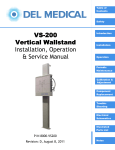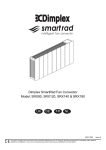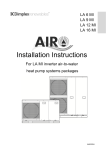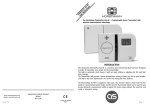Download User's guide to an Air-eau heat pump system
Transcript
User’s guide to an Air-eau heat pump system How the heat system works If the weather is cold, the heating system should be left in set-back so the house is not too cold when you return. The heat pump takes renewable energy from the surrounding air and converts it into usable heat. Performance will vary based upon your specific circumstances since it is affected by the external air temperature and water output temperature. A seasonal performance factor of 3 is not uncommon. This means that for every 1kW of electrical energy the heat pump uses it will extract 2kW of energy from the outside air and deliver 3kW into the property. This reduces your carbon emissions and saves you money off your fuel bills! System health check Your installer should have left you with a log book that contains all the information required for your annual system health check. If this is missing please contact Dimplex customer care. What to do if your system stops working If anything goes wrong with the heat pump you should try to solve the problem using the trouble shooting guide below. If this is not successful you should contact Dimplex customer care for technical support over the phone. If the problem cannot be resolved over the phone you should contact your installer. How to operate your system efficiently To operate the system in the most efficient way: Keep the room temperature as low as possible and turn the heating to set back when the room is not occupied. If the property has an off-peak tariff check with your installer that they have set the DHW recovery and sterilisation to happen during offpeak times. Don‟t use the immersion to heat the Domestic hot water because it is not as efficient as just doing it with the heat pump. INSERT INSTALLER DETAILS HERE Advanced operation At the commissioning stage the installer will set-up the advanced settings. If the user needs to change any of the following settings they should consult the installation manual. Keep power to the unit The power should never be turned off except for maintenance since the water in the external parts of the heat pump are liable to freezing during cold weather. This would lead to permanent irreparable damage to the heat pump. System flow temperature and compensation. Temperature of the DHW cylinder weather Troubleshooting guide The heat pump is designed operate extremely efficiently all the time and should not be turned off at night time, over summer or when you are away from the house. The amount of heat that the system can output is closely matched to the maximum load of the property. For this reason, the heating system should be able to operate because it will take a long time to recover the room temperature from a cold start, especially during periods of extremely cold weather. The Horstmann PRT and the SmartRad timers both have a set-back mode that reduces the temperature of the room at pre-set times to reduce energy consumption. Hot water cylinder is cold Check the system setting controller is in TANK mode. Heating circuit is cold Check the system setting controller is in HEAT mode. Rooms are not warm enough Check the heat emitters are on No hot water or space heating Check the System controller: Heat pump outside drips water or emits steam This is a normal process during cooler weather and is nothing to worry about. Holiday settings If the property is not occupied for a period of time, the heat pump can be put into stand-by mode by pressing the ON/OFF button on the wall mounted controller. When in stand-by mode the heat pump will protect itself from frost but it will not heat the property or the DHW cylinder. Page 1 Check they were turned on early enough. Ensure the green light is on. Check for an error number and contact your installer. System setting controls Space heating controls (Option 1) Temperature of individual rooms Times for comfort and set back temperature Switching mode from: Space and DHW heating (Winter) DHW heating only (Summer) Space heating only Space heating controls (Option 2) OFF/ON Standby Button Temperature of the main room Times for comfort and set back temperature When the unit is ON, operation LED is lit and the compressor will operate when required. When in standby the compressor will not operate however the circulation pump and inline flow boiler can be activated to provide frost protection. The space heating timer program will be set up by your installer. If the scheduled times are unsuitable you should consult the PRT1 manual or contact you installer. The green LED should remain on at all times. Operation Mode Button Press the mode button to cycle through the following options. A block will be displayed against the appropriate text on the controller‟s screen. 1. HEAT ONLY 2. HEAT + TANK Setting the DHW timer schedules The DHW production times can be adjusted by pressing the „timer „ button. Consult the installation instructions to find out how to set the time periods. Warm is shown by red lights (6) and Cool is shown by a blue light (5). The centre button (3) marked „Warm / Cool‟ allows you to toggle between warm and cool settings. Quiet Operation Button If pressed, this will reduces the noise of the heat pump by This will affect the COP and kW output. This feature can be set up on the “timer”. Consult the installation instructions for more information. When one or more red lights are on, you can increase the temperature by pressing the „+‟ button (1). For example, press once to go up by 1 degree C, or press twice to go up by 2 degrees C. Boosting the amount of space heating When the two or three red lights are on, the temperature can also be lowered to the centre position by using the „-„ button (2). During periods of cold weather, or if you require the property to be heated up quickly, the boost button can be pressed on the wall mounted controller. The boost heater will automatically turn off once the property is up to temperature. The blue light means the unit is working on the lower temperature and the „+‟ of „-„ blue light is on. Under the flap (7) is a blue button (4). During the summer, or when you want your central heating off for long periods, for example if you go on holiday, press the blue button and close the flap. When you want to go back to normal operation, open the flap and press the Blue button again. During an error the system will use an electric flow boiler to keep the property warm – this will have higher running costs compared to the heat pump. The user should regularly check the system controller for error such as H91. In the event of an error you should contact your installer. Page 2