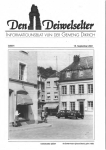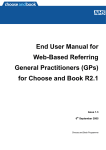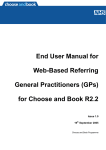Download Tennis Court Booking User Guide 2014.15-3
Transcript
TENNIS COURT BOOKING USER GUIDE 2014-15 1. LOGGING INTO THE BOOKING SYSTEM Members book courts by logging into the mycourts® booking system either remotely online or via touch screens located downstairs by the club office corridor and upstairs adjacent to the main entrance to the bar. Logging in Online Go to http://thewimbledonclub.mycourts.co.uk/ and log in using your username and password. These will have been issued to you when the booking system was created or when you joined the club. If you have forgotten your username and/or password, click on the ‘Forgotten Password’ link and enter your email address. Providing this matches the email address stored in the members’ database you will receive an automatic reminder. Logging in via Touch Screens Log in with your PIN number which will have been issued to you when the booking system was created or when you joined the club. If you have forgotten your PIN number, you can retrieve it using the ‘Forgotten Password’ link and entering your email address as above. 2. BOOKABLE COURTS Only indoor and floodlit courts are bookable. Indoor Courts May to September: Court 8 from 8am-10:30pm (10pm on Sundays). October to April: Courts 8-11 from 8am-10:30pm (10pm on Sundays). Courts 8-10 are bookable in 1.5hr slots (except 8-9am daily and 9-10pm Sundays). Court 11 (singles court) is bookable in half hour slots. Floodlit Courts May to September: Courts 12-16 from 7:30pm-10:30pm (10pm on Sundays). October to April: Courts 12-16 from 4:30pm-10:30pm (10pm on Sundays). Court 12 is bookable in 1hr slots and 13-16 are bookable in 1.5hr slots. 3. MEMBER COURT BOOKING FEES Court booking fees only apply to indoor courts and are shown below. TENNIS COURT BOOKING USER GUIDE 2014-15 Courts 8-10 are bookable in 1.5hr slots (except 8-9am daily and 9-10pm Sundays) as described above and members may only book 1 slot at a time. Court 11 is bookable in half hour slots and members must book a minimum of 1 hour* and maximum of 1.5 hours. INDOOR COURT SESSION DOUBLES 1.5HOURS 1HOUR SINGLES 1.5HOURS 1HOUR PEAK TIMES OFF-PEAK TIMES 6pm-9pm Mon-Fri 8am-6pm wk/d (10pm Sun) 8am-6pm/9pm-10:30pm Mon-Fri 6pm-10:30pm wk/d (10pm Sun) £20 N/A £15 £10 £12 £8 £9 £6 *Members may book a single half hour session on court 11 for half the price of an hour session if this completely fills the gap between two bookings A member must cancel a booking by 12 noon at least 2 DAYS in advance to ensure automatic refunding of their booking fee. Cancellation less than 2 days in advance will result in the member being charged unless the court is subsequently booked by another member. Please refer to the Tennis Court Booking User Guide 2013-14 for information on switching on indoor court lights. Floodlit Courts There is no court booking fee for floodlit courts and members do not have to book to use them, but members who have booked will have priority. If a member books a floodlit court they must be playing within 10 minutes of the booking start time otherwise other members are entitled to use the court and the booking priority will be lost. Floodlit courts are bookable in fixed length slots as described above and members may only book 1 slot at a time. If you have booked and are unable to play, please cancel your court so that other members may book it. If the system is abused we may have to introduce a floodlit court booking fee so please be fair to your fellow members. Please ask the bar staff to turn the floodlights on for your session. 4. ADDING CREDIT TO YOUR ACCOUNT Every member has a personal booking account which holds credit for the purpose of making a booking. Your balance is shown on the left side of the screen after you login. Bookings may only be made if enough credit exists in your account. TENNIS COURT BOOKING USER GUIDE 2014-15 You can add credit by paying online using a debit or credit card (recommended) or buying vouchers from the bar. Paying Online After logging in choose the “Buy Credit Online” option from the menu on the left hand side of the screen and follow the instructions. You can choose the amount of credit you wish to add in a single transaction. All transactions are PAYPAL protected. Buying Vouchers Vouchers may be purchased from the bar in £10 denominations. Each voucher displays a number and unique code. After logging in choose the “Top-up with voucher” option from the menu on the left hand side of the screen and enter the voucher number and code. Your account is automatically credited if you provide the correct combination. 5. MAKING A BOOKING Select the day you wish to make a booking from the ‘Booking Sheets’ menu on the left hand side of the screen. Members may book courts from 12 noon up to 7 days in advance. Although all courts are shown on the booking system, currently only indoor and floodlit courts are bookable. Select the court and time you wish to book; confirm the booking and enter the name(s) of your playing partners. 6. CANCELLATIONS AND REFUNDS All members are encouraged to cancel a court as soon as possible so that the court may be booked by other members. To cancel a court, log in and select “My Bookings” on the left hand side of the screen. Your booking fee is automatically refunded as credit in your account when cancelling before 12 noon at least 2 days prior to your booking. If you cancel a court after 12 noon 2 days prior to the booking, the booking fee is only refunded if the court is subsequently booked by another member. 7. BOOKING ERRORS If you make an error and book the wrong court within the cancellation charge period (i.e. after 12 noon 2 days prior to the booking), as soon as you realise what you have done, just book the correct court, cancel the wrong one and send an explanatory email to [email protected] The tennis administrator will credit your account with the amount that you paid in error. TENNIS COURT BOOKING USER GUIDE 2014-15 8. BOOKING AFTER THE START OF A SESSION If you would like to play indoors but the session start time has passed, you cannot book the court on our booking system. Instead you must book and pay for the court at the bar. If you start within half an hour of the start of the session you must pay the full session price. If you start more than half an hour after the start of the session, you will be charged half the session price. There is a price schedule for this with the key book and the bar staff must record your name and what you have paid in the back of the book. 9. TURNING ON COURT LIGHTS Indoor Courts The lights are controlled manually by keys inside the sports hall and air dome. When you arrive at the club check in at the bar, sign in the key book and leave a deposit in exchange for a light key. The deposit is normally your club card but you may leave your car keys or drivers license instead. Before going on court, check the court booking system. If another member is playing directly after your session, you must remember to leave the lights on when you finish as they take about 15 minutes to cool down before they may be switched on again. If you are the final session of the evening in the air dome, the bar staff will also give you a key to lock the revolving door when you finish. It is the bar staff’s responsibility to check the lights are turned off and the air dome is locked up. Court 8 (Sports Hall) Light Control Unit This is situated on the wall directly opposite when you enter the main lobby area. Insert your key in the keyhole and turn it to ‘on’. The lights will come on. Leave the key in the light control unit whilst you are playing. When you finish, if you are required to leave the lights on, withdraw your key leaving the switch in the ‘on’ position. If you are required to turn the lights off, turn your key back to the ‘off’ position before withdrawing it. Return your key to the bar, sign the key book and collect your deposit. Courts 9,10,11 (Air Dome) Light Control Unit As you enter the air dome the light control unit is on the left. Open the flap, insert your key in the keyhole with your court number on it and turn it to ‘on’. The lights will come on. Leave the key in the light control unit whilst you are playing. When you finish, if you are required to leave the lights on, withdraw your key leaving the switch in the ‘on’ position. If you are required to turn the lights off, turn your key TENNIS COURT BOOKING USER GUIDE 2014-15 back to the ‘off’ position before withdrawing it. Return your key to the bar, sign the key book and collect your deposit. Floodlit Courts Lights for the floodlit courts are controlled at the bar. Please ask the bar staff to turn the floodlights on for your session. 10. TURNING ON COURT LIGHTS WHEN THE BAR IS CLOSED This only affects indoor courts as the bar is always open when floodlit courts are bookable. Court 8 (Sportshall) If you are playing in the Sportshall at 8am (before the bar is open) you can book the court on the booking system in the normal way but you will see the booking fee is listed as £0. You must pay for the court (£4 per half hour) and turn the lights on at the same time using the light meter downstairs in the squash court corridor. This requires you to swipe your club card which must contain enough credit to cover the cost of your booking. Courts 9,10,11 (Air Dome) If you are playing in the Airdome at 8am (before the bar is open) you can book the court on the booking system in the normal way but you must collect a light key from the bar the day before your booking. 11. PERSONALISING YOUR BOOKING SYSTEM LOGIN After logging into the booking system you may select the “My bookings”, “My Settings” and “My Profile” tabs on the left hand side of the screen to personalise your login. My Bookings Contains all your bookings, including those made by other members who have selected you as an “opponent”. Useful features include: - click on the envelope to send an email message to an opponent for a booking - click on an opponent’s name to view their contact details - click “cancel” to cancel a booking My Settings TENNIS COURT BOOKING USER GUIDE 2014-15 Change your password, PIN and subscribe/unsubscribe from email alerts including: - confirmation of your court bookings/cancellations - cancelled court alerts (select the days of the week and times of interest to you!) - club email communications My Profile See and edit how you appear to other members in the members’ directory. Upload photos and edit your contact details and member profile 12. BOOKING SYSTEM QUERIES For further information regarding the mycourts® booking system or any aspect of tennis court booking procedures please contact the tennis administrator, Jenny Lloyd, via email [email protected]