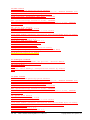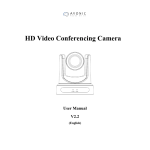Download Lab 5.1.5 Troubleshooting Configuration Register Boot Problems
Transcript
Lab 5.1.5 Troubleshooting Configuration Register Boot Problems – Instructor Version 2500 Objective • Check and document the configuration register settings related to boot method. • Configure the router to boot using the configuration file in NVRAM and reload the router. Background/Preparation Setup a network as displayed in the figure. Any router that meets the interface requirements may be used. Possible routers include 800, 1600, 1700, 2500, 2600 routers, or a combination. Refer to the chart at the end of the lab to correctly identify the interface identifiers to be used based on the equipment in the lab. The configuration output used in this lab is produced from 1721 series routers. Any other router used may produce slightly different output. Start a HyperTerminal session as performed in the Establishing a HyperTerminal session lab. Note: Go to the erase and reload instructions at the end of this lab. Perform those steps on the router in this lab assignment before continuing. Step 1 Login to the router a. Connect to the router and login. 158 - 833 CCNA 2: Routers and Routing Basics v 3.1 - Lab 5.1.5 Copyright 2003, Cisco Systems, Inc. Step 2 Configure the router name and configuration register setting a. Enter the following commands: Router>enable Router#configure terminal Router(config)#hostname GAD GAD(config)#config-register 0x2142 GAD(config)#exit Step 3 Save the existing running-config to the startup-config a. At the privileged EXEC command prompt enter: GAD#copy running-config startup-config Destination filename [startup-config]? Enter Step 4 Restart the router a. At the privileged EXEC command prompt enter: GAD#reload Proceed with reload? [confirm] Enter After the reload the router will respond with: --- System Configuration Dialog --Would you like to enter the initial configuration dialog? [yes/no]:n Type n and press Enter. Step 5 View the running configuration file a. Enter show running-config at the privileged EXEC mode prompt. The router will display information on the running configuration file stored in RAM. b. Have the configuration commands from Step 2 loaded into RAM? No Step 6 Reload the saved configuration a. At the privileged EXEC command prompt enter: Router#copy startup-config running-config Destination filename [running-config]? Enter b. Notice that the router name that was configured in Step 2 (GAD), is now displayed. Why did the Startup config file not load when we reloaded the router? The startup-config in NVRAM was ignored. Step 7 Display IOS version and other important information a. Enter the show version command at the router prompt. The router will display information about the IOS that is running in RAM. b. Notice that at the end of the output shows a configuration register setting of 0x2142 that we configured in Step 2. This is the problem. The setting configures the router to ignore the Startup configuration file on bootup. The setting will be useful to boot up in the password recovery mode. 159 - 833 CCNA 2: Routers and Routing Basics v 3.1 - Lab 5.1.5 Copyright 2003, Cisco Systems, Inc. Step 8 Change the config-register to boot from NVRAM, save, and reload the router a. Enter global configuration mode and enter the following commands: GAD>enable GAD#configure terminal GAD(config)#config-register 0x2102 GAD(config)#exit GAD#copy running-config startup-config Destination filename [startup-config]? Enter GAD#reload Proceed with reload? [confirm] Enter Step 9 Verify the configuration register setting a. Once the router has rebooted, it should look to NVRAM for bootup configuration. Verify this by issuing the command, show version. GAD#show version The results will be shown. You should be able to see the config-register 0x2102. Upon completion of the previous steps, logoff by typing exit. Turn the router off. 160 - 833 CCNA 2: Routers and Routing Basics v 3.1 - Lab 5.1.5 Copyright 2003, Cisco Systems, Inc. Erasing and reloading the router Enter into the privileged EXEC mode by typing enable. Router>enable If prompted for a password, enter class. If “class” does not work, ask the instructor for assistance. At the privileged EXEC mode, enter the command erase startup-config. Router#erase startup-config The responding line prompt will be: Erasing the nvram filesystem will remove all files! Continue? [confirm] Press Enter to confirm. The response should be: Erase of nvram: complete Now at the privileged EXEC mode, enter the command reload. Router#reload The responding line prompt will be: System configuration has been modified. Save? [yes/no]: Type n and then press Enter. The responding line prompt will be: Proceed with reload? [confirm] Press Enter to confirm. In the first line of the response will be: Reload requested by console. After the router has reloaded the line prompt will be: Would you like to enter the initial configuration dialog? [yes/no]: Type n and then press Enter. The responding line prompt will be: Press RETURN to get started! Press Enter. The router is ready for the assigned lab to be performed. 161 - 833 CCNA 2: Routers and Routing Basics v 3.1 - Lab 5.1.5 Copyright 2003, Cisco Systems, Inc. Router Interface Summary Router Ethernet Ethernet Serial Serial Interface Model Interface #1 Interface #2 Interface #1 Interface #2 #5 800 (806) Ethernet 0 (E0) Ethernet 1 (E1) 1600 Ethernet 0 (E0) Ethernet 1 (E1) Serial 0 (S0) Serial 1 (S1) 1700 FastEthernet 0 (FA0) FastEthernet 1 (FA1) Serial 0 (S0) Serial 1 (S1) 2500 Ethernet 0 (E0) Ethernet 1 (E1) Serial 0 (S0) Serial 1 (S1) 2600 FastEthernet 0/0 FastEthernet 0/1 (FA0/1) Serial 0/0 (S0/0) Serial 0/1 (FA0/0) (S0/1) In order to find out exactly how the router is configured, look at the interfaces. This will identify the type of router as well as how many interfaces the router has. There is no way to effectively list all of the combinations of configurations for each router class. What is provided are the identifiers for the possible combinations of interfaces in the device. This interface chart does not include any other type of interface even though a specific router may contain one. An example of this might be an ISDN BRI interface. The string in parenthesis is the legal abbreviation that can be used in IOS command to represent the interface. 162 - 833 CCNA 2: Routers and Routing Basics v 3.1 - Lab 5.1.5 Copyright 2003, Cisco Systems, Inc. GAD#show running-config Building configuration... Current configuration : 599 bytes ! version 12.1 no service single-slot-reload-enable service timestamps debug uptime service timestamps log uptime no service password-encryption ! hostname GAD ! enable secret 5 $1$C5ZS$ASh31M2FyWGIZL4P2Ba.c/ enable password cisco ! ! ! ip subnet-zero ! ! ! ! interface Ethernet0 no ip address shutdown ! interface Serial0 no ip address shutdown no fair-queue ! interface Serial1 no ip address shutdown ! interface BRI0 no ip address shutdown ! ip classless ip http server ! ! line con 0 password cisco logging synchronous login line aux 0 line vty 0 4 password cisco login ! end 163 - 833 CCNA 2: Routers and Routing Basics v 3.1 - Lab 5.1.5 Copyright 2003, Cisco Systems, Inc. GAD#show version Cisco Internetwork Operating System Software IOS (tm) 2500 Software (C2500-I-L), Version 12.1(18), RELEASE SOFTWARE (fc1) Copyright (c) 1986-2002 by cisco Systems, Inc. Compiled Mon 02-Dec-02 23:45 by kellythw Image text-base: 0x03041E94, data-base: 0x00001000 ROM: System Bootstrap, Version 11.0(10c), SOFTWARE BOOTLDR: 3000 Bootstrap Software (IGS-BOOT-R), Version 11.0(10c), RELEASE SOFTWARE (fc1) GAD uptime is 43 minutes System returned to ROM by reload System image file is "flash:c2500-i-l.121-18.bin" cisco 2500 (68030) processor (revision N) with 14336K/2048K bytes of memory. Processor board ID 08026577, with hardware revision 00000001 Bridging software. X.25 software, Version 3.0.0. Basic Rate ISDN software, Version 1.1. 1 Ethernet/IEEE 802.3 interface(s) 2 Serial network interface(s) 1 ISDN Basic Rate interface(s) 32K bytes of non-volatile configuration memory. 16384K bytes of processor board System flash (Read ONLY) Configuration register is 0x2102 GAD#configure terminal Enter configuration commands, one per line. End with CNTL/Z. GAD(config)#config-register 0x2142 GAD(config)#exit GAD# 00:44:53: %SYS-5-CONFIG_I: Configured from console by console GAD# GAD#show version Cisco Internetwork Operating System Software IOS (tm) 2500 Software (C2500-I-L), Version 12.1(18), RELEASE SOFTWARE (fc1) Copyright (c) 1986-2002 by cisco Systems, Inc. Compiled Mon 02-Dec-02 23:45 by kellythw Image text-base: 0x03041E94, data-base: 0x00001000 ROM: System Bootstrap, Version 11.0(10c), SOFTWARE BOOTLDR: 3000 Bootstrap Software (IGS-BOOT-R), Version 11.0(10c), RELEASE SOFTWARE (fc1) GAD uptime is 44 minutes System returned to ROM by reload System image file is "flash:c2500-i-l.121-18.bin" cisco 2500 (68030) processor (revision N) with 14336K/2048K bytes of memory. Processor board ID 08026577, with hardware revision 00000001 Bridging software. X.25 software, Version 3.0.0. Basic Rate ISDN software, Version 1.1. 164 - 833 CCNA 2: Routers and Routing Basics v 3.1 - Lab 5.1.5 Copyright 2003, Cisco Systems, Inc. 1 Ethernet/IEEE 802.3 interface(s) 2 Serial network interface(s) 1 ISDN Basic Rate interface(s) 32K bytes of non-volatile configuration memory. 16384K bytes of processor board System flash (Read ONLY) Configuration register is 0x2102 (will be 0x2142 at next reload) Router#show version Cisco Internetwork Operating System Software IOS (tm) 2500 Software (C2500-I-L), Version 12.1(18), RELEASE SOFTWARE (fc1) Copyright (c) 1986-2002 by cisco Systems, Inc. Compiled Mon 02-Dec-02 23:45 by kellythw Image text-base: 0x03041E94, data-base: 0x00001000 ROM: System Bootstrap, Version 11.0(10c), SOFTWARE BOOTLDR: 3000 Bootstrap Software (IGS-BOOT-R), Version 11.0(10c), RELEASE SOFTWARE (fc1) GAD uptime is 43 minutes System returned to ROM by reload System image file is "flash:c2500-i-l.121-18.bin" cisco 2500 (68030) processor (revision N) with 14336K/2048K bytes of memory. Processor board ID 08026577, with hardware revision 00000001 Bridging software. X.25 software, Version 3.0.0. Basic Rate ISDN software, Version 1.1. 1 Ethernet/IEEE 802.3 interface(s) 2 Serial network interface(s) 1 ISDN Basic Rate interface(s) 32K bytes of non-volatile configuration memory. 16384K bytes of processor board System flash (Read ONLY) Configuration register is 0x2142 165 - 833 CCNA 2: Routers and Routing Basics v 3.1 - Lab 5.1.5 Copyright 2003, Cisco Systems, Inc. Lab 5.1.5 Troubleshooting Configuration Register Boot Problems – Instructor Version 2600 Objective • Check and document the configuration register settings related to boot method. • Configure the router to boot using the configuration file in NVRAM and reload the router. Background/Preparation Setup a network as displayed in the figure. Any router that meets the interface requirements may be used. Possible routers include 800, 1600, 1700, 2500, 2600 routers, or a combination. Refer to the chart at the end of the lab to correctly identify the interface identifiers to be used based on the equipment in the lab. The configuration output used in this lab is produced from 1721 series routers. Any other router used may produce slightly different output. Start a HyperTerminal session as performed in the Establishing a HyperTerminal session lab. Note: Go to the erase and reload instructions at the end of this lab. Perform those steps on the router in this lab assignment before continuing. Step 1 Login to the router a. Connect to the router and login. 580 - 833 CCNA 2: Routers and Routing Basics v 3.1 - Lab 5.1.5 Copyright 2003, Cisco Systems, Inc. Step 2 Configure the router name and configuration register setting a. Enter the following commands: Router>enable Router#configure terminal Router(config)#hostname GAD GAD(config)#config-register 0x2142 GAD(config)#exit Step 3 Save the existing running-config to the startup-config a. At the privileged EXEC command prompt enter: GAD#copy running-config startup-config Destination filename [startup-config]? Enter Step 4 Restart the router a. At the privileged EXEC command prompt enter: GAD#reload Proceed with reload? [confirm] Enter After the reload the router will respond with: --- System Configuration Dialog --Would you like to enter the initial configuration dialog? [yes/no]:n Type n and press Enter. Step 5 View the running configuration file a. Enter show running-config at the privileged EXEC mode prompt. The router will display information on the running configuration file stored in RAM. b. Have the configuration commands from Step 2 loaded into RAM? No Step 6 Reload the saved configuration a. At the privileged EXEC command prompt enter: Router#copy startup-config running-config Destination filename [running-config]? Enter b. Notice that the router name that was configured in Step 2 (GAD), is now displayed. Why did the Startup config file not load when we reloaded the router? The startup-config in NVRAM was ignored. Step 7 Display IOS version and other important information a. Enter the show version command at the router prompt. The router will display information about the IOS that is running in RAM. b. Notice that at the end of the output shows a configuration register setting of 0x2142 that we configured in Step 2. This is the problem. The setting configures the router to ignore the Startup configuration file on bootup. The setting will be useful to boot up in the password recovery mode. 581 - 833 CCNA 2: Routers and Routing Basics v 3.1 - Lab 5.1.5 Copyright 2003, Cisco Systems, Inc. Step 8 Change the config-register to boot from NVRAM, save, and reload the router a. Enter global configuration mode and enter the following commands: GAD>enable GAD#configure terminal GAD(config)#config-register 0x2102 GAD(config)#exit GAD#copy running-config startup-config Destination filename [startup-config]? Enter GAD#reload Proceed with reload? [confirm] Enter Step 9 Verify the configuration register setting a. Once the router has rebooted, it should look to NVRAM for bootup configuration. Verify this by issuing the command, show version. GAD#show version The results will be shown. You should be able to see the config-register 0x2102. Upon completion of the previous steps, logoff by typing exit. Turn the router off. 582 - 833 CCNA 2: Routers and Routing Basics v 3.1 - Lab 5.1.5 Copyright 2003, Cisco Systems, Inc. Erasing and reloading the router Enter into the privileged EXEC mode by typing enable. Router>enable If prompted for a password, enter class. If “class” does not work, ask the instructor for assistance. At the privileged EXEC mode, enter the command erase startup-config. Router#erase startup-config The responding line prompt will be: Erasing the nvram filesystem will remove all files! Continue? [confirm] Press Enter to confirm. The response should be: Erase of nvram: complete Now at the privileged EXEC mode, enter the command reload. Router#reload The responding line prompt will be: System configuration has been modified. Save? [yes/no]: Type n and then press Enter. The responding line prompt will be: Proceed with reload? [confirm] Press Enter to confirm. In the first line of the response will be: Reload requested by console. After the router has reloaded the line prompt will be: Would you like to enter the initial configuration dialog? [yes/no]: Type n and then press Enter. The responding line prompt will be: Press RETURN to get started! Press Enter. The router is ready for the assigned lab to be performed. 583 - 833 CCNA 2: Routers and Routing Basics v 3.1 - Lab 5.1.5 Copyright 2003, Cisco Systems, Inc. Router Interface Summary Router Ethernet Ethernet Serial Serial Interface Model Interface #1 Interface #2 Interface #1 Interface #2 #5 800 (806) Ethernet 0 (E0) Ethernet 1 (E1) 1600 Ethernet 0 (E0) Ethernet 1 (E1) Serial 0 (S0) Serial 1 (S1) 1700 FastEthernet 0 (FA0) FastEthernet 1 (FA1) Serial 0 (S0) Serial 1 (S1) 2500 Ethernet 0 (E0) Ethernet 1 (E1) Serial 0 (S0) Serial 1 (S1) 2600 FastEthernet 0/0 FastEthernet 0/1 (FA0/1) Serial 0/0 (S0/0) Serial 0/1 (FA0/0) (S0/1) In order to find out exactly how the router is configured, look at the interfaces. This will identify the type of router as well as how many interfaces the router has. There is no way to effectively list all of the combinations of configurations for each router class. What is provided are the identifiers for the possible combinations of interfaces in the device. This interface chart does not include any other type of interface even though a specific router may contain one. An example of this might be an ISDN BRI interface. The string in parenthesis is the legal abbreviation that can be used in IOS command to represent the interface. 584 - 833 CCNA 2: Routers and Routing Basics v 3.1 - Lab 5.1.5 Copyright 2003, Cisco Systems, Inc. Router#copy startup-config runnig-config Destination filename [running-config]? 532 bytes copied in 0.832 secs (639 bytes/sec) GAD#show version Cisco Internetwork Operating System Software IOS (tm) C2600 Software (C2600-IS-M), Version 12.2(12), RELEASE SOFTWARE (fc1) Copyright (c) 1986-2002 by cisco Systems, Inc. Compiled Wed 21-Aug-02 03:01 by pwade Image text-base: 0x8000808C, data-base: 0x810CE168 ROM: System Bootstrap, Version 12.1(3r)T2, RELEASE SOFTWARE (fc1) GAD uptime is 3 minutes System returned to ROM by reload System image file is "flash:c2600-is-mz.122-12.bin" cisco 2621 (MPC860) processor (revision 0x600) with 60416K/5120K bytes of memory. Processor board ID JAD054304U6 (196842265) M860 processor: part number 0, mask 49 Bridging software. X.25 software, Version 3.0.0. 2 FastEthernet/IEEE 802.3 interface(s) 2 Low-speed serial(sync/async) network interface(s) 32K bytes of non-volatile configuration memory. 16384K bytes of processor board System flash (Read/Write) Configuration register is 0x2102 GAD#show version Cisco Internetwork Operating System Software IOS (tm) C2600 Software (C2600-IS-M), Version 12.2(12), RELEASE SOFTWARE (fc1) Copyright (c) 1986-2002 by cisco Systems, Inc. Compiled Wed 21-Aug-02 03:01 by pwade Image text-base: 0x8000808C, data-base: 0x810CE168 ROM: System Bootstrap, Version 12.1(3r)T2, RELEASE SOFTWARE (fc1) GAD uptime is 3 minutes System returned to ROM by reload System image file is "flash:c2600-is-mz.122-12.bin" cisco 2621 (MPC860) processor (revision 0x600) with 60416K/5120K bytes of memory. Processor board ID JAD054304U6 (196842265) M860 processor: part number 0, mask 49 Bridging software. X.25 software, Version 3.0.0. 2 FastEthernet/IEEE 802.3 interface(s) 2 Low-speed serial(sync/async) network interface(s) 32K bytes of non-volatile configuration memory. 16384K bytes of processor board System flash (Read/Write) Configuration register is 0x2102 (will be 0x2142 at next reload) 585 - 833 CCNA 2: Routers and Routing Basics v 3.1 - Lab 5.1.5 Copyright 2003, Cisco Systems, Inc. GAD#show version Cisco Internetwork Operating System Software IOS (tm) C2600 Software (C2600-IS-M), Version 12.2(12), RELEASE SOFTWARE (fc1) Copyright (c) 1986-2002 by cisco Systems, Inc. Compiled Wed 21-Aug-02 03:01 by pwade Image text-base: 0x8000808C, data-base: 0x810CE168 ROM: System Bootstrap, Version 12.1(3r)T2, RELEASE SOFTWARE (fc1) GAD uptime is 3 minutes System returned to ROM by reload System image file is "flash:c2600-is-mz.122-12.bin" cisco 2621 (MPC860) processor (revision 0x600) with 60416K/5120K bytes of memory. Processor board ID JAD054304U6 (196842265) M860 processor: part number 0, mask 49 Bridging software. X.25 software, Version 3.0.0. 2 FastEthernet/IEEE 802.3 interface(s) 2 Low-speed serial(sync/async) network interface(s) 32K bytes of non-volatile configuration memory. 16384K bytes of processor board System flash (Read/Write) Configuration register is 0x2142 GAD#show running-config Building configuration... Current configuration : 539 bytes ! version 12.2 service timestamps debug uptime service timestamps log uptime no service password-encryption ! hostname GAD ! ! ip subnet-zero ! ! ! call rsvp-sync ! ! interface FastEthernet0/0 no ip address shutdown duplex auto speed auto ! interface Serial0/0 no ip address shutdown ! interface FastEthernet0/1 no ip address 586 - 833 CCNA 2: Routers and Routing Basics v 3.1 - Lab 5.1.5 Copyright 2003, Cisco Systems, Inc. shutdown duplex auto speed auto ! interface Serial0/1 no ip address shutdown ! ip classless ip http server ! ! dial-peer cor custom ! ! ! ! line con 0 line aux 0 line vty 0 4 login ! end GAD# 587 - 833 CCNA 2: Routers and Routing Basics v 3.1 - Lab 5.1.5 Copyright 2003, Cisco Systems, Inc.