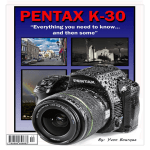Download Troubleshooting Guide
Transcript
Satellite Terminal Troubleshooting Guide Release 2.2 Introduction Satellite Terminal Troubleshooting Guide Table of Contents Introduction ............................................................................................................................................ 3 1 Installation Issues ........................................................................................................................... 4 1.1 Spot Beam & Outdoor Unit ...................................................................................................... 4 1.2 Antenna Pointing ...................................................................................................................... 5 1.2.1 No Lock on Satellite ............................................................................................................. 5 1.2.2 Wrong Satellite ..................................................................................................................... 6 1.3 2 Validation ................................................................................................................................. 7 1.3.1 Location not listed ................................................................................................................ 7 1.3.2 Syntax errors for Latitude/Longitude .................................................................................... 8 1.3.3 Location outside the Spot Beam .......................................................................................... 9 1.3.4 Signal Strength too low ...................................................................................................... 10 1.3.5 Signal Strength too high ..................................................................................................... 11 1.3.6 Polarization......................................................................................................................... 12 1.3.7 Unknown Outdoor Unit ....................................................................................................... 13 Operational Issues ........................................................................................................................ 14 version 1.0 -2- Introduction Satellite Terminal Troubleshooting Guide Introduction This guide describes some possible error scenarios you might encounter during the installation, validation or operation of your satellite modem or terminal, and the possible solutions for these error conditions. If a problem persists, please contact your Service Provider for assistance. version 1.0 -3- Installation Issues 1 Installation Issues 1.1 Spot Beam & Outdoor Unit Satellite Terminal Troubleshooting Guide During beam selection, following error message is displayed indicating that the spot beam is not compatible with the outdoor unit: This message occurs when the frequency of the initial receive carrier and/or pointing carrier of the selected beam are outside the frequency range defined for the selected outdoor unit. For example: a Ku-band outdoor unit is selected in combination with a Ka-band spotbeam. Select the correct spot beam or restart the installation to select the correct outdoor unit in order to solve the incompatibility. version 1.0 -4- Installation Issues 1.2 Antenna Pointing 1.2.1 No Lock on Satellite Satellite Terminal Troubleshooting Guide The Modem State on the Status page displays ‘No lock on satellite’. You keep hearing a low pitch tone through the Point&Play tool. • • • Check if you have a clear line of sight, and no building, tree or other obstruction is blocking the path between the antenna and the satellite. Select a place with clear line of sight to set up the antenna. Also check if your compass is functioning correctly. Try the other pointing carrier if two pointing carriers are available. Check with your Service Provider if the pointing carrier settings are still correct. If the problem persists, you might have selected an incorrect beam. version 1.0 -5- Installation Issues 1.2.2 Satellite Terminal Troubleshooting Guide Wrong Satellite The Modem State on the Status page displays ‘Wrong satellite’. You keep hearing a low pitch tone through the Point&Play tool. The antenna is not pointed correctly. version 1.0 -6- Installation Issues 1.3 Validation 1.3.1 Location not listed Satellite Terminal Troubleshooting Guide Based on the entered address, a list of matching locations is displayed during the first step of the validation procedure. The location of your terminal is not displayed in this list or no list is displayed at all. Possible reasons: • • • A typing mistake in the entered address; Not enough address details are given; The map retrieval mechanism is out of order. version 1.0 -7- Installation Issues 1.3.2 Satellite Terminal Troubleshooting Guide Syntax errors for Latitude/Longitude When entering the latitude and longitude values, the following error message occurs: An incorrect notation is used. A dot must be used as separator, not a comma. The hemisphere also needs to be specified. • • • • version 1.0 Positive longitude value = EAST, Negative longitude value = WEST, Positive latitude value = NORTH, Negative latitude value = SOUTH. -8- Installation Issues 1.3.3 Satellite Terminal Troubleshooting Guide Location outside the Spot Beam During the location validation procedure, the following error message occurs: Possibly an incorrect address has been entered or a wrong beam has been selected. version 1.0 -9- Installation Issues 1.3.4 Satellite Terminal Troubleshooting Guide Signal Strength too low During the installation validation procedure, the following error message occurs: The entered address determines the position of the terminal in the beam and its corresponding minimal signal strength. The measured signal strength is below the minimal acceptable value. This can be caused by: • • • • Poor or bad weather conditions; A badly pointed antenna; A wrong location was entered; A mismatch between the selected outdoor unit on the modem and its corresponding settings in the hub. version 1.0 - 10 - Installation Issues 1.3.5 Satellite Terminal Troubleshooting Guide Signal Strength too high During the installation validation procedure, the following error message occurs: The entered address determines the position of the terminal in the beam and its corresponding maximum signal strength. The measured signal strength is above the maximum acceptable value. This is an unexpected error condition. It can occur e.g. when using an antenna with bigger diameter than the selected outdoor unit type, or when there is a mismatch between the selected outdoor unit on the modem and its corresponding settings in the hub. version 1.0 - 11 - Installation Issues 1.3.6 Satellite Terminal Troubleshooting Guide Polarization During the installation validation procedure, the following error message can occur: The polarization angle of the ODU is not correct. version 1.0 - 12 - Installation Issues 1.3.7 Satellite Terminal Troubleshooting Guide Unknown Outdoor Unit During the installation validation procedure, the following error message occurs: The outdoor unit which was selected on the modem has an ID which is unknown by the hub. Possible reasons: • • The selected outdoor unit is already configured on the hub, but with a different ID The selected outdoor unit is not configured on the hub. Please note that if a new outdoor unit type is added in the modem, it should be configured as well on the hub by the Network Operator. The same ID should be used both on the modem and in the hub. Refer to the User Manual for more details. version 1.0 - 13 - Operational Issues 2 Satellite Terminal Troubleshooting Guide Operational Issues The LEDs to which is referred in the Problem indication column are the LEDs on your modem’s front panel. Error Code Problem indication Possible solution No connectivity with modem web interface. LED error indication: The Rx indicator LED is off. The Warning LED is orange. The modem has no connectivity with the satellite network. Check if the computer can receive an IP address via DHCP. If the computer can receive an IP address: unplug the Ethernet cable from your computer, wait for more than three minutes and plug the Ethernet cable in again. 010 Web interface error info: No demodulator lock modem LED is red LED error indication: The RX indicator LED is off. Error in handling of the Rx signal. The Rx demodulator cannot lock. Verify the pointing of the antenna. Verify the connectivity between the modem and the antenna. Verify the configuration of the satellite interface: frequency, polarisation, symbol rate… 020 Web interface error info: Terminal specific forward carrier lookup is ongoing LED error indication: Warning LED is on, RX LED is on. The modem is determining on which traffic carrier it is provisioned. If the message does not disappear within 10 minutes, reset the modem. If the error is still occurring after a number of hours, contact your Service Provider: - to report the problem; - to check if your modem is provisioned in the network. version 1.0 - 14 - Operational Issues Error Code Satellite Terminal Troubleshooting Guide Problem indication Possible solution 030 Error information in the web interface: Network lookup failed LED error indication: Warning LED is on, RX LED is on. If the modem could not login to the satellite network, it may be the result of pointing to a wrong satellite. Verify the configuration of the satellite interface: if the pointing data is correct, check if the antenna is pointed correctly. Re-point if necessary. Reset the modem. Contact the Service Provider if this error is persistent for more than four hours. 040 Error information in the web interface: Synchronisation process failed LED error indication: Warning LED is on, RX LED is on. The time synchronisation process failed. Reset the modem. Contact your Service Provider if this error is persistent for more than four hours. The error can be an indication of a general network problem. 045 Error information in the web interface: Synchronisation lost LED error indication: Warning LED is on, RX LED is on. The time synchronisation is lost. Reset the modem. Contact your Service Provider if this error is persistent for more than four hours. The error can be an indication of a general network problem. 050 Error information in the web interface: Network login failed: Error information on the modem: LED error indication: Warning LED is on, RX LED is on. The modem could not login to the satellite Verify if the TX cable is correctly connected. If the TX cable is correctly connected and the error is still occurring after a number of hours, contact your Service Provider: - to report the problem; - to check if your modem is provisioned in the network. version 1.0 - 15 - Operational Issues Error Code Satellite Terminal Troubleshooting Guide Problem indication Possible solution 055 Error information in the web interface: Network Layer configuration failed LED error indication: Warning LED is on, RX LED is on. An error occurred during the configuration of the network layers after a valid satellite network login. Reset the modem. Contact your Service Provider if this error persists, and provide them with any additional error information displayed. 060 Error information in the web interface: TCP acceleration service failed LED error indication: Warning LED is on, RX LED is on. An error is detected in the TCP acceleration service. Reset the modem. Contact your Service Provider if this error is persistent for more than four hours. 070 Error information in the web interface: Network connectivity lost LED error indication: Warning LED is on, RX LED is on. The connectivity with the satellite network is lost. Reset the modem. Contact your Service Provider if this error is persistent for more than four hours. 999 Error information in the web interface: Installation carrier setup failed LED error indication: Warning LED is on, RX LED is on. The activation of the installation carrier test mode failed because the modem was not in the correct state. Table 1 - Troubleshooting Table for Operational Issues version 1.0 - 16 -