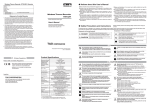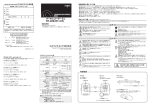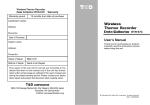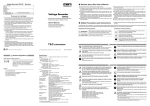Download User's Manual - Data Loggers
Transcript
User’s Manual Carefully read and fully understand instructions before using this unit. 2005.04 16004054200 ■ Notices about this User's Manual ● Carefully read and fully understand these instructions before using this unit. ● All rights of this User's Manual belong to T&D Corporation. It is prohibited to use, duplicate and/or arrange a part or whole of this User's Manual without the permission of T&D Corporation. ● Please follow the safety precautions carefully.We cannot guarantee nor are we responsible for safty if this product is usd in any manner other than was intended. ● T&D Corporation accepts no responsibility for any malfunction of and / or trouble with this product or with your computer that is caused by the improper handling of this product and will deem such trouble or malfunction as falling outside the conditions for free repair of the attached warranty. ● T&D Corporation accepts no responsibility for any results or effects from using this User's Manual. ● On screen messages in this manual may vary slightly from the actual messages. ● Figures and illustrations in this manual may be slightly simplified and may differ from the actual product. ● Specifications, design and other contents are subject to change without notice. ● Please notify the shop where you purchased this product or T&D Corporation of any, mistakes, errors or unclarities in this manual. ● Microsoft ® , Windows ® and WindowsNT ® are registered trademarks of Microsoft Corporation USA and are binding in the USA and all other countries. Company names and product names are trademarks or registered trademarks of each company. ● Teflon is a registered trademark of the Dupont Corporation and of the Mitsui Dupont Fluro-chemical Corporation. ● The Warranty that comes with this Manual can not under any cicumstance be reissued, so please keep it in a safe place. ● The Manual itself can be downloaded from our Home Page: http://www.tandd. com Published by T&D Corporation 1st Edition, April 2002 Copyright © 1998-2005 T&D Corporation All rights reserved. 1 ■ FCC Compliance Statement for American Users This device complies with Part 15 of the FCC Rules. Operation is subject to following two conditions: (1) this device may not cause harmful interference. and (2) this device must accept any interference received, including interference that may cause undesired operation. NOTE This equipment has been tested and found to comply with the limits for a Class A Digital Device, pursuant to Part 15 of the FCC Rules. These limits are designed to provide reasonable protection against harmful interference in a residential installation. This equipment generates, uses and can radiate radio frequency energy and, if not installed and used in accordance with the instructions, may cause harmful interference to radio communications. However, there is no guarantee that interference will not occur in a particular installation. If this equipment does cause harmful interference to radio or television reception, which can be determined by turning the equipment off and on, the user is encouraged to try to correct the interference by one or more of the following measures: -- Reorient or relocate the receiving antenna. -- Increase the separation between the equipment and receiver. -- Connect the equipment into an outlet on a circuit different from that to which the receiver is connected. -- Consult the dealer or an experienced radio/TV technician for help. WARNING This equipment has been verified to comply with the limits for a Class A personal digital device, pursuant to Subpart B of Part 15 of FCC Rules. Only peripherals (computer input/output devices, terminals, printers, etc.) certified or verified to comply with the Class A or B limits may be attached to this equipment. Operation with non-certified or non-verified personal computer and/or peripherals is likely to result in interference to radio and TV reception. The connection of a non-shielded equipment interface cable to this equipment will invalidate the FCC Certification of this device and may cause interference levels which exceed the limits established by the FCC for this equipment. You are cautioned that changes or modi.cations not expressly approved by party responsible for compliance could void your authority to operate the equipment. 2 Safety Precautions and Instructions In an attempt to ensure safe operation of our products and to protect them from the possibility of damage throughout this User's Manual the following symbols are used to indicate important warnings, cautions and notices. Please be sure to read, understand and follow the contents of all such warnings. ■ Explanation of Warning Symbols DANGER These entries are actions that absolutely under no circumstance should be taken. The taking of such an action may cause serious personal physical damage or death. CAUTION These entries are actions that if taken may lead to physical injury or damage to persons or things. ■ Explanation of Picture Symbols This symbol denotes an important warning or caution. Inside or near the symbol will appear another symbol giving details. (EX: stands for INFLAMMABLE) This symbol denotes a forbidden action. Inside or near the symbol will appear another symbol giving details. (EX: stands for DO NOT TAKE APART) This symbol denotes an action that you must take. Inside or near the symbol will appear another symbol giving details. (EX: stands for BE SURE TO FOLLOW) 3 DANGER Do not take apart, repair or modify the main unit. It may cause fire, electrocution or damage. Please ask the shop where you bought the product or T&D to carry out any repairs. If any smoke or strange smells are emitted from the unit, immediately cease using it. Continued use may cause fire, electrocution or damage. If water or a foreign body enters the case, immediately cease using it. Continued use may cause fire, electrocution or damage. This product has been designed for private or industrial use only. It is not for use in situations where strict safety precautions are necessary such as in connection with medical equipment whether directly or indirectly. We are not responsible for any malfunction or trouble caused by the use of our product or by any problem caused by the malfunction of our unit. Please be fully aware of this before using our product. Do not connect standard communication cable to a telephone line. This can cause fire or other trouble in personal computers. 4 CAUTION Do not put your fingers or foreign matter into the communication port. Use these units under conditions with an ambient temperature of -10 to 40℃ and humidity of 90%RH or less. Do not use or store the unit in places such as listed below: ● In places exposed to splashing water. ● In the direct sun light or in excessively hot and humid places. ● In excessively smoky, dusty, or steamy places. ● In areas exposed to harmful chemicals or gases. ● In areas exposed to strong magnetic fields. Do not drop the unit, place heavy weight on the unit nor expose the unit to a strong impact. Doing so may cause damage to the unit. Communication is not possible with this unit in direct sun light. Avoid strong light during communication. 5 Table of Contents Introduction Notices about this User's Manual ---------------------------------------1 FCC Compliance Statement for American Users -------------------2 Safety Precautions and Instructions------------------------------------3 Getting Ready Outline of the Product ---------------------------------------------------7 Part Names and Functions -----------------------------------------------8 Basic Usage Communication via your Computer-------------------------------------9 Communication Procedure --------------------------------------------- 10 Other Specifications ------------------------------------------------- 12 Optional Sensors List ------------------------------------------------- 13 Provisions for Free Repair ---------------------------------------------- 16 Warranty (TR-50C) 6 ------------------------------------- Back Cover Outline of the Product ■ Outline TR-50C is a communication port to download data measured and recorded by Thermo Recorder TR-5 Series or RTR-5 Series Units to your computer. The collected data can be downloaded to your computer via the included software "T&D Recorder for Windows TR-5,7xU" where you can use the software to create colorful graphs, tables, export text files, as well manage files and control printing. ■ Contents of Package TR-50C x 1 Communication Cable (RS-232C : D-Sub 9Pin) Cable Length 1.5m x 1 ����������� ������������������������������������ Standard Software T&D Recorder for Windows® (TR-5,7xU) x1 User's Manual and Warranty Software User's Manual x 1 set 7 Part Names and Functions ■ Front View Optical Communication Port ■ Top View Communication Cable Connection Jack 8 Communication via your Computer ▼ Connect TR-50C to your computer and communication can take place between your computer and the data logger * . The following settings can be also made by using the software "T&D Recorder for Windows TR-5,7xU". For more details about these functions and operation of the software , see T&D Recorder for Windows TR-5,7xU User's Manual or the "HELP" menu of the software. ● Recording Start / Stop Start and Stop the Recording via the Software. ● Set Recording Conditions Recording Conditions such as "Record Starting Date", "Interval", "Recording Mode" and "Temperature Unit of Display(C/F)" can be set or changed easily via your computer. ● Download Recorded Data With our exclusive software "T&D Recorder for Windows TR-5,7xU" it is possible to download all of the recorded data from TR-5 Series and RTR-5 Series Units as well as carry out the following functions in managing the data. - Display 8 channels of data in colorful graphs - Control Display ON /OFF for each channel - Zoom in and out of graph data - Display data for two points on graph and differences in measurements for those points - Select calculation range and calculate highest, lowest and average values for that range - Select and set precise recording start date and time - Change channel names - Change channel order - Merge channels - Delete channels - Change graph background color and line color and width - Create data tables - Print out graphs and tables - Create and export data in Text file format - Save data files NOTE: * Comunication Port TR-50C can be used handle both TR-5 Series Units or RTR-5 Series Units but only the software that comes with the TR-50C(T&D Recorder for Windows TR-5,7xU)can be used to control the use of the port. 9 Communication Procedure ■ Set - Up Procedure 1 Connect the serial port of your computer and the main unit through the standard communication cable. Connect the cable to a serial port which has the following mark: CAUTION ● Make sure to fully insert the connector to secure a proper connection. ● Connecting to a wrong port will result in communication failure. TR-50C Connect Computer Connect Communication Cable D-Sub9 Pin Female 10 D-Sub9 Pin Male (RS-232C) 2 Place the data logger on the communication port TR-50C with the face side down. CAUTION ● Do not use the TR-50C in wet condition. ● Light entering the unit during the communication may result in a communication error. Please make sure that the Thermo Recorder is placed properly on the TR-50C. EX: TR-52 Standard Communication Cable (to your computer) 3 Open "T&D Recorder for Windows TR-5,7xU" on your computer and make settings such as "Star t Recording" and other "Recording Conditions". ▼ For more details, see T&D Recorder for Windows TR-5,7xU User's Manual or the "HELP" menu of the software. 11 Specifications ■ Communication Port for TR-50C Communication method: Optical communication method(Between TR-50C and TR-51A / TR-52 / RTR-51,52,53 / RVR-52) Serial Communication (RS-232C) (Between TR-50C and Computer) Communication Speed: 2400bps (160 Seconds when data capacity is full) Dimensions: H92 x W66 x D29mm (Excluding Protrusions) Weight: Approx. 60g (only for main TR-50C unit) Operating Environment: Temperature: -10 to 40℃ Humidity:less than 90%RH ・No affect from acid, alkaline materials or organic solvents ・Avoid strong light during communication ・Avoid moisture Accessories Included Communication Cable x 1 (RS-232C:D-Sub 9Pin / Cable Length:1.5m) Standard Software x 1 set User’s Manual and Warranty x 1 set ■ Specifications of Standard Software (T&D Recorder for Windows® TR-5,7xU) Compatible OS: Microsoft Windows 98SE / Me Microsoft Windows 2000 / Xp Number of Display channels: 8 channels simultaneously displayed 12 Data display Graph: Specification of range, zoom in / out Table: Maximum / minimum values, average values, recording intervals and number of record data Data list: Maximum / minimum values, average values Data Output: Graph printing, List printing and text file output Control Function: Programming start time, Setting recording intervals, Setting mode Optional Sensors List ■ Temperature Sensors (for TR-52) Possible Measurement Range: -60 to 155℃ Sensor Temperatur Durability: -70 to 180℃ Water Resistant Ability: Splash Proof (Sensor and Cable) Measurement Accuracy: Average ± 0.3℃(-20 to 80℃) Average ± 0.5℃(-40 to -20℃ / 80 to 110℃) Average ± 1.0℃(-60 to -40℃ / 110 to 155℃) Materials ① Thermistor ② Stainless Pipe(SUS316) ③ Teflon Compaction Tube ④ Teflon Resin (FEP)-Shielded TR-5106 Teflon-Shielded Sensor Cable Length:0.6m Thermal-Constant Time In the Air:Approx. 15 Sec. In agitated water:Approx. 2 Sec. All dimensions in mm TR-5101 Teflon-Shielded Sensor Cable Length:45mm Thermal-Constant Time In the Air:Approx. 15 Sec. In agitated water:Approx. 2 Sec. TR-5220 Stainless Protection Sensor Cable Length:2m Thermal-Constant Time In the Air:Approx. 36 Sec. In agitated water:Approx. 7 Sec. 13 TR-5320 Stainless Protection Sensor Cable Length:2m Thermal-Constant Time In the Air:Approx. 12 Sec. In agitated water:Approx. 2 Sec. All dimensions in mm TR-5420 Stainless Protection Sensor Cable Length:2m Thermal-Constant Time In the Air:Approx. 12 Sec. In agitated water:Approx. 2 Sec. ■ Sensor Extension Cable TR-2C30 Sensor Extension Cable Cable Length:3m Splash Resistant All dimensions in mm CAUTION ● Use only one extension cable per temperature sensor. ● When using the extension cable there will be a +0.3℃ at normal temperature and at -50 a gap of +0.5℃ may occur. 14 ■ Wall Attachment TR-05K1 Wall Attachment TR-05K2 Wall Attachment All dimensions in mm Material ① Aluminum ② Neoprene All dimensions in mm Material : ABS Resin ■ Maintenance TR-00P1 Maintenance Set TR-00P2 Low-Temperature Battery Set Double-sided adhesive tape Silica gel Lock Screw Rubber packing Contents: Rubber packing x 1 Silica gel x 1 Double-sided adhesive tape x 1 Lock screw x 2 Lithium battery Tube ER3VM Contents: Lithium battery x 1 Tube x 1 Maintenance Set x 1 15 Provisions for Free Repair 1 If the unit does not work properly despite the fact that the customer used it properly and in line with the User's Manual, the unit shall be repaired free of charge through the agent which sold the unit. 2 If the customer requests free repair because of trouble within the warranty period, bring or send the unit along with the warranty to the dealer. A service charge may be added if a repairperson must be sent out to the place of use for repair. 3 If you have moved after purchasing, or the product was received as a gift, or there are some difficulties contacting the shop from which you purchased the unit, please contact us directly for service. 4 Free repair is not available in the following cases even though it is within the warranty period: (1) Trouble or damage was caused by careless operation, natural disaster, fire, public pollution, or use of a power source other than specified. (2) If repair, adjustment, disassembly or modification of the unit has been carried out by a person other than a T&D authorized engineer. (3) Trouble or damage was caused by transportation, movement or dropping of the unit after purchase. (4) Failure to submit the Warranty or failure to fill in all items required in the Warranty. 5 This Warranty cannot be reissued. This Warranty only promises customers free repair within the period and conditions clarified in this Warranty. Therefore, the customer's legal rights will not be limited by this Warranty. For further information on repair and others service questions after the termination of the warranty period, contact your dealer. 16 ■ Contact Information 5652-169 Sasaga, Matsumoto, NAGANO 399-0033 JAPAN Phone:+81-263-27-2131 Facsimile:+81-263-26-4281 E-Mail:[email protected] ■ Homepage / T&D Online Visit our English Homepage for further details and information about our company, products, up coming events, software and supports. http://www.tandd.com/ 17