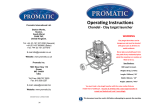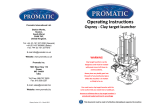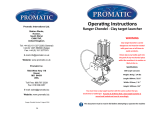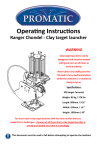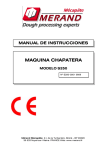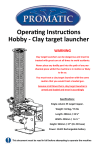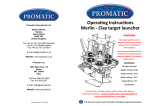Download Signature ATA MKII Operating Instructions
Transcript
Signature ATA MKII Operating Instructions WARNING Clay target launchers can be dangerous and must be treated with great care at all times to avoid accidents. Never place any bodily part into the path of any mechanical piece whilst the machine is in motion or likely to be so. You must treat a clay target launcher with the same caution that you would treat a loaded gun. Assume at all times that a clay target launcher is armed and loaded and treat it accordingly This document must be read in full before attempting to operate machine 1 Preface: Every effort has been made to ensure that the information contained within this manual is complete, accurate and up-to-date. Promatic International assumes no responsibility for errors beyond its control. Conventions used within this manual: Trap: Your Signature: Double wobble, ATA or Single ABT/DTL - Clay target launcher commonly known as a clay trap and may be referred to in this manual as “The trap” or “The machine” Warnings & Cautions: Warning: This section contains instructions which, if ignored or carried out incorrectly, may result in risk of personal injury. Caution: This section contains instructions which, if ignored or carried out incorrectly, may result in malfunction or damage to the equipment or consumables. Note: This section contains additional information which the user may find useful, but is not essential to the operation of the product. 12v DC Power Source: This Trap is designed to be powered from a 12v DC battery. IT MUST NEVER BE DIRECTLY CONNECTED TO HOUSEHOLD AC POWER Battery: Where a trap is connected to any other suitable power source i.e. a Transformer - the relevant sections of instructions should still be observed, i.e. “Disconnect the battery” and applied to this or any other power source. EYE PROTECTION MUST BE WORN WHEN WORKING ON OR AROUND A CLAY TARGET LAUNCHER AS SMALL SHARP PIECES OF CLAY MAY BE EJECTED DURING NORMAL USE. 2 Signature ATA MKII Specifications: 16 column 550 target carousel Length: 1200mm / 47 1/4“ Width: 1130mm / 44 1/2“ Height: 950mm / 37 1/2” (On low elevation) Power: 12v DC Rechargeable battery (Or optional mains transformer 110 or 240v) Single/Double Selector 3 Setting the initial target position Before the machine leaves the factory it has been thoroughly tested to ensure that it throws a good target, but has not been set up to throw a “Straight away” target or to operate centrally, this will need to be adjusted on installation. Setting the machine for a “Straight away” target This procedure assumes that the trap is installed in a trap house and is set square to the field. When setting up the machine it is necessary to check the “Straight away target” is being thrown correctly down the centre-line of the field. Place the Quick Windage Adjustment in the centre slot and place the rear of the linkage into the centre hole of the disc This will give the centre point of the range that will be thrown. Mark the centre-line of the field (from the throwing point of the trap) with pegs and string across the field. Throw a target and note its position on the field. Adjust the linkage until the target is being thrown straight down the centre line (A “Straight away” target) If the target is offset to the left or right: The turnbuckle with easy grip adjustment has a pair of locking nuts. Undo the locking nuts and turn the turnbuckle, in the required direction to adjust the position of the target. To move the target to the right: make the linkage longer, to move the target to the left: make the linkage shorter. Secure the turnbuckle using both locking nuts 4 Crank rear fixing bolt For Doubles Place the rear of the crank in the marked (17OATA) hole of the disc and nudge the trap until the small notch on the edge of the disc is aligned with the setup mark on the gearbox. This will throw double targets equally each side of the centre line. Notch Doubles setup mark DTL Angle Selector To increase or decrease the width of the field unscrew the selector pin, move to correct hole to achieve desired angle, screw pin in to selected threaded hole and tighten. (selector pin hole shown arrowed in the picture) Windage Adjustment If the wind briefly changes direction, the flight of the target can be quickly adjusted using the Windage Adjustment without upsetting the normal “Straight away” target setting. Always disarm the machine before carrying out loading, adjustment or maintenance. 5 Setting the field - continued Single Setup “straight away” Doubles targets Single Target Doubles Setup “equal field” Random Interrupter The signature ATA machine is designed to throw targets at random angles, and has been equipped with a timer device to interrupt irregularly the oscillation of the trap, making it difficult for the shooter to “read the target”. When switched “on” the elevation and / or rotation the oscillating motors will run and then stop momentarily before restarting. The timer device also incorporates a power saving mode, which automatically stops the oscillating motors after a short period of time when the machine is not being used. When the next target is launched, the oscillating motors start automatically again. Even if the oscillating motors have stopped in the power saving mode, users must be aware that the machine is still armed and must only be approached from behind to disarm the machine before reloading or adjusting. 6 Elevation adjustment (ABT Wobble) ABT / Wobble Un-do the Main frame locking nut to allow the trap to move freely. Main frame locking nut Select a suitable range of elevation by placing the upper locating bolt in the desired elevation disc hole. This range may be raised or lowered by adjusting the hand wheel (a small locknut is provided to secure the hand wheel). When the elevation motor is operated the trap will wobble up and down through the selected range. DO NOT Lock the trap body if the elevating motor is to be used. The main frame locking nut should only be used when the elevation motor is not to be used and trap stability is required. (i.e. no wobble motion desired) Adjustment hand wheel Locknut ATA Main frame locking nut Elevation Adjustment (ATA) On ATA models without elevation motor, undo the Main frame locking nut, adjust target to the desired elevation using the hand wheel. Lock off the elevation using the Main frame locking nut. 7 Adjustment hand wheel The spring tension adjustment In addition to the main spring fixing/tensioning nut this trap is fitted with a quick action hand wheel which adjusts the spring tension between two stops, allowing rapid selection between pre-determined settings, ideal for quickly changing between the settings for single or double targets. Adjusting initial spring tension It is recommended that the spring tension is first set for the trap to function correctly in doubles mode. Decrease tension—Loosen inside nut , then loosen outside nut to desired position. Re-tighten inside nut. Increase tension—Loosen inside nut to required position, then tighten outside nut until frame meets inside nut. Re-tighten inside nut. Important: leave 30mm (1 3/16”) thread length between inside nut and spring coil. Increasing spring tension up to full length of thread will seriously detriment the performance of the machine and will cause spring damage or failure. 8 Quick Adjustment using Hand Wheel When changing from doubles or singles the spring will need to be adjusted. The machine is supplied with two locking collars for the convenience of being able to pre-set the desired tensions for quick and easy change over from singles to doubles. Initial setup: Set the ideal spring tension for each type of target during initial setup, firstly set the quick adjustment handwheel towards the single locking collar (one groove) then proceed to adjust the spring tension using the regular spring adjustment nut until the trap is throwing the correct distance with single clays. If necessary adjust the locking collar up until it sits just behind the trunnion nut (where the thread passes through the tensioner arm) this gives a quick reference to the correct position for singles. Do not tighten the grub screw yet. Next adjust the spring tension using the handwheel until it is correct for doubles, adjust the double locking collar (two grooves) up until it sits the other side of the trunnion nut , this gives a quick reference to the correct position for doubles. It will now be possible to move easily between singles and doubles by turning the handwheel until the stops are reached. Double check that the spring tension is still as desired for each type of target, then lock off each locking collar using the grub screw. Re tighten the locking nut on the inside of the spring to prevent unwanted spring movement in use. In daily use (Quick adjust): With the Ideal spring tensions for singles and doubles now pre-set, the trap can be quickly adjusted using the hand wheel up to the appropriate stop. Increase tension Turn hand wheel anti-clockwise. Decrease tension Turn the hand wheel clockwise 9 Adjusting the Spread of the Targets Casting Plate When launching doubles, the spread of the clays is adjustable. Loosen the wing-nut on the underside of the casting plate and pivot the back rail forwards to reduce the spread, or backwards to increase the spread of the clays. Retighten wing nut once adjusted to desired position. Back Rail Wing nut Tilt Adjustment Setting the Targets at the Same Height The Signature ATA has been designed so that both clays come off the machine at the same height , this can be achieved by easily levelling the machine. The machine can quickly be re-levelled if physical or climatic conditions change. Setting the targets at the same height is achieved by tilting the trap either to the left or to the right by using the Tilt Adjustment hand wheel. To lower Right-hand targets Turn hand wheel clockwise To lower Left-hand targets Turn hand wheel anti clockwise The Tilt Adjustment is fitted with locking collars. Set the machine on single clay, set the flight of the clay level and lock off locking collar. Change machine to doubles, set flight of clays level and lock off using second locking collar. With the Ideal positions for singles and doubles now pre-set, the trap can be quickly adjusted using the hand wheel up to the appropriate stop. Tilt Adjust 10 Knife edges Singles How the single/double change-over works With the change-over lever pushed in (singles position) the trap effectively has a very long set of knife edges which act as they do on any other trap to split the bottom and second clay in the stack and as the lower clay is dropped through the hole, support the column of clays from the second row up allowing it to be carried over the drop holes, down the let-down ramps and gently back down onto the top plate. Let down ramps With the change-over lever pulled out (doubles position) a pair of moving knifeedge blades are opened up exposing a second set of let-down ramps and creating a pathway for clays to drop though another drop hole, positioned later on the top plate. The open knives also reveal the leading edge of the rear set of knives where the stack is again split over the second drophole. Doubles Change-over Switching from Singles to Doubles First let-down ramps Important: Always remove the column of clay targets that are above the moving knives when performing this action. Undo the Quick clamp and adjust lever to required position. Knives open (as shown opposite) will throw doubles, Knives closed will throw singles. Re-tighten the Quick clamp and re-stack any clay targets that were removed. 11 Leading knife edges Change-over Second letdown ramps Leading edge of Rear knives Leading edge of Front knives Quick clamp Doubles Singles Adjustment: Throwing arm timing 1. Disarm the machine by flicking the ARM/DISARM switch upwards towards the DISARM position and immediately releasing (long enough for the trap to fire, but not giving the machine a chance to rearm). The gearbox block will now be pointing towards the front of the machine. 2. Flick the ARM/DISARM switch upwards towards the DISARM position repeatedly until the gearbox block points towards the back of the machine but does not contact the throwing arm. This reduces the spring tension. 3. Note the position of the inside nut before removing the spring (as this determines the amount of spring tension set) then undo the rear nut and remove the spring from the trap. 4. With the spring removed, rotate the throwing arm until the mainshaft crank is pointing towards the mainframe with the leading curve aligned with the front edge of the square bearing tube. Refer to the diagram below. 5. Loosen the throwing arm clamp block bolt until the throwing arm will move around the mainshaft. Rotate the throwing arm clockwise (this is so the mainshaft is held by the one-way bearing and doesn’t move) until the throwing arm is positioned as in the diagram below, where X=15mm. 6. Making sure both the mainshaft crank and the throwing arm are in the positions described, firmly tighten the throwing arm clamp block bolt. The arm timing is now complete. 7. Replace the spring paying attention to the orientation of the hook (Open side inwards towards the frame). 12 Solenoid release Mechanism Solenoid release mechanisms are used on machines where an instantaneous release of the target is required. The solenoid release mechanism consists of a release bearing fitted to the throwing arm, a trigger assembly which pivots on a bar mounted on a bracket and a solenoid to move the trigger out of the way to allow the release bearing to move past it when the trap is fired. When the machine is turned on and arms itself, the motor drives the arm in a counter clockwise direction up to the solenoid trigger. The arm reaches Top Dead Centre (TDC) when the bearing is about 30mm (1-1/4") away from the trigger. Trigger Throwing Arm Release Bearing As the arm reaches TDC, the spring is at its maximum. As the arm then passes over TDC the spring takes over and pulls the arm around until it comes to rest with a clunk against the trigger and can go no further. The trigger holds the arm in the cocked position waiting to be fired. The roller switch is set to stop the motor just as the arm gets to TDC so that there is no chance of the motor driving the arm into the trigger. 13 Setting the Solenoid With the trap in the DIS-ARMED/SAFE position; standing at the rear of the trap, adjust the roller switch out to the left side of the machine as far as it will go. Press the toggle switch to “ON”. The machine will load a clay and come to the cocked position and is now ready to fire. Note that the throwing arm has stopped short of the trigger. Press the toggle switch to “OFF” but do not disarm. The machine should still be armed and treated with EXTREME CAUTION. From behind the machine slowly and carefully push the tip of the arm towards the trigger assembly on the side of the machine. If the arm timing is correctly set, when the arm is about 30mm (1-1/4") from the trigger it will go over TDC with the spring pulling the arm on to the trigger. If the arm goes over TDC more than 30mm away from the trigger or it does not go over TDC before touching the trigger, then the arm timing will need to be adjusted. To adjust the arm timing, the machine must be in the DIS-ARMED/SAFE position. Undo the socket head bolt on the arm clamp block so that the arm can be moved on the shaft. Be careful not to move the arm while undoing the bolt. If the arm goes over TDC to early i.e. 40mm before it gets to the trigger, move the arm counter clockwise about 10mm (1/2") at the tip and retighten the arm clamp block bolt. Press the toggle switch to “ON”. The machine will load a clay and come to the cocked position again it will be short of the trigger. Press the toggle switch to “OFF” but do not disarm. The machine should still be armed. As before from behind the machine push the tip of the arm towards the trigger and note where it goes over TDC. If the arm still goes over TDC in the wrong place adjust the arm timing again as before. 14 Setting the Solenoid (Continued) With the arm timing set correctly, the roller switch needs to be adjusted back in to the correct position. Before making any adjustment ensure that the machine is in the DIS-ARMED/SAFE position. It is best to move the roller switch back in towards the trap about 2-3mm (1/8") at a time. The motor needs to be stopping just as the arm goes over centre, so that when the arm and motor have both stopped there is a gap of about 3mm (1/8") between the main shaft drive pin (under the nylon spring roller that the spring hooks to) and the 10mm Allen key bolt (that drives the base of the main shaft). See diagram below. Gap between the base of the main shaft pin and the drive pin 15 Carousel Timing When the trap fires the clay stacks need to advance smoothly through the knife edges with enough momentum to reach the drop hole and still have enough clearance to drop properly through it. Block Set the crank at its furthest forward position by nudging (the trap will fire) next undo and remove the lock bolt through the locking ring and slacken the rear pusher clamp bolt. Move the carousel pusher (easiest done by gently tapping the underside with a small plastic or hide mallet) in the required direction until the face of the flapper part is aligned with the timing mark or just before it as shown below. Gearbox Block & Crank set to front Clamp bolt Locking Ring & Bolt Double ATA / Wobble Single ABT/DTL 8mm 16 Transit Mode Procedure - This is recommended for machine transportation. Warning: Stand at rear of machine only 1. Disarm the machine by flicking the ARM/DISARM switch momentarily towards the DISARM position and immediately releasing (long enough for the trap to fire, but not giving the machine a chance to rearm). The throwing arm should be pointing towards the front of the machine. The Gearbox block (A rectangular block attached to the gearbox shaft) should be in a position pointing towards the front of the machine. Push the ARM/DISARM switch momentarily in direction of DISARM/NUDGE just enough to allow the block to move slightly past the straight ahead position as seen in the diagram below. If the block has gone too far, follow this procedure again until the desired position is achieved. 2. Disconnect the power source from the machine. 3. Adjust the spring to reduce the tension. 4. The throwing arm can be pushed slowly, USING THE PALM OF THE HAND ONLY, around Anti-clockwise (Into the machine). Throwing arm pushed into machine Mainshaft pin locked against Drive pin. Mainshaft pin Drive pin Gearbox block Direction of rotation 17 5. As the throwing arm gets to the firing position (pointing directly to the back of the machine) the spring will take over, moving the arm onto the drive bolt on the Gearbox block. This will stop the arm and prevent it from firing. 6. This is TRANSIT MODE. The arm is now locked between the drive bolt and the one-way bearing within the trap, it cannot move or release again until power is applied and the ARM/DISARM switch operated. Disarming the machine (Safe mode). 1. 2. To disarm the machine push the ARM/DISARM switch momentarily to the DISARM position and immediately release (long enough for the trap to fire, but not giving the machine a chance to rearm). The throwing arm should be pointing towards the front of the machine. Turn the ON/OFF or switch (if fitted) to the OFF or position and disconnect the battery. Firing the machine (Ensure the range is clear at the front of the trap.) 1. 2. 3. Turn the ON/OFF or switch (if fitted) to the ON or position and set the ARM/DISARM switch to the ARM/LOAD position. The machine will move automatically and arm itself ready to launch a loaded clay. Press the FIRE button on the command cable to throw a clay. The machine will fire every time the FIRE button is pressed and will automatically rearm itself, until disarmed and switched off. When switched off, disconnect the power source. 18 Spare Parts List M05V/MG80 12v Motor & Gearbox 80:1 Ratio (Elevation) M05V/MG100 12v Motor & Gearbox 100:1 Ratio (Rotation) M03V/MV50R100 GEARBOX ONLY TYPE: NMRV50 R100:1 MOTOVARIO (Rotation) M02V/MP102 MOTOR ONLY TYPE MP102 (ELEVATION/ROTATION) SDA/4050 GEARBOX SHAFT SDA/4705 ROTATION CENTRE SWIVEL COMPLETE ASSEMBLY M03V/MV50R80 GEARBOX ONLY TYPE: NMRV50 R80:1 MOTOVARIO (Elevation) M03V/MV50R60 GEARBOX ONLY TYPE: NMRV50 R60:1 MOTOVARIO (Cranking) M02V/TEC113 MOTOR ONLY TYPE - MP113 (CRANKING) SDA/4100 Rotation Gearbox Shaft & Disc SDA/2500 ARM CLAMP BLOCK SDA/2600 MAIN SHAFT D00V/4882/22/121 INDEXING PLUNGER 19 SDA/4500 ROTATION LOCKING BOLT SPIW/4125 Elevation Gearbox Shaft & Disc SDA/5650 ELEVATION LOCK NUT SPIDA/2700 CLAY SWEEPER ‘A’ SDA/2010 THROWING ARM COMPLETE ASSEMBLY SPIDA/2200 FRICTION STRIP S01Z/SHTR SHORT HOOK TRAP SPRING B01V/MFC50 MFC 50mm SELF-ALIGNING BEARING SDA/5025 ELEVATION PIVOT BOSS SDA/4475 PIVOT SHAFT SDA/4160 SPRING ADJUSTMENT ARM SDA/4188 SPRING PIVOT WASHER SDA/4460 OSCILLATION CRANK COMPLETE SDA/4465 OSCILLATION CRANK FRONT PART SPIDA/2705 CLAY SWEEPER ‘B’ RN6/2630 SPRING ROLLER B02V/32008 ROLLER BEARING B06V/B303840 OILITE BUSH (Plain) SDA/5254 BASE SHAFT B06V/BF303825 OILITE BUSH (Flanged) SDA/4170 SPRING ADJUSTMENT THREAD SDA/4472 OSCILLATION KNURLED ADJUSTER 20 SDA/4468 OSCILLATION CRANK REAR PART SDA/5130 TILT ADJUST SCREW ASSEMBLY D01V/4354100 BLACK PLASTIC HANDWHEEL SDA/5132 TILT ADJUST SCREW THREAD SDA/4166 TRUNNION THREADED M20X1.5 SDA-5135-1 COLLAR M20x1.5 1 GROOVE SDA-5135-2 COLLAR M20x1.5 2 GROOVE SDA/4167 TRUNNION 20mm PLAIN HOLE C11Z/20/1.5 NUT M20X1.5 PITCH B05V/PHS12 M12 ROD END RIGHT HAND THREAD C25S/12 M12 THREADED BAR (ST/STEEL) RIGHT HAND THREAD SDA/4451 ELEVATION ADJUSTMENT CENTRE BLOCK SDA/4450 ELEVATION ADJUSTMENT ASSEMBLY C25S/12L M12 THREADED BAR (ST/STEEL) LEFT HAND THREAD B05V/PHSL12 M12 ROD END LEFT HAND THREAD D01V/4353160 BLACK PLASTIC HANDWHEEL 21 B01V-FC20 Carousel centre Bearing SDA/3440 Back Rail CAR/M1 Carousel 16 Stack (550 Bird) UK CAR/M2 Carousel 16 Stack (550 Bird) USA SDA/1440 Carousel Wheel Assembly A28S/DEMG Soft Fall Plate A28S/PABM Scraper Blade SDA/4600 solenoid Complete assembly SDA/3475 Spring Finger Assembly SPIDA/4606 Failsafe bar SDA/7250T Solenoid SDA/4608 Release Trigger assembly SDA/3150 KNIFE EDGE - OUTER A SDA/3151 KNIFE EDGE - OUTER B SDA/3155 KNIFE EDGE - OUTER SLIDING SDA/3250 KNIFE EDGE - INNER A SDA/3251 KNIFE EDGE - INNER B SDA/3255 KNIFE EDGE - INNER SLIDING SDA/9360 Nylon Spring Finger Single 22 SDA/9350 Nylon Spring Finger Assembly Large E09V/5PIN 5 Pin Relay (Standard) E11V/7410 Fire Button E11V/7420 Toggle Switch With Spade Terminals E10V/FH20A FUSE HOLDER 20AMP - BLACK LEADS E11V/83850 Roller Limit Switch E09V/ 4PIN 4 Pin Relay (Heavy Duty) E06V/45100 Positive Battery Terminal - Red E03V/CCH Command Cable Complete E10V/FH30A FUSE HOLDER 30AMP - ORANGE LEADS E06V/45110 Negative Battery Terminal - Blue E10V/F15A FUSE 15AMP (Blue) E10V/F30A FUSE 30AMP (Green) E06V/4PMH 4pin plug Hirschmann (male) E23V/BLNST Rotation / Elevation Timer 23 E09V/SW618 12v Relay (Albright) E04N/250PG9 Cable Gland (PG9) E10V/MB50A 12v Trip Switch (50a ) Promatic International Ltd. Station Works, Hooton, South Wirral CH66 7NF, England. Tel: +44 (0) 151 327 2220 (General) +44 (0) 1407 860800 (Sales) Fax: +44 (0) 151 3277075 E-mail [email protected] Website: www.promatic.co.uk Promatic Inc. 7803 West Hwy 116 Gower MO 64454 USA. Toll Free: 888.767.2529 Fax: 816.539.0257 E-mail: [email protected] Website: www.promatic.biz 24 2015 Sig ATA MK2 v2.1 March