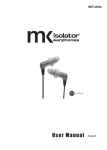Transcript
OPERATING INSTRUCTIONS NOTE: Please do not keep the emergency keys in your safe Congratulations on the purchase of one of our Safewell products. Your new safe features a time tested motorized electronic lock that offers you changeable user code and master codes. The safe also comes with a high security emergency key to open the safe in case you forget your user code or master code. PLEASE READ AND FOLLOW THE INSTRUCTIONS CAREFULLY BEFORE USING THE SAFE 1. CLOSING THE SAFE WITH A 4-DIGIT CODE Enter a 4-digit code and then press the “#” key to lock your safe. The safe will display the message “CLOSE or CLOSED” to show that the safe is now locked. The 4-digit code that you entered will then appear for a short amount of time to remind you of the code that you have used to lock the safe. 2. OPENING THE SAFE WITH YOUR 4-DIGIT CODE The code that you have just entered to close the safe will be the only user code you can use to open the safe. To open the safe, simply type in your 4-digit code and the LED indicator will display “OPEN or OPENED”. You can now either enter your 4-digit code again and press the “#” key to lock it, or you can use a different 4-digit code to close the safe and this will replace your original code. 3. OPENING THE SAFE WITH THE MASTER CODE Should you forget your user code, you always have the facility of using the Master Code to open the safe. This function is only available when the safe door is locked. To open with the Master Code, press the “” key twice. At this point, the safe will have made two audible tones for each press, but the display will be empty. You will then have to type in the code “011223”, which is the initial factory Master Code. Each press will enter the display as “-“ so it is hidden from general view. 4. CHANGING THE MASTER CODE It is not recommended that you change your Master Code as there is no way of resetting it if you forget the code after changing it. If you insist on changing the code then this must be done whilst the safe door is OPEN. Firstly, press the “” key twice, the LED indicates the word “PROG”. You will then need to enter the old Master Code and the display will read “NEW”. Enter you new 6-digit Master Code and the display will read “AGAIN”. Re-enter your new Master Code. If successful, the display will read “DONE”, if not it will display “ERROR” and you will then need to repeat. 5. TESTING THE VOLTAGE OF THE BATTERIES Press the # button. The LED will indicate either “BATT-H” for batteries in good condition or “BATT-L” for low voltage, at which point you will need to replace them.