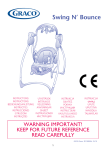Transcript
* Any display device with the HDMI video input Interface can be connected. 4. The video source can be controlled remotely by pointing the remote control at the IR receiving window on the receiver. Note: This product matches only with an IR remote control in the 38 KHz carrier modulation mode. Installation and Use for Receiver 1. Install the receiver on another base and place the receiver beside an HD display device in another room. Me a n in g s o f I n d ic a to r S ta tu s e s Indic a tor Note: * Put the antenna end upward. * It is not recommended that you place any article on the receiver or beside it to avoid affecting the receiving distance and image effect. * The transmission distance between the transmitter and the receiver is 30 meters at most. If signals are obtained by penetrating a wall, the transmission distance and image effect are affected. 2. The wireless network status indicator is ON after the receiver power supply is connected and wireless network connection is made successfully. Wireless connection status indicator (transmitter) Video indicator (transmitter) Wireless connection status indicator (receiver) Transmitter HDMI IN HD TV SPECIFICA HD projector -5- Indic a tor s ta tus Green on Off Flash rapidly Green on Off Green on Off Flash rapidly Video indicator (receiver) 3. Connect the receiver to the HD display device with a standard HD AV cable. The video status indicator on the receiver is ON after video connection is made successfully. Images appear on the display device. Tr a n s m itte r 4. Connect the IR remote extension connector to the IR remote signal output hole of the transmitter. Green on Off W ork ing s ta tus → The transmitter is connected successfully in the wireless mode → The transmitter fails to be connected in the wireless mode → The device is abnormal → The video source is connected successfully → The video source fails to be connected → The receiver is connected successfully in the wireless mode → The receiver fails to be connected in the wireless mode → The device is abnormal → The display device is connected successfully → The display device fails to be connected TIONS Items Transmission Frequency Frequency Stability Bandwidth Transmission Power Receiving Sensitivity System Latency Sending/receiving channel HD video protocol HD video encryption protocol 5002JH 5.1~5.9GHz ± 4PPM 40MHz ≥ 12dBm ≤ -75dBm ≤ 1ms 4 channels for sending/1channel for receiving HDMI 1.3 HDCP 1.2 -6- R e c e iv e r * Any video source with the HDMI video output interface can be connected. Items 5002JH Unobstructed Effective Range ≥ 30m 5V DC Power Supply Consumption Current 2A± 10% Dimensions (W x D x H) 148 x 97 x 18 (mm) Approx. Weight 440g (including the base) Receiving Frequency 5.1~5.9GHz RF communication system MIMO Modulation mode OFDM Frequency stability ± 4PPM Bandwidth 40MHz Transmission Power ≥ 15dBm Receiving Sensitivity ≤ -65dBm System latency ≤ 1ms Sending/receiving channel 1channel for sending/4 channels for receiving HD video protocol HDMI 1.3 HD video encryption protocol HDCP 1.2 Unobstructed Effective Range ≥ 30m 5V DC Power Supply Consumption Current 2A± 10% Dimensions (W x D x H) 148 x 97 x 18 (mm) Approx. Weight 436g (including the base) O O Operating Temperature -10 C~50 C Storage Temperature -20 OC~80 OC Operating Humidity 15~85%RH Antiference Ltd Us er Manual W ireles s H DMI HDMIWS * All the specifications are subject to minor change without prior notice. Cautions ● The apparatus shall not be exposed to dripping or splashing and no objects filled with liquids, such as vases, shall be placed on the apparatus. ● Turn off the Camera/Monitor if the system is not in use. ● The adapter is used as the disconnect device from the mains. The adapter shall remain readily operable. ● The Camera/Monitor can only be completely disconnected from the mains by unplugging the adapter. ● Do not cut the DC power cable of the apparatus to fit with another power source. ● Attention should be drawn to the environment aspects of battery disposal. -7- Fradley Distribution Park Wood End Lane Fradley Park Lichfield Staffordshire WS13 8NE Tel: +44 (0) 1675 465487 www.antiference.co.uk