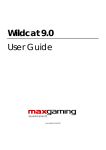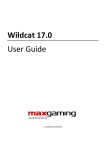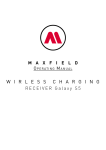Download Manual (PDF 23k)
Transcript
User Manual - Coal Blender V1.1 Introduction This manual describes the operation of the controller, and also provides information to allow scale calibration to be performed if required. The red key should be used to power the system on or return it to standby. At the end of the day or when left unattended for long periods of time the system should be completly powered down. Operation After power on the system displays a main screen which shows the following information : Hopper weight (kg) Drive state (ON / OFF) Drive level (0 - 200) Target percentage (0 - 100%) Actual rate (kg / min) Total weight Current product number and product description Throughput speed and system mode The description of the main screen display follows : The hoppper weight should normally be a positive number due to product in the hopper at all times. The drive state and drive level indicate the conveyor speed. A level of 200 is the same as the old speed control setting of 10. The target percentage is the desired mix of the three coal hoppers ie: If the mix required on the old speed control was : 1: 2: 3: Speed setting 4 Speed setting 5 Speed setting 6 Then 4 + 5 + 6 = 15 , so : 1: 2: 3: is 4 / 15 or 27% is 5 / 15 or 33% is 6 / 15 or 40% These three percentages MUST add up to 100%, and are entered on a product basis. Note : When the percentage required is set to 0 then the associated motor will not come ON at all. The actual rate is the throughput for each hopper in kg per minute, this is calculated every 30 seconds and is based on the weight at the beginning an end of every 30 second interval. The total weight is the weight of coal through each hopper since the last reset. The weight can go up to 100 Ton before requiring to be reset. Up to 100 products may be defined, and the current product number and description are displayed here. Typically the description will be used as a fast method of identifying the type of coal being produced. The speed typically will be set up before the system starts production. This is the desired combined throughput for all three hoppers. The speed setting may be adjusted slightly once the process is running by using the 1 key to decrement the value, and the 2 key to increment the value. The system mode may be any of the following : STOPPED RUNNING FILLING PAUSED - Ready for production Production mode Hopper being filled by digger Lack of product(or switched off in digger) Setup menu - (F1) This menu can only be accessed when the system is not running and has the following options : Display contrast Manual mode Define ID limits Setup throughput (kg / min) Reset totals Lamp low weight level Stop low weight level These options are now discussed below : The display contrast may be adjusted as desired. The 1 key may be continuously pressed to lighted the display, and the 2 key may be continuously pressed to darken the display. The 3 key may be used to exit this option. The manual mode allows the user to run the conveyors and lamps typically for testing purposes or for flushing out the system if desired. The three conveyor speeds may be set as desired with a value between 0 and 200. The screen will then display a message on the the bottom line indicating the motors and lamps may be turned on or off using the keys (1 to 6). At this time the hopper weights are active and displayed on the screen. The operator can also press ENTer to reset the drive values, or F1 to exit to the main screen. The ID setup allows the user to define up to 100 product with a product description and three percentages. Note the three percentages MUST add up to 100% before this option can be left. The throughput can be set between 0 and 3600 kg / min , and is the COMBINED throughput of the three hoppers. The Reset totals option allows the on screen totals to be cleared. To continue to clear the totals the operator must press the ZERO key. The Lamp low weight is used to light the external lamp mounted on each hopper. Typically this should be set to 500kg. The Stop low weight is used to stop the process due to lack of product. This will put the system into PAUSED mode, but the system will automatically restart when the hopper is filled again. Scale Zero The scale may be zeroed when there is no product in the hopper, by pressing the ZERO key and selecting the scale to zero. This should seldom require to be done. Process Start / Stop The ENTER key may be used to start the process, and once started the ENTER key may be used to stop the process. The F1 key may be used to pause or unpause the process. Product Selection A product may be selected by pressing the ID key, and entering a number between 00 and 99. The product selected should have been previously defined for description and desired percentage from each hopper. The main screen will update to display the new selection. Calibration This should seldom need to be done, but is included here for completness. To enter calibration mode hold down the F1 key at power on. Enter the password - 2000 Select the scale to calibrate (2 - 4) Enter the required details : Full Scale Span weight Resolution Filter Gain Units - 15000 kg (Weight being used to calibrate) 10 kg 4 4 KILOGRAMS When at calibration Steps line the display will prompt : 1 - Zero 2 - Span 3 - Exit With no weight on the scale press 1 to record the zero point With the span weight on the scale press 2 to record the span point Then press 3 to exit.