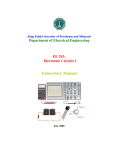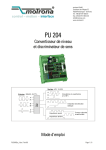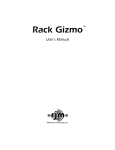Download TR400 User Manual - Electro
Transcript
Model TR400 Programmable Process Ratemeter Installation & Operation Manual Model TR400 Programmable Process Ratemeter Installation and Operation Manual Part Number: 990000500 Revision D Electro-Sensors®, Inc. 6111 Blue Circle Drive Minnetonka, MN 55343-9108 Contact us at: Local: 952-930-0100 National: 1-800-328-6170 Fax: 952-930-0130 Web: www.electro-sensors.com Sales [email protected] Support: [email protected] Release Date: June, 2007 Introduction To This Manual What is in this manual? This installation and operations manual provides detailed technical information about the TR400 Programmable Process Ratemeter. It should serve as your technical resource to install, set up, operate, and test the TR400. Who should use this manual (audience) Keep in mind that the function of the TR400 installed in a mechanical process is to monitor speed and direction; therefore, it must be installed by qualified personnel only. This manual is designed for persons who have the primary responsibility to install, set up, operate, and test the TR400. The secondary audience would be those persons seeking technical information about the electrical concepts and operation of the TR400. Knowledge level Persons installing, setting up, and operating the TR400 should have good knowledge and understanding of electrical and mechanical concepts and principals pertaining to Programmable Process Ratemeters. Again, the TR400 should be installed by qualified personnel only. Notices x Installing Electro-Sensors, Inc., products is the responsibility of the purchaser, and is in no way guaranteed by Electro-Sensors, Inc. x While the information in this manual has been carefully reviewed, Electro-Sensors, Inc., assumes no liability for any errors or omissions in this manual. Additionally, Electro-Sensors, Inc., reserves the right to make changes to any part of the information in this manual or the product described herein without further notices. x No part of this manual may be photocopied, reproduced, or translated to another language without the prior written consent of Electro-Sensors, Inc. Rev D i Introduction To This Manual How this manual is organized Manual navigation tools Manual sections This manual contains the following navigation tools: x Table of contents x Beginning section table of contents x Index Each is designed to help you find the information you need quickly. This manual is divided into the following sections: x Section 1: x Section 2: x Section 3: x Section 4: x Section 5: Warnings and Cautions, discusses personal injury possibilities and potential damage to equipment. TR400 Installation, discusses installing the TR400 into a panel. TR400 Wiring and DIP Switches, discusses practical wiring practices, wiring schematics, and configuring DIP switches. TR400 Setup, discusses the TR400 parts and functions, and set up information. TR400 Programming, discusses programming the operational variables of the TR400. x Section 6: TR400 Diagnostics, discusses the tests used to verify the operation and functionality of the TR400. x Appendix A: TR400 Specifications, discusses the specifications for the TR400. ii Rev D Table of Contents How this manual is organized..........................................................................................................ii TABLE OF CONTENTS ............................................................................................................................... III SECTION 1 ................................................................................................................................................. 1 WARNINGS & CAUTIONS .......................................................................................................................... 1 Introduction...................................................................................................................................... 1 About warnings and cautions........................................................................................................... 2 Warnings.......................................................................................................................................... 3 Cautions ........................................................................................................................................... 4 SECTION 2 ................................................................................................................................................. 5 TR400 INSTALLATION .............................................................................................................................. 5 Introduction...................................................................................................................................... 5 Installation overview........................................................................................................................ 6 Installing the TR400 ........................................................................................................................ 7 SECTION 3 ................................................................................................................................................. 9 TR400 WIRING & DIP SWITCHES............................................................................................................. 9 Introduction...................................................................................................................................... 9 Recommended wiring practices ..................................................................................................... 10 TR400 wiring schematics .............................................................................................................. 11 4-20 mA/0-10 Vdc analog output .................................................................................................. 13 Switch input wiring........................................................................................................................ 14 Single-channel and quadrature signal wiring................................................................................. 15 A and B channel input signal wiring.............................................................................................. 16 TR400 DIP switches ...................................................................................................................... 17 SECTION 4 ............................................................................................................................................... 19 TR400 SET-UP PARAMETERS ................................................................................................................. 19 Introduction.................................................................................................................................... 19 TR400 parts and functions ............................................................................................................. 20 TR400 set-up parameters ............................................................................................................... 22 SECTION 5 ............................................................................................................................................... 23 TR400 PROGRAMMING ........................................................................................................................... 23 Introduction.................................................................................................................................... 23 Programmable variables................................................................................................................. 24 How to select a variable and view its data ..................................................................................... 27 Keypad keys used to access and program variables ...................................................................... 29 How to select and change a variable’s numerical value ................................................................ 30 Programming rate and signal parameters....................................................................................... 32 Programming the display ............................................................................................................... 33 Programming the relay outputs...................................................................................................... 35 Programming the analog output..................................................................................................... 38 Programming the switch inputs ..................................................................................................... 39 SECTION 6 ............................................................................................................................................... 41 Rev D iii Table of Contents TR400 DIAGNOSTICS .............................................................................................................................. 41 Introduction.................................................................................................................................... 41 Keypad and display test ................................................................................................................. 42 Relay output test ............................................................................................................................ 43 Switch input test............................................................................................................................. 44 Analog output calibration .............................................................................................................. 45 Resetting the variables ................................................................................................................... 47 Setting and changing the security code number............................................................................. 48 System slowdown test.................................................................................................................... 50 Clearing the LRC code................................................................................................................... 51 TR400 SPECIFICATIONS .......................................................................................................................... 53 INDEX...................................................................................................................................................... 55 iv Rev D Section 1 Warnings & Cautions Introduction This section discusses warnings and cautions to guard against the possibility of injury to persons and damage to equipment. Since the TR400 monitors the speed and direction of various mechanical systems, observe all warnings and cautions that pertain to the mechanical systems as well. In this section These are the topics: Topic About warnings and cautions Warnings Cautions Rev D See Page 2 3 4 1 S1Warnings & Cautions About warnings and cautions Important notice Read through the warnings and cautions in this section before attempting to install, set up, or operate the TR400. Warnings and cautions appear in this section and throughout this manual. Definitions Warnings are given when there is the possibility of injury to persons. Cautions are given when there is the possibility of damage to equipment. The warning label will appear as follows: Warning The caution label will appear as follows: Caution Continued on next page 2 Rev D S1Warnings & Cautions Warnings Warning Always turn the power source OFF before wiring the TR400. Failure to observe this warning could result in an electrical shock or damage to the equipment. Warning During a Stop condition, any slight movement of the shaft or magnetic disc could activate the control relay and start the motor. To prevent starting the motor accidentally, always use proper LOCKOUT, TAG OUT procedures. Failure to observe this warning could result in an injury to persons or damage to equipment. Warning Do not touch the Pulser Disc or Wrap while it is spinning. Failure to observe this warning could result in a hand injury. Warning Always wear protective eye goggles when using power tools. Failure to observe this warning could result in an eye injury or blindness. Warning Practical wiring practices must be followed when wiring industrial equipment such as the TR400. Failure to follow practical wiring practices could result in an injury to persons or damage to equipment. Warning The TR400 is a programmable process ratemeter and must be installed by qualified personnel only. Failure to observe this warning could result in an injury to persons or damage to equipment. Warning Only qualified personnel should attempt to connect any wires to the TR400. Failure to observe this warning could result in an injury to persons. Continued on next page Rev D 3 S1Warnings & Cautions Cautions Caution Power to sensors is provided at TB26 (+12 Vdc) and TB25 (common) on the TR400. Wiring to those inputs should be shielded cable with the shield tied to TB25 common only. Failure to observe this caution could result in improper sensor function. Caution Always turn the power source OFF before wiring the TR400. Failure to observe this caution could result in damage to the TR400. Caution Never use shielded cable with extra conductors. Extra conductors can act as antennas, picking up electrical noise. Failure to observe this caution could result in improper sensor operation. Caution The TR400 standard uses 115 Vac, 6 VA @ 60/50 Hz, with 230 Vac as an option. Make sure you know the correct supply voltage before applying power to the TR400. Failure to observe this caution could result in damage to the TR400. Caution Do not touch the Pulser Disc or Wrap while it is spinning. Failure to observe this caution could cause an interruption in pulse generation, resulting in a disruption in the mechanical process being monitored. Caution When the digital input function is programmed as a Reset input and the switch input remains closed, the relay will never turn OFF regardless of the operating condition. A momentary contact closure of the switch is advised. Failure to observe this caution could result in damage to the equipment. Caution Only qualified personnel should attempt to connect any wires to the TR400. Failure to observe this warning could result in damage to the equipment. 4 Rev D Section 2 TR400 Installation Introduction This section discusses unpacking and then installing the TR400 into a panel. In this section These are the topics: Topic Installation overview Installing the TR400 Rev D See Page 6 7 5 S2TR400 Installation Installation overview Warning The TR400 is a programmable process ratemeter and must be installed by qualified personnel only. Failure to observe this warning could result in an injury to persons or damage to equipment. Unpacking the TR400 After unpacking the TR400, save the following items: x Packing list x All instructions and other documentation Verify that all parts were shipped via the packing list. Continued on next page 6 Rev D S2TR400 Installation Installing the TR400 Panel cutout To install the TR400 into an instrument panel, do the following: Step 1. 2. 3. 4. Action Cut a rectangular hole in the panel to the dimensions shown in Figure 1. Loosen the screws holding the mounting bracket to the TR400 and remove it, as shown in Figure 1. Slide the TR400 into the cutout. Replace the mounting bracket and tighten the screwsdo not over tighten. See Figure 1. Note: Allow a minimum of 1.5 inches of clearance on all sides of the TR400 (all dimensions are in inches). Ins ert Mounting Bracket 3.10" R em ove Mounting Bracket Front View 4.85" Side View 4.28" 5.50" 6.25" 2.61" Panel C utout 4.31" Top View 2.58" Figure 1: TR400 Dimensions Rev D 7 S2TR400 Installation Intentionally Left Blank 8 Rev D Section 3 TR400 Wiring & DIP Switches Introduction This section discusses electrical information concerning the TR400, including wiring practices, wiring schematics, and DIP-switch settings. In this section These are the topics: Topic Practical wiring practices TR400 wiring schematics 4-20 mA/0-10 Vdc analog output Switch input wiring Single channel and quadrature signal wiring A and B channel input signal wiring TR400 DIP switches Rev D See Page 10 11 13 14 15 16 17 9 S3TR400 Wiring & DIP Switches Recommended wiring practices Warning Recommended wiring practices must be followed when wiring industrial equipment such as the TR400. Failure to follow the practical wiring practices listed below could result in an injury to persons or damage to equipment. Wiring practices The following is a list of recommended wiring practices for installing industrial equipment. It is critically important that you observe and follow these wiring practices when wiring the TR400. x All control signals must be shielded cable. The shield must be tied to common or earth ground at the receiving end only. In some environments, earth ground may contain excessive electrical noise. If you encounter problems using earth ground as a shield-tie point, switch the shields to signal common. All connections to the controller are considered signal unless they carry AC voltage. x Never use a shielded cable with unused conductors. The unused conductors act as antennas. Attempting to tie the unused conductors to ground or other signalcarrying wires will create different antenna configurations. In many cases, an unshielded wire could be less susceptible to electrical noise. Always make sure that a shielded cable with the correct number of conductors is pulled. x All control signals must be separated from power wires. Power wiring includes any AC or DC wires carrying voltages with a current potential of greater that one (1) amp or a voltage greater than 24 volts. This includes, but is not limited to, 115 Vac, 230 Vac, and 460 Vac. Do not bundle shielded cables and power wires together. x Do not run signal cables along high magnetic or electrostatic generators. This includes, but is not limited to motors, fans, contactors, igniters, etc. Aluminum shielded cable does not stop magnetically induced noise; braided shielded cable only partially reduces magnetically induced noise. x An earth ground wire must be installed on microprocessor-based equipment when required. Do not rely on the enclosure’s contact with the panel for earth ground. Earth ground is often used in noise-rejection circuitry as well as for safety. x Contactors, solenoids, and relay coils connected to the same AC power source or in the same enclosure panel as the controller must be suppressed with a capacitorresistor filter across the coil. These can be made with a 1 kV capacitor and a ¼watt resistor in series, or they can be purchased in a pre-made package. Use a capacitance value of 0.1 µF or larger and a resistance value of 500 ohms or less. x When AC voltage is stepped down for use with equipment, a capacitor-resistor network or a filter should be placed across the secondary. 10 Rev D S3TR400 Wiring & DIP Switches TR400 wiring schematics Warning Only qualified personnel should attempt to connect any wires to the TR400. Failure to observe this warning could result in an injury to persons. Caution Do not wire the TR400 to 230 Vac or 10-30 Vdc unless it has been specially wired for that voltage. The standard voltage setting is 115 Vac. Failure to observe this caution could result in damage to the TR400. Wiring schematic Figure 2 shows the various wiring schemes for the TR400. Main board DC power AC Power (+) (-) Line(L1) Neutral(L2) 2 Relay option 6 Relay option TB1 TB3 1 2 3 NC 4 5 6 (-) (+) PLC Offset Pot Span Pot Relay Output 1 Relay Output 2 4-20 mA Relay Output 3 TB2 Line (same potential as TB1-1) 1 2 3 4 5 6 7 8 TB3 NC Common +12 V Supply Signal A Signal B Relay Output 1 Relay Output 2 1 2 3 4 5 6 Relay Output 4 Relay Output 5 Relay Output 6 1 2 3 4 5 6 7 8 9 10 11 12 13 14 15 16 17 18 Quad Only Figure 2: TR400 Wiring Continued on next page Rev D 11 S3TR400 Wiring & DIP Switches TR400 wiring schematics, continued Warning During a Stop condition, any slight movement of the shaft or magnetic disc could activate the control relay and start the motor if the Motor Auxiliary, Normally Open Contact (MS Aux n.o.) is not wired in series. To prevent starting the motor accidentally, always use the proper LOCKOUT TAG OUT procedures. Failure to observe this warning could result in an injury to persons or damage to equipment. Motor shutdown schematic Figure 3 shows a Stop Command Wiring schematic, designed to prevent an accidental motor startup. M otor Shutdown with Alarm MS Line Stop M aintained OL Neutral Start M om entary MS Aux MS n.o. TR400 Internal On TR400 Internal On TR400 MS M otor Starter (not supplied) OL Over Load n.o. Norm ally open (relay is in a deactivated state) W arning Light, Horn, Solenoid, etc. Figure 3: Wiring Schematic to Disable the Alarm on a Stop Command Input power wiring 12 The TR400 standard comes set-up for 115 Vac, 6VA at 50/60 Hz. An external 1/16 amp slow-blow fuse must be provided by the customer. AC power will tie to TB11, Line, and TB12, Neutral. Optionally it can be ordered in 230 Vac and 10-30 Vdc. See Figure 2. Rev D S3TR400 Wiring & DIP Switches 4-20 mA/0-10 Vdc analog output 4-20 mA/0-10 VDC analog output The 4-20mA output supports a maximum load resistance of 500 ohms. The analog output plus (+) signal is at TB15, and the negative (-) signal is at TB14, as shown in Figure 4. This applies for both 0-10VDC* and 4-20mA See the Diagnostics section for additional information about the analog outputs. DC Power AC Power (+) (-) Line (L1) Neutral (L2) Analog Output Analog Output Aux TB1 1 2 NC 3 4 (–) 5 (+) 6 4–20 mA/ 0–10Vdc Offset Pot Span Pot 4-20 mA/0-10 Vdc Figure 4: Wiring for Analog Outputs 4-20 mA/*0-10 Vdc Analog Output Aux * Analog Output Aux is currently only used with the TR400 when the optional 6 relay board is installed. When the 6 relay option board is installed, 4-20mA is output at TB1-5 and 0-10Vdc is output at TB1-6. The common for both is at TB1-4. Only one output can be calibrated at a time. Only one output should be connected and used at a time. When analog is ordered, 4-20mA is standard and 0-10VDC is optional. Rev D 13 S3TR400 Wiring & DIP Switches Switch input wiring Switch inputs and wiring There are three (3) switch inputs that are programmable using variable 14. They are used to Reset the outputs, or to freeze the display. Inputs 1, 2, and 3 require a voltage equal to the supply voltage, which is at the same potential as the input Line (L1) voltage. The opposite sides (non accessible) of these solid-state inputs are tied to input Neutral (L2). Wire input 1 to TB21, input 2 to TB22, and input 3, to TB23. See Figure 5. DC Power AC Power (+) (-) Line (L1) Neutral (L2) TB1 1 2 3 4 5 6 TB2 Switch Inputs 1 2 3 4 5 6 7 8 Figure 5: Wiring for Switch Inputs 14 Rev D S3TR400 Wiring & DIP Switches Single-channel and quadrature signal wiring Signal types There are two (2) signal types: Single Channel and Quadrature: x Single Channel Rate information is provided by a single pulse generator connected to channel A, input terminal, TB27. x Quadrature Quadrature signals are configured for speed and direction. Sensor wiring is across TB2, 7 and 8. Rate information is provided by a two-channel quadrature pulse generator with a 90º phase shift between the signals, as shown in Figure 6. 0 180 90 360 270 Output (1) Output (2) Figure 6: Two-Channel Quadrature Signals 90º Phase Shift A and B channel input signals Rev D These inputs require a frequency input relative to speed. Devices such as Hall-Effect sensors, encoders, or magnetic pickups can be used. Voltage to these sensors is from TB26 (+12 Vdc) and TB25 (common). The maximum current draw available is 100 mA @ 12 Vdc, unregulated. 15 S3TR400 Wiring & DIP Switches A and B channel input signal wiring Caution Never use shielded cable with extra conductors. Extra conductors can act as antennas, picking up electrical noise. Failure to observe this caution could result in improper sensor operation. A and B channel input signal wiring Wiring to these inputs should be shielded cable, with the shield tied to TB25 common only. TB27 is the single-channel A input signal, and TB28 is the channel B input signal. TB28 is Quadrature only. See Figure 7. TB2 1 2 3 4 5 6 7 8 NC Common +12 V Supply Signal A Signal B Quad Only Figure 7: Wiring for Channels A and B Input Signals 16 Rev D S3TR400 Wiring & DIP Switches TR400 DIP switches The sensor DIP switches are located on the bottom of the TR400, as shown in Figure 8. Sensor input and switch information is shown in Table 1. Sensor DIP switches Table 1: Sensor Input Configuration DIP Switches Input Input Type NPN Switch ON Switch OFF 5 4, 6 Channel A TB27 PNP Mag. 2 Wire 6 4 4 ,5 5, 6 Logic Level None 4, 5, 6 NPN 2 1, 3 Channel B TB28 PNP Mag. 2 Wire 3 1 1, 2 2, 3 Logic Level None 1, 2, 3 Note: All Electro-Sensors, Inc., sensors are NPN open collector. TR400 standard DIP switch settings Since all sensing devices produced by Electro-Sensors, Inc., are NPN open collector, the standard switch settings are 2 and 5, set to ON, and all others set to OFF, as shown in Figure 8. OFF ON 1 2 3 4 5 6 123456 Figure 8: TR400 Sensor Switch Settings Sensor connections Sensor connection information is shown in Table 2. Table 2: Sensor Connections Connection TB25, Common TB26, Supply TB27, Signal A TB28, Signal B Sensor 906/907 Clear/White Red Black *Green ESI Prox Blue Brown Black N/A ESI Other Black Red Clear/White Green Note: If the signal is reversed, swap signal A and signal B wires. Present in bi-directional version only. Rev D 17 S3TR400 Wiring & DIP Switches Intentionally Left Blank 18 Rev D Section 4 TR400 Set-Up Parameters Introduction This section discusses information about the TR400 operations panel and set-up parameters. In this section These are the topics: Topic TR400 parts and functions TR400 set-up parameters Rev D See Page 20 22 19 S4TR400 Set-Up Parameters TR400 parts and functions Overview The TR400 face contains five (5) status LEDs, a four-digit display, and a keypad containing nine (9) keys. See Figures 9a and 9b; the letters in Figures 9a and 9b represent each part on the front panel of the TR400. The Parts and Functions table that follows describes the function of each the parts. Sensor DIP switches, located on the bottom of the TR400, are not discussed in this section; see “TR400 DIP Switches” in Section 3. B C A REV PROG OUT 1 OUT 2 KEY ERR 0000 VAR REV ENTER DIAG TR400 RATEMETER Figure 9a: TR400 Front Panel Description Table 3: TR400 Panel Parts and Functions Part A B C Function The REV LED will light when either variable 15 or 16 is being programmed for reverse direction. By pressing the REV key when in variable 15 or 16, the REV LED will light and stay lighted until you exit Program Mode and will re-light every time you select and enter that variable. It will also light when the TR400 is programmed for Quadrature Mode, where signal B leads signal A. The PROG LED will light when the VAR key is pressed, indicating Program Mode. It also turns on when the DIAG key is pressed, entering Diagnostic Mode. The OUT 1 LED will light when relay “1” is activated. Relay “1” is enabled by variable 13, and its set-point value is entered in variable 07. Continued on next page 20 Rev D S4TR400 Set-Up Parameters TR400 parts and functions, continued REV PROG OUT 1 OUT 2 D KEY ERR E O N 0000 F M VAR G REV L H ENTER J K DIAG I TR400 RATEMETER Figure 9b: TR400 Front Panel Description Table 3: TR400 Panel Parts and Functions (continued) Part D E F G H I J K L M N O Rev D Function The OUT 2 LED will light when relay “2” is activated. Relay “2” is enabled by variable 13, and its set point value is entered in variable 10. The KEY ERR LED will light when the wrong key is pressed. The REV key is used to establish reverse direction when programming variables 15 and 16. The ENTER key is used in Program Mode to set the value of a variable after it has been changed. The RIGHT ARROW key, when pressed, selects the next digit to the right when in Program Mode. The DIAG key, when pressed, enters Diagnostic Mode. Press the DIAG key again to exit Diagnostic Mode. The DOWN ARROW key, when pressed in Program Mode, decrements the active digit position on the display down by one (1). The DECIMAL POINT key, when pressed when in Program Mode, moves the decimal point to the left one place. The LEFT ARROW key, when pressed in Program Mode, selects the next digit to the left. The VAR key when pressed, enters Program Mode. The UP ARROW key, when pressed in Program Mode, increments the active digit position on the display up by one (1). Four-digit display. 21 S4TR400 Set-Up Parameters TR400 set-up parameters Set-up parameters The TR400 comes from the factory set for NPN open-collector operation. In most applications, when using a standard Hall-Effect sensor with the model 255 disc, only a few variables need to be programmed. For example, RPM (Revolutions Per Minute) and PPR (Pulses Per Revolution): x If your operation involves relays requiring the reading of RPM, variable 01, Max RPM and variable 03, Display Units should be set to the same value. x If you are using a 255 disc or standard wrap, variable 02 should be the default value of 8 PPR. A typical shaft monitoring scenario for the TR400 is shown in Figure 10. OUT 2 KEY ERR S Sensor N N N OUT 1 S REV PROG S S N 1 5 0 0 N Direction of Signal N N N S S S N S N S N S VAR REV S N S ENTER DIAG Rotating Pulser Disc T R400 RATEM ETER Figure 10: TR400 Monitoring Shaft Speed Set-point and relay output values In some applications, the set point will be 90 to 95 percent of full operating speed for safety reasons. Consider the following variables when setting relay outputs: Set points, delay and on-times, and output function selection; for example: x Variables 07, 10, 36, 39, 43, 46, 50, and 53: outputs 1 through 8 respectively, hold the set point value. x Variables 08, 09, 11, 12, 37, 38, 40, 41, 44, 45, 47, 48, 51, 52, 54, and 55: delay and on-time values should be set to one (1) second (default), which will meet most requirements. x Variable 13, 42, 49, and 56: output function selection is where the operation of relays 1 through 8 is defined, which is usually an underspeed condition. 22 Rev D Section 5 TR400 Programming Introduction This section discusses information about programming the TR400. In this section These are the topics: Topic Programmable variables How to select a variable and view its data Keypad keys used to access and program variables How to select and change a variable’s numerical value Programming rate and signal parameters Programming the display Programming the relay outputs Programming the analog output Programming the switch inputs Rev D See Page 24 27 29 30 32 33 35 38 39 23 S6TR400 Diagnostics Programmable variables Variables Table 4 describes the programmable variables for the TR400. Table 4: TR400 Programmable Variables Var # 00 Variable Name Security Match Code 01 02 03 Max RPM PPR Display Units 04 05 Rate Function Keypad Lockout 06 Start-Delay Time 07 Output 1 Value 08 Output 1 Delay Time 09 Output 1 On Time 10 Output 2 Value 11 Output 2 Delay Time 12 Output 2 On Time 13 Relay Output 1 & 2 Function Description This value is compared to the security code number, which is programmed in diagnostics. Record the value in diagnostics not variable 00. x Numbers match = Unlocked x Numbers don’t match = Locked Keypad lockout options are set in variable 05. Maximum Revolutions Per Minute. Pulses Per Revolution. The value displayed when a monitored shaft is turning at the speed programmed in variable 01, Max RPM. Selects the display and input signal types. Selects the function keys that are enabled or disabled when security is set (keypad lockout function). Upon power-up or after initiating a Reset, the relays are turned on, regardless of the set-point condition, for the amount of time in seconds entered in this variable, up to 600 seconds. The start-delay time allows the process to reach normal operating speed. Holds the set-point value for output “1” in display units. The amount of time that the set-point condition must exist before the output will deactivate. The minimum time that the output will stay inactive when a set-point condition occursup to 600 seconds. The output latch code value is 999.9. Holds the set-point value for output 2 in display units. The amount of time that the set-point condition must exist before the output will deactivate The minimum time the output will stay inactive when a set-point condition occursup to 600 seconds. The output latch code value is 999.9. Selects the set-point function of the relay outputs and the direction required for activation. See Page 48 Default Values 0400 31 31 31 1800 0008 1800 32 48 0000 36 001.0 36 1500 37 001.0 37 001.0 36 1000 37 001.0 37 001.0 35 0000 User Values Continued on next page 24 Rev D S6TR400 Diagnostics Programmable variables, continued Var # Variable Name 14 Input Function Selection Display Value at 4 mA Display Value at 20 mA Range Selection Display Unit Interval Analog Output Response Time 15 16 17 18 19 20 21 22 23-24 25-32 33-35 36 Modbus Node Address Modbus Baud Rate Analog Output cutoff % Reserved Reserved (Modbus only) Reserved Output 3 Value 37 Output 3 Delay Time 38 Output 3 On Time 39 Output 4 Value 40 Output 4 Delay Time 41 Output 4 On Time 42 Relays 3 & 4 Output Function Description The configuration for the switch inputs. 39 Default Value 0000 The rate-display value to be represented at 4 mA output. The rate-display value to be represented at 20 mA output. The time it takes the display to zero out. The time in seconds for the display to update. The response time of the analog output in percent. The analog output changes with input frequency changes. Address the TR400 resides on the network 38 0000 38 1800 34 34 38 0500 000.5 000.0 Addendum 0001 0 = 2400, 1 = 4800, 2 = 9600, 3 = 19200, 4 = 38400 The percent of full scale where the analog cuts off to zero output. It can be set from 0.0 to 10.0 percent. Addendum 0003 38 000.5 Read only status Addendum ------- 36 ---0600 37 001.0 37 001.0 36 0500 37 001.0 37 001.0 35 0000 Holds the set-point value for output “3” in display units. The amount of time that the set-point condition must exist before the output will deactivate. The minimum time that the output will stay inactive when a set-point condition occursup to 600 seconds. The output latch code value is 999.9. Holds the set-point value for output 4 in display units. The amount of time that the set-point condition must exist before the output will deactivate The minimum time the output will stay inactive when a set-point condition occursup to 600 seconds. The output latch code value is 999.9. Selects the set-point function of the relay outputs and the direction required for activation. See Page User Value Continued on next page Rev D 25 S6TR400 Diagnostics Programmable variables, continued Var # Variable Name 43 Output 5 Value 44 Output 5 Delay Time 45 Output 5 On Time 46 Output 6 Value 47 Output 6 Delay Time 48 Output 6 On Time 49 50 Relays 5 & 6 Output Function Output 7 Value 51 Output 7 Delay Time 52 Output 7 On Time 53 Output 8 Value 54 Output 8 Delay Time 55 Output 8 On Time 56 Relays 7 & 8 Output Function 26 Description See Page Holds the set-point value for output “5” in display units. The amount of time that the set-point condition must exist before the output will deactivate. The minimum time that the output will stay inactive when a set-point condition occursup to 600 seconds. The output latch code value is 999.9. Holds the set-point value for output 6 in display units. The amount of time that the set-point condition must exist before the output will deactivate The minimum time the output will stay inactive when a set-point condition occursup to 600 seconds. The output latch code value is 999.9. Selects the set-point function of the relay outputs and the direction required for activation. Holds the set-point value for output “7” in display units. The amount of time that the set-point condition must exist before the output will deactivate. The minimum time that the output will stay inactive when a set-point condition occursup to 600 seconds. The output latch code value is 999.9. Holds the set-point value for output 8 in display units. The amount of time that the set-point condition must exist before the output will deactivate The minimum time the output will stay inactive when a set-point condition occursup to 600 seconds. The output latch code value is 999.9. Selects the set-point function of the relay outputs and the direction required for activation. 36 Default Values 0400 37 001.0 37 001.0 36 0300 37 001.0 37 001.0 35 0000 36 0200 37 001.0 37 001.0 36 0100 37 001.0 37 001.0 35 0000 Rev D User Values S6TR400 Diagnostics How to select a variable and view its data Overview Each programmable variable can be selected and its data viewed within a few key pressesthe results will appear on the display. The following procedure shows how to enter Program Mode and view the data for variable 01, Max RPM. Selecting the variable To select variable 01, do the following three steps: Step 1. Action Press the VAR key; the PROG LED will light, and the display will show Pr (Program Mode) and a variable with the 1’s digit position flashing. See Figure 11 for a pictorial of this step. LED On Flashing digit REV PROG OUT 1 OUT 2 KEY ERR P r 0 1 Press VAR REV ENTER DIAG Figure 11: TR400 Placed in Program Mode Displaying Variable 01 Note: The TR400 will remember the last variable selected and changed until the TR400 is powered Down and then Up. This will Reset the TR400 to display Pr01 (the first time you enter Program Mode after a power-up). Continued on next page Rev D 27 S6TR400 Diagnostics How to select a variable and view its data, continued Viewing variable data To view the data for variable 01, do the following: Step 2. Action Press the ENTER key to go to the data-entry level; the display will show 1800, the (default value) for variable 01, Max RPM, with the 1’s digit position flashing. See Figure 12 for a pictorial of this step. REV PROG OUT 1 OUT 2 KEY ERR 1800 RPM (default value) for variable 01, Max RPM, with 1’s digit position flashing 1 8 0 0 ENTER Press Figure 12: Data for Variable 01 Exiting To exit the variable without changing its value, do the following: 3. Press the VAR or ENTER key to exit Program Mode with no change to the data. See Figure 13 for a pictorial of this step. REV PROG OUT 1 OUT 2 KEY ERR LED Off 0 0 0 0 Meter idle display (Program Mode exited) VAR Press either key ENTER Figure 13: Exit Program Mode Without Changing the Variable’s Value Continued on next page 28 Rev D S6TR400 Diagnostics Keypad keys used to access and program variables Overview You can access and program the variables by using the VAR, LEFT ARROW, RIGHT ARROW, UP ARROW, DOWN ARROW, DECIMAL, and ENTER keypad keys. The REV and DIAG keys are inactive when the TR400 is in Program Mode. Figure 14 shows only the keys used to program the variables. Table 5 describes the keys and their functions. A B VAR C G D ENTER F E Figure 14: Keypad Keys Used to Program Variables Table 5: TR400 Keys and Functions for Programming Variables Key A B C D E F G Rev D Function x Press the VAR key to enter Program Mode; the display will show Pr (Program Mode) and the last selected programmable variable, 01 thru 56. x Press the VAR key again to exit Program Mode. Press the UP ARROW key to increment the flashing digit by one (1) on the display. x Press the ENTER key to go to the data-entry level for the programmable variable. x Press the ENTER key to accept the new numerical value and exit Program Mode. Press the Right ARROW key to select a digit position from left to right on the display. Press the DOWN ARROW key to decrement the flashing digit by one (1) on the display. Press the DECIMAL key to position the decimal point at each digit position from right to left on the display. Press the LEFT ARROW key to select a digit position from right to left on the display. 29 S6TR400 Diagnostics How to select and change a variable’s numerical value The following 7-step procedure shows: Exercise x How to enter Program Mode x How to change from variable 01 (Max RPM) to variable 02 (PPR) x How to change the value of variable 02 from 8 PPR to 16 PPR x How to save the change, and exit Program Mode Note: You can use the following 7-step procedure to select any variable, change its value, and save the results. Note: You can select a variable and change its value either when the TR400 is monitoring or when it is idle. To select variable 02 and display its data, press the key sequence shown in the three (3) steps below, while viewing the result on the display. Selecting and displaying variable data Step 1 REV PROG OUT 1 Step 3 Step 2 OUT 2 KEY ERR REV PROG OUT 1 OUT 2 KEY ERR REV PROG OUT 1 OUT 2 KEY ERR LED ON P r 0 1 P r 0 2 0 0 0 8 Data Entry Level, 8 PPR Press VAR REV ENTER Press Press ENTER DIAG Continued on next page 30 Rev D S6TR400 Diagnostics How to select and change a variable’s numerical value, continued Changing the value To change the PPR from 8 to 16 for variable 02, press each key the number of times shown in the three (3) steps below, while viewing the results on the display. Step 4 REV PROG OUT 1 OUT 2 Step 6 Step 5 KEY ERR REV 0 0 0 6 PROG OUT 1 OUT 2 KEY ERR REV 0 0 0 6 PROG OUT 1 OUT 2 KEY ERR 0 0 1 6 Press Press 2 Presses Saving the Value and exiting To save the new value and exit Program Mode, press the ENTER key shown in Step 7 below, and view the result on the displaythe PROG LED is OFF. Step 7 REV PROG OUT 1 OUT 2 KEY ERR LED OFF 0 0 0 0 Meter idle display (Program Mode exited) ENTER Press Rev D 31 S6TR400 Diagnostics Programming rate and signal parameters Overview Programming Rate The TR400 has the ability to display rates as “Speed” or as “Time in Process.” Variables 01, 02, 03, and 04 are used to program the rate and signal parameters. Variables 01, RPM, and 02, PPR x Variable 01, Maximum RPM Enter the maximum desired speed (Revolutions Per Minute) for the monitored shaft. x Variable 02, PPR Enter the actual Pulses Per Revolution for the sensor on the monitored shaft. Note: Electro-Sensors Model 906 sensor with a Model 255 disc will provide eight (8) PPR. Variable 03, display value /user units Display Value/User Units Enter the value of the “user units” that will appear on the display when the monitored shaft is turning at the “speed” programmed in variable 01. The position of the decimal point will be fixed in Display Mode by its placement in variable 03. 32 Rev D S6TR400 Diagnostics Programming the display Overview Variables 04, 17, and 18 select the data to be displayed and the frequency at which it will be displayed. Variable 04, rate function The Rate Function sets the display and input signal types as shown below. Display Characters: 0 0 0 0 Rate Display: 0 = Speed, 1 = Time in Process Signal Type: 0 = Single Channel, 1 = Q uadrature Examples of this type of display are RPM (Revolutions Per Minutes) and FPM (Feet Per Minute). Rate Displays: x Speed Speed is the most commonly selected display option. Speed is calculated by the formula: Variable 03 x Shaft Speed Speed = Variable 01 x Time In Process The Time In Process (TIP) display is the inverse of the speed display and is calculated by the following formula: Variable 03 x Variable 01 TIP = Shaft Speed The accuracy of the above formulas is dependent upon Variable 02 (PPR) since: RPM (Variable 01) x PPR (Variable 02) Frequency = 60 Continued on next page Rev D 33 S6TR400 Diagnostics Programming the display, continued Variable 17, range selection The Range Selection can be set to values from 1 to 9999. The default setting is 500, which should be suitable for most applications. If the TR400 display does not zero out as desired, decrease the range selection value which will decrease the time for the display to read zero (0), but will increase the minimum speed that will appear on the display. For example, when the TR400 is programmed to read 1800 RPM maximum, it will read any speed under 3.6 RPM as zero (0); RPM formula (1800/500 = 3.6). This is used to prevent long update times before the display reads zero (0). Variable 18, display update interval 34 The Display Update Interval enables the TR400 to show speed averages for slow and unstable shafts. The minimum update interval is 0.5 seconds, and the maximum update interval is eight (8) seconds. The factory default is 0.5 seconds. Rev D S6TR400 Diagnostics Programming the relay outputs Overview of the variables in a matrix as they pertain to the Setpoints Variables 13, 42, 49 & 56 relay output function SP1 SP2 SP3 SP4 SP5 SP6 SP7 SP8 Start delay 6 6 6 6 6 6 6 6 Setpoint value 7 10 36 39 43 46 50 53 Delay time 8 11 37 40 44 47 51 54 On time 9 12 38 41 45 48 52 55 Relay function 13 13 42 42 49 49 56 56 The Relay Output Function sets the function of the relay outputs and the direction required for activation. Each relay output has a set-point value (variables 07, 10, 36, 39, 43, 46, 50, and 53). The set-point value is compared to the value appearing on the display, and when they match, an action is performed. The Relay outputs can be configured as shown below: Display Characters 0 0 0 0 Variable 13 42 49 56 Output Output 1 3 5 7 2 4 6 8 Output Output 1 3 5 7 2 4 6 8 Relay Output Function 0 = Unused 1 = Underspeed 2 = Overspeed 3 = Forward/Reverse* Activation Direction 0 = Forward Only 1 = Reverse Only 2 = Forward and Reverse Underspeed Deactivates the output when the displayed value is below the set point value. Overspeed Deactivates the output when the displayed value is above the set point value. Forward/Reverse (Quadrature) output is activated when the channel A signal leads the channel B signal. Continued on next page Requires a quadrature sensor. Rev D 35 S6TR400 Diagnostics Programming the relay outputs, continued Variables 13, 42, 49, and 56 activation direction Forward Only When the output activation-direction digit of variables 13, 42, 49, 56 is set to zero (0), the associated output set point is only valid when the TR400 recognizes the input signal as being in the forward direction (REV LED OFF). Note: Both output activation-direction digits should be zero (0) if quadrature feedback is not in use. Reverse Only When the output activation-direction digit of variables 13, 42, 49, 56 is set to one (1), the associated output set point is only valid when the TR400 recognizes the input signal as being in the reverse direction (REV LED ON). Forward and Reverse This function is used in a bi-directional application when set points of the same value are required in both forward and reverse directions. Variable 06, start delay time Upon power-up or after an active Reset, both outputs are held ON until the Start Delay expires. The amount of delay time can be set up to 600 seconds. The default is one (1) second. Output set points The output set-point value is compared to the value that appears on the display, and the outputs will deactivate if a set-point condition occurs after the Start Delay times out. Variables 07, 10, 36, 39, 43, 46, 50 and 53, relay output set point values These variables are used to set the values at which the outputs will activate. There is a 1 percent hysteresis for the value used to activate the outputs; e.g., with an underspeed set point of 1000 RPM, the output will activate at 1010 RPM, if the On Time has expired. The default value for variable 07 is 1500, 10 is 1000, 36 is 600, 39 is 500, 43 is 400, 46 is 300, 50 is 200, and 53 is 100. Continued on next page 36 Rev D S6TR400 Diagnostics Programming the relay outputs, continued Variables 08, 11, 37, 40, 44, 47, 51, and 54, relay outputdelay times Output Delay Times are used to set the amount of time the set-point condition must exist before the output will respond. The default value for these variables is one (1) second. Variables 09, 12, 38, 41, 45, 48, 52, and 55, relay outputon times Output On Times are used to set the minimum time that the output must be deenergized after a set point condition occurs and the relay has been de-energized. This value can be up to 600 seconds. The default value for these variables is one (1) second. Latching outputs The relay outputs can be set to latch by entering value 999.9 in the relays applicable “on time” variable. The outputs will then latch when a fault is detected. This holds the output inactive until a Reset, or the power is cycled to clear the output. Rev D 37 S6TR400 Diagnostics Programming the analog output Overview The analog range is specified with variables 15 and 16. The output is linear between the two specified values. Variable 19 is used to set the analog output response time. Variable 22 is used to set the bottom end cutoff The REV key is used to change the direction associated with the value. Variable 15, 4 mA display This variable contains the display value at which the analog output is 4 mA or 0 VDC. The default is “0.” Variable 16, 20 mA display This variable contains the display value at which the analog output is 20 mA or 10 VDC. The default is “1800.” Note: Variables 15 and 16 can be set up for reverse direction or as a window, 200800 RPM. Variable 19, analog output response time The variable sets the response time of the TR400's analog output from 0 to 100 percent. The TR400 will limit how much the analog output can change as the input frequency changes, filtering the output. The minimum response time is “0.0,” which corresponds to approximately 50 msec from 0 to 100 percent. The maximum response time is ten (10) seconds. The default is “0.0.” Variable 22, analog output cutoff This is used to set when the analog cuts off to zero. It can be set from 0.0 to 10.0 percent. This is used to speed up the zeroing of the analog output to zero out.” The 0-10 Vdc analog output is optional. 38 Rev D S6TR400 Diagnostics Programming the switch inputs Overview The switch inputs are configured using variable 14. The switch inputs can be configured to Reset the outputs or freeze the display. For switch input wiring, see the TR400 Wiring & DIP Switches section. Caution When the digital input function is programmed as a Reset input and the switch input remains closed, the relay will never turn OFF regardless of the operating condition. A momentary contact closing of the switch is advised. Failure to observe this caution could result in damage to the equipment. Variable 14, switch input function selection This variable configures the function of the switch inputs. The input functions’ bit assignments are as shown below: Display Characters 0 0 0 0 Input 1 Input 2 Input 3 Digital Input Functions 0 = Unused 1 = Reset Output 1 2 = Reset Output 2 3 = Display Hold 4 = System Reset Reset Output Deactivates the latched output. Display Hold Freezes the display. The analog output and set points are unaffected by this switch. System Reset Acts as a power-up function; all set points are reset and will not activate until the start-delay times out. This allows the monitored shaft to reach proper operating speed and eliminates the need for an external start-delay relay. Rev D 39 S6TR400 Diagnostics Intentionally Left Blank 40 Rev D Section 6 TR400 Diagnostics Introduction Diagnostics are used to test the functionality of the TR400. When the DIAG key is pressed, the TR400 will display “dIAg,” and all of the LEDs except the KEY ERR LED will light. The LEDs will remain on until you exit Diagnostic Mode. In Diagnostics you can do the following: x x x x x x In this section Test the keypad and display Test the switch inputs Test the relay output Calibrate the analog output Resetting the variables Set up the keypad security These are the topics: Topic Keypad and display test Relay output test Switch input test Analog output calibration Resetting the variables Setting and changing the security code number System slowdown test Clearing the LRC Rev D See Page 42 43 44 45 47 48 50 51 41 S6TR400 Diagnostics Keypad and display test Overview The keypad diagnostic tests the functionality of each key and bit position on the display. Keypad and display test To perform the keypad test, do the following: Step 1. 2. 3. 4. Action Press the DIAG key. Press the VAR key; the display will show 8888, the keypad diagnostic. Press each key from left to right and the display will appear as shown in Figure 15. Note the position of the decimal point after each key press. Press the DIAG key to exit the keypad diagnostic. D isplay 1 1 1 1. 2 2 2. 2 VAR 4. 4 4 4 3 3. 3 3 REV 5 5 5 5. 6 6 6 6. ENTER 7 7 7. 7 8 8. 8 8 Figure 15: Keypad Test Showing the Display After Each Key Press 42 Rev D S6TR400 Diagnostics Relay output test Overview The Relay Output diagnostic tests the functionality of the relays. Relay output test To test the relay outputs, do the following: Step 1. 2. Action Press the DIAG key. Press the RIGHT ARROW key and the display will show the status of relay outputs 1, 3, 5, 7 and 2, 4, 6, 8. See Figure 16. Display Characters 0 0 0 0 0 = OFF 1 = ON Output 1, 3, 5, 7 Output 2, 4, 6, 8 Figure 16: Relay Output Test Display 3. 4. Rev D Use the LEFT ARROW key to turn ON output 2, 4, 6, and 8. Use the RIGHT ARROW key to turn ON output 1, 3, 5, and 7. To turn OFF both outputs, press the ENTER key. 43 S6TR400 Diagnostics Switch input test Overview The Switch Input diagnostic tests the TR400’s ability to recognize switch inputs tied to TB1. When a closed switch is tied to TB2, screw tap 1, 2, or 3, the corresponding bit position will toggle to “1.” Switch input test To test the switch inputs, do the following: Step 1. 2. Action Press the DIAG key. Press the UP ARROW key and the display will show the status of the three (3) switch inputs. When a switch is activated at one of the inputs, the corresponding display character toggles to “1.” When an input turns OFF, the corresponding display character toggles to “0.” Figure 17 shows the bit positions associated with the three (3) switch inputs. Display Characters 0 0 0 0 0 = OFF 1 = ON Input 1 Input 2 Input 3 Figure 17: Display Bit Positions Associated with Switch Inputs 44 Rev D S6TR400 Diagnostics Analog output calibration Overview The Analog Output diagnostic puts the TR400 into Pot Output Mode, which permits you to adjust the 4-20 mA 12-bit isolated, or the 0-10 Vdc output. The same hardware and procedure are used regardless of the option. There is a direct correlation between current/voltage and speed. See Figure 18. 20 mA 4 Sp eed Figure 18: 420 mA 12 Bit Isolated Output Display Note: 4-20 mA or 0-10 Vdc output is set up at the factory. Adjusting the output To adjust the 4-20 mA or 0-10 Vdc output, do the following: Step 1. 2. Action Connect a milliammeter with a maximum load resistor of 500 ohms across TB14 and 5, or a voltmeter if using the 0-10 Vdc option. Press the DIAG key. Continued on next page The 0-10 Vdc analog output is optional. Rev D 45 S6TR400 Diagnostics Analog output calibration, continued Step 3. Action Press the DOWN ARROW key and the display will appear, as shown in Figure 19. Display Characters 0 0 Percent Symbol 00 – 99 Range Figure 19: 420 mA or 010 Vdc Output Display In Percent 4. 5. 6. 7. 46 Turn the Offset Pot until the mA meter reads 4 mA or V meter reads 0 Vdc. Press the UP ARROW key until the display reads 99%. Adjust the Span Pot until the meter reads either 20 mA or 10 Vdc. Press the DIAG key to exit the diagnostic. Rev D S6TR400 Diagnostics Resetting the variables Overview When necessary, the TR400’s variables can be reset to factory default, using the default function. See Figure 20. Resetting variables To Reset the variables, do the following: Step 1. 2. Action Press the DIAG key. Press the REV key; the display will appear as shown in Figure 20, with the factory defaults restored. Display Characters r E S E Figure 20: Reset Variables Display Rev D 47 S6TR400 Diagnostics Setting and changing the security code number Overview The TR400 can be programmed to prevent unauthorized changes to its operational variables by setting the keypad lockout function, using a security code number. There are three elements to enable or disable the keypad lockout function: variable 05 (selectable lockouts), variable 00 (security access number), and the location where you set up the security code number, which will be in Diagnostics. Variable 05, keypad lockout Variable 05 is used to select the function keys that are enabled or disabled when security is set. Display Characters 0 0 1 1 0 = Unlocked 1 = Locked Variable Key (Variables can be viewed but not changed.) Diagnostic Key The default value for variable 05 is “0011,” as shown above. This level of security prevents two things: x Changing the variables (except variable 00) and allowing them to be viewed only. x Entering Diagnostics Mode. Variable 00, security code number and location The Security Code Number is a number chosen by you. The default number is 0400. After you enter a new security code number to “enable” the keypad lockout function in Diagnostics Mode, you must enter that same number into variable 00, to “disable” the keypad lockout function. For example, if you enter 0401 into Diagnostics Mode for your security code number (which will enable the keypad lockout function) you must enter “0401” into variable 00 when you want to disable the keypad lockout function, which allows you access to all keys. Continued on next page 48 Rev D S6TR400 Diagnostics Setting and changing the security code number, continued Setting security To set the security code number, do the following: Step 1. 2. 3. Action Determine which keys you want to lock out, using variable 05. The default is 0011, which locks out the DIAG key and prevents changes to operational variables, except variable 00. Press the DIAG key. Press the LEFT ARROW key and the display will show the default Security Code of 0400, as shown in Figure 21. REV PROG O UT 1 OUT 2 KEY ERR All LEDs ON 0 4 0 0 Figure 21: Security Code Number in Diagnostics Mode 4. Enter a new security code number, up to four digits. Important Write your security code number down on paper and keep it in a safe place; if you forget the number or lose it, you will not be able to “disable” the keypad lockout function. 5. Rev D Press the ENTER key to set the new security code number; this will enable the keypad lockout function and exit Diagnostics Mode. 49 S6TR400 Diagnostics System slowdown test Overview The system slowdown test, tests the functionality of the system as a whole. System slowdown test To run the slowdown test on the system you must have the system up and running. The system must be running faster then the relay setpoints you wish to test. This test does not require the user to change the setpoints, and works on underspeed setpoints only. Activating the test on the TR400 slowly scales down the actual input frequency to ramp down the display and trigger the relays, (simulating a real slowdown while running at normal speed). This verifies all aspects of the system. Releasing the (.) decimal point key at any time restores the system to a normal state. To initiate the test follow the steps below: Step Action 1 Press the (.) decimal key and hold it down. 2 The displayed RPMs will start to decrement after 1.5 sec. 3 The alarm Setpoint will go off and the alarm should sound. This should occur (2-6 seconds) after starting the test depending on the operating speed. These times are based on the operating speeds of 50RPM to 200RPM. The test will work at all speeds but time will be greater or less than those shown. 4 The shutdown Setpoint will go off and the system should shut down. (3-8 seconds) after starting the test depending on the operating speed. 5 Test complete release the decimal key Note: 50 This test in this form is available on versions 20.22 and later. Rev D S6TR400 Diagnostics Clearing the LRC code LRC on the display is due to the EEPROM memory corruption. This is typically caused by a large power disturbance. Normally all that is necessary is the unit will have to be reset, and the values in the variables re-entered. This can be done by holding the “diAG” key while the power to the unit is off, and continue holding the “diAg’ key while the power to the unit is restored. The unit will say “RESE”. When the “RESE” is displayed the “diAg” key should be released. It should now no longer display the LRC and you should be free to reprogram at this time. Rev D 51 S6TR400 Diagnostics Intentionally Left Blank 52 Rev D Appendix A: TR400 Specifications Power Input Power Description x 115 Vac, 6VA @ 50/60 Hz, requires external fuse 1/16 amp slowblow x 230 Vac, 6VA @ 50/60 Hz, requires external fuse 1/32 amp slowblow x 10-30 Vdc requires external fuse 2 amp slow- blow Sensor Sensor Supply Sensor Input NPN Open Collector PNP Open Collector Logic Level Magnetic Pickup Maximum Frequency Optional External Control I/O Switch Inputs Set Point Outputs (Relays) Analog Outputs Description 12 Vdc unregulated up to 100mA for 115 and 230 Vac units. 12 Vdc regulated up to 100mA for 10-30 Vdc units, max 2 relays. 12 Vdc regulated up to 50mA for 10-30 Vdc units with 6 relays. Switch selectable 2200 ohm pull-up to 12 Vdc, 2.5 volts trigger level 2200 ohm pull-down, 2.5 volts trigger level 2.5 volts trigger level 150 mV peak-to-peak minimum signal, 50 mV trigger level Up to 4 kHz (consult factory for higher frequencies) Description 3 programmable inputs 2 or 6 programmable-form C relays on board, rated 250 Vac 5 amp, 30 Vdc 5 amp resistive load With option for 8 external relays. 1 programmable 4-20 mA or 0-10 VDC output, 12 bit Continued on next page Rev D 53 TR400 Specifications Operational Values Accuracy Frequency range Response Time Control Range Modes of Operation Set Points Description Display and relays: 0.01 percent +/- 1digit Analog: 12bit +/- 1 bit .01 Hz to 4Khz Minimum 0.02 seconds Default 500 1, can be programmed from 9999 1 x Speed x Time in process x Single channel x Quadrature Display Update Time x 2 or 6 programmable as “over” or “under” x Forward and reverse 0.5 seconds update time minimum; 8 seconds update time maximum Mechanical Enclosure Keypad Display Operating Temperature Humidity Description ABS Plastic 94V0 Polycarbonate Tactile switch pad, chemical resistant, splash proof 4 digit .3 inch height, seven-segment display, 5 status LEDs 0º C to 50º C (+32º to + 122º F) 0% to 90% non-condensing Specifications are subject to change without notice. 54 Rev D Index 0 0-10 Vdc Output analog, 13 offset and span pots, 11, 45, 46 4 4-20 mA Output analog, 13 max load resistance, 13 offset and span pots, 11, 45, 46 security, 48 switch input, 44 System slowdown test, 50 DIP Switches input configurations, 17 standard settings, 17 Display long update times, 34 update interval, 34 F Fuses, 53 A A/B Channel Input Signals, 15 maximum current draw, 15 sensor wiring schematic, 16 wiring, 16 wiring caution, 16 A/B Signal Inputs sensor voltage, 15 AC Power 115 Vac, 53 115 Vac and neutral, 14 230 Vac, 53 fuse, 12, 53 Analog Output, 11, 13, 45, 46 C Calibrating TR400 analog output, 46 Caution definition label, 2 list of, 4 wiring, 16 Installation panel cutout dimensions, 7 unpacking TR400, 6 K Keypad Lockout, 48 L Latching Outputs, 37 O Offset and Span Pots, 46 Output Set Points, 36 Over/Underspeed Conditions, 35 P D Diagnostics, 41 Analog calibration, 46 Clearing an LRC, 51 keypad and display, 42 relay outputs, 43 reset variables, 47 Rev D I Programming TR400 analog output cutoff, 38 analog output offset, 38 analog output response time, 38 analog output span, 38 display update interval, 34 display/user units, 32 keypad lockout, 48 max RPM, 32 PPR, 32 range selection, 34 relay activation direction, 36 relay output, 35 55 Index relay output delay times, 37 relay output on times, 37 relay outputs, 36 security code number, 48 start delay, 36 switch input function, 39 Q Quadrature pulse generation, 35 settings, 35 signal wiring, 15 variable 4, 35 Quadrature Signals, 15 90º phase shift, 15 R Relay Output values, 22 Relay Output Function, 35 Resetting Variables, 47 Rev LED on and off, 36 S Security code number, 48 keypad lockout, 48 setting, 49 setting and changing code number, 48 Security Code Number, 48 Sensors electrical connections, 17 electro-sensors standard type, 17 Set Point values, 22 Signal Types, 15 Single Channel Signal, 15 Specifications, 53, 54 Switch Inputs, 14 programming, 39 test, 44 T Test analog, 45 56 keypad and display, 42 relay outputs, 43 switch inputs, 44 Time In Process formula, 33 TR400 keys to access and program variables, 29 parts and functions, 20, 21 set-up process, 22 variable programming, 30, 31 variables, 24, 25, 26 selecting and vewing, 28 selecting and viewing, 27 V Variables, 24, 25, 26 00 security code, 48 01 max RPM, 32 02 PPR, 32 03 display units, 32 04 rate functions, 33 05 keypad loctout, 48 06 start delay time, 36 07 relay output 1setpoint, 36 08 relay output 1 delay time, 37 09 relay output 1 on time, 37 10 relay output 2 setpoint, 36 11 relay output 2 delay time, 37 12 relay output 2 on time, 37 13 relays 1 & 2 activation direction, 36 13 relays 1 & 2 output function, 35 14 input function selection, 39 15, 4 mA output, 38 16, 20 mA output, 38 17 range selection, 34 18 display update interval, 34 19 analog output response time, 38 22 analog output cutoff, 38 36 relay output 3 setpoint, 36 37 relay output 3 delay time, 37 38 relay output 3 on time, 37 39 relay output 4 setpoint, 36 40 relay output 4 delay time, 37 41 relay output 4 on time, 37 42 relays 3 & 4 activation direction, 36 42 relays 3 & 4 output function, 35 43 relay output 5 setpoint, 36 Rev D Index 44 relay output 5 delay time, 37 45 relay output 5 on time, 37 46 relay output 6 setpoint, 36 47 relay output 6 delay time, 37 48 relay output 6 on time, 37 49 relays 5 & 6 activation direction, 36 49 relays 5 & 6 output function, 35 50 relay output 7 setpoint, 36 51 relay output 7 delay time, 37 52 relay output 7 on time, 37 53 relay output 8 setpoint, 36 54 relay output 8 delay time, 37 55 relay output 8 on time, 37 56 relays 7 & 8 activation direction, 36 56 relays 7 & 8 output function, 35 accessing and programming, 29 selecting and changing values, 30, 31 selecting and viewing, 27, 28 Rev D W Warning definition label, 2 list of, 3 Wiring A/B channel input signals, 15, 16 AC switch inputs, 14 analog output, 13 installation warning, 11 motor shutdown schematic, 12 overall schematic, 11 recommended practices, 10 screw taps TB1, TB2, TB3, 11 signal types single channel and quadrature, 15 voltage caution, 11 57 Index 58 Rev D