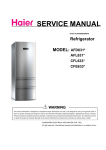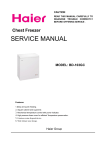Download SERVICE MANUAL
Transcript
SERVICE MANUAL Order No. Ref0903S021V0 Chest Freezer MODEL:BD-429GAA WARNING This service information is designed for experienced repair technicians only and is not designed for use by the general public. It dose not contain warnings and cautions to advice non-technical individuals of potential dangers in attempting to service a product. Product powered by electricity should by serviced or repaired only by experienced professional technicians. Any attempt to service or repair the product or products dealt with in this service information by anyone else could result in serious injury or death. ◎2009(HAIER ELECTRICAL APPLIANCES COR. LTD) All right reserved. Unauthorized copying and distribution is a violation of law。 Haier Group SERVICE MANUAL Model: BD-429GAA Issue Rev. 2009-03-09 Ref0903S021V0 Contents Table of Contents ·········································································································· 2 1. General Information ································································································ 3 1-1. General guideline ······························································································ 3 1-2. Insurance Test··································································································· 3 1-3. How to read this Service Manual······································································· 4 2. Product Feature ······································································································ 5 2-1. Specifications ··································································································· 5 2-2. External views ·································································································· 6 3. Installation, adjustments and maintenance ··················································· 7 3-1. Installation ········································································································ 7 3-2. Defrosting and draining ···················································································· 7 3-3. Cleaning your freezer ······················································································· 8 4. Disassembly ············································································································ 9 4-1. Door assembly (Door, hinge, hinge cover) ······················································· 9 4-2. Compartment Grill assembly ············································································ 9 4-3. Control panel assembly (Panel, cover board, knob, indicator light) ················· 10 4-4. Thermostat assembly ······················································································· 10 5. Control and display system ··················································································· 11 5-1. Control and display panel ················································································· 11 5-2. Starting the Freezer·························································································· 11 6. System flow principle ····························································································· 12 6-1. Refrigeration flow chart ···················································································· 12 6-2. Refrigeration flow scenograph ········································································· 13 7. Circuit diagram········································································································ 13 7-1. Brief principle diagram ······················································································ 13 8. Trouble shooting····································································································· 14 8-1. Normal phenomena ·························································································· 14 8-2. Abnormal phenomena ······················································································ 16 2 SERVICE MANUAL Model: BD-429GAA Issue Rev. 2009-03-09 Ref0903S021V0 Chapter 1 General Information 1-1. General Guidelines When servicing, observe the original lead dress. If a short circuit is found, replace all parts which have been overheated or damaged by the short circuit. After servicing, see to it that all the protective devices such as insulation barriers, insulation papers shields are properly installed. After servicing, make the following leakage current checks to prevent the customer from being exposed to shock hazards. 1) Leakage Current Cold Check 2) Leakage Current Hot Check 3) Prevention of Electro Static Discharge (ESD) to Electrostatic Sensitive 1-2. Insurance Test 1. Check if there is any leak of current. 2. Cut out the power supply before the repair to avoid an electrical shock hazard. 3. In the case of a live-line test, insulating gloves should be worn to avoid potential electrical shock. 4. Confirm the rated current, voltage and capacity before testing with any kinds of instruments. 5. Watch if the upper door is open when you check something at a lower position. 6. Take out every part in the cabinet before moving the machine, especially things like panels (e.g. glass shelf). 7. Please wear intact cotton gloves when repair any parts of the evaporator, so that scratches by the sharp fins can be avoided. 8. If there is a breakdown with the refrigeration system, please surrender the machine to the service center, else the leaked refrigerant may pollute the atmosphere. 9. The refrigerator use AC of 220V with a frequency of 60Hz. 10. A big fluctuation of voltage (exceed the range 187~242V) may cause a start failure of the refrigerator, a burn-out of the control panel and compressor, or an abnormal sound from the compressor in operation. 11. Take care not to damage the supply line. Don’t yank at the line; pull the plug out gently from the receptacle. Don’t press the line under the cabinet or step on it. Take care not to roll on or damage the supply line when moves the machine from the wall. 3 SERVICE MANUAL Model: BD-429GAA Issue Rev. 2009-03-09 Ref0903S021V0 12. In the case of leakage of inflammable gases like carbon monoxide, open the door and windows. Don’t pull out or insert the plugs of the appliance. 13. Don’t touch the refrigeration surface of the freezing compartment when the refrigerator is in operation, especially when your hand is wet, else you may be glued to the surface. 14. Pull out the plug of power supply during clearance or power outage. Wait at least five minutes to resume the power supply in order to prevent damage to the compressor caused by continuous restart. 1-2-2. Photo used in this manual The illustration and photos used in this Manual may not base on the final design of products, which may differ from your products in some way. 1-3. How to read this Service Manual 1-3-1. Using Icons The meaning of each icon is described in the table below: Note: A “note” provides information that is not indispensable, but may nevertheless be valuable to the reader, such as tips and tricks. Caution: A “caution” is used when there is danger, through incorrect manipulation, may damage equipment, loose data, get an unexpected result or has to restart (part of) a procedure. Warning: A “warning” is used when there is danger of personal injury. Reference: A “reference” guides to other places in this binder or in this manual. 4 SERVICE MANUAL Issue Rev. Model: BD-429GAA 2009-03-09 Ref0903S021V0 2-1. SPECIFICATIONS 5 Superfast freeze function. Adjustable temperature control with power indicator. High pressure and microbiological foam filled door for energy conservation. Convenient water drain. Hi-temp indicator. External controls. 1. BD-429GAA Type Model Commercial brand Haier Product description Chest Freezer Type of appliance (FS=free standing / BI= built-in) FS Energy efficiency class Climate class A+ SN~T (N=16-32℃ ST=16-38℃ T=18-43℃) Freezer star rating 2. */*** Key features Gross capacity l 435 Total net capacity l 429 kg/24h 28 kWh/year 333 h 35 Freezing capacity(kg/24h) Energy consumption/year Max storage time at breakdown Defrosting 3. (Manual-Automatic) Manual Kind of coolant (R134a/R600a) R600a Foaming components (R141b/C-P) Technical data Voltage / frequency V/Hz 220-240~/50 Input power / currency W /A 200/2.0 Length of cable / incl. plug cm 150/155 Temperature range °C ≤-18 (from>to) Energy consumption / year kWh/year 333 Energy consumption (EN153) per 24 h kWh/24 h 0.91 Cooling system: Maximum noise level 4. C-P (K=Compressor / A=Absorption) K dB(A) 52 Aesthetics Door Streamline Chest Streamline edges Colours: Cabinet white Top white Door glass - Door frame white SERVICE MANUAL Issue Rev. Model: BD-429GAA Fascia panel / Handle 5. (w/b/g/s) Product classification (Super eco/Eco/Standard) Lid (Number/Handle/Lock) white/white Standard 1/●/● (Hinge/Counter balanced/Sliding) Hinge Inside walls (Stainless steel/Aluminum/Synthetic mat.) Insulation Anodized Aluminum Lid thickness cm 7.8 Walls thickness cm 7 n° 2(metal) Baskets number Defrost drain ● Interior light ● Adjustable thermostat ● Fast freeze lamp ● (yellow) On light ● (green) Breakdown light ● (red) ● Fast freeze switch Product net dimensions Unit dimensions (H / W / D) Net weight 7. cm 85.5/141/74.5 kg 67 Packing dimensions & load ability Packing dimensions 8. Ref0903S021V0 Equipment & accessories Type of lid 6. 2009-03-09 cm 89.5/147/77.5 Gross weight (H / W / D) kg 76 40 ' High cube container load pcs 71 Service User instruction (languages) GB(Optional) 2-2. External views Handle Lid Control panel 6 SERVICE MANUAL Model: BD-429GAA Issue Rev. 2009-03-09 Ref0903S021V0 Chapter 3 Installation, adjustments and maintenance 3-1. Installation The freezer should be conveniently located for day-to-day use in a dry well-ventilated room. Do not install the freezer where the temperature will go below 0°F or above 110°F, because it will not maintain proper temperatures. Be sure to install the freezer on a floor strong enough to support it when it is fully loaded. The freezer must be solidly positioned on the floor if it is to function at its best. Shims may be used to accomplish this wherever the floor is too uneven. If the place selected for the freezer is damp or moist, place 2 X 4 s (51 mm X 102 mm) under its entire length to assure adequate support. 3-2 Defrosting and Draining In most climates, defrosting will be necessary only about twice a year. To have the freezer operate most efficiently, do not permit more than 1/2” (13 mm) of frost to accumulate on the shelves. To remove frost, scrape with a plastic or wood spatula or scraper. Do not use an ice pick or sharp-edged instrument as it may damage or scratch the freezer. Do not use any electrical device in defrosting your freezer. For Complete Defrosting 1. Turn the temperature control to the OFF position and unplug the freezer. 2. Remove all food and place it in corrugated boxes, insulated bags, picnic coolers, etc. Use towels and newspapers for insulation as needed. 3. With the door/lid open, use pans of hot water to speed loosening of frost. Remove large pieces before they melt. Chest models have a defrost water drain at the front. 4. Sponge excess water from the bottom of the freezer as it collects to prevent over flowing. 5. After defrosting, clean the inside of the freezer. 6. Replace the drain plug inside the cabinet and the cap on the defrost drain. Fold over and dry the gasket on the hinge side of the lid. 7. Plug in the freezer. Return the temperature control to its previous position and return food to the 7 SERVICE MANUAL Model: BD-429GAA Issue Rev. 2009-03-09 Ref0903S021V0 freezer. Water may drip from the back flange of the lid cover during defrosting. This is normal. Ice builds up in the lid insulation when the lid is open for adding or removing food, and melts during the defrosting operation. 3-3 Cleaning the Freezer Outside. Protect the paint finish. The finish on the outside of the freezer is a high quality baked-on paint finish. With proper care, it will stay new-looking and rust-free for years. Apply a coat of appliance polish wax when the freezer is new and then at least twice a year. Appliance polish wax also works well to remove tape residue from freezer surfaces. Keep the finish clean. Wipe with a clean cloth lightly dampened with appliance polish wax or mild liquid dishwashing detergent. Dry and polish with a clean, soft cloth. Do not wipe the freezer with a soiled dishwashing cloth or wet towel. Do not use scouring pads, powdered cleaners, bleach, or cleaners containing bleach. Inside. Clean the inside of your freezer at least once a year. We recommend that the freezer be unplugged before cleaning. If this is not practical, wring excess moisture out of sponge or cloth when cleaning in the vicinity of switches, lights or controls. Use warm water and baking soda solution-about a tablespoon of baking soda to a quart of water. Rinse thoroughly with water and wipe dry. Do not use cleaning powders or other abrasive cleaners. An open box of baking soda in the freezer will absorb stale freezer odors. Change the box ever y three months. Care should be taken in moving the freezer away from the wall. All types of floor coverings can be damaged particularly cushioned coverings and those with embossed surfaces. 8 SERVICE MANUAL Model: BD-429GAA Issue Rev. 2009-03-09 Ref0903S021V0 Chapter 4 Disassembly 4-1. Door assembly (Door, hinge, hinge cover) Disassemble the hinge assembly and the hinge cover: the hinge cover, take away the cover, then screw off the eight screws on the bottom hinge, so the whole hinge could be moved. 4.2. Compartment Grill assembly Unscrew the two screw of grill, we can take away the grill. 9 SERVICE MANUAL Model: BD-429GAA Issue Rev. 2009-03-09 Ref0903S021V0 4-3. Control panel assembly (Panel, cover board, knob, indicator light) Unscrew the compartment grill (refer 4-2), push the panel claw gently you're your finger or tools, at the same time pull panel outside then take away it. Take away the knob with a sharp-edged tool. Press the cover board and take away it. Press two claws on indicator light side and push it from back to front. 4-4. Thermostat assembly First take off the knob (refer 4-3), Use turnbuckle spanner or acutilingual plier, unscrew the turnbuckle, then thermostat can be moved from back of panel. Note: When assembly thermostat you should placed thermostat in originally direction. 10 SERVICE MANUAL Model: BD-429GAA Issue Rev. 2009-03-09 Ref0903S021V0 Chapter 5 Control and display system 5-1. Control panel Freezing temperature selection is made by setting the control from min to max (coldest). If you want colder or warmer temperatures, adjust the control one step at a time. Allow several hours after each one-step adjustment for the freezer temperature to stabilize. 5-2. Starting the Freezer 1. Clean the inside of the freezer with a mild solution of baking soda and water 2. Connect cord to power outlet. 3. Make sure the temperature control is set at 4. 4. Allow freezer to operate for at least four hours before placing food inside. 11 SERVICE MANUAL Model: BD-429GAA Issue Rev. 2009-03-09 Ref0903S021V0 Chapter 6 System flow principle 6-1. Refrigeration flow chart The refrigeration system of direct cooling single-system cooler belongs to the category of a single-temperature and single-control refrigerating system with one evaporators and is controlled by a single temperature control. 12 SERVICE MANUAL Model: BD-429GAA Issue Rev. 2009-03-09 Ref0903S021V0 6-2. Refrigeration flow scenograph 13 Chapter 7 Circuit diagram 7-1. Brief principle diagram SERVICE MANUAL Issue Rev. Model: BD-429GAA 2009-03-09 Ref0903S021V0 Chapter 8 Trouble shooting 14 8-1. Normal phenomena Problem Possible Causes What To Do Freezer does not operate or Power-On Light is not on Temperature control in OFF or Min or 0 position. Move the control to a temperature setting. Freezer is unplugged. Push the plug completely into the outlet. The fuse is blown/circuit breaker is tripped. Replace fuse or reset the breaker Freezer starts/stops too frequently Door/lid left open. Check to see if package is holding door/lid open. Freezer operates too long Too frequent or too long to door/lid openings. Temperature control set too cold. See About the operation of your freezer Door/lid left open. Check to see if package is holding door/lid open. Too frequent or too long door/lid openings. Noisy operation or cabinet vibrates Freezer temperature too warm Foods defrosting Temperature control set too cold. See About the operation of your freezer Inadequate air circulation space around cabinet. See Preparing to install the freezer Fast Freeze switch is in the ON position (on some models) See About the operation of your freezer Floor may be weak, causing freezer to vibrate when compressor is on. Placing 2 X 4s (51 mm X 102 mm) under the length of the freezer will help support it and may reduce vibration. Cabinet is not positioned solidly on floor See Preparing to install the freezer Or use shims for uneven floor Door/lid left open. Check to see if package is holding door/lid open. Too frequent or too long door/lid openings. Temperature control OFF or Min or 0 positions. Move the control to a temperature setting. Freezer is unplugged. Push the plug completely into the outlet. The fuse is blown/circuit breaker is tripped. Replace fuse or reset the breaker SERVICE MANUAL Issue Rev. Model: BD-429GAA Door/lid left open. 2009-03-09 Ref0903S021V0 Check to see if package is holding door/lid open. Too frequent or too long door/lid openings. Freezer temperature too cold Temperature control set too cold. See About the operation of your freezer Fast Freeze switch is in the ON position or has run for too long (on some models) About the operation of your freezer Moisture forms on outside of cabinet Not unusual during periods of high humidity Wipe surface Interior light does not work (on some models) No power at outlet. Replace fuse or reset the breaker Freezer is unplugged. Push the plug completely into the outlet. Light bulb burned out. Replace bulb. Door/lid wont fully close by itself Package holding door/lid open. Slow starting time after being off Built-in overload product. Excessive frost build-up Door/lid left open. Too frequent or too long door/lid openings. Not unusual during periods of high humidity Check to see if package is holding door/lid open. 15 SERVICE MANUAL Model: BD-429GAA Issue Rev. 2009-03-09 Ref0903S021V0 8-2. Abnormal phenomena 16 8-2-1 Reasons of electricity leakage of cabinet 1. Leakage of compressor: mainly because of serious vibration, the motor coil of compressor contacts with the shell, the coat of enameled wire will come off somewhere and connect with shell. Other reasons may be over voltage, insufficient of voltage, adverse circumstances (temperature too high, ventilation and heat radiation too bad) for cabinet, thermal protection unit out of order, etc. They will make the motor coil over temperature, insulation material loose, insulation is damaged then electricity will occur. 2. Leakage of motor connection terminals: the connection terminals of fully enclosed compressor are made from high temperature soda glass sintered ceramics, around the terminals are filled with a high polymer. The terminals and insulation material must have the same linear expansion coefficient, for requirement between terminals and the shell is more than 0.5 million ohm. The reason of terminal leakage is that soda glass is broken or there are conductive materials such as water, dirt, etc., adhered to terminals. If electricity leakage occurs outside the compressor, please use tetra chloromethane or alcohol to clean it. If the leakage occurs in the inner of compressor, it needs to be changed. 3. Leakage of temperature controller: Because of too long a period of service or too high temperature, or too much dirt, or too high humidity, there may be electricity leakage. If it has been defined that there is leakage of temperature controller, please change it. 4. Breakage of wire insulation can result in leakage of electricity. Wirings can be easily damaged under such hard environments as insulations, humidity, acid or being compressed, and may also result in electricity leakage. 8-2-2 Troubleshooting by observation 1. In normal conditions, the fan motor inside cabinet will run all the time. The fan in the compressor room will work along with the compressor. 2. Check the system tubing and make sure there is no leakage, especially at the joint connections. Refrigerant has good permeability, and it also contains a little refrigerant oil. If there is leak, there will be traces of oil at the leak points. 3. In normal conditions, the interior lamps work along with the doorframe lamps. SERVICE MANUAL Model: BD-429GAA Issue Rev. 2009-03-09 Ref0903S021V0 8-2-3 Troubleshooting by sounds 1. When the cabinet is working normally, high-pressure liquid refrigerant flowing into the low-pressure evaporator via capillary tube, gas flowing sound and water flowing sound can be heard. Open the cabinet door and access to the evaporator, you can hear the sound. If there is no sound or there is sound a little now and then, there must be leakage of system refrigerant or insufficient charge. 2. After switching on power, listen to the running sound of the compressor. If there is heavy buzz that means the motor has not been started normally. If there is bump sound, this means that the suspended spring in the compressor is broken and the compressor is running in tilt. When these matters occur, please change compressor. 3. Any abnormal noises arising when the compressor works, please check if there is any object touching the fan blade, or whether the fan blade touching wirings or tubing. 8-2-4 Troubleshooting by touch 1. Touch the cover of condenser, after continuous operation, the upper part of the cover is the warmest; the temperature of lower part is similar to room temperature. Its temperature is relative to environment temperature. The temperature in winter is low and the condenser’s temperature is low too, and only a small part is warm. In summer, the temperature is high and the temperature of condenser cover is high too, and the whole condenser is warm. 2. The temperature of high-pressure exhaust pipe is high, when touching with your hand, in summer it is hot; in winter it is also hot. The temperature of low-pressure gas inlet pipe is low. In summer there is due at the pipe wall and it will feel cool when touched; In winter, it will feel cooler. 3. At normal operation, the temperature of filter dryer is similar to room temperature, only a little warmer. If the temperature is much higher or lower than that of environment, there must be problem with the refrigeration system. Touching the above mentioned parts, if there is big temperature difference compared with normal, there must be problem and further decision should be made. 8-2-5 System noise repair Normally there are two kinds of cabinet noise, one is the natural noise of compressor, and the other is the resonance noise or structural noise. The natural noise of compressor is controlled within a standard range, if the range is exceeded, the compressor needs to be repaired or changed. The resonance or structural noise can be handled as follows: 17 SERVICE MANUAL Model: BD-429GAA 1. Issue Rev. 2009-03-09 Ref0903S021V0 If the cabinet is not level, or if the floor is loose, please adjust the base support or fasten the cabinet to the floor. 2. If noise is caused by loose of screw between the base cover and cabinet body, please make it tight. 3. If the reason of noise is the aging rubber cushion of compressor or a loose fastening clip, please change rubber cushion, or secure clip. 4. If tubing bumps against cabinet body, or against each other, make adjustments to eliminate noise. 8-2-6 Poor cooling effect analysis and solutions 1. Check the position of temperature control dial, if it is set at “weak” position, please change it to “middle” or close to strong position. 2. Check the rear side and the top of cabinet, if it is too close to the wall or not; if the cabinet is under sunlight directly or if it is near thermal source or not; if the room temperature is too high or not; if the condenser is blocked by cloth pieces or paper or dirt or not. Any one of these matters will affect heat radiation of condenser and refrigeration ability will be reduced. 3. Check if there is too much drink stored in the cabinet。Too full of drink is not good for cold air circulation. 4. Check if the cabinet door has been closed well. If the door seal bar is too dirty and the door cannot be sealed well, remove dirt and put on a little talcum powder. 5. Frequent opening and extended opening of cabinet door will reduce refrigeration ability. 8-2-7 How to handle the seal bar for poor sealing If there is too much dirt and the sealing effect is not well, please take a rag a, dip in warm water and clean the seal bar. After cleaning, put on a little talcum powder. If there is still seam, you can heat it by an electrical blower. Keep the temperature at 50-60℃, press the bar around by hand to make it recover. 8-2-8 How to know there is problem with compressor motor It is easy to find out motor problem by checking the resistance of coil. The method is to connect the terminals of “common” and “run” using ohm-meter, the coil resistance can then be determined. Using terminals “common” and “start” can measure the resistance of starting coil. If the value is infinite, the coil must be open. If the resistance is much less than the value the motor has, there must be short 18 SERVICE MANUAL Issue 2009-03-09 Rev. Model: BD-429GAA Ref0903S021V0 circuit problem inside the motor or the windings are burned. 19 8-2-9 Problem analysis and service Problems Reasons Removing methods 1. 1. Fuse is broken. and solve it, if not, change 2. The contact of plug, socket, and cable is capable fuse. not good. Cable broken. 3. 4. be started Check and connect tightly, or change. 3. Use till voltage rises to rated value or attach a stabilizer. The knob of temperature controller is at “rest” position. Compressor 2. The voltage is too low, 10-15% less than rated voltage. cannot Check if there is short circuit 4. Rotate the knob to wanted 5. The temperature controller is out of order. position 6. Starting relay or thermal protection unit is temperature. 7. 9. 5. Change the controller. Wire broken of motor starting coil or 6. Change The compressor motor is burned or relay or thermal protection unit. 7. Measure using R×1 position of avometer, if there is wire There is leakage of high-pressure gas broken, change compressor. 8. 9. The distance between temperatures Compressor sensing tube of temp. Controller and starts evaporator are too big. too starting rotator and stator are blocked to dead. valve or the shaft is embraced to dead. 1. suitable out of order or broken. operation coil. 8. for 1. Change compressor. Change compressor. Adjust and make it close to evaporator cover. 2. Change the temperature controller. frequent, 2. The temperature controller is out of order. operation 3. Food stuffs in the cabinet too much, door 3. Reduce them. 4. Put the cabinet to suitable time too opens too frequent and open time too long, but long. place and make air circulate The environment temperature is too high, well. temperature drop in cabinet is too slow 4. humidity too high, airflow is impeded. 5. Check or supplement refrigerant. 5. The refrigerant is insufficient or leakage. 6. Compressor efficiency is reduced. 6. Change compressor. 7. The drying filter is blocked. 7. Change new drying filter. SERVICE MANUAL Issue Rev. Model: BD-429GAA 1. 2009-03-09 Ref0903S021V0 The knob of temperature controller has 1. Change the position to been set to “over cooling” position. Compressor moderate. runs without 2. The contacting point of temperature 2. Repair or change. 3. Adjust to suitable position, controller is adhered. stop, temperature 3. The temperature sensing probe of normally contact tightly with in cabinet is controller is not placed well, and causes too low maladjustment. evaporator cover. 4. 4. Change compressor. 1. Supplement Compressor efficiency reduced. Compressor buzzes and cannot be started, thermal jump stabilizer, adjust to rated value. 1. Voltage is too low. 2. Starting relay out of order. 2. Change starting relay. 3. The starting coil of starting motor is 3. Change compressor. broken. 4. The shaft and piston in the protection unit a 4. compressor Compressor does not run. is blocked, please change. repeatedly. After short time of 1. 1. The voltage is too high. 2. Over load protection unit is not good, it operation, over load protection adjust its value to rated. 2. jumps earlier. unit. Starter contacting point is adhered. 4. There is short circuit in compressor. 3. Change starting relay. 5. There is mechanical problem in the 4. Change compressor. compressor. 5. Change compressor. Temperature around compressor is too 6. Increase 6. 1. The floor is loose. 2. The cabinet body is not stable and in level. noise when 3. runs When compressor runs, friction between radiation 1. Reinforce the floor. 2. Make the cabinet body stable. 3. Move the tube a little away to avoid friction. tubes and cabinet body causes resonance. compressor heat space. high. much Change over load protection 3. unit cuts off Too Supplement a stabilizer and 4. Compressor fixing screw is loose. 5. The vibration absorption cushion for 4. Make the screw tight. 5. Adjust the degree of tight or loose of vibration absorption cushion, or change cushion. compressor fixing is too tight, or too loose or ageing. 6. Change compressor. 20 SERVICE MANUAL Issue Rev. Model: BD-429GAA 6. 2009-03-09 Ref0903S021V0 Compressor inside noise is too big or 21 vibration absorption suspending spring is broken. 1. Electricity leakage of 1. you will feel 2. as stipulated. Cabinet body has not been connected to the ground. 2. Change compressor. The compressor terminal contacts body 3. Check carefully step by step, cabinet body, if shell and causes short circuit. tingle when 3. Make the ground connection When the components of insulation damaged, electrical is please seriously change; system get wet, insulation ability is remove wet parts and put dropped, electricity leaks. them into drying box to make touching by hand them dry. 1. temperature controller. Electricity leakage Change of temperature controller 1. The service time is too long. 2. The environment is too dirty. 3. Humidity is too high. 2. Use brush to remove dust. 3. Make the temperature dry and control the environment humidity. Temperature 1. There is leakage of temperature sensing medium. Change temperature controller. controller out of order 2. Damage of cam of contacting point spring, etc. The probe of temperature sensing tube It has not been mounted to position or Mount it again. doesn’t changed during transportation. contact evaporator well SERVICE MANUAL Model: BD-429GAA Issue Rev. 2009-03-09 Ref0903S021V0 8-2-10 Cabinet cannot be started When switching on power, the cabinet cannot be started. Determine first that the failure is caused by inside or outside factors. The factors may be: 1. Outside factors (1) The fuse is burned, or the contact of plug and socket is not well, or the voltage is too low. (2) The knob of temperature controller is set to off position. 2. Inside factors (1) Electrical problem of cabinet (normally caused by connection terminals coming off or not in good contact). (2) Temperature controller out of order (contact point are burned or switch element is damaged, etc.). (3) The starter relay or overload protector is bad. A bad starter normally is caused by a burn a contact points or the welded point has come off; a bad thermal protection unit is normally caused by burn contact points or a bad heating wire. (4) The motor winding is burned. (5) The compressor shaft is broken and blocking the cylinder. 8-2-11 Operation of cabinet is not normal Cabinet starts when power is switched on, but after a few seconds or 1-2 minutes, it stops automatically and will start again in several minutes. It stops again within a very short time period after starting. If it runs like this Continuity and cannot work normally; there are several reasons for this matter: 1. Big fluctuation of voltage The voltage required for proper operation is 110-120 Volts. If the voltage is too high, the current flowing through the starter will increase accordingly. When it exceeds the permissible value, the starting contact point will keep in connection state for a long time and cannot be released in time (at normal situation, the motor starting coil will cut off in about 1s after starting). This will make the coil temperature rising rapidly, and then the thermal protection unit cuts off the circuit and stop operation. When power is cut off, the temperature of thermal protection unit reduces quickly and will switch power on when reaching the reset temperature. At this time, if the contact point has not been released, the starting contact point could not contact tightly and it is in false connection. This will make the 22 SERVICE MANUAL Model: BD-429GAA Issue Rev. 2009-03-09 Ref0903S021V0 compressor tremble; thermal protection unit will open after a short time. 2. Operating amperage too high Cabinet operation current is too big and will not operate normally. There are two reasons way: First, the cabinet stops automatically after a few seconds after starting, several minutes later it starts again and stops automatically again. With in cycles like this and the motor, or starter, and thermal protection unit will burn up after a long time. The main reason is: the motor coil is shorted at some parts. Second, the cabinet operates a certain time after starting, but it will stop automatically before the temperature reduces before the desired temperature is reached. After several minutes, it will start again, and the electricity consumption increases bad. The reason is that the insulation around the motor windings bad. 23 SERVICE MANUAL Model: BD-429GAA Issue Rev. 2009-03-09 Ref0903S021V0 8-2-12 Poor cooling 24 SERVICE MANUAL Issue Rev. Model: BD-429GAA 2009-03-09 Ref0903S021V0 8-2-13. Compressor doesn’t start 25 Com pressor doesn’ t start Y W hether lighting and display system is normal N Trouble of lighting and display system Y Adjust the grade according to fact Y Compressor is open circuit or short circuit Y Inner trouble of com pressor Y W hether the grade of therm ostat is on 0 N W hether the resistance of compressor is infinite or 0 W hether the starting current is about 5A N W hether PTC starter抯 resistance between running jack and starting jack is 16-50 O N If it is infinite or 0, then the starter is out of work. N Heat protector is out of work Y M easure whether two ends of heat protector is through Y W hether the finger of multimeter swing to 0 quickly and then swing back slowly when m easuring two poles of capacitance N Change for a new compressor N Capacitance is out of work Y W hether compressor抯 pin is tight, contact is good N Insert again, electrify and test N Main control board is out of work Y W hether input and output voltage of main control board is normal Y W hether each contact of main control board is norm al Tighten each contact and test machine again Com pressor doesn’ t start sometim es because the tem perature in case is between starting and stop temperature, should pay attention when do test Adjustm ent of thermostat Temperature of environm ent >30℃ 1-3 grade 16-30℃ 3-5grade <16℃ 5-7grad SERVICE MANUAL Issue Rev. Model: BD-429GAA 2009-03-09 Ref0903S021V0 26 Sincere forever Haier Group Haier Industrial Park, No.1, Haier Road 266101, Qingdao, China http://www.haier.com