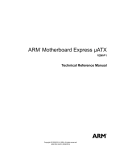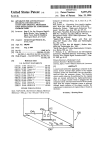Download Integrator/CM920T
Transcript
Integrator /CM920T-ETM ™ User Guide Copyright © ARM Limited 2001. All rights reserved. ARM DUI 0149A Integrator/CM920T-ETM User Guide Copyright © ARM Limited 2001. All rights reserved. Release Information Description Issue Change 21 February 2001 A New document. Proprietary Notice Words and logos marked with ® or ™ are registered trademarks or trademarks owned by ARM Limited, except as otherwise stated below in this proprietary notice. Other brands and names mentioned herein may be the trademarks of their respective owners. Neither the whole nor any part of the information contained in, or the product described in, this document may be adapted or reproduced in any material form except with the prior written permission of the copyright holder. The product described in this document is subject to continuous developments and improvements. All particulars of the product and its use contained in this document are given by ARM in good faith. However, all warranties implied or expressed, including but not limited to implied warranties of merchantability, or fitness for purpose, are excluded. This document is intended only to assist the reader in the use of the product. ARM Limited shall not be liable for any loss or damage arising from the use of any information in this document, or any error or omission in such information, or any incorrect use of the product. Conformance Notices This section contains conformance notices. Federal Communications Commission Notice This device is test equipment and consequently is exempt from part 15 of the FCC Rules under section 15.103 (c). CE Declaration of Conformity This equipment has been tested according to ISE/IEC Guide 22 and EN 45014. It conforms to the following product EMC specifications: The product herewith complies with the requirements of EMC Directive 89/336/EEC as amended. Confidentiality Status This document is Open Access. This document has no restriction on distribution. Product Status The information in this document is final (information on a developed product). ii Copyright © ARM Limited 2001. All rights reserved. ARM DUI 0149A Web Address http://www.arm.com ARM DUI 0149A Copyright © ARM Limited 2001. All rights reserved. iii iv Copyright © ARM Limited 2001. All rights reserved. ARM DUI 0149A Contents Integrator/CM920T-ETM User Guide Preface About this document .................................................................................... viii Further reading .............................................................................................. x Feedback ....................................................................................................... xi Chapter 1 Introduction 1.1 1.2 1.3 1.4 1.5 Chapter 2 Getting Started 2.1 2.2 Chapter 3 Setting up a standalone core module ......................................................... 2-2 Attaching the core module to a motherboard .............................................. 2-5 Hardware Description 3.1 3.2 3.3 3.4 3.5 ARM DUI 0149A About the core module ................................................................................ 1-2 Core module architecture ............................................................................ 1-4 Links and indicators .................................................................................... 1-8 Test points ................................................................................................ 1-10 Precautions ............................................................................................... 1-12 ARM microprocessor test chip .................................................................... SSRAM controller ....................................................................................... Core module FPGA ..................................................................................... SDRAM controller ....................................................................................... Reset controller ........................................................................................... Copyright © ARM Limited 2001. All rights reserved. 3-2 3-3 3-4 3-6 3-8 v Contents 3.6 3.7 3.8 3.9 3.10 Chapter 4 Memory organization .................................................................................. 4-2 Exception vector mapping .......................................................................... 4-8 Core module registers ................................................................................ 4-9 Core module flag registers ....................................................................... 4-22 Core module interrupt registers ................................................................ 4-23 SDRAM SPD memory .............................................................................. 4-27 Signal Descriptions A.1 A.2 A.3 A.4 Appendix B 3-11 3-19 3-21 3-26 3-35 Programmer’s Reference 4.1 4.2 4.3 4.4 4.5 4.6 Appendix A System bus bridge .................................................................................... Module ID selection .................................................................................. Clock generators ...................................................................................... Multi-ICE support ...................................................................................... Embedded Trace support ......................................................................... HDRA ......................................................................................................... A-2 HDRB ......................................................................................................... A-4 Trace connector pinout ............................................................................. A-10 Logic analyzer connectors ........................................................................ A-11 Specifications B.1 B.2 B.3 Electrical specification ................................................................................ B-2 Timing specification .................................................................................... B-3 Mechanical details .................................................................................... B-11 Index vi Copyright © ARM Limited 2001. All rights reserved. ARM DUI 0149A Preface This preface introduces the ARM Integrator/CM920T-ETM core module and associated reference documentation. It contains the following sections: • About this document on page viii • Further reading on page x • Feedback on page xi. ARM DUI 0149A Copyright © ARM Limited 2001. All rights reserved. vii Preface About this document This document describes how to set up and use the ARM Integrator/CM920T-ETM core module. Intended audience This document has been written for experienced hardware and software developers to aid the development of ARM-based products using the core module as part of a development system. Organization This document is organized into the following chapters: Chapter 1 Introduction Read this chapter for an introduction to the core module. This chapter shows the physical layout of the core module and identifies the main components. Chapter 2 Getting Started Read this chapter for a description of how to set up and start using the core module. This chapter describes how to connect the core module and how to apply power. Chapter 3 Hardware Description Read this chapter for a description of the hardware architecture of the core module. This chapter describes the clocks, resets, and debug hardware provided by the core module. Chapter 4 Programmer’s Reference Read this chapter for a description of the core module memory map and registers. Appendix A Signal Descriptions Refer to this appendix for a description of the signals on the HDRA and HDRB connectors. Appendix B Specifications Refer to this appendix for electrical, timing, and mechanical specifications. viii Copyright © ARM Limited 2001. All rights reserved. ARM DUI 0149A Preface Typographical conventions The following typographical conventions are used in this book: typewriter Denotes text that can be entered at the keyboard, such as commands, file and program names, and source code. typewriter Denotes a permitted abbreviation for a command or option. The underlined text can be entered instead of the full command or option name. typewriter italic Denotes arguments to commands and functions where the argument is to be replaced by a specific value. italic Highlights important notes, introduces special terminology, denotes internal cross-references, and citations. bold Highlights interface elements, such as menu names and buttons. Also used for terms in descriptive lists, where appropriate. typewriter bold Denotes language keywords when used outside example code and ARM processor signal names. ARM DUI 0149A Copyright © ARM Limited 2001. All rights reserved. ix Preface Further reading This section lists related publications by ARM Limited and other companies provide additional information. ARM publications The following publications provide information about related ARM products and toolkits: • ARM920T Technical Reference Manual (ARM DDI 0151) • ARM Integrator/AP User Guide (ARM DUI 0098) • ARM Integrator/SP User Guide (ARM DUI 0099) • ARM Multi-ICE User Guide (ARM DUI 0048) • AMBA Specification (ARM IHI 0011) • ARM Architectural Reference Manual (ARM DDI 0100) • ARM Firmware Suite Reference Guide (ARM DUI 0102) • ARM Software Development Toolkit User Guide (ARM DUI 0040) • ARM Software Development Toolkit Reference Guide (ARM DUI 0041) • ADS Tools Guide (ARM DUI 0067) • ADS Debuggers Guide (ARM DUI 0066) • ADS Debug Target Guide (ARM DUI 0058) • ADS Developer Guide (ARM DUI 0056) • ADS CodeWarrior IDE Guide (ARM DUI 0065). Other publications The following publication provides information about the clock controller chip used on the Integrator modules: • MicroClock OSCaR User Configurable Clock Data Sheet (MDS525), MicroClock Division of ICS, San Jose, CA. The following publications provide information and guidelines for developing products for Microsoft Windows CE: • Standard Development Board for Microsoft® Windows® CE, 1998, Microsoft Corporation • HARP Enclosure Requirements for Microsoft® Windows® CE, 1998, Microsoft Corporation. Further information on these topics is available from the Microsoft web site. x Copyright © ARM Limited 2001. All rights reserved. ARM DUI 0149A Preface Feedback ARM Limited welcomes feedback both on the ARM Integrator/CM920T-ETM core module and on the documentation. Feedback on this document If you have any comments about this document, please send email to [email protected] giving: • the document title • the document number • the page number(s) to which your comments refer • an explanation of your comments. General suggestions for additions and improvements are also welcome. Feedback on the ARM Integrator/CM920T-ETM If you have any comments or suggestions about this product, please contact your supplier giving: • the product name • an explanation of your comments. ARM DUI 0149A Copyright © ARM Limited 2001. All rights reserved. xi Preface xii Copyright © ARM Limited 2001. All rights reserved. ARM DUI 0149A Chapter 1- Introduction This chapter introduces the ARM Integrator/CM920T-ETM and core module. It contains the following sections: • About the core module on page 1-2 • Core module architecture on page 1-4 • Links and indicators on page 1-8 • Test points on page 1-10 • Precautions on page 1-12. ARM DUI 0149A Copyright © ARM Limited 2001. All rights reserved. 1-1 Introduction 1.1 About the core module The Integrator/CM920T-ETM core module provides you with a development system which can be used to develop products around the ARM920T-ETM core. The core module can be used in a number of different ways. With power and a connection to a Multi-ICE® unit, the core module provides a basic development system. By mounting the core module onto an Integrator motherboard or other Integrator modules, you can build a realistic emulation of the system being developed. The core module can be used in the following ways: • as a standalone development system • mounted onto an ARM Integrator motherboard • mounted onto an ARM logic module without a motherboard, with the logic module providing the system controller functions of a motherboard. • integrated into a third-party development or ASIC prototyping system. Figure 1-1 on page 1-3 shows the layout of the ARM Integrator/CM920T-ETM. 1-2 Copyright © ARM Limited 2001. All rights reserved. ARM DUI 0149A Introduction Core module/motherboard connectors HDRB DIMM socket Reset button SDRAM DIMM Trace connector Multi-ICE connector Processor core Logic analyzer connectors Power connector Memory controller and system bus bridge (FPGA) Core module/motherboard connectors HDRA Figure 1-1 Integrator/CM920T-ETM layout ARM DUI 0149A Copyright © ARM Limited 2001. All rights reserved. 1-3 Introduction 1.2 Core module architecture The major components on the core module are as follows: • ARM920T microprocessor core with Embedded Trace Module (ETM) • core module FPGA that implements: — SDRAM controller — system bus bridge — reset controller — interrupt controller — status, configuration, and interrupt registers. • 1MB SSRAM. • up to 256MB of SDRAM (optional) plugged into the DIMM socket • SSRAM controller • clock generator • system bus connectors • logic analyzer connectors for AHB and Trace port. 1.2.1 System architecture Clock generators Reset control Memory bus SDRAM controller PLD ARM core SSRAM SDRAM LA connectors Figure 1-2 illustrates the architecture of the core module. System bus bridge FPGA System bus Multi-ICE Trace Motherboard connectors Figure 1-2 ARM Integrator/CM920T-ETM block diagram 1-4 Copyright © ARM Limited 2001. All rights reserved. ARM DUI 0149A Introduction 1.2.2 ARM processor test chip The Integrator/CM920T-ETM is be fitted with an ARM920T core. For a brief description of this core, see ARM microprocessor test chip on page 3-2. 1.2.3 Core module FPGA The FPGA provides system control functions for the core module, enabling it to operate as a standalone development system or attached to a motherboard. These functions are outlined in this section and described in detail in Chapter 3 Hardware Description. SDRAM controller The SDRAM controller is implemented within the FPGA. This provides support for Dual In-line Memory Modules (DIMMs) with a capacity of between 16 and 256MB. See SDRAM controller on page 3-6. Reset controller The reset controller initializes the core. The core module can be reset from five sources: • reset button • motherboard • other core modules • Multi-ICE • software. For information about the reset controller, see Reset controller on page 3-8. System bus bridge The system bus bridge provides an AMBA interface between the memory bus on the core module and the system bus on a motherboard. It allows the processor to access resources on the motherboard and on other modules. It also allows other masters to access the core module SDRAM (see System bus bridge on page 3-11). Status and configuration space The status and configuration space contains status and configuration registers for the core module. These provide the following information and control: • type of processor and whether it has a cache, MMU, or protection unit • the position of the core module in a multi-module stack • SDRAM size, address configuration, and CAS latency setup ARM DUI 0149A Copyright © ARM Limited 2001. All rights reserved. 1-5 Introduction • • core module oscillator setup interrupt control for the processor debug communications channel. The status and control registers can only be accessed by the local processor. For more information about the status and control registers see Chapter 4 Programmer’s Reference. 1.2.4 Volatile memory The volatile memory system includes an SSRAM device, and a plug-in SDRAM memory module (referred to as local SDRAM when it is on the same core module as the processor). These areas of memory are closely coupled to the processor core to ensure high performance. The core module uses separate memory and system buses to avoid memory access performance being degraded by bus loading. The SDRAM controller is implemented within the core module controller FPGA and a separate SSRAM controller is implemented with a Programmable Logic Device (PLD). The SDRAM can be accessed by the local processor, by processors on other core modules, and by other system bus masters. The SSRAM can only be accessed by the local processor. 1.2.5 Clock generator The core module uses four clock signals: REFCLK A fixed frequency 24MHz signal that can be used by the FPGA to generate real-time delays. CORECLK A programmable frequency clock input to the ARM test chip. LCLK A programmable frequency clock for the local memory bus. AUXCLK A programmable frequency clock reserved for future use. The programmable clocks are supplied by three clock generator chips. Their frequencies are selected in oscillator control registers within the FPGA. A reference clock is supplied to the clock generators and to the FPGA (see Clock generators on page 3-21). The memory bus and system bus are asynchronous, allowing each to be run at the speed of its slowest device without compromising the performance of other buses in the system. 1-6 Copyright © ARM Limited 2001. All rights reserved. ARM DUI 0149A Introduction 1.2.6 Multi-ICE connector The Multi-ICE connector enables JTAG hardware debugging equipment, such as Multi-ICE, to be connected to the core module. It is possible to both drive and sense the system-reset line (nSRST), and to drive JTAG reset (nTRST) to the core from the Multi-ICE connector. See Multi-ICE support on page 3-26. ARM DUI 0149A Copyright © ARM Limited 2001. All rights reserved. 1-7 Introduction 1.3 Links and indicators The core module provides one link and four surface-mounted LEDs. These are illustrated in Figure 1-3. CFGEN POWER DONE MISC CONFIG link Figure 1-3 Links and indicators 1.3.1 CONFIG link The core module has only one link, marked CONFIG. This is left open during normal operation. It is only fitted when downloading new FPGA and PLD configuration information. 1-8 Copyright © ARM Limited 2001. All rights reserved. ARM DUI 0149A Introduction 1.3.2 LED indicators The functions of the four surface-mounted LEDs are summarized in Table 1-1. Table 1-1 LED functional summary ARM DUI 0149A Name Color Function MISC Green This LED is controlled using the control register (see Core module control register on page 4-13). DONE Green This LED illuminates when the FPGA has successfully loaded its configuration information following power-on. POWER Green This LED illuminates to indicate that a 3.3V supply is present. CFGLED Orange This LED illuminates to indicate that the CONFIG link is fitted. Copyright © ARM Limited 2001. All rights reserved. 1-9 Introduction 1.4 Test points The core module provides test points and ground points to aid diagnostics. The most useful of these are illustrated in Figure 1-4. TP35 TP39 TP32 Figure 1-4 Test points The functions of these test points are summarized in Table 1-2 on page 1-11. For information about setting the frequency of the core clock and auxiliary clock, see Clock generators on page 3-21. 1-10 Copyright © ARM Limited 2001. All rights reserved. ARM DUI 0149A Introduction Table 1-2 Test point functions ARM DUI 0149A Test point Name Function TP35 FCLKOUT Clock output from the microprocessor core TP32 AUXCLK Auxiliary clock TP39 REFCLK Reference clock (24MHz) Copyright © ARM Limited 2001. All rights reserved. 1-11 Introduction 1.5 Precautions This section contains safety information and advice on how to avoid damage to the core module. 1.5.1 Ensuring safety The core module is powered from 3.3V and 5V DC supplies. Warning To avoid a safety hazard, only connect Safety Extra Low Voltage (SELV) equipment to the JTAG interface. 1.5.2 Preventing damage The core module is intended for use within a laboratory or engineering development environment. It is supplied without an enclosure which leaves the board sensitive to electrostatic discharges and allows electromagnetic emissions. Caution To avoid damage to the board, observe the following precautions. • never subject the board to high electrostatic potentials. • always wear a grounding strap when handling the board. • only hold the board by the edges. • avoid touching the component pins or any other metallic element. Caution Do not use the board near equipment which is: • sensitive to electromagnetic emissions (such as medical equipment) • a transmitter of electromagnetic emissions. 1-12 Copyright © ARM Limited 2001. All rights reserved. ARM DUI 0149A Chapter 2- Getting Started This chapter describes how to set up and prepare the core module for use. It contains the following sections: • Setting up a standalone core module on page 2-2 • Attaching the core module to a motherboard on page 2-5. ARM DUI 0149A Copyright © ARM Limited 2001. All rights reserved. 2-1 Getting Started 2.1 Setting up a standalone core module To set up the core module as a standalone development system: 1. Optionally, fit an SDRAM DIMM. 2. Supply power. 3. Connect Multi-ICE. 2.1.1 Fitting an SDRAM DIMM You should fit the following type of SDRAM module: • PC66, PC100, or PC133- compliant 168-pin DIMM • unbuffered • 3.3V • 16MB, 32MB, 64MB, 128MB or 256MB. To install an SDRAM DIMM: 1. Ensure that the core module is powered down. 2. Open the SDRAM retaining latches outwards. 3. Press the SDRAM module into the edge connector until the retaining latches click into place. Note The DIMM edge connector has polarizing notches to ensure that it is correctly oriented in the socket. 2.1.2 Using the core module without SDRAM You can operate the core module without SDRAM because it has 1MB of SSRAM permanently fitted. When using ADW or AXD, you can adjust the top_of_memory internal variable from its default value to 0x100000. For further information about ARM debugger internal variables, refer to the Software Development Toolkit Reference Guide or ADS Debuggers Guide. 2-2 Copyright © ARM Limited 2001. All rights reserved. ARM DUI 0149A Getting Started 2.1.3 Supplying power 5V 3.3V GND GND 3V3 5V When using the core module as a standalone development system, you should connect a bench power supply with 3.3V and 5V outputs to the power connector, as illustrated in Figure 2-1. Figure 2-1 Power connector Note This power connection is not required when the core module is fitted to a motherboard. ARM DUI 0149A Copyright © ARM Limited 2001. All rights reserved. 2-3 Getting Started 2.1.4 Connecting Multi-ICE When you are using the core module as a standalone system, Multi-ICE debugging equipment can be used to download programs. The Multi-ICE setup for a standalone core module is shown in Figure 2-2. Multi-ICE server/debugger Parallel cable ICE Multi Multi-ICE unit Power supply Core module Figure 2-2 Multi-ICE connection to a core module Caution Because the core module does not provide nonvolatile memory, programs are lost when the power is removed. Multi-ICE can also be used when a core module is attached to a motherboard. If more than one core module is attached, then the Multi-ICE unit must be connected to the module at the top of the stack. The Multi-ICE server and the debugger can be on one computer or on two networked computers. 2-4 Copyright © ARM Limited 2001. All rights reserved. ARM DUI 0149A Getting Started 2.2 Attaching the core module to a motherboard Attach the core module onto a motherboard (for example, the ARM Integrator/SP) by engaging the connectors HDRA and HDRB on the bottom of the core module with the corresponding connectors on the top of the motherboard. The lower side of the core module has sockets and the upper side of the core module has plugs to allow core modules to be mounted on top of one another. A maximum of four core modules can be stacked on a motherboard. Figure 2-3 illustrates an example development system with four core modules attached to an ARM Integrator/SP motherboard. Module 3 Module 2 Module 1 Module 0 Motherboard Figure 2-3 Assembled Integrator system Note For correct operation of the core module, do not use the core module in the EXPA/EXPB stack position on the Integrator/AP. ARM DUI 0149A Copyright © ARM Limited 2001. All rights reserved. 2-5 Getting Started 2.2.1 Core module ID The ID of the core module is configured automatically by the connectors (there are no links to set) and depends on its position in the stack: • core module 0 is installed first • core module 1 is installed next, and cannot be fitted without core module 0 • core module 2 is installed next, and cannot be fitted without core module 1 • core module 3 is installed next, and cannot be fitted without core module 2. The ID of the core module also defines the ID of the microprocessor it carries and the system bus address of its SDRAM. The mechanism that controls the ID and mapping of the core module is described in Module ID selection on page 3-19. The position of a core module in the stack can be read from the CM_STAT register (see Core module status register on page 4-14). 2.2.2 Powering the assembled Integrator development system Power the assembled Integrator development system by: • connecting a bench power supply to the motherboard • installing the motherboard in a card cage or an ATX-type PC case, depending on type. For further information, refer to the user guide for the motherboard you are using. 2-6 Copyright © ARM Limited 2001. All rights reserved. ARM DUI 0149A Chapter 3- Hardware Description This chapter describes the on-board hardware. It contains the following sections: • ARM microprocessor test chip on page 3-2 • SSRAM controller on page 3-3 • Core module FPGA on page 3-4 • SDRAM controller on page 3-6 • Reset controller on page 3-8 • System bus bridge on page 3-11 • Module ID selection on page 3-19 • Clock generators on page 3-21 • Multi-ICE support on page 3-26 • Embedded Trace support on page 3-35. ARM DUI 0149A Copyright © ARM Limited 2001. All rights reserved. 3-1 Hardware Description 3.1 ARM microprocessor test chip The ARM920T core is a member of the ARM9 Thumb family of processor cores. It incorporates the following features: • ARM9TDMI 32-bit RISC core • Harvard architecture • Thumb 16-bit compressed instruction set for higher code density • JTAG interface to EmbeddedICE logic • AMBA bus interface. • System-on-a-chip integration features for embedded production test. The ARM9TDMI core executes both the 32-bit ARM and 16-bit Thumb instruction sets, allowing you to switch between high performance operation and high code density. The ARM9TDMI is user code binary-compatible with ARM7TDMI, ARM10TDMI, and StrongARM processors, and is supported by a wide range of tools, operating systems, and application software. In addition to the ARM9TDMI core, the ARM920T processor features: • separate 16KB instruction and data caches • write buffer • Memory Management Unit (MMU) • instruction and data Translation Lookaside Buffers (TLBs) • fast context switching and high vector extensions • 1KB tiny page mapping • AMBA bus interface. The instruction and data caches provide write-through or write-back operation under software control on a per-region basis. The MMU features separate instruction and data TLBs. It supports tiny page mapping to allow large number small objects to be implemented as required by some operating systems, such as WindowsCE. WindowsCE is also supported by fast context switching and high vector extensions. For more information about the ARM920T, refer to the ARM920T Technical Reference Manual. 3-2 Copyright © ARM Limited 2001. All rights reserved. ARM DUI 0149A Hardware Description 3.2 SSRAM controller The SSRAM controller is implemented in a Xilinx 9572XL PLD which enables the SSRAM to achieve single-cycle operation. In addition to controlling accesses to the SSRAM, the controller generates the processor response signals (BWAIT, BERROR, BLAST) for all accesses to: • SSRAM • SDRAM • status and configuration register space • system bus bridge. ARM DUI 0149A Copyright © ARM Limited 2001. All rights reserved. 3-3 Hardware Description 3.3 Core module FPGA The core module FPGA contains five main functional blocks: • SDRAM controller on page 3-6 • Reset controller on page 3-8 • System bus bridge on page 3-11 • Debug communications interrupts on page 3-34 • Core module registers on page 4-9. The FPGA provides sufficient functionality for the core module to operate as a standalone development system, although with limited capabilities. System bus arbitration, system interrupt control, and input/output resources are provided by the system controller FPGA on the motherboard. See the user guide for your motherboard for further information. Clock generators Status/ control registers Reset control Memory bus SDRAM controller PLD ARM core SSRAM SDRAM LA connectors Figure 3-1 illustrates the function of the core module FPGA and shows how it connects to the other devices in the system. System bus bridge FPGA System bus Multi-ICE Trace Motherboard connectors Figure 3-1 FPGA functional diagram At power-up the FPGA loads its configuration data from a flash memory device. Parallel data from the flash is serialized by the Programmable Logic Device (PLD) into the configuration inputs of the FPGA. Figure 3-2 on page 3-5 shows the FPGA configuration mechanism. 3-4 Copyright © ARM Limited 2001. All rights reserved. ARM DUI 0149A Hardware Description Multi-ICE A[18:0] D[7:0] DIN FPGA CCLK DONE OE Config PLD WE Config flash CS HDRB Core module HDRB Motherboard CFGSEL[1:0] Figure 3-2 FPGA configuration The config flash contains multiple images that enable the FPGA to be configured to support an AHB or ASB motherboard. Image selection is controlled by the static configuration select signals CFGSEL[1:0] from the motherboard. The encoding of these signals is shown in Table 3-1. Table 3-1 CFGSEL[1:0] encoding CFGSEL[1:0] Description 00 Little endian ASB 01 Reserved 10 Little endian AHB 11 Reserved Multi-ICE can be used to reprogram the PLD, FPGA, and flash when the core module is placed in configuration mode. See Multi-ICE support on page 3-26. ARM DUI 0149A Copyright © ARM Limited 2001. All rights reserved. 3-5 Hardware Description 3.4 SDRAM controller The core module provides support for a single 16, 32, 64, 128, or 256MB SDRAM DIMM. 3.4.1 SDRAM operating mode The operating mode of the SDRAM devices is controlled with the mode set register within each SDRAM. These registers are set immediately after power-up to specify: • a burst size of four for both reads and writes • Column Address Strobe (CAS) latency of 2 cycles. You can program the CAS latency and memory size using the SDRAM control register (CM_SDRAM) at address 0x10000020. See SDRAM status and control register on page 4-19. Note Before the SDRAM is used, it is necessary to read the SPD memory and program the CM_SDRAM register with the parameters indicated in Table 4-9 on page 4-19. If these values are not correctly set then SDRAM accesses might be slow or unreliable. 3.4.2 Access arbitration The SDRAM controller provides two ports to support reads and writes by the local processor core and by masters on the system bus. The SDRAM controller uses an alternating priority scheme to ensure that the processor core and other system bus masters have equal access (see System bus bridge on page 3-11). 3.4.3 Serial presence detect JEDEC-compliant SDRAM DIMMs incorporate a Serial Presence Detect (SPD) feature. This comprises a 2048-bit serial EEPROM located on the DIMM with the first 128 bytes programmed by the DIMM manufacturer to identify the following: • module type • memory organization • timing parameters. The EEPROM clock (SCL) operates at 93.75kHz (24MHz divided by 256). The transfer rate for read accesses to the EEPROM is 100kbit/s maximum. The data is read out serially 8 bits at a time, preceded by a start bit and followed by a stop bit. This makes reading the EEPROM a very slow process because it takes approximately 27ms to read all 256 bytes. However, during power-up the contents of the EEPROM are copied into 3-6 Copyright © ARM Limited 2001. All rights reserved. ARM DUI 0149A Hardware Description a 64 x 32-bit area of memory (CM_SPD) within the SDRAM controller. The SPD flag is set in the SDRAM control register (CM_SDRAM) when the SPD data is available. This copy can be randomly accessed at 0x10000100 to 0x100001FC (see SDRAM SPD memory on page 4-27). Write accesses to the SPD EEPROM are not supported. ARM DUI 0149A Copyright © ARM Limited 2001. All rights reserved. 3-7 Hardware Description 3.5 Reset controller The core module FPGA incorporates a reset controller which enables the core module to be reset as a standalone unit or as part of an Integrator development system. The core module can be reset from five sources: • reset button • motherboard • other core modules • Multi-ICE • software. Figure 3-3 shows the architecture of the reset controller. nSYSRST nMBDET Core SWRST 0 1 Sync PBRST nDONE Motherboard and other core modules ARM_BnRES nSRST Reset control Multi-ICE FPGA Figure 3-3 Core module reset controller 3-8 Copyright © ARM Limited 2001. All rights reserved. ARM DUI 0149A Hardware Description 3.5.1 Reset signals Table 3-2 describes the external reset signals. Table 3-2 Reset signal descriptions Name Description Type Function ARM_BnRES Processor reset Output The ARM_BnRES signal is used to reset the processor core. It is generated from nSRST LOW when the core module is used standalone, or nSYSRST LOW when the core module is attached to a motherboard. It is asserted as soon as the appropriate input becomes active. It is deasserted synchronously from the falling edge of the processor bus clock. nDONE FPGA configured Input The nDONE signal is an inversion of the open collector signal FPGADONE which is generated by all FPGAs when they have completed their configuration. The FPGADONE signal is routed round the system through the HDRB connectors to the inputs of all other FPGAs in the system. The signal nSRST is held asserted until nDONE is driven LOW. nMBDET Motherboard detect Input The nMBDET signal is pulled LOW when the core module is attached to a motherboard and HIGH when the core module is used standalone. When MBDET is LOW, nSYSRST is used to generate the ARM_BnRES signal. When nMBDET is HIGH, nSRST is used to generate the ARM_BnRES signal. PBRST Push-button reset Input The PBRST signal is generated by pressing the reset button. nSRST System reset Bidirectional The nSRST open collector output signal is driven LOW by the core module FPGA when the signal PBRST or software reset (SWRST) is asserted. As an input, nSRST can be driven LOW by Multi-ICE. If there is no motherboard present, the nSRST signal is synchronized to the processor bus clock to generate the BnRES-M signal. nSYSRST System reset Input The nSYSRST signal is generated by the system controller FPGA on the motherboard. It is used to generate the ARM_BnRES signal when the core module is attached to a motherboard. It is selected by the motherboard detect signal (nMBDET). ARM DUI 0149A Copyright © ARM Limited 2001. All rights reserved. 3-9 Hardware Description 3.5.2 Software resets The core module FPGA provides a software reset which can be triggered by writing to the reset bit in the CM_CTRL register. This generates the internal reset signal SWRST that generates nSRST and resets the whole system (see Core module control register on page 4-13). 3-10 Copyright © ARM Limited 2001. All rights reserved. ARM DUI 0149A Hardware Description 3.6 System bus bridge The system bus bridge provides an asynchronous bus interface between the local memory bus and system bus connecting the motherboard and other modules. This section describes the following details of the system bus bridge: • System bus bridge FIFOs on page 3-11 • Processor accesses to the system bus on page 3-11 • Motherboard accesses to SDRAM on page 3-14 • Multiprocessor support on page 3-15 • System bus signal routing on page 3-16 • Bus operating modes on page 3-18. 3.6.1 System bus bridge FIFOs Inter-module accesses are supported by two 16 x 74-bit FIFOs. Each of the 16 entries in the FIFOs contains: • 32-bit data used for write transfers • 32-bit address used for reads and writes • 10-bit transaction control used for reads and writes. 3.6.2 Processor accesses to the system bus The first FIFO supports read and write accesses by the local processor to the system bus, which extends onto the motherboard and other modules. Processor writes The data routing for processor writes to the system bus is illustrated in Figure 3-4 on page 3-12. Write transactions from the processor to the system bus normally complete on the local memory bus in a single cycle. The data, address, and control information associated with the transfer are posted into FIFO, and the transfer on the system bus occurs some time later when that bus is available. This means that system bus error responses to write transfers are not reported back to the processor as data aborts. If the FIFO is full, the processor receives a wait response until space becomes available. ARM DUI 0149A Copyright © ARM Limited 2001. All rights reserved. 3-11 Hardware Description Processor core SDRAM controller SDRAM FIFO FIFO Motherboard Figure 3-4 Processor writes to the system bus 3-12 Copyright © ARM Limited 2001. All rights reserved. ARM DUI 0149A Hardware Description Processor reads The data routing for processor reads from the system bus is illustrated in Figure 3-5. Processor core SDRAM controller SDRAM FIFO FIFO Motherboard Figure 3-5 Processor reads from the system bus For reads from the system bus, the address and control information also pass through the FIFO. The returned data from the system bus bypasses the FIFO. The order of processor transactions is preserved on the system bus. Any previously posted writes are drained from the FIFO (that is, completed on the system bus) before the read transfer is performed. The processor receives a wait response until the read transfer has completed on the system bus, when it receives the data and any associated bus error response from the system bus. For information about SDRAM addresses, see SDRAM mapping on page 4-5. You can use a system bus read to drain the FIFO of writes that would affect a subsequent operation. For example, to ensure that a write by an IRQ or FIQ handler clears an interrupt source, preventing the same interrupt being taken again by the core, the handler would follow a write to the interrupt source with a read from the system bus. ARM DUI 0149A Copyright © ARM Limited 2001. All rights reserved. 3-13 Hardware Description 3.6.3 Motherboard accesses to SDRAM The second FIFO supports read and write accesses by system bus masters on the motherboard and other core modules to the local core module memory. System bus writes The data routing for system bus writes to SDRAM is illustrated in Figure 3-6. Processor core SDRAM controller SDRAM FIFO FIFO Motherboard Figure 3-6 System bus writes to SDRAM Write transactions from the system bus to the SDRAM normally complete in a single cycle on the system bus. The data, address, and control information associated with the transfer are posted into the FIFO, and the transfer into the SDRAM completes when the SDRAM is available. If the FIFO is full, then the system bus master receives a retract response indicating that the arbiter may grant the bus to another master and that this transaction must be retried later. 3-14 Copyright © ARM Limited 2001. All rights reserved. ARM DUI 0149A Hardware Description System bus reads The data routing for system bus reads from SDRAM is illustrated in Figure 3-7. Processor core SDRAM controller SDRAM FIFO FIFO Motherboard Figure 3-7 System bus reads from SDRAM For system bus reads, the address and control information also pass through the FIFO, but the returned data from the SDRAM bypasses the FIFO. The order of transactions on the system bus and the memory bus is preserved. Any previously posted write transactions are drained from the FIFO (that is, writes to SDRAM are completed) before the read transfer is performed. 3.6.4 Multiprocessor support The two FIFOs operate independently, as described above, and can be accessed at the same time. This makes it possible for a local processor to read local SDRAM over the system bus (through both FIFOs). This feature can be used to support multiprocessor systems that share data in SDRAM because the processors can all access the same DRAM locations at the same addresses. ARM DUI 0149A Copyright © ARM Limited 2001. All rights reserved. 3-15 Hardware Description 3.6.5 System bus signal routing The core module is mounted onto a motherboard using the connectors HDRA and HDRB. As well as carrying all signal connections between the boards, these provide mechanical mounting (see Attaching the core module to a motherboard on page 2-5). HDRA The signals on the HDRA connectors are tracked between the socket on the underside and the plug on the top so that all pins on the socket connect the corresponding pins on the plug. For example pin 1 connects to pin 1. HDRB A number of signals on the HDRB connectors are assigned to specific modules. These are rotated in groups of four between the connectors on the bottom and top of each module to ensure that each processor (or other bus master device) on a module connects to a specific signal, according the ID of the module. The ID for a module is determined by the position of the module in the stack, see Module ID selection on page 3-19. This signal rotation scheme is illustrated in Figure 3-8 on page 3-17. 3-16 Copyright © ARM Limited 2001. All rights reserved. ARM DUI 0149A Hardware Description A B C D HDRB socket D A B C HDRB plug D A B C HDRB socket C D A B HDRB plug C D A B HDRB socket B C D A HDRB plug B C D A HDRB socket A B C D HDRB plug A B C D CM 3 On-board devices CM 2 CM 1 CM 0 Motherboard Figure 3-8 Signal rotation on HDRB The example in Figure 3-8 on page 3-17 illustrates how a group of four signals (labeled A, B, C, and D) are routed through a group of four connector pins up through the stack. It highlights how signal C is rotated as it passes up through the stack and only utilized on module 2. All four signals are rotated and utilized in a similar way, as follows: • signal A is only used on core module 0 • signal B is only used on core module 1 • signal C is only used on core module 2 • signal D is only used on core module 3. For details of the signals on the HDRB connectors, see HDRB on page A-4. Note The JTAG signals are discussed in Multi-ICE support on page 3-26. ARM DUI 0149A Copyright © ARM Limited 2001. All rights reserved. 3-17 Hardware Description 3.6.6 Bus operating modes The bus operating modes are programmed by writing to coprocessor 15 register 1 within the microprocessor core. The Integrator/CM920T-ETM supports: • asynchronous and FastBus clocking • little-endian addressing. The Integrator/CM920T-ETM does not support: • synchronous clocking • big-endian addressing. For details of how to set the bus operating parameters, refer to the ARM920T Technical Reference Manual. 3-18 Copyright © ARM Limited 2001. All rights reserved. ARM DUI 0149A Hardware Description 3.7 Module ID selection The position of a core module in the HDRA/HDRB stack is used to determine its ID, and from this its address in the alias memory region (see the user guide for your motherboard) and the interrupts that it responds to. Note The core module cannot be damaged by connecting it onto the EXPA/EXPB position on the Integrator/AP motherboard, but fitting it in this position prevents correct operation. 3.7.1 Module address decoding The Integrator system implements a distributed address decoding system. These means that each core or logic module must decode its own area of the memory map. The central decoder in the system controller FPGA (on the motherboard) responds with an error response for all areas of the address space that are not occupied by a module. This default response is disabled for a memory region occupied by a module that is fitted. The signals nPPRES[3:0] (core module present) nEPRES[3:0] (logic module present) are used to signal the presence of modules to the central decoder. The signals ID[3:0] indicate to the module its position in the stack and the address range that its own decoder must respond to. These signals rotate as they pass up the stack, as described in System bus signal routing on page 3-16. Only one signal in each group is pulled LOW for each module. The alias SDRAM address of a core module is determined in hardware, although a module can determine its own position by reading a decoded version of ID[3:0] from the CM_STAT register (see Core module status register on page 4-14). Table 3-3 shows alias addresses for a core module fitted to a the motherboard on the HDRA/HDRB stack. Table 3-3 Core module address decode ARM DUI 0149A ID[3:0] Module ID Address range Size 1101 3 (top) 0xB0000000 to 0xBFFFFFFF 256MB 1011 2 0xA0000000 to 0xAFFFFFFF 256MB 0111 1 0x90000000 to 0x9FFFFFFF 256MB 1110 0 (bottom) 0x80000000 to 0x8FFFFFFF 256MB Copyright © ARM Limited 2001. All rights reserved. 3-19 Hardware Description 3.7.2 Interrupts The system controller FPGA on the motherboard incorporates an interrupt controller that routes the various interrupts from around the system onto the nFIQ and nIRQ pins of up to four processors. The interrupts that a core module receives are determined by the position of the core module within the stack, as shown in Table 3-4. Table 3-4 Core module interrupts Module ID Interrupt Fast interrupt 3 (top) nIRQ3 nFIQ3 2 nIRQ2 nFIQ2 1 nIRQ1 nFIQ1 0 (bottom) nIRQ0 nFIQ0 The interrupt signals are routed to the core module using pins on the HDRB connectors (see HDRB on page A-4). The interrupts and fast interrupts are enabled and handled using the interrupt control registers on the motherboard (see the user guide for your motherboard). 3-20 Copyright © ARM Limited 2001. All rights reserved. ARM DUI 0149A Hardware Description 3.8 Clock generators The core module provides its own clock generators and operates asynchronously with the motherboard. The clock generators provide three programmable clock sources. In addition, a fixed-frequency reference clock REFCLK is supplied to the FPGA. These are discussed in the following subsections: • Clock generation functional overview on page 3-21 • Programming the processor core clock (CORECLK) on page 3-22 • Programming the local memory bus clock (LCLK) on page 3-23. • Programming the auxiliary clock (AUXCLK) on page 3-24 • FPGA reference clock (REFCLK) on page 3-25. 3.8.1 Clock generation functional overview The architecture of the clock generators is shown in Figure 3-9. 24MHz LCLK LBCLKCONTROL[10:0] ICS525 CM_OSC ÷2 FPGA CPUCLKCONTROL[10:0] ICS525 CORECLK CM_AUXOSC AUXCLKCONTROL[18:0] ICS525 REFCLK AUXCLK 2XCLK Figure 3-9 Core module clock generator ARM DUI 0149A Copyright © ARM Limited 2001. All rights reserved. 3-21 Hardware Description The core module has three Microclock OSCaR programmable clock generators. These are supplied with a reference clock by a 24MHz crystal oscillator and their output frequencies are controlled by divider input pins. They are able to produce a wide range of frequencies controlled by registers in the FPGA. 3.8.2 Programming the processor core clock (CORECLK) The frequency of CORECLK is controllable in 1MHz steps in the range 12MHz to 160MHz. This is achieved by setting the Voltage Controlled Oscillator (VCO) divider and output divider for the CORECLK generator in the CM_OSC register. The VCO divider is controlled by the C_VDW bits and output divider is controlled by the C_OD bits. The reference divider value is fixed. Figure 3-10 shows the values placed on the divider input pins and how the clock speeds are obtained. C_RDW R[6:0] 0 0 1 0 1 C_VDW V[9:0] 1 0 0 C C 22 (fixed value) C C C C_OD S[2:0] C C C C C C 2 to 10 4 to 152 Figure 3-10 CORECLK divider control The bits marked: • C are programmable in the CM_OSC register • 1 are tied HIGH • 0 are tied LOW. The frequency of CORECLK can be calculated using the formula: freq = 2*((C_VDW+ 8)/C_OD) where: C_VDW is the VCO divider word for the core clock. C_OD is the output divider for the core clock. Note The output divider is not a straight forward binary representation of a decimal number. Its value is assigned as described in Programming the output dividers on page 3-25. For details about programming the CM_OSC register, see Core module oscillator register on page 4-12. 3-22 Copyright © ARM Limited 2001. All rights reserved. ARM DUI 0149A Hardware Description Note Values for C_VDW and C_OD can be calculated using the ICS525 calculator on the Microclock website. The CORECLK is converted to testchip pads supply level by the FPGA. The clock is series terminated with a 33Ω resistor and then drives a single load on the microprocessor core. 3.8.3 Programming the local memory bus clock (LCLK) The clock signal 2XCLK is divided by 2 by the FPGA to produce LCLK which is distributed to the following devices: • FPGA • Logic analyzer • SDRAM DIMM • SSRAM PLD • ARM920T test chip Note The clock is fed back into the FPGA so that the internal version is not skewed with respect to the others. The frequency of LCLK is controllable in 0.5MHz steps in the range 6MHz to 66MHz by programming the VCO and output divider bits for the 2XCLK generator in the CM_OSC register. The VCO divider is controlled by the L_VDW bits and the output divider is controlled by the L_OD bits. The reference divider is fixed. The default frequency for the core module is 40MHz. Figure 3-11 shows the values placed on the divider input pins and how the clock speeds are obtained. L_RDW R[6:0] 0 0 1 0 1 22 (fixed value) L_VDW V[9:0] 1 0 0 L L L L L_OD S[2:0] L L L L L L L 2 to 10 4 to 124 Figure 3-11 2XCLK divider control The bits marked: • L are programmable in the CM_OSC register • 1 are tied HIGH • 0 are tied LOW. ARM DUI 0149A Copyright © ARM Limited 2001. All rights reserved. 3-23 Hardware Description The frequency of the LCLK can be calculated using the simplified formula: freq = (L_VDW+ 8)/L_OD where: L_VDW is the VCO divider word. L_OD is the output divider. Note The output divider is not a straight forward binary representation of a decimal number. Its value is assigned as described in Programming the output dividers on page 3-25. For details about programming L_VDW and L_OD, see Core module oscillator register on page 4-12. 3.8.4 Programming the auxiliary clock (AUXCLK) The frequency of the AUXCLK is controlled by the register CM_AUXOSC (see Core module auxiliary oscillator register on page 4-17). The values for RDW, VDW, and OD are all programmable, as shown in Figure 3-12, to give frequencies in the range 1 to 160MHz with a better than 0.1% accuracy. The default frequency following a power-on reset is 32.369MHz. A_RDW R[6:0] A A A A A A_VDW V[9:0] A A A A A A A A_OD S[2:0] A A A A A A A Figure 3-12 AUXCLK divider control The clock frequency is controlled by the divider signals AUXCLKCONTROL[18:0] that are assigned to the control parameters as shown in Table 3-5 on page 3-25. 3-24 Copyright © ARM Limited 2001. All rights reserved. ARM DUI 0149A Hardware Description Table 3-5 Clock control signal assignment Signals Control parameter Label AUXCLKCONTROL[18:16] Output divider A_OD AUXCLKCONTROL[15:9] Reference divider A_RDW AUXCLKCONTROL[8:0] VCO divider A_VDW The reference divider and VCO divider are used to calculate the output frequency using the following formula: freq = 48*(A_VDW+ 8)/((A_RDW+2)*A_OD) 3.8.5 Programming the output dividers The output dividers, C_OD, L_OD, and A_OD, are not a straight forward binary representations of a decimal values but have assigned values. The value assigned to each bit pattern is shown in Table 3-6 on page 3-25, where S is Table 3-6 Values for output divider 3.8.6 OD[2:0] Value 001 2 011 4 100 5 111 6 101 7 010 8 110 9 000 10 FPGA reference clock (REFCLK) The REFCLK signal is used by the FPGA to generate the SDRAM refresh clock and SPD EEPROM clock. ARM DUI 0149A Copyright © ARM Limited 2001. All rights reserved. 3-25 Hardware Description 3.9 Multi-ICE support The core module supports debugging using JTAG. This is described in the following subsections: • Multi-ICE connection on page 3-26 • JTAG scan paths on page 3-27 • JTAG connection modes on page 3-29 • JTAG signals on page 3-30. 3.9.1 Multi-ICE connection Figure 3-13 shows the Multi-ICE connector and the CONFIG link. Multi-ICE connector CONFIG link CFGLED Figure 3-13 JTAG connector, CONFIG link, and LED The CONFIG link is used to enable in-circuit programming of the FPGA and PLDs using Multi-ICE (see JTAG connection modes on page 3-29). 3-26 Copyright © ARM Limited 2001. All rights reserved. ARM DUI 0149A Hardware Description The Multi-ICE connector provides a set of JTAG signals that allow JTAG debugging equipment to be used (see JTAG signals on page 3-30). If you are debugging a development system with multiple core modules, connect the JTAG debugging equipment to the top core module. 3.9.2 JTAG scan paths This section describes JTAG scan chain data path and clock path. Data path Core module 1 Multi-ICE Figure 3-14 shows a simplified diagram of the data path. TDO TDI TDI Processor core HDRB HDRB TDI TDO nMBDET Core module 0 TDI Processor core HDRB HDRB Motherboard Figure 3-14 JTAG data path When you use the core module as a standalone development system, the data path is routed to the processor core and back to the Multi-ICE connector. ARM DUI 0149A Copyright © ARM Limited 2001. All rights reserved. 3-27 Hardware Description If the core module is attached to an Integrator motherboard, the TDI signal from the top core module is routed down through the HDRB connectors of any modules in the stack to the motherboard. From there the path is routed back up the stack through each core module, before being returned to the Multi-ICE connector as TDO. The motherboard detect signal nMBDET controls a switching circuit on the core module and, therefore, the routing of TDI. The PLDs and FPGAs are included in the scan chain if the core module is in configuration mode, as described in JTAG connection modes on page 3-29. Clock path CM920T-ETM Multi-ICE The clock path is routed in a similar way to the data path, although in the opposite direction. Figure 3-15 shows a simplified diagram of the clock path. TCK Processor core RTCK HDRB HDRB nMBDET Core module (for example CM966E-S) TCK Processor core RTCK nRTCKEN HDRB HDRB Motherboard Figure 3-15 JTAG clock path 3-28 Copyright © ARM Limited 2001. All rights reserved. ARM DUI 0149A Hardware Description A number of synthesized cores (for example, the ARM966E-S) sample TCK. This introduces a delay into the clock path. Cores of this type pass on the delayed clock signal as RTCK, which is fed to the TCK input of the next device in the chain. The RTCK signal at the Multi-ICE connector is used by Multi-ICE to regulate the advance of TCK, a mechanism called adaptive clocking (see the ARM Multi-ICE User Guide). The routing of the TCK/RTCK signals through the stack is controlled by switches in a similar way to the data path. The routing of RTCK back up the stack is controlled by the signal nRTCKEN and an AND gate on the motherboard (the pullups on nMBDET are omitted for clarity). The ARM920T does not sample TCK but routes the TCK signal straight through to the next board down the stack. If one or more modules in a stack drives RTCK (and so asserts nRTCKEN), you must ensure that the board at the bottom of the stack provides the necessary return path. All Integrator motherboards do so. 3.9.3 JTAG connection modes The core module is capable of operating in normal debug mode or configuration mode. Normal debug mode During normal operation and software development, the core module operates in debug mode. The debug mode is selected by default (when a jumper is not fitted at the CONFIG link, see Figure 3-13 on page 3-26). In this mode, the processor core and debuggable devices on other modules are accessible on the scan chain, as shown in Figure 3-14 on page 3-27. Configuration mode In configuration mode the debuggable devices are still accessible and, in addition, all FPGAs and PLDs in the system are added into the scan chain. This allows the board to be configured or upgraded in the field using Multi-ICE or other JTAG debugging equipment. To select configuration mode, fit a jumper to the CONFIG link on the core module at the top of the stack (see Figure 3-13 on page 3-26). This has the effect of pulling the nCFGEN signal LOW which illuminates the CFG LED (yellow) on each module in the stack and reroutes the JTAG scan path. The LED provides a warning that the development system is in the configuration mode. ARM DUI 0149A Copyright © ARM Limited 2001. All rights reserved. 3-29 Hardware Description Note Configuration mode is guaranteed for a single core module attached to a motherboard but may be unreliable if more than one core module is attached. The larger loads on the TCK and TMS lines could cause unreliable operation. After configuration or code updates you must: 1. Remove the CONFIG link. 2. Power cycle the development system. The configuration mode allows FPGA and PLD code to be updated as follows: 3.9.4 • The FPGAs are volatile, but load their configuration from flash memory. Flash memory, which itself does not have a JTAG port, can be programmed by loading designs into the FPGAs and PLDs which handle the transfer of data to the flash using JTAG. • The PLDs are nonvolatile devices which can be programmed directly by JTAG. JTAG signals Figure 3-16 shows the pinout of the Multi-ICE connector and Table 3-7 on page 3-32 provides a description of the JTAG and related signals. Note In the description in Table 3-7 on page 3-32, the term JTAG equipment refers to any hardware that can drive the JTAG signals to devices in the scan chain.Typically this will be Multi-ICE, although hardware from other suppliers can also be used to debug ARM processors. 3-30 Copyright © ARM Limited 2001. All rights reserved. ARM DUI 0149A Hardware Description 3V3 nTRST TDI TMS TCK RTCK TDO nSRST DBGRQ DBGACK 1 2 3V3 GND GND GND GND GND GND GND GND GND 19 20 Figure 3-16 Multi-ICE connector pinout ARM DUI 0149A Copyright © ARM Limited 2001. All rights reserved. 3-31 Hardware Description Table 3-7 JTAG signal description Name Description Function DBGRQ Debug request (from JTAG equipment) DBGRQ is a request for the processor core to enter the debug state. It is provided for compatibility with third-party JTAG equipment. DBGACK Debug acknowledge (to JTAG equipment) DBGACK indicates to the debugger that the processor core has entered debug mode. It is provided for compatibility with third-party JTAG equipment. DONE FPGA configured DONE is an open-collector signal which indicates when FPGA configuration is complete. Although this signal is not a JTAG signal, it does effect nSRST. The DONE signal is routed between all FPGAs in the system through the HDRB connectors. The master reset controller on the motherboard senses this signal and holds all the boards in reset (by driving nSRST LOW) until all FPGAs are configured. nCFGEN Configuration enable (from jumper on module at the top of the stack) nCFGEN is an active LOW signal used to put the boards into configuration mode. The nCFGEN signal is routed between all FPGAs in the system through the HDRB connectors. In configuration mode all FPGAs and PLDs are connected to the scan chain so that they can be configured by the JTAG equipment. nRTCKEN Return TCK enable (from core module to motherboard) nRTCKEN is an active LOW signal driven by any core module that requires RTCK to be routed back to the JTAG equipment. If nRTCKEN is HIGH, the motherboard drives RTCK LOW. If nRTCKEN is LOW, the motherboard drives the TCK signal back up the stack to the JTAG equipment. The nCFGEN signal is routed between all FPGAs in the system through the HDRB connectors. nSRST System reset (bidirectional) nSRST is an active LOW open-collector signal which can be driven by the JTAG equipment to reset the target board. Some JTAG equipment senses this line to determine when a board has been reset by the user. When the signal is driven LOW by the reset controller on the core module, the motherboard resets the whole system by driving nSYSRST LOW. This is also used in configuration mode to control the initialization pin (nINIT) on the FPGAs. Though not a JTAG signal, nSRST is described because it can be controlled by JTAG equipment. 3-32 Copyright © ARM Limited 2001. All rights reserved. ARM DUI 0149A Hardware Description Table 3-7 JTAG signal description (continued) Name Description Function nTRST Test reset (from JTAG equipment) This active low open-collector is used to reset the JTAG port and the associated debug circuitry on the ARM920T processor. It is asserted at power-up by each module, and can be driven by the JTAG equipment. This signal is also used in configuration mode to control the programming pin (nPROG) on FPGAs. RTCK Return TCK (to JTAG equipment) Some devices sample TCK (for example a synthesizable core with only one clock), and this has the effect of delaying the time at which a component actually captures data. Using a mechanism called adaptive clocking , the RTCK signal is returned by the core to the JTAG equipment, and the clock is not advanced until the core has captured the data. In adaptive clocking mode, Multi-ICE waits for an edge on RTCK before changing TCK. In a multiple device JTAG chain, the RTCK output from a component connects to the TCK input of the next device in the chain. The RTCK signal on the module connectors HDRB returns TCK to the JTAG equipment. If there are no synchronizing components in the scan chain then it is unnecessary to use the RTCK signal and it is connected to ground on the motherboard. TCK Test clock (from JTAG equipment) TCK synchronizes all JTAG transactions. TCK connects to all JTAG components in the scan chain. Series termination resistors are used to reduce reflections and maintain good signal integrity. TCK flows down the stack of modules and connects to each JTAG component. However, if there is a device in the scan chain that synchronizes TCK to some other clock, then all down-stream devices are connected to the RTCK signal on that component (see RTCK). TDI Test data in (from JTAG equipment) TDI goes down the stack of modules to the motherboard and then back up the stack, labelled TDO, connecting to each component in the scan chain. TDO Test data out (to JTAG equipment) TDO is the return path of the data input signal TDI. The module connectors HDRB have two pins labelled TDI and TDO. TDI refers to data flowing down the stack and TDO to data flowing up the stack. The JTAG components are connected in the return path so that the length of track driven by the last component in the chain is kept as short as possible. TMS Test mode select (from JTAG equipment) TMS controls transitions in the tap controller state machine. TMS connects to all JTAG components in the scan chain as the signal flows down the module stack. ARM DUI 0149A Copyright © ARM Limited 2001. All rights reserved. 3-33 Hardware Description 3.9.5 Debug communications interrupts The ARM920T processor core incorporates EmbeddedICE logic and provides a debug communications data register that is used to pass data between the processor and JTAG equipment. The processor accesses this register as a normal 32-bit read/write register and the JTAG equipment reads and writes the register using a scan chain. For a description of the debug communications channel, see the ARM920T Technical Reference Manual. Interrupts can be used to signal when data has been written into one side of the register and is available for reading from the other side. These interrupts are supported by the interrupt controller within the core module FPGA and can be enabled and cleared by accessing the interrupt registers (see Core module interrupt registers on page 4-23). 3-34 Copyright © ARM Limited 2001. All rights reserved. ARM DUI 0149A Hardware Description 3.10 Embedded Trace support The ARM920T-ETM processors incorporate an ARM9 Embedded Trace Macrocell (ETM9). This enables you to carry out real-time debugging by connecting external trace equipment to the core module. To trace program flow, the ETM broadcasts branch addresses, data accesses, and status information through the trace port. Later in the debug process, the complete instruction flow can be reconstructed by the ARM Trace Debug Tools (TDT). Note It is not possible to reconstruct self-modifying code. 3.10.1 About using trace Figure 3-17 illustrates a trace debugging setup with the core module. TDT (running on host) ARM920T ARM9 core Trace port analyzer Trace connector JTAG unit Embedded trace macrocell TAP Trace port Core module Figure 3-17 Trace connection Note The routing of the JTAG scan chain on the Integrator system is described in Multi-ICE support on page 3-26. ARM DUI 0149A Copyright © ARM Limited 2001. All rights reserved. 3-35 Hardware Description The components in the trace debug setup shown in Figure 3-17 are as follows: Embedded trace macrocell The ETM monitors the ARM core buses and outputs compressed information through the trace port to a trace port analyzer. The on-chip ETM contains trigger and filter logic to control what is traced. Trace port analyzer The Trace Port Analyzer (TPA) is an external device that stores information from the trace port. JTAG unit This is a protocol converter that converts debug commands from the debugger into JTAG messages for the ETM. The JTAG unit can be a separate device, such as Multi-ICE, or can be incorporated within the TPA. Trace debug tools The Trace Debug Tools (TDT) is an optional component of the ARM Developer Suite (ADS) that runs on a host system. It is used to set up the filter logic, retrieve data from the analyzer, and reconstruct an historical view of processor activity. For further information, see the ADS Trace Debug Tools User Guide. 3.10.2 Core trace configuration The ETM configuration provided by the test chip is defined by its manufacturer, see the release note for your test chip. 3.10.3 Trace interface description The trace connector enables you to connect an external embedded trace interface module. This connector is a high-density AMP Mictor connector. The pinout for this connector is provided in Trace connector pinout on page A-10. 3-36 Copyright © ARM Limited 2001. All rights reserved. ARM DUI 0149A Chapter 4- Programmer’s Reference This chapter describes the memory map and the status and control registers. It contains the following sections: • Memory organization on page 4-2 • Exception vector mapping on page 4-8 • Core module registers on page 4-9 • Core module flag registers on page 4-22 • Core module interrupt registers on page 4-23 • SDRAM SPD memory on page 4-27. ARM DUI 0149A Copyright © ARM Limited 2001. All rights reserved. 4-1 Programmer’s Reference 4.1 Memory organization This section describes the memory map of the core module. For a standalone core module, the memory map is limited to local SSRAM, SDRAM, and core module registers. The memory map depends on whether the module is fitted to a motherboard and on the state of REMAP. For the full memory map of an Integrator development system, which includes a motherboard, refer to the user guide for the motherboard. 4.1.1 Core module memory map The core module has a fixed memory map that maintains compatibility with ARM Integrator motherboards and modules. Table 4-1 on page 4-2 shows the memory map (An x indicates that the signal can be HIGH or LOW without effect.). The signal nMBDET is pulled LOW when the core module is fitted to an Integrator motherboard. Table 4-1 Core module memory map nMBDET REMAP Address range Size Description 0 0 0x00000000 to 0x000FFFFF 1MB Boot ROM or flash on motherboard 0 1 0x00000000 to 0x000FFFFF 1MB SSRAM 1 x 0x00000000 to 0x000FFFFF 1MB SSRAM x x 0x00100000 to 0x0FFFFFFF 255MB Local SDRAM x x 0x10000000 to 0x107FFFFF 8MB Core module registers x x 0x10800000 to 0x10FFFFFF 8MB SSRAM alias 0 x 0x11000000 to 0xFFFFFFFF 3824MB System bus address space 1 x 0x11000000 to 0xFFFFFFFF 3824MB Bus error response 4-2 Copyright © ARM Limited 2001. All rights reserved. ARM DUI 0149A Programmer’s Reference 4.1.2 Using REMAP The SSRAM on the core module and the alias of the boot ROM or flash memory on an Integrator motherboard share the same locations within the Integrator memory map. Accesses these devices are controlled by the REMAP bit and the motherboard detect signal (nMBDET) that is permanently grounded by the motherboard. The effect on the memory map is shown in Figure 4-1. Attached to a motherboard Standalone Abort Motherboard Motherboard SSRAM alias SSRAM alias CM registers CM registers CM registers SDRAM SDRAM SDRAM SSRAM BootROM/flash SSRAM nMBDET= 1 REMAP=x nMBDET=0 REMAP=0 0x11000000 0x10800000 0x10000000 SSRAM alias 0x00100000 0x00000000 nMBDET=0 REMAP=1 Figure 4-1 Effect of remap The REMAP bit only has any effect if the core module is attached to a motherboard (nMBDET=0). It is controlled by bit 2 of the CM_CTRL register at 0x1000000C and functions as follows: REMAP=0 Accesses to locations within the address range 0x00000000 to 0x000FFFFF are to the boot ROM or flash on the motherboard. If the core module is attached to a motherboard, REMAP is always 0 following a reset. ARM DUI 0149A Copyright © ARM Limited 2001. All rights reserved. 4-3 Programmer’s Reference Note You can set REMAP to 0 only if the core module is attached to a motherboard. REMAP=1 Accesses to locations within the address range 0x00000000 to 0x000FFFFF are to the SSRAM on the core module. Note Program execution normally starts at 0x00000000. A switch on the motherboard determines which of the boot ROM or flash is aliased to this location. This enables you to boot from the boot ROM or from flash. Refer to the user guide for your motherboard for more information. 4-4 Copyright © ARM Limited 2001. All rights reserved. ARM DUI 0149A Programmer’s Reference 4.1.3 SDRAM mapping The Integrator memory map provides two regions in which the SDRAM can be accessed. One region allows access only by the local processor, and the second allows access by any master within the Integrator system. Local SDRAM access The local SDRAM access region allows access to the SDRAM only by the processor on the same core module at 0x00100000 0x0FFFFFFF. You can fit an SDRAM of up to 256MB but you cannot access the lowest 1MB. This is because the lowest 1MB (0x00000000 to 0x000FFFFF) is hidden by the SSRAM (if REMAP=1), or by the boot ROM or flash (if REMAP=0). When a smaller sized SDRAM DIMM is fitted, it is mapped repeatedly to fill this space. Figure 4-2 shows an example of a 64MB DIMM mapped four times. 0x0FFFFFFF 64MB Local SDRAM (repeat image) 64MB Local SDRAM (repeat image) 64MB Local SDRAM (repeat image) 63MB Local SDRAM 1MB SSRAM 0x000FFFFF Figure 4-2 SDRAM repeat mapping for a 64MB DIMM ARM DUI 0149A Copyright © ARM Limited 2001. All rights reserved. 4-5 Programmer’s Reference Global SDRAM access The Integrator system memory map provides an alias memory region in which the SDRAM on core modules can be accessed. This region is only available if the core module is attached to a motherboard. Each core module is assigned to a 256MB space within this region, allowing you to access the whole of a 256MB DIMM. The SDRAM can be accessed by all bus masters at its alias location. The system bus address for a core module is automatically defined by its position in the stack (see Core module ID on page 2-6). Figure 4-3 shows the local and alias address of the SDRAM on four core modules. Local address System bus address 0x0FFFFFFF 0xBFFFFFFF SDRAM core module 3 Module 3 0xB0000000 0x00000000 0xAFFFFFFF 0x0FFFFFFF SDRAM core module 2 Module 2 0xA0000000 0x00000000 0x9FFFFFFF 0x0FFFFFFF All masters SDRAM core module 1 Module 1 0x90000000 0x00000000 0x8FFFFFFF 0x0FFFFFFF SDRAM core module 0 0x80000000 Module 0 0x00000000 Figure 4-3 Core module local and alias addresses 4-6 Copyright © ARM Limited 2001. All rights reserved. ARM DUI 0149A Programmer’s Reference Note A processor can read from and write to its own SDRAM at the system bus address. However, these accesses are slower than local accesses because they are bridged to and from the system bus. You can determine which core module a processor is on by reading the CM_STAT register. Form this you can determine that the alias location of the SDRAM on the same core module (see Core module status register on page 4-14). ARM DUI 0149A Copyright © ARM Limited 2001. All rights reserved. 4-7 Programmer’s Reference 4.2 Exception vector mapping The convention for ARM cores is to map the exception vectors to begin at address 0. However, the ARM920T core allows the vectors to be moved to 0xFFFF0000 by setting the V bit in coprocessor 15 register 1. To maintain compatibility across all cores, the default reset value maps the vector to begin at address 0 (see the ARM920T Technical Reference Manual). The CM_INIT register can be used to control the value of the V bit at reset, (see Core module initialization register on page 4-21). To run applications with high vectors (at virtual address 0xFFFF0000 to 0xFFFF001C), you must write the correct value to the coprocessor register. This virtual address should be mapped to a physical address that contains real memory, for example, core module SDRAM. 4-8 Copyright © ARM Limited 2001. All rights reserved. ARM DUI 0149A Programmer’s Reference 4.3 Core module registers The core module status and control registers allow the processor to determine its environment and to control some core module operations. The registers, listed in Table 4-2 on page 4-9, are located at 0x10000000 and can only be accessed by the local processor. Table 4-2 Core module status, control, and interrupt registers Register Name Address Access Reset Description CM_ID 0x10000000 R Static Core module identification register CM_PROC 0x10000004 R Static Core module processor register CM_OSC 0x10000008 R/W POR Core module oscillator register CM_CTRL 0x1000000C R/W Reset Core module control CM_STAT 0x10000010 R Reset Core module status CM_LOCK 0x10000014 R/W Reset Core module lock CM_LMBUSCNT 0x10000018 R Reset Core module local memory bus cycle counter CM_AUXOSC 0x1000001C R/W POR Core module auxiliary clock oscillator register CM_SDRAM 0x10000020 R/W POR SDRAM status and control register CM_INIT 0x10000024 R/W POR Core module initialization register CM_REFCNT 0x10000028 R Reset Reference clock cycle counter CM_UNUSED1 0x1000002C - - Reserved CM_FLAGS 0x10000030 R Reset Core module flag register CM_FLAGSET 0x10000030 W Reset Core module flag set register CM_FLAGSCLR 0x10000034 W Reset Core module flag clear register CM_NVFLAGS 0x10000038 R POR Core module nonvolatile flag register CM_NVFLAGSSET 0x10000038 W POR Core module nonvolatile flag set register CM_NVFLAGSCLR 0x1000003C W POR Core module nonvolatile flag clear register CM_IRQ_STATUS 0x10000040 R Reset Core module IRQ status register CM_IRQ_RSTAT 0x10000044 R Reset Core module IRQ raw status register ARM DUI 0149A Copyright © ARM Limited 2001. All rights reserved. 4-9 Programmer’s Reference Table 4-2 Core module status, control, and interrupt registers Register Name Address Access Reset Description CM_IRQ_ENSET 0x10000048 R Reset Core module IRQ enable set register CM_IRQ_ENCLR 0x1000004C W Reset Core module IRQ enable clear register CM_SOFT_INTSET 0x10000050 R/W Reset Core module software interrupt set CM_SOFT_INTCLR 0x10000054 W Reset Core module software interrupt clear CM_FIQ_STATUS 0x10000060 R Reset Core module FIQ status register CM_FIQ_RSTAT 0x10000064 R Reset Core module FIQ raw status register CM_FIQ_ENSET 0x10000068 R/W Reset Core module FIQ enable set register CM_FIQ_ENCLR 0x1000006C W Reset Core module FIR enable clear register CM_SPD 0x10000100 to 0x100001FC R POR SDRAM SPD memory Note All registers are 32-bits wide and do not support byte writes. Write operations must be word-wide. Bits marked as reserved in the following sections must be preserved using read-modify-write operations. 4.3.1 Core module ID register The core module ID register (CM_ID) is a read-only register that identifies the board manufacturer, board type, and revision. 24 23 31 MAN 4-10 16 15 ARCH 12 11 FPGA Copyright © ARM Limited 2001. All rights reserved. 4 BUILD 3 0 REV ARM DUI 0149A Programmer’s Reference Table 4-3 describes the core module ID register bits. Table 4-3 CM_ID register bit descriptions Bits Name Access 31:24 MAN Read Function Manufacturer: 0x41 = ARM 23:16 ARCH Read Architecture: 0x00 = ASB system bus, ASB processor bus 0x08 = AHB system bus, ASB processor bus 15:12 FPGA Read FPGA type: 0x03 = XVC600 11:4 BUILD Read Build value (ARM internal use) 3:0 REV Read Revision: 0x0 = Rev A 0x1 = Rev B 4.3.2 Core module processor identification register The core module processor register (CM_PROC) is a read-only register that contains the value 0x00000000. This is provided for compatibility with processors that do not have a system control coprocessor (CP15). For the ARM920T, information about the processor can be obtained by reading coprocessor 15 register 0. ARM DUI 0149A Copyright © ARM Limited 2001. All rights reserved. 4-11 Programmer’s Reference 4.3.3 Core module oscillator register The core module oscillator register (CM_OSC) is a read/write register that controls the frequency of the clocks generated by the two clock generators (see Clock generators on page 3-21). In addition, it provides information about processor bus mode setting. 25 24 23 22 31 L_OD Reserved 12 11 10 20 19 L_VDW R 8 7 C_OD 0 C_VDW BMODE Note Before writing to the CM_OSC register, unlock it by writing the value 0x0000A05F to the CM_LOCK register. After writing the CM_OSC register, relock it by writing any value other than 0x0000A05F to the CM_LOCK register. Table 4-4 describes the core module oscillator register bits. Table 4-4 CM_OSC register 4-12 Bits Name Access Function 31:25 Reserved Use read-modify-write to preserve value. 24:23 BMODE Read This field contains 01 which indicates that the processor bus mode is selected by writing to coprocessor 15 register 1. 22:20 L_OD Read/write Memory clock output divider: 000 = divide by 10 001 = divide by 2 (default) 010 = divide by 8 011 = divide by 4 100 = divide by 5 101 = divide by 7 110 = divide by 9 111 = divide by 6. Copyright © ARM Limited 2001. All rights reserved. ARM DUI 0149A Programmer’s Reference Table 4-4 CM_OSC register (continued) 4.3.4 Bits Name Access Function 19:12 L_VDW Read/write Processor bus clock VCO divider word. Defines the binary value of the V[7:0] pins of the clock generator (V[8] is tied LOW). b00100000 = 20MHz (default with OD = 2). 11 Reserved Use read-modify-write to preserve value. 10:8 COREOD Read/write Core clock output divider: 000 = divide by 10 001 = divide by 2 (default) 010 = divide by 8 011 = divide by 4 100 = divide by 5 101 = divide by 7 110 = divide by 9 111 = divide by 6. 7:0 COREVCO Read/write Core clock VCO divider word. Defines the binary value of the V[7:0] pins of the clock generator (V[8] is tied LOW). b00101010 = 50MHz (default with OD = 2). Core module control register The core module control register (CM_CTRL) is a read/write register that provides control of a number of user-configurable features of the core module. 4 31 3 2 1 0 Reserved RESET REMAP nMBDET LED ARM DUI 0149A Copyright © ARM Limited 2001. All rights reserved. 4-13 Programmer’s Reference Table 4-5 describes the core module control register bits. Table 4-5 CM_CTL register 4.3.5 Bits Name Access Function 31:4 Reserved Use read-modify-write to preserve value. 3 RESET Write This is used to reset the Integrator system. A reset is triggered by writing a 1. Reading this bit always returns a 0 allowing you to use read-modify-write operations without masking the RESET bit. 2 REMAP Read/write This only has affect when the core module is mounted onto a motherboard. When this is the case, and this bit is a 0, accesses to the first 256KB (0x00000000 to 0x0003FFFF) of memory are redirected into the motherboard (see Using REMAP on page 4-3). 1 nMBDET Read This bit indicates whether or not the core module is mounted on a motherboard: 0 = mounted on motherboard 1 = standalone. 0 LED Read/write This bit controls the green MISC LED on the core module: 0 = LED OFF 1 = LED ON. Core module status register The core module status register (CM_STAT) is a read-only register that can be read to determine the SSRAM size, core type, and where in a multi-core module stack this core module is positioned. 24 23 31 Reserved 4-14 16 15 SSRAMSIZE 8 SI_ID Copyright © ARM Limited 2001. All rights reserved. 7 0 ID ARM DUI 0149A Programmer’s Reference Table 4-6 on page 4-15 describes the core module status register bits. Table 4-6 CM_STAT register Bit Name Access Function 31:24 Reserved Use read-modify-write to preserve value. 23:16 SSRAMSIZE Read SSRAM size. This contains 0x10 to indicate that 1MB is fitted. 15:8 SI_ID Read Silicon manufacturer identification. Identifies the manufacturer and type of core fitted to the module: 0x00 = unknown or socket fitted 0x01 = Cirrus (0.25µ, 2V5 core and pads) 0x02 = Panasonic (0.18µ, 1V8 core and 3V3 pads) 0x03 = Samsung (0.25µ, 2V5 core and 3V3 pads) 0x04 - 0xFF = reserved. 7:0 ID Read Card number in stack: 0x00 = core module 0 0x01 = core module 1 0x02 = core module 2 0x03 = core module 3 0xFF = invalid or no motherboard attached. 4.3.6 Core module lock register The core module lock register (CM_LOCK) is a read/write register that is used to control access to the CM_OSC register, allowing it to be locked and unlocked. This mechanism prevents the CM_OSC register from being overwritten accidently. 17 16 15 31 Reserved 0 LOCKVAL LOCKED ARM DUI 0149A Copyright © ARM Limited 2001. All rights reserved. 4-15 Programmer’s Reference Table 4-7 describes the core module lock register bits. Table 4-7 CM_LOCK register 4-16 Bits Name Access Function 16 LOCKED Read This bit indicates if the CM_OSC register is locked or unlocked: 0 = unlocked 1 = locked. 15:0 LOCKVAL Read/write Write the value 0x0000A05F to this register to enable write accesses to the CM_OSC register. Write any other value to this register to lock the CM_OSC register. Copyright © ARM Limited 2001. All rights reserved. ARM DUI 0149A Programmer’s Reference 4.3.7 Core module local memory bus cycle counter This register (CM_LMBUSCNT) provides a 16-bit count value. The count increments at the memory bus frequency and can be used as a cycle counter for performance measurement. The register is set to zero by a reset. 4.3.8 Core module auxiliary oscillator register The core module auxiliary oscillator register (CM_AUXOSC) is a read/write register that controls the frequency of the clock generated by the clock generator for AUXCLK (see Programming the auxiliary clock (AUXCLK) on page 3-24). This register enables you to set the all three of the control inputs to the clock generator. The default setting of this register gives a 32.369MHz output. 19 18 31 Reserved 16 15 AUX_OD 9 AUX_RDW 8 0 AUX_VDW Note Before writing to the CM_AUXOSC register, unlock it by writing the value 0x0000A05F to the CM_LOCK register. After writing the CM_AUXOSC register, relock it by writing any value other than 0x0000A05F to the CM_LOCK register. ARM DUI 0149A Copyright © ARM Limited 2001. All rights reserved. 4-17 Programmer’s Reference Table 4-8 describes the core module auxiliary oscillator register bits. Table 4-8 CM_AUXOSC register 4-18 Bits Name Access Function 31:19 Reserved Use read-modify-write to preserve value. 18:16 AUX_OD Read-write Auxiliary output divider. Sets the binary code on the S[2:0] pins of the clock generator. The divider is encoded as follows: 000 = divide by 0 001 = divide by 2 010 = divide by 8 011 = divide by 4 100 = divide by 5 101 = divide by 7 110 = divide by 9 111 = divide by 6 (default). 15:9 AUX_RDW Read/write Auxiliary reference divider word. Defines the binary value on the R[6:0] pins of the clock generator. b0111111 = 63 (default). 8:0 AUX_VDW Read/write Auxiliary clock VCO divider word. Defines the binary value on the V[8:0] pins of the clock generator. b011111111 = 255 (default). Copyright © ARM Limited 2001. All rights reserved. ARM DUI 0149A Programmer’s Reference 4.3.9 SDRAM status and control register The SDRAM status and control register (CM_SDRAM) is a read/write register used to set the configuration parameters for the SDRAM DIMM. This control is necessary because of the variety of module sizes and types available. Writing a value to this register automatically updates the mode register on the SDRAM DIMM. 20 19 31 Reserved 16 15 NBANKS 12 11 NCOLS 8 7 NROWS 6 5 4 2 1 0 R SPDOK MEMSIZE CASLAT Note Before the SDRAM is used it is necessary to read the SPD memory and program the CM_SDRAM register with the parameters indicated in Table 4-9. If these values are not correctly set then SDRAM accesses may be slow or unreliable. See SDRAM SPD memory on page 4-27. Table 4-9 describes the SDRAM status and control register bits. Table 4-9 CM_SDRAM register ARM DUI 0149A Bits Name Access Function 31:20 Reserved Use read-modify-write to preserve value. 19:16 NBANKS Read/write Number of SDRAM banks. Set to the same value as byte 5 of SPD EEPROM. 15:12 NCOLS Read/write Number of SDRAM columns. Set to the same value as byte 4 of SPD EEPROM. 11:8 NROWS Read/write Number of SDRAM rows. Set to the same value as byte 3 of SPD EEPROM. 7:6 Reserved Use read-modify-write to preserve value. Copyright © ARM Limited 2001. All rights reserved. 4-19 Programmer’s Reference Table 4-9 CM_SDRAM register (continued) 4-20 Bits Name Access Function 5 SPDOK Read This bit indicates that the automatic copying of the SPD data from the SDRAM module into CM_SPDMEM is complete: 1 = SPD data ready 0 = SPD data not available. 4:2 MEMSIZE Read/write These bits specify the size of the SDRAM module fitted to the core module. The bits are encoded as follows: 000 = 16MB 001 = 32MB 010 = 64MB (default) 011 = 128MB 100 = 256MB 101 = Reserved 110 = Reserved 111 = Reserved. 1:0 CASLAT Read/write These bits specify the CAS latency set for the core module. The bits are encoded as follows: 00 = Reserved 01 = Reserved 10 = 2 cycles (default) 11 = 3 cycles. Copyright © ARM Limited 2001. All rights reserved. ARM DUI 0149A Programmer’s Reference 4.3.10 Core module initialization register The core module initialization register (CM_INIT) is used to control the mapping of the vectors test chip. 3 31 Reserved 2 1 0 R VINITHI Note Before writing to the CM_INIT register, unlock it by writing the value 0x0000A05F to the CM_LOCK register. After writing the CM_INIT register, relock it by writing any value other than 0x0000A05F to the CM_LOCK register. Table 4-10 describes the core module initialization register bits. Table 4-10 CM_INIT register 4.3.11 Bits Name Access Function 31:3 Reserved Use read-modify-write to preserve value. 2 VINITHI Read/write 1:0 Reserved Use read-modify-write to preserve value. This bit controls the state of the VINTHI pin of the ARM920T which sets the initial value of the V bit in coprocessor 15 register 1 and, therefore, the location of the exception vector table. To use high vector mapping, set this bit to 1 and then reset the core module: 0 = vectors at 0 (default after POR) 1 = vectors at 0xFFFF0000. Core module reference clock cycle counter This register (CM_REFCNT) provides a 32-bit count value. The count increments at the fixed reference clock frequency of 24MHz and can be used as a real-time counter. The register is reset to zero by a reset. ARM DUI 0149A Copyright © ARM Limited 2001. All rights reserved. 4-21 Programmer’s Reference 4.4 Core module flag registers The core module flag registers provide you with two 32-bit register locations containing general purpose flags. You can assign any meaning to the flags. The flag registers are listed in Table 4-11 on page 4-22. Table 4-11 Core module flag registers Register Name Address Access Reset by Description CM_FLAGS 0x10000030 R Reset Core module flag register CM_FLAGSSET 0x10000030 W Reset Core module flag set register CM_FLAGSCLR 0x10000034 W Reset Core module flag clear register CM_NVFLAGS 0x10000038 R POR Core module nonvolatile flag register CM_NVFLAGSSET 0x10000038 W POR Core module nonvolatile flag set register CM_NVFLAGSCLR 0x1000003C W POR Core module nonvolatile flag clear register The core module provides two distinct types of flag registers: 4.4.1 • the FLAGS registers are cleared by a normal reset, such as a reset caused by pressing the reset button • the NVFLAGS registers retain their contains after a normal reset and are only cleared by a Power-On Reset (POR). Flag and nonvolatile flag register The status register contains the current state of the flags. 4.4.2 Flag and nonvolatile flag set register The flag set locations are used to set bits in the flag registers as follows: • write 1 to SET the associated flag. • write 0 to leave the associated flag unchanged. 4.4.3 Flag and nonvolatile flag clear register The clear locations are used to clear bits in the flag registers as follows: • write 1 to CLEAR the associated flag • write 0 to leave the associated flag unchanged 4-22 Copyright © ARM Limited 2001. All rights reserved. ARM DUI 0149A Programmer’s Reference 4.5 Core module interrupt registers The core module provides a 3-bit IRQ controller and 3-bit FIQ controller to support the debug communications channel used for passing information between applications software and the debugger. The interrupt control registers are listed in Table 4-12. Table 4-12 Interrupt controller registers Register Name Address Access Description CM_IRQ_STAT 0x10000040 Read Core module IRQ status register CM_IRQ_RSTAT 0x10000044 Read Core module IRQ raw status register CM_IRQ_ENSET 0x10000048 Read/write Core module IRQ enable set register CM_IRQ_ENCLR 0x1000004C Write Core module IRQ enable clear register CM_SOFT_INTSET 0x10000050 Read/write Core module software interrupt set CM_SOFT_INTCLR 0x10000054 Write Core module software interrupt clear CM_FIQ_STAT 0x10000060 Read Core module FIQ status register CM_FIQ_RSTAT 0x10000064 Read Core module FIQ raw status register CM_FIQ_ENSET 0x10000068 Read/write Core module FIQ enable set register CM_FIQ_ENCLR 0x1000006C Write Core module FIR enable clear register Note All registers are 32 bits wide and do not support byte writes. Write operations must be word-wide. The values of bits marked as reserved in the following sections must be written as 0s. The IRQ and FIQ controllers each provide three registers for controlling and handling interrupts. These are: • status register • raw status register • enable register, which is accessed using the enable set and enable clear locations. The way that the interrupt enable, clear, and status bits function for each interrupt is illustrated in Figure 4-4 on page 4-24 and described in the following subsections. The illustration shows the control for one IRQ bit. The remaining IRQ bits and FIQ bits are controlled in a similar way. ARM DUI 0149A Copyright © ARM Limited 2001. All rights reserved. 4-23 Programmer’s Reference Enable set Set Enable Enable clear Clear Status Interrupt source Raw status nIRQ From other bit slices Figure 4-4 Interrupt control 4.5.1 IRQ status and FIQ status registers The status register contains the logical AND of the bits in the raw status register and the enable register. 4.5.2 IRQ raw status and FIQ raw status registers The raw status register indicates the signal levels on the interrupt request inputs. A bit set to 1 indicates that the corresponding interrupt request is active. 4.5.3 IRQ and enable set FIQ enable set registers The enable set locations are used to set bits in the enable registers as follows: • write 1 to SET the associated bit. • write 0 to leave the associated bit unchanged. Read the current state of the enable bits from the ENSET location. 4.5.4 IRQ and enable clear FIQ enable clear registers The clear set locations are used to set bits in the enable registers as follows: • write 1 to CLEAR the associated bit • write 0 to leave the associated bit unchanged 4-24 Copyright © ARM Limited 2001. All rights reserved. ARM DUI 0149A Programmer’s Reference 4.5.5 Interrupt register bit assignment The bit assignments for the IRQ and FIQ status, raw status, and enable registers are shown in Table 4-13. Table 4-13 IRQ and FIQ register bit assignment 4.5.6 Bit Name Function 31:3 Reserved Write as 0. Reads undefined. 2 COMMTx Debug communications transmit interrupt. This interrupt indicates that the communications channel is available for the processor to pass messages to the debugger. 1 COMMRx Debug communications receive interrupt. This interrupt indicates to the processor that messages are available for the processor to read. 0 SOFT Software interrupt Soft interrupt set and soft interrupt clear registers The core module interrupt controller provides a register for controlling and clearing software interrupts. This register is accessed using the software interrupt set and software interrupt clear locations. The set and clear locations are used as follows: • Set the software interrupt by writing to the CM_SOFT_INTSET location: write a 1 to SET the software interrupt write a 0 to leave the software interrupt unchanged. • Read the current state of the of the software interrupt register from the CM_SOFT_INTSET location. A bit set to 1 indicates that the corresponding interrupt request is active. • Clear the software interrupt by writing to the CM_SOFT_INTCLR location: write a 1 to CLEAR the software interrupt. write a 0 to leave the software interrupt unchanged. ARM DUI 0149A Copyright © ARM Limited 2001. All rights reserved. 4-25 Programmer’s Reference The bit assignment for the software interrupt register is shown in Table 4-14. Table 4-14 IRQ register bit assignment Bit Name Function 31:1 Reserved Write as 0. Reads undefined. 0 SOFT Software interrupt. Note The software interrupt described in this section is used by software to generate IRQs or FIQs. Do not be confuse it with the ARM SWI software interrupt instruction. See the ARM Architecture Reference Manual. 4-26 Copyright © ARM Limited 2001. All rights reserved. ARM DUI 0149A Programmer’s Reference 4.6 SDRAM SPD memory This area of memory contains a copy of the SPD data from the SPD EEPROM on the DIMM. Because accesses to the EEPROM are very slow, the data is copied to this memory during board initialization to allow faster random access to the SPD data (see Serial presence detect on page 3-6). The SPD memory contains 256 bytes of data, the most important of which are as shown in Table 4-15. Table 4-15 SPD memory contents Byte Contents 2 Memory type 3 Number of row addresses 4 Number of column addresses 5 Number of banks 31 Module bank density (MB divided by 4) 18 CAS latencies supported 63 Checksum 64:71 Manufacturer 73:90 Module part number Check for valid SPD data as follows: 1. Add together all bytes 0 to 62. 2. Logically AND the result with 0xFF. 3. Compare the result with byte 63. If the two values match, then the SPD data is valid. Note A number of SDRAM DIMMs do not comply with the JEDEC standard and do not implement the checksum byte. The Integrator is not guaranteed to operate with non-compliant DIMMs. The code segment shown in Example 4-1 on page 4-28 can be used to correctly setup and remap the SDRAM. ARM DUI 0149A Copyright © ARM Limited 2001. All rights reserved. 4-27 Programmer’s Reference Example 4-1 SDRAM setup and remap CM_BASE SPD_BASE EQU EQU 0x10000000 0x10000100 ; base address of Core Module registers ; base address of SPD information lightled ; turn on header LED and remap memory LDR r0, =CM_BASE ; load register base address MOV r1,#5 ; set remap and led bits STR r1,[r0,#0xc] ; write the register ; setup SDRAM readspdbit ; check SPD bit is set LDR r1,[r0,#0x20] AND r1,r1,#0x20 CMP r1,#0x20 BNE readspdbit ; ; ; ; read the status register mask SPD bit (5) test if set branch until the SPD memory has been read setupsdram ; work LDR LDRB LDRB LDRB LDRB MUL MOV CMP BNE MOV B out the SDRAM size r0, =SPD_BASE ; point at SPD memory r1,[r0,#3] ; number of row address lines r2,[r0,#4] ; number of column address lines r3,[r0,#5] ; number of banks r4,[r0,#31] ; module bank density r5,r4,r3 ; calculate size of SDRAM (MB divided by 4) r5,r5,ASL#2 ; size in MB r5,#0x10 ; is it 16MB? not16 ; if no, move on r6,#0x2 ; store size and CAS latency of 2 writesize CMP BNE MOV B r5,#0x20 not32 r6,#0x6 writesize ; is it 32MB? ; if no, move on ; store size and CAS latency of 2 CMP BNE MOV B r5,#0x40 not64 r6,#0xa writesize ; is it 64MB? ; if no, move on ; store size and CAS latency of 2 not16 not32 4-28 Copyright © ARM Limited 2001. All rights reserved. ARM DUI 0149A Programmer’s Reference not64 CMP BNE MOV B r5,#0x80 not128 r6,#0xe writesize ; is it 128MB? ; if no, move on ; store size and CAS latency of 2 not128 ; if it is none of these sizes then it is either 256MB, or ; there is no SDRAM fitted so default to 256MB. MOV r6,#0x12 ; store size and CAS latency of 2 writesize MOV ORR ORR ORR LDR STR ARM DUI 0149A r1,r1,ASL#8 r2,r1,r2,ASL#12 r3,r2,r3,ASL#16 r6,r6,r3 r0, =CM_BASE r6,[r0,#0x20] ; ; ; ; ; ; get row address lines for SDRAM register OR in column address lines OR in number of banks OR in size and CAS latency point at module registers store SDRAM parameters Copyright © ARM Limited 2001. All rights reserved. 4-29 Programmer’s Reference 4-30 Copyright © ARM Limited 2001. All rights reserved. ARM DUI 0149A Appendix A- Signal Descriptions This index provides a summary of signals present on the core module main connectors. It contains the following sections: • HDRA on page A-2 • HDRB on page A-4 • Trace connector pinout on page A-10 • Logic analyzer connectors on page A-11. Note For the Multi-ICE connector pinout and signal descriptions see JTAG signals on page 3-30. ARM DUI 0149A Copyright © ARM Limited 2001. All rights reserved. A-1 Signal Descriptions A.1 HDRA Figure A-1 shows the pin numbers of the HDRA plug and socket. All pins on the HDRA socket are connected to the corresponding pins on the HDRA plug. Pin numbers for 200-way plug, viewed from above board 101 1 2 102 3 103 Samtec TOLC series 1 2 3 4 5 6 7 8 9 10 11 12 13 14 15 16 17 18 19 20 21 22 23 24 25 26 27 28 29 30 31 32 33 34 35 36 37 38 39 40 41 42 43 44 45 46 47 48 49 50 51 52 53 54 55 56 57 58 59 60 61 62 63 64 65 66 67 68 69 70 71 72 73 74 75 76 77 78 79 80 81 82 83 84 85 86 87 88 89 90 91 92 93 94 95 96 97 98 99 100 A0 GND GND A1 D0 D1 A2 D2 GND A3 GND D3 D4 A4 A5 A6 D5 GND GND A7 D6 D7 A8 A9 D8 GND GND A10 D9 D10 A11 A12 D11 GND GND A13 D12 D13 A14 D14 GND A15 GND D15 D16 A16 A17 D17 GND A18 GND D18 D19 A19 A20 A21 D20 GND GND A22 D21 D22 A23 A24 D23 GND GND A25 D24 D25 A26 D26 GND A27 GND A28 D27 D28 A29 A30 D29 GND GND A31 D30 D31 B0 B1 C0 GND GND B2 C1 C2 B3 B4 C3 GND GND B5 C4 C5 B6 C6 GND B7 GND C7 C8 B8 B9 C9 GND B10 GND C10 C11 B11 B12 B13 C12 GND GND B14 C13 C14 B15 B16 C15 GND GND B17 C16 C17 B18 C18 GND B19 GND B20 C19 C20 B21 B22 C21 GND GND B23 C22 C23 B24 B25 C24 GND GND B26 C25 C26 B27 B28 C27 GND GND B29 C28 C29 B30 C30 GND B31 GND C31 3V3 5V 3V3 12V 3V3 5V 3V3 12V 3V3 5V 3V3 5V 12V 3V3 3V3 5V 12V 3V3 3V3 12V 3V3 5V 3V3 5V 12V 3V3 3V3 12V 101 102 103 104 105 106 107 108 109 110 111 112 113 114 115 116 117 118 119 120 121 122 123 124 125 126 127 128 129 130 131 132 133 134 135 136 137 138 139 140 141 142 143 144 145 146 147 148 149 150 151 152 153 154 155 156 157 158 159 160 161 162 163 164 165 166 167 168 169 170 171 172 173 174 175 176 177 178 179 180 181 182 183 184 185 186 187 188 189 190 191 192 193 194 195 196 197 198 199 200 Figure A-1 HDRA plug pin numbering A-2 Copyright © ARM Limited 2001. All rights reserved. ARM DUI 0149A Signal Descriptions The signals present on the pins labeled A[31:0], B[31:0], and C[31:0] are described in in Table A-1. Table A-1 Bus bit assignment Pin label AHB signal name ASB signal name Description A[31:0] HADDR[31:0] BA[31:0] System address bus B[31:0] Not used Not used - C[31:16] Not used Not used - C15 HMASTLOCK BLOK Locked transaction C14 HRESP1 BLAST Slave response C13 HRESP0 BERROR Slave response C12 HREADY BWAIT Slave wait response C11 HWRITE BWRITE Write transaction C10 HPROT2 Not used Transaction protection type C[9:0] HPROT[1:0] BPROT[1:0] Transaction protection type C[7:5] HBURST[2:0] Not used Transaction burst size C4 HPROT[3] Not used Transaction protection type C[3:2] HSIZE[1:0] BSIZE[1:0] Transaction width C[1:0] HTRAN[1:0] BTRAN[1:0] Transaction type D[31:0] HDATA[31:0] Not used System data bus ARM DUI 0149A Copyright © ARM Limited 2001. All rights reserved. A-3 Signal Descriptions A.2 HDRB The HDRB plug and socket have slightly different pinouts, as described below. A.2.1 HDRB socket pinout Figure A-2 shows the pin numbers of the socket HDRB on the underside of the core module, viewed from above the core module. 1 2 3 4 5 6 7 8 9 10 11 12 13 14 15 16 17 18 19 20 21 22 23 24 25 26 27 28 29 30 31 32 33 34 35 36 37 38 39 40 41 42 43 44 45 46 47 48 49 50 51 52 53 54 55 56 57 58 59 60 E0 GND GND E1 F0 F1 E2 F2 GND E3 GND F3 F4 E4 E5 E6 F5 GND GND E7 F6 F7 E8 E9 F8 GND GND E10 F9 F10 E11 E12 F11 GND GND E13 F12 F13 E14 F14 GND E15 GND F15 F16 E16 E17 E18 F17 GND GND F18 F19 E19 E20 E21 F20 GND GND E22 F21 F22 E23 E24 F23 GND GND E25 F24 F25 E26 F26 GND E27 GND E28 F27 F28 E29 E30 F29 GND GND E31 F30 F31 G0 G1 G8 GND GND G2 G9 G10 G3 G4 G11 GND GND G5 G12 G13 G6 G14 G16 G7 GND 5V G15 -12V 3V3 12V -12V 5V 3V3 12V -12V 5V 3V3 12V 61 62 63 64 65 66 67 68 69 70 71 72 73 74 75 76 77 78 79 80 81 82 83 84 85 86 87 88 89 90 91 92 93 94 95 96 97 98 99 100 101 102 103 104 105 106 107 108 109 150 151 112 113 114 115 116 117 118 119 120 Figure A-2 HDRB socket pin numbering A-4 Copyright © ARM Limited 2001. All rights reserved. ARM DUI 0149A Signal Descriptions A.2.2 HDRB plug pinout Figure A-3 shows the pin numbers of the HDRB plug on the top of the core module. 1 2 3 4 5 6 7 8 9 10 11 12 13 14 15 16 17 18 19 20 21 22 23 24 25 26 27 28 29 30 31 32 33 34 35 36 37 38 39 40 41 42 43 44 45 46 47 48 49 50 51 52 53 54 55 56 57 58 59 60 GND E1 GND E2 F0 F1 E3 E0 F2 GND GND E5 F3 F4 E6 E7 F5 GND GND E4 F6 F7 E9 E10 F8 GND GND E11 F9 F10 E8 E13 F11 GND GND E14 F12 F13 E15 E12 F14 GND GND E17 F15 F16 F17 E18 E19 GND GND E16 F18 F19 E21 E22 F20 GND GND E23 F21 F22 E20 F23 GND E25 GND F24 F25 E26 E27 F26 GND E24 GND F27 F28 E29 F29 E30 E31 GND GND F30 F31 E28 G0 G1 G8 GND GND G2 G9 G10 G3 G4 G11 GND GND G5 G12 G13 G6 G14 G16 G7 GND 5V G15 -12V 3V3 12V -12V 5V 3V3 12V -12V 5V 3V3 12V 61 62 63 64 65 66 67 68 69 70 71 72 73 74 75 76 77 78 79 80 81 82 83 84 85 86 87 88 89 90 91 92 93 94 95 96 97 98 99 100 101 102 103 104 105 106 107 108 109 150 151 112 113 114 115 116 117 118 119 120 Figure A-3 HDRB plug pin numbering ARM DUI 0149A Copyright © ARM Limited 2001. All rights reserved. A-5 Signal Descriptions A.2.3 Through-board signal connections The signals on the pins labeled E[31:0] are cross-connected between the plug and socket so that the signals are rotated through the stack in groups of four. For example, the first block of four are connected as shown in Table A-2. Table A-2 Signal cross-connections (example) Plug Socket E0 connects to E1 E1 connects to E2 E2 connects to E3 E3 connects to E0 For details about the signal rotation scheme, see System bus signal routing on page 3-16. The signals on the pins labeled F[31:0] are connected so that pins on the socket are connected to the corresponding pins on the plug. The signals on G[16:8] and G[5:0] are connected so that pins on the socket are connected to the corresponding pins on the plug. Pins G[7:6] carry the JTAG TDI and TDO signals. The signal TDO is routed through devices on each board as it passes up through the stack (see JTAG signals on page 3-30). A-6 Copyright © ARM Limited 2001. All rights reserved. ARM DUI 0149A Signal Descriptions A.2.4 HDRB signal descriptions Table A-3 describes the signals on the pins labeled E[31:0], F[31:0], and G[16:0] for AMBA AHB system bus. Table A-3 HDRB signal description (AHB) ARM DUI 0149A Pin label Name Description E[31:28] SYSCLK[3:0] System clock to each core module/expansion card E[27:24] nPPRES[3:0] Processor present E[23:20] nIRQ[3:0] Interrupt request to processors 3, 2, 1, and 0 respectively E[19:16] nFIQ[3:0] Fast interrupt requests to processors 3, 2, 1, and 0 respectively E[15:12] ID[3:0] Core module stack position indicator E[11:8] HLOCK[3:0] System bus lock from processor 3, 2, 1, and 0 respectively E[7:4] HGRANT[3:0] System bus grant to processor 3, 2, 1, and 0 respectively E[3:0] HBUSREQ[3:0] System bus request from processors 3, 2, 1, and 0 respectively F[31:0] - Not connected G16 nRTCKEN RTCK AND gate enable G[15:14] CFGSEL[1:0] FPGA configuration select G13 nCFGEN Sets motherboard into configuration mode G12 nSRST Multi-ICE reset (open collector) G11 FPGADONE Indicates when FPGA configuration is complete (open collector) G10 RTCK Returned JTAG test clock G9 nSYSRST Buffered system reset G8 nTRST JTAG reset G7 TDO JTAG test data out Copyright © ARM Limited 2001. All rights reserved. A-7 Signal Descriptions Table A-3 HDRB signal description (AHB) (continued) Pin label Name Description G6 TDI JTAG test data in G5 TMS JTAG test mode select G4 TCK JTAG test clock G[3:1] MASTER[2:0] Master ID. Binary encoding of the master currently performing a transfer on the bus. Corresponds to the module ID and to the HBUSREQ and HGRANT line numbers. G0 nMBDET Motherboard detect pin Table A-3 describes the signals on the pins labeled E[31:0], F[31:0], and G[16:0] for AMBA ASB system bus. Table A-4 HDRB signal description (ASB) A-8 Pin label Name Description E[31:28] SYSCLK[3:0] System clock to the core module. E[27:24] nPPRES[3:0] Processor present. E[23:20] nIRQ[3:0] Interrupt request to processor. E[19:16] nFIQ[3:0] Fast interrupt requests to processor. E[15:12] ID[3:0] Core module stack position indicator. E[11:8] Reserved - E[7:4] SGRNT[3:0] System bus grant to processor. E[3:0] SREQ[3:0] System bus request from processor. F[31:0] - Not connected. G16 nRTCKEN RTCK AND gate enable. G[15:14] CFGSEL[1:0] FPGA configuration select. G13 nCFGEN Sets motherboard into configuration mode. G12 nSRST Multi-ICE reset (open collector). G11 FPGADONE Indicates when FPGA configuration is complete. Copyright © ARM Limited 2001. All rights reserved. ARM DUI 0149A Signal Descriptions Table A-4 HDRB signal description (ASB) (continued) ARM DUI 0149A Pin label Name Description G10 RTCK Returned JTAG test clock. G9 nSYSRST Buffered system reset. G8 nTRST JTAG reset. G7 TDO JTAG test data out. G6 TDI JTAG test data in. G5 TMS JTAG test mode select. G4 TCK JTAG test clock. G[3:1] MASTER[2:0] Master ID. Binary encoding of the master currently performing a transfer on the bus. Corresponds to the module ID and to the SREQ and SGRANT line numbers. G0 nMBDET Motherboard detect pin. Copyright © ARM Limited 2001. All rights reserved. A-9 Signal Descriptions A.3 Trace connector pinout Table A-5 shows the pinout of the Trace connector. The ARM test chip ETMEXTOUT pins are routed to test points. Table A-5 Trace connector pinout Channel Pin Pin Channel no connect 1 2 no connect no connect 3 4 no connect GND 5 6 TRACECLK DBGRQ 7 8 DBGACK nSRST 9 10 EXTTRIG TDO 11 12 VDD (3.3V) RTCK 13 14 VDD (3.3V) TCK 15 16 TRACEPKT7 TMS 17 18 TRACEPKT6 TDI 19 20 TRACEPKT5 nTRST 21 22 TRACEPKT4 TRACEPKT15 23 24 TRACEPKT3 TRACEPKT14 25 26 TRACEPKT2 TRACEPKT13 27 28 TRACEPKT1 TRACEPKT12 29 30 TRACEPKT0 TRACEPKT11 31 32 TRACESYNC TRACEPKT10 33 34 PIPESTAT2 TRACEPKT9 35 36 PIPESTAT1 TRACEPKT8 37 38 PIPESTAT0 The ARM test chip ETMEXTIN pins are connected to the FPGA so that they could be driven by a special ETM validation FPGA configuration. In normal configurations the ETMEXTTRIG signal from the Trace Port connector is routed through the FPGA to the ETMEXTIN[1] pin. A-10 Copyright © ARM Limited 2001. All rights reserved. ARM DUI 0149A Signal Descriptions A.4 Logic analyzer connectors A logic analyzer connects to the local memory bus on the core module using high-density AMP Mictor connectors. There are four logic analyzer connectors labelled: • Logic analyzer connector BA on page A-12 • Logic analyzer connector CONTROL on page A-13 • Logic analyzer connector BD on page A-14 • Logic analyzer connector SPARE on page A-15. The signals names include a prefixed that identifies the source device. The logic analyzer connection is a high-density AMP Mictor connector. The connectors carries 32 signals and 2 clocks or qualifiers. Figure A-4 shows the connector and identification of pin 1. 1 Figure A-4 AMP Mictor connector Note Agilent (formerly HP) and Tektronix label these connectors differently, but the assignments of signals to physical pins is appropriate for both systems and pin 1 is always in the same place. The schematic is labelled according to the Agilent pin assignment. ARM DUI 0149A Copyright © ARM Limited 2001. All rights reserved. A-11 Signal Descriptions A.4.1 Logic analyzer connector BA Table A-6 shows the pinout of the connector BA. Table A-6 Connector BA pinout A-12 Channel Pin Pin Channel no connect 1 2 no connect GND 3 4 no connect ARM_BTRAN1 5 6 LA_BCLK1 ARM_BA31 7 8 ARM_BA15 ARM_BA30 9 10 ARM_BA14 ARM_BA29 11 12 ARM_BA13 ARM_BA28 13 14 ARM_BA12 ARM_BA27 15 16 ARM_BA11 ARM_BA26 17 18 ARM_BA10 ARM_BA25 19 20 ARM_BA9 ARM_BA24 21 22 ARM_BA8 ARM_BA23 23 24 ARM_BA7 ARM_BA22 25 26 ARM_BA6 ARM_BA21 27 28 ARM_BA5 ARM_BA20 29 30 ARM_BA4 ARM_BA19 31 32 ARM_BA3 ARM_BA18 33 34 ARM_BA2 ARM_BA17 35 36 ARM_BA1 ARM_BA16 37 38 ARM_BA0 Copyright © ARM Limited 2001. All rights reserved. ARM DUI 0149A Signal Descriptions A.4.2 Logic analyzer connector CONTROL Table A-7 shows the pinout of the CONTROL connector. Table A-7 Connector CONTROL ARM DUI 0149A Channel Pin Pin Channel no connect 1 2 no connect GND 3 4 no connect nSYSRST 5 6 no connect SD_nWE 7 8 SD_nCAS SD_CKE1 9 10 SD_nRAS SD_CKE0 11 12 SRAM_nCKE ARM_BnRES 13 14 SRAM_RnW ARM_nIRQ 15 16 SRAM_nAD ARM_nFIQ 17 18 SRAM_RAMAT0 SD_nCS0 19 20 SRAM_nCE ARM_BLAST 21 22 SRAM_nOE ARM_BERROR 23 24 BRIDGE_WRWAIT ARM_BWAIT 25 26 BRIDGE_RDWAIT ARM_BLOCK 27 28 SDRAM_WRWAIT ARM_BSIZE1 29 30 SDRAM_RDWAIT ARM_BSIZE0 31 32 ARM_BURST1 ARM_BPROT1 33 34 ARM_BURST0 ARM_BPROT0 35 36 ARM_BTRAM1 ARM_BWRITE 37 38 ARM_BTRAM0 Copyright © ARM Limited 2001. All rights reserved. A-13 Signal Descriptions A.4.3 Logic analyzer connector BD Table A-8 shows the pinout of the BD connector. Table A-8 Connector BD pinout A-14 Channel Pin Pin Channel no connect 1 2 no connect GND 3 4 no connect ARM_BWAIT 5 6 LA_BCLK2 ARM_BD31 7 8 ARM_BD15 ARM_BD30 9 10 ARM_BD14 ARM_BD29 11 12 ARM_BD13 ARM_BD28 13 14 ARM_BD12 ARM_BD27 15 16 ARM_BD11 ARM_BD26 17 18 ARM_BD10 ARM_BD25 19 20 ARM_BD9 ARM_BD24 21 22 ARM_BD8 ARM_BD23 23 24 ARM_BD7 ARM_BD22 25 26 ARM_BD6 ARM_BD21 27 28 ARM_BD5 ARM_BD20 29 30 ARM_BD4 ARM_BD19 31 32 ARM_BD3 ARM_BD18 33 34 ARM_BD2 ARM_BD17 35 36 ARM_BD1 ARM_BD16 37 38 ARM_BD0 Copyright © ARM Limited 2001. All rights reserved. ARM DUI 0149A Signal Descriptions A.4.4 Logic analyzer connector SPARE Table A-9 shows the pinout of J11. Table A-9 HWDATA (J10) ARM DUI 0149A Channel Pin Pin Channel no connect 1 2 no connect GND 3 4 no connect PLD_SPARE22 5 6 no connect PLD_SPARE21 7 8 PLD_SPARE5 PLD_SPARE20 9 10 PLD_SPARE4 PLD_SPARE19 11 12 PLD_SPARE3 PLD_SPARE18 13 14 PLD_SPARE2 PLD_SPARE17 15 16 PLD_SPARE1 PLD_SPARE16 17 18 PLD_SPARE0 PLD_SPARE15 19 20 ARM_EDBGRQ PLD_SPARE14 21 22 ARM_DBACK PLD_SPARE13 23 24 ARM_DBGEN PLD_SPARE12 25 26 ARM_DEWPT PLD_SPARE11 27 28 ARM_IEBKPT PLD_SPARE10 29 30 ARM_TRACK PLD_SPARE9 31 32 ARM_CHSEX1 PLD_SPARE8 33 34 ARM_CHSEX0 PLD_SPARE7 35 36 ARM_CHSE1 PLD_SPARE6 37 38 ARM_CHSE0 Copyright © ARM Limited 2001. All rights reserved. A-15 Signal Descriptions A-16 Copyright © ARM Limited 2001. All rights reserved. ARM DUI 0149A Appendix B- Specifications This appendix contains the specifications for the ARM Integrator/CM920T core module. It contains the following sections: • Electrical specification on page B-2 • Timing specification on page B-3 • Mechanical details on page B-11. ARM DUI 0149A Copyright © ARM Limited 2001. All rights reserved. B-1 Specifications B.1 Electrical specification This section provides details of the voltage and current characteristics for the core module. B.1.1 Bus interface characteristics Table B-1 shows the core module electrical characteristics for the system bus interface. The core module uses 3.3V and 5V sources. The 12V inputs are supplied by the motherboard but not used by the core module. Table B-1 Core module electrical characteristics B.1.2 Symbol Description Min Max Unit 3V3 Supply voltage (interface signals) 3.1 3.5 V 5V Supply voltage 4.75 5.25 V VIH High-level input voltage 2.0 3.6 V VIL Low-level input voltage 0 0.8 V VOH High-level output voltage 2.4 - V VOL Low-level output voltage - 0.4 V CIN Input capacitance - 20 pF Current requirements Table B-2 shows the current requirements at room temperature and nominal voltage. These measurements include the current drawn by Multi-ICE, which is approximately 160mA at 3.3V. Table B-2 Current requirements System At 3.3V At 5V Standalone core module 1A 100mA Motherboard and one core module 1.5A 500mA An Integrator/AP with additional core or logic modules draws more current, and future core modules may require more current. For these reasons, provision is made to power the system with an ATX-type power supply. B-2 Copyright © ARM Limited 2001. All rights reserved. ARM DUI 0149A Specifications B.2 Timing specification This section is a reference for designers adding modules on to an Integrator system. The timing information presented here is representative only. Specific modules and FPGA revisions will deviate from these numbers, but they provide some guidance when constraining FPGA designs. The following sections detail the timing parameters for a typical ASB and AHB modules and motherboards. B.2.1 Integrator timing parameters and the AMBA Specification The parameters listed are those specified in the AMBA Specification with the following important differences: • only output valid and input setup times are quoted • the required input hold time (Tih) is always less than or equal to 0ns • the output hold time (Toh) is always greater than 2ns. Each version and revision of the FPGA has subtly different timing. The figures are those you can expect under nominal conditions and should be used as a guideline when designing you own motherboards and modules. The figures have been rounded to simplify timing analysis and constraints. B.2.2 AHB system bus timing parameters Table B-3 shows the clock and reset timing parameters. Table B-3 Clock and reset parameters Parameter Description Time (ns) Notes Tclk HCLK minimum clock period 30 Representative of worst case maximum frequency Tisrst HRESETn deasserted setup time before HCLK 15 Applies to modules only Tovrst HRESETn deasserted valid time before HCLK 15 Applies only to the module or motherboard implementing the reset source ARM DUI 0149A Copyright © ARM Limited 2001. All rights reserved. B-3 Specifications Table B-4 shows the AHB slave input parameters. Table B-4 AHB slave input parameters Parameter Description Time (ns) Notes Tissel HSELx setup time before HCLK n/a HSELx are internally generated, not visible at the pins Tistr Transfer type setup time before HCLK 5 Tisa HADDR[31:0] setup time before HCLK 10 Tisctl HWRITE, HSIZE[2:0] and HBURST[2:0] control signal setup time before HCLK 5 Tiswd Write data setup time before HCLK 5 Tisrdy Ready setup time before HCLK 5 Tismst Master number setup time before HCLK (SPLIT-capable only) n/a Applies to modules with split capable slaves only Tismlck Master locked setup time before HCLK (SPLIT-capable only) n/a Applies to modules with split capable slaves only Table B-5 shows the AHB slave output parameters. Table B-5 AHB slave output parameters Parameter Description Time (ns) Tovrsp Response valid time after HCLK 15 Tovrd Data valid time after HCLK 15 Tovrdy Ready valid time after HCLK 15 Tovsplt Split valid time after HCLK (SPLIT-capable only) n/a B-4 Notes Applies to modules with split capable slaves only Copyright © ARM Limited 2001. All rights reserved. ARM DUI 0149A Specifications Table B-6 shows the bus master input timing parameters. Table B-6 Bus master input timing parameters Parameter Description Time (ns) Notes Tisgnt HGRANTx setup time before HCLK 5 Modules implementing masters only Tisrdy Ready setup time before HCLK 5 Tisrsp Response setup time before HCLK 5 Tisrd Read data setup time before HCLK 5 Table B-7 shows bus master output timing parameters. Table B-7 Bus master ouput timing paramaters Parameter Description Time (ns) Notes Tovtr Transfer type valid time after HCLK 15 Tova Address valid time after HCLK 15 Tovctl Control signal valid time after HCLK 15 Tovwd Write data valid time after HCLK 15 Tovreq Request valid time after HCLK 15 Modules implementing masters only Tovlck Lock valid time after HCLK 15 Modules implementing masters only Table B-8 shows the AHB arbiter input parameters. Applies only to the module or motherboard implementing the arbiter Table B-8 AHB arbiter input parameters ARM DUI 0149A Parameter Description Time (ns) Tisrdy Ready setup time before HCLK 5 Tisrsp Response setup time before HCLK 5 Tisreq Request setup time before HCLK 10 Tislck Lock setup time before HCLK 10 Copyright © ARM Limited 2001. All rights reserved. B-5 Specifications Table B-8 AHB arbiter input parameters Parameter Description Time (ns) Tissplt Split setup time before HCLK 10 Tistr Transfer type setup time before HCLK 5 Tisctl Control signal setup time before HCLK 5 Table B-9 shows the AHB arbiter output parameters. Applies only to the module or motherboard implementing the arbiter Table B-9 AHB arbiter output parameters B.2.3 Parameter Description Time (ns) Tovgnt Grant valid time after HCLK 15 Tovmst Master number valid time after HCLK 15 Tovmlck Master locked valid time after HCLK 15 ASB system bus timing parameters Table B-10 shows the clock and reset parameters. Table B-10 Clock and reset parameters Parameter Description Time (ns) Notes Tclk BCLK minimum clock period 40 Representative of worst case maximum frequency Tclkl BCLK LOW time 20 Tclkh BCLK HIGH time 20 Tisnres BnRES deasserted setup to rising BCLK 15 Applies to modules only Tovnres BnRES deasserted valid after rising BCLK 15 Applies only to the module or motherboard implementing the reset source B-6 Copyright © ARM Limited 2001. All rights reserved. ARM DUI 0149A Specifications Table B-11 shows the ASB slave input parameters. Applies only to the module or motherboard implementing the arbiter. Table B-11 ASB slave input paramaters Parameter Description Time (ns) Notes Tisdsel DSEL setup to falling BCLK n/a DSEL is internally generated, not visible at the pins Tisa BA[31:0] setup to falling BCLK 10 Path through decoder is up to 30ns Tisctl BWRITE and BSIZE[1:0] setup to falling BCLK 10 Tisdw For write transfers, BD[31:0] setup to falling BCLK 10 Table B-12 shows the ASB slave output parameters. Table B-12 ASB slave output parameters Parameter Description Time (ns) Tovresp BWAIT, BERROR and BLAST valid after falling BCLK 10 Tovdr For read transfers, BD[31:0] valid after rising BCLK 30 Table B-13 shows the bus master input timing parameters Table B-13 Bus master input parameters Parameter Description Time (ns) Tisresp BWAIT, BERROR and BLAST setup to rising BCLK 15 Tisdr For read transfers, BD[31:0] setup to falling BCLK 10 Tisagnt AGNT setup to rising BCLK 10 ARM DUI 0149A Modules implementing masters only Copyright © ARM Limited 2001. All rights reserved. B-7 Specifications Table B-14 shows the bus master output timing parameters. Table B-14 Bus master output parameters Parameter Description Time (ns) Tovtr BTRAN valid after rising BCLK 10 Tova BA[31:0] valid after rising BCLK, all transfer types 10 Tovctl BWRITE, BSIZE[1:0] and BPROT[1:0] valid after rising BCLK, all transfer types 10 Tovdw BD[31:0] valid after rising BCLK, all transfer types 30 Tovlok BLOK valid after rising BCLK 10 Tovareq AREQ valid after rising BCLK 10 Table B-15 shows the ASB decoder input parameters. Table B-15 ASB decoder input parameters Parameter Description Time (ns) Tistr BTRAN setup to falling BCLK 10 Tisresp BWAIT, BERROR and BLAST setup to rising BCLK 15 Table B-16 ASB decoder output parameters. Table B-16 ASB decoder output parameters Parameter Description Time (ns) Tovresp BWAIT, BERROR and BLAST valid after falling BCLK 10 Tovdsel DSEL valid after rising BCLK n/a B-8 Notes DSEL is internally generated, not visible at the pins Copyright © ARM Limited 2001. All rights reserved. ARM DUI 0149A Specifications Table B-17 shows the ASB arbiter input parameters.Applies only to the module or motherboard implementing the arbiter.. Table B-17 ASB arbiter input parameters Parameter Description Time (ns) Tisareq AREQ setup to falling BCLK 10 Tisresp BWAIT setup to rising BCLK 10 Table B-18 ASB arbiter output parameters. applies only to the module or motherboard implementing the arbiter. Table B-18 ASB arbiter output parameters Parameter Description Time (ns) Tovagnt AGNT valid after falling BCLK 10 Table B-19 shows the ASB arbiter combinatorial parameters. Table B-19 ASB arbiter combinatorial parameters Parameter Description Time (ns) Notes Tlokagnt Delay from valid BLOK to valid AGNT n/a Not applicable, arbiter samples all inputs B.2.4 Notes on FPGA timing analysis The system bus on all Integrator boards is routed between FPGAs. These FPGAs are routed with timing constraints like those shown in the table in AHB system bus timing parameters on page B-3 and ASB system bus timing parameters on page B-6. The exact performance of a system depends on the timing parameters of the motherboard and all modules in the system. Some allowance also needs to be made for clock skew, routing delays and number of modules (that is, loading). Not all FPGAs will meet the ideal timing parameters, due to the complexity of the design or routing congestion within the device. For this reason the PLL clock generators on Integrator default to a safe low value that all modules can achieve. A detailed timing analysis involves calculating the input/output delays between modules for all parameters. In general, a simpler approach is to increase the operating frequency until the system becomes unstable. The maximum stable operating frequency for your board combination is likely to be a few MHz lower. ARM DUI 0149A Copyright © ARM Limited 2001. All rights reserved. B-9 Specifications ARM processors and core module FPGAs do not dissipate large amounts of heat. However, to be sure of stable operation, run the test program for a few minutes. Experiments show that the FPGAs, when operating at maximum system bus frequency, slowly increase in temperature, but that the maximum is typically less than 35°C. B-10 Copyright © ARM Limited 2001. All rights reserved. ARM DUI 0149A Specifications B.3 Mechanical details The core module is designed to be stackable on a number of different motherboards. Its size allows it to be mounted onto a CompactPCI motherboard while allowing the motherboard to be installed in a card cage. Figure B-1 shows the mechanical outline of the core module. 148.0 10.0 128.0 10.0 Detail A HDRA HDRB 81.0 130-way connector (4 col x 30 row) Plug on top and socket on underside 100.0 200-way connector (4 col x 50 row) Plug on top and socket on underside Detail B Pin numbers for 168-way SDRAM DIMM connector shown 1 2 85 86 Detail B Memory DIMM Measurement datum is line shown through pins Memory DIMM connector is 25º type which overhangs the edge of the board Detail A 10.0 Pin numbers for 200-way plug, viewed from above board Pin numbers for 200-way socket, viewed from below board 10.0 1 101 101 1 2 102 102 2 3 103 103 3 Samtec TOLC series Samtec TOLC series Connector footprint Figure B-1 Board outline ARM DUI 0149A Copyright © ARM Limited 2001. All rights reserved. B-11 Specifications B-12 Copyright © ARM Limited 2001. All rights reserved. ARM DUI 0149A Index The items in this index are listed in alphabetical order, with symbols and numerics appearing at the end. The references given are to page numbers. A About this book feedback xi Access arbitration, SDRAM 3-6 Accesses boot ROM 4-3 SSRAM 4-3 Accesses SDRAM 4-5 Address decoding, module 3-19 Alias SDRAM addresses 4-6 ARM processor, overview 1-5 Assmbled Integrator system 2-5 AUX oscillator register 4-17 AUX_OD bits 4-18 AUX_RDW bits 4-18 AUX_VCW bits 4-18 B Block diagram 1-4 Boot ROM, accesses 4-3 ARM DUI 0149A CM_IRQ_ENCLR register 4-23 CM_IRQ_ENSET register 4-23 CM_IRQ_RSTAT register 4-23 CM_IRQ_STAT register 4-23 CM_LMBUSCNT register 4-17 C CM_LOCK register 4-15, 4-21 Calculating the CORECLK speed 3-22 CM_OSC register 3-22, 3-23, 4-12 CM_PROC register 4-11 CAS latency, setting 4-20 CM_REFCNT register 4-21 CE Declaration of Conformity ii CM_SDRAM 3-7 Checking for valid SPD data 4-27 CM_SDRAM register 4-19 Chip selects, EBI 3-5 CM_SOFT_INTCLR register 4-23 Clock generator 1-6, 3-21 CM_SOFT_INTSET register 4-23 Clock, reference 3-25 CM_SPD 3-7 CM_AUXOSC register 4-17 CM_STAT register 4-14 CM_CTL register 4-3 CONFIG LED 3-26 CM_CTRL register 4-13 CONFIG link 3-26 CM_FIQ_ENCLR register 4-23 Configuration mode 3-29 CM_FIQ_ENSET register 4-23 Connecting Multi-ICE 2-4 CM_FIQ_RSTAT register 4-23 Connecting power 2-3 CM_FIQ_STAT register 4-23 Connector CM_ID Register 4-10 Logic analyzer A-11 CM_ID register 4-7 Connectors CM_INIT register 4-21 Bus bridge, system 3-11 Bus operating modes 3-18 Copyright © ARM Limited 2001. All rights reserved. Index-i Index HDRA and HDRB 1-3 Multi-ICE 2-4 power 2-3 Controller clock 3-21 reset 1-5, 3-8 SDRAM 1-5, 3-6 SSRAM 3-3 Controllers clock 1-6 FIQ 4-23 IRQ 4-23 Core module control register 4-13 Core module FPGA 1-5 Core module ID 2-6 ID selection 3-19 ID signals 3-19 Core module local memory bus cycle counter 4-17 Core module registers 4-9 Core module, stack position 4-14 CORECLK 3-22 H D J P Debug comms channel 4-23 Debugging modes 3-29 DIMM socket 1-3 JTAG 3-26 JTAG debug 1-7 JTAG scan path 3-27 JTAG signals 3-30 JTAG, connecting 2-4 Pinout HDRA A-2 HDRB plug A-5 HDRB socket A-4 Trace A-10 Power connector 1-3, 2-3 Powering an attached core module 2-6 Precautions 1-12 Preventing damage 1-12 Processor core clock 3-22 Processor register 4-11 Product feedback xi HDRA 3-16 HDRA and HDRB connectors 1-3 HDRA pinout A-2 HDRB plug pinout A-5 HDRB signals A-7, A-8 HDRB socket pinout A-4 I ID bits, Core module ID, reading 4-15 ID, core module 2-6 Interrupt control 4-24 Interrupt register bit assignment 4-25 Interrupt registers 4-23 Interrupt, signal routing 3-20 Interupt status 4-24 IRQ and FIQ register bit assignment 4-25 IRQ controller 4-23 E EBI chip selects 3-5 Electrical characteristics B-2 Enable register, flag 4-22 Enable register, interrupt 4-24 Ensuring safety 1-12 Exception vector mapping 4-8 L F M FIFOs 3-11 FIQ controller 4-23 Fitting SDRAM 2-2 Flag registers 4-22 FPGA 1-5 MBDET bit 4-14 Memory volatile 1-6 Memory map 4-2 MEMSIZE 4-20 Microprocessor core 3-2 Index-ii Local SDRAM 4-5 Location of connectors 1-3 Lock register 4-15 Logic analyzer connector A-11 MISC LED control 4-14 Module ID selection 3-19 Motherboard, attaching the core module 2-5 Multi-ICE 1-7, 3-26 connecting 2-4 Multi-ICE connector 1-3 N nEPRES signals 3-19 nMBDET signal 3-28 Normal debug mode 3-29 nPRES signals 3-19 O Operating mode, SDRAM 3-6 Oscillator register 4-12 Output divider 3-22, 3-24 R Raw status register, interrupt 4-24 REFCLK 3-21, 3-25 Reference clock 3-25 Register addresses 4-9 Registers 1-5 CM_AUXOSC 4-17 CM_CTL 4-3 Copyright © ARM Limited 2001. All rights reserved. ARM DUI 0149A Index CM_CTRL 4-13 CM_FIQ_ENCLR 4-23 CM_FIQ_ENSET 4-23 CM_FIQ_RSTAT 4-23 CM_FIQ_STAT 4-23 CM_ID 4-7, 4-10 CM_INIT 4-21 CM_IRQ_ENCLR 4-23 CM_IRQ_ENSET 4-23 CM_IRQ_RSTAT 4-23 CM_IRQ_STAT 4-23 CM_LMBUSCNT 4-17 CM_LOCK 4-15 CM_OSC 3-22, 3-23, 4-12 CM_PROC 4-11 CM_REFCNT 4-21 CM_SDRAM 4-19 CM_SOFT_INTCLR 4-23 CM_SOFT_INTSET 4-23 CM_STAT 4-14 Related publications x REMAP bit 4-14 Remap, effect of 4-3 Reset control bit 4-14 Reset controller 1-5, 3-8 SI_ID bits 4-15 Software interrupt registers 4-25 Software reset 4-14 SPD memory 4-27 SPDOK bit 4-20 SSRAM accesses 4-3 SSRAM controller 3-3 SSRAMSIZE bits 4-15 Standalone core module 2-2 Status and configuration registers 1-5 Status register 4-14 Status register, flag 4-22 Status register, interrupt 4-24 Supplying power 2-3 System architecture 1-4 System bus operating modes 3-18 System bus bridge 1-5, 3-11 System bus signal routing 3-16 T TDI signal 3-28 Test chip, overview 1-5 Through-board signals A-6 Trace connector pinout A-10 S SDRAM fitting 2-2 operating without 2-2 SDRAM access arbitration 3-6 SDRAM accesses 4-5 SDRAM controller 1-5, 3-6 SDRAM operating mode 3-6 SDRAM repeat mapping 4-5 SDRAM status and control register 4-19 SDRAM, SPD memory 4-27 Serial presence detect 3-6 Setting CAS latency 4-20 Setting SDRAM size 4-20 Setup power connections 2-3 standalone 2-2 Signal routing, interrupts 3-20 Signals nEPRES 3-19 signals nPRES 3-19 ARM DUI 0149A U Using the core module with a motherboard 2-5 V VCO divider 3-22, 3-24 Vector mapping 4-8 VINITHI bit 4-21 Volatile memory 1-6 Numerics Signals ID 3-19 Copyright © ARM Limited 2001. All rights reserved. Index-iii Index Index-iv Copyright © ARM Limited 2001. All rights reserved. ARM DUI 0149A