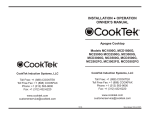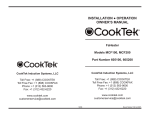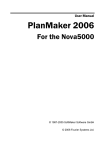Download DDR3 SDRAM Controller with ALTMEMPHY User Guide
Transcript
External Memory Interface Handbook Volume 3 Section II.
DDR3 SDRAM Controller with ALTMEMPHY IP User
Guide
External Memory Interface Handbook Volume 3
Section II. DDR3 SDRAM Controller with ALTMEMPHY IP
User Guide
101 Innovation Drive
San Jose, CA 95134
www.altera.com
EMI_DDR3_UG-3.0
Document last updated for Altera Complete Design Suite version:
Document publication date:
11.0
June 2011
Subscribe
© 2011 Altera Corporation. All rights reserved. ALTERA, ARRIA, CYCLONE, HARDCOPY, MAX, MEGACORE, NIOS, QUARTUS and STRATIX are Reg. U.S. Pat.
& Tm. Off. and/or trademarks of Altera Corporation in the U.S. and other countries. All other trademarks and service marks are the property of their respective
holders as described at www.altera.com/common/legal.html. Altera warrants performance of its semiconductor products to current specifications in accordance
with Altera’s standard warranty, but reserves the right to make changes to any products and services at any time without notice. Altera assumes no responsibility or
liability arising out of the application or use of any information, product, or service described herein except as expressly agreed to in writing by Altera. Altera
customers are advised to obtain the latest version of device specifications before relying on any published information and before placing orders for products or
services.
External Memory Interface Handbook Volume 3
Section II. DDR3 SDRAM Controller with ALTMEMPHY IP User Guide
June 2011 Altera Corporation
Contents
Chapter 1. About This IP
Release Information . . . . . . . . . . . . . . . . . . . . . . . . . . . . . . . . . . . . . . . . . . . . . . . . . . . . . . . . . . . . . . . . . . . . . 1–2
Device Family Support . . . . . . . . . . . . . . . . . . . . . . . . . . . . . . . . . . . . . . . . . . . . . . . . . . . . . . . . . . . . . . . . . . . 1–2
Features . . . . . . . . . . . . . . . . . . . . . . . . . . . . . . . . . . . . . . . . . . . . . . . . . . . . . . . . . . . . . . . . . . . . . . . . . . . . . . . . 1–3
Unsupported Features . . . . . . . . . . . . . . . . . . . . . . . . . . . . . . . . . . . . . . . . . . . . . . . . . . . . . . . . . . . . . . . . . . . 1–4
MegaCore Verification . . . . . . . . . . . . . . . . . . . . . . . . . . . . . . . . . . . . . . . . . . . . . . . . . . . . . . . . . . . . . . . . . . . 1–5
Resource Utilization . . . . . . . . . . . . . . . . . . . . . . . . . . . . . . . . . . . . . . . . . . . . . . . . . . . . . . . . . . . . . . . . . . . . . 1–5
System Requirements . . . . . . . . . . . . . . . . . . . . . . . . . . . . . . . . . . . . . . . . . . . . . . . . . . . . . . . . . . . . . . . . . . . . 1–5
Installation and Licensing . . . . . . . . . . . . . . . . . . . . . . . . . . . . . . . . . . . . . . . . . . . . . . . . . . . . . . . . . . . . . . . . 1–6
Free Evaluation . . . . . . . . . . . . . . . . . . . . . . . . . . . . . . . . . . . . . . . . . . . . . . . . . . . . . . . . . . . . . . . . . . . . . . . 1–6
OpenCore Plus Time-Out Behavior . . . . . . . . . . . . . . . . . . . . . . . . . . . . . . . . . . . . . . . . . . . . . . . . . . . . . . 1–7
Chapter 2. Getting Started
Design Flow . . . . . . . . . . . . . . . . . . . . . . . . . . . . . . . . . . . . . . . . . . . . . . . . . . . . . . . . . . . . . . . . . . . . . . . . . . . . 2–1
SOPC Builder Flow . . . . . . . . . . . . . . . . . . . . . . . . . . . . . . . . . . . . . . . . . . . . . . . . . . . . . . . . . . . . . . . . . . . . . . 2–2
Specifying Parameters . . . . . . . . . . . . . . . . . . . . . . . . . . . . . . . . . . . . . . . . . . . . . . . . . . . . . . . . . . . . . . . . . 2–2
Completing the SOPC Builder System . . . . . . . . . . . . . . . . . . . . . . . . . . . . . . . . . . . . . . . . . . . . . . . . . . . 2–3
Qsys Flow . . . . . . . . . . . . . . . . . . . . . . . . . . . . . . . . . . . . . . . . . . . . . . . . . . . . . . . . . . . . . . . . . . . . . . . . . . . . . . 2–4
Specifying Parameters . . . . . . . . . . . . . . . . . . . . . . . . . . . . . . . . . . . . . . . . . . . . . . . . . . . . . . . . . . . . . . . . . 2–4
Completing the Qsys System . . . . . . . . . . . . . . . . . . . . . . . . . . . . . . . . . . . . . . . . . . . . . . . . . . . . . . . . . . . 2–5
MegaWizard Plug-In Manager Flow . . . . . . . . . . . . . . . . . . . . . . . . . . . . . . . . . . . . . . . . . . . . . . . . . . . . . . . 2–6
Specifying Parameters . . . . . . . . . . . . . . . . . . . . . . . . . . . . . . . . . . . . . . . . . . . . . . . . . . . . . . . . . . . . . . . . . 2–6
Generated Files . . . . . . . . . . . . . . . . . . . . . . . . . . . . . . . . . . . . . . . . . . . . . . . . . . . . . . . . . . . . . . . . . . . . . . . . . 2–8
Chapter 3. Parameter Settings
ALTMEMPHY Parameter Settings . . . . . . . . . . . . . . . . . . . . . . . . . . . . . . . . . . . . . . . . . . . . . . . . . . . . . . . . . 3–1
Memory Settings . . . . . . . . . . . . . . . . . . . . . . . . . . . . . . . . . . . . . . . . . . . . . . . . . . . . . . . . . . . . . . . . . . . . . . 3–2
Using the Preset Editor to Create a Custom Memory Preset . . . . . . . . . . . . . . . . . . . . . . . . . . . . . . 3–3
Derating Memory Setup and Hold Timing . . . . . . . . . . . . . . . . . . . . . . . . . . . . . . . . . . . . . . . . . . . . 3–10
PHY Settings . . . . . . . . . . . . . . . . . . . . . . . . . . . . . . . . . . . . . . . . . . . . . . . . . . . . . . . . . . . . . . . . . . . . . . . . 3–11
Board Settings . . . . . . . . . . . . . . . . . . . . . . . . . . . . . . . . . . . . . . . . . . . . . . . . . . . . . . . . . . . . . . . . . . . . . . . 3–11
DDR3 SDRAM Controller with ALTMEMPHY Parameter Settings . . . . . . . . . . . . . . . . . . . . . . . . . . . . 3–12
Controller Settings . . . . . . . . . . . . . . . . . . . . . . . . . . . . . . . . . . . . . . . . . . . . . . . . . . . . . . . . . . . . . . . . . . . 3–13
Chapter 4. Compiling and Simulating
Compiling the Design . . . . . . . . . . . . . . . . . . . . . . . . . . . . . . . . . . . . . . . . . . . . . . . . . . . . . . . . . . . . . . . . . . . . 4–1
Simulating the Design . . . . . . . . . . . . . . . . . . . . . . . . . . . . . . . . . . . . . . . . . . . . . . . . . . . . . . . . . . . . . . . . . . . . 4–4
Chapter 5. Functional Description—ALTMEMPHY
Block Description . . . . . . . . . . . . . . . . . . . . . . . . . . . . . . . . . . . . . . . . . . . . . . . . . . . . . . . . . . . . . . . . . . . . . . . 5–2
Calibration . . . . . . . . . . . . . . . . . . . . . . . . . . . . . . . . . . . . . . . . . . . . . . . . . . . . . . . . . . . . . . . . . . . . . . . . . . . 5–3
Address and Command Datapath . . . . . . . . . . . . . . . . . . . . . . . . . . . . . . . . . . . . . . . . . . . . . . . . . . . . . . . 5–3
Arria II GX Devices . . . . . . . . . . . . . . . . . . . . . . . . . . . . . . . . . . . . . . . . . . . . . . . . . . . . . . . . . . . . . . . . . 5–3
Clock and Reset Management . . . . . . . . . . . . . . . . . . . . . . . . . . . . . . . . . . . . . . . . . . . . . . . . . . . . . . . . . . 5–5
Clock Management . . . . . . . . . . . . . . . . . . . . . . . . . . . . . . . . . . . . . . . . . . . . . . . . . . . . . . . . . . . . . . . . . 5–5
Reset Management . . . . . . . . . . . . . . . . . . . . . . . . . . . . . . . . . . . . . . . . . . . . . . . . . . . . . . . . . . . . . . . . . 5–7
Read Datapath . . . . . . . . . . . . . . . . . . . . . . . . . . . . . . . . . . . . . . . . . . . . . . . . . . . . . . . . . . . . . . . . . . . . . . . . 5–8
Arria II GX Devices . . . . . . . . . . . . . . . . . . . . . . . . . . . . . . . . . . . . . . . . . . . . . . . . . . . . . . . . . . . . . . . . . 5–8
June 2011
Altera Corporation
External Memory Interface Handbook Volume 3
Section II. DDR3 SDRAM Controller with ALTMEMPHY IP User Guide
iv
Contents
ALTMEMPHY Signals . . . . . . . . . . . . . . . . . . . . . . . . . . . . . . . . . . . . . . . . . . . . . . . . . . . . . . . . . . . . . . . . . . 5–10
PHY-to-Controller Interfaces . . . . . . . . . . . . . . . . . . . . . . . . . . . . . . . . . . . . . . . . . . . . . . . . . . . . . . . . . . . . . 5–16
Using a Custom Controller . . . . . . . . . . . . . . . . . . . . . . . . . . . . . . . . . . . . . . . . . . . . . . . . . . . . . . . . . . . . . . 5–24
Preliminary Steps . . . . . . . . . . . . . . . . . . . . . . . . . . . . . . . . . . . . . . . . . . . . . . . . . . . . . . . . . . . . . . . . . . 5–24
Design Considerations . . . . . . . . . . . . . . . . . . . . . . . . . . . . . . . . . . . . . . . . . . . . . . . . . . . . . . . . . . . . . 5–24
Clocks and Resets . . . . . . . . . . . . . . . . . . . . . . . . . . . . . . . . . . . . . . . . . . . . . . . . . . . . . . . . . . . . . . . . . 5–24
Calibration Process Requirements . . . . . . . . . . . . . . . . . . . . . . . . . . . . . . . . . . . . . . . . . . . . . . . . . . . 5–25
Other Local Interface Requirements . . . . . . . . . . . . . . . . . . . . . . . . . . . . . . . . . . . . . . . . . . . . . . . . . . 5–25
Address and Command Interfacing . . . . . . . . . . . . . . . . . . . . . . . . . . . . . . . . . . . . . . . . . . . . . . . . . . 5–25
Handshake Mechanism Between Read Commands and Read Data . . . . . . . . . . . . . . . . . . . . . . . 5–25
Handshake Mechanism Between Write Commands and Write Data . . . . . . . . . . . . . . . . . . . . . . 5–26
Partial Writes . . . . . . . . . . . . . . . . . . . . . . . . . . . . . . . . . . . . . . . . . . . . . . . . . . . . . . . . . . . . . . . . . . . . . 5–27
Chapter 6. Functional Description—High-Performance Controller II
Memory Controller Architecture . . . . . . . . . . . . . . . . . . . . . . . . . . . . . . . . . . . . . . . . . . . . . . . . . . . . . . . . . . 6–1
Avalon-ST Input Interface . . . . . . . . . . . . . . . . . . . . . . . . . . . . . . . . . . . . . . . . . . . . . . . . . . . . . . . . . . . . . . 6–2
Command Generator . . . . . . . . . . . . . . . . . . . . . . . . . . . . . . . . . . . . . . . . . . . . . . . . . . . . . . . . . . . . . . . . . . 6–2
Timing Bank Pool . . . . . . . . . . . . . . . . . . . . . . . . . . . . . . . . . . . . . . . . . . . . . . . . . . . . . . . . . . . . . . . . . . . . . 6–3
Arbiter . . . . . . . . . . . . . . . . . . . . . . . . . . . . . . . . . . . . . . . . . . . . . . . . . . . . . . . . . . . . . . . . . . . . . . . . . . . . . . 6–3
Arbitration Rules . . . . . . . . . . . . . . . . . . . . . . . . . . . . . . . . . . . . . . . . . . . . . . . . . . . . . . . . . . . . . . . . . . . 6–3
Rank Timer . . . . . . . . . . . . . . . . . . . . . . . . . . . . . . . . . . . . . . . . . . . . . . . . . . . . . . . . . . . . . . . . . . . . . . . . . . 6–3
Read Data Buffer . . . . . . . . . . . . . . . . . . . . . . . . . . . . . . . . . . . . . . . . . . . . . . . . . . . . . . . . . . . . . . . . . . . . . . 6–3
Write Data Buffer . . . . . . . . . . . . . . . . . . . . . . . . . . . . . . . . . . . . . . . . . . . . . . . . . . . . . . . . . . . . . . . . . . . . . 6–3
ECC Block . . . . . . . . . . . . . . . . . . . . . . . . . . . . . . . . . . . . . . . . . . . . . . . . . . . . . . . . . . . . . . . . . . . . . . . . . . . 6–3
AFI Interface . . . . . . . . . . . . . . . . . . . . . . . . . . . . . . . . . . . . . . . . . . . . . . . . . . . . . . . . . . . . . . . . . . . . . . . . . 6–4
CSR Interface . . . . . . . . . . . . . . . . . . . . . . . . . . . . . . . . . . . . . . . . . . . . . . . . . . . . . . . . . . . . . . . . . . . . . . . . . 6–4
Controller Features Descriptions . . . . . . . . . . . . . . . . . . . . . . . . . . . . . . . . . . . . . . . . . . . . . . . . . . . . . . . . . . 6–4
Data Reordering . . . . . . . . . . . . . . . . . . . . . . . . . . . . . . . . . . . . . . . . . . . . . . . . . . . . . . . . . . . . . . . . . . . . . . 6–4
Pre-emptive Bank Management . . . . . . . . . . . . . . . . . . . . . . . . . . . . . . . . . . . . . . . . . . . . . . . . . . . . . . . . . 6–4
Quasi-1T and Quasi-2T . . . . . . . . . . . . . . . . . . . . . . . . . . . . . . . . . . . . . . . . . . . . . . . . . . . . . . . . . . . . . . . . 6–4
User Autoprecharge Commands . . . . . . . . . . . . . . . . . . . . . . . . . . . . . . . . . . . . . . . . . . . . . . . . . . . . . . . . 6–5
Address and Command Decoding Logic . . . . . . . . . . . . . . . . . . . . . . . . . . . . . . . . . . . . . . . . . . . . . . . . . 6–5
Low-Power Logic . . . . . . . . . . . . . . . . . . . . . . . . . . . . . . . . . . . . . . . . . . . . . . . . . . . . . . . . . . . . . . . . . . . . . 6–5
User-Controlled Self-Refresh . . . . . . . . . . . . . . . . . . . . . . . . . . . . . . . . . . . . . . . . . . . . . . . . . . . . . . . . . 6–5
Automatic Power-Down with Programmable Time-Out . . . . . . . . . . . . . . . . . . . . . . . . . . . . . . . . . 6–5
ODT Generation Logic . . . . . . . . . . . . . . . . . . . . . . . . . . . . . . . . . . . . . . . . . . . . . . . . . . . . . . . . . . . . . . . . . 6–6
DDR3 SDRAM . . . . . . . . . . . . . . . . . . . . . . . . . . . . . . . . . . . . . . . . . . . . . . . . . . . . . . . . . . . . . . . . . . . . . 6–6
ECC . . . . . . . . . . . . . . . . . . . . . . . . . . . . . . . . . . . . . . . . . . . . . . . . . . . . . . . . . . . . . . . . . . . . . . . . . . . . . . . . . 6–7
Partial Writes . . . . . . . . . . . . . . . . . . . . . . . . . . . . . . . . . . . . . . . . . . . . . . . . . . . . . . . . . . . . . . . . . . . . . . 6–8
Partial Bursts . . . . . . . . . . . . . . . . . . . . . . . . . . . . . . . . . . . . . . . . . . . . . . . . . . . . . . . . . . . . . . . . . . . . . . . 6–9
External Interfaces . . . . . . . . . . . . . . . . . . . . . . . . . . . . . . . . . . . . . . . . . . . . . . . . . . . . . . . . . . . . . . . . . . . . . . . 6–9
Clock and Reset Interface . . . . . . . . . . . . . . . . . . . . . . . . . . . . . . . . . . . . . . . . . . . . . . . . . . . . . . . . . . . . . 6–10
Avalon-ST Data Slave Interface . . . . . . . . . . . . . . . . . . . . . . . . . . . . . . . . . . . . . . . . . . . . . . . . . . . . . . . . 6–10
Controller-PHY Interface . . . . . . . . . . . . . . . . . . . . . . . . . . . . . . . . . . . . . . . . . . . . . . . . . . . . . . . . . . . . . . 6–10
Memory Side-Band Signals . . . . . . . . . . . . . . . . . . . . . . . . . . . . . . . . . . . . . . . . . . . . . . . . . . . . . . . . . . . . 6–10
Self-Refresh (Low Power) Interface . . . . . . . . . . . . . . . . . . . . . . . . . . . . . . . . . . . . . . . . . . . . . . . . . . 6–10
User-Controller Refresh Interface . . . . . . . . . . . . . . . . . . . . . . . . . . . . . . . . . . . . . . . . . . . . . . . . . . . . 6–11
Configuration and Status Register (CSR) Interface . . . . . . . . . . . . . . . . . . . . . . . . . . . . . . . . . . . . . 6–11
Top-Level Signals Description . . . . . . . . . . . . . . . . . . . . . . . . . . . . . . . . . . . . . . . . . . . . . . . . . . . . . . . . . . . . 6–12
Sequence of Operations . . . . . . . . . . . . . . . . . . . . . . . . . . . . . . . . . . . . . . . . . . . . . . . . . . . . . . . . . . . . . . . . . 6–18
Write Command . . . . . . . . . . . . . . . . . . . . . . . . . . . . . . . . . . . . . . . . . . . . . . . . . . . . . . . . . . . . . . . . . . . . . 6–18
Read Command . . . . . . . . . . . . . . . . . . . . . . . . . . . . . . . . . . . . . . . . . . . . . . . . . . . . . . . . . . . . . . . . . . . . . 6–19
Read-Modify-Write Command . . . . . . . . . . . . . . . . . . . . . . . . . . . . . . . . . . . . . . . . . . . . . . . . . . . . . . . . 6–19
Example Top-Level File . . . . . . . . . . . . . . . . . . . . . . . . . . . . . . . . . . . . . . . . . . . . . . . . . . . . . . . . . . . . . . . . . 6–20
External Memory Interface Handbook Volume 3
Section II. DDR3 SDRAM Controller with ALTMEMPHY IP User Guide
June 2011 Altera Corporation
Contents
v
Example Driver . . . . . . . . . . . . . . . . . . . . . . . . . . . . . . . . . . . . . . . . . . . . . . . . . . . . . . . . . . . . . . . . . . . . . . 6–21
Register Maps . . . . . . . . . . . . . . . . . . . . . . . . . . . . . . . . . . . . . . . . . . . . . . . . . . . . . . . . . . . . . . . . . . . . . . . . . . 6–23
ALTMEMPHY Register Map . . . . . . . . . . . . . . . . . . . . . . . . . . . . . . . . . . . . . . . . . . . . . . . . . . . . . . . . . . 6–23
Controller Register Map . . . . . . . . . . . . . . . . . . . . . . . . . . . . . . . . . . . . . . . . . . . . . . . . . . . . . . . . . . . . . . 6–25
Chapter 7. Latency
Chapter 8. Timing Diagrams
DDR3 High-Performance Controller II . . . . . . . . . . . . . . . . . . . . . . . . . . . . . . . . . . . . . . . . . . . . . . . . . . . . . 8–1
Half-Rate Read (Burst-Aligned Address) . . . . . . . . . . . . . . . . . . . . . . . . . . . . . . . . . . . . . . . . . . . . . . . . . 8–2
Half-Rate Write (Burst-Aligned Address) . . . . . . . . . . . . . . . . . . . . . . . . . . . . . . . . . . . . . . . . . . . . . . . . 8–4
Half-Rate Read (Non Burst-Aligned Address) . . . . . . . . . . . . . . . . . . . . . . . . . . . . . . . . . . . . . . . . . . . . 8–6
Half-Rate Write (Non Burst-Aligned Address) . . . . . . . . . . . . . . . . . . . . . . . . . . . . . . . . . . . . . . . . . . . . 8–8
Half-Rate Read With Gaps . . . . . . . . . . . . . . . . . . . . . . . . . . . . . . . . . . . . . . . . . . . . . . . . . . . . . . . . . . . . 8–10
Half-Rate Write With Gaps . . . . . . . . . . . . . . . . . . . . . . . . . . . . . . . . . . . . . . . . . . . . . . . . . . . . . . . . . . . . 8–11
Half-Rate Write Operation (Merging Writes) . . . . . . . . . . . . . . . . . . . . . . . . . . . . . . . . . . . . . . . . . . . . 8–12
Write-Read-Write-Read Operation . . . . . . . . . . . . . . . . . . . . . . . . . . . . . . . . . . . . . . . . . . . . . . . . . . . . . 8–14
Additional Information
Document Revision History . . . . . . . . . . . . . . . . . . . . . . . . . . . . . . . . . . . . . . . . . . . . . . . . . . . . . . . . . . . Info–1
How to Contact Altera . . . . . . . . . . . . . . . . . . . . . . . . . . . . . . . . . . . . . . . . . . . . . . . . . . . . . . . . . . . . . . . . Info–1
Typographic Conventions . . . . . . . . . . . . . . . . . . . . . . . . . . . . . . . . . . . . . . . . . . . . . . . . . . . . . . . . . . . . . Info–2
June 2011
Altera Corporation
External Memory Interface Handbook Volume 3
Section II. DDR3 SDRAM Controller with ALTMEMPHY IP User Guide
vi
External Memory Interface Handbook Volume 3
Section II. DDR3 SDRAM Controller with ALTMEMPHY IP User Guide
Contents
June 2011 Altera Corporation
1. About This IP
The Altera® DDR3 SDRAM Controller with ALTMEMPHY IP provides simplified
interfaces to industry-standard DDR3 SDRAM. The ALTMEMPHY megafunction is
an interface between a memory controller and the memory devices, and performs
read and write operations to the memory. The DDR3 SDRAM Controller with
ALTMEMPHY IP works in conjunction with the Altera ALTMEMPHY megafunction.
The DDR3 SDRAM Controller with ALTMEMPHY IP and ALTMEMPHY
megafunction support DDR3 SDRAM interfaces in half-rate mode. The DDR3
SDRAM Controller with ALTMEMPHY IP offers the high-performance controller II
(HPC II), which provides high efficiency and advanced features.
Figure 1–1 on page 1–1 shows a system-level diagram including the example top-level
file that the DDR3 SDRAM Controller with ALTMEMPHY IP creates for you.
Figure 1–1. System-Level Diagram
Example Top-Level File
ALTMEMPHY
External
Memory
Device
DLL
PLL
(1)
HighPerformance
Controller
Example
Driver
Pass or Fail
Note to Figure 1–1:
(1) When you choose Instantiate DLL Externally, delay-locked loop (DLL) is instantiated outside the ALTMEMPHY
megafunction.
The MegaWizard™ Plug-In Manager generates an example top-level file, consisting of
an example driver, and your DDR3 SDRAM high-performance controller custom
variation. The controller instantiates an instance of the ALTMEMPHY megafunction
which in turn instantiates a phase-locked loop (PLL) and DLL. You can also
instantiate the DLL outside the ALTMEMPHY megafunction to share the DLL
between multiple instances of the ALTMEMPHY megafunction. You cannot share a
PLL between multiple instances of the ALTMEMPHY megafunction, but you may
share some of the PLL clock outputs between these multiple instances.
The example top-level file is a fully-functional design that you can simulate,
synthesize, and use in hardware. The example driver is a self-test module that issues
read and write commands to the controller and checks the read data to produce the
pass or fail, and test complete signals.
The ALTMEMPHY megafunction creates the datapath between the memory device
and the memory controller. The megafunction is available as a stand-alone product or
can be used in conjunction with the Altera high-performance memory controller.
When using the ALTMEMPHY megafunction as a stand-alone product, use with
either custom or third-party controllers.
June 2011
Altera Corporation
External Memory Interface Handbook Volume 3
Section II. DDR3 SDRAM Controller with ALTMEMPHY IP User Guide
1–2
Chapter 1: About This IP
Release Information
Release Information
Table 1–1 provides information about this release of the DDR3 SDRAM Controller
with ALTMEMPHY IP.
Table 1–1. Release Information
Item
Description
Version
11.0
Release Date
May 2011
Ordering Codes
IP-HPMCII (HPC II)
Product IDs
Vendor ID
00C2 (DDR3 SDRAM)
00CO (ALTMEMPHY Megafunction)
6AF7
Altera verifies that the current version of the Quartus® II software compiles the
previous version of each MegaCore function. The MegaCore IP Library Release Notes
and Errata report any exceptions to this verification. Altera does not verify
compilation with MegaCore function versions older than one release. For information
about issues on the DDR3 SDRAM high-performance controller and the
ALTMEMPHY megafunction in a particular Quartus II version, refer to the Quartus II
Software Release Notes.
Device Family Support
The MegaCore function provides either final or preliminary support for target Altera
device families:
■
Final support means the core is verified with final timing models for this device
family. The core meets all functional and timing requirements for the device family
and can be used in production designs.
■
Preliminary support means the core is verified with preliminary timing models
for this device family. The core meets all functional requirements, but might still be
undergoing timing analysis for the device family. It can be used in production
designs with caution.
■
HardCopy Compilation means the core is verified with final timing models for
the HardCopy® device family. The core meets all functional and timing
requirements for the device family and can be used in production designs.
■
HardCopy Companion means the core is verified with preliminary timing models
for the HardCopy companion device. The core meets all functional requirements,
but might still be undergoing timing analysis for HardCopy device family. It can
be used in production designs with caution.
External Memory Interface Handbook Volume 3
Section II. DDR3 SDRAM Controller with ALTMEMPHY IP User Guide
June 2011 Altera Corporation
Chapter 1: About This IP
Features
1–3
Table 1–2 shows the level of support offered by the DDR3 SDRAM Controller with
ALTMEMPHY IP to each of the Altera device families.
Table 1–2. Device Family Support
Device Family
Support
®
Arria II GX
Final
Other device families
No support
Features
The ALTMEMPHY megafunction offers the following features:
■
Simple setup.
■
Support for the Altera PHY Interface (AFI) for DDR3 SDRAM on all supported
devices.
■
Automated initial calibration eliminating complicated read data timing
calculations.
■
Voltage and temperature (VT) tracking that guarantees maximum stable
performance for DDR3 SDRAM interface.
■
Self-contained datapath that makes connection to an Altera controller or a
third-party controller independent of the critical timing paths.
■
Easy-to-use parameter editor.
The ALTMEMPHY megafunction supports DDR3 SDRAM components without
leveling.
■
ALTMEMPHY supports DDR3 SDRAM components without leveling for
Arria II GX devices using T-topology for clock, address, and command bus:
■
Supports multiple chip selects.
■
The DDR3 SDRAM PHY without leveling fMAX is 400 MHz for single chip selects.
■
No support for data-mask (DM) pins for ×4 DDR3 SDRAM DIMMs or
components, so select No for Drive DM pins from FPGA when using ×4 devices.
■
The ALTMEMPHY megafunction supports half-rate DDR3 SDRAM interfaces
only.
In addition, Table 1–3 shows the features provided by the DDR3 SDRAM HPC and
HPC II.
Table 1–3. DDR3 SDRAM HPC II Features (Part 1 of 2)
Features
v
Half-rate controller
v
Support for AFI ALTMEMPHY
®
June 2011
HPC II
Support for Avalon Memory Mapped (Avalon-MM) local interface
v
Support for Native local interface
—
Configurable command look-ahead bank management with in-order reads
and writes
v
Altera Corporation
External Memory Interface Handbook Volume 3
Section II. DDR3 SDRAM Controller with ALTMEMPHY IP User Guide
1–4
Chapter 1: About This IP
Unsupported Features
Table 1–3. DDR3 SDRAM HPC II Features (Part 2 of 2)
Features
HPC II
v (1)
Additive latency
Support for arbitrary Avalon burst length
v
Built-in flexible memory burst adapter
v
Configurable Local-to-Memory address mappings
v
Optional run-time configuration of size and mode register settings, and
memory timing
v
Partial array self-refresh (PASR)
v
Support for industry-standard DDR3 SDRAM devices
v
Optional support for self-refresh command
v
Optional support for user-controlled power-down command
—
Optional support for automatic power-down command with programmable
time-out
v
Optional support for auto-precharge read and auto-precharge write
commands
v
Optional support for user-controller refresh
v
Optional multiple controller clock sharing in SOPC Builder Flow
v
Integrated error correction coding (ECC) function 72-bit
v
Integrated ECC function, 16, 24, and 40-bit
v
Support for partial-word write with optional automatic error correction
v
SOPC Builder ready
v
Support for OpenCore Plus evaluation
—
IP functional simulation models for use in Altera-supported VHDL and Verilog
HDL simulator
v
Notes to Table 1–3:
(1) HPC II supports additive latency values greater or equal to tRCD-1, in clock cycle unit (tCK).
(2) This feature is not supported with DDR3 SDRAM with leveling.
Unsupported Features
The DDR3 SDRAM Controller with ALTMEMPHY IP does not support the following
features and devices:
■
Timing simulation.
■
Partial burst and unaligned burst in ECC and non-ECC mode when DM pins are
disabled.
■
Stratix III and Stratix IV
■
DIMM support
■
Full-rate interfaces
External Memory Interface Handbook Volume 3
Section II. DDR3 SDRAM Controller with ALTMEMPHY IP User Guide
June 2011 Altera Corporation
Chapter 1: About This IP
MegaCore Verification
1–5
MegaCore Verification
Altera performs extensive random, directed tests with functional test coverage using
industry-standard Denali models to ensure the functionality of the DDR3 SDRAM
Controller with ALTMEMPHY IP.
Resource Utilization
Table 1–4 shows the resource utilization data for the ALTMEMPHY megafunction,
and the DDR3 high-performance controller II.
Table 1–4. Resource Utilization in Arria II GX Devices
Protocol
Memory
Width
(Bits)
Combinational
ALUTS
Logic
Registers
Mem
ALUTs
8
1,883
1,505
10
2
0
4,352
16
1,893
1,505
10
4
0
8,704
64
1,946
1,521
18
15
0
34,560
72
1,950
1,505
10
17
0
39,168
8
3,389
2,760
12
4
0
4,672
16
3,457
2,856
12
7
0
9,280
64
3,793
3,696
20
24
0
36,672
72
3,878
3,818
12
26
0
41,536
M9K M144K Memor
Blocks Blocks y (Bits)
Controller
DDR3
(Half rate)
Controller+PHY
DDR3
(Half rate)
System Requirements
The DDR3 SDRAM Controller with ALTMEMPHY IP is a part of the MegaCore IP
Library, which is distributed with the Quartus II software and downloadable from the
Altera website, www.altera.com.
f For system requirements and installation instructions, refer to Altera Software
Installation & Licensing.
June 2011
Altera Corporation
External Memory Interface Handbook Volume 3
Section II. DDR3 SDRAM Controller with ALTMEMPHY IP User Guide
1–6
Chapter 1: About This IP
Installation and Licensing
Installation and Licensing
Figure 1–2 shows the directory structure after you install the DDR3 SDRAM
Controller with ALTMEMPHY IP, where <path> is the installation directory. The
default installation directory on Windows is c:\altera\<version>; on Linux it is
/opt/altera<version>.
Figure 1–2. Directory Structure
<path>
Installation directory.
ip
Contains the Alterar MegaCore IP Library and third-party IP cores.
altera
Contains the Altera MegaCore IP Library.
common
Contains shared components.
ddr3_high_perf
Contains the DDR3 SDRAM Controller with ALTMEMPHY IP files.
lib
Contains encypted lower-level design files and other support files.
You need a license for the MegaCore function only when you are completely satisfied
with its functionality and performance, and want to take your design to production.
To use the DDR3 SDRAM HPC, you can request a license file from the Altera web site
at www.altera.com/licensing and install it on your computer. When you request a
license file, Altera emails you a license.dat file. If you do not have Internet access,
contact your local representative.
To use the DDR3 SDRAM HPC II, contact your local sales representative to order a
license.
Free Evaluation
Altera's OpenCore Plus evaluation feature is only applicable to the DDR3 SDRAM
HPC. With the OpenCore Plus evaluation feature, you can perform the following
actions:
■
Simulate the behavior of a megafunction (Altera MegaCore function or AMPPSM
megafunction) within your system.
■
Verify the functionality of your design, as well as evaluate its size and speed
quickly and easily.
■
Generate time-limited device programming files for designs that include
MegaCore functions.
■
Program a device and verify your design in hardware.
You need to purchase a license for the megafunction only when you are completely
satisfied with its functionality and performance, and want to take your design to
production.
External Memory Interface Handbook Volume 3
Section II. DDR3 SDRAM Controller with ALTMEMPHY IP User Guide
June 2011 Altera Corporation
Chapter 1: About This IP
Installation and Licensing
1–7
OpenCore Plus Time-Out Behavior
OpenCore Plus hardware evaluation can support the following two modes of
operation:
■
Untethered—the design runs for a limited time
■
Tethered—requires a connection between your board and the host computer. If
tethered mode is supported by all megafunctions in a design, the device can
operate for a longer time or indefinitely
All megafunctions in a device time-out simultaneously when the most restrictive
evaluation time is reached. If there is more than one megafunction in a design, a
specific megafunction's time-out behavior may be masked by the time-out behavior of
the other megafunctions.
1
For MegaCore functions, the untethered time-out is 1 hour; the tethered time-out
value is indefinite.
Your design stops working after the hardware evaluation time expires and the
local_ready output goes low.
June 2011
Altera Corporation
External Memory Interface Handbook Volume 3
Section II. DDR3 SDRAM Controller with ALTMEMPHY IP User Guide
1–8
External Memory Interface Handbook Volume 3
Section II. DDR3 SDRAM Controller with ALTMEMPHY IP User Guide
Chapter 1: About This IP
Installation and Licensing
June 2011 Altera Corporation
2. Getting Started
Design Flow
You can implement the DDR3 SDRAM Controller with ALTMEMPHY IP using any of
the following flows:
■
SOPC Builder flow
■
Qsys flow
■
MegaWizard Plug-In Manager flow
You can only instantiate the ALTMEMPHY megafunction using the MegaWizard
Plug-In Manager flow.
Figure 2–1 shows the stages for creating a system in the Quartus II software using the
available flows.
Figure 2–1. Design Flow
Select Design Flow
Qsys or
SOPC Builder
Flow
MegaWizard
Flow
Specify Parameters
Specify Parameters
Complete
SOPC Builder System
Optional
Perform
Functional Simulation
Does
Simulation Give
Expected Results?
Yes
Add Constraints
and Compile Design
IP Complete
Debug Design
June 2011
Altera Corporation
External Memory Interface Handbook Volume 3
Section II. DDR3 SDRAM Controller with ALTMEMPHY IP User Guide
2–2
Chapter 2: Getting Started
SOPC Builder Flow
The SOPC Builder flow offers the following advantages:
■
Generates simulation environment
■
Creates custom components and integrates them via the component wizard
■
Interconnects all components with the Avalon-MM interface
The MegaWizard Plug-In Manager flow offers the following advantages:
■
Allows you to design directly from the DDR3 SDRAM interface to peripheral
device or devices
■
Achieves higher-frequency operation
SOPC Builder Flow
The SOPC Builder flow allows you to add the DDR3 SDRAM Controller with
ALTMEMPHY IP directly to a new or existing SOPC Builder system.
You can also easily add other available components to quickly create an SOPC Builder
system with a DDR3 SDRAM controller, such as the Nios® II processor and
scatter-gather direct memory access (SDMA) controllers. SOPC Builder automatically
creates the system interconnect logic and system simulation environment.
f For more information about SOPC Builder, refer to volume 4 of the Quartus II
Handbook. For more information about how to use controllers with SOPC Builder,
refer to the ALTMEMPHY Design Tutorials section in volume 5 of the External Memory
Interface Handbook. For more information on the Quartus II software, refer to the
Quartus II Help.
Specifying Parameters
To specify the parameters for the DDR3 SDRAM Controller with ALTMEMPHY IP
using the SOPC Builder flow, perform the following steps:
1. In the Quartus II software, create a new Quartus II project with the New Project
Wizard.
2. On the Tools menu, click SOPC Builder.
3. For a new system, specify the system name and language.
4. Add DDR3 SDRAM Controller with ALTMEMPHY to your system from the
System Contents tab.
1
The DDR3 SDRAM Controller with ALTMEMPHY is in the SDRAM
folder under the Memories and Memory Controllers folder.
5. Specify the required parameters on all pages in the Parameter Settings tab.
1
To avoid simulation failure, you must set Local-to-Memory Address
Mapping to CHP-BANK-ROW-COL if you select High Peformance
Controller II for Controller Architecture.
f For detailed explanation of the parameters, refer to the “Parameter
Settings” on page 3–1.
External Memory Interface Handbook Volume 3
Section II. DDR3 SDRAM Controller with ALTMEMPHY IP User Guide
June 2011 Altera Corporation
Chapter 2: Getting Started
SOPC Builder Flow
2–3
6. Click Finish to complete parameterizing the DDR3 SDRAM Controller with
ALTMEMPHY IP and add it to the system.
Completing the SOPC Builder System
To complete the SOPC Builder system, perform the following steps:
1. In the System Contents tab, select Nios II Processor and click Add.
2. On the Nios II Processor page, in the Core Nios II tab, select altmemddr for Reset
Vector and Exception Vector.
3. Change the Reset Vector Offset and the Exception Vector Offset to an Avalon
address that is not written to by the ALTMEMPHY megafunction during its
calibration process.
c
The ALTMEMPHY megafunction performs memory interface calibration
every time it is reset, and in doing so, writes to a range of addresses. If you
want your memory contents to remain intact through a system reset, you
should avoid using these memory addresses. This step is not necessary if
you reload your SDRAM memory contents from flash every time you reset
your system.
If you are upgrading your Nios system design from version 8.1 or previous,
ensure that you change the Reset Vector Offset and the Exception Vector
Offset to AFI mode.
To calculate the Avalon-MM address equivalent of the memory address range 0×0
to 0×47, multiply the memory address by the width of the memory interface data
bus in bytes. Refer to Table 2–1 for more Avalon-MM addresses.
Table 2–1. Avalon-MM Addresses for AFI Mode
External Memory Interface
Width
Reset Vector Offset
Exception Vector Offset
8
0×60
0×80
16
0×A0
0×C0
32
0×120
0×140
64
0×240
0×260
4. Click Finish.
5. On the System Contents tab, expand Interface Protocols and expand Serial.
6. Select JTAG UART and click Add.
7. Click Finish.
1
If there are warnings about overlapping addresses, on the System menu,
click Auto Assign Base Addresses.
If you enable ECC and there are warnings about overlapping IRQs, on the
System menu click Auto Assign IRQs.
June 2011
Altera Corporation
External Memory Interface Handbook Volume 3
Section II. DDR3 SDRAM Controller with ALTMEMPHY IP User Guide
2–4
Chapter 2: Getting Started
Qsys Flow
8. For this example system, ensure all the other modules are clocked on the
altmemddr_sysclk, to avoid any unnecessary clock-domain crossing logic.
9. Click Generate.
1
Among the files generated by SOPC Builder is the Quartus II IP File (.qip).
This file contains information about a generated IP core or system. In most
cases, the .qip file contains all of the necessary assignments and
information required to process the MegaCore function or system in the
Quartus II compiler. Generally, a single .qip file is generated for each SOPC
Builder system. However, some more complex SOPC Builder components
generate a separate .qip file. In that case, the system .qip file references the
component .qip file.
10. Compile your design, refer to “Compiling and Simulating” on page 4–1.
Qsys Flow
The Qsys flow allows you to add the DDR3 SDRAM Controller with ALTMEMPHY
directly to a new or existing Qsys system.
You can also easily add other available components to quickly create a Qsys system
with a DDR3 SDRAM controller, such as the Nios II processor and scatter-gather
direct memory access (SDMA) controllers. Qsys automatically creates the system
interconnect logic and system simulation environment.
f For more information about Qsys, refer to volume 1 of the Quartus II Handbook. For
more information about how to use controllers with Qsys, refer to the ALTMEMPHY
Design Tutorials section in volume 6 of the External Memory Interface Handbook. For
more information on the Quartus II software, refer to the Quartus II Help.
Specifying Parameters
To specify the parameters for the DDR3 SDRAM Controller with ALTMEMPHY IP
using the Qsys flow, perform the following steps:
1. In the Quartus II software, create a new Quartus II project with the New Project
Wizard.
2. On the Tools menu, click Qsys.
3. For a new system, specify the system name and language.
4. Add DDR3 SDRAM Controller with ALTMEMPHY to your system from the
System Contents tab.
1
The DDR3 SDRAM Controller with ALTMEMPHY is in the SDRAM
folder under the Memories and Memory Controllers folder.
5. In the DDR3 SDRAM Controller with ALTMEMPHY parameter editor, specify the
required parameters on all pages in the Parameter Settings tab.
External Memory Interface Handbook Volume 3
Section II. DDR3 SDRAM Controller with ALTMEMPHY IP User Guide
June 2011 Altera Corporation
Chapter 2: Getting Started
Qsys Flow
2–5
1
To avoid simulation failure, you must set Local-to-Memory Address
Mapping to CHP-BANK-ROW-COL if you select High Peformance
Controller II for Controller Architecture.
f For detailed explanation of the parameters, refer to the “Parameter
Settings” on page 3–1.
6. Click Finish to complete parameterizing the DDR3 SDRAM Controller with
ALTMEMPHY IP and add it to the system.
Completing the Qsys System
To complete the Qsys system, perform the following steps:
1. On the Component Library tab, select Nios II Processor and click Add.
2. On the Nios II Processor page, in the Core Nios II tab, select altmemddr for Reset
Vector and Exception Vector.
3. Change the Reset Vector Offset and the Exception Vector Offset to an Avalon
address that is not written to by the ALTMEMPHY megafunction during its
calibration process.
c
The ALTMEMPHY megafunction performs memory interface calibration
every time it is reset, and in doing so, writes to a range of addresses. If you
want your memory contents to remain intact through a system reset, you
should avoid using these memory addresses. This step is not necessary if
you reload your SDRAM memory contents from flash every time you reset
your system.
If you are upgrading your Nios system design from version 8.1 or previous,
ensure that you change the Reset Vector Offset and the Exception Vector
Offset to AFI mode.
To calculate the Avalon-MM address equivalent of the memory address range 0×0
to 0×47, multiply the memory address by the width of the memory interface data
bus in bytes. Refer to Table 2–2 for more Avalon-MM addresses.
Table 2–2. Avalon-MM Addresses for AFI Mode
External Memory Interface
Width
Reset Vector Offset
Exception Vector Offset
8
0×60
0×80
16
0×A0
0×C0
32
0×120
0×140
64
0×240
0×260
4. Click Finish.
5. On the Component Library tab, expand Interface Protocols and expand Serial.
6. Select JTAG UART and click Add.
7. Click Finish.
June 2011
Altera Corporation
External Memory Interface Handbook Volume 3
Section II. DDR3 SDRAM Controller with ALTMEMPHY IP User Guide
2–6
Chapter 2: Getting Started
MegaWizard Plug-In Manager Flow
1
If there are warnings about overlapping addresses, on the System menu,
click Auto Assign Base Addresses.
If you enable ECC and there are warnings about overlapping IRQs, on the
System menu click Auto Assign IRQs.
8. For this example system, ensure all the other modules are clocked on the
altmemddr_sysclk, to avoid any unnecessary clock-domain crossing logic.
9. Click Generate.
1
To ensure that the external connections and memory interfaces are
exported to the top-level RTL file, be careful not to accidentally rename or
delete either of these interfaces in the Export column of the System
Contents tab.
1
Among the files generated by Qsys is the Quartus II IP File (.qip). This file
contains information about a generated IP core or system. In most cases, the
.qip file contains all of the necessary assignments and information required
to process the MegaCore function or system in the Quartus II compiler.
Generally, a single .qip file is generated for each Qsys system. However,
some more complex Qsys components generate a separate .qip file. In that
case, the system .qip file references the component .qip file.
10. Compile your design, refer to “Compiling and Simulating” on page 4–1.
MegaWizard Plug-In Manager Flow
The MegaWizard Plug-In Manager flow allows you to customize the DDR3 SDRAM
Controller with ALTMEMPHY or the stand-alone PHY with the ALTMEMPHY
megafunction, and manually integrate the function into your design.
f For more information about the MegaWizard Plug-In Manager, refer to the Quartus II
Help.
Specifying Parameters
To specify parameters using the MegaWizard Plug-In Manager flow, perform the
following steps:
1. In the Quartus II software, create a new Quartus II project with the New Project
Wizard.
2. On the Tools menu, click MegaWizard Plug-In Manager to start the MegaWizard
Plug-In Manager.
■
The DDR3 SDRAM Controller with ALTMEMPHY is in the Interfaces folder
under the External Memory folder.
■
The ALTMEMPHY megafunction is in the I/O folder.
1
The <variation name> must be a different name from the project name and
the top-level design entity name.
External Memory Interface Handbook Volume 3
Section II. DDR3 SDRAM Controller with ALTMEMPHY IP User Guide
June 2011 Altera Corporation
Chapter 2: Getting Started
MegaWizard Plug-In Manager Flow
2–7
3. Specify the parameters on all pages in the Parameter Settings tab.
f For detailed explanation of the parameters, refer to the “Parameter
Settings” on page 3–1.
4. On the EDA tab, turn on Generate simulation model to generate an IP functional
simulation model for the MegaCore function in the selected language.
An IP functional simulation model is a cycle-accurate VHDL or Verilog HDL
model produced by the Quartus II software.
c
Use the simulation models only for simulation and not for synthesis or any
other purposes. Using these models for synthesis creates a nonfunctional
design.
1
Some third-party synthesis tools can use a netlist that contains only the
structure of the MegaCore function, but not detailed logic, to optimize
performance of the design that contains the MegaCore function. If your
synthesis tool supports this feature, turn on Generate netlist.
When targeting a VHDL simulation model, the MegaWizard Plug-In
Manager still generates the <variation_name>_alt_mem_phy.v file for the
Quartus II synthesis. Do not use this file for simulation. Use the
<variation_name>.vho file for simulation instead.
The ALTMEMPHY megafunction only supports functional simulation. You
cannot perform timing or gate-level simulation when using the
ALTMEMPHY megafunction.
5. On the Summary tab, select the files you want to generate. A gray checkmark
indicates a file that is automatically generated. All other files are optional.
6. Click Finish to generate the MegaCore function and supporting files. A generation
report appears.
7. If you generate the MegaCore function instance in a Quartus II project, you are
prompted to add the .qip files to the current Quartus II project. When prompted to
add the .qip files to your project, click Yes. The addition of the .qip files enables
their visibility to Nativelink. Nativelink requires the .qip files to include libraries
for simulation.
1
The .qip file is generated by the parameter editor, and contains information
about the generated IP core. In most cases, the .qip file contains all of the
necessary assignments and information required to process the MegaCore
function or system in the Quartus II compiler. The parameter editor
generates a single .qip file for each MegaCore function.
8. After you review the generation report, click Exit to close the MegaWizard Plug-In
Manager.
June 2011
Altera Corporation
External Memory Interface Handbook Volume 3
Section II. DDR3 SDRAM Controller with ALTMEMPHY IP User Guide
2–8
Chapter 2: Getting Started
Generated Files
9. For the high-performance controller, set the <variation name>_example_top.v or
.vhd file to be the project top-level design file.
a. On the File menu, click Open.
b. Browse to <variation name>_example_top and click Open.
c. On the Project menu, click Set as Top-Level Entity.
Generated Files
Table 2–3 shows the ALTMEMPHY generated files.
Table 2–3. ALTMEMPHY Generated Files (Part 1 of 2)
File Name
Description
alt_mem_phy_defines.v
Contains constants used in the interface. This file is
always in Verilog HDL regardless of the language you
chose in the MegaWizard Plug-In Manager.
<variation_name>.html
Lists the top-level files created and ports used in the
megafunction.
<variation_name>.ppf
Pin planner file for your ALTMEMPHY variation.
<variation_name>.qip
Quartus II IP file for your ALTMEMPHY variation,
containing the files associated with this megafunction.
<variation_name>.v/.vhd
Top-level file of your ALTMEMPHY variation, generated
based on the language you chose in the MegaWizard
Plug-In Manager.
<variation_name>.vho
Contains functional simulation model for VHDL only.
<variation_name>_alt_mem_phy_delay.vhd
Includes a delay module for simulation. This file is only
generated if you choose VHDL as the language of your
MegaWizard Plug-In Manager output files.
<variation_name>_alt_mem_phy_dq_dqs.vhd or .v
Generated file that contains DQ/DQS I/O atoms
interconnects and instance. Arria II GX devices only.
<variation_name>_alt_mem_phy_dq_dqs_clearbox.txt
Specification file that generates the
<variation_name>_alt_mem_phy_dq_dqs file using
the clearbox flow. Arria II GX devices only.
<variation_name>_alt_mem_phy_pll.qip
Quartus II IP file for the PLL that your ALTMEMPHY
variation uses that contains the files associated with
this megafunction.
<variation_name>_alt_mem_phy_pll.v/.vhd
The PLL megafunction file for your ALTMEMPHY
variation, generated based on the language you chose
in the MegaWizard Plug-In Manager.
<variation_name>_alt_mem_phy_pll_bb.v/.cmp
Black box file for the PLL used in your ALTMEMPHY
variation. Typically unused.
<variation_name>_alt_mem_phy_seq.vhd
Contains the sequencer used during calibration. This
file is always in VHDL language regardless of the
language you chose in the MegaWizard Plug-In
Manager.
<variation_name>_alt_mem_phy_seq_wrapper.v/.vhd
A wrapper file, for compilation only, that calls the
sequencer file, created based on the language you
chose in the MegaWizard Plug-In Manager.
External Memory Interface Handbook Volume 3
Section II. DDR3 SDRAM Controller with ALTMEMPHY IP User Guide
June 2011 Altera Corporation
Chapter 2: Getting Started
Generated Files
2–9
Table 2–3. ALTMEMPHY Generated Files (Part 2 of 2)
File Name
Description
<variation_name>_alt_mem_phy_seq_wrapper.vo/.vho
A wrapper file, for simulation only, that calls the
sequencer file, created based on the language you
chose in the MegaWizard Plug-In Manager.
<variation_name>_alt_mem_phy.v
Contains all modules of the ALTMEMPHY variation
except for the sequencer. This file is always in Verilog
HDL language regardless of the language you chose in
the MegaWizard Plug-In Manager. The DDR3 SDRAM
sequencer is included in the
<variation_name>_alt_mem_phy_seq.vhd file.
<variation_name>_bb.v/.cmp
Black box file for your ALTMEMPHY variation,
depending whether you are using Verilog HDL or VHDL
language.
<variation_name>_ddr_pins.tcl
Contains procedures used in the
<variation_name>_ddr_timing.sdc and
<variation_name>_report_timing.tcl files.
<variation_name>_ddr_timing.sdc
Contains timing constraints for your ALTMEMPHY
variation.
<variation_name>_pin_assignments.tcl
Contains I/O standard, drive strength, output enable
grouping, DQ/DQS grouping, and termination
assignments for your ALTMEMPHY variation. If your
top-level design pin names do not match the default
pin names or a prefixed version, edit the assignments
in this file.
<variation_name>_report_timing.tcl
Script that reports timing for your ALTMEMPHY
variation during compilation.
Table 2–4 shows the modules that are instantiated in the
<variation_name>_alt_mem_phy.v/.vhd file. A particular ALTMEMPHY variation
may or may not use any of the modules, depending on the memory standard that you
specify.
Table 2–4. Modules in <variation_name>_alt_mem_phy.v File (Part 1 of 2)
Module Name
Usage
Description
<variation_name>_alt_mem_phy_ad
dr_cmd
All ALTMEMPHY variations
Generates the address and command structures.
<variation_name>_alt_mem_phy_cl
k_reset
All ALTMEMPHY variations
Instantiates PLL, DLL, and reset logic.
<variation_name>_alt_mem_phy_dp
_io
All ALTMEMPHY variations
Generates the DQ, DQS, DM, and QVLD I/O pins.
<variation_name>_alt_mem_phy_mi
mic
DDR3 SDRAM ALTMEMPHY
variation
Creates the VT tracking mechanism for DDR3
SDRAM PHYs.
<variation_name>_alt_mem_phy_oc
t_delay
DDR3 SDRAM ALTMEMPHY
variation when dynamic OCT is
enabled.
Generates the proper delay and duration for the
OCT signals.
<variation_name>_alt_mem_phy_po
stamble
DDR3 SDRAM ALTMEMPHY
variations
Generates the postamble enable and disable
scheme for DDR3 PHYs.
June 2011
Altera Corporation
External Memory Interface Handbook Volume 3
Section II. DDR3 SDRAM Controller with ALTMEMPHY IP User Guide
2–10
Chapter 2: Getting Started
Generated Files
Table 2–4. Modules in <variation_name>_alt_mem_phy.v File (Part 2 of 2)
Module Name
Usage
Description
<variation_name>_alt_mem_phy_re
ad_dp
All ALTMEMPHY variations
Takes read data from the I/O through a read path
FIFO buffer, to transition from the
resyncronization clock to the PHY clock.
<variation_name>_alt_mem_phy_rd
ata_valid
DDR3 SDRAM ALTMEMPHY
variations
Generates read data valid signal to sequencer and
controller.
<variation_name>_alt_mem_phy_se
q_wrapper
All ALTMEMPHY variations
Generates sequencer for DDR3 SDRAM.
<variation_name>_alt_mem_phy_wr
ite_dp
All ALTMEMPHY variations
Generates the demultiplexing of data from
half-rate to full-rate DDR data.
Table 2–5 shows the additional files generated by the high-performance controller II,
that may be in your project directory.
Table 2–5. Controller-Generated Files (Part 1 of 2)
Filename
Description
alt_mem_ddrx_addr_cmd.v
Decodes internal protocol-related signals into memory address
and command signals.
alt_mem_ddrx_addr_cmd_wrap.v
A wrapper that instantiates the alt_mem_ddrx_addr_cmd.v
file.
alt_mem_ddrx_ddr2_odt_gen.v
Generates the on-die termination (ODT) control signal for
DDR2 memory interfaces.
alt_mem_ddrx_ddr3_odt_gen.v
Generates the on-die termination (ODT) control signal for
DDR3 memory interfaces.
alt_mem_ddrx_odt_gen.v
Wrapper that instantiates alt_mem_ddrx_ddr2_odt_gen.v and
alt_mem_ddrx_ddr3_odt_gen.v. This file also controls the
ODT addressing scheme.
alt_mem_ddrx_rdwr_data_tmg.v
Decodes internal data burst related signals to memory data
signals.
alt_mem_ddrx_arbiter.v
Contains logic that determines which command to execute
based on certain schemes.
alt_mem_ddrx_burst_gen.v
Converts internal DRAM-aware commands to AFI signals.
alt_mem_ddrx_cmd_gen.v
Converts user requests to DRAM-aware commands.
alt_mem_ddrx_csr.v
Contains configuration registers.
alt_mem_ddrx_buffer.v
Contains buffer for local data.
alt_mem_ddrx_buffer_manager.v
Manages the allocation of buffers.
alt_mem_ddrx_burst_tracking.v
Tracks data received per local burst command.
alt_mem_ddrx_dataid_manager.v
Manages the IDs associated with data stored in buffer.
alt_mem_ddrx_fifo.v
Contains the FIFO buffer to store local data to create a link; is
also used in rdata_path to store the read address and error
address.
alt_mem_ddrx_list.v
Tracks the DRAM commands associated with the data stored
internally.
alt_mem_ddrx_rdata_path.v
Contains read data path logic.
alt_mem_ddrx_wdata_path.v
Contains write data path logic.
External Memory Interface Handbook Volume 3
Section II. DDR3 SDRAM Controller with ALTMEMPHY IP User Guide
June 2011 Altera Corporation
Chapter 2: Getting Started
Generated Files
2–11
Table 2–5. Controller-Generated Files (Part 2 of 2)
Filename
Description
alt_mem_ddrx_define.iv
Defines common parameters used in the RTL files.
alt_mem_ddrx_ecc_decoder.v
Instantiates appropriate width ECC decoder logic.
alt_mem_ddrx_ecc_decoder_32_syn.v
Contains synthesizable 32-bit version of ECC decoder.
alt_mem_ddrx_ecc_decoder_64_syn.v
Contains synthesizable 64-bit version of ECC decoder.
alt_mem_ddrx_ecc_encoder.v
Instantiates appropriate width ECC encoder logic.
alt_mem_ddrx_ecc_encoder_32_syn.v
Contains synthesizable 32-bit version of ECC decoder.
alt_mem_ddrx_ecc_encoder_64_syn.v
Contains synthesizable 64-bit version of ECC decoder.
alt_mem_ddrx_ecc_encoder_decoder_wrapper.v
Wrapper that instantiates all ECC logic.
alt_mem_ddrx_input_if.v
Contains local input interface logic.
alt_mem_ddrx_mm_st_converter.v
Contains supporting logic for Avalon-MM interface.
alt_mem_ddrx_rank_timer.v
Contains a timer associated with rank timing.
alt_mem_ddrx_sideband.v
Contains supporting logic for user-controlled refresh and
precharge signals.
alt_mem_ddrx_tbp.v
Contains command queue and associated logic for reordering
features.
alt_mem_ddrx_timing_param.v
Contains timer logic associated with nonrank timing.
alt_mem_ddrx_controller_st_top.v
Wrapper that instantiates all submodules amd configuration
registers.
alt_mem_ddrx_controller_top.v
Wrapper that contains memory controller with Avalon-MM
interface.
alt_mem_ddrx_controller.v
Wrapper that instantiates all submodules.
June 2011
Altera Corporation
External Memory Interface Handbook Volume 3
Section II. DDR3 SDRAM Controller with ALTMEMPHY IP User Guide
2–12
External Memory Interface Handbook Volume 3
Section II. DDR3 SDRAM Controller with ALTMEMPHY IP User Guide
Chapter 2: Getting Started
Generated Files
June 2011 Altera Corporation
3. Parameter Settings
ALTMEMPHY Parameter Settings
The Parameter Settings page in the ALTMEMPHY parameter editor (Figure 3–1)
allows you to parameterize the following settings:
■
Memory Settings
■
PHY Settings
■
Board Settings
Figure 3–1. ALTMEMPHY Parameter Settings Page
The text window at the bottom of the MegaWizard Plug-In Manager displays
information about the memory interface, warnings, and errors if you are trying to
create something that is not supported. The Finish button is disabled until you correct
all the errors indicated in this window.
June 2011
Altera Corporation
External Memory Interface Handbook Volume 3
Section II. DDR3 SDRAM Controller with ALTMEMPHY IP User Guide
3–2
Chapter 3: Parameter Settings
ALTMEMPHY Parameter Settings
The following sections describe the four tabs of the Parameter Settings page in more
detail.
Memory Settings
In the Memory Settings tab, you can select a particular memory device for your
system and choose the frequency of operation for the device. Under General Settings,
you can choose the device family, speed grade, and clock information. In the middle
of the page (left-side), you can filter the available memory device listed on the right
side of the Memory Presets dialog box, refer to Figure 3–1. If you cannot find the
exact device that you are using, choose a device that has the closest specifications,
then manually modify the parameters to match your actual device by clicking Modify
parameters, next to the Selected memory preset field.
Table 3–1 describes the General Settings available on the Memory Settings page of
the ALTMEMPHY parameter editor.
Table 3–1. General Settings
Parameter Name
Description
Device family
Targets device family (for example, Arria II GX). Table 1–2 on page 1–3 shows supported device
families. The device family selected here must match the device family selected on the MegaWizard
page 2a.
Speed grade
Selects a particular speed grade of the device (for example, 2, 3, or 4 for the Arria II GX device
family).
PLL reference clock
frequency
Determines the clock frequency of the external input clock to the PLL. Ensure that you use three
decimal points if the frequency is not a round number (for example, 166.667 MHz or 100 MHz) to
avoid a functional simulation or a PLL locking problem.
Memory clock
frequency
Determines the memory interface clock frequency. If you are operating a memory device below its
maximum achievable frequency, ensure that you enter the actual frequency of operation rather than
the maximum frequency achievable by the memory device. Also, ensure that you use three decimal
points if the frequency is not a round number (for example, 333.333 MHz or 400 MHz) to avoid a
functional simulation or a PLL locking issue.
Controller data rate
Selects the data rate for the memory controller. Sets the frequency of the controller to equal to
either the memory interface frequency (full-rate) or half of the memory interface frequency
(half-rate). The full-rate option is not available for DDR3 SDRAM devices.
This option is only available for HPC II full-rate controller.
Enable half rate bridge Turn on to keep the controller in the memory full clock domain while allowing the local side to run
at half the memory clock speed, so that latency can be reduced.
Local interface clock
frequency
Value that depends on the memory clock frequency and controller data rate.
Local interface width
Value that depends on the memory clock frequency and controller data rate.
1
When targeting a HardCopy device migration with performance improvement, the
ALTMEMPHY IP should target the mid speed grade to ensure that the PLL and the
PHY sequencer settings match. The compilation of the design can be executed in the
faster speed grade.
External Memory Interface Handbook Volume 3
Section II. DDR3 SDRAM Controller with ALTMEMPHY IP User Guide
June 2011 Altera Corporation
Chapter 3: Parameter Settings
ALTMEMPHY Parameter Settings
3–3
Table 3–2 describes the options available to filter the Memory Presets that are
displayed. This set of options is where you indicate whether you are creating a
datapath for DDR3 SDRAM.
Table 3–2. Memory Presets List
Parameter Name
Description
Memory type
You can filter the type of memory to display, for example, DDR3 SDRAM.
Memory vendor
You can filter the memory types by vendor. JEDEC is also one of the options, allowing you to
choose the JEDEC specifications. If your chosen vendor is not listed, you can choose JEDEC for the
DDR3 SDRAM interfaces. Then, pick a device that has similar specifications to your chosen device
and check the values of each parameter. Make sure you change the each parameter value to match
your device specifications.
Memory format
You can filter the type of memory by format, for example, discrete devices or DIMM packages.
Maximum frequency
You can filter the type of memory by the maximum operating frequency.
Using the Preset Editor to Create a Custom Memory Preset
Pick a device in the Memory Presets list that is closest or the same as the actual
memory device that you are using. Then, click the Modify Parameters button to
parameterize the following settings in the Preset Editor dialog box:
1
■
Memory attributes—These are the settings that determine your system's number
of DQ, DQ strobe (DQS), address, and memory clock pins.
■
Memory initialization options—These settings are stored in the memory mode
registers as part of the initialization process.
■
Memory timing parameters—These are the parameters that create and
time-constrain the PHY.
Even though the device you are using is listed in Memory Presets, ensure that the
settings in the Preset Editor dialog box are accurate, as some parameters may have
been updated in the memory device datasheets.
You can change the parameters with a white background to reflect your system. You
can also change the parameters with a gray background so the device parameters
match the device you are using. These parameters in gray background are
characteristics of the chosen memory device and changing them creates a new custom
memory preset. If you click Save As (at the bottom left of the page) and save the new
settings in the <quartus_install_dir>\quartus\common\ip\altera\altmemphy\lib\
directory, you can use this new memory preset in other Quartus II projects created in
the same version of the software.
When you click Save, the new memory preset appears at the bottom of the Memory
Presets list in the Memory Settings tab.
1
June 2011
If you save the new settings in a directory other than the default directory, click Load
Preset in the Memory Settings tab to load the settings into the Memory Presets list.
Altera Corporation
External Memory Interface Handbook Volume 3
Section II. DDR3 SDRAM Controller with ALTMEMPHY IP User Guide
3–4
Chapter 3: Parameter Settings
ALTMEMPHY Parameter Settings
Figure 3–2 shows the Preset Editor dialog box for a DDR3 SDRAM.
Figure 3–2. DDR3 SDRAM Preset Editor
The Advanced option shows the percentage of memory specification that is calibrated
by the FPGA. The percentage values are estimated by Altera based on the process
variation.
External Memory Interface Handbook Volume 3
Section II. DDR3 SDRAM Controller with ALTMEMPHY IP User Guide
June 2011 Altera Corporation
Chapter 3: Parameter Settings
ALTMEMPHY Parameter Settings
3–5
Table 3–3 through Table 3–5 describe the DDR3 SDRAM parameters available for
memory attributes, initialization options, and timing parameters.
Table 3–3. DDR3 SDRAM Attributes Settings (Part 1 of 2)
Parameter Name
Output clock pairs from FPGA
Range (1)
1–6
Units
Description
pairs
Defines the number of differential clock pairs driven from
the FPGA to the memory. Memory clock pins use the
signal splitter feature in Arria II GX devices for differential
signaling.
The ALTMEMPHY parameter editor displays an error on
the bottom of the window if you choose more than one
for DDR3 SDRAM interfaces.
Total Memory chip selects
Memory interface DQ width
1, 2, 4, or 8
4–288
bits
Sets the number of chip selects in your memory
interface. The number of chip selects defines the depth of
your memory. You are limited to the range shown as the
local side binary encodes the chip select address.
bits
Defines the total number of DQ pins on the memory
interface. If you are interfacing with multiple devices,
multiply the number of devices with the number of DQ
pins per device. Even though the GUI allows you to
choose 288-bit DQ width, DDR3 SDRAM variations are
only supported up to 80-bit width due to restrictions in
the board layout which affects timing at higher data
width. Furthermore, the interface data width is limited by
the number of pins on the device. For best performance,
have the whole interface on one side of the device.
On multiple rank DDR3 SDRAM DIMMs address signals
are routed differently to each rank; referred to in the
JEDEC specification as address mirroring.
Mirror addressing
—
—
Memory vendor
Elpida, JEDEC,
Micron,
Samsung, Hynix,
Nanya, other
—
Lists the name of the memory vendor for all supported
memory standards.
Memory format
Discrete Device
—
Arria II GX devices only support DDR3 SDRAM
components without leveling, for example, Discrete
Device memory format.
Maximum memory frequency
See the memory
device datasheet
MHz
Sets the maximum frequency supported by the memory.
10–12
bits
Defines the number of column address bits for your
interface.
Column address width
Enter ranks with mirrored addresses in this field. There is
one bit per chip select. For example, for four chip selects,
enter 1011 to mirror the address on chip select #3, #1,
and #0.
Row address width
12–16
bits
Defines the number of row address bits for your
interface. If your DDR3 SDRAM device’s row address bus
is 12-bit wide, set the row address width to 13 and set the
13th bit to logic-level low (or leave the 13th bit
unconnected to the memory device) in the top-level file.
Bank address width
3
bits
Defines the number of bank address bits for your
interface.
June 2011
Altera Corporation
External Memory Interface Handbook Volume 3
Section II. DDR3 SDRAM Controller with ALTMEMPHY IP User Guide
3–6
Chapter 3: Parameter Settings
ALTMEMPHY Parameter Settings
Table 3–3. DDR3 SDRAM Attributes Settings (Part 2 of 2)
Parameter Name
Range (1)
Units
Description
Chip selects per device
1 or 2
bits
Defines the number of chip selects on each device in your
interface. Currently, calibration is done with all ranks but
you can only perform timing analysis with one.
DQ bits per DQS bit
4 or 8
bits
Defines the number of data (DQ) bits for each data strobe
(DQS) pin.
Yes or No
—
Specifies whether you are using DM pins for write
operation. Altera devices do not support DM pins with ×4
mode.
MHz
Specifies the frequency limits from the memory data
sheet per given CAS latency. The ALTMEMPHY
MegaWizard Plug-In Manager generates a warning if the
operating frequency with your chosen CAS latency
exceeds this number. The lowest frequency supported by
DDR3 SDRAM devices is 300 MHz.
Drive DM pins from FPGA
Maximum memory frequency
for CAS latency 5.0
Maximum memory frequency
for CAS latency 6.0
Maximum memory frequency
for CAS latency 7.0
Maximum memory frequency
for CAS latency 8.0
80–700
Maximum memory frequency
for CAS latency 9.0
Maximum memory frequency
for CAS latency 10.0
Note to Table 3–3:
(1) The range values depend on the actual memory device used.
Table 3–4. DDR3 SDRAM Initialization Options (Part 1 of 2)
Parameter Name
Memory burst length
Memory burst ordering
DLL precharge power down
Enable the DLL in the
memory devices
ODT Rtt nominal value
Range
Units
4, 8, on-the-fly
beats
Description
Sets the number of words read or written per
transaction.
Sequential or
Interleaved
—
Controls the order in which data is transferred between
memory and the FPGA during a read transaction. For
more information, refer to the memory device
datasheet.
Fast exit or Slow
exit
—
Sets the mode register setting to disable (Slow exit) or
enable (Fast exit) the memory DLL when CKE is
disabled.
—
Enables the DLL in the memory device when set to Yes.
You must always enable the DLL in the memory device
as Altera does not guarantee any ALTMEMPHY
operation when the DLL is turned off. All timings from
the memory devices are invalid when the DLL is turned
off.
W
RZQ in DDR3 SDRAM interfaces are set to 240 . Sets
the on-die termination (ODT) value to either 60
(RZQ/4), 120 (RZQ/2), or 40 (RZQ/6). Set this to
ODT disable if you are not planning to use ODT. For a
single-ranked DIMM, set this to RZQ/4.
Yes or No
ODT disable,
RZQ/4, RZQ/2,
RZQ/6
External Memory Interface Handbook Volume 3
Section II. DDR3 SDRAM Controller with ALTMEMPHY IP User Guide
June 2011 Altera Corporation
Chapter 3: Parameter Settings
ALTMEMPHY Parameter Settings
3–7
Table 3–4. DDR3 SDRAM Initialization Options (Part 2 of 2)
Parameter Name
Dynamic ODT (Rtt_WR) value
Range
Dynamic ODT off,
RZQ/4, RZQ/2
Units
Description
W
RZQ in DDR3 SDRAM interfaces are set to 240 . Sets
the memory ODT value during write operations to 60
(RZQ/4) or 120 (RZQ/2). As ALTMEMPHY only
supports single rank DIMMs, you do not need this
option (set to Dynamic ODT off).
Output driver impedance
RZQ/6 (Reserved)
or RZQ/7
W
RZQ in DDR3 SDRAM interfaces are set to 240 . Sets
the output driver impedance from the memory device.
Some devices may not have RZQ/6 available as an
option. Be sure to check the memory device datasheet
before choosing this option.
Memory CAS latency setting
5.0, 6.0, 7.0, 8.0,
9.0, 10.0
cycles
Sets the delay in clock cycles from the read command
to the first output data from the memory.
cycles
Allows you to add extra latency in addition to the CAS
latency setting.
cycles
Sets the delay in clock cycles from the write command
to the first expected data to the memory.
—
Determine whether you want to self-refresh only certain
arrays instead of the full array. According to the DDR3
SDRAM specification, data located in the array beyond
the specified address range are lost if self refresh is
entered when you use this. This option is not supported
by the DDR3 SDRAM Controller with ALTMEMPHY IP,
so set to Full Array if you are using the Altera
controller.
—
Sets the auto self-refresh method for the memory
device. The DDR3 SDRAM Controller with ALTMEMPHY
IP currently does not support the ASR option that you
need for extended temperature memory self-refresh.
—
Determines the temperature range for self refresh. You
need to also use the optional auto self refresh option
when using this option. The Altera controller currently
does not support the extended temperature self-refresh
operation.
Memory additive CAS latency
setting
Memory write CAS latency
setting (CWL)
Disable, CL – 1,
CL – 2
5.0, 6.0, 7.0, 8.0
Full array,
Half array
{BA[2:0]=000,001,
010,011},
Memory partial array self
refresh
Quarter array
{BA[2:0]=000,001}
,
Eighth array
{BA[2:0]=000},
Three Quarters
array
{BA[2:0]=010,011,
100,101,110,111},
Half array
{BA[2:0]=100,101,
110,111},
Quarter array
{BA[2:0]=110,
111},
Eighth array
{BA[2:0]=111}
Memory auto self refresh
method
Memory self refresh range
June 2011
Altera Corporation
Manual SR
reference (SRT) or
ASR enable
(Optional)
Normal or
Extended
External Memory Interface Handbook Volume 3
Section II. DDR3 SDRAM Controller with ALTMEMPHY IP User Guide
3–8
Chapter 3: Parameter Settings
ALTMEMPHY Parameter Settings
Table 3–5. DDR3 SDRAM Timing Parameter Settings (Part 1 of 2)
Parameter Name
Range
Units
(Note 1)
Description
Time to hold memory reset
before beginning calibration
0–1000000
µs
Minimum time to hold the reset after a power cycle
before issuing the MRS commands during the DDR3
SDRAM device initialization process.
tINIT
0.001–
1000
µs
Minimum memory initialization time. After reset, the
controller does not issue any commands to the
memory during this period.
Minimum load mode register command period. The
controller waits for this period of time after issuing a
load mode register command before issuing any other
commands.
tMRD is specified in ns in the DDR3 SDRAM
high-performance controller and in terms of tCK cycles
in Micron's device datasheet. Convert tMRD to ns by
multiplying the number of cycles specified in the
datasheet times tCK, where tCK is the memory operation
frequency and not the memory device's tCK.
tMRD
2–39
ns
tRAS
8–200
ns
Minimum active to precharge time. The controller waits
for this period of time after issuing an active command
before issuing a precharge command to the same bank.
tRCD
4–65
ns
Minimum active to read-write time. The controller does
not issue read or write commands to a bank during this
period of time after issuing an active command.
tRP
4–65
ns
Minimum precharge command period. The controller
does not access the bank for this period of time after
issuing a precharge command.
tREFI
1–65534
µs
Maximum interval between refresh commands. The
controller performs regular refresh at this interval
unless user-controlled refresh is turned on.
tRFC
14–1651
ns
Minimum autorefresh command period. The length of
time the controller waits before doing anything else
after issuing an auto-refresh command.
tWR
4–65
ns
Minimum write recovery time. The controller waits for
this period of time after the end of a write transaction
before issuing a precharge command.
tCK
Minimum write-to-read command delay. The controller
waits for this period of time after the end of a write
command before issuing a subsequent read command
to the same bank. This timing parameter is specified in
clock cycles and the value is rounded off to the next
integer.
tWTR
1–6
tAC
0–750
ps
DQ output access time.
tDQSCK
50–750
ps
DQS output access time from CK/CK# signals.
tDQSQ
50–500
ps
The maximum DQS to DQ skew; DQS to last DQ valid,
per group, per access.
tDQSS
0–0.3
tCK
Positive DQS latching edge to associated clock edge.
External Memory Interface Handbook Volume 3
Section II. DDR3 SDRAM Controller with ALTMEMPHY IP User Guide
June 2011 Altera Corporation
Chapter 3: Parameter Settings
ALTMEMPHY Parameter Settings
3–9
Table 3–5. DDR3 SDRAM Timing Parameter Settings (Part 2 of 2)
Parameter Name
tDH
Range
10–600
(Note 1)
Units
Description
ps
DQ and DM input hold time relative to DQS, which has a
derated value depending on the slew rate of the
differential DQS and DQ/DM signals. Ensure that you
are using the correct number and that the value entered
is referenced to VREF(dc), not VIH(dc) min or VIL(dc)
max. Refer to “Derating Memory Setup and Hold
Timing” on page 3–10 for more information about how
to derate this specification.
tDS
10–600
ps
DQ and DM input setup time relative to DQS, which has
a derated value depending on the slew rate of the
differential DQS signals and DQ/DM signals. Ensure
that you are using the correct number and that the
value entered is referenced to VREF(dc), not VIH(ac) min
or VIL(ac) max. Refer to “Derating Memory Setup and
Hold Timing” on page 3–10 for more information about
how to derate this specification.
tDSH
0.1–0.5
tCK
DQS falling edge hold time from CK.
tDSS
0.1–0.5
tCK
DQS falling edge to CK setup.
ps
Address and control input hold time, which has a
derated value depending on the slew rate of the CK and
CK# clocks and the address and command signals.
Ensure that you are using the correct number and that
the value entered is referenced to VREF(dc), not VIH(dc)
min or VIL(dc) max. Refer to “Derating Memory Setup
and Hold Timing” on page 3–10 for more information
about how to derate this specification.
tIH
50–1000
tIS
65–1000
ps
Address and control input setup time, which has a
derated value depending on the slew rate of the CK and
CK# clocks and the address and command signals.
Ensure that you are using the correct number and that
the value entered is referenced to VREF(dc), not VIH(ac)
min or VIL(ac) max. Refer to “Derating Memory Setup
and Hold Timing” on page 3–10 for more information
about how to derate this specification.
tQHS
0–700
ps
The maximum data hold skew factor.
tQH
0.1–0.6
tCK
DQ output hold time.
tRRD
2.06–64
ns
The activate to activate time, per device, RAS to RAS
delay timing parameter.
tFAW
7.69–256
ns
The four-activate window time, per device.
tRTP
2.06–64
ns
Read to precharge time.
Note to Table 3–5:
(1) See the memory device data sheet for the parameter range. Some of the parameters may be listed in a clock cycle (tCK) unit. If the MegaWizard
Plug-In Manager requires you to enter the value in a time unit (ps or ns), convert the number by multiplying it with the clock period of your
interface (and not the maximum clock period listed in the memory data sheet).
June 2011
Altera Corporation
External Memory Interface Handbook Volume 3
Section II. DDR3 SDRAM Controller with ALTMEMPHY IP User Guide
3–10
Chapter 3: Parameter Settings
ALTMEMPHY Parameter Settings
Derating Memory Setup and Hold Timing
Because the base setup and hold time specifications from the memory device
datasheet assume input slew rates that may not be true for Altera devices, derate and
update the following memory device specifications in the Preset Editor dialog box:
1
■
tDS
■
tDH
■
tIH
■
tIS
For Arria II GX devices, you need not derate using the Preset Editor. You only need to
enter the parameters referenced to VREF, and the deration is done automatically when
you enter the slew rate information on the Board Settings tab.
After derating the values, you then need to normalize the derated value because
Altera input and output timing specifications are referenced to VREF. When the
memory device setup and hold time numbers are derated and normalized to VREF,
update these values in the Preset Editor dialog box to ensure that your timing
constraints are correct.
The following memory device specifications and update the Preset Editor dialog box
with the derated value:
For example, according to JEDEC, 533-MHz DDR3 SDRAM has the following
specifications, assuming 1V/ns DQ slew rate rising signal and 2V/ns DQS-DQSn
slew rate:
■
Base tDS = 25
■
Base tDH = 100
■
VIH(ac) = VREF + 0.175 V
■
VIH(dc) = VREF + 0.100 V
■
VIL(ac) = VREF – 0.175 V
■
VIL(dc) = VREF – 0.100 V
The VREF referenced setup and hold signals for a rising edge are:
tDS (VREF) = Base tDS + delta tDS + (VIH(ac) – VREF)/slew_rate = 25 + 0 + 175 =
200 ps
tDH (VREF) = Base tDH + delta tDH + (VIH(dc) – VREF)/slew_rate = 100 + 0 + 100 =
200 ps
If the output slew rate of the write data is different from 1V/ns, you have to first
derate the tDS and tDH values, then translate these AC/DC level specs to VREF
specification.
For a 2V/ns DQ slew rate rising signal and 2V/ns DQS-DQSn slew rate:
tDS (VREF) = Base tDS + delta tDS + (VIH(ac) – VREF)/slew_rate = 25 + 88 + 87.5 =
200.5 ps
tDH (VREF) = Base tDH + delta tDH + (VIH(dc) – VREF)/slew_rate = 100 + 50 + 50 =
200 ps
External Memory Interface Handbook Volume 3
Section II. DDR3 SDRAM Controller with ALTMEMPHY IP User Guide
June 2011 Altera Corporation
Chapter 3: Parameter Settings
ALTMEMPHY Parameter Settings
3–11
For a 0.5V/ns DQ slew rate rising signal and 1V/ns DQS-DQSn slew rate:
tDS (VREF) = Base tDS + delta tDS + (VIH(ac) – VREF)/slew_rate = 25 + 5 + 350 = 380
ps
tDH (VREF) = Base tDH + delta tDH + (VIH(dc) – VREF)/slew_rate = 100 + 10 + 200 =
310 ps
PHY Settings
Click Next or the PHY Settings tab to set the options described in Table 3–6. The
options are available if they apply to the target Altera device.
Table 3–6. ALTMEMPHY PHY Settings
Parameter Name
Applicable Device Families
Description
When enabling this option for HardCopy II devices, the inputs to
the ALTPLL_RECONFIG megafunction are brought to the top level
for debugging purposes.
Enable external access
to reconfigure PLL
prior to calibration
HardCopy II
Instantiate DLL
externally
All supported device
families.
Use this option if you want to apply a non-standard phase shift to
the DQS capture clock. The ALTMEMPHY DLL offsetting I/O can
then be connected to the external DLL and the Offset Control Block.
Arria II GX
Adjusting the address and command phase can improve the
address and command setup and hold margins at the memory
device to compensate for the propagation delays that vary with
different loadings. You have a choice of 0°, 90°, 180°, and 270°,
based on the rising and falling edge of the phy_clk and
write_clk signals.
Clock phase
Autocalibration
simulation options
This option allows you to reconfigure the PLL before calibration to
adjust, if necessary, the phase of the memory clock (mem_clk_2x)
before the start of the calibration of the resynchronization clock on
the read side. The calibration of the resynchronization clock on the
read side depends on the phase of the memory clock on the write
side.
All supported device
families
Choose between Full Calibration (long simulation time), Quick
Calibration, or Skip Calibration.
For more information, refer to the Simulation section in volume 4 of
the External Memory Interface Handbook.
Board Settings
Click Next or the Board Settings tab to set the options described in Table 3–7. The
board settings parameters are set to model the board level effects in the timing
analysis.
Table 3–7. ALTMEMPHY Board Settings (Part 1 of 2)
Parameter Name
Number of slots/discrete devices
Units
—
Description
Sets the single-rank or multi-rank configuration.
CK/CK# slew rate (differential)
V/ns
Sets the differential slew rate for the CK and CK# signals.
Addr/command slew rate
V/ns
Sets the slew rate for the address and command signals.
DQ/DQS# slew rate (differential)
V/ns
Sets the differential slew rate for the DQ and DQS# signals.
June 2011
Altera Corporation
External Memory Interface Handbook Volume 3
Section II. DDR3 SDRAM Controller with ALTMEMPHY IP User Guide
3–12
Chapter 3: Parameter Settings
DDR3 SDRAM Controller with ALTMEMPHY Parameter Settings
Table 3–7. ALTMEMPHY Board Settings (Part 2 of 2)
Parameter Name
Units
DQ slew rate
V/ns
Description
Sets the slew rate for the DQ signals.
Addr/command eye reduction
(setup)
ns
Sets the reduction in the eye diagram on the setup side due to the
ISI on the address and command signals.
Addr/command eye reduction
(hold)
ns
Sets the reduction in the eye diagram on the hold side due to the ISI
on the address and command signals.
DQ eye reduction
ns
Sets the total reduction in the eye diagram on the setup side due to
the ISI on the DQ signals.
Delta DQS arrival time
ns
Sets the increase of variation on the range of arrival times of DQS
due to ISI.
Max skew between
DIMMs/devices
ns
Sets the largest skew or propagation delay on the DQ signals
between ranks.
Max skew within DQS group
ns
Sets the largest skew between the DQ pins in a DQS group.
Max skew between DQS groups
ns
Sets the largest skew between DQS signals in different DQS groups.
ns
Sets the skew or propagation delay between the CK signal and the
address and command signals. The positive values represent the
address and command signals that are longer than the CK signals,
and the negative values represent the address and command signals
that are shorter than the CK signals.
Addr/command to CK skew
DDR3 SDRAM Controller with ALTMEMPHY Parameter Settings
The Parameter Settings page in the DDR3 SDRAM Controller with ALTMEMPHY
parameter editor (Figure 3–3) allows you to parameterize the following settings:
■
Memory Settings
■
PHY Settings
■
Board Settings
■
Controller Settings
External Memory Interface Handbook Volume 3
Section II. DDR3 SDRAM Controller with ALTMEMPHY IP User Guide
June 2011 Altera Corporation
Chapter 3: Parameter Settings
DDR3 SDRAM Controller with ALTMEMPHY Parameter Settings
3–13
The Memory Settings, PHY Settings, and Board Settings tabs provide the same
options as in the ALTMEMPHY Parameter Settings page.
Figure 3–3. DDR3 SDRAM Controller with ALTMEMPHY Settings
Controller Settings
1
June 2011
This section describes parameters for the High Performance Controller II (HPC II)
with advanced features introduced in version 11.0 for designs generated in version
11.0. Designs created in earlier versions and regenerated in version 11.0 do not inherit
the new advanced features; for information on parameters for HPC II without the
version 11.0 advanced features, refer to the External Memory Interface Handbook for
Quartus II version 10.1, available in the External Memory Interfaces section of the Altera
Literature website.
Altera Corporation
External Memory Interface Handbook Volume 3
Section II. DDR3 SDRAM Controller with ALTMEMPHY IP User Guide
3–14
Chapter 3: Parameter Settings
DDR3 SDRAM Controller with ALTMEMPHY Parameter Settings
Table 3–8 shows the options provided on the Controller Settings tab.
Table 3–8. Controller Settings (Part 1 of 2)
Parameter
Description
Controller architecture
Specifies the controller architecture.
Enable self-refresh controls
Turn on to enable the controller to allow you to have control on
when to place the external memory device in self-refresh mode,
refer to “User-Controlled Self-Refresh” on page 6–5.
Enable power down controls
Turn on to enable the controller to allow you to have control on
when to place the external memory device in power-down mode.
Enable auto power down
Turn on to enable the controller to automatically place the external
memory device in power-down mode after a specified number of
idle controller clock cycles is observed in the controller. You can
specify the number of idle cycles after which the controller powers
down the memory in the Auto Power Down Cycles field, refer to
“Automatic Power-Down with Programmable Time-Out” on
page 6–5.
Auto power down cycles
Determines the desired number of idle controller clock cycles
before the controller places the external memory device in a
power-down mode. The legal range is 1 to 65,535.
The auto power-down mode is disabled if you set the value to 0
clock cycles.
Enable user auto-refresh
controls
Turn on to enable the controller to allow you to issue a single
refresh.
Enable auto-precharge
control
Turn on to enable the auto-precharge control on the controller top
level. Asserting the auto-precharge control signal while requesting a
read or write burst allows you to specify whether or not the
controller should close (auto-precharge) the current opened page at
the end of the read or write burst.
Enable reordering
Turn on to allow the controller to perform command and data
reordering to achieve the highest efficency.
Starvation limit for each
command
Specifies the number of commands that can be served before a
waiting command is served. The legal range is from 1 to 63.
Allows you to control the mapping between the address bits on the
Avalon interface and the chip, row, bank, and column bits on the
memory interface.
Local-to-memory address
mapping
If your application issues bursts that are greater than the column
size of the memory device, choose the Chip-Row-Bank-Column
option. This option allows the controller to use its look-ahead bank
management feature to hide the effect of changing the currently
open row when the burst reaches the end of the column.
On the other hand, if your application has several masters that each
use separate areas of memory, choose the Chip-Bank-Row-Column
option. This option allows you to use the top address bits to allocate
a physical bank in the memory to each master. The physical bank
allocation avoids different masters accessing the same bank which
is likely to cause inefficiency, as the controller must then open and
close rows in the same bank.
External Memory Interface Handbook Volume 3
Section II. DDR3 SDRAM Controller with ALTMEMPHY IP User Guide
June 2011 Altera Corporation
Chapter 3: Parameter Settings
DDR3 SDRAM Controller with ALTMEMPHY Parameter Settings
3–15
Table 3–8. Controller Settings (Part 2 of 2)
Parameter
Description
Command queue look-ahead
depth
Specifies a command queue look-ahead depth value to control the
number of read or write requests the look-ahead bank management
logic examines.
Local maximum burst count
Specifies a burst count to configure the maximum Avalon burst
count that the controller slave port accepts.
Reduce controller latency by
Specifies, in controller clock cycles, a value by which to reduce the
controller latency. The default value is 0 but you have the option to
choose 1 to enhance the latency performance of your design at the
expense of timing closure.
Enable configuration and
status register interface
Turn on to enable run-time configuration and status retrieval of the
memory controller. Enabling this option adds an additional
Avalon-MM slave port to thememory controller top level that allows
run-time reconfiguration and status retrieving for memory timing
parameters, memory address size and mode register settings, and
controller features. If the Error Detection and Correction Logic
option is enabled, the same slave port also allows you to control
and retrieve the status of this logic. Refer to “Configuration and
Status Register (CSR) Interface” on page 6–11.
Enable error detection and
correction logic
Turn on to enable error correction coding (ECC) for single-bit error
correction and double-bit error detection.
Enable auto error correction
Turn on to allow the controller to perform auto correction when the
ECC logic detects a single-bit error. Alternatively, you can turn off
this option and schedule the error correction at a desired time for
better system efficiency.
Multiple controller clock
sharing
This option is only available in SOPC Builder Flow. Turn on to allow
one controller to use the Avalon clock from another controller in the
system that has a compatible PLL. This option allows you to create
SOPC Builder systems that have two or more memory controllers
that are synchronous to your master logic.
Local interface protocol
Specifies the local side interface between the user logic and the
memory controller. The Avalon-MM interface allows you to easily
connect to other Avalon-MM peripherals.
The HPC II architecture supports only the Avalon-MM interface.
June 2011
Altera Corporation
External Memory Interface Handbook Volume 3
Section II. DDR3 SDRAM Controller with ALTMEMPHY IP User Guide
3–16
External Memory Interface Handbook Volume 3
Section II. DDR3 SDRAM Controller with ALTMEMPHY IP User Guide
Chapter 3: Parameter Settings
DDR3 SDRAM Controller with ALTMEMPHY Parameter Settings
June 2011 Altera Corporation
4. Compiling and Simulating
After setting the parameters for the MegaCore function, you can now integrate the
MegaCore function variation into your design, and compile and simulate your design.
The following sections detail the steps you need to perform to compile and simulate
your design.
Compiling the Design
Figure 4–1 shows the top-level view of the Altera high-performance controller design
as an example of how your final design looks after you integrate the controller and the
user logic.
Figure 4–1. High-Performance Controller System-Level Diagram
Example Top-Level File
ALTMEMPHY
External
Memory
Device
DLL
PLL
(1)
HighPerformance
Controller
Example
Driver
Pass or Fail
Note to Figure 4–1:
(1) When you choose Instantiate DLL Externally, DLL is instantiated outside the controller.
Before compiling a design with the ALTMEMPHY variation, you must edit some
project settings, include the .sdc file, and make I/O assignments. I/O assignments
include I/O standard, pin location, and other assignments, such as termination and
drive strength settings. Some of these tasks are listed in the ALTMEMPHY
Generation window.
To use the Quartus II software to compile the example top-level file in the Quartus II
software and perform post-compilation timing analysis, perform the following steps:
1. Set up the TimeQuest timing analyzer:
a. On the Assignments menu, click Timing Analysis Settings, select Use
TimeQuest Timing Analyzer during compilation, and click OK.
b. Add the Synopsys Design Constraints (.sdc) file,
<variation name>_phy_ddr_timing.sdc, to your project. On the Project menu,
click Add/Remove Files in Project and browse to select the file.
c. Add the .sdc file for the example top-level design,
<variation name>_example_top.sdc, to your project. This file is only required if
you are using the example as the top-level design.
June 2011
Altera Corporation
External Memory Interface Handbook Volume 3
Section II. DDR3 SDRAM Controller with ALTMEMPHY IP User Guide
4–2
Chapter 4: Compiling and Simulating
Compiling the Design
2. You can either use the <variation_name>_pin_assignments.tcl or the
<variation_name>.ppf file to apply the I/O assignments generated by the
MegaWizard Plug-In Manager. Using the .ppf file and the Pin Planner gives you
the extra flexibility to add a prefix to your memory interface pin names. You can
edit the assignments either in the Assignment Editor or Pin Planner. Use one of the
following procedures to specify the I/O standard assignments for pins:
■
If you have a single SDRAM interface, and your top-level pins have default
naming shown in the example top-level file, run
<variation name>_pin_assignments.tcl.
or
■
If your design contains pin names that do not match the design, edit the
<variation name>_pin_assignments.tcl file before you run the script. To edit the .tcl
file, perform the following steps:
a. Open <variation name>_pin_assignments.tcl file.
b. Based on the flow you are using, set the sopc_mode value to Yes or No.
■
SOPC Builder System flow:
if {![info exists sopc_mode]} {set sopc_mode YES}
■
MegaWizard Plug-In Manager flow:
if {![info exists sopc_mode]} {set sopc_mode NO}
c. Type your preferred prefix in the pin_prefix variable. For example, to add the
prefix my_mem, do the following:
if {![info exists set_prefix}{set pin_prefix “my_mem_”}
After setting the prefix, the pin names are expanded as shown in the following:
■
SOPC Builder System flow:
my_mem_cs_n_from_the_<your instance name>
■
MegaWizard Plug-In Manager flow:
my_mem_cs_n[0]
1
If your top-level design does not use single bit bus notation for the
single-bit memory interface signals (for example, mem_dqs rather than
mem_dqs[0]), in the Tcl script you should change set single_bit {[0]} to
set single_bit {}.
or
External Memory Interface Handbook Volume 3
Section II. DDR3 SDRAM Controller with ALTMEMPHY IP User Guide
June 2011 Altera Corporation
Chapter 4: Compiling and Simulating
Compiling the Design
■
4–3
Alternatively, to change the pin names that do not match the design, you can add a
prefix to your pin names by performing the following steps:
a. On the Assignments menu, click Pin Planner.
b. On the Edit menu, click Create/Import Megafunction.
c. Select Import an existing custom megafunction and navigate to
<variation name>.ppf.
d. Type the prefix you want to use in Instance name. For example, change
mem_addr to core1_mem_addr.
3. Set the top-level entity to the top-level design.
a. On the File menu, click Open.
b. Browse to your SOPC Builder system top-level design or <variation
name>_example_top if you are using MegaWizard Plug-In Manager, and click
Open.
c. On the Project menu, click Set as Top-Level Entity.
4. Assign the DQ and DQS pin locations.
a. You should assign pin locations to the pins in your design, so the Quartus II
software can perform fitting and timing analysis correctly.
b. Use either the Pin Planner or Assignment Editor to assign the clock source pin
manually. Also choose which DQS pin groups should be used by assigning
each DQS pin to the required pin. The Quartus II Fitter then automatically
places the respective DQ signals onto suitable DQ pins within each group.
1
To avoid no-fit errors when you compile your design, ensure that you place
the mem_clk pins to the same edge as the mem_dq and mem_dqs pins, and set
an appropriate I/O standard for the non-memory interfaces, such as the
clock source and the reset inputs, when assigning pins in your design. For
example, for DDR3 SDRAM select 1.5 V. Also select in which bank or side
of the device you want the Quartus II software to place them.
The ×4 DIMM has the following mapping between DQS and DQ pins:
■
DQS[0] maps to DQ[3:0]
■
DQS[1] maps to DQ[7:4]
■
DQS[2] maps to DQ[11:8]
■
DQS[3] maps to DQ[15:12]
The DQS pin index in other ×4 DIMM configurations typically increases
sequentially with the DQ pin index (DQS[0]: DQ[3:0]; DQS[1]: DQ[7:4]; DQS[2]:
DQ[11:8])
5. Specify the output pin loading for all memory interface pins.
6. Select your required I/O driver strength (derived from your board simulation) to
ensure that you correctly drive each signal or ODT setting and do not suffer from
overshoot or undershoot.
7. To compile the design, on the Processing menu, click Start Compilation.
June 2011
Altera Corporation
External Memory Interface Handbook Volume 3
Section II. DDR3 SDRAM Controller with ALTMEMPHY IP User Guide
4–4
Chapter 4: Compiling and Simulating
Simulating the Design
After you have compiled the example top-level file, you can perform RTL simulation
or program your targeted Altera device to verify the example top-level file in
hardware.
Simulating the Design
During system generation, SOPC Builder optionally generates a simulation model
and testbench for the entire system, which you can use to easily simulate your system
in any of Altera's supported simulation tools. The MegaWizard also generates a set of
ModelSim® Tcl scripts and macros that you can use to compile the testbench, IP
functional simulation models, and plain-text RTL design files that describe your
system in the ModelSim simulation software (refer to “Generated Files” on page 2–8).
f For more information about simulating SOPC Builder systems, refer to volume 4 of
the Quartus II Handbook and AN 351: Simulating Nios II Embedded Processor Designs. For
more information about how to include your board simulation results in the Quartus
II software and how to assign pins using pin planners, refer to ALTMEMPHY Design
Tutorials section in volume 5 of the External Memory Interface Handbook.
You have the following three simulation options:
■
Skip calibration—performs a static setup of the ALTMEMPHY megafunction to
skip calibration and go straight into user mode.
Available for ×4 and ×8 DDR3 SDRAM. Skip calibration simulation is supported
for 300 MHz through 400 MHz. There is no calibration in this simulation mode. As
no phase calibration is performed, there must be no delays in the testbench.
The ALTMEMPHY megafunction is statically configured to provide the correct
write and read latencies. Skip calibration provides the fastest simulation time for
DDR3 SDRAM interfaces. Use the generated or vendor DDR3 SDRAM simulation
models for this simulation option.
Skip calibration simulation between 300 MHz and 400 MHz supports CAS latency
of 6 and a CAS write latency of 5.
1
■
The additive latency must be disabled.
Quick calibration—performs a calibration on a single pin and chip select.
Available for ×4 and ×8 DDR3 SDRAM. In quick calibration simulation mode, the
sequencer only does clock cycle calibration. So there must be no delays (DDR3
DIMM modeling for example) in the testbench, because no phase calibration is
performed. Quick calibration mode can be used between 300 MHz and 400 MHz.
Both the generated or vendor DDR3 SDRAM simulation models support burst
length on-the-fly changes during the calibration sequence.
■
Full calibration—across all pins and chip selects. This option allows for longer
simulation time.
Available for ×4 and ×8 DDR3 SDRAM between 300 MHz and 400 MHz. You
cannot use the wizard-generated memory model, if you select Full Calibration.
You must use a memory-vendor provided memory model that supports write
leveling calibration.
External Memory Interface Handbook Volume 3
Section II. DDR3 SDRAM Controller with ALTMEMPHY IP User Guide
June 2011 Altera Corporation
Chapter 4: Compiling and Simulating
Simulating the Design
1
4–5
If you are simulating your ALTMEMPHY-based design with a Denali model, Altera
recommends that you use full calibration mode.
f For more information about simulation, refer to the Simulation section in volume 4 of
the External Memory Interface Handbook.
June 2011
Altera Corporation
External Memory Interface Handbook Volume 3
Section II. DDR3 SDRAM Controller with ALTMEMPHY IP User Guide
4–6
External Memory Interface Handbook Volume 3
Section II. DDR3 SDRAM Controller with ALTMEMPHY IP User Guide
Chapter 4: Compiling and Simulating
Simulating the Design
June 2011 Altera Corporation
5. Functional Description—ALTMEMPHY
The ALTMEMPHY megafunction creates the datapath between the memory device
and the memory controller, and user logic in various Altera devices. The
ALTMEMPHY megafunction GUI helps you configure multiple variations of a
memory interface. You can then connect the ALTMEMPHY megafunction variation
with either a user-designed controller or with the Altera high-performance controller.
In addition, the ALTMEMPHY megafunction and the Altera high-performance
controller are available for half-rate DDR3 SDRAM interfaces.
1
If the ALTMEMPHY megafunction does not meet your requirements, you can also
create your own memory interface datapath using the ALTDLL and ALTDQ_DQS
megafunctions, available in the Quartus II software. However, you are then
responsible for every aspect of the interface, including timing analysis and
debugging.
This chapter describes the DDR3 SDRAM ALTMEMPHY megafunction, which uses
AFI as the interface between the PHY and the controller.
June 2011
Altera Corporation
External Memory Interface Handbook Volume 3
Section II. DDR3 SDRAM Controller with ALTMEMPHY IP User Guide
5–2
Chapter 5: Functional Description—ALTMEMPHY
Block Description
Block Description
Figure 5–1 on page 5–2 shows the major blocks of the ALTMEMPHY megafunction
and how it interfaces with the external memory device and the controller. The
ALTPLL megafunction is instantiated inside the ALTMEMPHY megafunction, so that
you do not need to generate the clock to any of the ALTMEMPHY blocks.
Figure 5–1. ALTMEMPHY Megafunction Interfacing with the Controller and the External Memory
FPGA
ALTMEMPHY
Write
Datapath
Address
and
Command
Datapath
External
Memory
Device
Memory
Controller
User
Logic
Clock
and Reset
Management
DLL
PLL
Read
Datapath
Sequencer
The ALTMEMPHY megafunction comprises the following blocks:
■
Write datapath
■
Address and command datapath
■
Clock and reset management, including DLL and PLL
■
Sequencer for calibration
■
Read datapath
External Memory Interface Handbook Volume 3
Section II. DDR3 SDRAM Controller with ALTMEMPHY IP User Guide
June 2011 Altera Corporation
Chapter 5: Functional Description—ALTMEMPHY
Block Description
5–3
The major advantage of the ALTMEMPHY megafunction is that it supports an initial
calibration sequence to remove process variations in both the Altera device and the
memory device. In Arria series devices, the DDR3 SDRAM ALTMEMPHY calibration
process centers the resynchronization clock phase into the middle of the captured data
valid window to maximize the resynchronization setup and hold margin. During the
user operation, the VT tracking mechanism eliminates the effects of VT variations on
resynchronization timing margin.
Calibration
The sequencer performs calibration to find the optimal clock phase for the memory
interface.
f For information about calibration, refer to Chapter 3 of the Debugging section in
volume 4 of the External Memory Interface Handbook.
Address and Command Datapath
This topic discusses the address and command datapath.
Arria II GX Devices
The address and command datapath is responsible for taking the address and
command outputs from the controller and converting them from half-rate clock to
full-rate clock. Two types of addressing are possible:
1
June 2011
■
1T (full rate)—the duration of the address and command is a single memory clock
cycle (mem_clk_2x, Figure 5–2). This applies to all address and command signals in
full-rate designs or mem_cs_n, mem_cke, and mem_odt signals in half-rate designs.
■
2T (half rate)—the duration of the address and command is two memory clock
cycles. For half-rate designs, the ALTMEMPHY megafunction supports only a
burst size of four, which means the burst size on the local interface is always set to
1. The size of the data is 4n-bits wide on the local side and is n-bits wide on the
memory side. To transfer all the 4n-bits at the double data rate, two memory-clock
cycles are required. The new address and command can be issued to memory
every two clock cycles. This scheme applies to all address and command signals,
except for mem_cs_n, mem_cke, and mem_odt signals in half-rate mode.
Refer to Table 5–1 on page 5–6 to see the frequency relationship of mem_clk_2x with
the rest of the clocks.
Altera Corporation
External Memory Interface Handbook Volume 3
Section II. DDR3 SDRAM Controller with ALTMEMPHY IP User Guide
5–4
Chapter 5: Functional Description—ALTMEMPHY
Block Description
Figure 5–2 shows a 1T chip select signal (mem_cs_n), which is active low, and disables
the command in the memory device. All commands are masked when the chip-select
signal is inactive. The mem_cs_n signal is considered part of the command code.
Figure 5–2. Arria II GX Address and Command Datapath
PHY Command Outputs
ac_clk_2x
Command
NOP
PCH
ACT
NOP
0001
0000
NOP
NOP
WR
mem_ras_n
mem_cas_n
mem_we_n
mem_cs_n
mem_addr
mem_ba
0000
0008
0004
000C
0010
0000
00
mem_dq
mem-dqs
[1] [1]
[2]
[3]
[3] [4]
[4]
[4]
The command interface is made up of the signals mem_ras_n, mem_cas_n, mem_we_n,
mem_cs_n, mem_cke, and mem_odt.
The waveform in Figure 5–2 shows a NOP command followed by five back-to-back
write commands. The following sequence corresponds with the numbered items in
Figure 5–2.
1. The commands are asserted either on the rising edge of ac_clk_2x. The ac_clk_2x
is derived from either mem_clk_2x (0), write_clk_2x (270), or the inverted
variations of those two clocks (for 180 and 90 phase shifts). This depends on the
setting of the address and command clock in the ALTMEMPHY parameter editor.
Refer to “Address and Command Datapath” on page 5–3 for illustrations of this
clock in relation to the mem_clk_2x or write_clk_2x signals.
2. All address and command signals (except for mem_cs_ns, mem_cke, and mem_odt
signals) remain asserted on the bus for two clock cycles, allowing sufficient time
for the signals to settle.
3. The mem_cs_n, mem_cke, and mem_odt signals are asserted during the second cycle
of the address/command phase. By asserting the chip-select signal in alternative
cycles, back-to-back read or write commands can be issued.
4. The address is incremented every other ac_clk_2x cycle.
1
The ac_clk_2x clock is derived from either mem_clk_2x (when you choose 0° or 180°
phase shift) or write_clk_2x (when you choose 90° or 270° phase shift).
1
The address and command clock can be 0, 90, 180, or 270° from the system clock.
External Memory Interface Handbook Volume 3
Section II. DDR3 SDRAM Controller with ALTMEMPHY IP User Guide
June 2011 Altera Corporation
Chapter 5: Functional Description—ALTMEMPHY
Block Description
5–5
Clock and Reset Management
The clocking and reset block is responsible for clock generation, reset management,
and phase shifting of clocks. It also has control of clock network types that route the
clocks, which is handled in the <variation_name>_alt_mem_phy_clk_reset module in
the <variation_name>_alt_mem_phy.v/.vhd file.
Clock Management
The clock management feature allows the ALTMEMPHY megafunction to work out
the optimum phase during calibration, and to track voltage and temperature variation
relies on phase shifting the clocks relative to each other.
1
Certain clocks require phase shifting during the ALTMEMPHY megafunction
operation.
You can implement clock management circuitry using PLLs and DLLs.
The ALTMEMPHY MegaWizard Plug-In Manager automatically generates an
ALTPLL megafunction instance. The ALTPLL megafunction generates the different
clock frequencies and relevant phases used within the ALTMEMPHY megafunction.
The available device families have different PLL capabilities. The minimum PHY
requirement is to have 16 phases of the highest frequency clock. The PLL uses With
No Compensation option to minimize jitter. Changing the PLL compensation to a
different operation mode may result in inaccurate timing results.
The input clock to the PLL does not have any other fan-out to the PHY, so you do not
have to use a global clock resource for the path between the clock input pin to the
PLL. You must use the PLL located in the same device quadrant or side as the
memory interface and the corresponding clock input pin for that PLL, to ensure
optimal performance and accurate timing results from the Quartus II software.
You must choose a PLL and PLL input clock pin that are located on the same side of
the device as the memory interface to ensure minimal jitter. Also, ensure that the input
clock to the PLL is stable before the PLL locks. If not, you must perform a manual PLL
reset (by driving the global_reset_n signal low) and relock the PLL to ensure that the
phase relationship between all PLL outputs is properly set.
1
If the design cascades PLLs, the source (upstream) PLL should have a low-bandwidth
setting, and the destination (downstream) PLL should have a high-bandwidth setting.
Adjacent PLLs cascading is recommended to reduce clock jitter.
f For more information about the VCO frequency range and the available phase shifts,
refer to the Clock Networks and PLLs chapter in the respective device family handbook.
June 2011
Altera Corporation
External Memory Interface Handbook Volume 3
Section II. DDR3 SDRAM Controller with ALTMEMPHY IP User Guide
5–6
Chapter 5: Functional Description—ALTMEMPHY
Block Description
Table 5–1 shows the clock outputs that Arria II GX devices use.
Table 5–1. DDR3 SDRAM Clocking in Arria II GX Devices (Part 1 of 2)
Clock Network Type
Clock Name (1)
Postscale
Counter
Phase
(Degrees)
Clock
Rate
All
Quadra
nts
Any 3
Quadrants (2)
phy_clk_1x
and
C0
0
Half-Rate
Global
C1
0
Full-Rate
Global
C2
0
Half-Rate
Global
Global
aux_half_rate_clk
Notes
The only clocks parameterizable
for the ALTMEMPHY
megafunction. These clocks
also feed into a divider circuit to
provide the PLL scan_clk
signal (for reconfiguration) that
must be lower than 100 MHz.
mem_clk_2x
and
Regional (3)
Global (4)
This clock is for clocking DQS
and as a reference clock for the
memory devices.
aux_full_rate_clk
mem_clk_1x
write_clk_2x
C3
–90
Full-Rate
Global
Regional
This clock is for clocking DQS
and as a reference clock for the
memory devices.
Regional
This clock is for clocking the
data out of the DDR I/O (DDIO)
pins in advance of the DQS
strobe (or equivalent). As a
result, its phase leads that of the
mem_clk_2x by 90°.
Address and command clock.
ac_clk_2x
C3
–90
Full-Rate
Global
Regional
cs_n_clk_2x
C3
–90
Full-Rate
Global
Global
The ac_clk_2x clock is derived
from either mem_clk_2x (when
you choose 0 or 180 phase
shift) or write_clk_2x (when
you choose 90 or 270 phase
shift). Refer to “Address and
Command Datapath” on
page 5–3 for illustrations of the
address and command clock
relationship with the
mem_clk_2x or write_clk_2x
signals.
Memory chip-select clock.
resync_clk_2x
C4
Calibrated
Full-Rate
External Memory Interface Handbook Volume 3
Section II. DDR3 SDRAM Controller with ALTMEMPHY IP User Guide
Global
Regional
The cs_n_clk_2x clock is
derived from ac_clk_2x.
Clocks the resynchronization
registers after the capture
registers. Its phase is adjusted
to the center of the data valid
window across all the
DQS-clocked DDIO groups.
June 2011 Altera Corporation
Chapter 5: Functional Description—ALTMEMPHY
Block Description
5–7
Table 5–1. DDR3 SDRAM Clocking in Arria II GX Devices (Part 2 of 2)
Clock Network Type
Postscale
Counter
Clock Name (1)
C5
measure_clk_2x
Phase
(Degrees)
Calibrated
Clock
Rate
Full-Rate
All
Quadra
nts
Global
Any 3
Quadrants (2)
Regional
Notes
This clock is for VT tracking.
This free-running clock
measures relative phase shifts
between the internal clock(s)
and those being fed back
through a mimic path. As a
result, the ALTMEMPHY
megafunction can track VT
effects on the FPGA and
compensate for the effects.
Note to Table 5–1:
(1) The _1x clock represents a frequency that is half of the memory clock frequency; the _2x clock represents the memory clock frequency.
(2) The default clock network type is Global, however you can specify a regional clock network to improve clock jitter if your design uses any three
quadrants.
(3) For mem_clk2x.
(4) For aux_full_rate_clk.
Reset Management
Figure 5–3 shows the main features of the reset management block for the DDR3
SDRAM PHY. You can use the pll_ref_clk input to feed the optional
reset_request_n edge detect and reset counter module. However, this requires the
pll_ref_clk signal to use a global clock network resource.
June 2011
Altera Corporation
External Memory Interface Handbook Volume 3
Section II. DDR3 SDRAM Controller with ALTMEMPHY IP User Guide
5–8
Chapter 5: Functional Description—ALTMEMPHY
Block Description
There is a unique reset metastability protection circuit for the clock divider circuit
because the phy_clk domain reset metastability protection registers have fan-in from
the soft_reset_n input so these registers cannot be used.
Figure 5–3. ALTMEMPHY Reset Management Block for Arria II GX Devices
seq_pll_start_reconfig
pll_reprogram_request_long_pulse
phy_clk
clk_div_reset_ams_n_r
clk_div_reset_ams_n
D SET Q
D SET Q
CLR Q
CLR Q
clk
Divider
Circuit
reset_n
clk_divider_reset_n
scan_clk
pll_reconfig_reset_ams_n
D SET Q
D SET Q
CLR Q
CLR Q
D SET Q
D SET Q
D SET Q
CLR Q
CLR Q
CLR Q
pll_
reprogram_
request
pll_reconfig_
reset_
ams_n_r
pll_new_dir
pll_locked
pll_reconfig_reset_n
Another
system
clock
phasestep locked
phaseupdown
scan_clk
refclk
pll_ref_clk
Optional
reset_ request_n
edge detect and
reset counter
global_reset_n
reset_request_n
reset_master_ams
global_pre_clear
D SET Q
D SET Q
CLR Q
CLR Q
pll_reset
areset
(active HIGH)
PLL
phy_clk_out
c0
soft_reset_n
global_or_soft_reset_n
phy_internal_reset_n
Reset
Pipes
PHY resets
Read Datapath
This topic discusses the read datapath.
Arria II GX Devices
The read datapath logic captures data sent by the memory device and subsequently
aligns the data back to the system clock domain. The read datapath for DDR3 SDRAM
consists of the following three main blocks:
■
Data capture
■
Data resynchronization
■
Data demultiplexing and alignment
As the DQS/DQSn signal is not continuous, the PHY also has postamble protection
logic to ensure that any glitches on the DQS input signals at the end of the read
postamble time do not cause erroneous data to be captured as a result of postamble
glitches.
External Memory Interface Handbook Volume 3
Section II. DDR3 SDRAM Controller with ALTMEMPHY IP User Guide
June 2011 Altera Corporation
Chapter 5: Functional Description—ALTMEMPHY
Block Description
5–9
Figure 5–4 shows the order of the functions performed by the read datapath and the
frequency at which the read data is handled.
Figure 5–4. DDR3 SDRAM Read Datapath in Arria II GX Devices
DDR
SDR
Data Capture
IOE
SDR/HDR
Data Resynchronization
IOE
Data Demux and Alignment
RAM Block
DQS
DQ[n]
D
Q
D
Q
D
Q
wr_data[2n] rd_data[4n]
wr_clk
D
Q
D
rd_clk
Q
FIFO
phy_clk_1x
resync_clk_2x
Data Capture and Resynchronization
The data capture and resynchronization registers for Arria II GX devices are
implemented in the I/O element (IOE) to achieve maximum performance. Data
capture and resynchronization is the process of capturing the read data (DQ) with the
DQS/DQSn strobes and resynchronizing the captured data to an internal
free-running full-rate clock supplied by the enhanced PLL. The resynchronization
clock is an intermediate clock whose phase shift is determined during the calibration
stage. The captured data (rdata_p_captured and rdata_n_captured) is synchronized
to the resynchronization clock (resync_clk_2x), refer to Figure 5–4. For Arria II GX
devices, the ALTMEMPHY instances an ALTDQ_DQS megafunction that instantiates
the required IOEs for all the DQ and DQS pins.
Data Demultiplexing
Data demultiplexing is the process of changing the SDR data into HDR data. Data
demultiplexing is required to bring the frequency of the resynchronized data down to
the frequency of the system clock, so that data from the external memory device can
ultimately be brought into the FPGA controller clock domain. Before data capture, the
data is DDR and n-bit wide. After data capture, the data is SDR and 2n-bit wide. After
data demuxing, the data is HDR of width 4n-bits wide. The system clock frequency is
half the frequency of the memory clock. Demultiplexing is achieved using a dual-port
memory with a 2n-bit wide write-port operating on the resynchronization clock (SDR)
and a 4n-bit wide read-port operating on the PHY clock (HDR). The basic principle of
operation is that data is written to the memory at the SDR rate and read from the
memory at the HDR rate while incrementing the read- and write-address pointers. As
the SDR and HDR clocks are generated, the read and write pointers are continuously
incremented by the same PLL, and the 4n-bit wide read data follows the 2n-bit wide
write data with a constant latency
June 2011
Altera Corporation
External Memory Interface Handbook Volume 3
Section II. DDR3 SDRAM Controller with ALTMEMPHY IP User Guide
5–10
Chapter 5: Functional Description—ALTMEMPHY
ALTMEMPHY Signals
Read Data Alignment
Data alignment is the process controlled by the sequencer to ensure the correct
captured read data is present in the same half-rate clock cycle at the output of the read
data DPRAM. Data alignment is implemented using memory blocks in the core of
devices.
Postamble Protection
A dedicated postamble register controls the gating of the shifted DQS signal that
clocks the DQ input registers at the end of a read operation. Any glitches on the DQS
input signals at the end of the read postamble time do not cause erroneous data to be
captured as a result of postamble glitches. The postamble path is also calibrated to
determine the correct clock cycle, clock phase shift, and delay chain settings.
ALTMEMPHY Signals
This section describes the ALMEMPHY megafunction signals for DDR3 SDRAM
variants.
Table 5–2 through Table 5–4 show the signals.
1
Signals with the prefix mem_ connect the PHY with the memory device; ports with the
prefix ctl_ connect the PHY with the controller.
The signal lists include the following signal groups:
■
I/O interface to the SDRAM devices
■
Clocks and resets
■
External DLL signals
■
User-mode calibration OCT control
■
Write data interface
■
Read data interface
■
Address and command interface
■
Calibration control and status interface
■
Debug interface
Table 5–2. Interface to the DDR3 SDRAM Devices (Note 1)
Signal Name
Type
Width (2)
Description
mem_addr
Output
MEM_IF_ROWADDR_WIDTH
The memory row and column address bus.
mem_ba
Output
MEM_IF_BANKADDR_WIDTH
The memory bank address bus.
mem_cas_n
Output
1
The memory column address strobe.
mem_cke
Output
MEM_IF_CS_WIDTH
The memory clock enable.
mem_clk
Bidirectional
MEM_IF_CLK_PAIR_COUNT
The memory clock, positive edge clock. (3)
mem_clk_n
Bidirectional
MEM_IF_CLK_PAIR_COUNT
The memory clock, negative edge clock.
mem_cs_n
Output
MEM_IF_CS_WIDTH
The memory chip select signal.
mem_dm
Output
MEM_IF_DM_WIDTH
The optional memory DM bus.
External Memory Interface Handbook Volume 3
Section II. DDR3 SDRAM Controller with ALTMEMPHY IP User Guide
June 2011 Altera Corporation
Chapter 5: Functional Description—ALTMEMPHY
ALTMEMPHY Signals
5–11
Table 5–2. Interface to the DDR3 SDRAM Devices (Note 1)
Signal Name
Type
Width (2)
Description
mem_dq
Bidirectional
MEM_IF_DWIDTH
The memory bidirectional data bus.
mem_dqs
Bidirectional
MEM_IF_DWIDTH/
MEM_IF_DQ_PER_DQS
The memory bidirectional data strobe bus.
mem_dqs_n
Bidirectional
MEM_IF_DWIDTH/
MEM_IF_DQ_PER_DQS
The memory bidirectional data strobe bus.
mem_odt
Output
MEM_IF_CS_WIDTH
The memory on-die termination control signal.
mem_ras_n
Output
1
The memory row address strobe.
mem_reset_n
Output
1
The memory reset signal. This signal is derived
from the PHY’s internal reset signal, which is
generated by gating the global reset, soft reset,
and the PLL locked signal.
mem_we_n
Output
1
The memory write enable signal.
mem_ac_parity (4)
Output
1
The address or command parity signal
generated by the PHY and sent to the DIMM.
parity_error_n (4)
Output
1
The active-low signal that is asserted when a
parity error occurs and stays asserted until the
PHY is reset.
mem_err_out_n (4)
Input
1
The signal sent from the DIMM to the PHY to
indicate that a parity error has occured for a
particular cycle.
Notes to Table 5–2:
(1) Connected to I/O pads.
(2) Refer to Table 5–5 for parameter description.
(3) Output is for memory device, and input path is fed back to ALTMEMPHY megafunction for VT tracking.
(4) This signal is for Registered DIMMs only.
Table 5–3. AFI Signals (Part 1 of 4)
Signal Name
Type
Width (1)
Description
Clocks and Resets
pll_ref_clk
global_reset_n
soft_reset_n
June 2011
Altera Corporation
Input
Input
Input
1
The reference clock input to the PHY PLL.
1
Active-low global reset for PLL and all logic in the
PHY. A level set reset signal, which causes a
complete reset of the whole system. The PLL may
maintain some state information.
1
Edge detect reset input intended for SOPC Builder
use or to be controlled by other system reset logic.
Causes a complete reset of PHY, but not the PLL
used in the PHY.
External Memory Interface Handbook Volume 3
Section II. DDR3 SDRAM Controller with ALTMEMPHY IP User Guide
5–12
Chapter 5: Functional Description—ALTMEMPHY
ALTMEMPHY Signals
Table 5–3. AFI Signals (Part 2 of 4)
Signal Name
Type
Width (1)
Description
Directly connected to the locked output of the PLL
and is intended for optional use either by automated
tools such as SOPC Builder or could be manually
ANDed with any other system-level signals and
combined with any edge detect logic as required
and then fed back to the global_reset_n input.
reset_request_n
Output
1
ctl_clk
Output
1
Half-rate clock supplied to controller and system
logic. The same signal as the non-AFI phy_clk.
ctl_reset_n
Output
1
Reset output on ctl_clk clock domain.
aux_half_rate_clk
Output
1
In half-rate designs, a copy of the phy_clk_1x
signal that you can use in other parts of your
design, same as phy_clk port.
aux_full_rate_clk
Output
1
In full-rate designs, a copy of the mem_clk_2x
signal that you can use in other parts of your
design.
aux_scan_clk
Output
1
Low frequency scan clock supplied primarily to
clock any user logic that interfaces to the PLL and
DLL reconfiguration interfaces.
1
This reset output asynchronously asserts (drives
low) when global_reset_n is asserted and
de-assert (drives high) synchronous to
aux_scan_clk when global_reset_n is
de-asserted. It allows you to reset any external
circuitry clocked by aux_scan_clk.
Reset request output that indicates when the PLL
outputs are not locked. Use this as a reset request
input to any system-level reset controller you may
have. This signal is always low while the PLL is
locking (but not locked), and so any reset logic
using it is advised to detect a reset request on a
falling-edge rather than by level detection.
Other Signals
aux_scan_clk_reset_n
Output
Write Data Interface
ctl_dqs_burst
Input
MEM_IF_DQS_WIDTH ×
DWIDTH_RATIO / 2
When asserted, mem_dqs is driven. The
ctl_dqs_burst signal must be asserted before the
ctl_wdata_valid signal and must be driven for
the correct duration to generate a correctly timed
mem_dqs signal.
ctl_wdata_valid
Input
MEM_IF_DQS_WIDTH ×
DWIDTH_RATIO / 2
Write data valid. Generates ctl_wdata and ctl_dm
output enables.
ctl_wdata
Input
MEM_IF_DWIDTH ×
DWIDTH_RATIO
Write data input from the controller to the PHY to
generate mem_dq.
ctl_dm
Input
MEM_IF_DM_WIDTH ×
DWIDTH_RATIO
DM input from the controller to the PHY.
External Memory Interface Handbook Volume 3
Section II. DDR3 SDRAM Controller with ALTMEMPHY IP User Guide
June 2011 Altera Corporation
Chapter 5: Functional Description—ALTMEMPHY
ALTMEMPHY Signals
5–13
Table 5–3. AFI Signals (Part 3 of 4)
Signal Name
Type
Width (1)
Description
Required write latency between address/command
and write data that is issued to ALTMEMPHY
controller local interface.
ctl_wlat
Output
This signal is only valid when the ALTMEMPHY
sequencer successfully completes calibration, and
does not change at any point during normal
operation.
5
The legal range of values for this signal is 0 to 31;
and the typical values are between 0 and ten, 0
mostly for low CAS latency DDR memory types.
Read Data Interface
Doing read input. Indicates that the DDR3 SDRAM
controller is currently performing a read operation.
The controller generates ctl_doing_rd to the
ALTMEMPHY megafunction. The ctl_doing_rd
signal is asserted for one phy_clk cycle for every
read command it issues. If there are two read
commands, ctl_doing_rd is asserted for two
phy_clk cycles. The ctl_doing_rd signal also
enables the capture registers and generates the
ctl_mem_rdata_valid signal. The
ctl_doing_rd signal should be issued at the same
time the read command is sent to the ALTMEMPHY
megafunction.
ctl_doing_rd
Input
MEM_IF_DQS_WIDTH ×
DWIDTH_RATIO / 2
ctl_rdata
Output
DWIDTH_RATIO ×
MEM_IF_DWIDTH
Read data from the PHY to the controller.
DWIDTH_RATIO/2
Read data valid indicating valid read data on
ctl_rdata. This signal is two-bits wide (as only
half-rate or DWIDTH_RATIO = 4 is supported) to
allow controllers to issue reads and writes that are
aligned to either the half-cycle of the half-rate clock.
READ_LAT_WIDTH
Contains the number of clock cycles between the
assertion of ctl_doing_rd and the return of valid
read data (ctl_rdata). This signal is unused by
the Altera high-performance controller.
ctl_rdata_valid
ctl_rlat
Output
Output
Address and Command Interface
ctl_addr
Input
MEM_IF_ROWADDR_WIDTH
× DWIDTH_RATIO / 2
Row address from the controller.
ctl_ba
Input
MEM_IF_BANKADDR_WIDT
H × DWIDTH_RATIO / 2
Bank address from the controller.
ctl_cke
Input
MEM_IF_CS_WIDTH ×
DWIDTH_RATIO / 2
Clock enable from the controller.
ctl_cs_n
Input
MEM_IF_CS_WIDTH
×DWIDTH_RATIO / 2
Chip select from the controller.
ctl_odt
Input
MEM_IF_CS_WIDTH ×
DWIDTH_RATIO / 2
On-die-termination control from the controller.
ctl_ras_n
Input
DWIDTH_RATIO / 2
Row address strobe signal from the controller.
June 2011
Altera Corporation
External Memory Interface Handbook Volume 3
Section II. DDR3 SDRAM Controller with ALTMEMPHY IP User Guide
5–14
Chapter 5: Functional Description—ALTMEMPHY
ALTMEMPHY Signals
Table 5–3. AFI Signals (Part 4 of 4)
Signal Name
Type
Width (1)
Description
ctl_we_n
Input
DWIDTH_RATIO / 2
Write enable.
ctl_cas_n
Input
DWIDTH_RATIO / 2
Column address strobe signal from the controller.
ctl_rst_n
Input
DWIDTH_RATIO / 2
Reset from the controller.
Calibration Control and Status Interface
ctl_mem_clk_disable
Input
MEM_IF_CLK_PAIR_
COUNT
When asserted, mem_clk and mem_clk_n are
disabled.
ctl_cal_success
Output
1
A 1 indicates that calibration was successful.
ctl_cal_fail
Output
1
A 1 indicates that calibration has failed.
ctl_cal_req
Input
1
When asserted, a new calibration sequence is
started. Currently not supported.
ctl_cal_byte_lane_
sel_n
Input
MEM_IF_DQS_WIDTH ×
MEM_CS_WIDTH
Indicates which DQS groups should be calibrated.
Not supported.
Note to Table 5–2:
(1) Refer to Table 5–5 for parameter descriptions.
Table 5–4. Other Interface Signals (Part 1 of 2)
Signal Name
Type
Width
Description
Output
DQS_DELA
Y_CTL_WI
DTH
Allows sharing DLL in this ALTMEMPHY instance with another
ALTMEMPHY instance. Connect the dqs_delay_ctrl_export port
on the ALTMEMPHY instance with a DLL to the
dqs_delay_ctrl_import port on the other ALTMEMPHY instance.
Input
DQS_DELA
Y_CTL_WI
DTH
Allows the use of DLL in another ALTMEMPHY instance in this
ALTMEMPHY instance. Connect the dqs_delay_ctrl_export port
on the ALTMEMPHY instance with a DLL to the
dqs_delay_ctrl_import port on the other ALTMEMPHY instance.
Input
DQS_DELA
Y_CTL_WI
DTH
Connects to the DQS delay logic when dll_import_export is set
to IMPORT. Only connect if you are using a DLL offset, which can
otherwise be tied to zero. If you are using a DLL offset, connect this
input to the offset_ctrl_out output of the dll_offset_ctrl
block.
External DLL Signals
dqs_delay_ctrl_expor
t
dqs_delay_ctrl_impor
t
dqs_offset_delay_ctr
l_ width
dll_reference_ clk
Output
1
Reference clock to feed to an externally instantiated DLL. This clock
is typically from one of the PHY PLL outputs.
User-Mode Calibration OCT Control Signals
oct_ctl_rs_value
Input
14
OCT RS value port for use with ALT_OCT megafunction if you want
to use OCT with user-mode calibration.
oct_ctl_rt_value
Input
14
OCT RT value port for use with ALT_OCT megafunction if you want to
use OCT with user-mode calibration.
Debug Interface Signals (Note 1), (Note 2)
dbg_clk
Input
1
Debug interface clock.
dbg_reset_n
Input
1
Debug interface reset.
External Memory Interface Handbook Volume 3
Section II. DDR3 SDRAM Controller with ALTMEMPHY IP User Guide
June 2011 Altera Corporation
Chapter 5: Functional Description—ALTMEMPHY
ALTMEMPHY Signals
5–15
Table 5–4. Other Interface Signals (Part 2 of 2)
Signal Name
Type
Width
Description
dbg_addr
Input
DBG_A_WI
DTH
Address input.
dgb_wr
Input
1
Write request.
dbg_rd
Input
1
Read request.
dbg_cs
Input
1
Chip select.
dbg_wr_data
Input
32
Debug interface write data.
dbg_rd_data
Output
32
Debug interface read data.
dbg_waitrequest
Output
1
Wait signal.
Calibration Interface Signals—without leveling only
rsu_codvw_phase
rsu_codvw_size
Output
Output
—
The sequencer sweeps the phase of a resynchronization clock across
360° or 720° of a memory clock cycle. Data reads from the DIMM
are performed for each phase position, and a data valid window is
located, which is the set of resynchronization clock phase positions
where data is successfully read. The final resynchronization clock
phase is set at the center of this range: the center of the data valid
window or CODVW. This output is set to the current calculated value
for the CODVW, and represents how many phase steps were
performed by the PLL to offset the resynchronization clock from the
memory clock.
—
The final centre of data valid window size (rsu_codvw_size) is the
number of phases where data was successfully read in the
calculation of the resynchronization clock centre of data valid
window phase (rsu_codvw_phase).
rsu_read_latency
Output
—
The rsu_read_latency output is then set to the read latency (in
phy_clk cycles) using the rsu_codvw_phase resynchronization
clock phase. If calibration is unsuccessful then this signal is
undefined.
rsu_no_dvw_err
Output
—
If the sequencer sweeps the resynchronization clock across every
phase and does not see any valid data at any phase position, then
calibration fails and this output is set to 1.
—
If the sequencer sweeps the resynchronization clock across every
phase and sees multiple data valid windows, this is indicative of
unexpected read data (random bit errors) or an incorrectly
configured PLL that must be resolved. Calibration has failed and this
output is set to 1.
rsu_grt_one_dvw_
err
Output
Notes to Table 5–4:
(1) The debug interface uses the simple Avalon-MM interface protocol.
(2) These ports exist in the Quartus II software, even though the debug interface is for Altera’s use only.
June 2011
Altera Corporation
External Memory Interface Handbook Volume 3
Section II. DDR3 SDRAM Controller with ALTMEMPHY IP User Guide
5–16
Chapter 5: Functional Description—ALTMEMPHY
PHY-to-Controller Interfaces
Table 5–5 shows the parameters that Table 5–2 through Table 5–4 refer to.
Table 5–5. Parameters
Parameter Name
Description
DWIDTH_RATIO
The data width ratio from the local interface to the memory interface. DWIDTH_RATIO of
2 means full rate, while DWIDTH_RATIO of 4 means half rate.
LOCAL_IF_DWIDTH
The width of the local data bus must be quadrupled for half-rate and doubled for
full-rate.
MEM_IF_DWIDTH
The data width at the memory interface. MEM_IF_DWIDTH can have values that are
multiples of MEM_IF_DQ_PER_DQS.
MEM_IF_DQS_WIDTH
The number of DQS pins in the interface.
MEM_IF_ROWADDR_WIDTH
The row address width of the memory device.
MEM_IF_BANKADDR_WIDTH
The bank address with the memory device.
MEM_IF_CS_WIDTH
The number of chip select pins in the interface. The sequencer only calibrates one chip
select pin.
MEM_IF_DM_WIDTH
The number of mem_dm pins on the memory interface.
MEM_IF_DQ_PER_DQS
The number of mem_dq[] pins per mem_dqs pin.
MEM_IF_CLK_PAIR_COUNT
The number of mem_clk/mem_clk_n pairs in the interface.
PHY-to-Controller Interfaces
The following section describes the typical modules that are connected to the
ALTMEMPHY variation and the port name prefixes each module uses. This section
also describes using a custom controller. This section describes the AFI.
The AFI standardizes and simplifies the interface between controller and PHY for all
Altera memory designs, thus allowing you to easily interchange your own controller
code with Altera's high-performance controller. The AFI PHY includes an
administration block that configures the memory for calibration and performs
necessary mode registers accesses to configure the memory as required (these
calibration processes are different). Figure 5–5 shows an overview of the connections
between the PHY, the controller, and the memory device.
External Memory Interface Handbook Volume 3
Section II. DDR3 SDRAM Controller with ALTMEMPHY IP User Guide
June 2011 Altera Corporation
Chapter 5: Functional Description—ALTMEMPHY
PHY-to-Controller Interfaces
1
5–17
Altera recommends that you use the AFI for new designs.
Figure 5–5. AFI PHY Connections
Altera Device
AFI PHY
ctl_addr
ctl_cas_n
ctl_we_n
local_wdata
AFI
Controller
Admin
mem_dqs
mem_dq
DDR3
SDRAM
Sequencer
ctl_rdata
local_rdata
For half-rate designs, the address and command signals in the ALTMEMPHY
megafunction are asserted for one mem_clk cycle (1T addressing), such that there are
two input bits per address and command pin in half-rate designs. If you require a
more conservative 2T addressing, drive both input bits (of the address and command
signal) identically in half-rate designs.
For DDR3 SDRAM with the AFI, the read and write control signals are on a per-DQS
group basis. The controller can calibrate and use a subset of the available DDR3
SDRAM devices. For example, the controller can calibrate and use two devices out of
a 64- or 72-bit DIMM for better debugging mechanism.
June 2011
Altera Corporation
External Memory Interface Handbook Volume 3
Section II. DDR3 SDRAM Controller with ALTMEMPHY IP User Guide
5–18
Chapter 5: Functional Description—ALTMEMPHY
PHY-to-Controller Interfaces
For half-rate designs, the AFI allows the controller to issue reads and writes that are
aligned to either half-cycle of the half-rate phy_clk, which means that the datapaths
can support multiple data alignments—word-unaligned and word-aligned writes and
reads. Figure 5–6 and Figure 5–7 display the half-rate write operation.
Figure 5–6. Half-Rate Write with Word-Unaligned Data
ctl_clk
ctl_dqs_burst
00
11
00
ctl_wdata_valid
ctl_wdata
--
01
00
00
10
11
01
ax
cb
xd
Figure 5–7. Half-Rate Write with Word-Aligned Data
ctl_clk
00
10
11
00
11
00
ctl_dqs_burst
ctl_wdata_valid
ctl_wdata
00
--
ba
dc
--
After calibration process is complete, the sequencer sends the write latency in number
of clock cycles to the controller.
Figure 5–8 and Figure 5–9 show word-aligned writes and reads. In the following read
and write examples the data is written to and read from the same address. In each
example, ctl_rdata and ctl_wdata are aligned with controller clock (ctl_clk) cycles.
All the data in the bit vector is valid at once. For comparison, refer Figure 5–10 and
Figure 5–11 that show the word-unaligned writes and reads.
1
The ctl_doing_rd is represented as a half-rate signal when passed into the PHY.
Therefore, the lower half of this bit vector represents one memory clock cycle and the
upper half the next memory clock cycle. Figure 5–11 on page 5–23 shows separated
word-unaligned reads as an example of two ctl_doing_rd bits are different.
Therefore, for each x16 device, at least two ctl_doing_rd bits need to be driven, and
two ctl_rdata_valid bits need to be interpreted.
The AFI has the following conventions:
External Memory Interface Handbook Volume 3
Section II. DDR3 SDRAM Controller with ALTMEMPHY IP User Guide
June 2011 Altera Corporation
Chapter 5: Functional Description—ALTMEMPHY
PHY-to-Controller Interfaces
■
With the AFI, high and low signals are combined in one signal, so for a single chip
select (ctl_cs_n) interface, ctl_cs_n[1:0], where location 0 appears on the
memory bus on one mem_clk cycle and location 1 on the next mem_clk cycle.
1
■
■
5–19
This convention is maintained for all signals so for an 8 bit memory
interface, the write data (ctl_wdata) signal is ctl_wdata[31:0], where the
first data on the DQ pins is ctl_wdata[7:0], then ctl_wdata[15:8], then
ctl_wdata[23:16], then ctl_wdata[31:24].
Word-aligned and word-unaligned reads and writes have the following
definitions:
■
Word-aligned for the single chip select is active (low) in location 1 (_l).
ctl_cs_n[1:0] = 01 when a write occurs. This alignment is the easiest
alignment to design with.
■
Word-unaligned is the opposite, so ctl_cs_n[1:0] = 10 when a read or write
occurs and the other control and data signals are distributed across consecutive
ctl_clk cycles.
1
The Altera high-performance controller uses word-aligned data only.
1
The timing analysis script does not support word-unaligned reads and
writes.
Spaced reads and writes have the following definitions:
■
Spaced writes—write commands separated by a gap of one controller clock
(ctl_clk) cycle
■
Spaced reads—read commands separated by a gap of one controller clock
(ctl_clk) cycle
Figure 5–8 through Figure 5–11 assume the following general points:
June 2011
■
The burst length is four. A DDR2 SDRAM is used—the interface timing is identical
for DDR3 devices.
■
An 8-bit interface with one chip select.
■
The data for one controller clock (ctl_clk) cycle represents data for two memory
clock (mem_clk) cycles (half-rate interface).
Altera Corporation
External Memory Interface Handbook Volume 3
Section II. DDR3 SDRAM Controller with ALTMEMPHY IP User Guide
5–20
Chapter 5: Functional Description—ALTMEMPHY
PHY-to-Controller Interfaces
Figure 5–8. Word-Aligned Writes
(1)
( 2)
(4)
(3)
ctl_clk
2
ctl_wlat
ctl_ras_n
00
11
ctl_cas_n
11
00
ctl_we_n
11
00
ctl_cs_n
11
ctl_dqs_burst
ctl_wdata_valid
01
11
00
01
10
00
11
11
10
11
11
00
11
ctl_wdata
00000000
ctl_addr
00000000
0020008
ACT
WR
03020100
07060504
0b0a0908
00
0f0e0d0c
Memory
Interface
mem_clk
command
(Note 5)
mem_cs_n
mem_dqs
mem_dq
Notes to Figure 5–8:
(1) To show the even alignment of ctl_cs_n, expand the signal (this convention applies for all other signals).
(2) The ctl_dqs_burst must go high one memory clock cycle before ctl_wdata_valid. Compare with the word-unaligned case.
(3) The ctl_wdata_valid is asserted two ctl_wlat controller clock (ctl_clk) cycles after chip select (ctl_cs_n) is asserted. The ctl_wlat
indicates the required write latency in the system. The value is determined during calibration and is dependant upon the relative delays in the
address and command path and the write datapath in both the PHY and the external DDR SDRAM subsystem. The controller must drive ctl_cs_n
and then wait ctl_wlat (two in this example) ctl_clks before driving ctl_wdata_valid.
(4) Observe the ordering of write data (ctl_wdata). Compare this to data on the mem_dq signal.
(5) In all waveforms a command record is added that combines the memory pins ras_n, cas_n and we_n into the current command that is issued.
This command is registered by the memory when chip select (mem_cs_n) is low. The important commands in the presented waveforms are WR
= write, ACT = activate.
External Memory Interface Handbook Volume 3
Section II. DDR3 SDRAM Controller with ALTMEMPHY IP User Guide
June 2011 Altera Corporation
Chapter 5: Functional Description—ALTMEMPHY
PHY-to-Controller Interfaces
5–21
Figure 5–9. Word-Aligned Reads
(1)
(2)
(3)
(4)
(2)
ctl_clk
ctl_rlat
15
ctl_ras_n
11
ctl_cas_n
0
ctl_we_n 00
ctl_cs_n 11
ctl_doing_rd
00
11
01
11
11
ctl_rdata_valid
01
00
11
11
00
00
ctl_rdata
11
11
00
FFFFFFFF
ctl_ba
ctl_addr
00
00
0000000
0020008
ctl_dm
Memory
Interface
mem_clk
command
ACT
RD
mem_cs_n
mem_dqs
mem_dq
Notes to Figure 5–9:
(1) For AFI, ctl_doing_rd is required to be asserted one memory clock cycle before chip select (ctl_cs_n) is asserted. In the half-rate ctl_clk
domain, this requirement manifests as the controller driving 11 (as opposed to the 01) on ctl_doing_rd.
(2) AFI requires that ctl_doing_rd is driven for the duration of the read. In this example, it is driven to 11 for two half-rate ctl_clks, which equates
to driving to 1, for the four memory clock cycles of this four-beat burst.
(3) The ctl_rdata_valid returns 15 (ctl_rlat) controller clock (ctl_clk) cycles after ctl_doing_rd is asserted. Returned is when the
ctl_rdata_valid signal is observed at the output of a register within the controller. A controller can use the ctl_rlat value to determine when
to register to returned data, but this is unnecessary as the ctl_rdata_valid is provided for the controller to use as an enable when registering
read data.
(4) Observe the alignment of returned read data with respect to data on the bus.
June 2011
Altera Corporation
External Memory Interface Handbook Volume 3
Section II. DDR3 SDRAM Controller with ALTMEMPHY IP User Guide
5–22
Chapter 5: Functional Description—ALTMEMPHY
PHY-to-Controller Interfaces
Figure 5–10 and Figure 5–11 show spaced word-unaligned writes and reads.
Figure 5–10. Word-Unaligned Writes
(2)
(1)
(3) (4)
(5)
ctl_clk
2
ctl_wlat
ctl_ras_n
10
ctl_cas_n
01
00
ctl_we_n
01
00
ctl_cs_n
11
10
ctl_dqs_burst
00
ctl_wdata_valid
00
ctl_wdata
11
10
11
10
00000000
01
11
01
11
10
11
01
00
01
00
01000000 05040302 05040706 09080706 0d0c0b0a
0d0c0f0e
00
ctl_ba
ctl_addr
11
0000000
020000
020008
Memory
Interface
mem_clk
command
ACT
WR
mem_cs_n
mem_dqs
mem_dq
Notes to Figure 5–10:
(1) Alternative word-unaligned chip select (ctl_cs_n).
(2) As with word- aligned writes, ctl_dqs_burst is asserted one memory clock cycle before ctl_wdata_valid. You can see ctl_dqs_burst is
11 in the same cycle where ctl_wdata_valid is 10. The LSB of these two becomes the first value the signal takes in the mem_clk domain. You
can see that ctl_dqs_burst has the necessary one mem_clk cycle lead on ctl_wdata_valid.
(3) The latency between ctl_cs_n being asserted and ctl_wdata_valid going high is effectively ctl_wlat (in this example, two) controller clock
(ctl_clk) cycles. This can be thought of in terms of relative memory clock (mem_clk) cycles, in which case the latency is four mem_clk cycles.
(4) Only the upper half is valid (as the ctl_wdata_valid signal demonstrates, there is one ctl_wdata_valid bit to two 8-bit words). The write
data bits go out on the bus in order, least significant byte first. So for a continuous burst of write data on the DQ pins, the most significant half of
write data is used, which goes out on the bus last and is therefore contiguous with the following data. The converse is true for the end of the burst.
Write data is spread across three controller clock (ctl_clk) cycles, but still only four memory clock (mem_clk) cycles. However, in relative
memory clock cycles the latency is equivalent in the word-aligned and word-unaligned cases.
(5) The 0504 here is residual from the previous clock cycle. In the same way that only the upper half of the write data is used for the first beat of the
write, only the lower half of the write data is used in the last beat of the write. These upper bits can be driven to any value in this alignment.
External Memory Interface Handbook Volume 3
Section II. DDR3 SDRAM Controller with ALTMEMPHY IP User Guide
June 2011 Altera Corporation
Chapter 5: Functional Description—ALTMEMPHY
PHY-to-Controller Interfaces
5–23
Figure 5–11. Word-Unaligned Reads
(1)
(2) (3)
ctl_clk
15
ctl_rlat
ctl_ras_n
ctl_cas_n
ctl_we_n 00
ctl_cs_n
ctl_doing_rd
10
11
00
10
10
11
11
01
ctl_rdata_valid
10
11
11
01
0
00
ctl_rdata
10
11
01
10
11
01
00
0f0e0f0e
FFFFFFFF
00
ctl_ba
ctl_addr
10
0000000
ctl_dm
Memory
Interface
mem_clk
command
ACT
RD
mem_cs_n
mem_dqs
mem_dq
Notes to Figure 5–11:
(1) Similar to word-aligned reads, ctl_doing_rd is asserted one memory clock cycle before chip select (ctl_cs_n) is asserted, which for a
word-unaligned read is in the previous controller clock (ctl_clk) cycle. In this example the ctl_doing_rd signal is now spread over three
controller clock (ctl_clk) cycles, the high bits in the sequence '10','11','01','10','11','01' providing the required four memory clock cycles of
assertion for ctl_doing_rd for the two 4-beat reads in the full-rate memory clock domain, '011110','011110'.
(2) The return pattern of ctl_rdata_valid is a delayed version of ctl_doing_rd. Advertised read latency (ctl_rlat) is the number of controller
clock (ctl_clk) cycles delay inserted between ctl_doing_rd and ctl_rdata_valid.
(3) The read data (ctl_rdata) is spread over three controller clock cycles and in the pointed to vector only the upper half of the ctl_rdata bit vector
is valid (denoted by ctl_rdata_valid).
June 2011
Altera Corporation
External Memory Interface Handbook Volume 3
Section II. DDR3 SDRAM Controller with ALTMEMPHY IP User Guide
5–24
Chapter 5: Functional Description—ALTMEMPHY
Using a Custom Controller
Using a Custom Controller
The ALTMEMPHY megafunction can be integrated with your own controller. This
section describes the interface requirement and the handshake mechanism for
efficient read and write transactions.
Preliminary Steps
Perform the following steps to generate the ALTMEMPHY megafunction:
1. If you are creating a custom DDR3 SDRAM controller, generate the Altera
high-performance controller targeting your chosen Altera and memory devices.
2. Compile and verify the timing. This step is optional; refer to “Compiling and
Simulating” on page 4–1.
3. If targeting a DDR3 SDRAM device, simulate the high-performance controller
design so you can determine how to drive the PHY signals using your own
controller.
4. Integrate the top-level ALTMEMPHY design with your controller. If you started
with the high-performance controller, the PHY variation name is
<controller_name>_phy.v/.vhd. Details about integrating your controller with
Altera’s ALTMEMPHY megafunction are described in the following sections.
5. Compile and simulate the whole interface to ensure that you are driving the PHY
properly and that your commands are recognized by the memory device.
Design Considerations
This section discuss the important considerations for implementing your own
controller with the ALTMEMPHY megafunction. This section describes the design
considerations for AFI variants.
1
Simulating the high-performance controller is useful if you do not know how to drive
the PHY signals.
Clocks and Resets
The ALTMEMPHY megafunction automatically generates a PLL instance, but you
must still provide the reference clock input (pll_ref_clk) with a clock of the
frequency that you specified in the MegaWizard Plug-In Manager. An active-low
global reset input is also provided, which you can deassert asynchronously. The clock
and reset management logic synchronizes this reset to the appropriate clock domains
inside the ALTMEMPHY megafunction.
A clock output, half the memory clock frequency for a half-rate controller, is provided
and all inputs and outputs of the ALTMEMPHY megafunction are synchronous to
this clock. For AFIs, this signal is called ctl_clk.
There is also an active-low synchronous reset output signal provided, ctl_reset_n.
This signal is synchronously de-asserted with respect to the ctl_clk or phy_clk clock
domain and it can reset any additional user logic on that clock domain.
External Memory Interface Handbook Volume 3
Section II. DDR3 SDRAM Controller with ALTMEMPHY IP User Guide
June 2011 Altera Corporation
Chapter 5: Functional Description—ALTMEMPHY
Using a Custom Controller
5–25
Calibration Process Requirements
When the global reset_n is released the ALTMEMPHY handles the initialization and
calibration sequence automatically. The sequencer calibrates memory interfaces by
issuing reads to multiple ranks of DDR3 SDRAM (multiple chip select). Timing
margins decrease as the number of ranks increases. It is impractical to supply one
dedicated resynchronization clock for each rank of memory, as it consumes PLL
resources for the relatively small benefit of improved timing margin. When
calibration is complete ctl_cal_success goes high if successful; ctl_cal_fail goes
high if calibration fails. Calibration can be repeated by the controller using the
soft_reset_n signal, which when asserted puts the sequencer into a reset state and
when released the calibration process begins again.
Other Local Interface Requirements
The memory burst length for DDR3 SDRAM devices can be set at either four or eight;
but when using the Altera high-performance controller, only burst length eight is
supported. For a half-rate controller, the memory clock runs twice as fast as the clock
provided to the local interface, so data buses on the local interface are four times as
wide as the memory data bus.
Address and Command Interfacing
Address and command signals are automatically sized for 1T operation, such that for
full-rate designs there is one input bit per pin (for example, one cs_n input per
chip select configured); for half-rate designs there are two. If you require a more
conservative 2T address and command scheme, use a full-rate design and drive the
address/command inputs for two clock cycles, or in a half-rate design drive both
address/command bits for a given pin identically.
1
Although the PHY inherently supports 1T addressing, the high-performance
controller supports only 2T addressing, so PHY timing analysis is performed
assuming 2T address and command signals.
Handshake Mechanism Between Read Commands and Read Data
When performing a read, a high-performance controller with the AFI asserts
ctl_doing_read to indicate that a read command is requested and the byte lanes that
it expects valid data to return on. ALTMEMPHY uses ctl_doing_read for the
following actions:
■
Control of the postamble circuit
■
Generation of ctl_rdata_valid
■
Dynamic termination (Rt) control timing
The read latency, ctl_rlat, is advertised back to the controller. This signal indicates
how long it takes in ctl_clk clock cycles from assertion of ctl_doing_read to valid
read data returning on ctl_rdata. The ctl_rlat signal is only valid when calibration
has successfully completed and never changes values during normal user mode
operation.
June 2011
Altera Corporation
External Memory Interface Handbook Volume 3
Section II. DDR3 SDRAM Controller with ALTMEMPHY IP User Guide
5–26
Chapter 5: Functional Description—ALTMEMPHY
Using a Custom Controller
The ALTMEMPHY provides a signal, ctl_rdata_valid, to indicate that the data on
read data bus is valid. The width of this signal varies between half-rate and full-rate
designs to support the option to indicate that the read data is not word aligned.
Figure 5–12 and Figure 5–13 show these relationships.
Figure 5–12. Address and Command and Read-Path Timing—Full-Rate Design
ctl_rlat = 9
1
2
3
4
5
6
7
8
9
6
7
8
9
10
01
DX
XD
ctl_clk
ctl_addr
ctl_cs_n
ctl_doing_read
mem_dqs
mem_dq
ctl_rdata_valid
ctl_rdata
Figure 5–13. Second Read Alignment—Half-Rate Design
ctl_rlat = 9
1
2
3
4
5
ctl_clk
ctl_addr
A
ctl_cs_n
ctl_doing_read
XA
10
10
01
mem_dqs
mem_dq
ctl_rdata_valid
ctl_rdata
Handshake Mechanism Between Write Commands and Write Data
In the AFI, the ALTMEMPHY output ctl_wlat gives the number of ctl_clk cycles
between the write command that is issued ctl_cs_n asserted and ctl_dqs_burst
asserted. The ctl_wlat signal considers the following actions to provide a single
value in ctl_clk clock cycles:
■
CAS write latency
■
Additive latency
■
Datapath latencies and relative phases
■
Board layout
■
Address and command path latency and 1T register setting, which is dynamically
setup to take into account any leveling effects
External Memory Interface Handbook Volume 3
Section II. DDR3 SDRAM Controller with ALTMEMPHY IP User Guide
June 2011 Altera Corporation
Chapter 5: Functional Description—ALTMEMPHY
Using a Custom Controller
5–27
The ctl_wlat signal is only valid when the calibration has been successfully
completed by the ALTMEMPHY sequencer and does not change at any point during
normal user mode operation. Figure 5–14 shows the operation of ctl_wlat port.
Figure 5–14. Timing for ctl_dqs_burst, ctl_wdata_valid, Address, and Command—Half-Rate
Design
ctl_wlat = 2
1
2
ctl_clk
ctl_addr
AdAd
ctl_cs_n
01
ctl_dqs_burst
10
11
ctl_wdata_valid
ctl_wdata
For a half-rate design ctl_cs_n is 2 bits, not 1. Also the ctl_dqs_burst and
ctl_wdata_valid waveforms indicate a half-rate design. This write results in a burst
of 8 at the DDR. Where ctl_cs_n is driven 2'b01, the LSB (1) is the first value driven
out of mem_cs_n, and the MSB (0) follows on the next mem_clk. Similarly, for
ctl_dqs_burst, the LSB is driven out of mem_dqs first (0), then a 1 follows on the next
clock cycle. This sequence produces the continuous DQS pulse as required. Finally,
the ctl_addr bus is twice MEM_IF_ADDR_WIDTH bits wide and so the address is
concatenated to result in an address phase two mem_clk cycles wide.
Partial Writes
As part of the DDR3 SDRAM memory specifications, you have the option for partial
write operations by asserting the DM pins for part of the write signal.
For designs targeting the Arria II devices, deassert the ctl_wdata_valid signal during
partial writes, when the write data is invalid, to save power by not driving the DQ
outputs.
For designs targeting other devices, use only the DM pins if you require partial writes.
Assert the ctl_dqs_burst and ctl_wdata_valid signals as for full write operations, so
that the DQ and DQS pins are driven during partial writes.
June 2011
Altera Corporation
External Memory Interface Handbook Volume 3
Section II. DDR3 SDRAM Controller with ALTMEMPHY IP User Guide
5–28
External Memory Interface Handbook Volume 3
Section II. DDR3 SDRAM Controller with ALTMEMPHY IP User Guide
Chapter 5: Functional Description—ALTMEMPHY
Using a Custom Controller
June 2011 Altera Corporation
6. Functional Description—
High-Performance Controller II
1
This chapter describes the High Performance Controller II (HPC II) with advanced
features introduced in version 11.0 for designs generated in the Quatus II software
version 11.0. Designs created in earlier versions and regenerated in version 11.0 do not
inherit the new advanced features; for information on HPC II without the version 11.0
advanced features, refer to the External Memory Interface Handbook for Quartus II
version 10.1, available in the External Memory Interfaces section of the Altera Literature
website.
The memory controller provides high memory bandwidth, high clock rate
performance, and run-time programmability. The controller can reorder data to
reduce row conflicts and bus turn-around time by grouping reads and writes together,
allowing for efficient traffic patterns and reduced latency.
Memory Controller Architecture
Figure 6–1 shows a high-level block diagram of the overall memory interface
architecture.
Figure 6–1. High-Level Diagram of Memory Interface Architecture
Memory Interface IP
External Memory
AFI Interface
Avalon-ST Interface
Avalon-MM or AXI Converter
Data Master
AFI Interface
PHY
Memory Controller
CSR Interface
CSR Master
The memory interface consists of the memory controller logic block, the physical
(PHY) logic layer, and their associated interfaces.
June 2011
Altera Corporation
External Memory Interface Handbook Volume 3
Section II. DDR3 SDRAM Controller with ALTMEMPHY IP User Guide
6–2
Chapter 6: Functional Description—High-Performance Controller II
Memory Controller Architecture
The memory controller logic block uses an Avalon Streaming (Avalon-ST) interface as
its native interface, and communicates with the PHY layer by the Altera PHY
Interface (AFI). The controller supports an Avalon Memory Mapped (Avalon-MM)
bus protocol.
Figure 6–2 shows a block diagram of the memory controller architecture.
Figure 6–2. Memory Controller Architecture Block Diagram
Memory Controller
Command
Generator
Timing Bank
Pool
Arbiter
AFI Interface to PHY
Avalon-ST Input Interface
Rank Timer
Write Data Buffer
ECC
Read Data Buffer
CSR Interface
The following sections describe the blocks in Figure 6–2.
Avalon-ST Input Interface
The Avalon-ST interface serves as the entry point to the memory controller, and
provides communication with the requesting data masters.
f For information about the Avalon interface, refer to Avalon Interface Specifications.
Command Generator
The command generator accepts commands from the front-end Avalon-ST interface
and from local ECC internal logic, and provides those commands to the timing bank
pool.
External Memory Interface Handbook Volume 3
Section II. DDR3 SDRAM Controller with ALTMEMPHY IP User Guide
June 2011 Altera Corporation
Chapter 6: Functional Description—High-Performance Controller II
Memory Controller Architecture
6–3
Timing Bank Pool
The timing bank pool is a parallel queue that works with the arbiter to enable data
reordering. The timing bank pool tracks incoming requests, ensures that all timing
requirements are met and, upon receiving write-data-ready notification from the
write data buffer, passes the requests to the arbiter in an ordered and efficient manner.
Arbiter
The arbiter determines the order in which requests are passed to the memory device.
When the arbiter receives a single request, that request is passed immediately;
however, when multiple requests are received, the arbiter uses arbitration rules to
determine the order in which to pass requests to the memory device.
Arbitration Rules
The arbiter follows the following arbitration rules:
■
If only one master is issuing a request, grant that request immediately.
■
If there are outstanding requests from two or more masters, the arbiter applies the
following tests, in order:
a. Is there a read request? If so, the arbiter grants the read request ahead of any
write requests.
b. If neither of the above conditions apply, the arbiter grants the oldest request
first.
Rank Timer
The rank timer maintains rank-specific timing information, and performs the
following functions:
■
Ensures that only four activates occur within a specified timing window.
■
Manages the read-to-write and write-to-read bus turnaround time.
■
Manages the time-to-activate delay between different banks.
Read Data Buffer
The read data buffer receives data from the PHY and passes that data through the
input interface to the master.
Write Data Buffer
The write data buffer receives write data from the input interface and passes that data
to the PHY, upon approval of the write request.
ECC Block
The error-correcting code (ECC) block comprises an encoder and a decoder-corrector,
which can detect and correct single-bit errors, and detect double-bit errors. The ECC
block can remedy errors resulting from noise or other impairments during data
transmission.
June 2011
Altera Corporation
External Memory Interface Handbook Volume 3
Section II. DDR3 SDRAM Controller with ALTMEMPHY IP User Guide
6–4
Chapter 6: Functional Description—High-Performance Controller II
Controller Features Descriptions
AFI Interface
The AFI interface provides communication with the memory device, through the
physical layer logic (PHY).
For more information about AFI signals, refer to “AFI Signals” on page 5–11.
CSR Interface
The CSR interface provides communication with your system’s internal control status
registers.
Controller Features Descriptions
The following sections describe main features of the memory controller.
Data Reordering
The controller implements data reordering to maximize efficiency for read and write
commands. The controller can reorder read and write commands as necessary to
mitigate bus turn-around time and reduce conflict between rows.
Inter-bank data reordering reorders commands going to different bank addresses.
Commands going to the same bank address are not reordered. This reordering
method implements simple hazard detection on the bank address level.
The controller implements logic to limit the length of time that a command can go
unserved. This logic is known as starvation control. In starvation control, a counter is
incremented for every command served. You can set a starvation limit, to ensure that
a waiting command is served immediately, when the starvation counter reaches the
specified limit.
Pre-emptive Bank Management
Data reordering allows the controller to issue bank-management commands
pre-emptively, based on the patterns of incoming commands; consequently, the
desired page in memory can be already open when a command reaches the AFI
interface.
Quasi-1T and Quasi-2T
One controller clock cycle equals two memory clock cycles in a half-rate interface, and
to four memory clock cycles in a quarter-rate interface. To fully utilize the command
bandwidth, the controlller can operate in Quasi-1T half-rate and Quasi-2T
quarter-rate modes.
In Quasi-1T and Quasi-2T modes, the controller issues two commands on every
controller clock cycle. The controller is constrained to issue a row command on the
first clock phase and a column command on the second clock phase, or vice versa.
Row commands include activate and precharge commands; column commands
include read and write commands.
External Memory Interface Handbook Volume 3
Section II. DDR3 SDRAM Controller with ALTMEMPHY IP User Guide
June 2011 Altera Corporation
Chapter 6: Functional Description—High-Performance Controller II
Controller Features Descriptions
6–5
User Autoprecharge Commands
The autoprecharge read and autoprecharge write commands allow you to indicate to
the memory device that this read or write command is the last access to the currently
open row. The memory device automatically closes or autoprecharges the page it is
currently accessing so that the next access to the same bank is quicker.
This command is useful for applications that require fast random accesses.
Since the controller can reorder transactions for best efficiency, when you assert the
local_autopch_req signal, the controller evaluates the current command and
buffered commands to determine the best autoprecharge operation.
Address and Command Decoding Logic
When the main state machine issues a command to the memory, it asserts a set of
internal signals. The address and command decoding logic turns these signals into
AFI-specific commands and address. This block generates the following signals:
■
Clock enable and reset signals: afi_cke, afi_rst_n
■
Command and address signals: afi_cs_n, afi_ba, afi_addr, afi_ras_n,
afi_cas_n, afi_we_n
Low-Power Logic
There are two types of low-power logic: the user-controlled self-refresh logic and
automatic power-down with programmable time-out logic.
User-Controlled Self-Refresh
When you assert the local_self_rfsh_req signal, the controller completes any
currently executing reads and writes, and then interrupts the command queue and
immediately places the memory into self-refresh mode. When the controller places the
memory into self-refresh mode, it responds by asserting an acknowledge signal,
local_self_rfsh_ack. You can leave the memory in self-refresh mode for as long as
you choose.
To bring the memory out of self-refresh mode, you must deassert the request signal,
and the controller responds by deasserting the acknowledge signal when the memory
is no longer in self-refresh mode.
1
If a user-controlled refresh request and a system-generated refresh request occur at
the same time, the user-controlled refresh takes priority; the system-generated refresh
is processed only after the user-controlled refresh request is completed.
Automatic Power-Down with Programmable Time-Out
The controller automatically places the memory in power-down mode to save power
if the requested number of idle controller clock cycles is observed in the controller.
The Auto Power Down Cycles parameter on the Controller Settings tab allows you
to specify a range between 1 to 65,535 idle controller clock cycles. The counter for the
programmable time-out starts when there are no user read or write requests in the
command queue. Once the controller places the memory in power-down mode, it
responds by asserting the acknowledge signal, local_power_down_ack.
June 2011
Altera Corporation
External Memory Interface Handbook Volume 3
Section II. DDR3 SDRAM Controller with ALTMEMPHY IP User Guide
6–6
Chapter 6: Functional Description—High-Performance Controller II
Controller Features Descriptions
ODT Generation Logic
The on-die termination (ODT) generation logic generates the necessary ODT signals
for the controller, based on the scheme that Altera recmmends.
DDR3 SDRAM
Table 6–1 shows which ODT signal is enabled for single-slot single chip-select per
DIMM.
1
There is no ODT for reads.
Table 6–1. ODT—DDR3 SDRAM Single Slot Single Chip-select Per DIMM (Write)
Write On
ODT Enabled
mem_cs[0]
mem_odt[0]
Table 6–2 shows which ODT signal is enabled for single-slot dual chip-select per
DIMM.
1
There is no ODT for reads.
Table 6–2. ODT—DDR3 SDRAM Single Slot Dual Chip-select Per DIMM (Write)
Write On
ODT Enabled
mem_cs[0]
mem_odt[0]
mem_cs[1]
mem_odt[1]
Table 6–3 shows which ODT signal is enabled for dual-slot single chip-select per
DIMM.
Table 6–3. ODT—DDR3 SDRAM Dual Slot Single Chip-select Per DIMM (Write)
Write On
ODT Enabled
mem_cs[0]
mem_odt[0] and mem_odt[1]
mem_cs[1]
mem_odt[0] and mem_odt[1]
Table 6–4 shows which ODT signal is enabled for dual-slot single chip-select per
DIMM.
Table 6–4. ODT—DDR3 SDRAM Dual Slot Single Chip-select Per DIMM (Read)
Read On
ODT Enabled
mem_cs[0]
mem_odt[1]
mem_cs[1]
mem_odt[0]
External Memory Interface Handbook Volume 3
Section II. DDR3 SDRAM Controller with ALTMEMPHY IP User Guide
June 2011 Altera Corporation
Chapter 6: Functional Description—High-Performance Controller II
Controller Features Descriptions
6–7
Table 6–5 shows which ODT signal is enabled for dual-slot dual chip-select per
DIMM.
Table 6–5. ODT—DDR3 SDRAM Dual Slot Dual Chip-select Per DIMM (Write)
Write On
ODT Enabled
mem_cs[0]
mem_odt[0] and mem_odt[2]
mem_cs[1]
mem_odt[1]and mem_odt[3]
mem_cs[2]
mem_odt[0]and mem_odt[2]
mem_cs[3]
mem_odt[1]and mem_odt[3]
Table 6–6 shows which ODT signal is enabled for dual-slot dual chip-select per
DIMM.
Table 6–6. ODT—DDR3 SDRAM Dual Slot Dual Rank Per DIMM (Read)
Read On
ODT Enabled
mem_cs[0]
mem_odt[2]
mem_cs[1]
mem_odt[3]
mem_cs[2]
mem_odt[0]
mem_cs[3]
mem_odt[1]
ECC
The ECC logic comprises an encoder and a decoder-corrector, which can detect and
correct single-bit errors, and detect double-bit errors. The ECC logic is available in
two widths: 64/72 bit and 32/40 bit. The ECC logic has the following features:
1
June 2011
■
Has Hamming code ECC logic that encodes every 64, 32, 16, or 8 bits of data into
72, 40, 24, or 16 bits of codeword.
■
Has a latency increase of one clock for both writes and reads.
■
For a 128-bit interface, ECC is generated as one 64-bit data path with 8-bits of ECC
path, plus a second 64-bit data path with 8-bits of ECC path.
■
Detects and corrects all single-bit errors.
■
Detects all double-bit errors.
■
Counts the number of single-bit and double-bit errors.
■
Accepts partial writes, which trigger a read-modify-write cycle, for memory
devices with DM pins.
■
Can inject single-bit and double-bit errors to trigger ECC correction for testing and
debugging purposes.
■
Generates an interrupt signal when an error occurs.
When using ECC, you must initialize memory before writing to it.
Altera Corporation
External Memory Interface Handbook Volume 3
Section II. DDR3 SDRAM Controller with ALTMEMPHY IP User Guide
6–8
Chapter 6: Functional Description—High-Performance Controller II
Controller Features Descriptions
When a single-bit or double-bit error occurs, the ECC logic triggers the ecc_interrupt
signal to inform you that an ECC error has occurred. When a single-bit error occurs,
the ECC logic reads the error address, and writes back the corrected data. When a
double-bit error occurs, the ECC logic does not do any error correction but it asserts
the avl_rdata_error signal to indicate that the data is incorrect. The avl_rdata_error
signal follows the same timing as the avl_rdata_valid signal.
Enabling autocorrection allows the ECC logic to delay all controller pending activities
until the correction completes. You can disable autocorrection and schedule the
correction manually when the controller is idle to ensure better system efficiency. To
manually correct ECC errors, follow these steps:
1. When an interrupt occurs, read out the SBE_ERROR register. When a single-bit error
occurs, the SBE_ERROR register is equal to one.
2. Read out the ERR_ADDR register.
3. Correct the single-bit error by issuing a dummy write to the memory address
stored in the ERR_ADDR register. A dummy write is a write request with the
local_be signal zero, that triggers a partial write which is effectively a
read-modify-write event. The partial write corrects the data at that address and
writes it back.
Partial Writes
The ECC logic supports partial writes. Along with the address, data, and burst
signals, the Avalon-MM interface also supports a signal vector, local_be, that is
responsible for byte-enable. Every bit of this signal vector represents a byte on the
data-bus. Thus, a logic low on any of these bits instructs the controller not to write to
that particular byte, resulting in a partial write. The ECC code is calculated on all
bytes of the data-bus. If any bytes are changed, the IP core must recalculate the ECC
code and write the new code back to the memory.
For partial writes, the ECC logic performs the following steps:
1. The ECC logic sends a read command to the partial write address.
2. Upon receiving a return data from the memory for the particular address, the ECC
logic decodes the data, checks for errors, and then merges the corrected or correct
dataword with the incoming information.
3. The ECC logic issues a write to write back the updated data and the new ECC
code.
The following corner cases can occur:
■
A single-bit error during the read phase of the read-modify-write process. In this
case, the IP core corrects the single-bit error first, increments the single-bit error
counter and then performs a partial write to this corrected decoded data word.
■
A double-bit error during the read phase of the read-modify-write process. In this
case, the IP core increments the double-bit error counter and issues an interrupt.
The IP core writes a new write word to the location of the error. The ECC status
register keeps track of the error information.
External Memory Interface Handbook Volume 3
Section II. DDR3 SDRAM Controller with ALTMEMPHY IP User Guide
June 2011 Altera Corporation
Chapter 6: Functional Description—High-Performance Controller II
External Interfaces
6–9
Figure 6–3 and Figure 6–4 show partial write operations for the controller, for full and
half rate configurations, respectively.
Figure 6–3. Partial Write for the Controller—Full Rate
0
local_address
1
2
local_size
X1
local_be
local_wdata
XF
89ABCDEF
01234567
mem_dm
67
mem_dq
R
R
R
EF
CD
AB
89
Figure 6–4. Partial Write for the Controller—Half Rate
local_address
0
local_size
1
local_be
X1
local_wdata
01234567
mem_dm
67
mem_dq
R
R
R
Partial Bursts
Devices that do not have the DM pins do not support partial bursts. You must write a
minimum (or multiples) of memory-burst-length-equivalent words to the memory at
the same time..
Figure 6–5 shows a partial burst operation for the controller.
Figure 6–5. Partial Burst for Controller
local_address
0
local_size
1
local_be
X1
local_wdata
01234567
mem_dm
mem_dq
67
45
23
01
External Interfaces
This section discusses the interfaces between the controller and other external
memory interface components.
June 2011
Altera Corporation
External Memory Interface Handbook Volume 3
Section II. DDR3 SDRAM Controller with ALTMEMPHY IP User Guide
6–10
Chapter 6: Functional Description—High-Performance Controller II
External Interfaces
Clock and Reset Interface
The clock and reset interface is part of the AFI interface.
The controller can have up to two clock domains, which are synchronous to each
other. The controller operates with a single clock domain when there is no integrated
half-rate bridge, and with two-clock domains when there is an integrated half-rate
bridge. The clocks are provided by ALTMEMPHY.
The main controller clock is afi_clk, and the optional half-rate controller clock is
afi_half_clk. The main and half-rate clocks must be synchronous and have a 2:1
frequency ratio. The optional quarter-rate controller clock is afi_quarter_clk, which
must also be synchronous and have a 4:1 frequency ratio.
Avalon-ST Data Slave Interface
The Avalon-ST data slave interface consists of the following Avalon-ST channels,
which together form a single data slave:
■
The command channel, which serves as command and address for both read and
write operations.
■
The write data channel, which carries write data.
■
The read data channel, which carries read data.
■
The write response channel, which is an AXI protocol.
f For information about the Avalon interface, refer to Avalon Interface Specifications.
Controller-PHY Interface
The interface between the controller and the PHY is part of the AFI interface.
The controller assumes that the PHY performs all necessary calibration processes
without any interaction with the controller.
For more information about AFI signals, refer to “AFI Signals” on page 5–11.
Memory Side-Band Signals
This section describes supported side-band signals.
Self-Refresh (Low Power) Interface
The optional low power self-refresh interface consists of a request signal and an
acknowledgement signal, which you can use to instruct the controller to place the
memory device into self-refresh mode. This interface is clocked by afi_clk.
When you assert the request signal, the controller places the memory device into
self-refresh mode and asserts the acknowledge signal. To bring the memory device
out of self-refresh mode, you deassert the request signal; the controller then deasserts
the acknowledge signal when the memory device is no longer in self-refresh mode.
External Memory Interface Handbook Volume 3
Section II. DDR3 SDRAM Controller with ALTMEMPHY IP User Guide
June 2011 Altera Corporation
Chapter 6: Functional Description—High-Performance Controller II
External Interfaces
6–11
User-Controller Refresh Interface
The optional user-controlled refresh interface consists of a request signal and an
acknowledgement signal, which allow you to determine when the controller issues
refresh signals to the memory device. This interface gives you increased control over
worst-case read latency, and enables you to issue refresh bursts during idle periods.
This interface is clocked by afi_clk.
When you assert a refresh request signal to instruct the controller to perform a refresh
operation, that request takes priority over any outstanding read or write requests that
might be in the command queue. Once the controller successfully issues a refresh
command to the memory device, the controller asserts the refresh acknowledge signal
for one clock cycle.
If you want to send consecutive refresh commands, you should keep the refresh
request asserted, which causes the controller to issue another refresh command and
again assert the acknowledge signal for a one clock cycle. You can perform up to nine
consecutive refresh commands.
Configuration and Status Register (CSR) Interface
The controller has a configuration and status register (CSR) interface that allows you
to configure timing parameters, address widths, and the behavior of the controller.
The CSR interface is a 32-bit Avalon-MM slave of fixed address width; if you do not
need this feature, you can disable it to save area.
This interface is clocked by csr_clk, which is the same as afi_clk, and is always
synchronous relative to the main data slave interface.
Table 6–7 summarizes the controller’s external interfaces.
Table 6–7. Summary of Controller External Interfaces (Part 1 of 2)
Interface Name
Display Name
Type
Description
Clock and Reset Interface
Clock and Reset Interface
Clock and Reset Interface
AFI (1)
Clock and reset generated by UniPHY to
the controller.
Avalon-ST Data Slave Interface
Command Channel
Avalon-ST Data Slave Interface
Avalon-ST (2)
Address and command channel for read
and write, SCSD.
Write Data Channel
Avalon-ST Data Slave Interface
Avalon-ST (2)
Write Data Channel, SCMD.
Read Data Channel
Avalon-ST Data Slave Interface
Avalon-ST (2)
Read data channel, SCMD with read data
error response.
Controller-PHY Interface
AFI 2.0
AFI Interface
AFI (1)
Interface between controller and PHY.
Memory Side-Band Signals
Self Refresh (Low Power)
Interface
Self Refresh (Low Power)
Interface
Avalon Control
& Status
Interface (2)
SDRAM-specific signals to place
memory into low-power mode.
User-Controller Refresh
Interface
User-Controller Refresh
Interface
Avalon Control
& Status
Interface (2)
SDRAM-specific signals to request
memory refresh.
June 2011
Altera Corporation
External Memory Interface Handbook Volume 3
Section II. DDR3 SDRAM Controller with ALTMEMPHY IP User Guide
6–12
Chapter 6: Functional Description—High-Performance Controller II
Top-Level Signals Description
Table 6–7. Summary of Controller External Interfaces (Part 2 of 2)
Interface Name
Display Name
Type
Description
Configuration and Status Register (CSR) Interface
Configuration and Status
Register Interface
CSR
Enables on-the-fly configuration of
Avalon-MM (2) memory timing parameters, address
widths, and controller behaviour.
Notes:
(1) For information about AFI signals, refer to AFI Signals.
(2) For information about Avalon signals, refer to Avalon Interface Specifications.
Top-Level Signals Description
Table 6–8 shows the clock and reset signals.
1
The suffix _n denotes active low signals.
Table 6–8. Clock and Reset Signals (Part 1 of 2)
Name
Direction
Description
global_reset_n
Input
The asynchronous reset input to the controller. The IP core derives all
other reset signals from resynchronized versions of this signal. This
signal holds the PHY, including the PLL, in reset while low.
pll_ref_clk
Input
The reference clock input to PLL.
phy_clk
Output
The system clock that the PHY provides to the user. All user inputs to
and outputs from the controller must be synchronous to this clock.
reset_phy_clk_n
Output
The reset signal that the PHY provides to the user. The IP core asserts
reset_phy_clk_n asynchronously and deasserts synchronously to
phy_clk clock domain.
Output
An alternative clock that the PHY provides to the user. This clock
always runs at the same frequency as the external memory interface.
In half-rate designs, this clock is twice the frequency of the phy_clk
and you can use it whenever you require a 2x clock. In full-rate
designs, the same PLL output as the phy_clk signal drives this clock.
aux_half_rate_clk
Output
An alternative clock that the PHY provides to the user. This clock
always runs at half the frequency as the external memory interface. In
full-rate designs, this clock is half the frequency of the phy_clk and
you can use it, for example to clock the user side of a half-rate bridge.
In half-rate designs, or if the Enable Half Rate Bridge option is turned
on. The same PLL output that drives the phy_clk signal drives this
clock.
dll_reference_clk
Output
Reference clock to feed to an externally instantiated DLL.
Output
Reset request output that indicates when the PLL outputs are not
locked. Use this signal as a reset request input to any system-level
reset controller you may have. This signal is always low when the PLL
is trying to lock, and so any reset logic using Altera advises you detect
a reset request on a falling edge rather than by level detection.
aux_full_rate_clk
reset_request_n
soft_reset_n
Input
Edge detect reset input for SOPC Builder or for control by other
system reset logic. Assert to cause a complete reset to the PHY, but
not to the PLL that the PHY uses.
External Memory Interface Handbook Volume 3
Section II. DDR3 SDRAM Controller with ALTMEMPHY IP User Guide
June 2011 Altera Corporation
Chapter 6: Functional Description—High-Performance Controller II
Top-Level Signals Description
6–13
Table 6–8. Clock and Reset Signals (Part 2 of 2)
Name
seriesterminationcontrol
Direction
Description
Input (for OCT
slave)
Required signal for PHY to provide series termination calibration
value. Must be connected to a user-instantiated OCT control block
(alt_oct) or another UniPHY instance that is set to OCT master mode.
Output(for
OCT master)
Input (for OCT
slave)
parallelterminationcontrol
Output (for
OCT master)
Unconnected PHY signal, available for sharing with another PHY.
Required signal for PHY to provide series termination calibration
value. Must be connected to a user-instantiated OCT control block
(alt_oct) or another UniPHY instance that is set to OCT master mode.
Unconnected PHY signal, available for sharing with another PHY.
oct_rdn
Input (for OCT
master)
Must connect to calibration resistor tied to GND on the appropriate
RDN pin on the device. (Refer to appropriate device handbook.)
oct_rup
Input (for OCT
master)
Must connect to calibration resistor tied to Vccio on the appropriate
RUP pin on the device. (See appropriate device handbook.)
Input
Allows the use of DLL in another PHY instance in this PHY instance.
Connect the export port on the PHY instance with a DLL to the
import port on the other PHY instance.
dqs_delay_ctrl_import
Table 6–9 on page 6–14 shows the controller local interface signals.
June 2011
Altera Corporation
External Memory Interface Handbook Volume 3
Section II. DDR3 SDRAM Controller with ALTMEMPHY IP User Guide
6–14
Chapter 6: Functional Description—High-Performance Controller II
Top-Level Signals Description
Table 6–9. Local Interface Signals (Part 1 of 4)
Signal Name
Direction
Description
Memory address at which the burst should start.
By default, the IP core maps local address to the bank interleaving scheme.
You can change the ordering via the Local-to-Memory Address Mapping
option in the Controller Settings page.
The IP core sizes the width of this bus according to the following equations:
■
Full rate controllers
For one chip select: width = row bits + bank bits + column bits – 1
For multiple chip selects: width = chip bits + row bits + bank bits + column
bits – 1
If the bank address is 2 bits wide, row is 13 bits wide and column is 10 bits
wide, the local address is 24 bits wide. To map local_address to bank, row
and column address:
local_address is 24 bits wide
local_address[23:11]= row address[12:0]
local_address[10:9] = bank address [1:0]
local_address[]
Input
local_address [8:0] = column address[9:1]
The IP core ignores the least significant bit (LSB) of the column address
(multiples of four) on the memory side, because the local data width is twice
that of the memory data bus width.
■
Half rate controllers
For one chip select: width = row bits + bank bits + column bits – 2
For multiple chip selects: width = chip bits + row bits + bank bits + column
bits – 2
If the bank address is 2 bits wide, row is 13 bits wide and column is 10 bits
wide, the local address is 23 bits wide. To map local_address to bank, row
and column address:
local_address is 23 bits wide
local_address[22:10] = row address[12:0]
local_address[9:8] = bank address [1:0]
local_address [7:0] = column address[9:2]
The IP core ignores two LSBs of the column address on the memory side,
because the local data width is four times that of the memory data bus width.
Byte enable signal, which you use to mask off individual bytes during writes.
local_be is active high; mem_dm is active low.
To map local_wdata and local_be to mem_dq and mem_dm, consider a
full-rate design with 32-bit local_wdata and 16-bit mem_dq.
local_be[]
Input
Local_wdata = < 22334455 >< 667788AA >< BBCCDDEE >
Local_be
=<
1100
><
0110
><
1010
>
These values map to:
Mem_dq = <4455><2233><88AA><6677><DDEE><BBCC>
Mem_dm = <1 1 ><0 0 ><0 1 ><1 0 ><0 1 ><0 1 >
External Memory Interface Handbook Volume 3
Section II. DDR3 SDRAM Controller with ALTMEMPHY IP User Guide
June 2011 Altera Corporation
Chapter 6: Functional Description—High-Performance Controller II
Top-Level Signals Description
6–15
Table 6–9. Local Interface Signals (Part 2 of 4)
Signal Name
Direction
Description
The Avalon burst begin strobe, which indicates the beginning of an Avalon
burst. Unlike all other Avalon-MM signals, the burst begin signal does not
stay asserted if local_ready is deasserted.
local_burstbegin
Input
For write transactions, assert this signal at the beginning of each burst
transfer and keep this signal high for one cycle per burst transfer, even if the
slave deasserts local_ready. The IP core samples this signal at the rising
edge of phy_clk when local_write_req is asserted. After the slave
deasserts the local_ready signal, the master keeps all the write request
signals asserted until local_ready signal becomes high again.
For read transactions, assert this signal for one clock cycle when read
request is asserted and local_address from which the data should be read
is given to the memory. After the slave deasserts local_ready
(waitrequest_n in Avalon interface), the master keeps all the read request
signals asserted until local_ready becomes high again.
local_read_req
local_refresh_req
local_refresh_chip
Input
Read request signal. You cannot assert read request and write request
signals at the same time. The controller must deassert reset_phy_clk_n
before you can assert local_autopch_req.
Input
User-controlled refresh request. If Enable User Auto-Refresh Controls
option is turned on, local_refresh_req becomes available and you are
responsible for issuing sufficient refresh requests to meet the memory
requirements. This option allows complete control over when refreshes are
issued to the memory including grouping together multiple refresh
commands. Refresh requests take priority over read and write requests,
unless the IP core is already processing the requests.
Input
Controls which chip to issue the user refresh to. The IP core uses this active
high signal with local_refresh_req. This signal is as wide as the memory
chip select. This signal asserts a high value to each bit that represents the
refresh for the corresponding memory chip.
For example: If local_refresh_chip signal is assigned with a value of
4’b0101, the controller refreshes the memory chips 0 and 2, and memory
chips 1 and 3 are not refreshed.
local_size[]
Input
Controls the number of beats in the requested read or write access to
memory, encoded as a binary number. The IP core supports Avalon burst
lengths from 1 to 64. The IP core derives the width of this signal based on the
burst count that you specify in the Local Maximum Burst Count option. With
the derived width, you specify a value ranging from 1 to the local maximum
burst count specified.
local_wdata[]
Input
Write data bus. The width of local_wdata is twice that of the memory data
bus for a full-rate controller; four times the memory data bus for a half-rate
controller.
local_write_req
Input
Write request signal. You cannot assert read request and write request signal
at the same time. The controller must deassert reset_phy_clk_n before
you can assert local_write_req.
June 2011
Altera Corporation
External Memory Interface Handbook Volume 3
Section II. DDR3 SDRAM Controller with ALTMEMPHY IP User Guide
6–16
Chapter 6: Functional Description—High-Performance Controller II
Top-Level Signals Description
Table 6–9. Local Interface Signals (Part 3 of 4)
Signal Name
Direction
Description
User control of autoprecharge. If you turn on Enable Auto-Precharge
Control, the local_autopch_req signal becomes available and you can
request the controller to issue an autoprecharge write or autoprecharge read
command.
local_autopch_req
Input
These commands cause the memory to issue a precharge command to the
current bank at the appropriate time without an explicit precharge command
from the controller. This feature is particularly useful if you know the current
read or write is the last one you intend to issue to the currently open row. The
next time you need to use that bank, the access could be quicker as the
controller does not need to precharge the bank before activating the row you
wish to access.
Upon receipt of the local_autopch_req signal, the controller evaluates the
pending commands in the command buffer and determines the most efficient
autoprecharge operation to perform, reordering commands if necessary.
local_self_rfsh_chip
Input
Controls which chip to issue the user refresh to. The IP core uses this active
high signal with local_self_rfsh_req. This signal is as wide as the
memory chip select. This signal asserts a high value to each bit that
represents the refresh for the corresponding memory chip.
For example: If local_self_rfsh_chip signal is assigned with a value of
4’b0101, the controller refreshes the memory chips 0 and 2, and memory
chips 1 and 3 are not refreshed.
local_self_rfsh_req
Input
User control of the self-refresh feature. If you turn on Enable Self-Refresh
Controls, you can request that the controller place the memory devices into a
self-refresh state by asserting this signal. The controller places the memory
in the self-refresh state as soon as it can without violating the relevant timing
parameters and responds by asserting local_self_rfsh_ack. You can
hold the memory in the self-refresh state by keeping this signal asserted. You
can release the memory from the self-refresh state at any time by deasserting
local_self_rfsh_req and the controller responds by deasserting
local__self_rfsh_ack when it has successfully brought the memory out
of the self-refresh state.
When the memory initialization, training, and calibration are complete, the
PHY sequencer asserts ctrl_usr_mode_rdy to the memory controller,
which then asserts this signal to indicate that the memory interface is ready
for use.
local_init_done
Output
The controller still accepts read and write requests before
local_init_done is asserted, however it does not issue them to the
memory until it is safe to do so.
This signal does not indicate that the calibration is successful.
local_rdata[]
local_rdata_error
Output
Output
Read data bus. The width of local_rdata is twice that of the memory data
bus for a full rate controller; four times the memory data bus for a half rate
controller.
Asserted if the current read data has an error. This signal is only available if
you turn on Enable Error Detection and Correction Logic. The controller
asserts this signal with the local_rdata_valid signal.
If the controller encounters double-bit errors, no correction is made and the
controller asserts this signal.
local_rdata_valid
Output
Read data valid signal. The local_rdata_valid signal indicates that valid
data is present on the read data bus.
External Memory Interface Handbook Volume 3
Section II. DDR3 SDRAM Controller with ALTMEMPHY IP User Guide
June 2011 Altera Corporation
Chapter 6: Functional Description—High-Performance Controller II
Top-Level Signals Description
6–17
Table 6–9. Local Interface Signals (Part 4 of 4)
Signal Name
Direction
Description
Output
The local_ready signal indicates that the controller is ready to accept
request signals. If controller asserts the local_ready signal in the clock
cycle that it asserts a read or write request, the controller accepts that
request. The controller deasserts the local_ready signal to indicate that it
cannot accept any more requests. The controller can buffer eight read or
write requests, after which the local_ready signal goes low.
local_refresh_ack
Output
Refresh request acknowledge, which the controller asserts for one clock
cycle every time it issues a refresh. Even if you do not turn on Enable User
Auto-Refresh Controls, local_refresh_ack still indicates to the local
interface that the controller has just issued a refresh command.
local_self_rfsh_ack
Output
Self refresh request acknowledge signal. The controller asserts and deasserts
this signal in response to the local_self_rfsh_req signal.
local_power_down_ack
Output
Auto power-down acknowledge signal. The controller asserts this signal for
one clock cycle every time auto power-down is issued.
ecc_interrupt
Output
Interrupt signal from the ECC logic. The controller asserts this signal when
the ECC feature is turned on, and the controller detects an error.
local_ready
Table 6–10 shows the controller interface signals.
Table 6–10. Interface Signals (Part 1 of 2)
Signal Name
Direction
Description
mem_dq[]
Bidirectional
Memory data bus. This bus is half the width of the local read and write data
busses.
mem_dqs[]
Bidirectional
Memory data strobe signal, which writes data into the DDR3 SDRAM and
captures read data into the Altera device.
mem_dqs_n[]
Bidirectional
Inverted memory data strobe signal, which with the mem_dqs signal improves
signal integrity.
mem_clk
Bidirectional
Clock for the memory device.
mem_clk_n
Bidirectional
Inverted clock for the memory device.
mem_addr[]
Output
Memory address bus.
mem_ac_parity (1)
Output
Address or command parity signal generated by the PHY and sent to the
DIMM. DDR3 SDRAM only.
mem_ba[]
Output
Memory bank address bus.
mem_cas_n
Output
Memory column address strobe signal.
mem_cke[]
Output
Memory clock enable signals.
mem_cs_n[]
Output
Memory chip select signals.
mem_dm[]
Output
Memory data mask signal, which masks individual bytes during writes.
mem_odt
Output
Memory on-die termination control signal.
mem_ras_n
Output
Memory row address strobe signal.
mem_we_n
Output
Memory write enable signal.
parity_error_n (1)
Output
Active-low signal that is asserted when a parity error occurs and stays
asserted until the PHY is reset. DDR3 SDRAM only
June 2011
Altera Corporation
External Memory Interface Handbook Volume 3
Section II. DDR3 SDRAM Controller with ALTMEMPHY IP User Guide
6–18
Chapter 6: Functional Description—High-Performance Controller II
Sequence of Operations
Table 6–10. Interface Signals (Part 2 of 2)
Signal Name
Direction
mem_err_out_n (1)
Input
Description
Signal sent from the DIMM to the PHY to indicate that a parity error has
occured for a particular cycle. DDR3 SDRAM only.
Notes to Table 6–10:
(1) This signal is for registered DIMMs only.
Table 6–11 shows the CSR interface signals.
Table 6–11. CSR Interface Signals
Signal Name
Direction
Description
csr_addr[]
Input
Register map address.The width of csr_addr is 16 bits.
csr_be[]
Input
Byte-enable signal, which you use to mask off individual bytes during writes.
csr_be is active high.
csr_wdata[]
Input
Write data bus. The width of csr_wdata is 32 bits.
csr_write_req
Input
Write request signal. You cannot assert csr_write_req and csr_read_req
signals at the same time.
csr_read_req
Input
Read request signal. You cannot assert csr_read_req and
csr_write_req signals at the same time.
csr_rdata[]
Output
Read data bus. The width of csr_rdata is 32 bits.
csr_rdata_valid
Output
Read data valid signal. The csr_rdata_valid signal indicates that valid data
is present on the read data bus.
Output
The csr_waitrequest signal indicates that the HPC II is busy and not ready
to accept request signals. If the csr_waitrequest signal goes high in the
clock cycle when a read or write request is asserted, that request is not
accepted. If the csr_waitrequest signal goes low, the HPC II is then ready
to accept more requests.
csr_waitrequest
Sequence of Operations
This section explains how the various blocks pass information in common situations.
Write Command
When a requesting master issues a write command together with write data, the
following events occur:
■
The input interface accepts the write command and the write data.
■
The input interface passes the write command to the command generator and the
write data to the write data buffer.
■
The command generator processes the command and sends it to the timing bank
pool.
■
Once all timing requirements are met and a write-data-ready notification has been
received from the write data buffer, the timing bank pool sends the command to
the arbiter.
■
When rank timing requirements are met, the arbiter grants the command request
from the timing bank pool and passes the write command to the AFI interface.
External Memory Interface Handbook Volume 3
Section II. DDR3 SDRAM Controller with ALTMEMPHY IP User Guide
June 2011 Altera Corporation
Chapter 6: Functional Description—High-Performance Controller II
Sequence of Operations
6–19
■
The AFI interface receives the write command from the arbiter and requests the
corresponding write data from the write data buffer.
■
The PHY receives the write command and the write data, through the AFI
interface.
Read Command
When a requesting master issues a read command, the following events occur:
■
The input interface accepts the read command.
■
The input interface passes the read command to the command generator.
■
The command generator processes the command and sends it to the timing bank
pool.
■
Once all timing requirements are met, the timing bank pool sends the command to
the arbiter.
■
When rank timing requirements are met, the arbiter grants the command request
from the timing bank pool and passes the read command to the AFI interface.
■
The AFI interface receives the read command from the arbiter and passes the
command to the PHY.
■
The PHY receives the read command through the AFI interface, and returns read
data through the AFI interface.
■
The AFI interface passes the read data from the PHY to the read data buffer.
■
The read data buffer sends the read data to the master through the input interface.
Read-Modify-Write Command
A read-modify-write command can occur when enabling ECC for partial write, and
for ECC correction commands. When a read-modify-write command is issued, the
following events occur:
June 2011
■
The command generator issues a read command to the timing bank pool.
■
The timing bank pool and arbiter passes the read command to the PHY through
the AFI interface.
■
The PHY receives the read command, reads data from the memory device, and
returns the read data through the AFI interface.
■
The read data received from the PHY passes to the ECC block.
■
The read data is processed by the write data buffer.
■
When the write data buffer issues a read-modify-write data ready notification to
the command generator, the command generator issues a write command to the
timing bank pool; the arbiter can then issue the write request to the PHY through
the AFI interface.
■
When the PHY receives the write request, it passes the data to the memory device.
Altera Corporation
External Memory Interface Handbook Volume 3
Section II. DDR3 SDRAM Controller with ALTMEMPHY IP User Guide
6–20
Chapter 6: Functional Description—High-Performance Controller II
Example Top-Level File
Example Top-Level File
The MegaWizard Plug-In Manager helps you create an example top-level file that
shows you how to instantiate and connect the DDR3 SDRAM HPC II. The example
top-level file consists of the DDR3 SDRAM HPC II, some driver logic to issue read
and write requests to the controller, a PLL to create the necessary clocks, and a DLL.
The example top-level file is a working system that you can compile and use for both
static timing checks and board tests.
Figure 6–6 shows the testbench and the example top-level file.
Figure 6–6. Testbench and Example Top-Level File
Testbench
Example Design
pnf
test_complete
Example Driver
WizardGenerated
Memory Model
DDR3 SDRAM Controller
ALTMEMPHY
Control
Logic
DLL
PLL
clock_source
Table 6–12 describes the files that are associated with the example top-level file and
the testbench.
Table 6–12. Example Top-Level File and Testbench Files
Filename
Description
<variation name>_example_top_tb.v or .vhd
Testbench for the example top-level file.
<variation name>_example_top.v or .vhd
Example top-level file.
<variation name>_mem_model.v or .vhd
Associative-array memory model.
<variation name>_full_mem_model.v or .vhd
Full-array memory model.
<variation name>_example_driver.v or .vhd
Example driver.
<variation name> .v or .vhd
Top-level description of the custom MegaCore function.
<variation name>.qip
Contains Quartus II project information for your MegaCore
function variations.
There are two Altera-generated memory models available—associative-array
memory model and full-array memory model.
The associative-array memory model (<variation name>_mem model.v) allocates
reduced set of memory addresses with a default depth of 2,048 or 2K address spaces.
This allocation allows for a larger memory array compilation and simulation which
enables you to easily reconfigure the depth of the associate array.
The full-array memory model (<variation name>_mem model_full.v) allocates
memory for all addresses accessible by the DDR cores. This allocation makes it
impossible to simulate large memory designs.
External Memory Interface Handbook Volume 3
Section II. DDR3 SDRAM Controller with ALTMEMPHY IP User Guide
June 2011 Altera Corporation
Chapter 6: Functional Description—High-Performance Controller II
Example Top-Level File
6–21
Both the memory models display similar behaviors and have the same calibration
time.
1
The memory model, <variation name>_test_component.v/vhd, used in SOPC Builder
designs, is actually a variation of the full-array memory model. To ensure your
simulation works in SOPC Builder, use memory model with less than 512-Mbit
capacity.
Example Driver
The example driver is a self-checking test pattern generator for the memory interface.
It uses a state machine to write and read from the memory to verify that the interface
is operating correctly.
The example driver performs the following tests and loops back the tests indefinitely:
■
Sequential addressing writes and reads
The state machine writes pseudo-random data generated by a linear feedback shift
register (LFSR) to a set of incrementing row, bank, and column addresses. The
state machine then resets the LFSR, reads back the same set of addresses, and
compares the data it receives against the expected data. You can adjust the length
and pattern of the bursts that are written by changing the MAX_ROW, MAX_BANK, and
MAX_COL constants in the example driver source code, and the entire memory space
can be tested by adjusting these values. You can skip this test by setting the
test_seq_addr_on signal to logic zero.
■
Incomplete write operation
The state machine issues a series of write requests that are less than the maximum
burst size supported by your controller variation. The addresses are then read
back to ensure that the controller has issued the correct signals to the memory. This
test is only applicable in full-rate mode, when the local burst size is two. You can
skip this test by setting the test_incomplete_writes_on signal to logic zero.
■
Byte enable/data mask pin operation
The state machine issues two sets of write commands, the first of which clears a
range of addresses. The second set of write commands has only one byte enable bit
asserted. The state machine then issues a read request to the same addresses and
the data is verified. This test checks if the data mask pins are operating correctly.
You can skip this test by setting the test_dm_pin_on signal to logic zero.
■
Address pin operation
The example driver generates a series of write and read requests starting with an
all-zeros pattern, a walking-one pattern, a walking-zero pattern, and ending with
an all-zeros pattern. This test checks to make sure that all the individual address
bits are operating correctly. You can skip this test by setting the test_addr_pin_on
signal to logic zero.
June 2011
Altera Corporation
External Memory Interface Handbook Volume 3
Section II. DDR3 SDRAM Controller with ALTMEMPHY IP User Guide
6–22
Chapter 6: Functional Description—High-Performance Controller II
Example Top-Level File
■
Low-power mode operation
The example driver requests the controller to place the memory into power-down
and self-refresh states, and hold it in those states for the amount of time specified
by the COUNTER_VALUE signal. You can vary this value to adjust the duration the
memory is kept in the low-power states. This test is only available if your
controller variation enables the low-power mode option.
The example driver has four outputs that allow you to observe which tests are
currently running and if the tests are passing. The pass not fail (pnf) signal goes low
once one or more errors occur and remains low. The pass not fail per byte
(pnf_per_byte) signal goes low when there is incorrect data in a byte but goes back
high again once correct data is observed in the following byte. The test_status signal
indicates the test that is currently running, allowing you to determine which test has
failed. The test_complete signal goes high for a single clock cycle at the end of the set
of tests.
Table 6–13 shows the bit mapping for each test status.
Table 6–13. Test Status[] Bit Mapping
Bit
Test
0
Sequential address test
1
Incomplete write test
2
Data mask pin test
3
Address pin test
4
Power-down test
5
Self-refresh test
6
Auto precharge test
Table 6–14 shows the ALTMEMPHY Debug interface signals, which are located in
<variation_name>_phy.v/vhd file.
Table 6–14. ALTMEMPHY Debug Interface Signals
Signal Name
Direction
Description
dbg_clk
Input
Debug interface clock
dbg_addr
Input
Debug interface address
dbg_cs
Input
Debug interface chip select
dbg_wr
Input
Debug interface write request
dbg_wr_data
Input
Debug interface write data
dbg_rd
Input
Debug interface read request
dbg_rd_data
Input
Debug interface read data
dbg_waitrequest
Output
Debug interface wait request
External Memory Interface Handbook Volume 3
Section II. DDR3 SDRAM Controller with ALTMEMPHY IP User Guide
June 2011 Altera Corporation
Chapter 6: Functional Description—High-Performance Controller II
Register Maps
6–23
Register Maps
Table 6–15 shows the overall register mapping for the DDR3 SDRAM Controller with
ALTMEMPHY.
Table 6–15. Register Map
Address
Description
ALTMEMPHY Register Map
0x005
Mode register 0-1.
0x006
Mode register 2-3.
Controller Register Map
0x100
ALTMEMPHY status and control register.
0x110
Controller status and configuration register.
0x120
Memory address size register 0.
0x121
Memory address size register 1.
0x122
Memory address size register 2.
0x123
Memory timing parameters register 0.
0x124
Memory timing parameters register 1.
0x125
Memory timing parameters register 2.
0x126
Memory timing parameters register 3.
0x130
ECC control register.
0x131
ECC status register.
0x132
ECC error address register.
ALTMEMPHY Register Map
The ALTMEMPHY register map allows you to control the memory components’
mode register settings. Table 6–16 shows the register map for ALTMEMPHY.
To access the ALTMEMPHY register map, connect the ALTMEMPHY Debug interface
signals using the Avalon-MM protocol. After configuring the ALTMEMPHY register
map, initialize a calibration request by setting bit 2 in the CSR register map address
0x100 for the mode register settings to take effect.
June 2011
Altera Corporation
External Memory Interface Handbook Volume 3
Section II. DDR3 SDRAM Controller with ALTMEMPHY IP User Guide
6–24
Chapter 6: Functional Description—High-Performance Controller II
Register Maps
Table 6–16. ALTMEMPHY Register Map (Part 1 of 2)
Address
Bit
2:0
3
6:4
Default
Access
Description
Burst length
8
Read only
This value is set to 8.
BT
0
Read only
This value is set to 0.
CAS latency setting. The default value for
these bits is set by the MegaWizard CAS
Latency setting for your controller instance.
You must set this value in the CSR interface
register map 0x126 as well.
CAS latency
—
Read write
7
Reserved
0
—
8
DLL
0
Read write
Not used by the controller, but you can set
and program into the memory device mode
register.
11:9
0x005
Name
12
15:13
Write recovery
—
Read write
Write recovery (tWR) setting. The default
value for these bits is set by the
MegaWizard Write Recovery setting for
your controller instance. You must set thi
svalue in CSR interface register map 0x126
as well.
PD
0/1
Read only
This value is set to 0.
Reserved
0
C
16
DLL
0
Read write
17
ODS
0
Read write
18
RTT
0
Read write
21:19
AL
—
Read write
22
RTT
0
Read write
RTT/WL/OCD
0
Read write
26
DQS#
0
Read write
27
TDQS/RDQS
0
Read write
28
QOFF
0
Read write
Reserved
0
—
25:23
31:29
Reserved for future use.
External Memory Interface Handbook Volume 3
Section II. DDR3 SDRAM Controller with ALTMEMPHY IP User Guide
Reserved for future use.
Not used by the controller, but you can set
and program into the memory device mode
register.
Additive latency setting. The default value
for these bits is set by the MegaWizard
Additive Latency setting for your controller
instance. You must set this value in CSR
interface register map 0x126 as well.
Not used by the controller, but you can set
and program into the memory device mode
register.
Reserved for future use.
June 2011 Altera Corporation
Chapter 6: Functional Description—High-Performance Controller II
Register Maps
6–25
Table 6–16. ALTMEMPHY Register Map (Part 2 of 2)
Address
Bit
Name
2:0
Reserved
Default
Access
0
—
5:3
CWL
—
Read write
6
ASR
0
Read write
7
SRT/ET
0
Read write
8
Reserved
0
—
10:9
RTT_WR
0
Read write
15:11
Reserved
0
—
17:16
MPR_RF
0
Read write
MPR
0
Read write
Reserved
0
—
0x006
18
31:19
Description
Reserved for future use.
CAS write latency setting. The default value
for these bits is set by the MegaWizard CAS
Write Latency setting for your controller
instance. You must set this value in the CSR
interface register map 0x126 as well.
Not used by the controller, but you can set
and program into the memory device mode
register.
Reserved for future use.
Not used by the controller, but you can set
and program into the memory device mode
register.
Reserved for future use.
Not used by the controller, but you can set
and program into the memory device mode
register.
Reserved for future use.
Controller Register Map
The controller register map allows you to control the memory controller settings. To
access the controller register map, connect the CSR interface signals using the
Avalon-MM protocol. Table 6–17 shows the register map for the controller.
Table 6–17. Controller Register Map (Part 1 of 5)
Address
Bit
Name
Default
Access
Description
0
CAL_SUCCESS
—
Read only
This bit reports the value of the ALTMEMPHY
ctl_cal_success output. Writing to this
bit has no effect.
1
CAL_FAIL
—
Read only
This bit reports the value of the ALTMEMPHY
ctl_cal_fail output. Writing to this bit
has no effect.
0x100
2
CAL_REQ
0
Read write
Writing a 1 to this bit asserts the
ctl_cal_req signal to the ALTMEMPHY
megafunction. Writing a 0 to this bit
deaaserts the signal, and the ALTMEMPHY
megafunction will then initiate its calibration
sequence.
You must not use this register during the
ALTMEMPHY megafunction calibration. You
must wait until the CAL_SUCCESS or
CAL_FAIL register shows a value of 1.
June 2011
7:3
Reserved.
0
—
Reserved for future use.
13:8
Reserved.
0
—
Reserved for future use.
30:14
Reserved.
0
—
Reserved for future use.
Altera Corporation
External Memory Interface Handbook Volume 3
Section II. DDR3 SDRAM Controller with ALTMEMPHY IP User Guide
6–26
Chapter 6: Functional Description—High-Performance Controller II
Register Maps
Table 6–17. Controller Register Map (Part 2 of 5)
Address
Bit
15:0
0x110
0x121
0x122
AUTO_PD_CYCLES
Default
Access
Description
0x0
Read write
The number of idle clock cycles after which
the controller should place the memory into
power-down mode. The controller is
considered to be idle if there are no
commands in the command queue. Setting
this register to 0 disables the auto
power-down mode. The default value of this
register depends on the values set during the
generation of the design.
16
Reserved.
0
—
Reserved for future use.
17
Reserved.
0
—
Reserved for future use.
18
Reserved.
0
—
Reserved for future use.
19
Reserved.
0
—
Reserved for future use.
ADDR_ORDER
00
Read write
00 - Chip, row, bank, column.
01 - Chip, bank, row, column.
10 - reserved for future use.
11 - Reserved for future use.
22
REGDIMM
0
Read write
Setting this bit to 1 enables REGDIMM
support in the controller.
24:23
Reserved.
0
—
Reserved for future use.
30:24
Reserved
0
—
Reserved for future use.
7:0
Column address width
—
Read write
The number of column address bits for the
memory devices in your memory interface.
The range of legal values is 7-12.
15:8
Row address width
—
Read write
The number of row address bits for the
memory devices in your memory interface.
The range of legal values is 12-16.
19:16
Bank address width
—
Read write
The number of bank address bits for the
memory devices in your memory interface.
The range of legal values is 2-3.
The number of chip select address bits for
the memory devices in your memory
interface. The range of legal values is 0-2. If
there is only one single chip select in the
memory interface, set this bit to 0.
21:20
0x120
Name
23:20
Chip select address width
—
Read write
31:24
Reserved.
0
—
Reserved for future use.
31:0
Data width representation
(word)
—
Read only
The number of DQS bits in the memory
interface. This bit can be used to derive the
width of the memory interface by multiplying
this value by the number of DQ pins per DQS
pin (typically 8).
7:0
Chip select representation
—
Read only
The number of chip select in binary
representation. For example, a design with 2
chip selects has the value of 00000011.
31:8
Reserved.
0
—
External Memory Interface Handbook Volume 3
Section II. DDR3 SDRAM Controller with ALTMEMPHY IP User Guide
Reserved for future use.
June 2011 Altera Corporation
Chapter 6: Functional Description—High-Performance Controller II
Register Maps
6–27
Table 6–17. Controller Register Map (Part 3 of 5)
Address
Bit
Name
Default
Access
Description
3:0
tRCD
—
Read write
The activate to read or write a timing
parameter. The range of legal values is 2-11
cycles.
7:4
tRRD
—
Read write
The activate to activate a timing parameter.
The range of legal values is 2-8 cycles.
11:8
tRP
—
Read write
The precharge to activate a timing parameter.
The range of legal values is 2-11 cycles.
0x123
0x124
0x125
15:12
tMRD
—
Read write
The mode register load time parameter. This
value is not used by the controller, as the
controller derives the correct value from the
memory type setting.
23:16
tRAS
—
Read write
The activate to precharge a timing parameter.
The range of legal values is 4-29 cycles.
31:24
tRC
—
Read write
The activate to activate a timing parameter.
The range of legal values is 8-40 cycles.
3:0
tWTR
—
Read write
The write to read a timing parameter. The
range of legal values is 1-10 cycles.
7:4
tRTP
—
Read write
The read to precharge a timing parameter.
The range of legal values is 2-8 cycles.
15:8
tFAW
—
Read write
The four-activate window timing parameter.
The range of legal values is 6-32 cycles.
31:16
Reserved.
0
—
15:0
tREFI
—
Read write
The refresh interval timing parameter. The
range of legal values is 780-6240 cycles.
23:16
tRFC
—
Read write
The refresh cycle timing parameter. The
range of legal values is 12-88 cycles.
31:24
Reserved.
0
—
CAS latency, tCL
—
Read write
3:0
Reserved for future use.
This value must be set to match the memory
CAS latency. You must set this value in the
0x04 register map as well.
7:4
Additive latency, AL
Additive latency setting. The default value for
these bits is set in the Memory additive CAS
latency setting in the Preset Editor dialog
box. You must set this value in the 0x05
register map as well.
11:8
CAS write latency, CWL
CAS write latency setting. You must set this
value in the 0x06 register map as well.
15:12
Write recovery, tWR
This value must be set to match the memory
write recovery time (tWR). You must set this
value in the 0x04 register map as well.
19:16
Burst Length
—
Read write
31:20
Reserved.
0
—
0x126
June 2011
Reserved for future use.
Altera Corporation
Value must match memory burst length.
Reserved for future use.
External Memory Interface Handbook Volume 3
Section II. DDR3 SDRAM Controller with ALTMEMPHY IP User Guide
6–28
Chapter 6: Functional Description—High-Performance Controller II
Register Maps
Table 6–17. Controller Register Map (Part 4 of 5)
Address
Bit
Name
Default
Access
0
ENABLE_ECC
1
Read write
When this bit equals 1, it enables the
generation and checking of ECC. This bit is
only active if ECC was enabled during IP
parameterization.
1
ENABLE_AUTO_CORR
—
Read write
When this bit equals 1, it enables
auto-correction when a single-bit error is
detected.
Read write
When this bit equals 1, it enables the
deliberate insertion of single-bit errors, bit 0,
in the data written to memory. This bit is
used only for testing purposes.
2
GEN_SBE
0
3
GEN_DBE
0
Read write
When this bit equals 1, it enables the
deliberate insertion of double-bit errors, bits
0 and 1, in the data written to memory. This
bit is used only for testing purposes.
4
ENABLE_INTR
1
Read write
When this bit equals 1, it enables the
interrupt output.
5
MASK_SBE_INTR
0
Read write
When this bit equals 1, it masks the
single-bit error interrupt.
6
MASK_DBE_INTR
0
Read write
When this bit equals 1, it masks the
double-bit error interrupt
0x130
0x131
0x132
Description
7
CLEAR
0
Read write
When this bit equals 1, writing to this
self-clearing bit clears the interrupt signal,
and the error status and error address
registers.
8
MASK_CORDROP_INTR
0
Read write
When this bit equals 1, the dropped
autocorrection error interrupt is dropped.
9
Reserved.
0
—
0
SBE_ERROR
0
Read only
Set to 1 when any single-bit errors occur.
1
DBE_ERROR
0
Read only
Set to 1 when any double-bit errors occur.
2
CORDROP_ERROR
0
Read only
Value is set to 1 when any
controller-scheduled autoconnections are
dropped.
7:3
Reserved.
0
—
15:8
SBE_COUNT
0
Read only
Reports the number of single-bit errors that
have occurred since the status register
counters were last cleared.
23:16
DBE_COUNT
0
Read only
Reports the number of double-bit errors that
have occurred since the status register
counters were last cleared.
31:24
CORDROP_COUNT.
0
Read only
Reports the number of controller-scheduled
autocorrections dropped since the status
register counters were last cleared.
31:0
ERR_ADDR
0
Read only
The address of the most recent ECC error.
This address is a memory burst-aligned local
address.
External Memory Interface Handbook Volume 3
Section II. DDR3 SDRAM Controller with ALTMEMPHY IP User Guide
Reserved for future use.
Reserved for future use.
June 2011 Altera Corporation
Chapter 6: Functional Description—High-Performance Controller II
Register Maps
6–29
Table 6–17. Controller Register Map (Part 5 of 5)
Address
Bit
0x133
31:0
0
0x134
June 2011
Name
Default
Access
CORDROP_ADDR
0
Read only
REORDER_DATA
—
Read write
15:1
Reserved.
0
—
23:16
STARVE_LIMIT
0
Read write
31:24
Reserved.
0
—
Altera Corporation
Description
The address of the most recent
autocorrection that was dropped. This is a
memory burst-aligned local address.
Reserved for future use.
Number of commands that can be served
before a starved command.
Reserved for future use.
External Memory Interface Handbook Volume 3
Section II. DDR3 SDRAM Controller with ALTMEMPHY IP User Guide
6–30
External Memory Interface Handbook Volume 3
Section II. DDR3 SDRAM Controller with ALTMEMPHY IP User Guide
Chapter 6: Functional Description—High-Performance Controller II
Register Maps
June 2011 Altera Corporation
7. Latency
Latency is defined using the local (user) side frequency and absolute time (ns). There
are two types of latencies that exists while designing with memory controllers—read
and write latencies, which have the following definitions:
1
■
Read latency—the amount of time it takes for the read data to appear at the local
interface after initiating the read request.
■
Write latency—the amount of time it takes for the write data to appear at the
memory interface after initiating the write request.
For a half-rate controller, the local side frequency is half of the memory interface
frequency.
Altera defines read and write latencies in terms of the local interface clock frequency
and by the absolute time for the memory controllers. These latencies apply to
supported device families with the half-rate DDR3 high-performance controller.
The latency defined in this section uses the following assumptions:
■
The row is already open, there is no extra bank management needed.
■
The controller is idle, there is no queued transaction pending, indicated by the
local_ready signal asserted high.
■
No refresh cycles occur before the transaction.
The latency for the high-performance controller comprises many different stages of
the memory interface.
June 2011
Altera Corporation
External Memory Interface Handbook Volume 3
Section II. DDR3 SDRAM Controller with ALTMEMPHY IP User Guide
7–2
Chapter 7: Latency
Figure 7–1 shows a typical memory interface read latency path showing read latency
from the time a local_read_req assertion is detected by the controller up to data
available to be read from the dual-port RAM (DPRAM) module.
Figure 7–1. Typical Latency Path
control_doing_rd
local_read_req
local_addr
FPGA Device
Memory Device
PHY
HighPerformance
Controller
Latency T3
(includes CAS
latency)
Latency T2
Address/Command Generation
Core
mem_cs_n
I/O
Latency T1
Latency T4
Read Datapath
local_rdata
DPRAM
Alignment and
Synchronization
Halfrate
mem_dq [ ]
Capture
mem_dqs [ ]
mem_clk [ ]
Resynchronization
Clock
PLL
0° or 180°
phy_clk
Shifted
Shifted
DQS
Clk
DQS
Clock
mem_clk_n [ ]
PLL
Table 7–1 shows the different stages that make up the whole read and write latency
that Figure 7–1 shows.
Table 7–1. High-Performance Controller Latency Stages and Descriptions
Latency Number
Latency Stage
Description
T1
Controller
local_read_req or local_write_req signal assertion to
ddr_cs_n signal assertion.
T2
Command Output
ddr_cs_n signal assertion to mem_cs_n signal assertion.
T3
CAS or WL
Read command to DQ data from the memory or write command to DQ
data to the memory.
T4
ALTMEMPHY
read data input
Read data appearing on the local interface.
T2 + T3
Write data latency
Write data appearing on the memory interface.
From Figure 7–1, the read latency in the high-performance controller is made up of
four components:
read latency = controller latency (T1) + command output latency (T2) +
CAS latency (T3) + PHY read data input latency (T4)
Similarly, the write latency in the high-performance controller is made up of three
components:
write latency = controller latency (T1) + write data latency (T2+T3)
External Memory Interface Handbook Volume 3
Section II. DDR3 SDRAM Controller with ALTMEMPHY IP User Guide
June 2011 Altera Corporation
Chapter 7: Latency
7–3
You can separate the controller and ALTMEMPHY read data input latency into
latency that occurred in the I/O element (IOE) and latency that occurred in the FPGA
fabric.
1
June 2011
The exact latency depends on your precise configuration. You should obtain precise
latency from simulation, but this figure may vary in hardware because of the
automatic calibration process.
Altera Corporation
External Memory Interface Handbook Volume 3
Section II. DDR3 SDRAM Controller with ALTMEMPHY IP User Guide
7–4
External Memory Interface Handbook Volume 3
Section II. DDR3 SDRAM Controller with ALTMEMPHY IP User Guide
Chapter 7: Latency
June 2011 Altera Corporation
8. Timing Diagrams
This chapter details the timing diagrams for the DDR3 SDRAM high-performance
controller.
DDR3 High-Performance Controller II
This section discusses the following timing diagrams for HPC II:
June 2011
■
“Half-Rate Read (Burst-Aligned Address)”
■
“Half-Rate Write (Burst-Aligned Address)”
■
“Half-Rate Read (Non Burst-Aligned Address)”
■
“Half-Rate Write (Non Burst-Aligned Address)”
■
“Half-Rate Read With Gaps”
■
“Half-Rate Write With Gaps”
■
“Half-Rate Write Operation (Merging Writes)”
■
“Write-Read-Write-Read Operation”
Altera Corporation
External Memory Interface Handbook Volume 3
Section II. DDR3 SDRAM Controller with ALTMEMPHY IP User Guide
8–2
External Memory Interface Handbook Volume 3
Section II. DDR3 SDRAM Controller with ALTMEMPHY IP User Guide
Half-Rate Read (Burst-Aligned Address)
Figure 8–1. Half-Rate Read Operation for HPC II—Burst-Aligned Address
[1]
[2]
[3]
[4]
[7]
phy_clk
Local Interface
local_address[25:0]
0000000
local_size[4:0]
local_ready
local_burstbegin
local_read_req
local_rdata[31:0]
local_rdata_valid
local_be[3:0]
0000002 0000004
0000000
2
AABBCCDD EEFF0011 AABBCCDD EEFF0011 AABBCCDD EEFF0011
Controller - AFI
afi_addr[27:0]
afi_ba[5:0]
afi_cs_n[3:0]
AFI Command[2:0]
afi_dm[3:0]
afi_dqs_burst[0]
afi_dqs_burst[1]
afi_doing_rd[1:0]
afi_rdata[31:0]
afi_rdata_valid[1:0]
4001000 0000000 4021008 0000000 4041010
B
RD
F
NOP
B
RD
F
0000000
F
B
RD
NOP
F
3
AABBCCDD EEFF0011 AABBCCDD EEFF0011 AABBCCDD EEFF0011
3
AFI Memory Interface
1000
NOP
RD
0000
NOP
1008
RD
0
0000
NOP
1010
RD
NOP
DDCCBB AA 11 00 FF EE DDCCBB AA 11 00 FF EE DDCCBB AA 11 00 FF EE
[5]
[6]
Chapter 8: Timing Diagrams
DDR3 High-Performance Controller II
June 2011 Altera Corporation
mem_cke[1:0]
mem_clk
mem_ba[2:0]
mem_addr[13:0]
mem_cs_n[0]
Mem Command[2:0]
mem_dqs
mem_dm
mem_dq[7:0]
mem_odt[1:0]
Chapter 8: Timing Diagrams
DDR3 High-Performance Controller II
8–3
The following sequence corresponds with the numbered items in Figure 8–1:
1. The user logic requests the first read by asserting the local_read_req signal, and
the size and address for this read. In this example, the request is a burst of length
of 2 to the local address 0×000000. This local address is mapped to the following
memory address in half-rate mode:
mem_row_address = 0×000000
mem_col_address = 0×0000
mem_bank_address = 0×00
2. The user logic initiates a second read to a different memory column within the
same row. The request for the second read is a burst length of 2. In this example,
the user logic continues to accept commands until the command queue is full.
When the command queue is full, the controller deasserts the local_ready signal.
The starting local address 0x000002 is mapped to the following memory address in
half-rate mode:
mem_row_address = 0×0000
mem_col_address = 0×0002<<2 = 0×0008
mem_bank_address = 0×00
3. The controller issues the first read memory command and address signals to the
ALTMEMPHY megafunction for it to send to the memory device.
4. The controller asserts the afi_doing_rd signal to indicate to the ALTMEMPHY
megafunction the number of clock cycles of read data it must expect for the first
read. The ALTMEMPHY megafunction uses the afi_doing_rd signal to enable its
capture registers for the expected duration of memory burst.
5. The ALTMEMPHY megafunction issues the first read command to the memory
and captures the read data from the memory.
6. The ALTMEMPHY megafunction returns the first data read to the controller after
resynchronizing the data to the phy_clk domain, by asserting the
afi_rdata_valid signal when there is valid read data on the afi_rdata bus.
7. The controller returns the first read data to the user by asserting the
local_rdata_valid signal when there is valid read data on the local_rdata bus. If
the ECC logic is disabled, there is no delay between the afi_rdata and the
local_rdata buses. If there is ECC logic in the controller, there is one or three clock
cycles of delay between the afi_rdata and local_rdata buses.
June 2011
Altera Corporation
External Memory Interface Handbook Volume 3
Section II. DDR3 SDRAM Controller with ALTMEMPHY IP User Guide
8–4
External Memory Interface Handbook Volume 3
Section II. DDR3 SDRAM Controller with ALTMEMPHY IP User Guide
Half-Rate Write (Burst-Aligned Address)
Figure 8–2. Half-Rate Write Operation for HPC II—Burst-Aligned Address
[1]
[2]
[3]
[4]
[5]
[6]
phy_clk
Local Interface
local_address[25:0]
local_size[4:0]
local_ready
local_burstbegin
local_be[3:0]
local_write_req
local_wdata[31:0]
0000002
0000004
0000000
02
AABBCCDD EEFF0011 AABBCCDD EEFF0011 AABBCCDD EEFF0011
Controller - AFI
afi_addr[27:0]
afi_ba[5:0]
afi_cs_n[3:0]
AFI Command[2:0]
afi_dm[3:0]
afi_wlat[4:0]
afi_dqs_burst[0]
afi_dqs_burst[1]
afi_wdata[31:0]
afi_wdata_valid[1:0]
B
ACT
F
NOP
0000000
B
WR
4001000 0000000 4021008 0000000 4041010
F
NOP
B
WR
0
F
NOP
F
3
0
B
WR
F
NOP
B
WR
NOP
0
AABBCCDD EEFF0011 AABBCCDD EEFF0011 AABBCCDD EEFF0011
1000
NOP
ACT
NOP
WR
3
0000
NOP
00
1000
0000
1008
0000
1010
WR
NOP
WR
NOP
WR
00
DD CC BB AA11 00 FF EE DD CC BB AA11 00 FF EE DD CC BB AA11 00 FF EE
Chapter 8: Timing Diagrams
DDR3 High-Performance Controller II
June 2011 Altera Corporation
AFI Memory Interface
mem_cke[1:0]
mem_clk
mem_ba[2:0]
mem_addr[13:0]
mem_cs_n[0]
Mem Command[2:0]
mem_dqs
mem_dm
mem_dq[7:0]
mem_odt[1:0]
4001000
Chapter 8: Timing Diagrams
DDR3 High-Performance Controller II
8–5
The following sequence corresponds with the numbered items in Figure 8–2:
1. The user logic asserts the first write request to row 0 so that row 0 is open before
the next transaction.
2. The user logic asserts a second local_write_req signal with size of 2 and address
of 0 (col = 0, row = 0, bank = 0, chip = 0). The local_ready signal is asserted along
with the local_write_req signal, which indicates that the controller has accepted
this request, and the user logic can request another read or write in the following
clock cycle. If the local_ready signal was not asserted, the user logic must keep
the write request, size, and address signals asserted until the local_ready signal is
registered high.
3. The controller issues the necessary memory command and address signals to the
ALTMEMPHY megafunction for it to send to the memory device.
4. The controller asserts the afi_wdata_valid signal to indicate to the ALTMEMPHY
megafunction that valid write data and write data masks are present on the inputs
to the ALTMEMPHY megafunction.
5. The controller asserts the afi_dqs_burst signals to control the timing of the DQS
signal that the ALTMEMPHY megafunction issues to the memory.
6. The ALTMEMPHY megafunction issues the write command, and sends the write
data and write DQS to the memory.
June 2011
Altera Corporation
External Memory Interface Handbook Volume 3
Section II. DDR3 SDRAM Controller with ALTMEMPHY IP User Guide
8–6
External Memory Interface Handbook Volume 3
Section II. DDR3 SDRAM Controller with ALTMEMPHY IP User Guide
Half-Rate Read (Non Burst-Aligned Address)
Figure 8–3. Half-Rate Read Operation for HPC II—Non Burst-Aligned Address
[1]
phy_clk
Local Interface
local_address[25:0]
local_size[4:0]
local_ready
local_burstbegin
local_read_req
local_rdata[31:0]
local_rdata_valid
local_be[3:0]
[3]
[2]
[6]
00000
00000 00001 00003 00005
2
AABBCCDD AABBAABBEEFF0011EEFFEEFF AABBCCDD AABBAABBEEFF0011EEFFEEFF AABBCCDD AABBAABB EEFF0011
Controller - AFI
afi_addr[27:0]
afi_ba[5:0]
afi_cs_n[3:0]
AFI Command[2:0]
afi_dm[3:0]
afi_dqs_burst[0]
afi_dqs_burst[1]
afi_doing_rd[1:0]
afi_rdata[31:0]
afi_rdata_valid[1:0]
10004 00000 20008 00000 3000C 00000 40010 00000 50014 00000 60018
00000
B
RD
NOP
F
B
F
B
NOP RD NOP RD
F
B
NOP RD
F
B
F
B
NOP RD NOP RD
00000
F
NOP
F
0
3
0
3
0
3
0
3
0
3
0
3
AABBCCDD AABBAABB EEFF0011EEFFEEFF AABBCCDD AABBAABB EEFF0011EEFFEEFF AABBCCDD AABBAABB EEFF0011
0
3
0
3
0
3
0
3
0
3
0
3
AFI Memory Interface
0000
NOP
0004
0000 0008
0000 000C 0000
0010 0000
0014 0000
0018
RD NOP RD NOP RD NOP RD NOP RD NOP RD
00
DD CC BB AA 00
[4]
11 00 FFEE 00 DD CC BB AA 00
11 00 FFEE 00
NOP
7
DD CC BB AA
[5]
Chapter 8: Timing Diagrams
DDR3 High-Performance Controller II
June 2011 Altera Corporation
mem_cke[1:0]
mem_clk
mem_ba[2:0]
mem_addr[13:0]
mem_cs_n[0]
Mem Command[2:0]
mem_dqs
mem_dm
mem_dq[7:0]
mem_odt[1:0]
Chapter 8: Timing Diagrams
DDR3 High-Performance Controller II
8–7
The following sequence corresponds with the numbered items in Figure 8–3:
1. The user logic requests the first read by asserting the local_read_req signal, and
the size and address for this read. In this example, the request is a burst of length
of 2 to the local address 0×000001. This local address is mapped to the following
memory address in half-rate mode:
mem_row_address = 0×0000
mem_col_address = 0×0001<<2 = 0×0004
mem_bank_address = 0×00
2. The controller issues the first read memory command and address signals to the
ALTMEMPHY megafunction for it to send to the memory device.
3. The controller asserts the afi_doing_rd signal to indicate to the ALTMEMPHY
megafunction the number of clock cycles of read data it must expect for the first
read. The ALTMEMPHY megafunction uses the afi_doing_rd signal to enable its
capture registers for the expected duration of memory burst.
4. The ALTMEMPHY megafunction issues the first read command to the memory
and captures the read data from the memory.
5. The ALTMEMPHY megafunction returns the first data read to the controller after
resynchronizing the data to the phy_clk domain, by asserting the
afi_rdata_valid signal when there is valid read data on the afi_rdata bus.
6. The controller returns the first read data to the user by asserting the
local_rdata_valid signal when there is valid read data on the local_rdata bus. If
the ECC logic is disabled, there is no delay between the afi_rdata and the
local_rdata buses. If there is ECC logic in the controller, there is one or three clock
cycles of delay between the afi_rdata and local_rdata buses.
June 2011
Altera Corporation
External Memory Interface Handbook Volume 3
Section II. DDR3 SDRAM Controller with ALTMEMPHY IP User Guide
8–8
External Memory Interface Handbook Volume 3
Section II. DDR3 SDRAM Controller with ALTMEMPHY IP User Guide
Half-Rate Write (Non Burst-Aligned Address)
Figure 8–4. Half-Rate Write Operation for HPC II—Non Burst-Aligned Address
[1]
[2]
[3]
phy_clk
Local Interface
local_address[25:0]
0000001
0000003
2
local_size[4:0]
local_ready
local_burstbegin
local_be[3:0]
local_write_req
local_wdata[31:0]
AABBCCDD EEFF0011 AABBCCDD
EEFF0011
Controller - AFI
afi_addr[27:0]
afi_ba[5:0]
afi_cs_n[3:0]
AFI Command[2:0]
afi_dm[3:0]
afi_wlat[4:0]
afi_dqs_burst[0]
afi_dqs_burst[1]
afi_wdata[31:0]
afi_wdata_valid[1:0]
0000001
0000003
0000005
0010004
0000000
0020008
0000000
003000C
0000000
0040010
B
WR
F
NOP
B
WR
F
NOP
B
WR
0
F
NOP
B
WR
0
F
AABBCCDD
3
0
0004
WR
0000
F
NOP
F
0
F
0
0
AABBCCDD
3
0
3
EEFF0011
3
0008
NOP
0000
WR
[6]
000C
NOP
DD CC BB AA
[5]
0000000
[7]
WR
00
11 00 FF EE
0000
0010
NOP
WR
00
0000
NOP
DD CC BB AA
00
11 00 FF EE
Chapter 8: Timing Diagrams
DDR3 High-Performance Controller II
June 2011 Altera Corporation
AFI Memory Interface
mem_cke[1:0]
mem_clk
mem_ba[2:0]
mem_addr[13:0]
mem_cs_n[0]
Mem Command[2:0]
mem_dqs
mem_dm
mem_dq[7:0]
mem_odt[1:0]
[4]
Chapter 8: Timing Diagrams
DDR3 High-Performance Controller II
8–9
The following sequence corresponds with the numbered items in Figure 8–4:
1. The user logic asserts the first local_write_req signal with a size of 2 and an
address of 0×000001. The local_ready signal is asserted along with the
local_write_req signal, which indicates that the controller has accepted this
request, and the user logic can request another read or write in the following clock
cycle. If the local_ready signal was not asserted, the user logic must keep the
write request, size, and address signals asserted until the local_ready signal is
registered high. The local address 0x000001 is mapped to the following memory
address in half-rate mode:
mem_row_address = 0×0000
mem_col_address = 0×000001<<2 = 0×000004
mem_bank_address = 0×00
2. The user logic asserts the second local_write_req signal with a size of 2 and an
address of 0×000003. The local address 0×000003 is mapped to the following
memory address in half-rate mode:
mem_row_address = 0×0000
mem_col_address = 0×000003<<2 = 0×00000C
mem_bank_address = 0×00
3. The controller issues the necessary memory command and address signals to the
ALTMEMPHY megafunction for it to send to the memory device.
4. The controller asserts the afi_wdata_valid signal to indicate to the ALTMEMPHY
megafunction that valid write data and write data masks are present on the inputs
to the ALTMEMPHY megafunction.
5. The controller asserts the afi_dqs_burst signals to control the timing of the DQS
signal that the ALTMEMPHY megafunction issues to the memory.
6. The ALTMEMPHY megafunction issues the write command, and sends the write
data and write DQS to the memory.
7. The controller generates another write because the first write is to a non-aligned
memory address, 0×0004. The controller performs the second write burst at the
memory address of 0×0008.
June 2011
Altera Corporation
External Memory Interface Handbook Volume 3
Section II. DDR3 SDRAM Controller with ALTMEMPHY IP User Guide
8–10
External Memory Interface Handbook Volume 3
Section II. DDR3 SDRAM Controller with ALTMEMPHY IP User Guide
Half-Rate Read With Gaps
Figure 8–5. Half-Rate Read Operation for HPC II—With Gaps
phy_clk
Local Interface
local_address[25:0] 0000810
local_size[4:0]
local_ready
local_burstbegin
local_read_req
local_rdata[31:0]
local_rdata_valid
local_be[3:0]
[1] [2]
[3]
0000912
0000A14
[4]
[5]
2
00000000
Controller - AFI
afi_addr[27:0]
afi_ba[5:0]
afi_cs_n[3:0]
AFI Command[2:0]
afi_dm[3:0]
afi_dqs_burst[0]
afi_dqs_burst[1]
afi_doing_rd[1:0]
afi_rdata[31:0]
afi_rdata_valid[1:0]
0000000
0000000 5101440 0004001 0000000
00
F
09
00
ACT
NOP
B
NOP
RD
4121048 0004001 0000000
09
F
12
00
ACT
NOP
B
RD
4141050
0000000
12
F
B
F
NOP
RD
F
0
3
0
3
0
3
00000000
0
3
0
3
0
3
AFI Memory Interface
7
0000
0
0001
ACT RD
0000
NOP
1
1440 0001
ACT
RD
0
0000
NOP
00
1
2
1048 0001
ACT
00
RD
0
0000
NOP
00
00
00
00
Chapter 8: Timing Diagrams
DDR3 High-Performance Controller II
June 2011 Altera Corporation
mem_cke[1:0]
mem_clk
mem_ba[2:0]
mem_addr[13:0]
mem_cs_n[0]
Mem Command[2:0]
mem_dqs
mem_dm
mem_dq[7:0]
mem_odt[1:0]
Chapter 8: Timing Diagrams
DDR3 High-Performance Controller II
8–11
The following sequence corresponds with the numbered items in Figure 8–5:
1. The user logic requests the first read by asserting the local_read_req signal, and
the size and address for this read. In this example, the request is a burst of length
of 2 to the local address 0×0000810. This local address is mapped to the following
memory address in half-rate mode:
mem_row_address = 0×0001
mem_col_address = 0×0010<<2 = 0×0040
mem_bank_address = 0×00
2. When the command queue is full, the controller deasserts the local_ready signal
to indicate that the controller has not accepted the command. The user logic must
keep the read request, size, and address signal until the local_ready signal is
asserted again.
3. The user logic asserts a second local_read_req signal with a size of 2 and address
of 0×0000912.
4. The controller issues the first read memory command and address signals to the
ALTMEMPHY megafunction for it to send to the memory device.
5. The ALTMEMPHY megafunction issues the read command to the memory and
captures the read data from the memory.
Half-Rate Write With Gaps
Figure 8–6. Half-Rate Write Operation for HPC II—With Gaps
[1]
phy_clk
Local Interface
local_address[25:0]
local_size[4:0]
local_ready
local_burstbegin
local_be[3:0]
local_write_req
local_wdata[31:0]
Controller - AFI
afi_addr[27:0]
afi_ba[5:0]
afi_cs_n[3:0]
AFI Command[2:0]
afi_dm[3:0]
afi_wlat[4:0]
afi_dqs_burst[0]
afi_dqs_burst[1]
afi_wdata[31:0]
afi_wdata_valid[1:0]
[6]
0000F1C
2
AABBCCDD
AFI Memory Interface
mem_cke[1:0]
mem_clk
mem_ba[2:0]
mem_addr[13:0]
mem_cs_n[0]
Mem Command[2:0]
mem_dqs
mem_dm
mem_dq[7:0]
mem_odt[1:0]
EEFF0011
0000000
F
NOP
AABBCCDD
40C1030
3F
B
WR
F
NOP
F
0
EEFF0011
AABBCCDD
0
Altera Corporation
EEFF0011
3
0
7
1030
NOP
WR
NOP
00
DD CC BB AA 11 00 FF EE
[2]
June 2011
F
[5]
[4]
00
[3]
External Memory Interface Handbook Volume 3
Section II. DDR3 SDRAM Controller with ALTMEMPHY IP User Guide
8–12
Chapter 8: Timing Diagrams
DDR3 High-Performance Controller II
The following sequence corresponds with the numbered items in Figure 8–6:
1. The user logic asserts a local_write_req signal with a size of 2 and an address of
0×0000F1C.
2. The controller issues the necessary memory command and address signals to the
ALTMEMPHY megafunction for it to send to the memory device.
3. The controller asserts the afi_wdata_valid signal to indicate to the ALTMEMPHY
megafunction that valid write data and write data masks are present on the inputs
to the ALTMEMPHY megafunction.
4. The controller asserts the afi_dqs_burst signals to control the timing of the DQS
signal that the ALTMEMPHY megafunction issues to the memory.
5. The ALTMEMPHY megafunction issues the write command, and sends the write
data and write DQS to the memory.
6. For transactions with a local size of two, the local_write_req and local_ready
signals must be high for two clock cycles so that all the write data can be
transferred to the controller.
Half-Rate Write Operation (Merging Writes)
Figure 8–7. Write Operation for HPC II—Merging Writes
[1]
[2]
[3]
[5]
[4]
[6]
phy_clk
Local Interface
local_address[25:0]
local_size[4:0]
local_ready
local_burstbegin
local_be[3:0]
local_write_req
local_wdata[31:0]
Controller - AFI
afi_addr[27:0]
afi_ba[5:0]
afi_cs_n[3:0]
AFI Command[2:0]
afi_dm[3:0]
afi_wlat[4:0]
afi_dqs_burst[0]
afi_dqs_burst[1]
afi_wdata[31:0]
afi_wdata_valid[1:0]
0000000
0000001 0000002
0000003
00000000
22222222 33333333
00000000
0000000
F
B
ACT
AFI Memory Interface
mem_cke
mem_clk
mem_ba[2:0]
mem_addr[13:0]
mem_cs_n[0]
Mem Command[2:0]
mem_dqs
mem_dm
mem_dq[7:0]
mem_odt[1:0]
External Memory Interface Handbook Volume 3
Section II. DDR3 SDRAM Controller with ALTMEMPHY IP User Guide
4001000 0000000 4021008
F
NOP
B
WR
F
NOP
0000000
B
WR
F
NOP
0
00000000 22222222 33333333
3
ACT
NOP
1000
0000
1008
WR
NOP
WR
00000000
0
3
0000
NOP
00
22
33
00
June 2011 Altera Corporation
Chapter 8: Timing Diagrams
DDR3 High-Performance Controller II
8–13
The following sequence corresponds with the numbered items in Figure 8–7:
1. The user logic asserts the first local_write_req signal with a size of 1 and an
address of 0×000000. The local_ready signal is asserted along with the
local_write_req signal, which indicates that the controller has accepted this
request, and the user logic can request another read or write in the following clock
cycle. If the local_ready signal was not asserted, the user logic must keep the
write request, size, and address signals asserted until the local_ready signal is
registered high. The local address 0x000000 is mapped to the following memory
address in half-rate mode:
mem_row_address = 0×0000
mem_col_address = 0×0000<<2 = 0×0000
mem_bank_address = 0×00
2. The user logic asserts a second local_write_req signal with a size of 1 and
address of 1. The local_ready signal is asserted along with the local_write_req
signal, which indicates that the controller has accepted this request. Since the
second write request is to a sequential address (same row, same bank, and column
increment by 1), this write and the first write can be merged at the memory
transaction.
3. The controller issues the necessary memory command and address signals to the
ALTMEMPHY megafunction for it to send to the memory device.
4. The controller asserts the afi_wdata_valid signal to indicate to the ALTMEMPHY
megafunction that valid write data and write data masks are present on the inputs
to the ALTMEMPHY megafunction.
5. The controller asserts the afi_dqs_burst signals to control the timing of the DQS
signal that the ALTMEMPHY megafunction issues to the memory.
6. The ALTMEMPHY megafunction issues the write command, and sends the write
data and write DQS to the memory.
June 2011
Altera Corporation
External Memory Interface Handbook Volume 3
Section II. DDR3 SDRAM Controller with ALTMEMPHY IP User Guide
8–14
External Memory Interface Handbook Volume 3
Section II. DDR3 SDRAM Controller with ALTMEMPHY IP User Guide
Write-Read-Write-Read Operation
Figure 8–8. Write-Read Sequential Operation for HPC II
[1] [2]
[3] [4]
[5]
[8]
[9]
[13]
phy_clk
Local Interface
local_address[25:0]
local_size[4:0]
local_ready
local_burstbegin
local_read_req
local_rdata[31:0]
local_rdata_valid
local_be[3:0]
local_write_req
local_wdata[31:0]
0000002
0000004 0000006
00000008
00000000
00000008
00000000
00000010
00000000
0
00000010
3
00000010 00000018
Controller - AFI
afi_addr[27:0]
afi_ba[5:0]
afi_cs_n[3:0]
AFI Command[2:0]
afi_dm[3:0]
afi_wlat[4:0]
afi_wdata[31:0]
afi_doing_rd[1:0]
afi_wdata_valid[1:0]
afi_dqs_burst[1]
afi_dqs_burst[0]
afi_rdata[31:0]
afi_rdata_valid[1:0]
0000000 0020008
F
NOP
0000000
B
WR
0020008
0000000
0040010
0000000
0040010
0000000
0060018
B
RD
F
NOP
B
WR
F
NOP
B
RD
F
NOP
B
WR
F
NOP
F
0
F
00000000
0
00000008
0
0
3
0
00000010
3
0
NOP
F
3
0
3
0
3
00000008
3
00000000
0
AFI Memory Interface
0000
NOP
0008
0000
WR
0008
NOP
RD
[7]
[6]
0010
NOP
00
00 08 00
[10]
0000
WR
08
[11]
0000
00
NOP
00
10
00
0010
0000
0018
RD
NOP
WR
00
10
00
00 18
[12]
Chapter 8: Timing Diagrams
DDR3 High-Performance Controller II
June 2011 Altera Corporation
mem_cke[1:0]
mem_clk
mem_ba[2:0]
mem_addr[13:0]
mem_cs_n[0]
Mem Command[2:0]
mem_dqs
mem_dm
mem_dq[7:0]
mem_odt[1:0]
Chapter 8: Timing Diagrams
DDR3 High-Performance Controller II
8–15
The following sequence corresponds with the numbered items in Figure 8–8:
1. The user logic requests the first write by asserting the local_write_req signal, and
the size and address for this write. In this example, the request is a burst length of
1 to a local address 0x000002. This local address is mapped to the following
memory address in half-rate mode:
mem_row_address = 0×0000
mem_col_address = 0×0002<<2 = 0×0008
mem_bank_address = 0×00
2. The user logic initiates the first read to the same address as the first write. The
request for the read is a burst length of 1. The controller continues to accept
commands until the command queue is full. When the command queue is full, the
controller deasserts the local_ready signal. The starting local address 0x000002 is
mapped to the following memory address in half-rate mode:
mem_row_address = 0×0000
mem_col_address = 0×0002<<2 = 0×0008
mem_bank_address = 0×00
3. The user logic asserts a second local_write_req signal with a size of 1 and
address of 0x000004.
4. The user logic asserts a second local_read_req signal with a size of 1 and address
of 0x000004.
5. The controller issues the necessary memory command and address signals to the
ALTMEMPHY megafunction for it to send to the memory device.
6. The controller asserts the afi_wdata_valid signal to indicate to the ALTMEMPHY
megafunction that valid write data and write data masks are present on the inputs
to the ALTMEMPHY megafunction.
7. The controller asserts the afi_dqs_burst signals to control the timing of the DQS
signals that the ALTMEMPHY megafunction issues to the memory.
8. The controller issues the first read memory command and address signals to the
ALTMEMPHY megafunction for it to send to the memory device.
9. The controller asserts the afi_doing_rd signal to indicate to the ALTMEMPHY
megafunction the number of clock cycles of read data it must expect for the first
read. The ALTMEMPHY megafunction uses the afi_doing_rd signal to enable its
capture registers for the expected duration of memory burst.
10. The ALTMEMPHY megafunction issues the write command, and sends the write
data and write DQS to the memory.
11. The ALTMEMPHY megafunction issues the first read command to the memory
and captures the read data from the memory.
12. The ALTMEMPHY megafunction returns the first data read to the controller after
resynchronizing the data to the phy_clk domain, by asserting the
afi_rdata_valid signal when there is valid read data on the afi_rdata bus.
June 2011
Altera Corporation
External Memory Interface Handbook Volume 3
Section II. DDR3 SDRAM Controller with ALTMEMPHY IP User Guide
8–16
Chapter 8: Timing Diagrams
DDR3 High-Performance Controller II
13. The controller returns the first read data to the user by asserting the
local_rdata_valid signal when there is valid read data on the local_rdata bus.
If the ECC logic is disabled, there is no delay between the afi_rdata and the
local_rdata buses. If there is ECC logic in the controller, there is one or three clock
cycles of delay between the afi_rdata and local_rdata buses.
External Memory Interface Handbook Volume 3
Section II. DDR3 SDRAM Controller with ALTMEMPHY IP User Guide
June 2011 Altera Corporation
Additional Information
This chapter provides additional information about the document and Altera.
Document Revision History
The following table shows the revision history for this document.
Date
June 2011
December 2010
Version
3.0
2.1
July 2010
2.0
February 2010
1.3
February 2010
Changes
■
Removed High-Performance Controller information.
■
Updated High-Performance Controller II information.
■
Removed HardCopy III, HardCopy IV E, HardCopy IV GX, Stratix III, and Stratix IV
support.
Updated for 10.1.
■
Added information for new GUI parameters: Controller latency, Enable reduced bank
tracking for area optimization, and Number of banks to track.
■
Removed information about IP Advisor. This feature is removed from the DDR3 SDRAM
IP support for version 10.0.
Corrected typos.
1.2
■
Full support for Stratix IV devices.
■
Added information for Register Control Word parameters.
■
Added descriptions for mem_ac_parity, mem_err_out_n, and parity_error_n
signals.
■
Added timing diagrams for initialization and calibration stages for HPC.
November 2009
1.1
Minor corrections.
November 2009
1.0
First published.
How to Contact Altera
To locate the most up-to-date information about Altera products, refer to the
following table.
Contact (1)
Technical support
Technical training
Product literature
Contact Method
Address
Website
www.altera.com/support
Website
www.altera.com/training
Email
Website
[email protected]
www.altera.com/literature
Non-technical support (General)
Email
[email protected]
(Software Licensing)
Email
[email protected]
Note to Table:
(1) You can also contact your local Altera sales office or sales representative.
June 2011
Altera Corporation
External Memory Interface Handbook Volume 3
Section II. DDR3 SDRAM Controller with ALTMEMPHY IP User Guide
Info–2
Chapter :
Typographic Conventions
Typographic Conventions
The following table shows the typographic conventions this document uses.
Visual Cue
Meaning
Bold Type with Initial Capital
Letters
Indicate command names, dialog box titles, dialog box options, and other GUI
labels. For example, Save As dialog box. For GUI elements, capitalization matches
the GUI.
bold type
Indicates directory names, project names, disk drive names, file names, file name
extensions, software utility names, and GUI labels. For example, \qdesigns
directory, D: drive, and chiptrip.gdf file.
Italic Type with Initial Capital Letters
Indicate document titles. For example, Stratix IV Design Guidelines.
Indicates variables. For example, n + 1.
italic type
Variable names are enclosed in angle brackets (< >). For example, <file name> and
<project name>.pof file.
Initial Capital Letters
Indicate keyboard keys and menu names. For example, the Delete key and the
Options menu.
“Subheading Title”
Quotation marks indicate references to sections within a document and titles of
Quartus II Help topics. For example, “Typographic Conventions.”
Indicates signal, port, register, bit, block, and primitive names. For example, data1,
tdi, and input. The suffix n denotes an active-low signal. For example, resetn.
Courier type
Indicates command line commands and anything that must be typed exactly as it
appears. For example, c:\qdesigns\tutorial\chiptrip.gdf.
Also indicates sections of an actual file, such as a Report File, references to parts of
files (for example, the AHDL keyword SUBDESIGN), and logic function names (for
example, TRI).
r
An angled arrow instructs you to press the Enter key.
1., 2., 3., and
a., b., c., and so on
Numbered steps indicate a list of items when the sequence of the items is important,
such as the steps listed in a procedure.
■ ■
Bullets indicate a list of items when the sequence of the items is not important.
■
1
The hand points to information that requires special attention.
h
A question mark directs you to a software help system with related information.
f
The feet direct you to another document or website with related information.
c
A caution calls attention to a condition or possible situation that can damage or
destroy the product or your work.
w
A warning calls attention to a condition or possible situation that can cause you
injury.
The envelope links to the Email Subscription Management Center page of the Altera
website, where you can sign up to receive update notifications for Altera documents.
External Memory Interface Handbook Volume 3
Section II. DDR3 SDRAM Controller with ALTMEMPHY IP User Guide
June 2011 Altera Corporation