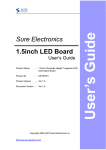Download GPS Demo Board User's Guide
Transcript
Sure Electronics GPS Demo Board User’s Guide Product Name : GPS Demo Board Product ID : DB-GP004 Product Version : Ver 3.3 Document Version : Ver 1.0 Copyright 2004-2007 Sure Electronics Inc. http://www.sure-electronics.net Page1 We are here just for you! Contents Chapter 1. Brief Introduction of GPS demo board .......................................................... 2 1-1. Product ...................................................................................................................... 2 1-2. Accessories .............................................................................................................. 3 Chapter 2. Getting Started ..................................................................................................... 4 Chapter 3. Schematics and Board Layout......................................................................... 5 3-1 Schematics ............................................................................................................... 5 3-2 Physical Dimension ................................................................................................ 7 Chapter 4. Contact US ............................................................................................................ 8 http://www.sure-electronics.com Page1 We are here just for you! Chapter 1. 1-1. Brief Introduction of GPS demo board Product Figure 1 Produce (Top View) 1. Great for GPS based tools or appliance development. 2. Three useable ports, USB->UART Bridge based on CP2102, legacy RS232 port, and an optional Bluetooth simulated RS232 port. 3. Module compatible with Ublx TIM-LC module in pin out. 4. Module use uNav 8130 baseband processor, 1008 RF frontend, 4th generation, -152dbm sensitivity. 5. Low power consumption http://www.sure-electronics.com Page2 We are here just for you! 6. Could locate with the antenna inside the room and 1 meter away from the window (normally when over 6 satellites in view site). 7. Orion Analyzer software and U-Center software provided, Baud rate, NMEA output package selectable. (GPS module baud rate is constant 9600bps.) 8. Pulse per second signal selectable. (Not in the standard Rom, could be flashed into the module, we would not provide any warranty if the module failed in update.) 9. All 3 communication method could work together. All 3 ports could control the module and accept NMEA data. 10. USB port and Bluetooth port can not modify the baud rate, user can only modify NMEA output package through those 2 ports. 11. Through RS232 port, all parameters could be modified. 12. Update may cause module fail permanently, and will cause warranty void. If user wants to do update, user must use a RS232 port (not USB bridged type) to update firmware. 1-2. Accessories Figure 2 Accessories 1. One active antenna 2. One USB Connecting Line http://www.sure-electronics.com Page3 We are here just for you! +3.3V Nema Output Busy Updating Firmware Pulse Per Second +3.3V CMOS LEVEL 223 +5V +5V CMOS LEVEL 223 223 223 223 223 Getting Started 223 Chapter 2. +5V GND GPS_Dataout +3.3V GND GPS_Dataout GPS_Datain Pulse Per Second Press And Hold During Press For Reset Firmware Upgrade Figure 3 1.Connect the SMA connector of the Active antenna to the demo board and tie the screw (Shown in Figure 1). Put the antenna to outdoor and keep the top side face the sky. The antenna has integrated magnet, so it can be magnetized on any iron surface such like roof of your car. Try to place it with a large viewable angle of the sky, if covering with any metal material, the signal would be weak. You could only use 3.3V type active antenna with this demo board, 5V active antenna will not work. Keep the top of the antenna face the sky, or the signal may be too weak. Most active antennas are anti water type, they could work in raining days. 2. Connect the USB->UART Bridge based on CP2102 to your host computer with the USB connector. And tie miniusb to the demo board. Power on your host computer and install the driver. This GPS module is compatible with NMEA2.1 protocol, so it could work with most GPS software which will accept NMEA protocol. For testing use, you could find Orion Analyzer software and u-center evaluation software in the accessory CD. It is only for testing and studying use. We do not provide any support on how to use Orion Analyzer or u-center, please view the user’s guide from Orion Analyzer and u-center carefully. And notice don’t try update firmware with Orion Analyzer or u-center, it may damage your module. Your demo board should work after those steps, if you have any further questions, please read the schematic and user’s guide carefully, and you could also email to [email protected], we will try to solve all questions. http://www.sure-electronics.com Page4 We are here just for you! Chapter 3. Schematics VCC_ANT VCC 105 C6 C7 105 104 U2 CY T8117-3.3V IN OUT + C2 + C3 100uF/16V C8 22uF/16V tan 105 2 1 + C4 C9 105 22uF/16V tan C10 C11 C12 C13 C14 104 104 104 104 104 2 C5 100uF/16V 2 1N5819 2 3 2 2 DJ005B D5 1 1 2 3 OUT GND IN 1 U1 CY T8117-3.3V 1 3 + C1 J2 +5V VCC_ANT 2 USBRX USBTX 5 6 7 8 1 1 2 3 4 +5V CON8A 1 J1 GND +5V 1 3-1 Schematics and Board Layout +5V VCC 16 10 GPSTXD GPSRXD VCC R9 10K R12 DNI 1 VCC 31 32 33 34 35 36 37 38 GND RF_ON IO3 RXD1 TXD1 TXD0 RXD0 GPIO15 GND VCC S2 3 SWITCH R10 DNI R13 471 VCC 11 BB 4 PPS B+ 11 S1 V_BAT RESET IO10 IO6 IO5 IO7 IO0 IO1 IO4 GND 1 6 2 7 3 8 4 9 5 224 1 2 C18 2 224 6 1 13 7 8 14 V+ C1+ C1C2+ V- C2- R1in T2out R1out T2in R2in T1out R2out T1in 1 3 4 C15 2 224 1 C17 2 224 1 5 12 10 9 11 232RX 232TX MAX3232 2 10K SWITCH 3 10 9 8 7 6 5 4 3 2 1 J3 DB9 C16 2 VCC VCC GND 15 14 13 12 11 GND GND GND GND GND GND GND GND GND RFIN 2 Li-ion/3V R6 1 21 22 23 24 25 26 27 28 29 30 B- BAT1 RF SPI_SDI/IO12 SPI_SDO/IO13 SPI_SCK/IO14 SPI_XCS0 IO2 RTC_SDA/IO9 RTC_SCK/IO8 WAKEUP/IO11 R7 270R 4 1N5819 2 2 D6 1 2 VCC Fuse_100mA HPM103H-6 GND RF_IN GND V_ANTENNA VCC_RF U5 1 5 4 3 2 RFIN F1 VCC_ANT 16 17 18 19 20 P1 SMA ANT_PAD 15 GPS1 Figure 4 http://www.sure-electronics.com Page5 We are here just for you! VCC 2 3 1 USBTX 14 U3B 4 3 74HC04 7 74HC00 14 U4B 4 VCC R8 10k R11 10k R14 10k R15 10k 6 5 VCC 8 14 U3D 8 9 GL-6B PIO(11) PIO(10) PIO(9) PIO(8) PIO(7) PIO(6) PIO(5) PIO(4) PIO(3) PIO(2) PIO(1) PIO(0) GND 34 33 32 31 30 29 28 27 26 25 24 23 22 14 15 16 17 18 19 20 21 9 10 74HC00 UART-TX UART-RX UART-CTS UART-RTS PCM-CLK PCM-OUT PCM-IN PCM-SY NC AIO(0) AIO(1) RESET 3.3V GND 74HC04 7 74HC00 7 3V3TX 5VTX U4C 10K GPSRXD 74HC04 7 14 R20 VCC U3C 6 5 1 2 3 4 5 6 7 8 9 10 11 12 13 GND USB DSPI-CSB SPI-MOSI SPI-MISO SPI-CLK USB D+ GND 10k 14 R5 U4A BTTX BTRX 7 VCC 14 U6 7 232TX VCC BTTX +5V 14 3V3RX TP1 PAD TP3 PAD TP5 PAD TP7 +5V PAD TP2 PAD TP4 PAD TP6 PAD TP8 PAD TP9 VCC R4 331 101 101 101 10K Q1 9014 1 D2 D3 D4 LED/G LED/G LED/R LED/B 5VTX 3V3TX R19 GPSRXD 5VRX 3V3RX D7 14 101 7 74HC04 D1 2 5VRX 2 U3F 12 13 R3 1 R18 74HC00 R2 1 101 14 7 R17 7 11 13 PAD 2 12 U4D R1 1K 74HC04 14 VCC 2 U3E 10 11 BTRX VCC 1 USBRX VCC 2 232RX GPSTXD +5V R16 LED/Y 1 PPS U3A 2 1 PPS 74HC04 7 VCC Figure 5 http://www.sure-electronics.com Page6 We are here just for you! 3-2 Physical Dimension Figure 6 http://www.sure-electronics.com Page7 We are here just for you! Contact Us Sure Electronics Co., Ltd. Floor 5, A zone, Qinhuai Technology Innovation center, NO.105-2, DaMing Road, Nanjing, China Tel: +8613601408832 +86-25-66606340 (English service, from GMT1-10AM, only for technical questions) Email: [email protected] Website: www.sure-electronics.net www.sure-electronics.com www.sureelectronics.net http://www.sure-electronics.com