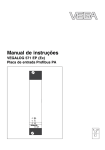Download Operating Instructions
Transcript
Level and Pressure Operating Instruction VEGAMET 514… D % 100 - + ESC OK CONNECT 2 1 on 514 D in out Contents Contents Safety information ....................................................................................... 2 1 2 3 Product description 1.1 Function and configuration ................................................................ 4 1.2 Types and versions ............................................................................ 5 1.3 Applications ....................................................................................... 6 1.4 Technical data .................................................................................... 7 1.5 Dimensions ....................................................................................... 10 1.6 Ex-technical data ............................................................................. 11 1.7 Approvals ......................................................................................... 11 Mounting 2.1 Mounting versions ............................................................................ 12 2.2 Instrument address .......................................................................... 13 Electrical connection ......................................................................... 14 Safety information The described module must only be inser ted and operated as described in this operating instruction. Please note that other action can cause damage for which VEGA does not take responsibility. 2 VEGAMET 514… D Contents 4 Set-up 4.1 Indicating and operating elements ................................................. 15 4.2 Adjustment system ........................................................................... 16 4.3 Menu list ........................................................................................... 17 4.4 Adjustment via PC ............................................................................ 18 4.5 Set-up sequence .............................................................................. 18 4.6 4.7 4.8 5 Set-up, configuration ....................................................................... 19 4.6.1 Configuration inputs ............................................................ 19 4.6.2 Configuration meas. point .................................................. 21 4.6.3 Configuration output ........................................................... 23 Set-up, parameter adjustment ......................................................... 26 4.7.1 Parameter adjustment MST1, adjustment .......................... 26 4.7.2 Flow measurement .............................................................. 28 4.7.3 Parameter adjustment MST1 and MST2, processing ........ 33 4.7.4 Parameter adjustment MST1 and MST2, outputs .............. 35 4.7.5 Parameter adjustment MST1 and MST2, simulation .......... 42 4.7.6 Parameter adjustment MST1 and MST2, special functions 43 Set-up, additional functions ............................................................. 43 4.8.1 Password ............................................................................. 43 4.8.2 Linearization curve 1 … 3 ................................................... 43 4.8.3 Info ....................................................................................... 44 4.8.4 Language ............................................................................ 44 4.8.5 VEGAMET Reset ................................................................. 45 4.8.6 Service ................................................................................. 45 Diagnosis 5.1 Detailled menu list ............................................................................ 46 5.2 Maintenance ..................................................................................... 48 5.3 Repair ............................................................................................... 48 5.4 Fault signal ....................................................................................... 48 5.5 Error codes ....................................................................................... 49 VEGAMET 514… D 3 Product description 1 Product description 1.1 Function and configuration Configuration VEGAMET 514 D and 514 DV signal conditioning instruments are designed for flow measurement. The signal conditioning instruments are microcomputer controlled and consist of software components. Function Mechanically the signal conditioning instruments are designed in 19"-technology (width 5 TE = 24,5 mm). Flow measurement in flumes Flumes or their throat cause a reflux of the measured product. The flow can be determined out of the appropriate levels. Sensors detect levels and deliver analog or digital measured data to connected VEGAMET. In the signal conditioning instruments the parameter "flow" is generated out of the measured data. The output result is provided as current, volt and relay output as well as digital signal output (DISBUS). The current and relay outputs are sometimes provided with a flow specific preconfiguration. Sketch AB Output components mA Function components V Parameter for - meas. point 1 (MST1) - meas. point 2 (MST2) Current outputs 0 … 20 mA Voltage outputs 0 … 10 V AB Relay outputs 1 … 2 Display Application - Sensor - Kind - Option - Sensor position A … D AB FB Display 1 2 Digital signal output - PC/DCS-output - DISBUS-output AB PC DIS Input components EB EB 1 4 Correction signal input - input 4 - channel no. K1 Sensor input - input 1 - channel no. S1 or - series no of sensor 1 4 VEGAMET 514… D Product description Examplary application - flow measurement in a flume - with offset correction (by additional sensor) Inputs A - input 1 and 4 - channel no. S1 and K1 no. 1 S1 no. 4 K1 D Sensor - offset correction signal in pos. D - sensor 1 in pos. A Meas. points Parameter - MST1 = A - MST2 = A - level - flow 1.2 Types and versions According to the application and the appropriate sensor the type and version of the signal conditioning instrument can be determined. VEGAMET for sensors with analog measured data transmission - hydrostatic pressure transmitter Number of Number of outpouts inputs Sensor Correct. mA V DIS signal VEGAMET 514 D… … 1 1 3 3 2 1 Number of Number of outputs inputs Sensor Correct. mA V DIS signal VEGAMET 1 Ex = Signal conditioning instrument for meas. systems in hazardous areas, certificate to CENELEC VEGAMET 514… D VEGAMET for sensors with digital measured data transmission (VBUS) - hydrostatic pressure transmitter - ultrasonic sensor - radar sensor 514 DV 1 1 3 3 2 1 1 5 Product description 1.3 Applications Flow measurement Standard Application: Sensor: Kind: Option: Parameter: A A Flow Hydrostatic pressure transmitter Ultrasonic sensors Radar sensors Level Offset correction (only with hydr. pressure transmitter) MST1 level MST2 flow A Fig. 1.2 Flow measurement Option A key connected to the correction input corrects the output results when being set to zero. Offset correction - in empty flume - preferably manually with key - parallel shifting of the adjustment characteristics - effects MST1 and MST2 A actual measured value in % 100 % incorrect course of measured values measured value too low measured value too high D 0 0 100 % corrected measured value e.g. 0 % (m3/ h) Fig. 1.13 Correction in the point 6 VEGAMET 514… D Product description 1.4 Technical data Power supply = 24 V AC (20 … 53 V), 50/60 Hz = 24 V DC (20 … 72 V) Operating voltage U nenn Power consumption - VEGAMET 514 D - VEGAMET 514 VD Fuse appr. 7 VA or appr. 5 W appr. 17 VA or appr. 12 W 630 mA slow-blow Measuring data input VEGAMET 514 D Number Kind of input Range Voltage Current limitation Detection-line interruption Detection-line shortcircuit Min. adjustment delta Connection line Resistance per conductor Resolution Linearity error Temperature error 1 input active two-wire input, analog 4 … 20 mA hydrostatic pressure transmitters at 4 mA appr. 18 V DC, at 20 mA appr. 15 V DC at appr. 26 mA, shortcircuit proof < 2 mA > 23 mA 2 % of the adjusted sensor values 2-wire (standard line) max. 35 Ω 1 µA 0,025 % at 4 … 20 mA 0,04 %/10 K at 4 … 20 mA Measuring data input VEGAMET 514 VD Number Data transmission Sensor Voltage Power limitation Connection line Line length Resistance per conductor 1 input digital (VBUS) hydrostatic pressure transmitters, ultrasonic or radar sensor appr. 25 V DC at appr. 7 W, shortcircuit proof 2-wire (screened) max. 1000 m max. 200 Ω for hydrostatic pressure transmitters max. 20 Ω for ultrasonic or radar sensors Correction signal input Number Function Voltage Current External line resistor 1 input switching signal to trigger and offset correction 5 V (from instrument) 5 mA ≤ 150 Ω >> VEGAMET 514… D 7 Product description Current output Number Function Output values - level / flow proportional Load Range Resolution Linearity error Temperature error - pulse output Load Voltage pulse Pulse length 3 outputs current output 2 and 3 can be configured and parameter adjusted as: - level proportional - flow proportional - flow pulses - sampling pulse max. 500 Ω 0/4 … 20 mA 0,05 % of range 0,05 % of range 0,05 %/10 k of range min. 600 Ω 12 V DC at 20 mA 200 ms Voltage output Number Function Range Current Resolution Linearity error Temperature error 3 outputs analog output of the output results 0/2 … 10 V max. 1 mA 0,05 % of range 0,05 % of range 0,06 %/10 k of range Relay outputs Number Function Contact Turn-on voltage Switching current Breaking capacity Min. switching hysteresis (Low/High-Delta) 2 switching relays 1 fail dafe relay can be configured and parameter adjusted as: - switching relay for level or flow - pulse relay-flow quantity - pulse relay-sampling 1 floating spdt AgNiO and hard gold plated min. 10 mV DC max. 250 V AC/DC min. 10 µA max. 3 A AC, 1 A DC max. 500 VA, 54 W 0,5 % DISBUS-output Function Connection line Line length digital transmission of output results and system information to VEGADIS 174 or VEGACOM 557 2-wire max. 1000 m >> 8 VEGAMET 514… D Product description Indicating element Clear text indication Analog indication LED in front plate LC-display - 4 line, 6 figures each - background lightning 11 segments 0 % … 100 % acc. to MST-enquiry - %-value of level - %-value of flow green on: operating voltage on red: fault signal yellow (per relay): relay switching condition Operating elements Front plate 6 keys for configuration and parameter adjustment Ambient conditions Permissible ambient temperature Storage and transport temperature -20°C … +60°C -40°C … +80°C Electrical connection Multipoint connector component Carrier BGT 596 (Ex) Housing type 505 acc. to DIN 41 612, series F, 36-pole (three row) d, b, z (partly equipped) connection to the respective module connection to screw terminals (max. 2,5 mm2 ) Electrical protective measures Protection - unassembled - mounted into - mounted into housing - terminal housing - housing general Protection Overvoltage category IP 00 carrier BGT 596 front side completely equipped: IP 40 upper and lower side: IP 20 wiring side: IP 00 IP 20 IP 30 II (in housing type 505 or type 506) II Electrical separating measures Reliable separation acc. to VDE 0106, part 1 - limit voltage - isolation resistance between power supply, fail safe and level relay, meas. data inputs and correction inputs 250 V 2,3 kV Galvanic separation - limit voltage - isolation resistance between relay outputs 250 V 1,4 kV Potential separation inputs - limit voltage - isolation resistance Common reference potential at between DISBUS, transistor outputs and correction 50 V 0,5 kV voltage/current outputs, correction inputs >> VEGAMET 514… D 9 Product description Mechanical data Series Dimensions unassembled module instrument for carrier BGT 596 or housing type 505 or type 506 W = 25, 4 mm (5 TE), H = 128,4 mm, D = 162 mm CE-approval, conformity judgement VEGAMET signal conditioning instruments meets the protective regulations of EMVG (89/336/EWG) and NSR (73/23/EWG). The conformity has been judged by means of a typical configuration acc. to the following standards: EMVG Emission EN 50 081 - 2: 1993 Immission EN 50 082 - 2: 1995 NSR EN 61 010 - 1: 1993 1.5 Dimensions Circuit board 100 x 160 x 1,5 European size 5 TE Multiple plug % + 128,4 100 100 - OK ESC CONNECT 1 2 on 514 D Ser.No.12345678 3 9 14,5 162 25 >> 10 VEGAMET 514… D Product description 1.6 Ex-technical data Power supply Operating voltage Limit voltage U nenn corresponds to the not-Ex-version U nenn = 250 V AC or 125 V DC Measuring data input (intrinsically safe circuit) Classification Max. values - Voltage - Current - Power Characteristics Effective inner inductance L i Effective inner capacitance Ci [EEx ia] IIC, [EEx ia] IIB, [EEx ib] IIC or [EEx ib] IIB U O = 20 V IO = 128 mA P O = 640 mW linear unimportant unimportant EEx ia IIB EEx ib IIC EEx ib IIB Max. permissible outer inductance LO (mH) 0,5 EEx ia IIC 1 1,5 2 2 9 Max. permissible out capacitance CO (nF) 97 78 68 486 200 1000 The intrinsically safe circuits are reliably separated from the not-intrinsically safe circuits up to a peak value of the nominal voltage of 375 V. The max. voltage on the not-intrinsically safe circuits must not exceed 250 Veff in case of failure. 1.7 Approvals VEGAMET are available with the following approvals: - Explosions protection: appropriate operating instrument with intrinsically safe(s) - Overfill protection to WHG and VbF applied Observe with these applications the appropriate legal documents (test certificates, type approvals and conformity certificates). These are supplied with the respective instrument. WHG-approval Signal conditioning instrument as part of an overfill protection to WHG or VbF (applied). Ex-approval For hazardous areas, certificate to CENELEC defined in the conformity certificate PTB-no. Ex-95.D.2161 X. VEGAMET 514… D 11 Mounting 2 Mounting 2.1 Mounting versions Coding VEGAMET 514 D … 514 VD signal conditioning instruments can be either mounted with a module in a carrier BGT 596 or BGT 596 Ex.M or in a single housing type 505 or type 506. To avoid interchanging of the various signal conditioning instruments, the multipoint connector of the carrier or the housing is provided with pins and the multiple plug of the signal conditioning instrument with holes (mechanical coding). Module Multipoint connector DIN 41 612, series F, 33-pole (d, b, z) with coded pins and mounting material for mounting in carrier BGT 596 or BGT 596 Ex.M. An Ex-coding with fixed coded pin ensures that notEx and Ex-instruments are not interchanged. Module Ex Multipoint connector DIN 41 612, series F, 33-pole (d, b, z) with coded pins, Ex-separating chamber and mounting material for mounting in carrier BGT 596 Ex.M. Single housing Plastic housing type 505 or type 506 for single mounting of signal conditioning instruments with a width of 5 TE (25,4 mm). An instrument coding ensures that the various signal conditioning instruments are not interchanged. The respective coded pins are attached to each module or housing. Provide the multipoint connector with these coded pins acc. to the following schedule and figure. Instrument coding VEGAMET 514 D a5 / c5 VEGAMET 514 D Ex a5 / c5 Mount the respective module (standard or Exversion) in the carrier. Wire the connections of the multipoint connector according to the wiring plan on page 14. VEGAMET 514 VD a7 / c5 The multipoint connector is available as follows: - Wire-Wrap standard connection 1,0 x 1,0 mm - plug connection 2,8 x 0,8 mm - Termi-Point Standard connection 1,6 x 0,8 mm - soldering connection - screw terminals 2 x 0,5 mm 2 Instrument coding Mounting carrier c23 Fig. 2.1 Coding schedule z b d Function coding a c o1o o3o 514 D a5 514 VD a7 o5o c5 VEGAMET o7o o9o For further information concerning mounting see operating instruction of the carrier. o11o Mounting single housing o17o You can either screw the housing socket directly to the mounting plate or plug on a carrier rail (TS 35 x 7,5 acc. to EN 50 022 or TS 32 acc. toEN 50 035). Connect the terminals according to the wiring plans on the following pages. For further information to the mounting see operating instruction of the housing. Excoding o13o o15o o19o o21o o23o c23 Ex-coding o25o o27o o29o o31o Transparent cover To protect the housing against unauthorized operation, the front plate of VEGAMET can be provided with a lockable transparent cover. 12 Fig. 2.2 Module coding, VEGAMET VEGAMET 514… D Mounting Ex-version Mounting in carriers If you mount your VEGAMET with Ex-approval in a carrier, you have to use a VEGA-Ex-module. Keep a distance of at least 10 mm (2 TE) to modules of other manufacturers. If you want to mount the VEGAMET in the extreme left position in the carrier, you have to mount a blind cover of at least 20 mm (4 TE) in front of the module of the instrument. Note! Signal conditioning instruments must be generally mounted outside hazardous areas or special Exprotective measures must be taken. Ex-separating chamber To ensure sufficient "air and creeping distances", an Ex-separating chamber must be mounted to the connections of VEGAMET. Lead the wires through the Ex-separating chamber and connect them. Fasten the Ex-separating chamber with the lower screw. Observe the operating instrumention of carrier BGT 596 Ex.M. % 100 + - Protection for Ex-applications In Ex-applications a protection of IP 20 must be kept. Cover the spaces or not used modules from the front by appropriate blind covers. OK ESC CONNECT on VEGAMET 515 N Blind cover 2.2 Instrument address Adjust the instrument address on the appropriate switch on the circuit board. Address range 1 ...15. Observe that no address is used twice. Factory setting = instrument address 0. 514 VD Switch A 3 4 5 6 7 8 9 2 B C DE corresp. 10 11 12 13 14 15 514 D Ex Switch on bottom, visible through an appropriate opening F 0 1 Under the menu point "Instrument address" ´the adjustment carried out on the switch can be indicated. VEGAMET 514… D 13 Electrical connection 3 Electrical connection VEGAMET 514 D, 514 D Ex VEGAMET 514 VD Supply voltage L (+) N (-) d b 2 + z - 6 Fail safe relay 10 Relay output 1 12 Relay output 2 1 16 + Current outputs 1 … 3 Voltage output 1 … 3 Correction signal input 4 Ex-version For connection of Ex-certified instruments observe the instructions in the attached legal documents as well as in the valid mounting instructions. Note that the Ex-separating chamber is mounted on the multipoint connector.Always lead the wires through the Ex-separating chamber. Observe the operating instruction of the carrier BGT 596 Ex.M and the Exinstructions. 2 3 18 20 + 22 + + - - 24 DISBUS-output 28 + + 30 - 32 - Sensor 14 VEGAMET 514… D Set-up 4 Set-up 4.1 Indicating and operating elements Signal conditioning instrument with adjustment module 1 2 % 3 5 7 10 11 12 13 14 1 18 1 2 16 Lockable fixing screw Display (4 lines with 6 figures each, illuminated) 3…8 See following page 9 Analog indication 11-digit 10 Connection for VEGACONNECT connection cable 11 LED relay output 1 and 2 12 LED fault signal VEGAMET 514… D 15 [17] 100 - + ESC OK 4 6 CONNECT 8 9 2 1 ! on 514 Ser.No.12345678 Fig. 4.1 13 14 15 16 LED supply voltage Ledge Multiple plug with wiring plan Position of the switch for adjustment of the instrument address [17] on VEGAMET 514 D Ex 18 Transparent cover 15 Set-up 4.2 Adjustment system Indicating and adjustment module Indication of - measured value - menu points - parameters - values Branch, i.e. jump to the lower menu [OK] Acc. to the parameter, change value or select from list % 100 - Select menu point + Acc. to the menu point delete the adjustment or change to the upper menu Acc. to the menu point store the adjusted value or change to the lower menu ESC OK Analog indication Menu tree MST1 MST2 % Indication of measured values Main menu Sub menu % 36.9 Param. MST1 Param. MST2 OK Adjustment Processing Output Simulation Scaling Lin. curve Integration time 10 The adjustment is menu oriented and is made via six keys in conjunction with clear text indication. The jump from indication of measured values to the main menu is made with [OK]. Use [→] or [←] to change within the main menu from one menu point to the other. A branch is indicated by the symbol and ensures with [OK] a jump to the lower menu. In each menu are thematically combined parameters (possibly in further sub menus). 16 add. functions Configuration ESC Inputs Meas. point Outputs Password off Menu point Parameter value Parameters are indicated by the missing symbol . The value of the parameters can be modified or selected out of a list by [+] or [–]. The modified value can be stored with [OK]. Push [ESC] to interrupt an adjustment (without storing the modfication). Certain parameters can be only indicated, however their value cannot be modified. Reset to the upper menu is made with [ESC]. 60 minutes after a key is pushed for the last time, an automatic reset to the indication of measured values. VEGAMET 514… D Set-up 4.3 Menu list Values must be adjusted or modified to determine the meas. points. This determination is made separately for each meas. point by the following parameter adjustments. Adjustments and coordinations must be provided to determine the instrument functions. This determination is made by the following configurations. Parameter adjustment MST1 Configuration –– Adjustment –– with level –– without level –– Processing –– Scaling (level) –– Lin. curves –– Integration time –– Outputs –– Current outputs –– Volt outputs –– Relay outputs –– MET-indication –– PC- / PLC-outputs –– DIS-outputs –– Simulation –– Special functions Parameter adjustment MST2 –– Adjustment –– with flow –– without flow –– Processing –– Scaling (flow) –– Lin. curves –– Integration time –– Configuration Inputs, Sensor connections, mark –– Input 1 –– Input 4 –– Configuration meas. points –– Application –– Sensor –– Kind –– Options –– Sensor coordination –– Instrument address –– Configuration outputs –– Current outputs –– Volt outputs –– Relay outputs –– PC- / PLC-output –– VEGADIS-output Under the section "Additional functions" all superset instrument functions, i.e. their adjustment and coordination possibilities are composed. Additional functions –– Password –– Edit lin. curves –– Outputs –– Current outputs –– Volt outputs –– Relay outputs –– Display –– PC / PLC –– DISBUS-output –– Info –– –– –– –– –– Simulation –– Reset VEGAMET –– Reset configuration –– Reset sensor characteristic values –– Reset lin. curves –– Special functions Input info VEGAMET-Info Program info Meas. point info –– Language –– Service VEGAMET 514… D 17 Set-up 4.4 Adjustment via PC Signal conditioning instrument with operating module % 100 + - OK ESC Set-up - directly via the keys of the adjustment module (see following descriptions) - or with a PC, provided with VVO-Software (VEGA Visual Operating), and a VEGACONNECT connection cable CONNECT 2 1 ! on 515 Ser.No.12345678 VEGACONNECT connection cable PC with VVO-Software 4.5 Set-up sequence Configuration Additional functions - - edit linearization curves - change language (if necessary) - activate password (if necessary) adjust instrument address configure inputs prepare meas. points coordinate outputs Parameter adjustment If you want to detect the level and the flow as parameter, it is recommended, to carry out the adjustment for MST1 and MST2 at the same time i.e. immediately one after the other. - Parameter adjustment MST1 - carry out adjustment - determine the processing - define outputs - Parameter adjustment MST2 as described above 18 VEGAMET 514… D Set-up, configuration 4.6 Set-up, configuration 4.6.1 Configuration inputs The inputs of the signal conditioning instruments are configured according to the ordered instrument version. Therefore no activities from your side are necessary. However should there be a modification necessary, you will find some explanations and connection examples in the following. The signal conditioning instruments are either connected directly to the sensors or they receive measured data from other sensors via the DISBUSconnection. VEGAMET 514 D - Sensors connected directly to VEGAMET Marking: The sensor must be marked via its sensor characteristics values (only hydrostatic pressure transmitters). Sensor characteristics values VEGAMET 514 VD - Sensors connected directly to VEGAMET Marking: The sensor must be marked with its series number. A Sensor series number D K1 Connection example 1 A Connection example 2 Pos. A – input 1, series number 8888.8888 Pos. D – input 4, channel K1 D S1 K1 Pos. A – input 1, channel S1 Pos. D – input 4, channel K1 >> VEGAMET 514… D 19 Set-up, configuration Connection example 1 Configuration, inputs –– Input 1 Sensor with analog transmission of measured data –– Input of this MET –– Channel no. S1 –– Sensor characteristics values –– –– –– –– Min. meas. range Max. meas. range Min. sensor value Max. sensor value –– Input 4 –– Input of –– Channel no. 0.00 1.00 4.000 20.000 The menu point "Sensor characteristics values" is only visible with hydrostatic pressure transmitters. Meas. range and sensor values are stated in the test certificate of the hydrostatic pressure transmitter. Correction signal (key) this MET K1 Connection example 2 Configuration, inputs –– Input 1 –– Input of –– Sensor adaption this MET –– Input 4 –– Input of –– Channel no. this MET 20 Sensor with digital transmission of measured data can be necessary for ultrasonic / radar sensors (see BA of the appropriate sensor) Correction signal (key) K1 VEGAMET 514… D Set-up, configuration 4.6.2 Configuration meas. point VEGAMET 514 D and 514 VD signal conditioning instruments in their basic configuration are designed for combi application, i.e. - MST1, level - MST2, flow measurement Supplementary the following modifications of the configuration can be carried out. Configuration meas. point –– Combi application –– Application –– Sensor –– Kind –– Options –– Sensor coordination –– Position A –– Position D –– MST1 level –– MST name flow Hydrostatic Standard If a general modification of the basic configuration should be necessary, a "Reset to combi application" should be carried out, see respective menu point on page 44. A new basic configuration can be then programmed acc. to the product description 1.3 (see page 6). no offset corr. (for MST1 and MST2) Input 1 A Channel no. S1 Input 4 Channel no. K1 Input 1 Input 4 MST name Providing of a special MST name e.g. MST name level MST1 –– Fault signal on off on means that a failure of MST1 is transmitted to the failure processing off means no transmission –– Tare see page 21 –– Monitoring see page 21 –– MST2 flow –– MST name MST name Providing of a special MST name, e.g. MST name flow MST2 –– Fault signal as above, however MST2 –– Monitoring see page 21 VEGAMET 514… D 21 Set-up, configuration Tare By means of the tare function an additional measured value exists from the actual value beginning at 0%. The tare function can be triggered via a key connected to correction signal input 4. Each current, voltage or relay output as well as the display can be afterwards coordinated to the tared measured value in the menu point "relating to". With the allocation or allocations the tared measured value is activated. Measured values in % tared course actual course 100 % Key 40 0 0 40 100 % actual measured values tared measured values –– MST1 –– Tare –– Input not defined Input 4 Determination of the correction signal input (key) Monitoring For the activation of the monitoring the following prerequirements must be met: - Determine in the menu range "Configuration meas. point" input 4 - Connect the key switch (opener) to input 4 (see page 13). - Select in the menu range "Parameter adjustment relay outputs" the monitoring mode for the concerned relay (see page 37 and 40). Meas.value 50 % High 7 % >57 % <45% Low –5 % Relay energized Relay deenergized Relay deenergized The selected relay is energized. By pushing the key switch (opener opens) the respectively actual measured value is frozen and derived from this, in case the value is decreased (low) or exceeded (high) the relay energizes. After a reset and pushing the key switch again the actual measured value is frozen again etc. –– MST1 –– Monitoring –– Input –– MST2 22 not defined Input 4 with input 4 determination of the correction signal input (key switch) as described above VEGAMET 514… D Set-up, configuration 4.6.3 Configuration output Dependent on the basic configuration the outputs are automatically coordinated to the measuring points MST1 and MST2. This coordination can be modified separately for each output. In a list either the measuring point numbers MST1 and MST2 or the previously adjusted measuring point names are provided as choice. In addition each output can be switched off (--), i.e. the switched off output does not access to any measuring point. Configuration, outputs Coordination acc. to basic configuration: –– Configuration current outputs –– Current 1 to MST1 MST2 -- ––– 0 … 20 mA level proportional –– Current 2 to MST2 -MST1 ––– 0 … 20 mA flow proportional –– Kind 2 Standard Pulses –– –– Current 3 to MST2 -MST1 ––– Flow pulses –– Kind 3 Standard Pulsed –– Configuration volt outputs –– Volt 1 to –– MST1 MST2 -- ––– 0 … 10 V level proportional –– Volt 2 to MST2 -MST1 ––– 0 … 10 V flow proportional –– Volt 3 to -MST1 MST2 ––– not coordinated to a MST >> VEGAMET 514… D 23 Set-up, configuration Configuration, outputs –– Configuration relay outputs –– Operating relay –– Relay 1 to MST1 –– Relay 1 kind Standard acc. to basic configuration coordinated to level Parameter Hold function High Low Taster t d b z Relay outp. Reset of alarm funct. Parameter High Low Taster t d b z Relay outp. The relay modes "Hold function" and "Reset of alarm functions" are configured as described above and activated with one external signal each (correction signal input). –– Input not defined Input 4 Determination of the correction signal input (key, see above) –– Relay 2 to MST2 acc. to basic configuration coordinated to flow –– Relay 2 kind Standard Pulses see Parameter adjustment page 41 –– Fail safe relay kind –– Input Standard The fail safe relay can be operated like the Hold funct. operating relay, i.e. as described above. Reset of alarm funct. not defined Input 4 as scribed above >> 24 VEGAMET 514… D Set-up, configuration Configuration, outputs –– Configuration PC/PLC –– PC-/PLC-measured values –– PLC 1 to –– PLC 2 to –– PLC 3 to –– PLC 4 to –– PLC 5 to –– PLC 6 to –– PLC 7 to Dependent on the basic configuration outputs are automatically coordinated to measuring points MST1 and MST2. MST1 MST2 ------ This coordination can be modified separately for each output. In a list either the measuring point numbers MST1 and MST2 or the previously adjusted measuring point names are available as a choice. Example acc. to configuration measuring point MST name level MST name flow –– PC/PLC relay status off on –– PC/PLC Inp. status off on In addition each output can be switched off (– –), i.e. the switched off output does not access to any measuring point. –– Configuration VEGADIS –– PC-/PLC-measured values –– DIS 1 to –– DIS 2 to –– DIS 3 to –– DIS 4 to –– DIS 5 to –– DIS 6 to –– DIS 7 to MST1 MST2 ------ Configuration as abobe Parameter adjustment of outputs see page 41 VEGAMET 514… D 25 Set-up, parameter adjustment 4.7 Set-up, parameter adjustment The menu described in the following is available for parameter adjustment. This menu has the same function for VEGAMET 514… for each measuring point number, i.e. parameter adjustment MST1 and MST2. 4.7.1 Parameter adjustment MST1, adjustment The menu range "Parameter adjustment MST1, adjustment" adapts automatically to the measuring point configuration, i.e. acc. to the "Application" and "Sensor" different menu points are displayed. Adjustment - Application - Sensor e.g. rectangular weir hmax. = 0,60 m Flow measurement Hydrostatic pressure transmitters 100 % ^ 0,06 m (h) 0 % ^ 0,00 m (h) Parameter adjustment MST1, adjustment –– with measured product –– Min. adjustment at –– Max. adjustment at With this adjustment procedure %-values each must be adjusted for min. and max. which correspond to the actually measured levels/flow etc. 0.0 % 100.0 % Range 0 … 80 % Range 20 … 100 % a ∆ of 20 % must be observed between min. and max. Please observe that for all these applications with hydrostatic pressure transmitters and adjustment without level/flow first of all a position correction must be carried out. –– without measured product –– Adjustment in For this adjustment procedure two future levels/flows must be adjusted which correspond to 0% and 100%. m (h) –– Position correction –– Sensor unpressurized? OK? –– Position correction now? OK? –– 0 % at 0.00 m (h) –– 100 % at 0.60 m (h) Parameter adjustment MST2, adjustment etc. modify unit if necessary The menu points "Position correction" etc. are released when connecting hydrostatic pressure transmitters. With the position correction the measured data of the unpressurized sensor (flume empty) are detected as correction size and is considered for all following measurements the unit is displayed acc. to the menu point "Adjustment in" 0.00 and 0,60 correponds e.g. to an adjustment in m as described above. If you want to detect the level and the flow as parameter, it is recommended to carry out the adjustment for MST1 and MST2 at the same time, i.e. immediately one of the other. >> 26 VEGAMET 514… D Set-up, parameter adjustment Adjustment - Application - Sensor e.g. rectangular weir hmax. = 0,60 m Flow measurement ultrasonic sensors radar sensors 100 % ^ 0,80 m (d) 0 % ^ 1,40 m (d) Parameter adjustment MST1, adjustment –– with measured product –– Min. adjustment at –– Max. adjustment at With this adjustment procedure %-values have to be adjusted each for min. and max. which correspond to the actual measured distances between sensor and level/flow. 0.0 % 100.0 % –– without measured product Range 0 … 80 % Range 20 … 100 % a ∆ of 20 % must be observed between min. and max. For this adjustment procedure two future distances (sensor … level/flow) must be adjusted which correspond to 0 % and 100 %. –– Adjustment in m (d) etc. if necessary modify unit, the unit is displayed acc. to the menu point "Adjustment in" –– 0 % at –– 100 % at 0.80 m(d) 1.40 m(d) 0.80 and 1.40 corresponds e.g. to adjustment distances in m Parameter adjustment MST2, adjustment as described above If you want to detect the level and the flow as parameter, it is recommended to carry out the adjustment for MST1 and MST2 at the same time, i.e. immediately one of the other. VEGAMET 514… D 27 Set-up, parameter adjustment 4.7.2 Flow measurement General information In the following section elementary information to dimensions in front of flumes, walls and sensor installation positions is given. Flume with meas. section (e.g. Khafagi-Venturi flume) Top view 3 - 4 x hmax Sensor 90° Sensor ≥ min. distance of the sensor Lateral view hmax Outlet side Inlet side Fth meas. wall (e.g. rectangular weir) k ≈ 3 cm Sensor 45° 90° Sensor ≥ min. distance of the sensor 90° 3 - 4 x hmax k ≈ 3 cm hmax ≥ 5 cm ≥ 2 x hmax Upstream water Downstream water Note General - hmax is the max. damming or overflow height acc. to the meas. section or meas. wall. - All other dimensions are nearly derived from hmax (see above drawings) Sensor mounting position - Mount sensor on the inlet /upstream water side. - Observe distance 3 - 4 x h max from sensor to the throat or meas. wall. - Mount the ultrasonic and radar sensors centred to the flume and vertically to the flow medium. - Consider with ultrasonic sensors the min. distance to hmax. Meas. wall - Dimension dependent on hmax. - Thickness on the meas. wall (horizontal part) k ≈ 3 mm. - Swelling of the meas. wall with a transition of 45° (see above drawing). - Distance from the opening of the meas. wall to downstream water ≤ 5 cm. >> 28 VEGAMET 514… D Set-up, parameter adjustment Max. flow, Qmax In the term Qmax (menu point 100 % corresponds to 1000) the following flume specific factors are considered relating to the adjustment at 100 % - geometry of the flume - material of the flume - flow speed of the flow medium. Khafagi-Venturi flume With rectangular cross section and even canal bottom B The respectively valid values for Qmax are normally determined by the manufacturer of the flume. If the value for Qmax of an existing flume is not known this value can taken as a proximity out of the following schedule or can be calculated. hmax In addition it is recommended to determine and observe the frame conditions defined in the literature to the flow measurement (surface structure of the flume, flow speed etc.). Values for Qmax Some of the usual flumes are stated in the following in form of schedules and calculation examples. B in mm K (Factor) Q max hmax in m 3/h in mm Qmin hmin in m3 /h in mm 45 120 160 200 240 320 640 605 838 1106 1383 1654 2178 4280 80 124 210 363 532 864 3776 4,8 9,3 16,2 25,6 37,4 58,8 383 Explanations Qmax = maximum flow in m3 /h Qmin = minimum flow in m3 /h hmax = maximum damming or overflow height in mm or m hmin = minimum damming or overflow height in mm or m B = flume or overflow width in mm or m K = flume or overflow specific factor k = thickness of the meas. wall in mm D = tube diameter in inch Calculation information - Liter/sec x 3,6 = m3 /h 1 - m3 /h x ––– = liter/sec 3,6 - Example 10 liter/sec ^ 36 m3/h 260 280 330 410 470 540 920 40 50 60 70 80 90 200 Calculation of Qmax The following formula can be used for calculation of the actual flow of liquid levels < hmax … h min. Presumed values for a calculation example B = 0,16 m K = 1106 (derived from B) h = 0,25 m 1,5 Qmax =K x h = 1106 x 0,25 1,5 = 138,2 m3 /h >> VEGAMET 514… D 29 Set-up, parameter adjustment Trapezoidal weir (Cipolletti) With sharp overflow edge 1 / 4 hmax Rectangular overflow without contraction With sharp overflow edge without throat B B hmax hmax K = 6593 Values for Q max Values for Qmax B in mm K (Factor) Qmax hmax in m3 /h in mm Qmin hmin in m 3/h in mm B in mm Qmax in m3/h hmax in mm Qmin hmin in m 3/h in mm 300 450 600 800 1000 1500 2000 3000 2011 3014 4011 5353 6688 10043 13381 20082 116,8 354,4 760,4 1457 2581 6523 14397 36893 29,5 44,3 58,9 78,7 93,3 147,6 196,7 295,1 200 400 600 800 1000 1500 54,81 310 650 1592 3064 6423 120 240 300 450 600 750 19,4 38,7 58,1 77,5 96,9 145,3 150 240 330 420 530 750 1050 1500 60 60 60 60 60 60 60 60 Calculation of Q max The following formula can be used for calculation of the actual flow of liquid levels < hmax … hmin . Presumed values for a calculation example B = 0,6 m K = 4011 (derived from B) h = 0,27 m 1,5 Qmax =K x h = 4011 x 0,271,5 = 562,73 m3/h 60 60 60 60 60 60 Calculation of Qmax The following formula can be used for calculation of the actual flow of liquid levels < hmax … hmin. Presumed values for a calculation example B = 1,5 m K = 6593 h = 0,3 m Qmax = B x K x h1,5 = 1,5 x 6593 x 0,31,5 = 1625 m3 /h >> 30 VEGAMET 514… D Set-up, parameter adjustment Rectangular overflow without contraction With sharp overflow edge and throat Rectangular flume (V-Notch) With sharp overflow edge α B hmax hmax K = 6290 Values for Qmax Values for Qmax B in mm Qmax in m3 /h hmax in mm Q min hmin in m 3/h in mm α in ° K (Factor) Q max hmax in m 3/h in mm Qmin hmin in m3 /h in mm 200 300 400 500 600 800 1000 1500 2000 3000 52,3 109,6 295,8 441,2 620 1519 2923 6128 13535 34666 120 150 240 270 300 450 600 750 1050 1500 18,5 27,7 37,0 46,2 55,5 73,9 92,4 138,7 184,9 277,3 90 60 45 30 22,5 4966 2869 2056 1334 989 1385,0 800,0 573,3 372,0 275,8 4,4 2,5 1,8 1,2 0,87 60 60 60 60 60 60 60 60 60 60 Calculation of Qmax The following formula can be used for calculation of the actual flow of liquid levels < hmax … hmin . Presumed values for a calculation example B = 0,4 m K = 6290 h = 0,13 m 600 600 600 600 600 60 60 60 60 60 Calculation of Qmax The following formula can be used for calculation of the actual flow of liquid levels < hmax … h min. Presumed values for a calculation example α = 45° K = 2056 (derived from α) h = 0,33 m 2,5 Qmax =K x h = 2056 x 0,33 2,5 = 128,6 m3 /h Qmax = B x K x h1,5 = 0,4 x 6290 x 0,131,5 = 117,9 m3/h >> VEGAMET 514… D 31 Set-up, parameter adjustment Palmer-Bowlus-Flume /4 D D /2 D /2 D /4 D 30° 30° hmax /6 D Values for Q max D in Zoll K (Factor) Qmax hmax in m3 /h in mm Qmin hmin in m 3/h in mm 6" 8" 10" 12" 15" 18" 24" 30" 1952 2338 2712 3046 3519 3943 4745 5488 37,82 68,60 148,8 214,3 374,8 501,4 1074,0 2122,0 2,9 7,3 12,3 18,9 32,1 54,4 114,5 192,3 120 150 210 240 300 330 450 600 30 45 55 65 80 100 135 165 Note: The data of above schedule relate to Palmer-BowlusFlumes of Messrs. Plasti-Fab. Calculation of Q max The following formula can be used for calculation of the actual flow of liquid levels < hmax … hmin . Presumed values for a calculation example D = 12" K = 3046 (derived from D 12") h = 0,2 m 1,86 Qmax =K x h = 3046 x 0,21,86 = 152,63 m3/h 32 VEGAMET 514… D Set-up, parameter adjustment 4.7.3 Parameter adjustment MST1 and MST2, processing Parameter adjustment MST1, processing (level) –– Scaling –– 0 % corresponds to –– 100 % corresponds to 0.0 100.0 –– Decimal point 888.8 .8888 –– relating to Percent etc. choice out of list (scaled) –– Unit % etc. choice adapted to above determination linear Lin.curve 1 Lin.curve 2 Lin.curve 3 enquiry of three curves to be edited Editing see page 42 –– Linearization curve both values can be additionally influenced with the determination of the decimal point After a scaling or linearization the requested output must be coordinated to the scaled or linearized value in the menu range "Parameter adjustment outputs", see menu points "relating to" and "Unit". –– Integration time 0 s Range 0 … 600 sec. >> VEGAMET 514… D 33 Set-up, parameter adjustment Parameter adjustment MST2, processing (flow) With the scaling of MST2 the conditions for the signal conditioning instrument is provided to calculate the flow volume/time. The respective values for min. and max. flow are generally stated by the flume manufacturers or can be calculated as proximity values (see page 29 … 32). Example relating to a rectangular flume (see page 31): - Max. flow 1385 m 3/h - Min. flow 4,4 m3/h 100 % ^ 1385 m3/h 4,4 m3/h In case of calculation the value of min. flow is unimportant. Parameter adjustment MST2, processing (flow) –– Scaling –– 0 % corresponds to –– 100 % corresponds to 0 1000 –– Decimal point 888.8 .8888 –– relating to flow –– Unit L/s –– Linearization curve Range 0 … (4) … 9999 (Min. flow) Range 0 … (1385) … 9999 (Max. flow) This value (1385) is automatically transferred to the menu point "Pulse parameter volume", see page 36 and 41. etc. choice adapted to flow measurement linear Given curves for flumes and Root funct. series Venturi Palmer-Bowlus Quadrant V-Notch Trapezoidal weir Rectangular overflow Lin.curve 1 Enquiry of three curves to be edited Lin.curve 2 Editing see page 43 Lin.curve 3 After a scaling or linearization the requested output must be coordinated to the scaled or linearized value in the menu range "Parameter adjustment outputs", see menu points "relating to" and "Unit". –– Integration time 34 0 s Range 0 … 600 sec. VEGAMET 514… D Set-up, parameter adjustment 4.7.4 Parameter adjustment MST1 and MST2, outputs Parameter adjustment MST1 and MST2, outputs –– Current outputs –– Current output 1 acc. to basic configuration coordinated to MST1, i.e. 0 … 20 mA relating to level –– relating to –– Unit % Percent etc. choice acc. to list etc. choice adapted to above determination –– Current output 4/20 mA 0/20 mA 20/4 mA 20/0 mA -free- activated the menu points "Current at 0% and 100%" –– Current at 0 % –– Current at 100 % 4 mA 20 mA adjustable range 0.0 … 20.0 mA adjustable range 0.0 … 20.0 mA –– at failure 0 mA 22 mA -0 % 100 % reaction of the current output in case of failure 0 mA 22 mA actual current value is kept current value relating to 0 % current value relating to 100 % –– Current output 2 acc. to basic configuration coordinated to MST2, i.e. 0 … 20 mA relating to flow, otherwise like current output 1. The output can be also configured for pulses, see menu range of current output 3 –– Current output 3 acc. to basic configuration coordianted as pulse output MST2 –– Kind Pulse output Parameter, flow t 20 mA 0 mA Sampling output Parameter, flow t 20 mA 0 mA >> VEGAMET 514… D 35 Set-up, parameter adjustment Parameter adjustment MST1 and MST2, outputs Current output 3 (continuation) –– Pulse parameter –– Volume –– Quantity x factor 1000 1 Range 0 … 9999 Multiplication factor x1, x10, x100, x1000 –– Creeping quantity suppression 0 % Range 0 % … 100 % –– Sampling h 1 Range 1 … 100 h (hours) This menu point is only displayed in mode "Sampling output". –– Volt outputs –– Volt output 1 –– relating to Percent etc. choice acc. to list –– Current output 2/10 V 0/10 V 10/2 V 10/0 V -free- activates the menu points "Current at 0% and 100%" –– Volt at 0 % –– Volt at 100 % 2 V 10 V adjustable range 0.0 … 10.0 V adjustable range 0.0 … 10.0 V –– at failure 0 V 11 V -0 % 100 % Reaction of the volt output in case of failure 0V 11 V Actual value is kept Volt value relating to 0 % Volt value relating to 100 % –– Volt output 2 –– Volt output 3 36 acc. to basic configuration coordinated to MST1, i.e. 0 … 10 V relating to level as volt output 1, however acc. to basic configuration coordinated to MST2, i.e. 0 … 10 V relating to flow. Volt output 2 can be configured to level like volt output 1. as basic configuration coordinated to no MST (– –). VEGAMET 514… D Set-up, parameter adjustment Parameter adjustment MST1, outputs –– Relay outputs –– Relay output 1 acc. to basic configuration coordinated to MST1, i.e. level –– relating to Percent etc. choice acc. to list –– Unit % etc. choice adapted to above determination –– Kind Overfill protection Prot. against dry running of pumps Switching window Off Switching window Off see additionally page 38 … 40 Tendency rising Tendency falling Monitoring –– Low –– High 0.0 % 100.0 % In these menu points the switch points can be determined for above relay modes (except "Tendency rising" and "Tendency falling"). Range and unit acc. to selection in menu point "relating to" and "Unit", see above –– at failure off -- Reaction of the relay output in case of failure - Relay de-energizes - Actual switching condition is kept 0 s 0 s Switch on delay Switch off delay –– additional functions –– Switching delay –– t on –– t off –– Relay output 2 see page 41 >> VEGAMET 514… D 37 Set-up, parameter adjustment –– Relay output 1 (continuation 1) –– Kind Overfill protection The relay of relay output 1 de-energizes at switch point "High" (reliable switching condition) Parameter High Low t d b z t d b z t d b z t d b z Relay outp. Protection against dry running of pumps The relay of relay output 1 de-energizes at switch point "Low" (reliable switch point) Parameter High Low Relay outp. Switching window On The relay of relay output 1 is energized within the switching window Parameter High Low Relay outp. Switching window Off The relay of relay output 1 is deenergized within the switching window Parameter High Low Relay outp. >> 38 VEGAMET 514… D Set-up, parameter adjustment Tendency determination The level change within the scanning time (ta) is determined and after all scannings (n) an average value is generated out of the sum of the level changes. If this average value exceeds a previously defined %-value, the tendency determination responds, i.e. an energized relay de-energizes. With the enquiry of "Tendency rising" or "Tendency falling" the menu points "Deviation in %" and "Deviation per time" are released. –– Relay output 1 (continuation 2) –– Kind Tendency rising t ges. % ta The relay of relay output 1 de-energizes, when the increasing average value of "t ges." exceeds the previously defined %-value t 3 2 1 n=4 4 d b z Relay outp. ta = Scanning time n = Number of scannings Tendency falling % t ges. ta same function however with falling average value t 1 2 3 4 n=4 d b z Relay outp. ta = Scanning time n = Number of scannings –– Deviation in % 2 The level change exceeds the adjusted %-value, the tendency determination responds. 0 … 110 % Example 2 % (modification) per t ges. –– Deviation per time –– Scanning time in s60 –– Number of scannings 4 Adjustment range 0 … 999 s Example 60 s corresponds to 1 minute Adjustment range 0 … 99 scannings Example: t ges = ta • n = 60 • 4 = 240 s = 4 min, i.e. after every 4 mins the average value of the deviation is formed and the result is compared with the given deviation in %, here in the example = 2% >> VEGAMET 514… D 39 Set-up, parameter adjustment Monitoring The following requirements must be met for activation of the monitoring: - Determine input 4 in the menu range "Configuration meas. point". - Connect a key word (opener) to input 4 (see page 14). - Select for the concerned relay the mode monitoring in the menu range "Parameter adjustment relay outputs" (see page 37). The selected relay is engergized. By pushing the key switch (opener opens) the respective actual measured value is first of all frozen and derived thereof the relay de-energizes if the value is decreased (low) or exceeded (high). See additional diagram "Configuration meas. points" page 21. –– Relay output 1 (continuation 3) –– Kind Monitoring –– Monitoring on With the enquiry "Monitoring" the menu point "Monitoring on" is released. High High The relay of relay output 1 de-energizes when the %-value stated under High is exceeded. % frozen meas.value Key switch t d b z Relay outp. Low % The relay of relay output 1 de-energizes when the %-value stated under Low is decreased. frozen meas.value Low Key switch t d b z Relay outp. % High and Low The relay of relay output 1 de-energizes when the %-value stated under High and Low is exceeded or decreased. High frozen meas.value Low Key switch t d b z Relay outp. –– Low –– High -5 % 7 % Range and unit acc. to the selection in the menu points "relating to" and "Unit", see page 34. –5 % and 7 % are exemplary values, relating to above diagrams. >> 40 VEGAMET 514… D Set-up, parameter adjustment Parameter adjustment MST2, outputs –– Relay outputs –– Relay output 2 –– Kind acc. to basic configuration coordinated to MST2, i.e. flow Pulse output Parameter, flow t d b z t d b z Relay output Sampling output Parameter, flow Relay output –– Pulse parameter –– Volume 0 –– Quantity x factor 1 Range 0 … 9999 Multiplication factor x1, x10, x100, x1000 –– Creeping quantity suppression 0 % Range 0 % … 100 % –– Sampling h 1 Range 1 … 100 h (hours) This menu point is only displayed in the mode "Sampling output". VEGAMET 514… D 41 Set-up, parameter adjustment Parameter adjustment MST1 and MST2, outputs –– MET-indication –– relating to –– Unit Percent scaled etc. choice acc. to MST-enquiry scaled etc. choice adapted to above determination Percent scaled etc. choice acc. to MST-enquiry scaled etc. choice adapted to above determination % –– PC/PLC-outputs –– PC/PLC output 1 –– relating to –– Unit % –– PC/PLC output 2 … 7 as described above –– DIS-outputs –– DIS-output 1 –– relating to –– Unit etc. choice acc. to MST-enquiry scaled etc. choice adapted to above determination % –– DIS-output 2 … 7 4.7.5 Percent scaled as described above Parameter adjustment MST1 and MST2, simulation Note The whole indication flashes with activated simulation. The measured data delivered from the sensors are not transmitted for processing, therefore this menu point should be quit as soon as possible. Reset to the indication of measured values automatically after 60 minutes. Parameter adjustment MST1, simulation –– Simulation now! OK? –– Simulation 42 with [+] or [–] VEGAMET 514… D Set-up, parameter adjustment 4.7.6 Parameter adjustment MST1 and MST2, special functions Parameter adjustment MST1 and MST2, special functions –– Reset meas. point (e.g. level or flow) –– Reset OK? –– Reset now! OK? –– Failure mode Reset of all parameter values of the meas. point MST1 or MST2 with this reset to factory setting. Standard no fault signal <–10% Fault signal with decreasing and/or exceeding <110% of the adjusted measuring range >110% <-10a.>110% <-110a.>110% –– Manual corrections –– Offset correction Only visible with hydrostat. pressure transmitters. Carry out correction only with unpressurized sensor. –– Offset correction OK? –– Correction now! OK? 4.8 Set-up, additional functions 4.8.1 Password Additional functions –– Password 4.8.2 off on each menu point can be enquired and modified the password can be enquire menu point with [+] and [–]. With the adjustment of password the whole menu is released again. Password for VEGAMET 514 D … and 514 VD = -0514- Linearization curve 1 … 3 A linearization curve is generated by a certain number of index markers and their value pairs. A value pair consists of a value for level percent (X %) and a value for volume percent ( Lin %). Up to max. 32 index markers can be added. A linearization curve can be terminated after any individual number of index markers. The signal conditioning instrument terminates automatically the linearization curve with the values X = 100 % and Y = 100 %. The input of a linearization curve is made in the menu point "Add index marker". >> VEGAMET 514… D 43 Set-up, additional functions Additional functions –– Edit linearization curve –– Linearization curve 1 –– Lin. curve 1 –– Edit lin.curve 1 –– Y … V % X… % … Y… V% … –– Add index marker –– X …… Y …… –– Delete index markers –– X …… Y … delete? –– Delete now? X Y % 12,0 V% 5,0 X…… … Y…… … lösch- en –– Lin. curve 2 –– Lin. curve 3 4.8.3 Number of index markers 1 … 32 with [→] or [←] Edit the Y-value with [+] or [–], take over with [OK]. The new value pair is added automatically with [OK] at the correct position of the linearization curve. The already available index markers are sorted again. Enquiry of the value pairs with [→] or [←] With [OK] the value pair and the appropriate index marker is deleted out of the linearization curve. The remaining index markers and their value pairs move up as described above Info All following menu points have display function. Additional functions –– Info –– –– –– –– 4.8.4 Input Info VEGAMET Info Program Info Meas. point Info detailled information - for input configuration - for VEGAMET configuration - to program - to the individual meas. points Language Additional functions –– Language – –– –– –– –– 44 Deutsch English Francais Italiano Espanol Preadjustment and acc. to request modification, without data loss VEGAMET 514… D Set-up, additional functions 4.8.5 VEGAMET Reset Additional functions –– VEGAMET Reset –– Reset configuration –– to default –– Reset OK? –– Reset now! OK? With reset to default the whole configuration and the whole parameter adjustment (if necessary all MST) are reset to factory setting The basic configuration however remains, e.g. pressurized level measurement. –– to combi application –– delete all MST? –– etc. The combi application available at the moment is deleted and in their position a preconfiguration to the new combi application to be adjusted is generated, see page 6. –– Reset sensor values –– Reset Input 1 –– Reset OK? –– Reset now! OK? The sensor data of the sensor connected to input 1 are deleted –– Reset linearization curves 4.8.6 –– Reset lin. curve 1 –– Reset OK? –– Reset now! OK? With this reset you delete the index markers of linearization curve 1 –– Reset lin. curve 2 –– Reset lin. curve 3 –– Reset all curves as above, however linearization curve 2 as above, however linearization curve 3 as above, however all linearization curves Service Additional functions –– Service –– Current output –– Volt output VEGAMET 514… D 1...3 1...3 the actual currents and voltages are indicated 45 Diagnosis 5 Diagnosis 5.1 Detailled menu list Configuration –– Configuration, inputs –– Input 1 (analog) –– Input of –– Channel no. –– Sensor characteristic values or –– Input 1 (VBUS) –– Input von –– Series no. –– Sensor adaption –– Input 4 –– Input of –– Channel no. –– Configuration meas. points –– –– –– –– –– Application Sensor Kind Options Sensor coordination –– MST1 –– MST-name, MST1 –– Fault signal –– Tare –– Monitoring –– Configuration outputs –– Configuration current outputs –– –– –– –– –– Current Current Current Current Current 1 2 2 3 3 to (coordination) to (coordination) Standard (Kind) to (coordination) Standard (Kind) –– Configuration volt outputs –– Volt 1 to (coordination) –– Volt 2 to (coordination) –– Volt 3 to (coordination) –– Configuration relay outputs –– Operating relay –– Rel. 1 to (coordination) –– Rel. 1 Standard (Kind) –– Rel. 2 to (coordination) –– Rel. 2 Standard (Kind) –– Fail safe relay –– Relay Standard –– Configuration PC / PLC-outputs –– PC / PLC-output –– PLC 1 to (coordination) bis –– PLC 7 to (coordination) –– PC / PLC-relay status –– PC / PLC-input status –– MST2, as MST1 (without tare) –– Configuration VEGADIS –– Instrument address (deleted up from Software-Version 6.0) 46 –– DIS 1 to (coordination) bis –– DIS 7 to (coordination) VEGAMET 514… D Diagnosis Parameter adjustment –– Adjustment –– with level / flow –– Min. adjustment –– Max. adjustment –– without level / flow –– Adjustment in –– Position correction –– 0 % at –– 100 % at –– Processing –– Scaling (flow) –– 0 % corresp. (Min.-flow) –– 100 % corresp. (Max.-flow) –– Decimal –– relating to –– Unit –– Lin. curves –– Integration time Additional functions –– Password –– Edit lin. curves –– Lin. curve 1 –– Lin. curve 2 –– Lin. curve 3 –– Info –– –– –– –– Input info VEGAMET-Info Program info Meas. point info –– Language –– Reset VEGAMET –– Reset configuration –– Reset sensor values –– Reset lin. curves –– Service –– Outputs –– Current outputs –– Current output 1 –– relating to –– Unit –– Volt outputs –– Volt output 1 –– relating to –– Unit –– Relay outputs –– Relay output 1 –– relating to –– Unit –– Kind –– Low –– High –– –– –– –– MET-indication PC / PLC-outputs DIS-outputs Simulation –– Special functions –– Reset meas. point –– Failure mode –– Manual corrections VEGAMET 514… D 47 Diagnosis 5.2 Maintenance 5.4 Fault signal The instrument is maintenance free. The signal conditioning instrument and the connected sensor are permanently monitored during operation. During the parameter adjustments to adjusted values are checked on plausibility. In both cases fault signals can be caused by irregularities. 5.3 Repair Due to safety and guarantee reasons repair work beside the wiring must only be made by VEGA-staff. In case of a defect please return the respective instrument with a short description of the error to our repair department. In case of failure an error code is indicared on the display (only in the range indication of measured values), the fail safe relay de-energizes, the failure LED lights and the outputs react acc. to their control condition. The error codes are listed in section 5.5 on the following pages. The diagnosis info is transferred by means of a current text indication. Configuration You can determine separately for each meas. point, if a fault signal should be transferred or not. See menu range "Configuration meas. point" menu point "Fault signal", see page 21. Parameter adjustment In the menu point "Failure mode" can be determined separately for each measuring point how a decreasing of the measuring range should trigger a fault signal. 48 VEGAMET 514… D Diagnosis 5.5 Error codes Error code Meaning E004 This operation is not supported by the instrument (different software version). You tried to activate a function with a newer software version of VEGA Visual Operating in an instrument with older software version. However the instrument cannot support this operation. Please update the software of your instrument. E007 Sensor type not suitable. A VBUS-sensor with the serial number stated by you was found, however the sensor does not correspond. Please check the adjusted serial number or change the configuration. E008 VBUS-sensor not found. The sensor cannot be found. Reasons: - sensor is not connected - no sensor connected with this serial number - line break (VBUS) - shortcircuit (VBUS) - the sensor is defect - interfered communication (VBUS) probably - interference in the VBUS-transmitter/receiver part of VEGAMET Please check the serial number, the connection line, the sensor and if necessary the VEGAMET. E010 The serial numbers of the connected VBUS-sensor has not been coordinated. E013 VBUS-sensor signals failure. The VBUS-sensor signals failure; the communication with the sensor however is okay. Reasons: - failure on the VBUS-sensor Please check the VBUS-sensor. E014 Suspected shortcircuit Reasons: - shortcircuit - sensor is defect Please check the connection line and if necessary the sensor. E015 Suspected line break Reasons: - no sensor connected - line break - sensor is defect Please check the connection line and if necessary the sensor. E016 Empty/full adjustment exchanged. The values for the empty adjustment are higher than the values for the full adjustment. Please carry out adjustment again. E017 Adjustment span too small. The adjustment values are too close togther or are identical. Please carry out adjustment again. E021 Span of the sensor characterstic values too small or values exchanged. The sensor characteristic values are too close together or are identical or the min. sensor characteristic value is higher than the max. sensor characteristic value. Please check the sensor charactersistic values. VEGAMET 514… D 49 Diagnosis Error code Meaning E029 Measured valuated. The measured value is generated by simulation and does not reflect the real condition. E031 Same DISBUS-address. At least another instrument with the same DISBUS-address is connected to this instrument. Please check the DISBUS-address. E032 Instrument address 0. Instrument address 0 is adjusted on VEGAMET. With this address VEGAMET does not participate in the DISBUS-communication, even the DISBUS is wired. If necessary modify the instrument address. E034 Instrument error. A considerable error was detected on the instrument (possibly defect EEPROM). Please disconnect voltage and then connect again (cold start). If the error does not extinguish, please contact your VEGA-agency. E035 Instrument error. A considerable error was detected on the instrument (possibly check sum error in EEPROM). Please disconnect voltage and then connect again (cold start). If the error does not extinguish, please contact your VEGA-agency. E050 Remote VEGAMET not found. The VEGAMET from which a measured value is expected, cannot be found. Reasons: - the remote VEGAMET is not connected - no VEGAMET with this instrument address connected - line break (DISBUS) - shortcircuit (DISBUS) - the remote VEGAMET is defect - interfered communication (DISBUS) probably - interference in the DISBUS-transmitter/receiver part of VEGAMET Please check the instrument address on both VEGAMET, the connection line, the remote VEGAMET and if necessary this VEGAMET. E051 Failure during the transmission of measured values via DISBUS. It is not possible to receive a valid measured value via DISBUS from the remote VEGAMET; the communication to the remote VEGAMET however is okay. Reasons: - failure on the remote VEGAMET - the input of the remote VEGAMET which should be transmitted, is not yet configured Please check the remote VEGAMET and if necessary its input configuration. E052 Input number not yet coordinated. E053 Span of the sensor characteristic values too small. E054 Sensor characteristic values exchanged. E055 The hysteresis on the correction signal input is too small. E060 Span of the current output values too small. The values for the current output are too close together or are identical. Please check the adjustment of the current output. E061 Span of the voltage output values too small. The values for the voltage output are too close together or are identical. Please check the adjustment of the voltage output. E062 Pulse parameters too small. The pulse parameters in relation to the max. flow are too small, i.e. with this adjustment the time between two pulses would be less than one second. Please check the relation of pulse parameters to max. flow. 50 VEGAMET 514… D Diagnosis Error code Meaning E070 Scaling span too small. The values of the scaling are too close together or are identical. Please check the adjustments of the scaling. E102 On this VEGAMET a reset of the configuration has been carried out via the keyboard. E110 Switching hysteresis too small. The switch points are too close together or are identical. E111 Relay switch points exchanged. The values for the relay switch points relating to the selected relay mode are exchanged. E4.50 Wrong DISBUS-address adjusted. E4.51 Wrong VEGADIS-number adjusted. E9.10 No communication on DISBUS. VEGAMET 514… D 51 VEGA Grieshaber KG Am Hohenstein 113 D-77761 Schiltach Phone (0 78 36) 50 - 0 Fax (0 78 36) 50 - 201 Fax (0 78 36) 50 - 203 ISO 9001 52 Technical data subject to alterations 2.20 164 / April '96 VEGAMET 514… D