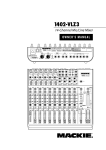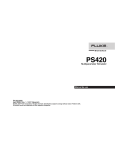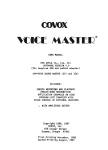Download USER MANUAL DIGITAL DRUM PAD
Transcript
www.coolmusic-tech.com DIGITAL DRUM PAD USER MANUAL www.coolmusic-tech.com DP-1008 DIGITAL DRUM MANUAL Congratulations! Thank you for choosing the first electric drum pad by coolmusic. Please read this manual carefully before using the DP-1008 in order to understand this product thoroughly. INTERFACE 1 2 3 13 4 5 12 13 14 15 16 9 8 7 6 5 4 3 2 1 REAR PANEL 1 2 9 8 11 7 4 10 6 6 3 5 7 8 17 9 POWER: This switch is used to turn the DP-1008 on and off DC IN: Connects to a DC 9V adapter MIDI OUT: Output MIDI signal HH CTRL: HI- HAT pedal jack KICK: KICK Pedal jack OUTPUT: Output signal jacks, L(MONO), R PHONES: Headphone jack MIX: External audio input jack VOLUME: Volume control I/O INTRODUCTION Power Supply/DC Power Adapter Use a 9V DC power supply to the instrument. Pay attention to the voltage and polarity of the adaptor. Always turn off the instrument before plugging in or unplugging the adaptor. Unplug the DC power adaptor if the instrument will not be used for a long time. Phones You can monitor your drum sounds. Output TOP PANEL LED: This display indicates the value of each parameter 2 DRUM: This button is used to enter the kit menu. 3 PAD: This button is used to enter the drum pad menu. 4 SONG: This button is used to enter the Demo song menu. 5 METRO: This button is used to turn on/off the metronome. 6 VALUE/RHYTHM: This button is used to enable value rhythm parameter settings. 7 GAIN/TEMPO: This button is used to enable Gain/Tempo parameter settings. 8 PAD/ASSIGN: This button is used to enable Pad/Assign parameter settings. 9 BRUSH SET/BEAT: This button is used to enable Brush parameter and Beat settings. 10 : This button is used to change values in decreasing sequence. 11 : This button is used to change values in increasing sequence 12 REC: This button is used to enter recording mode 13 PLAY: This button is used to start/stop the DEMO song, Metronome, and Recording. 14 SAVE: This button is used to save parameter values. 15 DRUM OFF: This button is used to turn the drum sound off and on. 16 MIDI OUT: Output MIDI signal. 17 PADS: 6 velocity sensitive pads. 1 1 Output the signal to an amplifier. HH CTRL and KICK Supports Hi-Hat pedal and Kick pedal. When Hi-HAT is unplugged, hit the Hi-HAT pad, which will trigger the CLOSED Hi-hat. When a Hi-HAT pedal is plugged into the HH CTRL input, the CLOSED sound is triggered by hitting the Hi-HAT pad while pressing the pedal. The OPEN sound is triggered by hitting the HiHat Pedal without pressing the pedal. The sound of the Hi-HAT is triggered by pressing the pedal only. When a pedal is plugged into the KICK input, press the pedal to get the sound of a bass drum. NOTE: HH CTRL jack and KICK jack are interchangeable. 2 Mix An external audio device can be plugged into MIX to mix with the sound of the DP-1008 and played back through the OUTPUT or PHONES. 3.Press GAIN/TEMPO to set the sensitivity of the pad, When the GAIN/TEMPO key lights up, press / to select the sensitivity (1-10 ). (Only the sensitivity of pads is adjustable. If using a pedal, Hi-HAT or KICK press the pedal when setting the sensitivity.) FUNCTIONS Drum kit There are 30 drum kit settings in the DP-1008. 10 factory presets and 20 user presets. User can set the tone of each pad. User can control the sensitivity and volume of each pad. 4.Press VALUE/RHYTHM to set the pad volume. When the VALUE/RHYTHM key lights up, press / to adjust the volume (1 -10 ) User can set and save 20 drum kits. 178 different instrument patches to allow each pad sound to be programmed Demo song There are 17 Drum songs, and each song can be repeated. There are 3 accompaniments; each accompaniment can be replayed repeatedly. The drum sound in the accompaniment can be turned off. The volume of the accompaniments is adjustable. Metronome You can set Rhythm, Beat, Tempo and Tone in Metronome mode. Recording 5.Press PAD ASSIGN to set the tone for each pad. Press S01-S10 Snare drum b01-b12 Kick drum t-01-t49 Tom Toms C01-C28 Cymbals E01-E79 Other percussion / to select a sound. Record the drumbeat and Demo songs when a DEMO song is playing. Real time MIDI OUT Support Hi-Hat pedal and kick pedal. OPERATIONAL GUIDE Power switch Switch the POWER button to ON, the DISPLAY will light up for 1 second . Choose a drum kit. The drum kit menu is the default menu after power on. 6.Press BRUSH SET/BEAT to select a pad for pedal HI-HAT. When BRUSH SET/BEAT lights up, press / to select a pad (1-6 ). How to set a drum kit 1.Press DRUM to enter the drum kit menu. Press the or arrows to select the drum kit. The Display will show the current kit number (Presets P01-P10, User drum kits U11-U30) 2.Press PAD to enter the pad menu in user drum kit mode. The pad number is displayed (including pedal HI-HAT OPEN HI-HAT kick drum). Tap the pad or press the pedal to select the pad (1-9 ). or press / to select the pad. 3 7.Press SAVE to save all parameter values you have selected. Values can only be saved in user drum kit settings. 8.Press PLAY to start/stop DEMO song. Press song. to mute the drum part and play along to the 4 Play a Demo Song How to use the Metronome 1.In DRUM mode or METRO mode, press SONG to enter the DEMO SONG menu. The current number of the song is displayed. Demo songs (1-17 Drum Sound;18-20 accompaniment, loop) can be selected by pressing / . Press SONG again to exit the menu. 1. In DRUM mode or DEMO mode, press METRO to start metronome. The METRO key is lit and flashes in time to the metronome. Press METRO again to switch to drum kit set mode. d01-d17 Drum songs d18-d20 Accompaniments 2.Press / to select the tempo (30-260bpm). The current tempo is displayed. 2.Press GAIN/TEMPO to enter the tempo menu. Press / to adjust the tempo (30-260bpm). The tempo is displayed. (Selecting a new song will reset the song to its default tempo ) 3.Press VALUE/RHYTHM to enter the RHYTHM menu, then press The display will indicate the current rhythm( / to select the rhythm. ). 3.Press VALUE/TEMPO to enter the DEMO song volume menu. Press / to adjust the DEMO SONG volume (The volume of any musical instrument in DEMO SONG can be adjusted, except the drums). The current volume is show on the LED display.(1-10 ) 4.Press BRUSH SET/BEAT to enter the BEAT menu, then use (0-9, 0-no down beat). / to select the beat/measure 4.Press BRUSH SET/BEAT to set repeat playing mode for demo song. 5.Press PAD ASSIGN to change the metronome tone , Press / to select the tone for the metronome (1-Click\2-Cowbell\3-congas ). The current tone is displayed. 5.Press SAVE to save user settings. 6.Press SAVE to save the settings. 6.Press PLAY or hit a drum pad to start/stop a DEMO song. When PLAY lights up, a DEMO song starts playing. Press PLAY again to stop the DEMO SONG. 7.Press METRO to start the metronome. Press METRO again to stop the metronome. 5 6 Recording mode 1.Press REC to enter recording mode. 2.Prepare to record. Press SONG to select the DEMO song. SONG will light when a demo song is selected. DRUM OFF and MIDI OUT 1.Press DRUM OFF to turn off the drum sound in a DEMO song. 2.Press MIDI OUT in any mode to output a MIDI signal via the MIDI OUT jack Press METRO to select the metronome. The METRO key is lit when the metronome function is chosen. Press / to adjust the tempo. NOTE: The MIDI OUT jack only outputs the original signal. channel Note: Keys used to select DEMO SONG, Metronome and Tempo are only available in recording mode. 3.Tap a drum pad to start recording, The demo song and metronome will start working as well if these functions are selected. The REC button is flashing while recording. Pres REC to cancel recording and return to RECORD MODE. 1-6 drum pad Open Hi-HAT Closed HI-HAT Kick drum Program Note 10 0 60-65 10 0 68 10 0 69 10 0 70 SPECIFICATIONS 4.To stop recording, Press PLAY. If there is no signal present for more than 1 hour, the DP1008 will stop recording automatically. If the memory is full, DP-1008 will stop recording.The DEMO song and metronome will stop working as well. Play and SAVE will start flashing at the same time. 5.Press PLAY to play back the recorded song. The PLAY button will light up while the recorded song is playing. Press PLAY again to stop playback. 6.Press SAVE to save the recorded song. l 6 drum pads. l3-7 segment LED main display. l178 drum sounds, 30 drum Kits,10 preset;20 user. l17 demo songs, 3 accompaniments. lMetronome function lRecording function lPower: AC adaptor (9V) 1000mA (positive shield .) lJacks: DC in MIDI OUT HH CTRL pedal and KICK pedal Line-out Headphone Mix Input l Dimension: 365(L) x295 W x60 H mm l Weight:2.15Kg l Accessories: DC 9V power adaptor(included), 4 screws for stand l Optional: Drum Stand, WTB-004 Note: When you start a new recording, the previous recording will be replaced automatically. 7 8 APPENDIX 1 t34 Timpani G# t39 Timpani c# t44 Acoustic Low Tom DEMO SONGS t35 Timpani A t40 Timpani d t45 Acoustic Low Tom d01 M8BEAT2C d08 BEGUIN d15 RHUMBA2 t36 Timpani A# t41 Timpani d# t46 Click Acoustic Middle Tom d02 M8BEAT4A d09 BLDSHFL d16 SON t37 Timpani B t42 Timpani e t47 Acoustic Middle Tom d03 M8BEATSWA d10 FOXTROT2 d17 SWING16 t38 Timpani c t43 Timpani f t48 Acoustic High Tom d04 M8BEATROK d11 FOXTROT4 d18 Demov d05 BALLAD3 d12 LAMBADA d19 Jam d06 BEAT1A d13 POP2 d20 Rock d07 BEAT3A CYMBAL C01 Closed Hi Hat [EXC1] C11 Reverse Cymbal C21 Concert Cymbal2 d14 RAGGAE3 C02 Pedal Hi-Hat [EXC1] C12 808 Rim shot C22 Concert Cymbal1 APPENDIX 2 C03 Open Hi-Hat [EXC1] C13 808 CHH [EXC1] C23 Rim Shot C04 Crash Cymbal 1 C14 808 CHH [EXC1] C24 Closed Hi-Hat [Exc1] C05 Ride Cymbal 1 C15 808 OHH [EXC1] C25 Click Open Hi-Hat 2 C06 Chinese Cymbal C16 808 Cymbal C26 Open Hi-Hat 1 [Exc1] C07 Ride Bell C17 Closed Hi Hat C27 Crash Cymbal C08 Splash Cymbal C18 Pedal Hi-Hat C28 Cymbal C09 Crash Cymbal 2 C19 Open Hi Hat C10 Ride Cymbal 2 C20 Ride Cymbal SNARE DRUM S01 Snare Druml S05 Elec Snare1 S09 Snare Drum S02 Snare Drum 2 S06 808 Snare Drum S10 Elec Snare Drum S03 Gated Snare S07 Concert SD S04 Gated Snare S08 Concert SD KICK DRUM b01 STD1 Kick2 b05 Jazz BD2 b09 Concert BD 2 b02 Power Kick b06 Jazz BD1 b10 Concert BD 1 b03 Elec Kick b07 Jazz BD2 b11 Kick drum b04 808 BD b08 Jazz Bd1 b12 Kick drum TOM DRUM 9 t49 Acoustic High Tom OTHER PERCUSSIONS E01 High Q E16 Mute Hi Conga E31 Low Wood Block E02 Slap E17 Open Hi Conga E32 Mute Cuica [EXC4] E03 Scratch Push E18 Low Conga E33 Open Cuica [EXC4] E04 Scratch Pull E19 High Timbale E34 Mute Triangle [EXC5] t01 Low Floor Tom t12 Power Hi Tom1 t23 Elec Hi Tom2 E05 Sticks E20 Low Timbale E35 Open Triangle[EXC5] t02 High Floor Tom t13 Power Low Tom2 t24 Elec Hi Tom1 E06 Square Click E21 High Agogo E36 Shaker t03 Low Rack Tom t14 Power Low Tom1 t25 808 Low Tom2 E07 Metronome Click E22 Low Agogo E37 Jingle Bell t04 Low-Mid Rack Tom t15 Power Mid Tom2 t26 808 Low Tom2 E08 Metronome Bell E23 Cabasa E38 Belltree t05 Hi Mid Rack Tom t16 Power Mid Tom1 t27 808 Mid Tom2 E09 Side Stick E24 Maracas E39 Castanets t06 High Tom t17 Power Hi Tom2 t28 808 Mid Tom1 E10 Hand Clap E25 Short Whistle[EXC2] E40 Mute Surdo [EXC6] t07 Power Low Tom2 t18 Power Hi Tom1 t29 808 Hi Tom2 E11 Tambourine E26 Long Whistle[EXC2] E41 Open Surdo [EXC6] t08 Power Low Tom1 t19 Elec Low Tom2 t30 808 HiTom1 E12 Cowbell E27 Short Guiro [EXC3] E42 808 Cowbell t09 Power Mid Tom2 t20 Elec Low Tom1 t31 Timpani F E13 Vibraslap E28 Long Guiro [EXC3] E43 808 High Conga t10 Power Mid Tom1 t21 Elec Mid Tom2 t32 Timpani F# E14 Hi Bongo E29 Claves E44 808 Mid Conga t11 Power Hi Tom2 t22 Elec Mid Tom1 t33 Timpani G E15 Low Bongo E30 Hi Wood Block E45 808 Low Conga 10 11 E46 808 Maracas E59 Metronome Bell E72 Door Closing E47 808 Claves E60 Guitar Slide E73 Scratch E48 Brush Tap E61 Gt Cut Noise (down) E74 Car Braking E49 Brush Slap E62 Gt Cut Noise (up) E75 Car Pass E50 Brush Swirl E63 Double Bass Slap E76 Car Crash E51 Castanets E64 Key Click Ride E77 Hand Clap E52 High Q E65 Laughing E78 Tambourine E53 Slap Elec E66 Screaming E79 Cowbell E54 Scratch Push E67 Punch E55 Scratch Pull E68 Heart Beat E56 Sticks E69 Footsteps1 E57 Square E70 Footsteps2 E58 Metronome E71 Door Creaking 12 DP-1008 Coolmusic 13 1 2 3 4 5 12 13 14 15 16 9 9 8 11 7 10 6 1 2 3 4 5 6 7 17 8 9 7 8 6 5 4 3 2 1 POWER ------------------------------------------------------------------------------------------ DC IN-----------------------------------------------------------------------------------MIDI OUT-------------------------------------------------------------------------------MIDI HH CTRL-------------------------------------------------------------------------------- HH-HAT KICK---------------------------------------------------------------------------------------- -KICK OUTPUT-------------------------------------------------------------------------------PHONE-------------------------------------------------------------------------------------------MIX--------------------------------------------------------------------------------------VOLUME------------------------------------------------------------------------------------178 MIDI 2 6 KICK HH Controller 10 , 20 SONG 17 1 2 3 4 5 6 7 8 9 10 11 12 13 14 15 16 17 15 LED ---------------------------------------------------DRUM ------------------------------------------------------------------------------------PAD ------------------------------------------------------------------------------------SONG ------------------------------------------------------------------------------- DEMO METRO -------------------------------------------------------------------------------VALUE/RHYTM ---------------------------------------------------------------------GAIN/TEMPO ------------------------------------------------------------------------PAD/ASSIGN ------------------------------------------------------------------------BRUSH SET/BEAT ------------------------------------------------------------------Up --------------------------------------------------------------------------------------DOWN ---------------------------------------------------------------------------------REC --------------------------------------------------------------------------------------------PLAY ------------------------------------------------------------- DEMO SAVE -------------------------------------------------------------------------------------DRUM OFF -------------------------------------------------------------- DEMO MIDI MIDI OUT ----------------------------------------------------------------------------------------------------------------------------------------------------------- 3 OFF 16 HH CTRL KICK Hi-HAT 1. P10 KICK Hi-HAT DRUM U11-U30 U11-U30 UP/DOWN P01- Hi-HAT CLOSE Hi-HAT Hi-HAT CLOSE Hi-HAT OPEN Hi-HAT PADEL( ) KICK 2. PAD LED UP/DOWN LED 1-9 KICK HH CTRL KICK MIX 3. GAIN/TEMPO LED 30 10 UP/DOWN 1-10 ( ) ,20 4. 20 VALUE/RHYTHM LED UP/DOWN 1-10 DEMO 17 3 5. DEMO 1. 2. POWER BRUSH SET/BEAT LED UP/DOWN 1-6 DEMO LED 6. PAD ASSIGN UP/DOWN LED : S01-S10 B01-B12 T01-T49 C01-C28 E01-E79 17 18 7. SAVE 8. 1. PLAY DRUM DEMO METRO METRO METRO GAIN/TEMPO DEMO 2. UP/DOWN LED DEMO 30-260 1. DRUM ,, MO d01-d17 d18-d20 2. METRO "SONG" UP/DOWN MO MO DEMO LED 1-20 DEMO MO MO GAIN/TEMPO MO 30-260 UP/DOWN MO MO LED 3. VALUE/RHYTHM LED 4. 3. VALUE/RHYTHM UP/DOWN DEMO LED BRUSH SET/BEAT LED UP/DOWN 1-8 BEAT UP/DOWN BEAT 0-9 1-10 5. PAD ASSIGN UP/DOWN LED 1-3 4. BRUSH SET/BEAT DEMO 6. 5. 6. PLAY 19 SAVE SAVE DEMO PLAY DEMO 20 1. REC ,LED DEMO 2. MIDI OUT MIDI OUT MIDI DRUM 2. SONG 3. METRO DEMO DEMO DEMO MIDI 1-6 4. UP/DOWN METRO MIDI 10 0 60-65 10 0 68 10 0 69 10 0 70 DEMO 9V 1000mA 365x295x60mm 2 5. 3 DEMO DC9V DEMO REC 4 WTB-004 DEMO 6. DEMO play play 7. 2.15Kg 4 DEMO Save play PLAY SAVE DRUM OFF MIDI OUT 1. DEMO 21 DRUM OFF 22 23 t34 Timpani G# t39 Timpani c# t44 Acoustic Low Tom t35 Timpani A t40 Timpani d t45 Acoustic Low Tom d01 M8BEAT2C d08 BEGUIN d15 RHUMBA2 t36 Timpani A# t41 Timpani d# t46 Click Acoustic Middle Tom d02 M8BEAT4A d09 BLDSHFL d16 SON t37 Timpani B t42 Timpani e t47 Acoustic Middle Tom d03 M8BEATSWA d10 FOXTROT2 d17 SWING16 t38 Timpani c t43 Timpani f t48 Acoustic High Tom d04 M8BEATROK d11 FOXTROT4 d18 Demov d05 BALLAD3 d12 LAMBADA d19 Jam d06 BEAT1A d13 POP2 d20 Rock d07 BEAT3A d14 RAGGAE3 S01 Snare Druml S05 Elec Snare1 S09 Snare Drum S02 Snare Drum 2 S06 808 Snare Drum S10 Elec Snare Drum S03 Gated Snare S07 Concert SD S04 Gated Snare S08 Concert SD b01 STD1 Kick2 b05 Jazz BD2 b09 Concert BD 2 b02 Power Kick b06 Jazz BD1 b10 Concert BD 1 b03 Elec Kick b07 Jazz BD2 b11 Kick drum b04 808 BD b08 Jazz Bd1 b12 Kick drum t49 Acoustic High Tom C01 Closed Hi Hat [EXC1] C11 Reverse Cymbal C21 Concert Cymbal2 C02 Pedal Hi-Hat [EXC1] C12 808 Rim shot C22 Concert Cymbal1 C03 Open Hi-Hat [EXC1] C13 808 CHH [EXC1] C23 Rim Shot C04 Crash Cymbal 1 C14 808 CHH [EXC1] C24 Closed Hi-Hat [Exc1] C05 Ride Cymbal 1 C15 808 OHH [EXC1] C25 Click Open Hi-Hat 2 C06 Chinese Cymbal C16 808 Cymbal C26 Open Hi-Hat 1 [Exc1] C07 Ride Bell C17 Closed Hi Hat C27 Crash Cymbal C08 Splash Cymbal C18 Pedal Hi-Hat C28 Cymbal C09 Crash Cymbal 2 C19 Open Hi Hat C10 Ride Cymbal 2 C20 Ride Cymbal E01 High Q E16 Mute Hi Conga E31 Low Wood Block E02 Slap E17 Open Hi Conga E32 Mute Cuica [EXC4] E03 Scratch Push E18 Low Conga E33 Open Cuica [EXC4] E04 Scratch Pull E19 High Timbale E34 Mute Triangle [EXC5] t01 Low Floor Tom t12 Power Hi Tom1 t23 Elec Hi Tom2 E05 Sticks E20 Low Timbale E35 Open Triangle[EXC5] t02 High Floor Tom t13 Power Low Tom2 t24 Elec Hi Tom1 E06 Square Click E21 High Agogo E36 Shaker t03 Low Rack Tom t14 Power Low Tom1 t25 808 Low Tom2 E07 Metronome Click E22 Low Agogo E37 Jingle Bell t04 Low-Mid Rack Tom t15 Power Mid Tom2 t26 808 Low Tom2 E08 Metronome Bell E23 Cabasa E38 Belltree t05 Hi Mid Rack Tom t16 Power Mid Tom1 t27 808 Mid Tom2 E09 Side Stick E24 Maracas E39 Castanets t06 High Tom t17 Power Hi Tom2 t28 808 Mid Tom1 E10 Hand Clap E25 Short Whistle[EXC2] E40 Mute Surdo [EXC6] t07 Power Low Tom2 t18 Power Hi Tom1 t29 808 Hi Tom2 E11 Tambourine E26 Long Whistle[EXC2] E41 Open Surdo [EXC6] t08 Power Low Tom1 t19 Elec Low Tom2 t30 808 HiTom1 E12 Cowbell E27 Short Guiro [EXC3] E42 808 Cowbell t09 Power Mid Tom2 t20 Elec Low Tom1 t31 Timpani F E13 Vibraslap E28 Long Guiro [EXC3] E43 808 High Conga t10 Power Mid Tom1 t21 Elec Mid Tom2 t32 Timpani F# E14 Hi Bongo E29 Claves E44 808 Mid Conga t11 Power Hi Tom2 t22 Elec Mid Tom1 t33 Timpani G E15 Low Bongo E30 Hi Wood Block E45 808 Low Conga 24 25 E46 808 Maracas E59 Metronome Bell E72 Door Closing E47 808 Claves E60 Guitar Slide E73 Scratch E48 Brush Tap E61 Gt Cut Noise (down) E74 Car Braking E49 Brush Slap E62 Gt Cut Noise (up) E75 Car Pass E50 Brush Swirl E63 Double Bass Slap E76 Car Crash E51 Castanets E64 Key Click Ride E77 Hand Clap E52 High Q E65 Laughing E78 Tambourine E53 Slap Elec E66 Screaming E79 Cowbell E54 Scratch Push E67 Punch E55 Scratch Pull E68 Heart Beat E56 Sticks E69 Footsteps1 E57 Square E70 Footsteps2 E58 Metronome E71 Door Creaking 26