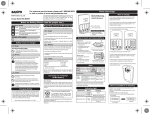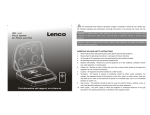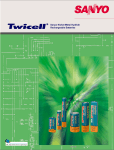Download IRIS Touch Home Installation Manual
Transcript
AW IRIS Touch Home Series Manual FRONT COVER ONLY AW MAY2013 v1_Layout 1 29/05/2013 19:04 Page 1 Alarm over IP IRIS Touch Home Installation Manual Version 1.0 ENGLISH Now certified and compliant with EN50131, EN50136 Security Grade 4 ATS6 1. Introduction No more bulky batteries, just one sleek unit with 24 hours or more runtime after mains failure To meet the rapidly increasing demand for cost effective Alarm over IP (AoIP) equipment for the SME and home markets, Chiron has developed the IRIS Home unit based on its successful IRIS Touch 100 and Touch 200 ranges. By using advanced software intelligence and power management the IRIS Touch units can offer 24 hours or more for Grade 2/3 alarm systems, without the need for bulky batteries. The unit can be powered from a mains supply, or the battery of an alarm panel. In the case of external mains power failure, the alarm battery backup will not be used and internal IRIS Touch Home batteries take over. The sleek unit offers all the benefits and features of other diallers in the IRIS Touch range, including remote access for Upload/Download. The IRIS Touch Home can be supplied in three forms: Home 00, Home 20 and Home 40. All come with a fit and forget solution. There are three models in the IRIS Touch Home family for single path or dual path transmission. 2 of 17 IRIS Touch Home Series Installation Manual IRIS Touch Home Series Installation Manual 3 of 17 Figure 1 Figure 2 Figure 3 Figure 4 Figure 5 Figure 6 4 of 17 IRIS Touch Home Series Installation Manual 2. Configuration options The IRIS range of alarm dialers allows alarm systems to move into fixed line (Ethernet) and/or wireless networks (GPRS) without the need to upgrade or replace the alarm system. In some smaller alarm panels however the battery backup within the panel is not sufficient to power both the panel and an IRIS Touch dialler for a continued period of operation once mains power is lost. The IRIS Touch Home enhances the IRIS Touch range by providing both the power and battery backup supply in a single unit. The IRIS Touch Home offers various power supply and battery charging options: 2.1. Powering from an independent mains adapter Power is provided from a separate DC mains power adapter provided for use with the IRIS Touch Home. This mode can be used where a mains power socket is available. The mains adapter should be specified to deliver up to 1A at 9-28V DC or 7V-20V AC. Please refer to Figure 1 2.2. Intelligent powering from an alarm panel AUX output This uses an auxiliary power output from the panel (such as that used to power a siren). This is intelligently controlled by the IRIS Home with power only being taken when mains power to the alarm panel is available. This avoids the alarm panel battery life being shortened during mains power failure. This mode can be used where the alarm panel has an auxiliary DC power output of 9V to 35V DC that can deliver at least 500mA above the requirements of any other attached device. Please refer to Figure 2 2.3. Intelligent powering from the panel mains adapter Power is provided via the low voltage AC or DC adapter used by the alarm panel. Because the IRIS Touch Home senses the output voltage level of the alarm panel mains adapter, it draws no current while the panel power supply is fully loaded. In this mode the power input to the alarm panel must be accessible and has a connector for an additional cable. This mode can be used where 500mA more than that required by the panel itself can be delivered by the adapter. Please refer to Figure 3 2.4. Intelligent powering from the alarm panel battery charger Power will only be taken when mains power to the alarm panel is available, preventing alarm panel battery life being shortened during mains power failure. This mode can be used where the alarm panel uses a 12V battery, the charger can deliver more than 500mA, leaves its battery on charge at all times and does not have its own intelligent battery charging mode. Please consult the alarm panel supplier if in doubt. This method will affect the recharge time of the alarm panel battery. Please refer to Figure 4 IRIS Touch Home Series Installation Manual 5 of 17 3. Before you start… 3.1. Monitoring Centre Make sure that the monitoring centre to which the IRIS Touch Home will send alarm signals is equipped with the appropriate IRIS receiving system. The following information should be obtained from the monitoring centre. • • 3.2. Dialler account number Monitoring centre IP address GPRS SIM Card and Access Point Name If the installation uses GPRS then a SIM card will be required. The IRIS Touch Home will also need to be given a GPRS ‘Access Point Name’ (APN). This can be obtained from the SIM card provider. 3.3. Batteries The IRIS Touch Home requires 8 x 1.5V NiMh AA size rechargeable batteries (not included). The required battery capacity is 2050mAH minimum and ideally they should feature low selfdischarge. Batteries must be approved to IEC61951-2 (EN61951-2). Recommended manufacturers/types are: • • GP ReCyko 210AAHCB Annsman maxE 2100 Other battery types - including non-rechargeable batteries - must not be used. 3.4. Package contents • • • • • • • IRIS Touch Home plastic housing fitted with the dialler PCB, PSU PCB, power and interconnect cables. 3 x screws and plugs for fixing the housing to a flat surface. Antenna Ethernet cable Stylist RJ11 cable (Dial Port) 18k ohms sense resistor 3.5. Ferrites If the installation is in a residential environment you will need to fit ferrite chokes to the Ethernet cable if used. This is required to ensure compliance with EMC Class B emissions. Suitable ferrites can be obtained from Chiron. 6 of 17 IRIS Touch Home Series Installation Manual 4. Installing the IRIS Touch Home Use the following procedure to install the IRIS Touch Home. The procedure below describes that used for dual path operation. Where single path is being used please step over the instructions for the path not being used (Ethernet or GPRS). Refer to Figures 5 and 6 for cabling and connections. 1. Determine which powering mode to use (see above). Do not apply power to the dialler until indicated. 2. Decide where to run the cables Decide the best way to run the cables that will be required. Panel dialler interface cable, Ethernet cable and/or GSM Antenna. This can be either: g Behind the unit (through the wall). g Through the bottom of the back plate of the unit via the ‘knock outs’. 3. Disassemble the IRIS Touch Home Remove the two case fixing screws and open the unit and remove the IRIS Touch dialler PCB. Note: The IRIS Touch PCB is retained by two clips located at the bottom of IRIS Touch PCB. 4. Mount the housing on the wall Position the IRIS Touch Home housing on the wall. Drill three holes, put the cables through the opening at the base of the plate, or via the ‘knockouts’, and secure the plate to the wall with the three screws supplied. 5. Fit the batteries Fit the eight batteries, taking care that the orientation is correct. This is shown in Figure 5. IRIS Touch Home Series Installation Manual 7 of 17 6. Plug in the connectors Please refer to Figure 6 Do not connect the power source or apply power until later. • Mode 1) Use a DC mains power adapter and wire to the DC input of the IRIS Touch Power Home PSU PCB board. • Mode 2) Wire the panel auxiliary output to the DC input of the IRIS Touch Home charger board. Fit a separate cable from the Sense input of the charger board, to either the alarm panel input from its own mains adapter or from a configurable output from the alarm panel that will signal AC fail. Please observe that the Sense input is only suitable for low voltage DC (max 28V) or AC (max 20V). • Mode 3) (DC or AC) Wire the output of the panel mains adapter (500mA at 9-28V DC or 7V-20V AC) to the DC or AC (as appropriate) input of the IRIS Touch Home PSU PCB board. • Mode 4) Wire the output of the panel battery charger to the DC input of the IRIS Touch Home charger board. 7. Fit the tamper switch springs The IRIS Touch Home is protected against tampering (e.g. removal from the wall or opening of the case) by two tamper switches on either side of the dialler PCB. These switches are held by springs that press against the wall and the top cover. Before fitting the unit, make sure the springs are fitted correctly to the tamper switches. 8. Fit the PCB to the back plate Fit the PCB to the back plate, by sliding under the hooks at the top and pushing into the catches at the bottom. Unlike the standard IRIS Touch dialler, screws are not required. Ensure that the rear tamper spring is located within the tamper tube. 9. Connect relevant cables to the IRIS Touch PCB g Ribbon cable from PSU PCB to IRIS Touch PCB g Power connection from PSU PCB to IRIS Touch PCB g Ethernet cable (cream) (Ethernet only). g Dialler cable (grey). g GSM antenna (GPRS only). Note the final positioning of the antenna is determined by a successful network scan to be performed as part of the configuration of the IRIS Touch dialer. 10. Fit the SIM card (GPRS only) 8 of 17 IRIS Touch Home Series Installation Manual 10. 11. Fit the SIM card (GPRS only) Fit the SIM card. Plug in the external cables Plug the dialler cable into the alarm panel dialler. If the alarm panel has screw connections, cut the connector off the cable and strip the cable using the 2 inner wires. Polarity is not important in this instance. g g 12. Plug the Ethernet cable into the local IP router or socket that has been allocated for the IP connection. Plug in the sense resistors Fit the 18K sense resistor in parallel with the dialler output of the alarm panel, at the alarm panel end of the cable. Note: This resistor enables the IRIS Touch dialler to detect cable faults and/or tampers and must be fitted at the alarm panel end of the cable to function correctly. 13. Fit the front cover Slot the top of the front cover into the top of the back plate and click the bottom of the front cover to the bottom of the back plate. Fix in place with the two screws provided. Pull down the slider to reveal the touch screen. 14. Apply power to the input of the IRIS Touch Home To confirm power is applied the indicator LED at the top of the IRIS Touch dialler is either steady or flashing. IRIS Touch Home Series Installation Manual 9 of 17 5. Entering the Installers Menus On first power up the installer is prompted to select the language required. From there the installer menus can be accessed: 6. GPRS Network Scan It is strongly recommended that this scan is carried out to ensure there is sufficient network coverage from at least two wireless base stations to warrant a reliable connection. 10 of 17 IRIS Touch Home Series Installation Manual 7. Installation Wizard The Installation wizard guides you through the set up process. The wizard informs you of successful progress as you go along and in general select “Continue” to carry on. If there is a problem you will be told what it is and not allowed to continue until it is solved. IRIS Touch Home Series Installation Manual 11 of 17 12 of 17 IRIS Touch Home Series Installation Manual IRIS Touch Home Series Installation Manual 13 of 17 8. Changing Batteries 9. Checking Status There are five states the IRIS Power Home can be operating in – these are explained below: 14 of 17 IRIS Touch Home Series Installation Manual 10. Maintenance Recommendations The batteries should be routinely replaced every two years. When the batteries are replaced, the installer must tick the ‘New Battery’ tick box found in the Battery Status section within the Power Interface settings IRIS Touch Home Series Installation Manual 15 of 17 Appendix A. Specification Conformance The IRIS Touch Home complies with the following European Directives: g 1999/5/EC (Radio & Telecoms Terminal Equipment Directive) g 2006/95/EC (Low Voltage Directive) g 2004/108/EC (Electromagnetic Compatibility Directive) Safety Care should be taken when interconnecting telecommunications equipment that only like interfaces are interconnected to avoid safety hazards. SELV: SELV (Safety Extra-Low Voltage) is defined as a secondary circuit which is so designed and protected that under normal and single fault conditions the voltage between any two accessible parts does not exceed a safe value (42.4V peak or 60V dc maximum) The interfaces on the IRIS Touch Home have the following safety classifications: g Dial capture interface: SELV suitable for connection to the TNV interface of single line telecommunications equipment such as telephones faxes, etc. g Power Interface: SELV for connection to a DC or AC supply g Inputs: SELV for connection to alarm output pin 16 of 17 IRIS Touch Home Series Installation Manual AW IRIS Touch Home Series Manual FRONT COVER ONLY AW MAY2013 v1_Layout 1 29/05/2013 19:04 Page 10 CHIRON SE SECURITY CURIT Y C COMMUNICATIONS OMMUNICATIONS TION Telephone: +41 43 508 08 66 Fax: +41 43 508 08 75 [email protected] www.chironsc.com CHIRON SECURITY COMMUNICATIONS AG WORLD TRADE CENTER, OFFICE 70 LEUTSCHENBACHSTRASSE 95 8050 ZURICH, SWITZERLAND The information contained is supplied without liability for any errors or omissions. No part may be reproduced or used except as authorised by contract or other written permission. The copyright and foregoing restriction on reproduction and use extend to all media in which the information may be embedded. © 2013 Chiron Security Communications AG