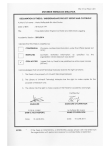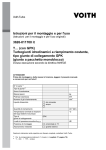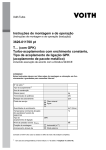Download POLYCHRONY Polychrony GUI under Eclipse User Guide
Transcript
POLYCHRONY Polychrony_GUI_UserGuide Page 1/3 POLYCHRONY A TOOLSET FOR SIGNAL (SSME Platform) Polychrony GUI under Eclipse User Guide V1.0 Jan 9, 2013 POLYCHRONY Polychrony_GUI_UserGuide Table of Contents Page 2/3 1 Using the Polychrony GUI under Eclipse...........................................................................3 Jan 9, 2013 POLYCHRONY Polychrony_GUI_UserGuide Page 3/3 1 Using the Polychrony GUI under Eclipse In order to be able to access all the needed libraries, you have to start Eclipse from a console. Prerequisites: The Signal ToolBox must be installed in your environment and its setup has been executed 1 . You can now start Eclipse in the console. To open a graphical Signal file (suffixed by .gpk), • Right click on the selected file, • Select “Polychrony GUI->Open with Polychrony GUI”. To open the Polychrony GUI view (to create a new Signal application), you have to • open the Window menu, • click on the Show view --> other • and select the “Polychrony GUI” in the “Polychrony GUI” menu. When the GUI is opened, you can use the inline help. Notes: The “quit“ buttom of the Polychrony view has no effect. You can “close” the view. 1 command: • Unix : source <Your_SignalToolBox_root_installation>/PolychronyToolset_setup • Windows: call <Your_SignalToolBox_root_installation>\PolychronyToolset_setup.bat Jan 9, 2013