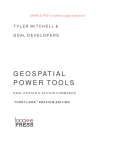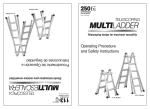Download Oakley Sound Systems Noise and Filter Module User's Guide
Transcript
Oakley Sound Systems Noise and Filter Module User’s Guide V1.2 Tony Allgood B.Eng Oakley Sound Systems PENRITH CA10 1HR United Kingdom e-mail: [email protected] Introduction The Noise and Filter module is used to generate non pitched sounds such as wind and surf noises. It features two separate tunable filters, one high pass and one low pass, which may be used separately to process other sources. Two types of noise output are provided. White noise which when unfiltered sounds like gas escaping, and pink noise which sounds more like a big waterfall. The module also gives a very low frequency output or infra-red signal. This can be heard as a serious of random thumps when listened too, but it is actually a randomly varying output voltage changing all the time, sometimes quickly and sometimes hardly at all. Fascinating to watch when it controls an LED, but it comes into its own when controlling filter cut-off on an other wise static sound. The noise source is true analogue, a reverse biased NPN transistor. However, room is given on the PCB for zeners and other devices should you decide to experiment. The filters are one pole passive designs similar in topology to the later Moog modular. I have used 47K reverse log pots as the variable element in both the high and low pass filters. These pots have been especially made for Oakley Sound Systems by Omeg. One pole filters sound particularly nice with audible noise, and give far more natural wind and surf sounds than the usual 2 or 4 pole filters. They are not voltage controllable, although a one pole low pass filter can be made from the Oakley MultiLadder module should you require this feature. The module is designed to fit into a 2U MOTM style panel. It has only two knobs, which are for the filters, but it does require seven sockets, hence the 2U width. Of Pots and Power There are just two main control pots on the PCB. These are the filter cut off frequencies. If you use the specified pots and brackets, the PCB can be held firmly to the panel without any additional mounting procedures. The pot spacing is on a 1.625” grid and is the same as the vertical spacing on the MOTM modular synthesiser. The PCB has four mounting holes, one in each corner should you require additional support which you probably won’t. The design requires plus and minus 15V supplies. These should be adequately regulated. The current consumption is about 20mA. Power is routed onto the PCB by a four way 0.156” Molex type connector. Provision is made for the two ground system as used on all new Oakley modular projects, and is compatible with the MOTM systems. See later for details. This unit will run from a +/-12V supply with a slight reduction in dynamic range. Circuit Description The Noise and the two filter sections are essentially separate circuits that only share the same power supply. Power is applied to them through the PSU 4-way Molex connector. F1 and F2, small axial ferrite beads, provide some high frequency resistance, and along with C4, 9, 13 and 16, prevent the board from being effected by any noises on the power rails. They also help keep any noises going the other way too. We will consider the low pass filter section first. This is a very simple filter based around a single capacitor, C8, and variable resistor, LPF. U1b buffers the input signal from the effects of C8. R25 sets the input impedance, while R26 provides some protection for U1b should any 1 reasonable over voltage occur. The LPF pot with R21 and C8 combination form a simple RC low pass filter. This one pole filter creates a roll off of around -6db/octave past its cut off frequency. The cut off frequency is controlled by the resistance of LPF. The higher the resistance the lower the cut off frequency. R21 sets the maximum cut-off frequency. To make the cut-off frequency increase in a musical fashion as you turn the pot clockwise, the resistance must vary in accordance with a reverse logarithmic law. In other words the resistance increases fast at first then slows down as you reach the end of the turn. The other half of U1 is another buffer or voltage follower which simply allows the voltage across C8 to be sniffed and passed out to the output socket. If the voltage across C8 was simply connected to the output, then output load would affect the final voltage level. The high pass filter is a similar set up to the low pass filter, but there are a few important differences. Firstly, the RC filter network is arranged differently. This network only allows AC signals to pass. DC and low frequency signals are effectively blocked. The cut off frequency is determined by the values of HPF, R5 and C19. R5 sets the upper frequency limit. A high pass filter can be a very difficult load to drive. When set for a high cut-off frequency, R5 will be the load on the op-amp for high frequency inputs. This may cause the output voltage of U3b to buckle and distortion will result. So the input voltage is reduced to about a eleventh of its value before being buffered by U3b. By reducing it to a lower value, we reduce the peak current by that amount. The op-amp will be much happier supplying the smaller current and our rising edges are preserved. Of course, we must amplify our filtered signal to bring it back up to the levels required. U3a does this job admirably, with a gain of +11. The noise generator is Q1 and I will discuss choosing this device in more detail later in this document. All devices produce noise of some sort. This is caused by the random movement of charge carriers within the semiconductor (or electrons in metals) at temperatures above absolute zero. At room temperatures, things are really shaking! Various devices can be utilised for their noisy behaviour. Zener diodes are very noisy particularly around their reverse breakdown voltage. Transistors also behave as zeners too, the base-emitter junction will have a reverse breakdown potential, which we normally try to avoid like the plague. In this project we embrace this point of the junction's V/I curve, and deliberately force the junction to conduct the wrong way a little bit. In normal operation, L1, a wire link, is fitted tying the base to ground. L12 is left open, allowing the collector to float. The emitter is therefore made more positive than the base. R4 provides the reverse ‘emitter’ current. The positive end of R4 is a well decoupled (filtered) version of the +15V supply rail. Any extraneous noise on the power supplies is not wanted here. The base-emitter junction will effectively regulate the voltage at the emitter with respect to ground, since it is behaving as a zener diode. However, this voltage is not that stable. Superimposed on this ‘stable’ DC voltage is a tiny amount of random noise. Noise is a wideband AC signal. It contains many different frequencies. In fact, white noise contains all frequencies at the same average power. C10 allows this small AC signal through while blocking the DC voltage. The next stage is a huge gain amplifier, with a massive amplification of over a hundred. The noise signal is around 2mV or so, and this first stage of amplification takes it up to around 200mV. It is very possible that DC errors at the input of the op-amp will produce output offsets. Normally these are very small, but any offsets at the input will also be amplified by the op-amp. C18 removes any DC from the output signal before the next gain 2 stage. This second stage of amplification should bring the noise level up to around +/-5V. However, due to the variable nature of noise generators in general, the gain of this stage is made variable. The LEVEL trimmer allows the user to set the output signal to a correct level and account for any differences between noise making devices. It is important to set this level correctly, otherwise performance of the infra red output will be impaired. The white noise output is available from this second stage of amplification via a 1K resistor, R35. Now, you maybe thinking, why do we need two stages to amplify? Surely, we could have just used one big amplifier. However, although it is possible to make a single op-amp gain stage of 1000 or more, it has one major disadvantage. As an amplifier’s gain rises, we find its bandwidth lowers accordingly. The measure of bandwidth of an amplifier is its ability to amplify all input frequencies accordingly. A small bandwidth means a restriction in usable frequency response. For example, it would be not very useful to have an amplifier with a gain of 1000 but with a maximum frequency of 4KHz. By using two lower gain amplifiers in cascade, each will have a bandwidth exceeding the audio band, so the overall frequency response of both of our amplifiers will not effect the quality of the audible noise. Even so, I do recommend that you use a good quality op-amp here. The LF412 is an excellent choice, and gives less offset error than a TL072. To make pink noise we need to create a signal that contains all frequencies as before, but with equal power per octave. Without going into the mathematics of this, we need to filter our white noise so that frequencies roll off at a rate of 3dB per octave. Now normal one pole RC filters produce roll offs not exceeding -6dB/octave. So to make -3dB/octave we must get very clever. Fortunately for me, other people have done all the difficult work and have published their findings. This one I built many years ago from an original design in Wireless World. It was used in an audio test set and produces a very good quality pink noise. Some synthesisers use simpler methods, but this one sounds better to my ears so why not use it. U4a provides some gain for the losses incurred within the RC network, and the pink noise output is available via R36. The infra red output is heavily inspired by the Polyfusion noise module. I have made only a few changes to their design, since it works so well. R2 and C5 provide further low pass filtering of the pink noise and prevent any unwanted switching clicks from the next stage from leaking back into our pink noise output. The first half of U5 is configured as a comparator. Pin 1, the output, will either be at around +14V or -14V depending on the voltages present at its two inputs. Without R14, if the ‘+’ or ‘non-inverting’ input is at a higher voltage than the ‘-’ or ‘inverting input’, the opamp's output will be positive. If it is lower, then the output is negative. But R14 provides a whole wedge of hysteresis. This means the voltage at the inverting input must be substantially higher (or lower) then the non-inverting input to get the op-amp to flip states. This prevents the opamp's output from juddering when the two inputs are very close to each other. The signal we see at the output of U5a is a rectangular one with random flips from positive to negative. We will talk about R22 and the offset pot later. The next stage is an interesting low pass filter arrangement. Not a traditional low pass filter, it has two distinct cut-off frequencies at 0.2Hz and 0.04Hz. Suffice to say, its output will respond very slowly to any changes at its input. The rapidly changing output of U1a is thus turned into slow sluggish random movements by this ‘lag’ circuit. Further feedback is provided by R22 which feeds back this slow moving output to the comparator. This increases 3 the randomness of the signal. I found experimenting with this value produced some unexpected results. The Offset trimmer is provided to keep the overall output centred around 0V. Two things seem to affect the offset compensation. One; the offset of the op-amp. I have chosen to use a 1458 as in the original design. This does not have the best offset specifications, but does have a limited slew rate which will act as a further low pass filter and prevent any fast edges to contaminate our clean analogue design. And two; the pink noise will contain a certain degree of imbalance which this circuit is sensitive to. This seems to be affected not by the DC offsets of the pink noise output amplifier but by the spectra of the noise itself after filtering. The output of U5b is typically around 3V peak. After further low pass filtering, the random output is fed to an amplifier to boost up the signal to the required 10V peak for our Infra-red output signal. Components Most of the parts are easily available form your local parts stockist. I use Rapid, RS Components, Maplin and Farnell, here in the UK. In North America, companies called Mouser, Newark and Digikey are very popular. In Germany, try Reichelt, and in Sweden you can use Elfa. All companies have websites with their name in the URL. The pots are Omeg Eco types with matching brackets. You could use any type you want, but not all pots have the same pin spacing. Not a problem, of course, if you are not fitting them to the board. The pots are 47K reverse log types. These are generally not available, so I have had them especially made for you by Omeg. You can use ordinary linear types, but the ‘feel’ of the pot is wrong. You cannot, contrary to some on-line reports, make a reverse log variable resistor by using a linear pot and a resistor. The resistors are generally ordinary types, but I would go for 1% 0.25W metal film resistors throughout, since these are very cheap nowadays. For the UK builders, then Rapid offer 100 1% metal film resistors for less than 2p each! For the capacitors, there are no set rules. All the electrolytics should be over 25V, except where stated, and radially mounted. However, don’t chose too higher voltage either. The higher the working voltage the larger in size the capacitor. A 220V capacitor will be too big to fit on the board. 25V or 35V is a good value to go for. The pitch spacing of the non-polar capacitors is 7.5mm (0.3”), except the low capacitance (values in pF) ceramic which are 5mm (0.2”). For the non ceramic types I think polyester types are fine for all decoupling, coupling and filter uses. I like the open frame Siemens polyester layer types, because they are very compact and a rather nice colour! The PCB has been laid out with these types in mind. Other types may not fit. They are also called poly-layer and are available in many different working voltages. Use 63V for the big values above 1000nF. Use 100V for values between 100nF and 330nF. Use 400V for values below 100nF. You could also use the Phillips C280 series (can you still get them?) and their modern replacements, eg. BC-368 series. These are metalised polyester types, but again do be sure you get low working voltages. Around 100 to 150V is best. Higher voltages are really 4 physically big. Do check the size and not just the pin spacing. In the UK, Farnell can supply all the capacitors. F1 and F2 are leaded ferrite beads. These are little axial components that look like little blackened resistors. They are available from most of the mail order suppliers. Find them in the EMC or Inductor section of the catalogues. Farnell sell them as part number: 108-267. The two horizontal preset or trimmer resistors are just ordinary carbon types. No need to buy the expensive cermet types. Carbon sealed units have more resistance to dust. Piher and Spectrol make suitable types. Pin spacing is 0.2” at the base, with the wiper 0.4” away from the base line. Q1 is the noise transistor. I tried many different types of transistor. I found BC548s and BC547s to be best. I have no idea why they should sound better then the BC549s or any other I tried, but they did. I suggest buying five BC547s and try each one in turn. If you use a little three way turned pin socket, then testing different types is simple. No need to unplug the power supply, just plonk your different transistors in one at a time. Use your ears to hear which ones sound the best. I found that the quieter ones tended to produce the best noise. I linked out L1 but not L2. Some samples of transistors picked up hum with L2 omitted. All ICs are dual in line (DIL or DIP) packages. These are generally, but not always, suffixed with a CP or a CN in their part numbers. For example; TL072CP. Do not use SMD, SM or surface mount packages. U2 should be a good quality dual op-amp like the LF412, you can use a normal TL072 but your noise output will have a small offset voltage. U5 should be a 1458 since we are using its poor characteristics as a feature in this circuit. You can use the high quality audio op-amp, the OP-275, for U1 and U3. This in theory will give you lower noise, although chances are, you won’t notice any difference. Finally, if you make a circuit change that makes the circuit better, do tell me so I can pass it on to others. 5 Parts List A quick note on European part descriptions. To prevent loss of the small ‘.’as the decimal point, a convention of inserting the unit in its place is used. eg. 4R7 is a 4.7 ohm, 4K7 is a 4700 ohm resistor, 6n8 is a 6.8 nF capacitor. Resistors Resistors 1/4W, 5% or better. 22R 47R 100R 220R 330R 620R 1K 1K2 1K5 3K3 4K7 6K8 10K 18K 22K 47K 51K 100K 150K 470K 1M R27, 28 R21 R3, 9 R5 R7 R42 R6, 26, 20, 32, 35, 36, 10, 37 R24 R31 R1 R34, 12, 17 R13 R8, 39 R14 R38 R25, 33, 11, 18 R22 R4, 2, 15 R30 R16, 29, 41 R19, 23, 40 Capacitors 22uF, 25V electrolytic 33nF, 400V polyester 100nF, 100V polyester 330nF, 100V polyester 1000nF, 63V polyester 2200nF, 63V polyester 470pF ceramic C14, 17, 9, 4, 3 C12 C13, 16, 5, 21, 6, 7, 8, 19 C2 C10, 18, 1, 11 C20 C15 Semiconductors TL072CP LF412CN 1458 Q1 U1, 3, 4 U2 U5 BC547 *see text* 6 Other 4-way 0.156” Molex/MTA connector PSU 47K reverse log single gang variable resistor LPF, HPF Two pot brackets to suit 47K carbon trimmer (horizontal) Offset, Level Leaded or taped ferrite beads F1, F2 1m of multistrand hook up wire Two knobs Seven decent quality jack sockets, eg. Switchcraft 112 You may well want to use sockets for the ICs and Q1. I would recommend low profile turned pin types as these are the most reliable. Building the Noise/Filter Module Occasionally people have not been able to get their Oakley projects to work first time. Some times the boards will end up back with me so that I can get them to work. To date this has happened only four times across the whole range of Oakley PCBs. The most common error with three of these was parts inserted into the wrong holes. Please double check every part before you solder any part into place. Desoldering parts on a double sided board is a skill that takes a while to master properly. Paul Schreiber of SynthTech has won me over to water washable flux in solder. The quality of results is remarkable. In Europe, Farnell sell Multicore’s Hydro-X, a very good value water based product. You must wash the PCB at least once an hour while building. Wash the board in warm water on both sides, and use a soft nail brush or washing up brush to make sure all of the flux is removed. Make sure the board is dry before you continue to work on it or power it up. It sounds like a bit of a hassle, but the end result is worth it. You will end up with bright sparkling PCBs with no mess, and no fear of moisture build up which afflicts rosin based flux. Most components can be washed in water, but do not wash a board with any trimmers, switches or pots on it. These can be soldered in after the final wash with conventional solder or the better new type of ‘no-clean’ solder. All resistors should be flat against the board surface before soldering. It is a good idea to use a ‘lead bender’ to preform the leads before putting them into their places. I use my fingers to do this job, but there are special tools available too. Once the part is in its holes, bend the leads that stick out the bottom outwards to hold the part in place. This is called ‘cinching’. Solder from the bottom of the board, applying the solder so that the hole is filled with enough to spare to make a small cone around the wire lead. Don’t put too much solder on, and don’t put too little on either. Clip the leads off with a pair of side cutters, trim level with the top of the little cone of solder. Once all the resistors have been soldered, check them ALL again. Make sure they are all soldered and make sure the right values are in the right place. 7 The polylayer capacitors are little silver oblongs. Push the part into place up to the board’s surface. Cinch and solder the leads as you would resistors. IC sockets are to be recommended, especially if this is your first electronics project. Make sure, if you need to wash your board, that you get water in and around these sockets. Sometimes transistors come with the middle leg preformed away from the other two. This is all right, the part will still fit into the board. However, if I get these parts, I tend to ‘straighten’ the legs out by squashing gently all the three of them flat with a pair of pliers. The flat surface of the pliers parallel to the flat side of the transistor. I recommend using a 3-pin SIL socket for the transistor. You can buy these as strips of ten turned pin sockets in one long line. Simply cut the strip to the required length. The ceramic capacitors are strange flat plates made from pot. Be careful with these and make sure you have bought the ones with 0.2” lead spacing. Forcing the smaller 0.1” ones into these larger pads will break them. Another thing to watch out for is the identification markings on these capacitors. For example n47 is actually 470pF. The smaller electrolytic capacitors are very often supplied with 0.1” lead spacing. My boards have a hole spacing of 0.2”. This means that the underside of these radial capacitors will not go flat onto the board. This is deliberate to allow the water wash to work, so don’t force the part in too hard. The capacitors will be happy at around 0.2” above the board, with the legs slightly splayed. Sometimes you will get electrolytic capacitors supplied with their legs preformed for 0.2” (5mm) insertion. This is fine, just push them in until they stop. Cinch and solder as before. Make sure you get them in the right way. Electrolytic capacitors are polarised, and may explode if put in the wrong way. No joke. The PCB legend marks the positive side with a ‘+’, and its the square solder pad. Most capacitors have the ‘-’ marked with a stripe. Obviously, the side marked with a ‘-’ must go in the opposite hole to the one marked with the ‘+’ sign. Most capacitors usually have a long lead to depict the positive end as well. I would make the board in the following order: resistors and ferrites, IC sockets, small non-polar capacitors, and then electrolytic capacitors. Then the final water wash. You can now fit the trimmers to the board with no-clean or ordinary ‘ersin’ flux solder. Do not fit the pots at this stage. The mounting of the pots requires special attention. See the next section for more details. Important: Mounting the Omeg Pots If you are using the recommended Eco pots, then they can support the PCB with specially manufactured pot brackets. You will not normally need any further support for the board. When constructing the board, fit the pot brackets to the pots by the nuts and washers supplied with the pots. Now fit them into the appropriate holes in the PCB. But only solder the three pins that connect to the pot. Do not solder the pot bracket at this stage. Now remove all the nuts and washers from the pots and fit the board up to your front panel. Refit the washers and tighten the nuts, but not too tight. Now carefully position the PCB at right angles to the panel. 8 The pot’s own pins will hold the PCB fairly rigid for now. Then you can solder each of the brackets. This will give you a very strong support and not stress the pot connections. The Omeg pots are labelled A, B or C. For example: 47KB or 100KA. Omeg uses the European convention of A = Linear, B = logarithmic and C = Reverse logarithmic. So a 47KC pot is a 47K reverse log pot. The pots shafts may be cut down with a good pair of pliers, or a junior hack saw. Try not to bend or rotate the shaft as you are cutting. The pots are lubricated with a thick clear grease. This sometimes is visible along the screw thread of the pot body. Try not to touch the grease as it consequently gets onto your panel and PCB. It can be difficult to get off, although it can be removed with a little isopropyl alcohol on cotton wool bud. Connections The power socket is 0.156” Molex/MTA 4-way header. Friction lock types are recommended. This system is compatible with MOTM systems. Power Pin number +15V Module GND Earth/PAN -15V 1 2 3 4 The PAN pad on the PCB has been provided to allow the ground tags of the jack sockets to be connected to the powers supply ground without using the module’s 0V supply. Earth loops cannot occur through patch leads this way, although screening is maintained. Of course, this can only work if all your modules follow this principle. The ground tags of each socket can be all connected together with solid wire. A piece of insulated wire can then be used to connect the tags to the PAN pad. Do not connect the ground tags to any other ground. If you have used Switchcraft 112 sockets you will see that they have three connections. One is the earth tag. One is the signal tag which will be connected to the tip of the jack plug when it is inserted. The third tag is the normalised tag, or NC (normally closed) tag. The NC tag is internally connected to the signal tag when a jack is not connected. This connection is automatically broken when you insert a jack. Connect, with seven pieces of insulated wire, each signal tag to the respective pad on the PCB. You should have LP-OUT, LP-IN, HP-OUT, HP-IN, WHITE, PINK and IR. I have used slightly different names for the front panel sockets. The table below shows which is connected to which: 9 PCB Front Panel LP-OUT LP-IN HP-OUT HP-IN WHITE PINK IR LPF OUT LPF IN HPF OUT HPF IN WHITE PINK INFRA RED Leave the NC tags unconnected on the LPF OUT, HPF OUT and INFRA-RED sockets. Connect the NC tag on the HPF IN socket to the NC tag of the WHITE socket. This will connect the high pass filter to the white noise output when no jacks are put into either the WHITE or HPF IN sockets. Connect the NC tag on the LPF IN socket to the NC tag of the PINK socket. This will connect the low pass filter to the pink noise output when no jacks are put into either the PINK or LPF IN sockets. This is called normalising. It saves on patch leads for the most useful and common connections. At the rear of this user guide I have included a 1:1 drawing of the suggested front panel layout. Actual panels can be obtained from Schaeffer-Apparatebau of Berlin, Germany. The cost is about £25 per panel. All you need to do is e-mail the fpd file that is found on the MultiLadder web page on my site to Schaeffer, and they do the rest. The panel is black with white engraved legending. The panel itself is made from 2.5mm thick anodised aluminium. The fpd panel can be edited with the Frontplatten Designer program available on the Schaeffer web site. Setting Up There are just two trimmers to be set before you are finished. The LEVEL trimmer allows you to trim the output of both the white and pink noise. Monitor the white noise with an oscilloscope. Adjust LEVEL until the peak signal is around +/-6V. If you don’t have a ‘scope, then just adjust it until you get the roughly the same volume as one as your modular’s VCOs. The OFFSET control can be set in a variety of ways. What we need to do is to set the average value of the IR output to zero. One way is to use a scope, on very slow sweeps, and try and get equal swings either side of zero volts. Another way, is to use your MultiMix output LEDs. Adjust until you get equal ‘green’ and ‘red’ times. If you have just a voltmeter, you can hook up the IR output to it, and adjust OFFSET until the maximum positive swing equals the maximum negative swing. Beware, the infra red output is very random and very slow. Be prepared to spend around a minute in waiting for the output to settle to the new OFFSET adjustment. If you find you cannot get the IR output to get away from either supply rail, then please re-adjust the LEVEL trimmer to give a higher level of noise to the IR circuitry. Too little pink noise will mean you haven’t got enough signal to flip the comparator U5a. 10 Final Comments I hope you enjoy building and using the Oakley Noise/Filter Module. If you cannot get your project to work, do get in touch with me, and I will see what I can do. Alternatively try the Oakley Synths mailing list on Yahoo-Groups. Sometimes, it can be the simplest things that can lay out a project. I do offer a get-you-working service. Send your completed non-working module back to me and I will fix it for you at a rate of £10 per hour. You will also have to pay for the postage both ways, and for any replacement parts needed. Make sure you wrap it carefully and include a full description of the fault. If you are sending the item from outside the EU, then be sure to say on the customs label ‘item being sent for repair only’. Occasionally, there may be an error in the parts list. I have checked the documentation again and again, but experience has taught me to expect some little error to creep past. The schematic is always the correct version, since the parts list is taken from the schematic. So if there is any problem, use the schematic as the guide. If you do notice any error, please get in touch. You will be credited on the ‘Updates and Mods’ page, and you may get a free PCB if its a real howler. Please further any comments and questions back to me, your suggestions really do count. If you have any suggestions for new projects, feel free to contact me. You can e-mail, write or telephone me. If you telephone then it is best to do this on Monday to Friday, between 9 am and 6 pm, British time. Last but not least, can I say a big thank you to all of you who helped and inspired me. For this module in particular, I would like to thank Steve Thomas for initial design testing, Steve Ridley for inspiration and Tony Clark for having the Moog Modular schematics on line. Thanks also to all those nice people on the synth-diy and MOTM mailing lists. Tony Allgood. November 2002 Version. 1.2 Formatted on Lotus Word Pro No part of this document may be copied by whatever means without my permission. 11