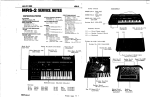Download Oakley MOTM-820 User's Manual
Transcript
Oakley Sound Systems Oakley Modular Series OMS-820 issue 2 The MOTM-820 Companion Module User’s Guide V2.01 Tony Allgood B.Eng Oakley Sound Systems CARLISLE CA4 9QR United Kingdom 1 2 Introduction The OMS-820 is a companion module to the MOTM-820 voltage controlled lag processor. It adds powerful new features to the superb Synthesis Technology module. No component changes are needed to the MOTM module, and the two modules are connected together by just one removable connector hidden behind the front panels. The module is designed to fit into a 1U MOTM style panel. It requires the standard MOTM or Oakley power supply. With this module you can make the MOTM-820 into a voltage controlled LFO with variable waveshape. Or you use it to make a powerful voltage controlled envelope generator, with manual set and preset modes. You will be amazed by the uses you can find for this module. 1. LFO When the mode switch is turned to LFO, the output(s) of the MOTM module will oscillate between +5V and -5V. The rise time of the waveform will be set by the UP control and the fall time will set by the DOWN control. The frequency will change according to the settings of both UP and DOWN. You can also change the rise and fall time together with the UP/DOWN control on the MOTM. You can easily make saw, reverse saw, and triangle type waveforms. The LIN/LOG pot on the MOTM will alter the shape of the waveform by introducing the usual non-linearites of the exponential rise and decay. Top frequency is 1KHz or so, whilst the lowest frequency is so low I got bored waiting for one cycle. 2. EG mode When the mode switch is turned to EG (envelope generator), you get a voltage controlled AD/AR generator and more besides. This section has four sub-modes. These are selected by two switches: AD/AR and Gated/Resetable. The envelope generator can be triggered by two means, either a gate input as normal ADSRs, or a push button, GATE, on the front of the OMS-820. When in AD (attack-decay) and Gated mode, the output of the MOTM-820 will then rise until +5V is reached, whereupon it will fall back to zero. Rise and fall times are governed by the MOTM-820 of course, and fully voltage controlled. Removal of the gate signal will cause the decay phase to start prematurely. Standard A-D EG behaviour. Switch the unit to AR (attack-release) and gated mode, and the output will rise to +7V or so, and stay there until the gate is released. Standard A-R EG behaviour. For either of the above modes, pressing the RESET switch will start the decay or release phase regardless of the gate's condition. The RESET input has no effect in this mode. Switch to AD and Resetable mode. The MOTM output will now rise to a +5V peak when the gate input goes high or the GATE switch is pushed. It will then fall back to zero 3 automatically. Removing the gate has no effect on the output. This is 'one shot' mode. However, the output may be forced to decay prematurely by pressing the RESET push button, or by use of the RESET input. A positive signal of above 3V or so will activate reset. Switch to AR and Resetable mode. The MOTM output will rise until +7V is reached whereby it will stay there indefinitely, or until the RESET button or RESET input is activated. Remember that all rise and fall times are controlled by the pots on the MOTM-820 and OMS-820. And can be varied from less than 1mS to well over two minutes. Four LEDs are included on the front panel. Two of these indicate the status of the gate and reset inputs. Another will show the EG's status, this will light when the MOTM’s output is rising or stationary. A fourth LED, a bicolour type, will give visual indication of the final output signal. The OMS-820's two pots together with the MOTM's own pots, control the rise and fall time. This will enable you to set a time of say, 1 sec with the OMS-820's pots and then introduce a modulation signal at the MOTM’s CV inputs. The depth of which is controlled by the MOTM's pots. The OMS-820 and the MOTM-820 are connected together by one 4 way 0.1" connector. It can be simply removed if the modules need to come apart at anytime. The wires from the connectors are simply soldered to special key locations on the MOTM-820. No component changes are required to the MOTM-820 at all. Inserting a jack plug into the IN socket of the MOTM will override any control signal sent by the OMS-820. The MOTM-820 will then behave as a conventional VC Lag module. Of Pots and Power There are just two main control pots on the PCB. If you use the specified pots and brackets, the PCB can be held firmly to the panel without any additional mounting procedures. The pot spacing is on a 1.625” grid and is the same as the vertical spacing on the MOTM modular synthesiser. The PCB has four mounting holes, one in each corner should you require additional support which you probably won’t. The design requires plus and minus 15V supplies. These should be adequately regulated. The current consumption is about 20mA, although this varies slightly as the OUT LED turns on and off. Power is routed onto the PCB by a four way 0.156” Molex type connector. Provision is made for the two ground system as used on all Oakley modular projects, and is compatible with the MOTM systems. See later for details. Circuit Description Let us first refresh ourselves with the operation of the MOTM-820. Basically it is a capacitor that can discharged and charged at a controlled rate. The level to which the capacitor charges to, or discharges to, is determined by the input voltage applied to the MOTM-820. The 4 voltage across the capacitor will directly control the output of the MOTM module. When the OMS-820 is connected up it will supply the input voltage to the MOTM and thus the maximum level applied to that capacitor. It also needs to keep an eye on the output voltage too. As with many electronic circuits the OMS-820 can be split up in several little chunks. Grab hold of the schematic now and let’s run through each bit in turn. The LFO section is that bit centred around dual op-amp U1. This bizarre looking circuit is actually called a precision Schmitt Trigger. The input comes in to the BUFFERED node. The voltage at this point is a copy of the output of the MOTM module. U1 (pins 1,2,3) acts as a comparator. When the voltage on pin 3 is more positive than the voltage on pin 2, the output at pin 1 swings highly positive (high). When the voltage at pin 3 is more negative than the voltage on pin 2, the output goes highly negative (low). Now because pin 2 is connected to zero volts, or local ground, any positive voltage at pin 3 will make pin go high. The output of the op-amp drives a transistor output stage. This set of four transistors simply act as a switch that will give either +15V or -15V depending on the polarity of the output of the op-amp. Op-amp outputs can’t, in general, actually go right to their supply rails. So the high state is more likely to be +13V or so, while the low state is probably -13V or so. To make a good symmetrical LFO waveform we really should have a accurate swing from plus to minus. ‘Probably’ +13V is not good enough. I want exactly 15.00V... well, not exactly, but the closer the better. So simply put, those four transistors provide a near perfect symmetrical output swing from an imperfect op-amp output. The U1 (pins 5,6,7) op-amp performs two important jobs. Firstly it steps down the +/-15V swings to a more reasonable +/-7.5 volts. This gives us the peak charging voltage for the MOTM-820’s input. This is not very important for when the MOTM-820 operates in the linear mode, but it sets the asymptote of the log curves in the LOG mode. Leaving this at +/15V would give an unsatisfactory log response, making the LIN/LOG pot do very little. The second function of the op-amp is to invert the output. Inversion is all important to get the thing to oscillate, more about this later. Let’s go back to the first op-amp again, and have a look at pin 3. Pin 3 gets its instructions from two sources. Firstly the voltage on the BUFFERED node, ie. the output voltage of the MOTM-820. Secondly, the highly symmetrical output of the transistor switcher. The ratio of R12 to R13 sets the weighting each input has on the final output. It is this weighting that is crucial to the operation of the LFO mode. Say the output of the switcher is at -15V, then with zero volts at the BUFFERED node, the switcher’s output will stay stuck at -15V. Its staying in the low state by its own output forcing pin 3 low. However, consider what happens as the voltage on the BUFFERED node starts to rise, so does the voltage on pin 3. At around +5V, the voltage at pin 3 is approaching zero. As the voltage rises and crosses zero, the op-amp flips state to its high level. The switcher responds and flies to +15V. This is fed back into pin 3 via R13 and forces it higher still. The op-amp is now stuck in a high state. But remember that the BUFFERED node is being driven by the MOTM module, which in turn is being driven by the output of the inverting amplifier, U1 (pins 5,6,7). This output is now negative, so the MOTM-820 now forced to discharge, and hence its own output will fall. The falling voltage now causes pin 3 to slowly fall from a positive value back to zero. And once 5 again, as it crosses zero volts, the op-amp swings and the switcher responds... and the process repeats again and again and again. Of course, the speed at which the process repeats is set by the UP and DOWN pots. You can get very fast at around 1000 complete cycles a second, and you can get very slow. Very slow indeed. On my MOTM-820 I noticed slight instability in the waveform when driven very fast in LOG mode. This is feature of the MOTM’s circuit core, and not a fault of the OMS unit. The envelope generator (EG) is more complex, but the principle is very similar to the LFO really. However, an EG will not cycle endlessly, but needs trigger signals to initiate certain phases. The OMS-820 in conjunction with the MOTM-820 form a very powerful envelope generator, that behaves quite different from your usual ADSR type. It has four modes, of which the attack-decay (AD) mode is the most complex. The GATE input is applied to initiate the attack phase. This is a switch type signal that is either at around 0 volts when off, or any positive voltage greater than 3V when on. The OMS820 can easily handle greater voltages without damage. D8 protects Q9 from any negative inputs. A push switch, G-S, named GATE on the front panel, can also be pressed to initiate the attack phase. C4 and R19 smooth off any contact bouncing in the switch. D6 prevents C4 from smoothing any incoming gate signal, which would not be a good thing leading to unwanted delays. When a positive gate arrives, Q9 turns on and pulls its collector down to ground or 0V. This inverse version of the applied gate signal is sent to two destinations. One is another transistor, Q12. This is configured as another inverter. Thus the output of Q12 produces a copy of the gate signal that swings from 0 when off to +15V when on. R35 passes some current back to the first transistor. This creates a type of Schmitt trigger action which makes the transistors change state faster. It also allows slowly varying signals to trigger the OMS-820. For example you can use a slow sine wave or aftertouch CV to fire the EG. The output of Q12 is passed on to a CR network that acts as a differentiator. This circuit produces a positive voltage spike when the gate goes high. The duration of the spike is determined principally by the values of C6 and R23. D5 prevents a negative spike being produced when the gate goes low. The positive spike triggers an RS flip-flop circuit based around two NOR gates, U4. A flip-flop is a sort of a one bit memory, or latch. Once triggered by a positive going pulse at pin 1, it stays latched. You can only reset it by removing the power or a reset pulse at its other input, pin 9. When the flip-flop is latched, pin 10 goes high and pin 4 goes low. The output at pin 10 is passed via R16 to the MOTM-820’s input, thus causing the MOTM to start to charge upwards. R16 is chosen to interact with the MOTM’s input impedance of 100K to give an input signal of 7.5V in the high state. When the flip-flop is active the SET LED is lit. Several sources are able to reset the flip-flop, which one depends on the mode you have selected. 6 In GATED mode, removing the gate will reset the flip-flop. The AUTO switch in its UP position will pass an inverted gate signal to a second differentiator, C5, R22 and D4. When a gate signal is removed, the positive going edge runs through U4 (pins 1,2,3 & 11,12,13) and D4 to reset the flip-flop. In this mode removing a gate signal will cause the MOTM’s output to fall. Pressing the RESET switch (R-S on the schematic and PCB) will also cause the flip-flop to reset. D7 protects the output of U4 pin 11 from the damaging 15V when the switch is pressed. When the AUTO switch is down, the OMS-820 is in RESETABLE mode. The gate input and gate switch are no longer able to reset the unit, but the RESET input is. This input socket drives a transistor schmitt trigger similar to the one used on the gate input. The output goes, via the AUTO switch, to the differentiator. A positive signal at the reset input will trigger the differentiator and reset the flip-flop. Another way to reset the flip-flop is via the AD function. This utilises the actual output of the MOTM-820 to control the discharging process. When the output of the MOTM unit exceeds a certain value, approximately +5V, the flip-flop is reset and the output voltage will drop. U3 (5,6,7) acts as a voltage follower or buffer. This device ‘sniffs’ the voltage on its input, the MOTM-820’s output, and reproduces it at its own output. The output voltage of the MOTM is therefore perfectly replicated by U3 and this is then used by the OMS-820 without having any effect on the MOTM-820 or its connected modules. The BUFFERED signal is used by three parts of the OMS-820. One of these is for the LFO mode, which we have talked about already. Also monitoring the BUFFERED voltage is a comparator based around U2. When the voltage exceeds +5V or so, the comparator’s output goes from 0V to +15V. With the AD/R switch in the AD position, ie. closed, the output is passed via D3 into U4 and resets the latch. This tells the flip-flop that the attack phase is over and the decay phase is about to start. Pin 10 therefore goes low and the MOTM-820 is discharged. R1 and R2 set the +5V threshold level. R10, with R3, provides a thin slice of positive feedback to force the comparator to switch cleanly... its another Schmitt trigger again. There are four LEDs on the OMS-820 all of which are actively driven. U3 (pins 1,2,3) is a current source for the OUT LED. The LED is in the feedback loop and it will have a current that is determined solely by the voltage presented to the end of R6. R6 controls the sensitivity of the circuit. 1K produces about 5 mA through the LED for a 5V output of the MOTM-820. The other three LEDs are driven in a current chain. The chain is driven from a current sink Q1 and associating circuitry. R7 sets the current to be a maximum of 7mA or so. This means no matter what the LEDs are doing the chain always draws 7mA. This prevents switching noises affecting the power supplies and allows all three LEDs to be driven with only 7mA. Each LED is turned on and off by PNP transistors. When the transistor is off, the LED has current going through it and is on. When the transistor is on, it ‘shorts out’ the LED and the voltage across it drops and the LED is turned off. There are LEDs for the GATE and RESET inputs, and the SET output of the latch. The last bit of the circuitry is the two pots. These simply form voltage sources to a couple of resistors. The current flowing through these resistors is added to the control nodes for the UP 7 and DOWN points in the MOTM-820. These allow the MOTM-820’s own pots to be used as input attenuators whilst being able to set the absolute rise and fall times with the OMS-820. Feel free to make any changes to the circuit to improve or alter the performance. If you do, do drop the Oakley-Synths mailing list an e-mail and tell us all what you have done. Components Most of the parts are easily available from your local parts stockist. I use Rapid Electronics, RS Components and Farnell, here in the UK. The OMS-820 module was designed to be built mostly from parts obtainable from Rapid Electronics. The BC550 and BC560 devices are discrete low noise transistors. The former is NPN, while the latter is PNP. You can replace the NPN with BC549, and the PNP with BC559. Quite often you see an A, B or C suffix used, eg. BC550C. This letter depicts the gain or grade of the transistor (actually hfe of the device). The OMS-820 is designed to work with any grade device although I have used BC550C and BC560C throughout in my prototype. The board mounted pots are Spectrol 248 conductive plastic types and are held onto the board with specially made Oakley pot brackets. Three pot brackets and an extra set of nuts are required and these are provided with the ‘pot bracket kit’. You could use any pot type you want, but not all pots have the same pin spacing. Not a problem, of course, if you are not fitting them to the board. In the UK, Farnell, CPC and Rapid Electronics sell the Spectrol pots for a reasonable price. For the resistors ordinary 5% 0.25W carbon types can be used for all values. In other Oakley modules I recommend the use of 1% 0.25W metal film types and because 5% types use a different colour code to the newer 1% types it may be prudent to use only 1% types to avoid confusion. All the electrolytic capacitors should be radially mounted. The working voltage (WV) of the capacitor is not critical, but chose one that will fit on the board. I would use 25V for the 22uF and 63V for the 2u2 capacitors. The pitch spacing of the polyester capacitors is 5mm (0.2”). These types come in little plastic boxes with legs that stick out of the bottom. Try to get ones with operating voltages of 50V, 63V or 100V. They may be called polyester film or metallised polyester capacitors. L1 and L2 are leaded ferrite beads. These are little axial components that look like little blackened resistors. They simply consist of a single piece of wire going through the middle of a ferrite cylinder. They are available from most of the mail order suppliers. Find them in the EMC or Inductor section of the catalogues. Farnell sell them as part number: 108-267. All ICs are dual in line (DIL or DIP) packages. These are generally, but not always, suffixed with a CP or a CN in their part numbers. For example; TL072CP. Do not use SMD, SM or surface mount packages. 8 U4 is a 4001 device, and is part of the classic 4000 series of CMOS logic. Many companies make this device and as such the device ends up having all sorts of names. eg. CD4001, MC14001, 4001BE. All types should work but try to avoid the 4001UBE, this is an older device and is very prone to static damage. Either way a good quality IC socket is recommended for this chip. You’ll need a 14-pin type. The LEDs are standard 5mm round types. You can chose either flat topped or domed top. Flat tops tend to look better, although the viewing angle is not normally as good. The LED labelled OUT is a bicolour LED. I like red/green ones the best, although other colours are available. Try to get the three single colour LEDs from the same range of LEDs, that is, the same manufacturer and type. You can choose from different colours in the same range. The three single colour LEDs are driven from the same current source, and by choosing the from the same range you should get the same brightness from each one. I have used red, orange, and green, for no particular reason other than to look like a traffic light!! There are five switches on this board. The GATE and RESET switches are push switches. These are sometimes designated SPNO (single pole, normally open). Farnell part number: 146-244. You can use momentary toggle types if you prefer. The other three switches are normal SPDT toggle types. Get good quality ones. Apem and C&K make good ones. Farnell part number: 147-772. There will be more detail on how to wire the switches to the board later on in this document. Parts List The components are grouped into values, the order of the component names is of no particular consequence. Please read the above section for more details about the parts used in this module. A quick note on European part descriptions. R is shorthand for ohm. K is shorthand for kiloohm. For capacitors: 1uF = 1000nF. To prevent loss of the small ‘.’as the decimal point, a convention of inserting the unit in its place is used. eg. 4R7 is a 4.7 ohm, 4K7 is a 4700 ohm resistor, 4n7 is a 4.7 nF capacitor. Resistors Resistors 1/4W, 5% or better. 100K 100R 10K 10R 120K 18K 1K 1M 22R R21, R24, R19, R33, R32, R23, R38, R43, R34, R22, R31, R14, R8, R15, R16 R4, R7 R28, R25, R3, R9 R29, R30 R13 R17 R18, R6 R35, R46, R10 R40 9 390R 39K 47K 4K7 82K R5 R26, R11, R20, R12, R27, R2 R39, R45, R47, R41 R42, R36, R37, R44 R1 Capacitors 100nF polyester film 5mm box 10nF polyester film 5mm box 1nF polyester film 5mm box 22uF, 35V radial electrolytic 2u2, 63V radial electrolytic C12, C11, C1, C3 C4 C6, C5 C8, C2, C7 C9, C10 Discrete Semiconductors 1N4148 or 1N914 signal diode BC549 or BC550 NPN transistor BC559 or BC560 PNP transistor LED 5mm Bicolour LED LED 5mm Red LED LED 5mm orange/yellow LED LED 5mm green LED D1-9 Q9, Q5, Q8, Q12, Q11, Q10, Q1 Q7, Q6, Q2, Q3, Q4 OUT S-R (SET) R-LD (RESET) G-LD (GATE) Integrated Circuits 4001 CMOS quad NOR gate TL071 single FET op-amp TL072 dual FET op-amp U4 U2 U3, U1 Other 4-way 0.156” Molex/MTA connector PSU 4-way 0.1” header and plug MOTM SPNO push switches GATE and RESET SPDT toggle switch AD/AR, LFO/EG, GATED 10KA linear single gang variable resistor UP and DOWN Two pot brackets to suit Leaded or taped ferrite beads L1, L2 1m of multistrand hook up wire Two knobs Two decent quality jack sockets, eg. Switchcraft 112 You may well want to use sockets for the ICs. I would recommend low profile turned pin types as these are the most reliable. Three 8-pin DILs and one 14-pin DIL are needed. 10 Populating the Oakley OMS-820 PCB Warning: Oakley Modular PCBs are now supplied with the RoHS compliant Ni/Au finish. This is a high quality finish but does possess slightly different soldering characteristics to the traditional lead based HASL finish. Handle the boards with care, and avoid touching the Ni/Au that can cause premature tarnishing of the finish. Shelf life is hard to predict but we recommend soldering in all the components less than one year from when you receive your board. We are not responsible for any accidents caused whilst working on these boards. It is up to you to use your board responsibly and sensibly. Occasionally people have not been able to get their Oakley projects to work first time. Some times the boards will end up back with me so that I can get them to work. The most common error with most of these was parts inserted into the wrong holes. Please double check every part before you solder any part into place. Desoldering parts on a double sided board is a skill that takes a while to master properly. If you have put a component in the wrong place, then the best thing to do is to snip the component’s lead off at the board surface. Then using the soldering iron and a small screwdriver prize the remaining bit of the leg out of the hole. Use wick or a good solder pump to remove the solder from the hole. Filling the hole with fresh solder will actually make the hole easier to suck clean! Sometimes people like to substitute parts in place of my own recommendations. Feel free to do this, but remember that there is normally a good reason why I have selected that particular part. If you do find that, say changing an op-amp with another one, makes an improvement, please do let me know either via the Oakley-Synths list or directly to me. All resistors should be flat against the board surface before soldering. It is a good idea to use a ‘lead bender’ to preform the leads before putting them into their places. I use my fingers to do this job, but there are special tools available too. Once the part is in its holes, bend the leads that stick out the bottom outwards to hold the part in place. This is called ‘cinching’. Solder from the bottom of the board, applying the solder so that the hole is filled with enough to spare to make a small cone around the wire lead. Don’t put too much solder on, and don’t put too little on either. Clip the leads off with a pair of side cutters, trim level with the top of the little cone of solder. Once all the resistors have been soldered, check them ALL again. Make sure they are all soldered and make sure the right values are in the right place. IC sockets are to be recommended, especially if this is your first electronics project. Make sure, if you need to wash your board, that you get water in and around these sockets. The polyester film capacitors are like little coloured boxes. Push the part into place up to the board’s surface. Little lugs on the underside of the capacitor will leave enough of an air gap for the water wash to work. Cinch and solder the leads as you would resistors. 11 The smaller electrolytic capacitors are very often supplied with 0.1” lead spacing. My boards have a hole spacing of 0.2”. This means that the underside of these radial capacitors will not go flat onto the board. This is deliberate to allow the water wash to work, so don’t force the part in too hard. The capacitors will be happy at around 0.2” above the board, with the legs slightly splayed. Sometimes you will get electrolytic capacitors supplied with their legs preformed for 0.2” (5mm) insertion. This is fine, just push them in until they stop. Cinch and solder as before. Make sure you get them in the right way. Electrolytic capacitors are polarised, and may explode if put in the wrong way. No joke. The PCB legend marks the positive side with a ‘+’, and its the square solder pad. Most capacitors have the ‘-’ marked with a stripe. Obviously, the side marked with a ‘-’ must go in the opposite hole to the one marked with the ‘+’ sign. Most capacitors usually have a long lead to depict the positive end as well. The discrete transistors are all in the same type of packaging and therefore look the same. Make sure you get the NPN and PNP types in the correct places. Only the numbers on the side will allow you to tell them apart. Match the flat side of the device with that shown on the PCB legend. Push the transistor into place but don’t push too far. Leave about 0.2” (5mm) of the leads visible underneath the body of transistor. Turn the board over and cinch the two outer leads on the flip side, you can leave the middle one alone. Now solder the middle pin first, then the other two once the middle one has cooled solid. Sometimes transistors come with the middle leg preformed away from the other two. This is all right, the part will still fit into the board. However, if I get these parts, I tend to ‘straighten’ the legs out by squashing gently all the three of them flat with a pair of pliers. The flat surface of the pliers is parallel to the flat side of the transistor. The diodes can be treated much like resistors. However, they must go in the right way. The cathode is marked with a band on the body of the device. This must align with the vertical band on the board. In other words the point of the triangular bit points towards the cathode of the diode. The two diodes used in this project are 1N4148 or 1N914. They look like small cylinders made from a pinkish glass. The band is painted on the surface of the glass usually in black ink, but I have seen some devices with white markings. Either way, the band refers to the cathode. I would make the board in the following order: resistors, IC sockets, small non-polar capacitors, transistors, electrolytic capacitors. Then the final water wash if you are using water washable solder. You can then solder the trimmers in place, but do not mount the pots just yet. The mounting of the pots and LEDs requires special attention. See later in this document for more details on this. The Front Panel On the website I have included a 1:1 FPD database of the suggested 1U front panel layout. Actual panels can be obtained from Schaeffer-Apparatebau of Berlin, Germany. The cost is about £17 for the 1U panel. VAT and the postage is extra, so it usually helps to order a few panels at the same time. 12 All you need to do is e-mail the fpd file to Schaeffer in Germany, or Frontpanel Express in the US, and they do the rest. You can also use the Frontplatten Designer program's own online ordering procedure which also works very well. The panel is black with white engraved legending. The panel itself is made from 3mm thick black anodised aluminium. The fpd panel can be edited, including changing the colour, with the Frontplatten Designer. The program available on the Schaeffer web site but it should be noted that the program is for Windows only. Important: Mounting the Spectrol 248 Pots and LEDs NOTE: This procedure is rather different to that of the Omeg/Piher pots you may have used on the older Oakley boards. The first thing to do is to check your pot values. Spectrol do not make it that easy to spot pot values. You only need two pots. These are mounted onto the PCB directly, and are held in place by our specially made pot brackets. Value Marked as Quantity Location 10K linear M248 10K M 2 off UP & DOWN Fit a pot bracket to each of the two pots by the nuts supplied with the pot bracket kit. You should have two nuts and one washer per pot, including the one you got with the pot itself. Fit only one nut at this stage to hold the pot to the pot bracket. Make sure the pot sits more or less centrally in the pot bracket with legs pointing downwards. Tighten the nut up carefully being careful not to dislodge the pot position. I use a small pair of pliers to tighten the nut. Do not over tighten because if you do the pot shaft will not rotate smoothly. Now, doing one pot at a time, fit each pot and bracket into the appropriate holes in the PCB. Solder two of the pins attached to the pot bracket. Leave the other two pins and the three pins of the pot itself. Now check if the pot and bracket is lying true. That is, all four pins are through the board, and the bracket should be flat against the board’s surface. If it is not, simply reheat one of the bracket’s soldered pads to allow you to move the pot into the correct position. Don’t leave your iron in contact with the pad for too long, this will lift the pad and the bracket will get hot. When you are happy with the location, you can solder the other two pins of the bracket and then the pot's pins. Do this for both pots and snip off any excess wire from the pot's pins at this point. The LEDs must be fitted carefully if you are using the directly mounted technique in conjunction with the Schaeffer panel design. Although this sounds fiddly, its actually quite easy and it reduces wiring, interference and possible errors. 13 The Schaeffer panel database uses 6.3mm diameter holes which are designed for Cliplite LED lenses available from Maplin in the UK. Other LED lenses may be used with a suitable sized hole, although you may have alter the procedure below slightly to suit your chosen clips. The LEDs are able to be soldered directly into the board. Preform the LED legs using a pair of fine nosed pliers, bending the leads at right angles to the body of the LED at a distance of around 8mm from the base of the LED’s package. When the LED is in its final placement the bend should be directly aligned with the holes in the PCB. Now poke the LED through the correct holes on the printed circuit board from the underside of the board but do not solder them yet. Make sure you get the all the LEDs connected the right way if you are not using a bipolar LEDs. Pin 1, which is the square pad on this board, must be connected to the anode of the LED. The cathode of the LED is normally, but not always, marked with a flattened edge on the base of the package. It doesn’t matter which lead goes into which hole of the LED pad if you have used bipolar LEDs since these can go in any way. The bicolour LED may go in any way around but I normally try to make sure that positive output voltages make the LED go red. Fit the LED clips if you have them at this point to the panel. Now move the board into place on the front panel. The LEDs dangling loose should be carefully aligned with the LED clips in the panel. It is a little bit fiddly, but because you haven’t soldered the LEDs there is a good deal of slack so nothing will get damaged. Once the LEDs are in place you can then attach the pots to the panel. You need to add the washer between the outside of the panel and the final nut. Again, do not over tighten and be careful not to scratch your panel. You can now solder the LED’s legs to connect with the solder pads. Snip off any excess lead length from the two LEDs. Note that the pot shafts of the two pots will not need cutting to size. They are already at the correct length. Connections The power socket is 0.156” Molex/MTA 4-way header. Friction lock types are recommended. This system is compatible with MOTM and standard Oakley Modular systems. Power Pin number +15V Module GND Earth/SCR -15V 1 2 3 4 14 The SCR pad on the PCB has been provided to allow the ground tags of the jack sockets to be connected to the power supply ground without using the module’s 0V supply. Earth loops cannot occur through patch leads this way, although screening is maintained. Of course, this can only work if all your modules follow this principle. If you have used Switchcraft 112 sockets you will see that they have three connections. One is the earth tag which is connected to the metal barrel of the socket. One is the signal tag which will be connected to the tip of the jack plug when it is inserted. The third tag is the normalised tag, or NC (normally closed) tag. The NC tag is internally connected to the signal tag when a jack is not connected. This connection is automatically broken when you insert a jack. In the OMS-820, we have no use for the NC lugs. The ground tags of each socket can be connected together with solid wire. A single piece of insulated wire can then be used to connect both the tags to the SCR pad on the PCB. Do not connect these ground tags to any other ground. The suggested layout uses just two sockets, and wiring them up is straightforward enough. Use multistrand hook up wire to connect each socket’s signal lug to the relevant pad on the PCB. There is no need to use screened cable for such short runs. Keep the wires short but not taut. If you do insist on using screened cable then connect the screen to the socket’s ground lug. Leave the screen unconnected at the PCB end. Use a bit of heatshrink tube to keep the end from fraying. The GATE socket’s signal lug goes to the pad marked GATE. And the RESET socket’s signal lug goes to the pad marked RESET. Now the OMS-820 has five switches. Wiring these can be confusing, so take your time. The first switch to wire up is the EG/LFO one. This is connected to the three pads labelled MODE. The SPDT toggle switch has three pins. The top pin of the switch should be wired so that it goes into the bottom pad of MODE. The middle pin goes to the middle pad of MODE. The bottom pin goes to the top pad. The two end wires therefore cross on their journey from switch to the board. The next switch to wire up is the GATED/RESETABLE switch. This is wired to the AUTO pad. Again you need three wires to connect this switch, and again it is the top pin of the switch that goes to the bottom pad. The middle pin goes to the middle pad, and the bottom pin goes to the top pad. The next switch is the final toggle switch, the AD/AR switch. This again has three pins, but only two are connected to the board at pads labelled AD/R. The middle pin of the switch is connected to the top pad of the AD/R pads. The bottom pin is connected to the bottom pad. The next two switches are the push switches. They have only two pins. The RESET switch needs to be connected to the R-S pads. Wire one pin to either of the two pads, and the other pin to the remaining pad. The GATE switch can be wired similarly to the G-S pads. Right you have now completed the OMS-820 and it may be a good idea to check the board again for any shorts or wrong components. You could also try applying power to it. It won’t 15 do much on its own, but if it starts to smoke or of anything gets hot then you’ve done something wrong. Now to wire the interconnect. You need a 4-way 0.1” female plug. These are normally designed to be crimped but they can be easily soldered with care. Make each wire to be 25cm long. I normally strip back the wire by just 2 to 3mm. Place all the bare wire into the crimp on a heatproof surface. I use 12mm MDF board to protect my bench top, which although not at all burn proof will take plenty of heat from a soldering iron without major damage. Rest a pair of pliers on top of the wire to hold it in place and then solder it in. Do not use the water washable flux solder in this application. You must use either good old fashioned ersin or rosin flux based solders or the newer so called ‘no-clean’ types. I actually prefer the rosin based ones for this because I find they flow better. Once you have soldered it, wait a bit for it to cool, and then push it into the housing until it clicks. If it doesn’t go in, then take it out and bend the crimp slightly backwards. Now try again. I like to use as many different colour wires as possible. It makes wiring easier and looks great. Each wire now needs to be soldered onto key points on the MOTM-820 PCB or sockets. Trim back the loose end of each wire to leave 3mm of uninsulated wire. Tin the end to make sure they are going to solder well. Two of the wires need to be soldered onto the PCB itself. The other two go onto the socket lugs. The wires must be put into the correct positions for your module to work properly. Hold the MOTM module so that the panel is on the right, and the pcb is facing you. We will deal with each pin of the 0.1” socket in turn. Pin 1: connect to the signal lug of the socket on the MOTM-820 labelled OUT1. It will already have a wire connected to it from the MOTM PCB. Make sure when you solder the new wire onto the lug, the old one doesn’t fall off. Pin 2: connect to the NC lug on the MOTM socket marked as IN. This maybe already normalised to ground. Remove this wire link so that the only thing connected to the NC lug is the OMS interconnect wire.. Pin 3: connect to the left end of R16. Colour coded brown-black-red, 1K. You’ll need to add a little extra solder to secure the new wire properly. Pin 4: connect to the right end of R21. Colour coded brown-black-red, 1K 16 Testing Since there are two sections, we will test each one in turn. The easiest and the best to test first is the LFO function. Simply flip the LFO/EG switch into the LFO mode. Set all the UP and DOWN pots to their minimum, and make sure the MOTM’s bypass function is off. Now set the UP/DOWN control to position 7. The Output LED should now start to move between two different colours. One cycle should take about a second or so. Adjust UP/DN and see if the Output LED flashes with varying rates. If it doesn’t then switch off and check everything again. If this is OK, then set the module to EG mode and set it to AR and GATED mode. Set the UP/DN pot to level 7. Now press the GATE button and keep your finger there. Does the GATE and SET LEDs light up immediately? Does the OUT LED quickly rise in brightness? Now let go of the GATE switch. The GATE and SET LED should go out, and the OUT LED diminish over a short time. Now flip it to AD mode, now press GATE again. The GATE LED should stay on, the SET LED should stay on whilst the OUT LED rises. Then should go out as the OUT LED diminishes. Now set the module to RESETABLE and AR mode. Briefly pressing gate should make the OUT LED rise, and stay on. Pressing RESET should slowly extinguish it. Check that the UP and DOWN pots on the OMS-820 actually do what they should. They should simply replicate the ones on the MOTM-820. If that all works, you should have a completely working module. 17 Final Comments If you have any problems with the module, an excellent source of support is the Oakley-Synths Group that can be found at http://launch.groups.yahoo.com/group/oakley-synths/ If you can't get your project to work, then Oakley Sound Systems are able to offer a 'get you working' service. If you wish to take up this service please e-mail me, Tony Allgood, at my contact e-mail address found on the website. I can service either fully populated PCBs or whole modules. You will be charged for all postage costs, any parts used and my time at 20GBP per hour. Most faults can be found and fixed within one hour. The minimum charge is 20GBP plus return postage costs. Your comments and questions are important to both Oakley Sound and Oakley Modular. In the first instance, please use the Oakley Synths Group where a wealth of experience resides! Please do not contact me or Oakley Modular directly with questions about sourcing components or general fault finding. Both Ceri and I are on the Oakley-Synths list and this is the best way to get help from us. Last but not least, can I say a big thank you to all of you who helped and inspired me. Thanks especially to all those nice people on the Synth-diy, Oakley-Synths and Analogue Heaven mailing lists. Tony Allgood Cumbria, UK April 2008 No part of this document may be copied by whatever means without my permission. 18