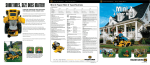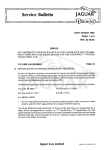Download Smart & Mobile Embedded Web Server User Guide
Transcript
Smart & Mobile Embedded Web Server
User Guide
Last revised: October 19, 2012
Contents
1 Introduction
1.1 What is Smews? . . . . . . . . . . . . . . . . . . . . . . . . . . . . . . . . . . . . .
1.2 About this guide . . . . . . . . . . . . . . . . . . . . . . . . . . . . . . . . . . . . .
2
2
2
2 Getting Started
2.1 Preparing your environment .
2.2 What’s in the package? . . .
2.3 Compiling Smews . . . . . . .
2.3.1 Short description . . .
2.3.2 Exhaustive description
2.4 Installing Smews . . . . . . .
2.5 Simple example, step by step
.
.
.
.
.
.
.
.
.
.
.
.
.
.
.
.
.
.
.
.
.
.
.
.
.
.
.
.
.
.
.
.
.
.
.
.
.
.
.
.
.
.
.
.
.
.
.
.
.
.
.
.
.
.
.
.
.
.
.
.
.
.
.
.
.
.
.
.
.
.
.
.
.
.
.
.
.
.
.
.
.
.
.
.
.
.
.
.
.
.
.
.
.
.
.
.
.
.
.
.
.
.
.
.
.
.
.
.
.
.
.
.
.
.
.
.
.
.
.
.
.
.
.
.
.
.
.
.
.
.
.
.
.
.
.
.
.
.
.
.
.
.
.
.
.
.
.
.
.
.
.
.
.
.
.
.
.
.
.
.
.
.
.
.
.
.
.
.
.
.
.
.
.
.
.
3
3
3
4
4
5
7
7
3 Creating your own Web Application
3.1 Static Content . . . . . . . . . . . . . .
3.2 Dynamic Content . . . . . . . . . . . . .
3.2.1 Defining handlers . . . . . . . . .
3.2.2 Parsing URL arguments . . . . .
3.2.3 Persistence of the generated data
3.2.4 Interaction mode . . . . . . . . .
3.2.5 Timers . . . . . . . . . . . . . . .
3.3 Post request processing . . . . . . . . .
3.3.1 Form . . . . . . . . . . . . . . . .
3.3.2 Received Post Files . . . . . . . .
3.4 Web Application SConscript . . . . . . .
3.5 Synthesis of the features . . . . . . . . .
.
.
.
.
.
.
.
.
.
.
.
.
.
.
.
.
.
.
.
.
.
.
.
.
.
.
.
.
.
.
.
.
.
.
.
.
.
.
.
.
.
.
.
.
.
.
.
.
.
.
.
.
.
.
.
.
.
.
.
.
.
.
.
.
.
.
.
.
.
.
.
.
.
.
.
.
.
.
.
.
.
.
.
.
.
.
.
.
.
.
.
.
.
.
.
.
.
.
.
.
.
.
.
.
.
.
.
.
.
.
.
.
.
.
.
.
.
.
.
.
.
.
.
.
.
.
.
.
.
.
.
.
.
.
.
.
.
.
.
.
.
.
.
.
.
.
.
.
.
.
.
.
.
.
.
.
.
.
.
.
.
.
.
.
.
.
.
.
.
.
.
.
.
.
.
.
.
.
.
.
.
.
.
.
.
.
.
.
.
.
.
.
.
.
.
.
.
.
.
.
.
.
.
.
.
.
.
.
.
.
.
.
.
.
.
.
.
.
.
.
.
.
.
.
.
.
.
.
.
.
.
.
.
.
.
.
.
.
.
.
.
.
.
.
.
.
.
.
.
.
.
.
.
.
.
.
.
.
.
.
.
.
.
.
.
.
.
.
.
.
.
.
.
.
.
.
.
.
.
.
.
.
.
.
.
.
.
.
8
8
9
9
9
10
11
12
13
13
14
18
19
.
.
.
.
.
.
.
.
.
.
.
.
.
.
.
.
.
.
.
.
.
.
.
.
.
.
.
.
.
.
.
.
.
.
.
4 Credits
22
4.1 Contributors . . . . . . . . . . . . . . . . . . . . . . . . . . . . . . . . . . . . . . . 22
4.2 License . . . . . . . . . . . . . . . . . . . . . . . . . . . . . . . . . . . . . . . . . . . 22
1
Chapter 1
Introduction
1.1
What is Smews?
Smews stands for Smart & Mobile Embedded Web Server. This research prototype is designed
for hardware-constrained devices like smart cards, sensor boards and other small devices. It is a
stand-alone software, working without any underlaying OS. It acts as the OS by itself, dedicated
to the support of Web applications. Its kernel includes device drivers, TCP/IP stack, Web server
and Web applications container. It is based on a event-driven architecture and its implementation
is full of cross-layer optimizations.
Web applications are pre-processed, compiled, linked with Smews then embedded in a device.
Web applications are made of static and dynamic contents. Static contents are simple files;
dynamic contents are linked to server-side code. During the pre-processing phase, plenty of
optimizations are made on Web contents (pre-calculation of protocol headers, checksums, parsing.
automatons). Smews supports Comet (server-pushed data) and provides an advanced typing of
dynamic Web contents (persistent, idempotent and volatile contents). The post request processing
is also implemented.
1.2
About this guide
This document contains the necessary information to get started with Smews, understand its
philosophy and master its usage. It should be read by both users willing to use Smews and
developers wanting to be introduced to Smews functionalities.
Chapter 2 contains information about Smews compilation, installation and execution, giving
detailed features descriptions and concrete examples. Chapter 3 explains how to build your own
Web application for Smews.
2
Chapter 2
Getting Started
2.1
Preparing your environment
You can download the latest Smews release from its Github repository http://github.com/2xs/
smews
In order to work with Smews, you will need:
• a valid C compilation environment, depending on your platform the target:
– for target MicaZ and Funcard7 you will need: gcc-avr (4.3 or above) and avr-libc
packages;
– for target MSP430 you will need the following packages: binutils-msp430,
msp430-libc, gcc-msp430. These packages can be found in deb http://wyper.ca/
debian/ i686 repository;
– for target GBA you will need: DevKitAdvance (http://devkitadv.sourceforge.
net/);
– for target MBED you will need: arm-none-eabi-gcc. This version of gcc can be built
using the script available at (https://github.com/esden/summon-arm-toolchain).
For the ethernet version of the mbed port, you will also need rflpc library. This library
can be automatically downloaded and compiled by running the summon-rflpc script
in the targets/mbed_ethernet folder.
• Python version 2.5 or above;
• SCons version 0.96 or above.
The Smews compilation process is based on SCons and Python. It has been tested on Linux,
Windows (using MinGW) and Mac OS.
2.2
What’s in the package?
In the Smews package you can find the following directories and files:
• SConstruct, SConscript – Smews general SCons files;
• apps/ – examples of Web applications to be served by Smews;
• core/ – Smews kernel C source code (portable files);
3
• panManager/ – Personal Area Network manager (setting device-computer link);
• tools/ – Python preprocessing tools (used by the SCons compilation chain);
• targets/ – Smews ports to different devices.
Every port is made of a directory in targets/. Target-dependent code is located in
targets/$target/drivers. The targets/$target/SConscript file defines target-specific compilation instructions. The targets/$target/install script is in charge of installing Smews on
the target device. The following lines describe all existing Smews ports.
WSN430 The WSN430 sensor board is based on a 16-bits msp430 processor at 8 MHz. Communications are done over a serial line by using the SLIP protocol.
MicaZ The MicaZ sensor board is based on a 8-bits AVR processor at 8 MHz. Communications
are done over a serial line by using the SLIP protocol.
Funcard7 The Funcard7 smart card is based on a 8-bits AVR processor at 4 MHz. Communications are done over a serial line using a custom ”IP over APDU” protocol.
GBA The Game Boy Advance is based on a 32-bits Arm7 processor at 16 Mhz. Communications
are done over a serial line by using the SLIP protocol.
MBED The MBED platform is a popular prototyping board based on the LPC1768 SoC by NXP.
It includes an ARM Cortex-M3 32bits processor at 100Mhz as well as an ethernet mac 100Mbps full
duplex. Smews as been ported to this platform using SLIP and ethernet. Note that before compiling
for the mbed_ethernet target, you have to run the targets/mbed_ethernet/summon-rflpc script.
This port does not support IPv6 yet.
Linux This target has been written for debug and development purposes. It allows to execute
Smews as a linux process, communicating via the TUN virtual interface.
Skeleton This target is an empty one. It is a starting point for someone wanting to port Smews
to a new device.
2.3
Compiling Smews
Smews uses SCons for building which allows to design complex build mechanism and dependencies.
The multiple pre-processing steps help Smews to be more efficient in terms of memory consumption
and processing speed.
2.3.1
Short description
When building Smews you can specify multiple targets and Web applications to be embedded
with it. For example to build Smews for a destination target A and B (directories in targets/)
and embed in it Web Applications X and Y (directories in apps/) you can type:
$ scons target=A,B apps=X,Y
4
target=targetA,targetB,...
targets on which to compile Smews
apps=[urlA:]appA,[urlB:]appB,...
applications to be embedded with Smews
ipaddr=ip
set the Smews IP address
debug=true|false
enable or disable debug mode
gzip=true|false
enable or disable static Web contents compression
chuncksNbits=number
size of the chuncks used for pre-calculated checksums
endian=little|big
data endianness
disable=[arguments|comet|retransmit|post]+
disable internal functionalities
Table 2.1: Smews compilation options
Files are compiled in the bin/$target directory. This contains the Smews executable file. It
also contains a libsmews.a file, allowing to embed Smews in other software (see core/main.c
provided as a sample main C code linked with the library libsmews.a).
To clean built files type:
$ scons -c
For a complete description of available arguments, type:
$ scons -h
2.3.2
Exhaustive description
The Smews compilation chain has many arguments enabling different options. The only necessary
argument for a build is target. All other arguments are optional and have a default value.
Table 2.1 synthesizes the list of available arguments. We give here a precise description of every
argument.
Option target=targetA,targetB,...
Set the target(s) on which Smews is going to be compiled. Example:
$ scons target=linux,WSN430
Option apps=[urlA:]appA,[urlB:]appB,...
Specifies the set of Web applications that will be linked and embedded with Smews. An application
is a directory or sub-directory in the apps directory. Every application is made of simple files (static
Web contents) and/or C files (dynamic Web contents). Contents are separated by comma and
the name of the content can be preceded by a replacement URL. Default value: apps=:welcome.
Example:
$ scons target=linux apps=contactsBook,mycalendar:calendar,:welcome
5
Resources extracted from directories contactsBook, calendar and smews will be respectively
accessible at the following URLs:
http://$smewsip/contactsBook
http://$smewsip/mycalendar
http://$smewsip/
Option ipaddr=ip
Set the Smews IP address. Can be either a IPv4 or IPv6 address. Examples:
$ scons target=linux apps=:welcome ipaddr=192.168.1.2
$ scons target=linux apps=:welcome ipaddr=2001::2
Option debug=true|false
Allows to compile Smews in debug mode, without any optimization (gcc -g -O0 options). Default
value: debug=false. Example:
$ scons target=linux apps=:welcome debug=true
Option gzip=true|false
Allows to compress static files at compile time. This reduces the target footprint, but the client
browser must be able to unpack the content. Default value: gzip=true. Example:
$ scons target=linux apps=:welcome gzip=false
Option chuncksNbits=number
In Smews, the checksums of static files are pre-calculated on chunks of data at compile time. The
size of the chunks is computed as 1<<chuncksNbits. The size of outgoing segments is limitated
by this size since it has to be multiple of it. Default value: chuncksNbits=5.
$ scons target=linux apps=:welcome chunckNbits=5
Option endian=little|big
Forces data little or big endianness. Default value depends on the target (ENDIANNESS C macro
defined in the target/$target/target.h file). Example:
$ scons target=linux apps=:welcome endian=little
Option disable=[arguments|comet|retransmit]+
Allows to disable some internal functionalities, making the binary smaller and the execution faster:
• arguments – URL arguments parsing will be removed from the source code;
• comet – removes comet support in the binary, which disallows the server to push data to
the client;
• retransmit – disable TCP packets retransmission in case of lost segments. The generated
web server will not be fully compliant with the TCP RFC.
Example:
$ scons target=linux apps=:welcome disable=comet,arguments
6
2.4
Installing Smews
Once Smews has been compiled, it can be embedded in the target device. This step can be done
by executing the target/$target/install script.
Then, the panManager has to be launched. It enables the communication between a computer
and a device, managing the link-layer protocol. When launching the panManager, two arguments
are mandatory:
Plugin The first argument is the plugin, implementing the desired link-layer protocol. Currently,
the two existing plugins are SLIP (Serial Line IP) and APDUIP (APDU supporting IP).
For SLIP, you can specify the serial device using the -p option (/dev/ttyS0 by default).
IP configuration The second argument is used to configure the computer routing table. It
describes an IP address and a mask size by using the ”slash” notation. The panManager
supports either IPv4 and IPv6 addresses.
Example: configuring a SLIP link with local address 192.168.1.1 and a 24-bits mask:
$ panManager slip 192.168.1.1/24
Example: configuring a APDUIP link with local address 2001::1 and a 126-bits mask:
$ panManager apduip 2001::1/126
After this step, you can reach Smews at its IP address by using any HTTP/1.1 compliant Web
client.
2.5
Simple example, step by step
We synthesize the previous sections by giving a complete example where we compile, install
and access Smews on a WSN430 sensor board. All commands are given from the main Smews
directory.
Compilation, embedding the welcome page and sensor application, with IPv4 address
192.168.1.2:
$ scons target=WSN430 apps=:welcome,sensor ipaddr=192.168.1.2
Installation, i.e. copy of the code in the EEPROM of the WSN430 board (as root):
$ ./targets/WSN430/install
PanManager configuration (as root, in panManager folder):
$ bin/panManager slip 192.168.1.1/24
7
Chapter 3
Creating your own Web
Application
Web applications are made of static (files) and dynamic (generated by the server at runtime)
contents. Applications are identified by subdirectories of the apps/ directory. The apps/examples
contains application examples using various features of Smews. A folder identifies a particular
Web Application or a set of Web applications which will be embedded in the web server (see
Section 2.3 for more details). Every application is made of a set of files, of various types :
.c and .h files C and H files are used to embed server-side code, compiled and linked with
Smews;
.c files with XML C files containing specific XML meta-data (as c comment) are associated to
Web resources, i.e. they are in charge of generating dynamic Web contents in response to
client requests;
other files Other files are considered as static. They will be embedded and served by Smews ”as
is”;
.c.embed files The .embed extension is automatically removed. This allows to serve a C file as
a static content.
3.1
Static Content
When embedding static file in Smews, the HTTP content-type field is automatically inferred
from the file extension (the mappings list is contained in the file tools/mimeRessources). Furthermore, many optimizations occur off-line, including HTTP header and TCP checksums precalculation. As an example, create a new file containing the following code and save it in
apps/helloWorld/hello.html:
<html>
<head>
<t i t l e>H e l l o World !</ t i t l e>
</head>
<body>
H e l l o World !
</body>
</html>
8
Compile Smews setting the target to linux and the content to be embedded helloWorld as
below:
$ scons target=linux apps=helloWorld ipaddr=192.168.1.2
Then run the ELF file from the /bin/linux directory. You can now access the server at
http://192.168.1.2/helloWorld/hello.html. Keep in mind that the linux target is a particular
case where Smews binary file is a process, that is why it can be launched directly. If tested on
different target, refer to the instructions in Section 2.4.
3.2
Dynamic Content
Smews can serve content generated by native code, which we will refer to as Dynamic Content.
Any C file containing XML specific code (as C comment) will considered as a Web resource and
associated to an URL. The XML meta-data are interpreted in the pre-processing phase, thus
generating some C code. We describe here the role of the XML markers available (a detailed list
is given in Table 3.1, page 19).
3.2.1
Defining handlers
Web applications are scheduled by Smews via a pre-defined set of handler functions (a detailed
list is given in Table 3.2, page 20):
• init – function executed during Smews initialization;
• initGet – function executed when a Get request is received ;
• doGet – function used to generate the HTTP response.
The XML meta-data allows to associate C functions to these handlers. As an example, create
a new file containing the following code and save it in apps/helloWorld2/hello.c:
/∗
<g e n e r a t o r >
<h a n d l e r s doGet=” d o h e l l o ”/>
</g e n e r a t o r >
∗/
/∗ s i m p l e c o n t e n t s g e n e r a t o r ∗/
s t a t i c char d o h e l l o ( struct a r g s t ∗ a r g s ) {
o u t s t r ( ” Generated H e l l o World ! ” ) ;
return 1 ;
}
You can now access the server at http://192.168.1.2/helloWorld2/hello. On the server
side, the doHello function will be called by Smews when a the response to the client request has
to be generated. The out_str function outputs a string as the HTTP response (a detailed list of
the functions provided by Smews to Web applications is given in Table 3.3, page 21).
3.2.2
Parsing URL arguments
Smews allows to parse URL arguments before calling the doGet handler. This parsing is processed
in the kernel, so it is quite efficient and requires few memory. The format of the arguments are
defined statically. At compile-time, a parsing automaton is generated for every dynamic Web
resources, allowing an efficient arguments parsing. Here is an example where URL arguments are
parsed then sent as an HTTP response:
9
/∗
<g e n e r a t o r >
<h a n d l e r s doGet=” o u t p u t a r g s ”/>
<a r g s >
<a r g name=” i 1 ” t y p e=” u i n t 8 ” />
<a r g name=”s ” t y p e=” s t r ” s i z e =”6” />
<a r g name=” i 2 ” t y p e=”u i n t 1 6 ” />
</a r g s >
</g e n e r a t o r >
∗/
s t a t i c char o u t p u t a r g s ( struct a r g s t ∗ a r g s ) {
i f ( args ) {
out str (” f i r s t int : ” );
o u t u i n t ( a r g s −>i 1 ) ;
o u t s t r ( ”\ n s t r : ” ) ;
o u t s t r ( a r g s −>s ) ;
o u t s t r ( ” \ nsecond i n t : ” ) ;
o u t u i n t ( a r g s −>i 2 ) ;
} else {
o u t s t r ( ” no a r g s ” ) ;
}
return 1 ;
}
The args parameter points to the values of the arguments that have been parsed by Smews.
Every URL argument is directly accessible as a field of the struct args_t structure, with the
name that has been described in the XML meta-data. The out_uint function is used to output
an integer.
3.2.3
Persistence of the generated data
Smews provides an advanced typing of dynamic contents. The internal behavior of the Smews
TCP/IP stack automatically adapts to this typing, allowing to output many simultaneous segments
while keeping memory consumption as low as possible. Three types of persistence have been
defined:
volatile – means that the content generated will not be stored in memory and will be regenerated
in case of TCP NACK;
idempotent – means that the function will return the same value no matter when you might
call it (it is deterministic and has no side-effect). In the current implementation, idempotent
data are managed is the same manner than volatile data;
persistent (default option) – means that the output will be kept in memory and will be delivered
from there in case of NACK.
Here is an example of a volatile Hello World. In case of TCP loss, the HTTP response may
generated several times by multiple calls of the doGet function:
/∗
<g e n e r a t o r >
<h a n d l e r s doGet=” d o h e l l o v ”/>
<p r o p e r t i e s p e r s i s t e n c e =” v o l a t i l e ”/>
</g e n e r a t o r >
10
∗/
/∗ p o s s i b l e p e r s i t e n c e a r e p e r s i s t e n t ( by d e f a u l t ) , i d e m p o t e n t and v o l a t i l e ∗/
s t a t i c char d o h e l l o v ( struct a r g s t ∗ a r g s ) {
o u t s t r ( ” V o l a t i l e H e l l o World ! ” ) ;
return 1 ;
}
3.2.4
Interaction mode
Smews also supports Web push, often called Comet. In Smews, Comet is implemented via channels.
A channel is a way of sending data asynchronously by pushing it from server to a set of registered
clients. To see how can you accomplish this take a look at the next example:
/∗
<g e n e r a t o r >
<h a n d l e r s doGet=”w a i t k n o c k ”/>
<p r o p e r t i e s i n t e r a c t i o n =” a l e r t ” c h a n n e l=”k n o c k k n o c k ”/>
</g e n e r a t o r >
∗/
/∗ l a u n c h e d when k n o c k k n o c k i s t r i g g e r e d ∗/
s t a t i c char waitknock ( struct a r g s t ∗ a r g s ) {
o u t s t r ( ” somebody knocked ” ) ;
return 1 ;
}
The above example set the interaction tag to alert, and defines a channel named knockknock.
In alert mode, HTTP client requests are not answered as soon as they are received. Instead, they
are simply registered as listening to the knockknock channel. The request is pending until an
event occurs.
Let’s create a second Web resource as follows:
/∗
<g e n e r a t o r >
<h a n d l e r s doGet=” t r i g g e r k n o c k ”/>
</g e n e r a t o r >
∗/
/∗ t r i g g e r s t h e k n o c k k n o c k comet c h a n n e l ∗/
s t a t i c char t r i g g e r k n o c k ( struct a r g s t ∗ a r g s ) {
s e r v e r p u s h (&knockknock ) ;
return 1 ;
}
When a request targets this second resource, the triggerknock function is called. It triggers
the knockknock channel. At this time, the waitknock is called, thus generating a HTTP response
containing the string ”somebody knocked”. This response will be sent to all registered clients.
Three interaction mode are supported by Smews:
rest This is the default mode, corresponding to the classical HTTP request/response scheme;
alert Incoming requests are pending, they will be answered when the associated channel is
triggered;
11
stream Incoming requests are pending. Every time the associated channel is triggered, a chunk
of HTTP response is generated and sent to all listening clients. The HTTP response is
possibly never-ending.
3.2.5
Timers
Any Web application in Smews can use timers in order to execute a function at a given interval.
As an example, this feature may be used in a sensor board to periodically check the current
temperature. When the sampled value reaches a threshold, a HTTP chunck containing the data
is sent to all registered clients via the stream interaction modes:
/∗
<g e n e r a t o r >
<h a n d l e r s i n i t =” i n i t a d c t i m e r ”
i n i t G e t =” s e t t h r e s h o l d ” doGet=”s e n d t e m p e r a t u r e ”/>
<p r o p e r t i e s p e r s i s t e n c e =” v o l a t i l e ”
i n t e r a c t i o n =”stream ” c h a n n e l=”t e m p A l e r t ” />
<a r g s > <a r g name=” t h r e s h o l d ” t y p e=”u i n t 1 6 ” /> </a r g s >
</g e n e r a t o r >
∗/
static uint16 t threshold = 512;
static uint16 t curr sample ;
/∗ t i m e r c a l l b a c k , c h e c k i n g t h e t e m p e r a t u r e ∗/
s t a t i c void check temp ( ) {
u i n t 1 6 t t m p r e s u l t = g e t a d c v a l (ADC TEMP) ;
i f ( t m p r e s u l t >= t h r e s h o l d ) {
curr sample = tmp result ;
t r i g g e r c h a n n e l (& tempAlert ) ;
}
}
/∗ i n i t i a l i z e s ADC and t i m e r ∗/
s t a t i c char i n i t a d c t i m e r ( void ) {
return i n i t a d c (ADC TEMP) && s e t t i m e r (&check temp , 2 0 0 ) ;
}
/∗ c a l l e d when a g e t r e q u e s t i s r e c e i v e d . i n i t i a l i z e s t h e t h r e s h o l d ∗/
s t a t i c char s e t t h r e s h o l d s ( struct a r g s t ∗ a r g s ) {
i f ( a r g s != NULL) {
t h r e s h o l d = a r g s −>t h r e s h o l d ;
return 1 ;
} e l s e return 0 ;
}
/∗ c a l l e d t o g e n e r a t e t h e HTTP r e s p o n s e ∗/
s t a t i c char s e n d t e m p e r a t u r e ( struct a r g s t ∗ a r g s ) {
out uint ( curr sample ) ;
return 1 ;
}
The init_adc_timer function is called during Smews initialization. It associates the
check_temp function to a timer, asking Smews to execute it every 200 ms. It also initializes the
ADC (allowing to sample the temperature). When a client request is received, the set_thresholds
12
function is called, thus setting the current threshold. The periodic timer executed every 200 ms
compares the current temperature to this threshold. If needed, it triggers the channel, thus sending
the current time to every registered clients. This produces an infinite HTTP response: the Web
browser receives new data whenever the threshold is reached.
3.3
Post request processing
Smews supports post request processing, which are used to send lots of data. Smews considers
two types of data : forms and files. The C files containing XML specific code (as C comment) like
to generate dynamic content (see 3.2 section).
3.3.1
Form
Example of a HTML form :
<form a c t i o n=” p o s t t e s t 1 ” method=post >
<l a b e l >i n t : </ l a b e l >
<i n p u t type=” t e x t ” name=” i 1 ” i d=” i 1 ” v a l u e=” 4 ” />
<br />
<l a b e l >s t r : </ l a b e l >
<i n p u t type=” t e x t ” name=” s ” i d=” s ” v a l u e=” t o t o ” />
<br />
<l a b e l >i n t : </ l a b e l >
<i n p u t type=” t e x t ” name=” i 2 ” i d=” i 2 ” v a l u e=” 5 ” />
<i n p u t type=submit v a l u e=” Submit ”/>
</form>
Display from a web browser :
SMEWS needs doPost function and arguments (like to parse URL arguments, see 3.2.2 section).
/∗
<g e n e r a t o r >
<h a n d l e r s doPost=” o u t p u t a r g s ”/>
<a r g s >
<a r g name=” i 1 ” t y p e=” u i n t 8 ” />
<a r g name=”s ” t y p e=” s t r ” s i z e =”6” />
<a r g name=” i 2 ” t y p e=”u i n t 1 6 ” />
</a r g s >
</g e n e r a t o r >
∗/
s t a t i c char o u t p u t a r g s ( struct a r g s t ∗ a r g s ) {
i f ( args ) {
out str (” f i r s t int : ” );
o u t u i n t ( a r g s −>i 1 ) ;
o u t s t r ( ”\ n s t r : ” ) ;
o u t s t r ( a r g s −>s ) ;
13
o u t s t r ( ” \ nsecond i n t : ” ) ;
o u t u i n t ( a r g s −>i 2 ) ;
} else {
o u t s t r ( ” no a r g s ” ) ;
}
return 1 ;
}
The process is similar to get request processing with arguments.
3.3.2
Received Post Files
To send files to the server Smews, use multipart data with HTML. Here are two examples to
manage one or more files, with an application that counts all characters of send files.
Example of a HTML form to send files :
With S i n g l e F i l e
<form e n c t y p e=m u l t i p a r t / form−data a c t i o n=” a p p c o u n t e r s i m p l e ” method=post >
<i n p u t type= f i l e name=f i l e n a m e v a l u e=” Choose f i l e ”/>
<i n p u t type=submit v a l u e=” Submit ”/>
</form>
<br />
With S e v e r a l F i l e s
<form e n c t y p e=m u l t i p a r t / form−data a c t i o n=” a p p c o u n t e r m u l t i ” method=post >
<i n p u t type= f i l e name=f i l e n a m e 1 v a l u e=” Choose f i l e ”/>
<i n p u t type= f i l e name=f i l e n a m e 2 v a l u e=” Choose f i l e ”/>
<i n p u t type= f i l e name=f i l e n a m e 3 v a l u e=” Choose f i l e ”/>
<i n p u t type=submit v a l u e=” Submit ”/>
</form>
Display from a web browser :
SMEWS needs doPostIn and doPostOut functions. The doPostIn function allows to receive
data with help of the in function. Otherwise, doPostOut function is similar to doPost. Moreover,
the content-types must be specified to define the file type, which will be accepted by the application
(the possibles content-types are contained in the file tools/mimesListPost which can be modified).
It is very important to understand that the function doPostIn will be called for each part of
multipart request (each file) and the function doPostOut will be called only once at the end.
First example with one file
/∗
<g e n e r a t o r >
<h a n d l e r s doPostOut=”doPostOut ” d o P o s t I n=”d o P o s t I n ”/>
<c o n t e n t −t y p e s >
<c o n t e n t −t y p e t y p e=” t e x t / p l a i n ”/>
14
</c o n t e n t −t y p e s >
</g e n e r a t o r >
∗/
/∗ f i l e s t r u c t u r e ∗/
struct f i l e t {
char ∗ f i l e n a m e ;
uint16 t size ;
};
/∗ d o p o s t i n f u n c t i o n t o o p e r a t e p o s t d a t a ∗/
s t a t i c char doPostIn ( u i n t 8 t c o n t e n t t y p e , u i n t 8 t c a l l n u m b e r ,
char ∗ f i l e n a m e , void ∗∗ p o s t d a t a ) {
uint16 t i = 0;
short v a l u e ;
/∗ no f i l e ∗/
i f ( ! filename )
return 1 ;
/∗ f i l e a l r e a d y t r e a t ∗/
i f (∗ post data )
return 1 ;
/∗ c o u n t i n g f i l e n a m e s i z e ∗/
while ( f i l e n a m e [ i ++] != ’ \0 ’ ) ;
/∗ a l l o c a t i n g memory ∗/
struct f i l e t ∗ f i l e = mem alloc ( s i z e o f ( struct f i l e t ) ) ;
if (! file )
return 1 ;
f i l e −>f i l e n a m e = mem alloc ( i ∗ s i z e o f ( char ) ) ;
i f ( ! f i l e −>f i l e n a m e )
return 1 ;
/∗ c o p y i n g f i l e n a m e ∗/
i = 0;
do{
f i l e −>f i l e n a m e [ i ] = f i l e n a m e [ i ] ;
} while ( f i l e n a m e [ i ++] != ’ \0 ’ ) ;
/∗ c o u n t i n g and s a v i n g c h a r a c t e r s ∗/
i = 0;
while ( ( v a l u e = i n ( ) ) != −1)
i ++;
f i l e −>s i z e = i ;
/∗ s a v i n g a d r e s s memory i n p o s t d a t a ∗/
∗ post data = f i l e ;
return 1 ;
}
s t a t i c char doPostOut ( u i n t 8 t c o n t e n t t y p e , void ∗ data ) {
uint16 t i ;
15
i f ( data ) {
/∗ p r i n t i n g d a t a ∗/
o u t s t r ( ”The f i l e \” ” ) ;
o u t s t r ( ( ( struct f i l e t ∗ ) data)−> f i l e n a m e ) ;
o u t s t r ( ” \” c o n t a i n s ” ) ;
o u t u i n t ( ( ( struct f i l e t ∗ ) data)−> s i z e ) ;
out str (” characters . ” );
/∗ c o u n t i n g f i l e n a m e s i z e ∗/
i = 0;
while ( ( ( struct f i l e t ∗ ) data)−> f i l e n a m e [ i ++] != ’ \0 ’ ) ;
/∗ c l e a n i n g memory ∗/
mem free ( ( ( struct f i l e t ∗ ) data)−>f i l e n a m e , i ∗ s i z e o f ( char ) ) ;
mem free ( data , s i z e o f ( struct f i l e t ) ) ;
}
else
o u t s t r ( ”No data f i l e ” ) ;
return 1 ;
}
The doPostIn function has 4 parameters :
•
uint8_t content_type : the number of the content-type that have been parse by Smews.
His number signification is available in the file core/defines.h after the compilation of
SMEWS.
• uint8_t part_number : number of actual part with multipart data (0 if one part).
• char *filename : filename of current file.
• void **post_data : data flowing between dopostin and dopostout functions.
The doPostOut function has 2 parameters and they are similar to parameters of doPostIn
function. In the XML, the content-types tag must be specified, but can be empty. In this case, all
types accepted in the tools/mimesListPost can be receive by the application.
Warning : the application must manage the allocation and freeing memory of post data. Moreover,
if the user want to use filename, he must copy it and must not forget to free after use.
Second example with several files
/∗
<g e n e r a t o r >
<h a n d l e r s doPostOut=”doPostOut ” d o P o s t I n=”d o P o s t I n ”/>
<c o n t e n t −t y p e s >
<c o n t e n t −t y p e t y p e=” t e x t / p l a i n ”/>
</c o n t e n t −t y p e s >
</g e n e r a t o r >
∗/
/∗ f i l e s t r u c t u r e ∗/
struct f i l e t {
char ∗ f i l e n a m e ;
uint16 t size ;
};
16
/∗ d o p o s t i n f u n c t i o n t o o p e r a t e p o s t d a t a ∗/
s t a t i c char doPostIn ( u i n t 8 t c o n t e n t t y p e , u i n t 8 t part number ,
char ∗ f i l e n a m e , void ∗∗ p o s t d a t a ) {
uint16 t i = 0;
short v a l u e ;
/∗ no f i l e ∗/
i f ( ! filename )
return 1 ;
/∗ t o o many f i l e s ( o n l y 3 managed ) ∗/
i f ( part number > 2 )
return 1 ;
/∗ a l l o c a t i n g f i l e s s t r u c t u r e i f n e c e s s a r y ∗/
i f ( ! ∗ p o s t d a t a ) /∗ p o s t d a t a used l i k e t a b ∗/
∗ p o s t d a t a = mem alloc ( 3 ∗ s i z e o f ( struct f i l e t ) ) ;
i f (!∗ post data )
return 1 ;
/∗ c o u n t i n g f i l e n a m e s i z e ∗/
while ( f i l e n a m e [ i ++] != ’ \0 ’ ) ;
/∗ a l l o c a t i n g f i l e n a m e memory ∗/
( ( struct f i l e t ∗ ) ∗ p o s t d a t a ) [ part number ] . f i l e n a m e = mem alloc ( i ∗ s i z e o f ( char ) ) ;
i f ( ! ( ( struct f i l e t ∗ ) ∗ p o s t d a t a ) [ part number ] . f i l e n a m e )
return 1 ;
/∗ c o p y i n g f i l e n a m e ∗/
i = 0;
do{
( ( struct f i l e t ∗ ) ∗ p o s t d a t a ) [ part number ] . f i l e n a m e [ i ] = f i l e n a m e [ i ] ;
} while ( f i l e n a m e [ i ++] != ’ \0 ’ ) ;
/∗ c o u n t i n g and s a v i n g c h a r a c t e r s ∗/
i = 0;
while ( ( v a l u e = i n ( ) ) != −1)
i ++;
( ( struct f i l e t ∗ ) ∗ p o s t d a t a ) [ part number ] . s i z e = i ;
return 1 ;
}
s t a t i c char doPostOut ( u i n t 8 t c o n t e n t t y p e , void ∗ p o s t d a t a ) {
i f ( post data ){
uint8 t j ;
f o r ( j = 0 ; j < 3 ; j ++){
i f ( ! ( ( struct f i l e t ∗ ) p o s t d a t a ) [ j ] . f i l e n a m e )
continue ;
uint8 t i ;
/∗ p r i n t i n g d a t a ∗/
o u t s t r ( ” \nThe f i l e \” ” ) ;
o u t s t r ( ( ( struct f i l e t ∗ ) p o s t d a t a ) [ j ] . f i l e n a m e ) ;
o u t s t r ( ” \” c o n t a i n s ” ) ;
o u t u i n t ( ( ( struct f i l e t ∗ ) p o s t d a t a ) [ j ] . s i z e ) ;
17
out str (” characters . ” );
/∗ c l e a n i n g f i l e n a m e ∗/
i = 0;
while ( ( ( struct f i l e t ∗ ) p o s t d a t a ) [ j ] . f i l e n a m e [ i ++] != ’ \0 ’ ) ;
mem free ( ( ( struct f i l e t ∗ ) p o s t d a t a ) [ j ] . f i l e n a m e , i ∗ s i z e o f ( char ) ) ;
}
/∗ c l e a n i n g t a b ∗/
mem free ( p o s t d a t a , 3 ∗ s i z e o f ( struct f i l e t ) ) ;
}
else
o u t s t r ( ”No data f i l e ” ) ;
return 1 ;
}
This example uses part number to manipulate several files and data are saved in a tab, pointed
by post data.
Note : multipart is necessary if you use HTML form. But if you construct packets, Smews is
able to process them (for example, text/plain like content-type and all data in request post data).
3.4
Web Application SConscript
Every Web application can provide a customized SConscript file, giving specific instruction for the
pre-compilation phase. For a good example take a look in the apps/welcome folder, containing
such a script. Here, we only detail the most interesting part of this file:
[...]
appListName = ’ a p p L i s t . j s ’
a p p L i s t P a t h = o s . path . j o i n ( genDir , tmpBase , appListName )
appListAbsPath = o s . path . j o i n ( sconsBasePath , a p p L is t P a t h )
a p p L i s t = open ( appListAbsPath , ’w ’ )
i f l e n ( dirsMap . k e y s ( ) ) > 2 :
a p p L i s t . w r i t e ( ’ var a p p L i s t = new Array ( ) ; \ n ’ )
appsCount = 0
f o r d i r in dirsMap . k e y s ( ) :
i f d i r != ’ welcome ’ and d i r != httpCodesDir :
[ . . Code M i s s i n g . . ] # Get Web Content F i l e s
[ . . Code M i s s i n g . . ] # Write l i n e i n . j s
# w r i t e t i t l e or empty s t r i n g
i f appsCount > 0 :
a p p L i s t . w r i t e ( ’ var a p p T i t l e = \” ’ + t a r g e t . c a p i t a l i z e ( ) + ’
app examples : \ ” ; \ n ’ )
else :
a p p L i s t . w r i t e ( ’ var a p p T i t l e = \ ” \ ” ; \ n ’ )
else :
a p p L i s t . w r i t e ( ’ var a p p T i t l e = \ ” \ ” ; \ n ’ )
appList . c l o s e ()
r e t = { a p p L is t P a t h : o s . path . j o i n ( dirsMap [ ’ smews ’ ] , appListName ) }
Return ( ’ r e t ’ )
The above lines iterate over the dirsMap hash map which has been built by the main Smews
SCons files. It contains the set of applications being compiled with Smews (to be more precise, a
set of associations between application names and paths). This code creates a appList.js file
18
with code for adding links to the main page of the welcome application, links which point to other
applications that were also compiled along with it. The generated applist.js file is embedded
in index.html of the welcome application and then referenced when needed to display link to
applications:
[...]
<s c r i p t type=” t e x t / j a v a s c r i p t ” src=” a p p L i s t . j s ”> </ s c r i p t>
[...]
3.5
Synthesis of the features
We give here an synthetic and exhaustive list of the features available when writing a dynamic
content generator for Smews:
• Table 3.1 details the XML markers available for sue in comment of C the files that need to
be considered as a Web resource and associated to an URL;
• Table 3.2 gives the list of the callbacks a dynamic Web resource can implement;
• Table 3.3 lists the functions provided by Smews that can be called in any Web applicative
code.
<generator />
root of the applicative meta-data
<handlers init="<funcName>" initGet="<funcName>" doGet="<funcName>" />
callback functions definition
<properties persistence="persistent|idempotent|volatile"
interaction="rest|alert|stream" channel="<channelNem>" />
defines the properties of the Web resource
<args />
defines the possible URL arguments (set of arg markers)
<arg name="<str>" type="uint8|uint16|uint32|str" size="<nBytes>" />
defines one argument
<content-types />
defines the possible content-types
<content-type type="<str>"/>
defines one content-type
Table 3.1: XML markers for dynamic contents
19
char (init app func t)(void)
initialization of the applications, returning 1 if ok, 0 if ko.
char (initget app func t)(struct args t *)
called as soon as a get request is received, returning 1 if ok, 0 if ko. The parameter
targets the parsed URL arguments.
char (doget app func t)(struct args t *)
called when the HTTP response is ready to be sent, returning 1 if ok, 0 if ko. The
parameter targets the parsed URL arguments. This function is in charge of generating
the HTTP response via out * calls.
char (generator dopost in func t)(uint8 t,uint8 t,char *,void **)
called when the HTTP request is ready to be processed, returning 1 if ok, 0 if ko. The
parameter are the content-type, the number of part, the filename of current file and
the post data. This function is in charge of collecting posta data of HTTP request via
in calls.
char (generator dopost out func t)(uint8 t,void *)
called when the HTTP response is ready to be sent, returning 1 if ok, 0 if ko. The
parameters are the content-type and the post data. This function is in charge of
generating the HTTP response via out * calls.
Table 3.2: Functions handlers provided by Web applications
20
out c(char c)
to be used in the doGet callback, thus adding the c byte to the HTTP response that
is currently generated
out uint(uint16 t i)
to be used in the doGet callback, thus adding the i integer to the HTTP response
that is currently generated
out str(const char str[])
to be used in the doGet callback, thus adding the str string to the HTTP response
that is currently generated
short in()
to be used in the doPostIn callback, thus receiving post data
trigger channel(const struct output handler t *handler)
usable in any function, it triggers a Comet channel, useful for alert or stream interaction
modes
set timer(timer func t callback, uint16 t period millis)
usable in any function, it allows to automatically call the callback function every
period millis milliseconds
Table 3.3: Functions provided by Smews
21
Chapter 4
Credits
4.1
Contributors
Simon Duquennoy is the main author of Smews
Thomas So¨
ete wrote the WSN430 port and the MBED SLIP port
Geoffroy Cogniaux wrote the FunCard7 port
Alex Negrea is the main author of this user guide and wrote the TLS implementation (only
available in the svn repos)
Geoffrey Chavepeyer and Fabien Duchˆ
ene implemented the IPv6 support
Emilien Hidden and Olivier Szika – implemented the support for POST requests
Thomas Vantroys wrote the Arduino port
Micha¨
el Hauspie wrote the MBED ethernet port
Jean-Fran¸
cois Hren designed the Smew (bird) in the Smews logo ;)
Thanks to Gilles Grimaud for his kind supervision and his wise advices.
4.2
License
Smews is under CeCILL license (http://www.cecill.info/) compliant with the GPL licence of
SOSSE and TUN-TAP. It also includes part of the softwares listed below:
• SOSSE: Matthias Br¨
ustle – http://www.mbsks.franken.de/sosse/
• TUN-TAP: Maxim Krasnyansky – http://vtun.sourceforge.net/tun/
22